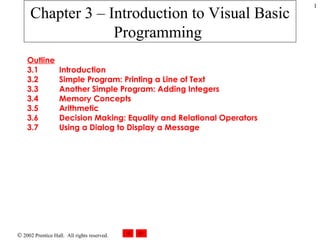
03 intro to vb programming
- 1. Chapter 3 – Introduction to Visual Basic Programming Outline 3.1 Introduction 3.2 Simple Program: Printing a Line of Text 3.3 Another Simple Program: Adding Integers 3.4 Memory Concepts 3.5 Arithmetic 3.6 Decision Making: Equality and Relational Operators 3.7 Using a Dialog to Display a Message
- 7. 3.2 Simple Program: Printing a Line of Text Fig. 3.2 Creating a Console Application with the New Project dialog. Left pane Right pane Project name File location
- 8. 3.2 Simple Program: Printing a Line of Text Fig. 3.3 IDE with an open console application. Editor window (containing program code)
- 9. 3.2 Simple Program: Printing a Line of Text Fig. 3.4 Renaming the program file in the Properties window. Solution Explorer File Name property Click Module1.vb to display its properties Properties window
- 12. 3.2 Simple Program: Printing a Line of Text Fig. 3.5 IntelliSense feature of the Visual Studio .NET IDE. Partially-typed member Member list Description of highlighted member
- 13. 3.2 Simple Program: Printing a Line of Text Fig. 3.6 Parameter Info and Parameter List windows. Up arrow Down arrow Parameter List window Parameter Info window
- 14. 3.2 Simple Program: Printing a Line of Text Fig. 3.7 Executing the program shown in Fig. 3.1. Command window prompts the user to press a key after the program terminates
- 15. 3.2 Simple Program: Printing a Line of Text Fig. 3.8 IDE indicating a syntax error. Omitted parenthesis character (syntax error) Blue underline indicates a syntax error Task List window Error description(s)
- 16. Welcome2.vb Program Output 1 ' Fig. 3.9: Welcome2.vb 2 ' Writing line of text with multiple statements. 3 4 Module modSecondWelcome 5 6 Sub Main() 7 Console.Write( "Welcome to " ) 8 Console.WriteLine( "Visual Basic!" ) 9 End Sub ' Main 11 12 End Module ' modSecondWelcome Welcome to Visual Basic! Method Write does not position the output cursor at the beginning of the next line Method WriteLine positions the output cursor at the beginning of the next line
- 18. Addition.vb 1 ' Fig. 3.10: Addition.vb 2 ' Addition program. 3 4 Module modAddition 5 6 Sub Main() 7 8 ' variables for storing user input 9 Dim firstNumber, secondNumber As String 10 11 ' variables used in addition calculation 12 Dim number1, number2, sumOfNumbers As Integer 13 14 ' read first number from user 15 Console.Write( "Please enter the first integer: " ) 16 firstNumber = Console.ReadLine() 17 18 ' read second number from user 19 Console.Write( "Please enter the second integer: " ) 20 secondNumber = Console.ReadLine() 21 22 ' convert input values to Integers 23 number1 = firstNumber 24 number2 = secondNumber 25 26 sumOfNumbers = number1 + number2 ' add numbers 27 28 ' display results 29 Console.WriteLine( "The sum is {0}" , sumOfNumbers) 30 31 End Sub ' Main 32 33 End Module ' modAddition Declarations begin with keyword Dim These variables store strings of characters These variables store integers values First value entered by user is assigned to variable firstNumber Method ReadLine causes program to pause and wait for user input Implicit conversion from String to Integer Sums integers and assigns result to variable sumOfNumbers Format indicates that the argument after the string will be evaluated and incorporated into the string
- 19. Addition.vb Please enter the first integer: 45 Please enter the second integer: 72 The sum is 117
- 20. 3.3 Another Simple Program: Adding Integers Fig. 3.11 Dialog displaying a run-time error. If the user types a non-integer value, such as “ hello ,” a run-time error occurs
- 22. 3.4 Memory Concepts Fig. 3.12 Memory location showing name and value of variable number1 . Fig. 3.13 Memory locations after values for variables number1 and number2 have been input. 45 number1 45 45 number1 number2
- 24. 3.5 Arithmetic Fig. 3.14 Memory locations after an addition operation. 45 45 number1 number2 sumOfNumbers 45
- 26. 3.5 Arithmetic Fig. 3.14 Arithmetic Operators.
- 28. 3.5 Arithmetic Fig. 3.15 Precedence of arithmetic operators.
- 29. 3.5 Arithmetic Fig. 3.16 Order in which a second-degree polynomial is evaluated. Step 1. Step 2. Step 5. Step 3. Step 4. Step 6. y = 2 * 5 * 5 + 3 * 5 + 7 2 * 5 is 10 (Leftmost multiplication) y = 10 * 5 + 3 * 5 + 7 10 * 5 is 50 (Leftmost multiplication) y = 50 + 3 * 5 + 7 3 * 5 is 15 (Multiplication before addition) y = 50 + 15 + 7 50 + 15 is 65 (Leftmost addition) y = 65 + 7 65 + 7 is 72 (Last addition) y = 72 (Last operation—place 72 into y )
- 31. 3.6 Decision Making: Equality and Relational Operators Fig. 3.17 Equality and relational operators.
- 32. Comparison.vb 1 ' Fig. 3.19: Comparison.vb 2 ' Using equality and relational operators. 3 4 Module modComparison 5 6 Sub Main() 7 8 ' declare Integer variables for user input 9 Dim number1, number2 As Integer 10 11 ' read first number from user 12 Console.Write( "Please enter first integer: " ) 13 number1 = Console.ReadLine() 14 15 ' read second number from user 16 Console.Write( "Please enter second integer: " ) 17 number2 = Console.ReadLine() 18 19 If (number1 = number2) Then 20 Console.WriteLine( "{0} = {1}", number1, number2) 21 End If 22 23 If (number1 <> number2) Then 24 Console.WriteLine( "{0} <> {1}", number1, number2) 25 End If 26 27 If (number1 < number2) Then 28 Console.WriteLine( "{0} < {1}", number1, number2) 29 End If 30 31 If (number1 > number2) Then 32 Console.WriteLine( "{0} > {1}", number1, number2) 33 End If Variables of the same type may be declared in one declaration The If/Then structure compares the values of number1 and number2 for equality
- 33. Comparison.vb Program Output 34 35 If (number1 <= number2) Then 36 Console.WriteLine( "{0} <= {1}", number1, number2) 37 End If 38 39 If (number1 >= number2) Then 40 Console.WriteLine( "{0} >= {1}", number1, number2) 41 End If 42 43 End Sub ' Main 44 45 End Module ' modComparison Please enter first integer: 1000 Please enter second integer: 2000 1000 <> 2000 1000 < 2000 1000 <= 2000 Please enter first integer: 515 Please enter second integer: 49 515 <> 49 515 > 49 515 >= 49 Please enter first integer: 333 Please enter second integer: 333 333 = 333 333 <= 333 333 >= 333
- 34. 3.6 Decision Making: Equality and Relational Operators Fig. 3.19 Precedence and associativity of operators introduced in this chapter.
- 36. SquareRoot.vb Program Output 1 ' Fig. 3.20: SquareRoot.vb 2 ' Displaying square root of 2 in dialog. 3 4 Imports System.Windows.Forms ' Namespace containing MessageBox 5 6 Module modSquareRoot 7 8 Sub Main() 9 10 ' Calculate square root of 2 11 Dim root As Double = Math.Sqrt( 2 ) 12 13 ' Display results in dialog 14 MessageBox.Show( "The square root of 2 is " & root, _ 15 "The Square Root of 2" ) 16 End Sub ' Main 17 18 End Module ' modThirdWelcome Empty command window Sqrt method of the Math class is called to compute the square root of 2 The Double data type stores floating-point numbers Method Show of class MessageBox Line-continuation character
- 37. 3.7 Using a Dialog to Display a Message Fig. 3.21 Dialog displayed by calling MessageBox.Show. Title bar Close box Mouse pointer Dialog sized to accommodate contents. OK button allows the user to dismiss the dialog.
- 39. 3.7 Using a Dialog to Display a Message Fig. 3.22 Obtaining documentation for a class by using the Index dialog. Search string Filter Link to MessageBox documentation
- 40. 3.7 Using a Dialog to Display a Message Fig. 3.23 Documentation for the MessageBox class. Requirements section heading MessageBox class documentation Assembly containing class MessageBox
- 42. 3.7 Using a Dialog to Display a Message Fig. 3.24 Adding a reference to an assembly in the Visual Studio .NET IDE. References folder (expanded) Solution Explorer before reference is added Solution Explorer after reference is added System.Windows.Forms reference
- 43. 3.7 Using a Dialog to Display a Message Fig. 3.25 Internet Explorer window with GUI components. Label Button (displaying an icon) Menu (e.g., Help ) Text box Menu bar