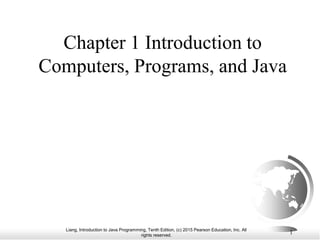
01Bslide.ppt
- 1. Liang, Introduction to Java Programming, Tenth Edition, (c) 2015 Pearson Education, Inc. All rights reserved. 1 Chapter 1 Introduction to Computers, Programs, and Java
- 2. Liang, Introduction to Java Programming, Tenth Edition, (c) 2015 Pearson Education, Inc. All rights reserved. 2 Anatomy of a Java Program Class name Main method Statements Statement terminator Reserved words Comments Blocks
- 3. Liang, Introduction to Java Programming, Tenth Edition, (c) 2015 Pearson Education, Inc. All rights reserved. 3 // This program prints Welcome to Java! public class Welcome { public static void main(String[] args) { System.out.println("Welcome to Java!"); } } Class Name Every Java program must have at least one class. Each class has a name. By convention, class names start with an uppercase letter. In this example, the class name is Welcome.
- 4. Liang, Introduction to Java Programming, Tenth Edition, (c) 2015 Pearson Education, Inc. All rights reserved. 4 // This program prints Welcome to Java! public class Welcome { public static void main(String[] args) { System.out.println("Welcome to Java!"); } } Main Method Line 2 defines the main method. In order to run a class, the class must contain a method named main. The program is executed from the main method.
- 5. Liang, Introduction to Java Programming, Tenth Edition, (c) 2015 Pearson Education, Inc. All rights reserved. 5 // This program prints Welcome to Java! public class Welcome { public static void main(String[] args) { System.out.println("Welcome to Java!"); } } Statement A statement represents an action or a sequence of actions. The statement System.out.println("Welcome to Java!") in the program in Listing 1.1 is a statement to display the greeting "Welcome to Java!“.
- 6. Liang, Introduction to Java Programming, Tenth Edition, (c) 2015 Pearson Education, Inc. All rights reserved. 6 // This program prints Welcome to Java! public class Welcome { public static void main(String[] args) { System.out.println("Welcome to Java!"); } } Statement Terminator Every statement in Java ends with a semicolon (;).
- 7. Liang, Introduction to Java Programming, Tenth Edition, (c) 2015 Pearson Education, Inc. All rights reserved. 7 // This program prints Welcome to Java! public class Welcome { public static void main(String[] args) { System.out.println("Welcome to Java!"); } } Reserved words Reserved words or keywords are words that have a specific meaning to the compiler and cannot be used for other purposes in the program. For example, when the compiler sees the word class, it understands that the word after class is the name for the class.
- 8. Liang, Introduction to Java Programming, Tenth Edition, (c) 2015 Pearson Education, Inc. All rights reserved. 8 Blocks A pair of braces in a program forms a block that groups components of a program. public class Test { public static void main(String[] args) { System.out.println("Welcome to Java!"); } } Class block Method block
- 9. Liang, Introduction to Java Programming, Tenth Edition, (c) 2015 Pearson Education, Inc. All rights reserved. 9 Special Symbols Character Name Description {} () [] // " " ; Opening and closing braces Opening and closing parentheses Opening and closing brackets Double slashes Opening and closing quotation marks Semicolon Denotes a block to enclose statements. Used with methods. Denotes an array. Precedes a comment line. Enclosing a string (i.e., sequence of characters). Marks the end of a statement.
- 10. Liang, Introduction to Java Programming, Tenth Edition, (c) 2015 Pearson Education, Inc. All rights reserved. 10 // This program prints Welcome to Java! public class Welcome { public static void main(String[] args) { System.out.println("Welcome to Java!"); } } { … }
- 11. Liang, Introduction to Java Programming, Tenth Edition, (c) 2015 Pearson Education, Inc. All rights reserved. 11 // This program prints Welcome to Java! public class Welcome { public static void main(String[] args) { System.out.println("Welcome to Java!"); } } ( … )
- 12. Liang, Introduction to Java Programming, Tenth Edition, (c) 2015 Pearson Education, Inc. All rights reserved. 12 // This program prints Welcome to Java! public class Welcome { public static void main(String[] args) { System.out.println("Welcome to Java!"); } } ;
- 13. Liang, Introduction to Java Programming, Tenth Edition, (c) 2015 Pearson Education, Inc. All rights reserved. 13 // This program prints Welcome to Java! public class Welcome { public static void main(String[] args) { System.out.println("Welcome to Java!"); } } // …
- 14. Liang, Introduction to Java Programming, Tenth Edition, (c) 2015 Pearson Education, Inc. All rights reserved. 14 // This program prints Welcome to Java! public class Welcome { public static void main(String[] args) { System.out.println("Welcome to Java!"); } } " … "
- 15. Liang, Introduction to Java Programming, Tenth Edition, (c) 2015 Pearson Education, Inc. All rights reserved. 15 Programming Style and Documentation Appropriate Comments Naming Conventions Proper Indentation and Spacing Lines Block Styles
- 16. Liang, Introduction to Java Programming, Tenth Edition, (c) 2015 Pearson Education, Inc. All rights reserved. 16 Appropriate Comments Include a summary at the beginning of the program to explain what the program does, its key features, its supporting data structures, and any unique techniques it uses. Include your name, class section, instructor, date, and a brief description at the beginning of the program.
- 17. Liang, Introduction to Java Programming, Tenth Edition, (c) 2015 Pearson Education, Inc. All rights reserved. 17 Naming Conventions Choose meaningful and descriptive names. Class names: – Capitalize the first letter of each word in the name. For example, the class name ComputeExpression.
- 18. Liang, Introduction to Java Programming, Tenth Edition, (c) 2015 Pearson Education, Inc. All rights reserved. 18 Proper Indentation and Spacing Indentation – Indent two spaces. Spacing – Use blank line to separate segments of the code.
- 19. Liang, Introduction to Java Programming, Tenth Edition, (c) 2015 Pearson Education, Inc. All rights reserved. 19 Block Styles Use end-of-line style for braces. public class Test { public static void main(String[] args) { System.out.println("Block Styles"); } } public class Test { public static void main(String[] args) { System.out.println("Block Styles"); } } End-of-line style Next-line style
- 20. Liang, Introduction to Java Programming, Tenth Edition, (c) 2015 Pearson Education, Inc. All rights reserved. 20 Programming Errors Syntax Errors – Detected by the compiler Runtime Errors – Causes the program to abort Logic Errors – Produces incorrect result
- 21. Liang, Introduction to Java Programming, Tenth Edition, (c) 2015 Pearson Education, Inc. All rights reserved. 21 Syntax Errors public class ShowSyntaxErrors { public static main(String[] args) { System.out.println("Welcome to Java); } } Run ShowSyntaxErrors
- 22. Liang, Introduction to Java Programming, Tenth Edition, (c) 2015 Pearson Education, Inc. All rights reserved. 22 Syntax Errors public class ShowSyntaxErrors { public static main(String[] args) { System.out.println("Welcome to Java") } } Run ShowSyntaxErrors
- 23. Liang, Introduction to Java Programming, Tenth Edition, (c) 2015 Pearson Education, Inc. All rights reserved. 23 Syntax Errors public class ShowSyntaxErrors { public static main(String[] args) { system.out.println("Welcome to Java"); } } Run ShowSyntaxErrors "
- 24. Liang, Introduction to Java Programming, Tenth Edition, (c) 2015 Pearson Education, Inc. All rights reserved. 24 Runtime Errors public class ShowRuntimeErrors { public static void main(String[] args) { System.out.println(1 / 0); } } Run ShowRuntimeErrors
- 25. Liang, Introduction to Java Programming, Tenth Edition, (c) 2015 Pearson Education, Inc. All rights reserved. 25 Logic Errors public class ShowLogicErrors { public static void main(String[] args) { System.out.println("Celsius 35 is Fahrenheit degree "); System.out.println((9 / 5) * 35 + 32); } } Run ShowLogicErrors
- 26. Liang, Introduction to Java Programming, Tenth Edition, (c) 2015 Pearson Education, Inc. All rights reserved. 26 Compute Perimeter Area // page 31 #1.8 public class Circle{ public static void main(String[] args) { // TODO Auto-generated method stub System.out.println("perimeter: "); System.out.println(2 * 5.5 * 3.14159); System.out.println("area: "); System.out.println( 5.5 * 5.5 * 3.14159); } } Run ShowLogicErrors