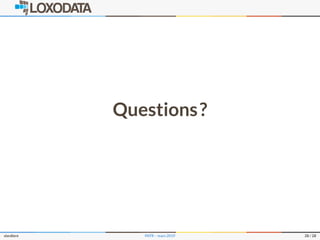The document outlines the management of high availability for PostgreSQL using Patroni, focusing on automatic failover and control mechanisms. It describes the components involved, configuration examples, and operational commands for administering the PostgreSQL instances. Additionally, it highlights integration with backup solutions like pgbackrest, showcasing configuration for both Patroni and HAProxy for efficient management.
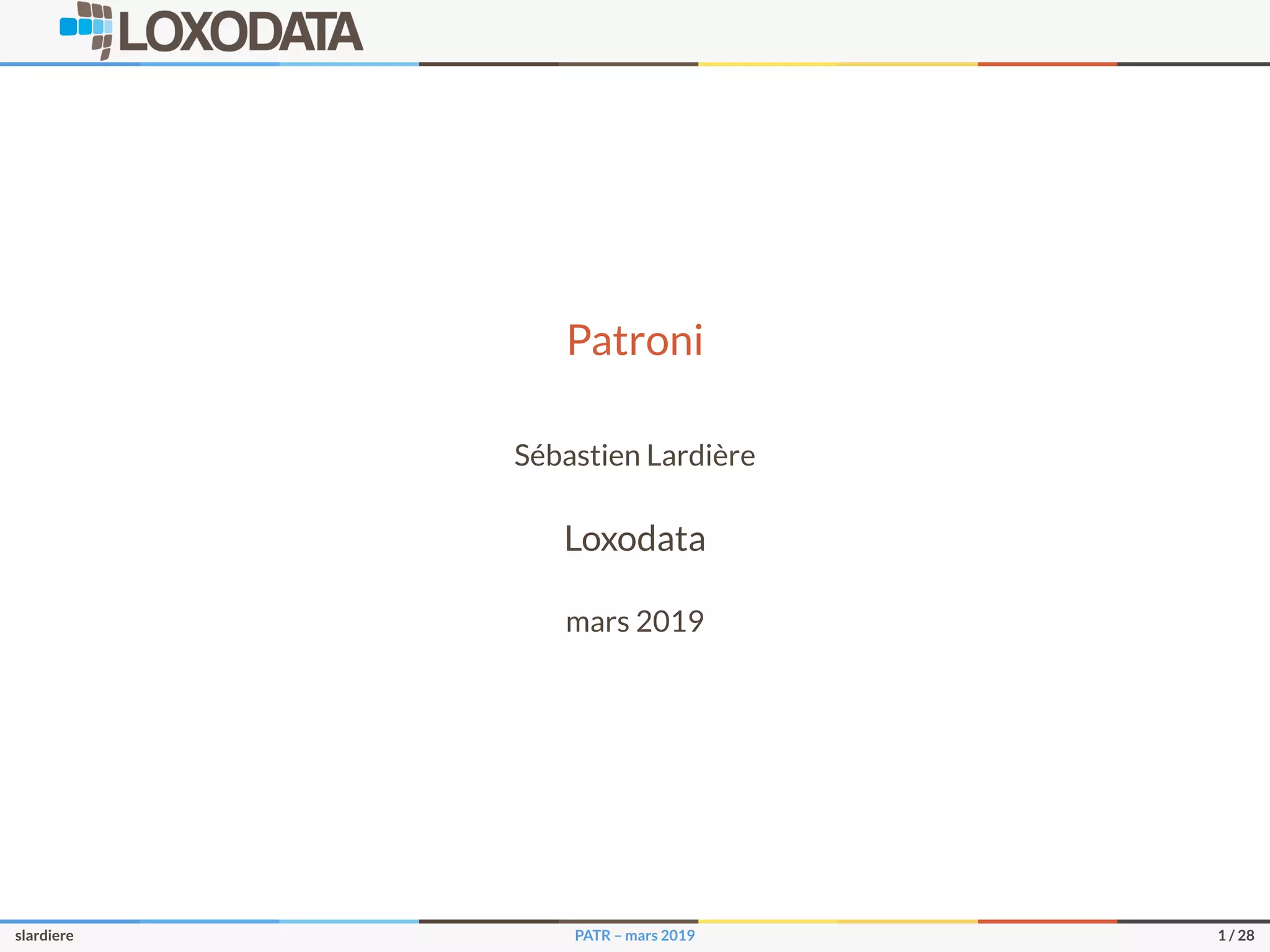
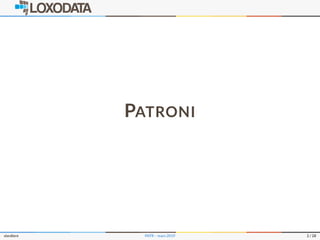
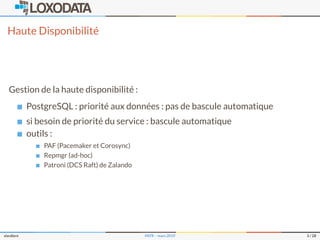
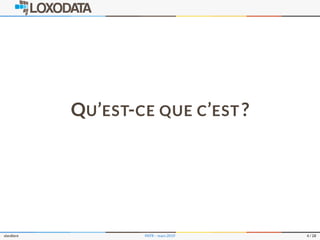
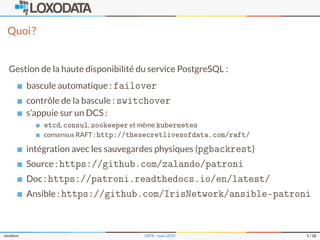
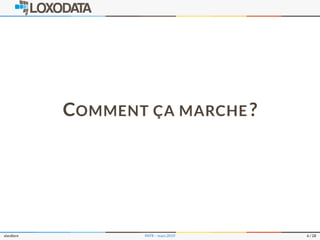
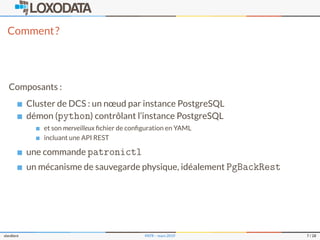
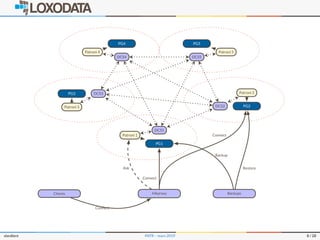
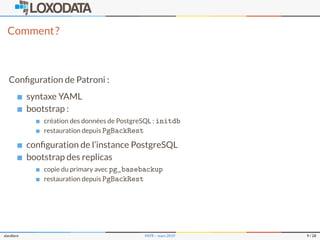
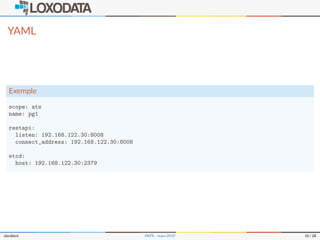
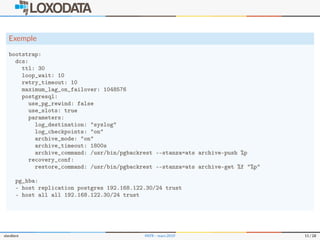
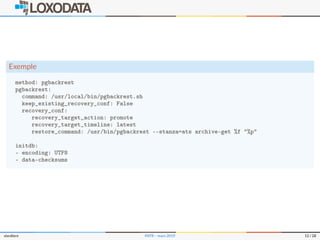
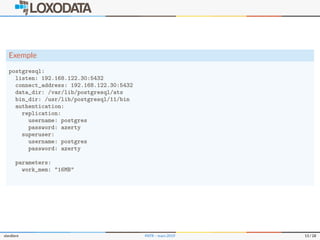
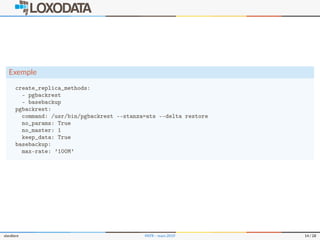
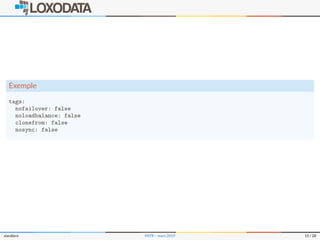
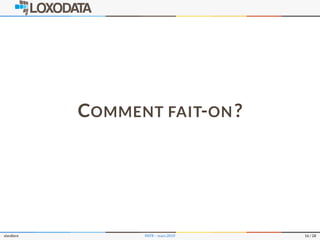
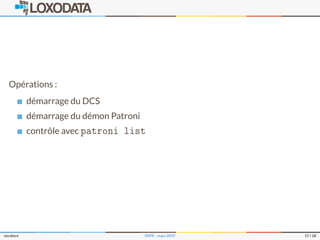
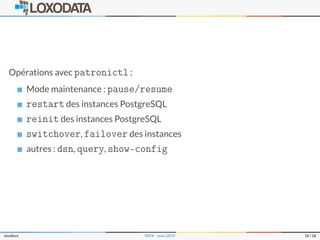
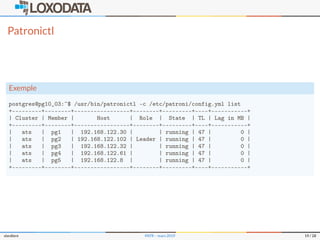
![Patronictl
Exemple
postgres@pg10_03:~$ /usr/bin/patronictl -c /etc/patroni/config.yml switchover
Master [pg2]:
Candidate [’pg1’, ’pg3’, ’pg4’, ’pg5’] []: pg1
When should the switchover take place (e.g. 2015-10-01T14:30) [now]:
Current cluster topology
+---------+--------+-----------------+--------+---------+----+-----------+
| Cluster | Member | Host | Role | State | TL | Lag in MB |
+---------+--------+-----------------+--------+---------+----+-----------+
| ats | pg1 | 192.168.122.30 | | running | 47 | 0 |
| ats | pg2 | 192.168.122.102 | Leader | running | 47 | 0 |
| ats | pg3 | 192.168.122.32 | | running | 47 | 0 |
| ats | pg4 | 192.168.122.61 | | running | 47 | 0 |
| ats | pg5 | 192.168.122.8 | | running | 47 | 0 |
+---------+--------+-----------------+--------+---------+----+-----------+
slardiere PATR – mars 2019 20 / 28](https://image.slidesharecdn.com/postgresqlpatroni201903-190321082136/85/PostgreSQL-Haute-disponibilite-avec-Patroni-20-320.jpg)
![Patronictl
Exemple
Are you sure you want to switchover cluster ats, demoting current master pg2? [y/N]: y
2019-03-19 17:29:45.45659 Successfully switched over to "pg1"
+---------+--------+-----------------+--------+---------+----+-----------+
| Cluster | Member | Host | Role | State | TL | Lag in MB |
+---------+--------+-----------------+--------+---------+----+-----------+
| ats | pg1 | 192.168.122.30 | Leader | running | 47 | |
| ats | pg2 | 192.168.122.102 | | stopped | | unknown |
| ats | pg3 | 192.168.122.32 | | running | 47 | 0 |
| ats | pg4 | 192.168.122.61 | | running | 47 | 0 |
| ats | pg5 | 192.168.122.8 | | running | 47 | 0 |
+---------+--------+-----------------+--------+---------+----+-----------+
slardiere PATR – mars 2019 21 / 28](https://image.slidesharecdn.com/postgresqlpatroni201903-190321082136/85/PostgreSQL-Haute-disponibilite-avec-Patroni-21-320.jpg)
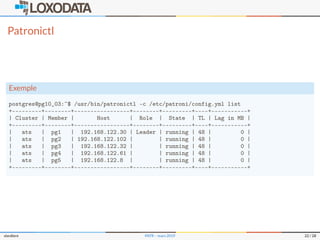
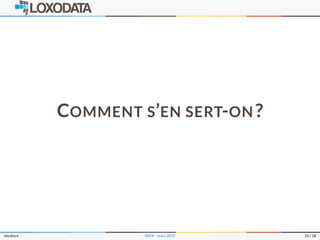
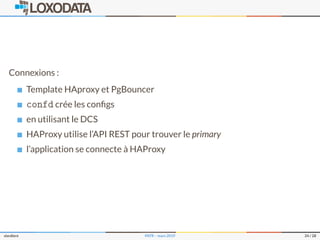
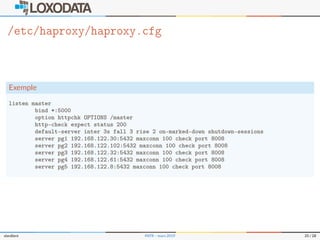
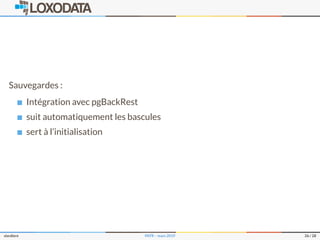
![/etc/pgbackrest/conf.d/ats.conf
Exemple
[ats]
pg1-path=/var/lib/postgresql/ats
pg1-host=192.168.122.30
pg1-host-user=postgres
pg2-path=/var/lib/postgresql/ats
pg2-host=192.168.122.102
pg2-host-user=postgres
pg3-path=/var/lib/postgresql/ats
pg3-host=192.168.122.32
pg3-host-user=postgres
pg4-path=/var/lib/postgresql/ats
pg4-host=192.168.122.61
pg4-host-user=postgres
pg5-path=/var/lib/postgresql/ats
pg5-host=192.168.122.8
pg5-host-user=postgres
slardiere PATR – mars 2019 27 / 28](https://image.slidesharecdn.com/postgresqlpatroni201903-190321082136/85/PostgreSQL-Haute-disponibilite-avec-Patroni-27-320.jpg)