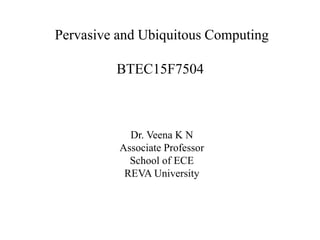
PUC unit1 knv26.8.18.pptx
- 1. Pervasive and Ubiquitous Computing BTEC15F7504 Dr. Veena K N Associate Professor School of ECE REVA University
- 2. Pervasive and Ubiquitous Computing • Many people – one machine • one person – one computer •One person – Many computer • Computer knows you better than your parents….that much of computing
- 3. Pervasive and Ubiquitous Computing •Pervasive: means present or noticeable in every part of a thing or place •Pervasive computing is an emerging trend associated with embedding microprocessors in day-to-day objects, allowing them to communicate information. It is also known as ubiquitous computing. •The terms ubiquitous and pervasive signify "existing everywhere." Pervasive computing systems are totally connected and consistently available.
- 4. •Pervasive computing, also called ubiquitous computing, is the growing trend of embedding computational capability (generally in the form of microprocessors) into everyday objects to make them effectively communicate and perform useful tasks in a way that minimizes the end user's need to interact with computers as computers. •Pervasive computing devices are network-connected and constantly available.
- 5. Syllabus Course content Unit-1: Ubiquitous Computing [10] Basics and Vision - Living in a Digital World, Modeling the Key Ubiquitous Computing Properties, Architectural Design for UbiCom Systems: Smart DEI Model (Smart DEI Devices, Environments and Interaction); Applications and Requirements - Example Early UbiCom Research Projects Unit-2:Human Computer Interaction [11] Introduction, User Interfaces and Interaction for Four Widely Used Devices, Hidden UI Via Basic Smart Devices, Hidden UI Via Wearable and Implanted Devices, Human- Centred Design (HCD), User Models: Acquisition and Representation, iHCI (The Interfaces and Human Computer Interaction)Design
- 6. Unit-3: Tagging, Sensing and Controlling [11] Introduction, Tagging the Physical World, Sensors and Sensor Networks, Micro Actuation and Sensing: MEMS (Micro-Electro-Mechanical Systems), Embedded Systems and Real-Time Systems, Control Systems (for Physical World Tasks), Robots. Unit-4: Intelligent Systems (IS) [10] Introduction, Basic Concepts, IS Architectures; Ubiquitous Communication – Introduction, Audio Networks, Data Networks, Wireless Data Networks, Ubiquitous Networks, Service-Oriented Networks.
- 7. Text Books: 1. Stefan Poslad, “Ubiquitous Computing Smart Devices, Environments and Interactions”, Wiley, 2009 2. Ed. John Krumm. Chapman, “Ubiquitous Computing Fundamentals” Hall/CRC 2009. Reference books 1. Burkhardt, Henn, Hepper, Rintdorff, Schaeck. “Pervasive Computing”, 2002, Addison Wesley. 2. Ambient intelligence, wireless networking, and ubiquitous computing. Artech House, Boston : 2006.
- 8. Pervasive Ubiquitous Computing Unit 1: chpters 1, 2, Unit 2: chapter 5, Unit 3: chapter 6 Unit 4: chapter 8
- 9. Ubiquitous Computing: Basics and Vision Living in a Digital World: •We are populated by digital devices designed to assist and automate more human tasks and activities, to enrich human social interaction and enhance physical world interaction. •The devices are embedded sensor based and control devices. •These can sense our location and can automatically adapt to it, easing access to localized services, Examples: •doors open and lights switch on as we approach them. •Positioning systems can determine our current location as we move.
- 10. •Devices such as contactless keys and cards can be used to gain access to protected services, situated in the environment. •Epaper and ebooks allow us to download current information onto flexible digital paper, over the air, without going into any physical bookshop. •In many parts of the world, there are megabits per second speed wired and wireless networks for transferring multimedia (alpha numeric text, audio and video) content, at work and at home and for use by mobile users and at fixed locations.
- 11. •Many types of service provision to support everyday human activities concerned with food, energy, water, distribution and transport and health are heavily reliant on computers. •In the past, if we wanted to access and combine multiple services to support multiple activities, we needed to use separate access devices. In contrast, service offerings today can provide more integrated, Eg. Mobile (audio, video, data) Necessity is the mother of invention……
- 12. •The term ‘ubiquitous’, meaning appearing or existing everywhere, combined with computing to form the term Ubiquitous Computing (UbiCom) is used to describe ICT (Information and Communication Technology) systems that enable information and tasks to be made available everywhere, and to support intuitive human usage, appearing invisible to the user.
- 13. Illustrative Ubiquitous Computing Applications •A personal memories scenario --focuses on users recording audio video content, automatically detecting user contexts and annotating ( adding note,..ex..events connected to the recording) the recordings •A twenty first century scheduled transport service scenario … focuses on the transport schedules, adapting their preset plans to the actual status of the environment and distributing this information more widely.
- 14. Illustrative Ubiquitous Computing Applications •A foodstuff management scenario …. focuses on how analogue non electronic objects such as foodstuffs can be digitally interfaced to a computing system in order to monitor their human usage. •A fully automated foodstuff management system could involve robots which can move physical objects around and is able to quantify the level of a range of analogue objects.
- 15. •A utility management scenario •focuses on how to interface electronic analogue devices to an UbiCom system and to manage their usage in a user centered way by enabling them to cooperate to achieve common goals.
- 17. Display Ear/microphone Communicator AV- recorder Trend: smaller, higher resource devices 17 Ubiquitous computing: smart devices, environments and interaction
- 18. Trend: Weiser’s 3 waves of computing Ubiquitous computing: smart devices, environments and interaction 18
- 19. Adaptive Transport Scheduled Service Why is the Bus late? •Traffic details • traffic conjestion
- 20. Adaptive Transport Scheduled Service In a twentieth century scheduled transport service, timetables for a scheduled transport service, e.g., taxi, bus, train, plane, etc. to pick up passengers or goods at fixed or scheduled point are only accessible at special terminals and locations.
- 21. Adaptive Transport Scheduled Service Transportation No one wants to buy car….sharing….car parking required…even I don’t use car…ols…uber Booking facility online •In a twenty first century scheduled transport service, the position of transport vehicles is determined using automated positioning technology, e.g., GPS. ( Ex: google maps) •For each vehicle, the time taken to travel to designated pick up points, e.g., next stop, final stop, is estimated partly based on current vehicle position, progress and historical data of route users.
- 22. •Vehicles can then be re routed and re scheduled dynamically, based upon ‘schedule change’ locations, current positions and the demand for services.
- 23. Foodstuff Management •A ubiquitous home environment is designed to support healthy eating and weight regulation for food consumers. A conventional system performs this manually.
- 24. Foodstuff Management Scenario Select & Buy food at physical or virtual market Put in home store Select food from store, get & transform food into a meal Consume food Transport food to home store 24 Ubiquitous computing: smart devices, environments and interaction
- 25. •A next generation system (semi )automates this task using networked physical devices such as fridges and other storage areas for food and drink items which can monitor the food in and out. •Sensors are integrated in the system, e.g., to determine the weight of food and of humans. Scanners can be used to scan the packaging of food and drink items for barcodes, text tables, expiry dates and food ingredients and percentages by weight. •Hand held integrated scanners can also select food for purchase in food stores such as supermarkets that should be avoided on health or personal choice grounds. •The system can identify who buys which kind of food in the supermarket.
- 26. Utility Regulation Scenario • A ubiquitous home environment is designed to regulate the consumption of a utility (such as water, energy or heating) and to improve usage efficiency. • User context aware energy devices can be designed to switch themselves on in a particular way, e.g., a light switches on, heating switches on when it detects the presence of a user otherwise it switches off. • Ex: smart class room ( fan in that place where students are there automatically) • For example, during peak periods, when prices are higher, energy consuming devices could be operated more frugally to save money. Ubiquitous computing: smart devices, environments and interaction 26
- 27. Utility Regulation Scenario Ubiquitous computing: smart devices, environments and interaction 15 External Electricity Grid ICT Network Ceiling Wall Desk WWAN Storage WLAN Mobile Phone Lights External Gas Grid Appliance, e.g., Food heater Manual Timer Manual Controller e.g., Food Heating Sensors Temperature
- 28. Holistic ( whole or complete) Framework for UbiCom: Smart DEI Three approaches to analyse and design UbiCom Systems to form a holistic framework for ubiquitous computing are proposed called the smart DEI7 framework based upon: •Design architectures to apply UbiCom systems: Three main types of design for UbiCom systems are proposed: smart device, smart environment and smart interaction. •An internal model of the UbiCom system properties based upon five fundamental properties: distributed, iHCI, context awareness, autonomy, and artificial intelligence. There are many possible sub types of ubiquitous system design depending on the degree to which these five properties are supported and interlinked.
- 29. • A model of UbiCom system’s interaction with its external environments. In addition to a conventional distributed ICT system device interaction within a virtual8 environment (C2C), two other types of interaction are highlighted: (a) between computer systems and humans as systems (HCI); (b) between computers and the physical world (CPI).
- 30. Smart devices e.g., mobile smart devices, smart cards, etc. (Chapter 4), focus most on interaction within a virtual (computer) world and are less context aware of the physical world compared to smart environment devices. Smart devices tend to be less autonomous as they often need to directly access external services and act as personal devices that are manually activated by their owner. •They may incorporate specific types of artificial intelligence, e.g., machine vision allows cameras to recognise elements of human faces in an image, e.g., based upon eyes and mouth detection.
- 31. Smart environments consist of devices, such as sensors, controller and computers that are embedded in, or operate in, the physical environment, e.g., robots These devices are strongly context aware of their physical environment in relation to their tasks, e.g., a robot must sense and model the physical world in order for it to avoid obstacles. Smart environment devices can have an awareness of specific user activities, e.g., doors that open as people walk towards them. They often act autonomously without any manual guidance from users. These incorporate specific types of intelligence, e.g., robots may build complex models of physical behaviour and learn to adapt their movement based upon experience.
- 32. Smart interaction focuses on more complex models of interaction of distributed software services and hardware resources, dynamic cooperation and completion between multiple entities in multiple devices in order to achieve the goals of individual entities or to achieve some collective goal. For example, an intelligent camera could cooperate with intelligent lighting in a building to optimise the lighting to record an image. Multiple lighting devices in a physical space may cooperate in order to optimise lighting yet minimise the overall energy consumed.
- 33. •Smart interaction focuses less on physical context awareness and more on user contexts, e.g., user goals such as the need to reduce the overall energy consumption across devices. Smart interaction often uses distributed artificial intelligence and multi agent system behaviours, e.g., contract net interaction in order to propose tasks. •The Smart DEI model represents a holistic framework to build diverse UbiCom systems based on smart devices, smart environments and smart interaction.
- 35. Overview • Living in a Digital World • Modelling the Key Ubiquitous Computing Properties • Ubiquitous System Environment Interaction • Architectural Design for UbiCom Systems: Smart DEI Model • Course Outline Ubiquitous computing: smart devices, environments and interaction 35
- 36. Modelling the Key Ubiquitous Computing Properties •A world in which computers disappear into the background of an environment consisting of smart rooms and buildings was first articulated over fifteen years ago in a vision called ubiquitous computing by Mark Weiser (1991). •Ubiquitous computing represents a powerful shift in computation, where people live, work, and play in a seamless computer enabled environment, interleaved into the world. •Ubiquitous computing postulates a world where people are surrounded by computing devices and a computing infrastructure that supports us in everything we do.
- 37. Core Properties of UbiCom Systems •Conventional networked computer systems or Information Communication Technology (ICT) systems consider themselves to be situated in a virtual world or environment of other ICT systems, forming a system of ICT systems. Computer systems behave as distributed computer systems that are interlinked using a communications network. In conventional ICT systems, the role of the physical environment is restricted, for example, the physical environment acts as a conduit for electronic communication and power and provides the physical resources to store data and to execute electronic instructions, supporting a virtual ICT environment. •UbiCom are situated in human centred personalised environments, interacting less obtrusively with humans. Second, UbiCom systems are part of, and used in, physical environments, sensing more of the physical environment. As they are more aware of it, they can adapt to it and are able to act on it and control it.
- 38. Core Properties of UbiCom Systems Weiser’s vision for ubiquitous computing can be summarised in three core requirements: 1. Computers need to be networked, distributed and transparently accessible. 2. Human computer interaction needs to be hidden more. (Ex switching on the system, I think it should be on) 3. Computers need to be context aware in order to optimise their operation in their environment. It is proposed that there are two additional core types of requirements for UbiCom systems: 4. Computers can operate autonomously, without human intervention, be self governed, in contrast to pure human computer interaction.
- 39. 5. Computers can handle a multiplicity of dynamic actions and interactions, governed by intelligent decision making and intelligent organisational interaction. This may entail some form of artificial intelligence in order to handle: (a) incomplete and non deterministic interactions; (b) cooperation and competition between members of organisations; (c) richer interaction through sharing of context, semantics and goals.
- 40. Human computer interaction (HCI) Computer to Computer Interaction (CCI ) Information Communication Technology(ICT) computers and the physical world Interaction(CPI) Context: location, environment
- 41. Distributed ICT Systems ICT systems are naturally distributed and interlinked. Multiple systems often behave as and appear as a single system to the user, i.e., multiple systems are transparent or hidden from the user. Individual systems may be heterogeneous and may be able to be attached and detached from the ICT system infrastructure at any time openness. Networked ICT Devices Pervasive computers are networked computers. They offer services that can be locally and remotely Accessed
- 42. Transparency and Openness Weiser’s vision of ubiquitous computing to be ubiquity (access is everywhere through diverse devices) and transparency (access is hidden, integrated into environments) but that these appear to present an apparent paradox in, how can something be everywhere yet be invisible? The point here is not that one cannot see (hear or touch) the technology but rather that its presence does not intrude into the workplace environment, either in terms of the physical space or the activities being performed.
- 43. Implicit Human Computer Interaction (iHCI) The Calm Computer The concept of the calm or disappearing computer model has several dimensions. It can mean that programmable computers as we know them today are replaced by something else, e.g., human brain implants, that they are no longer physically visible. It can mean that computers are present but they are hidden, e.g., they are implants or miniature systems.
- 44. Implicit Versus Explicit Human–Computer Interaction Expicit: using many electronic devices for the first time requires users to explicitly configure some proprietary controls of a timer interface. It should be implicit that if devices use absolute times for scheduling actions, then the first time the device is used, the time should be set. Implicit: It requires users to become comfortable with giving up increasing control to automated systems that further intrude into their lives, perhaps without the user being aware of it. It requires systems to be able to reliably and accurately detect the user and usage context and to be able to adapt their operation accordingly.
- 45. Embodied Reality versus Virtual, Augmented and Mediated Reality Reality refers to the state of actual existence of things in the physical world. This means that things exist in time and space, as experienced by a conscious sense of presence of human beings, and are situated and embodied in the physical world. Human perception of reality can be altered by technology in several ways such as virtual reality, augmented reality, mediated reality and by the hyper real and telepresence
- 46. Virtual reality (VR) immerses people in a seamless, non embodied, computer generated world. VR is often generated by a single system, where time and space are collapsed and exists as a separate reality from the physical world. virtual reality completely replaces the user's real world environment with a simulated one
- 47. Augmented reality (AR) is characterised as being immersed in a physical environment in which physical objects can be linked to a virtual environment. AR can enhance physical reality by adding virtual views to it e.g., using various techniques such as see through displays and homographic views. Augmented reality can be considered from both an HCI perspective and from the perspective of physical world interaction. augmented reality alters one’s ongoing perception of a real world environment,
- 48. Whereas in augmented reality, computer information is added to augment real world experiences, in the more generic type of mediated reality environment, reality may be reduced or otherwise altered as desired. An example of altering reality rather than augmenting it is, rather than use lenses to correct personal visual deficiencies, is to use them to mask far field vision in order to focus on near field tasks.
- 49. Mixed reality (MR), sometimes referred to as hybrid reality, is the merging of real and virtual worlds to produce new environments and visualizations where physical and digital objects co-exist and interact in real time.
- 50. Context-Awareness The aim of UbiCom systems is not to support global ubiquity, to interlink all systems to form one omnipresent service domain Three Main Types of Environment Context: Physical, User, Virtual There are three main types of external environment context awareness16 supported in UbiCom: • Physical environment context: pertaining to some physical world dimension or phenomena such as location, time, temperature, rainfall, light level, etc. •
- 51. • Human context (or user context or person context): interaction is usefully constrained by users: in terms of identity; preferences; task requirements; social context and other activities; user experi ence and prior knowledge and types of user. • ICT context or virtual environment context: a particular component in a distributed system is aware of the services that are available internally and externally, locally and remotely, in the distributed system.
- 52. User-Awareness User context awareness, also known as person awareness, refers to ubiquitous services, resources and devices being used to support user centred tasks and goals. For example, a photo grapher may be primarily interested in capturing digital memories of people (the user activity goal) rather than capturing memories of places or of people situated in places. For this reason, a UbiCom camera can be automatically configured to detect faces and to put people in focus when taking pictures. In addition, in such a scenario, people in images may be automatically recognised and annotated with names and named human relationships.
- 53. Autonomy Autonomy refers to the property of a system that enables a system to control its own actions independently.
- 54. Reducing Human Interaction Human interaction can quickly become a bottleneck to operate a complex system. Systems can be designed to rely on humans being in the control loop. The bottleneck can happen at each step, if the user is required to validate or understand that task step. • It may not be feasible to make some or much machine interaction intelligible to some humans in specific situations. • This may overload the cognitive and haptic (touch) capabilities of humans, in part because of the sheer number of decisions and amount of information that occur. • This original vision needs to be revisited and extended to cover networks of devices that can interact intelligently, for the benefit of people, but without human intervention. These types of systems are called automated systems.
- 55. Intelligence There are several ways to characterise intelligent systems (Chapter 8). Intelligence can enable systems to act more proactively and dynamically in order to support the following behaviours in UbiCom systems:
- 56. Modelling of its physical environment: an intelligent system (IS) can attune its behaviour to act more effectively by taking into account a model of how its environment changes when deciding how it should act. • Modelling and mimicking its human environment: it is useful for a IS to have a model of a human in order to better support iHCI. IS could enable humans to be able to delegate high level goals to the system rather than interact with it through specifying the low level tasks needed to complete the goal. • Handling incompleteness: Systems may also be incomplete because environments are open to change and because system components may fail. AI planning can support re planning to present alternative plans. Part of the system may only be partially observable. Incomplete knowledge of a system’s environment can be supplemented by AI type reasoning about the model of its environment in order to deduce what it cannot see is happening. • Handling non deterministic behaviour: UbiCom systems can operate in open, service dynamic environments. Actions and goals of users may not be completely determined. System design may need to assume that their environment is a semi deterministic environment (also referred to as a volatile system environment) and be designed to handle this. Intelligent systems use explicit models to handle uncertainty. •
- 57. • Semantic and knowledge based behaviour: UbiCom systems are also likely to operate in open and heterogeneous environments. Types of intelligent systems define powerful models to support inter operability between heterogeneous systems and their components, e.g., semantic based interaction. :
- 58. Taxonomy of UbiCom Properties The taxonomy proposed in this text is defined at three levels of granularity. At the top level five core properties for UbiCom systems are proposed.
- 59. Five main properties for UbiCom 59 Ubiquitous computing: smart devices, environments and interaction Intelligent Context-aware Autonomous Distributed iHCI
- 60. Taxonomy of UbiCom Properties The taxonomy proposed in this text is defined at three levels of granularity. At the top level five core properties for UbiCom systems are proposed. Nomadic =moving
- 61. . Tangible= perceptible by touch.
- 62. . Sentient=able to perceive or feel things.
- 63. .
- 64. .
- 66. . Ubiquitous System Environment Interaction At a high level of abstraction, we can distinguish three types of system environment for each particular UbiCom system: (1) other UbiCom systems which form the ICT infrastructure, supporting services and act as middleware for that particular ICT system applications (virtual worlds); (2) Human individuals and human organisations; and 3) physical worldsystems including ecological and biologic systems. There are three basic types of environment for UbiCom systems: (1) the infrastructure of other ICT systems; (2) the physical world environment; and (3) the human environment.
- 67. .
- 68. .
- 69. . Architectural Design for UbiCom Systems: Smart DEI Model Three basic architectural design patterns for ubiquitous ICT system: smart devices, smart Environment and smart interaction are proposed
- 70. . multi-tasking, operating system (MTOS) Application Specific Operating System (ASOS)
- 71. . Smart Devices Tabs, Pads and Boards ( PDA personal digital assistance) Extended Forms for ICT Devices: Dust, Skin and Clay First, ICT devices can be miniaturised without visual output displays, e.g., Micro Electro Mechanical Systems (MEMS), ranging from nanometres through micrometers to millimetres (Section 6.4). This form is called Smart Dust. Some of these can combine multiple tiny mechanical and electronic components, enabling an increasing set of functions to be embedded into ICT devices, the physical environment and humans. Second, fabrics based upon light emitting and conductive polymers, organic computer devices, can be formed into more flexible non planar display surfaces and products such as clothes and curtains (Section 5.3.4.3).MEMS devices can also be painted onto various surfaces so that a variety of physical world structures can act as networked surfaces of MEMS (Section 6.4.4). This form is called Smart Skins. Third, ensembles of MEMS can be formed into arbitrary three dimensional shapes as artefacts resembling many different kinds of physical object (Section 6.4.4). This form is called Smart Clay.
- 72. . Mobility Accompanied: these are devices that are not worn or implanted. They can either be portable or hand held, separate from, but carried in clothes or fashion accessories. • Portable: such as laptop computers which are oriented to two handed operation while seated. These are generally the highest resource devices. • Hand held: devices are usually operated one handed and on occasion hands free, combining multiple applications such as communication, audio video recording and playback and mobile office. These are low resource devices. • Wearable: devices such as accessories and jewellery are usually operated hands free and operate autonomously, e.g., watches that act as personal information managers, earpieces that act as audio transceivers, glasses that act as visual transceivers and contact lenses. These are low resource devices (Sections 2.2.4.5, 5.4.3). • Implanted or embedded: these are often used for medical reasons to augment human functions, e.g., a heart pacemaker. They may also be used to enhance the abilities of physically and mentally able humans. Implants may be silicon based macro or micro sized integrated circuits or they may be carbon based, e.g., nanotechnology (Section 6.4).
- 73. . Volatile Service Access Mobiles tend to use wireless networks. However, mobiles may be intermittently connected to either wireless networks (WAN is not always available) or to wired communications networks (moving from LAN to LAN) or to both. Service discovery: devices can dynamically discover available services or even changes in the service context. Situated and Self-Aware Smart devices although they are capable of remote access to any Internet services, tend to use various contexts to filter information and service access. For examples, devices may operate to focus on local views of the physical environments, maps, and to access local services such as restaurants and hotels.
- 74. . Smart Environments In a smart environment, computation is seamlessly used to enhance ordinary activities Tagging, Sensing and Controlling Environments Smart environment devices support several types of interaction with environments such as the physical environment (Chapter 6) as follows: • Tagging and annotating the physical environment: tags, e.g., RFID32 tags, can be attached to physical objects. Tag readers can be used to find the location of tags and to track them. Virtual tags can be attached to virtual views of the environment, e.g., a tag can be attached to a location in a virtual map. • Sensing or monitoring the physical environment: Transducers take inputs from the physical environment to convert some phenomena in the physical world into electrical signals that can be digitised, e.g., how much ink is in a printer’s cartridges. Sensors provide the raw information about the state of the physical environment as input to help determine the context in a context aware system. Sensing is often a pre stage to filtering and adapting. • Filtering: a system forms an abstract or virtual view of part of its environment such as the physical world. This reduces the number of features in the view and enables viewers to focus on the features of interest. • Adapting: system behaviour can adapt to the features of interest in the environment of adapt to changes in the environment, e.g., a physical environment route is based upon the relation of the current location to a destination location. •
- 75. . • Controlling the physical world. Controllers normally require sensors to determine the state of the physical phenomena e.g., heating or cooling systems that sense the temperature in an environment. Controlling can involve actions to modify the state of environment, to cause it to transition to another state. Control may involve changing the order (assembly) of artefacts in the environment or may involve regulation of the physical environment. • Assembling: robots are used to act on a part of the physical world. There is a variety of robots. They may be pre programmed to schedule a series of actions in the world to achieve some goal, e.g., a robot can incorporate sensors to detect objects in a source location, move them and stack them in a destination location (palletisation). Robots may be stationary, e.g., a robot arm, or be mobile. • Regulating: Regulators tend to work in a fixed location, e.g., a heating system uses feedback control to regulate the temperature in an environment within a selected range.
- 76. . Embedded Versus Untethered Smart environments may use components that are embedded or untethered. Embedded devices are statics that are embodied in a larger system that may be static or mobile. Embedded systems typically provide control and sensing support to a larger system. Devices may be embedded in: (1) parts of physical environments, e.g., a passenger or vehicle controlled area entry system; (2) parts of the human environment, e.g., heart pacemakers; and (3) parts of larger ICT devices, Untethererd or amorphous or spray devices are types of environment devices that can be mixed with other particles and spread onto surfaces or scattered into gases and fluids, e.g., smart dust (Sections 2.2.3.2, 6.4.4). They are nomadic or untethered devices that do not need to operate using a home (base) location. They can self organise themselves to optimise their operation
- 77. . Device Sizes Smart environment devices can vary in size. This affects their mobility. Macro sized devices incorporate a range of device sizes from tab sized (centimetre sized) devices, through pad sized (decimetre sized) devices, to board sized (metre sized) devices Micro Electro Mechanical Systems (MEMS) are fabricated using integrated chip technology. Nanotechnology is 1 to 100 nanometre sized devices that are built from molecular components.
- 78. . Smart Interaction In order for smart devices and smart environments to support the core properties of UbiCom, an additional type of design is needed to knit together their many individual activity interactions. Smart interaction is needed to promote a unified and continuous interaction model between UbiCom applications and their UbiCom infrastructure, physical world and human environments. Basic Interaction Synchronous interaction: the interaction protocol consists of a flow of control of two messages, a request then a reply or response. Asynchronous interaction: The interaction protocol consists of single messages that have no control of flow, a sender sends a message to a receiver without knowing necessarily if the receivers will receive the message or if there will be a subsequent reply, e.g., an error message is generated but it is not clear if the error will be handled leading to a response message.
- 79. . Smart Interaction smart interaction extends basic interactions as follows: • Coordinated interactions: different components act together to achieve a common goal using explicit communication, e.g., a sender requests a receiver to handle a request to complete a sub task on the sender’s behalf and the interaction is synchronised to achieve this. There are different types of coordination such as orchestration (use of a central coordinator) versus choreography (use of a distributed coordinator). • Policy and convention based interaction: different components act together to achieve a common organisational goal but it is based upon agreed rules or contractual policies without necessarily requiring significant explicit communication protocols between them. This is based upon previously understood rules to define norms and abnormal behaviour and the use of commitments by members of organisations to adhere to policies or norms, e.g., movement of herds or flocks of animals are coordinated based upon rules such as keeping a minimum distance away from each other and moving with the centre of gravity, etc. •
- 80. . • Dynamic organisational interaction: organisations are systems which are an arrangement of relationships (interactions) between individuals so that they produce a system with qualities not present at the level of individuals. Rich types of mediations can be used to engage others in organisations to complete tasks. There are many types of organisational interactional protocol such as auctions, brokers, contract nets, subscriptions, etc. • Semantic and linguistic interactions: communication, interoperability (shared definitions about the use of the communication) and coordination are enhanced if the components concerned share common meanings of the terms exchanged and share a common language to express basic structures for the semantic terms exchanged.
- 81. .
- 82. . multi-tasking, operating system (MTOS) Application Specific Operating System (ASOS)
- 83. . Common Myths about Ubiquitous Computing Ubiquitous computing is quite a broad vision. There is a danger that it becomes too encompassing. Here a few unrealistic expectations about ubiquitous computing are discussed: • There is a single definition which accurately characterises ubiquitous computing: rather there is a range of properties and types for ubiquitous computing which vary according to the application. The ideal type of ubiquitous computing is where all the properties of ubiquitous must be fully supported: it may not be required, useful or usable in many cases in practice, to support the full set of these properties. • Ubiquitous computing means making computing services accessible everywhere: this is unnecessary, too costly and makes smart environments become too cluttered, overloading the user with too many choices and contravening the hidden computer idea. Ubiquitous computing is also about computing being localised within a context and being available only when needed. Hence it is more appropriate to speak of context aware ubiquity.
- 84. . • Ubiquitous computing is boundless computing: this means that the virtual ICT world can extend fully into the physical world and into the human environment, replacing human and physical world systems and their interactions with computer interaction. But there limits to what computer systems can achieve, at least in the short term, e.g., UbiCom systems are not (yet) capable of completely supplanting human cognition and behaviour. Hence, UbiCom must strike a careful balance between supporting being human and living in harmony and experiencing the physical world, between being designed to give humans more fulfilled control of the their environment and taking away the less fulfilling control of the environment. • Ubiquitous computing is just about HCI: automatic interaction and decisions are also needed in order to reduce human task and cognition overload and to enable tasks to be performed more safely, quicker, repeatedly and accurately. It is also less practical for humans to interact with micro sized devices in the same way as interacting with macro sized devices. Human interaction with compositions of multiple devices spatially distributed in shared physical spaces and time cannot be controlled centrally in the same way that humans can control a single device. • Calm computing should be used as a model for all HCI. Calm computing is where the system is active, reducing some decision making by humans. There are many applications and situations, where human users should clearly lead and control the interaction. Calm computing needs to be selectively used. Degrees of calm computing are needed from weak to strong. •
- 85. . • Ubiquitous computing is just about augmenting reality: UbiCom systems may not only enhance human physical world interaction but it may also change it in wider ways. It may even diminish reality in some ways in order to aid the user in focusing on particular contexts. UbiCom is more about mediated reality. • Ubiquitous computing is just distributed or virtual computing: UbiCom is more than being distributed in terms of interlinked, transparent and open ICT systems. UbiCom also focuses on particular models of human and physical world interaction involving context awareness of the physical world and human and on supporting implicit human computing interaction. • Ubiquitous computing is just mobile wireless computing: The ability to carry around higher resourced, multi functional wireless mobile devices is useful but is also limited. Too many functions can cause clutter. Increasing numbers of functions can interfere with each other. It can be complex to make mobile devices strongly locally situated and adapt to the physical world. Ubiquitous computing also concerns being situated and embedded in the physical world. • Ubiquitous computing is just about smart environments: while smarter physical world interaction can be facilitated through embedding active computing in the real world, UbiCom also involves interactions of smart, flexible, mobile devices which are human centred and which support personal and social interaction spaces. •
- 86. . • Ubiquitous computing need to be highly autonomous systems: systems’ autonomy is often limited in practice as computers are not able to design themselves, to completely adapt to new environments and user requirements and to maintain themselves in the face of changing requirements. • Ubiquitous computing is just about physical world context awareness: many types of context aware systems are episodic, considering only the current physical environment state in order to determine their next actions.
- 87. . Applications and Requirements Ubiquitous computing postulates a world where people are surrounded by computing devices and a computing infrastructure that supports us in everything we do. People will live, work, and play in a seamless computer enabled environment that is interleaved into the world.
- 88. . Example Early UbiCom Research Projects Smart Devices: CCI Smart Boards, Pads and Tabs A large wall display program called LiveBoard which migrated from amorphous silicon to rear screen projection; smaller computers, the book sized MPad and the palm sized ParcTab computer. These became known as tabs, pads and boards. the tabs and pads were designed for context awareness not just of the device ID but also of their location, situation, usage, connectivity, and owner.
- 89. . Active Badge, Bat and Floor An Active Badge periodically sends infrared signals to sensors embedded in rooms throughout the building Active Bat, based on ultrasound4 that could locate people up to an accuracy of 3 cm the active floor or smart floor did not require someone to explicitly carry some identifying token. Instead, this type of device is designed to identify people indirectly, e.g., in this case by their type of walk
- 90. . Smart Environments: CPI and CCI Classroom 2000 Classroom 2000 in an attempt to support both teaching and learning in a university through the introduction of automated support for lecture capture The aims of the project were twofold: (1) to understand the issues in designing a ubiquitous computing application that provides effective capture and access capabilities for rich live experiences; and (2) to understand what it takes to produce a robust, ubiquitous computing application whose impact in its targeted domain can be evaluated over a long period of time.
- 91. . Smart Space and Meeting Room Smart Space and Meeting Room Projects, 1998 20036 focused on the use of pervasive devices, sensors, and networks to provide an infrastructure for context aware smart meeting rooms that sense ongoing human activities and respond to them (Stanford, 2003). In phase 1, experimental smart spaces were prototyped focusing on: advanced forms of human computer interaction, integrating pico cellular wireless networks with dynamic service discovery, automatic device configuration, and the software infrastructures required to successfully program pervasive computing applications. Phase 2, focused on developing metrics, test methods, and standard reference data sets to progress the technology and to provide reference implementations to serve as models for possible commercial implementations. The Meeting Room digitised signals from two hundred microphones, five video cameras, i.e. direct sensor data, and had a smart whiteboard. Two sets of tools are used to manage this sensory data.
- 92. Interactive Workspaces and iRoom ( interactive room) design principles Emphasise co location (location awareness): Rely on social conventions to help make systems intelligible Wide applicability (interoperability): create standard abstraction and application design meth odologies that apply to any interactive workspace. Keep it simple (intelligible) for user: the system must remain accessible to non expert intermittent users and on the software development side, try to keep APIs as simple as possible both to make the client side libraries easier to port and to minimise the barrier to entry for application developers. application programming interface (API)
- 93. Cooltown Web for mobile users situated in the physical world: Ubiquitous access Just enough middleware (thin client access): Keep it local where possible:
- 94. EasyLiving and SPOT The focus of the EasyLiving Project, 1997 2003, was on developing intelligent environ ments which allow the dynamic aggregation of diverse I/O devices into a single coherent user experience (Brumitt et al., 2003). Smart Personal Object Technology (SPOT) In the SPOT initiative, SPOT devices were designed to listen for digitally encoded data such as news stories, weather forecasts, personal messages, traffic updates, and retail directories trans mitted on frequency sidebands leased from commercial FM radio stations Such devices could provide valuable broadcast notifications and alerts to millions of people.
- 95. HomeLab and Ambient Intelligence Ambient Intelligence or AmI was proposed by Philips in the late 1990s as a novel paradigm forconsumer electronics that are sensitive to, and responsive to, the presence of people, e.g., person awareness. During the first year of HomeLab, three consumer needs were explored: Need to belong and to share experiences Need for thrills, excitement and relaxation: Need to balance and organise our lives:
- 96. Smart Devices: CPI Unimate and MH-1 Robots Machines are used to perform physical tasks that are very labour intensive and repetitive or are too dangerous or difficult for humans to implement directly. Robots have the capability to handle a range of programmable jobs, e.g., in a factory, perhaps using different end effectors, i.e., hands or grippers The very first application was die casting at a General Motors car factory in 1962.
- 97. Smart Dust and TinyOS Micro fabrication and integration of low cost sensors, actuators and computer controllers, MEMS (Micro Electro Mechanical Systems) enable devices or motes to be small enough to be sprayed, or scattered untethered into the air, to become embedded throughout a digital environment, creating a digital skin that senses a variety of physical and chemical phenomena of interest The Smart Dust project at the University of California, Berkeley (UCB), circa 2001, led by Kris Pister, explored whether or not an autonomous sensing, computing, and communication system can be packed into a cubic millimetre sized mote (a small particle or speck) to form the basis of
- 98. Example of Smart Dust, Golem Dust, solar powered mote with bi directional communications andsensing, acceleration and ambient light, about 10mm3 total circumscribed volume and 5mm3 total displaced volume. Reproduced by Permission from Warneke, B.A., Pister, K.S.J. (2004) An Ultra Low Energy Microcontroller for Smart Dust Wireless Sensor Networks. Int’l Solid State Circuits Conf. 2004, (ISSCC 2004): 316 317. 2004 IEEE
- 99. TinyOS started out as a collaboration between UCB and Intel Research in 1999 (Hill et al., 2000) and has since grown to be an international consortium in 2007. TinyOS is an embedded open source operating system and platform aimed at wireless sensor network (WSNs) applications. It was intended to be incorporated into smart dust and into its follow on projects.
- 100. Smart Devices: iHCI and HPI Calm Computing In the mid to late 1990s, Weiser became more interested in a vision of UbiCom he called Calm Technology or Calm Computing (Weiser and Brown, 1997). foreground processing and attention versus background processing and attention
- 101. Things That Think and Tangible Bits The Things That Think11 (TTT) research consortium was established at MIT Media Lab in 1995 to look at how the physical world meets the logical world or virtual computer world. computers to enhance stringed musical instruments, body area networks (Section 11.7.4), and e cash. The Tangible Bits project at MIT led by Ishii (Ishii and Ullmer, 1997), began in 1995 as part of the TTT program This explored a future where intelligence, sensing, and computation move off the desktop into ‘things’.
- 102. DataTiles The focus of the Sony DataTiles project (Rekimoto et al., 2001) was an interactive user interface that uses task specific physical objects as alternatives to manipulating virtual information systems, rather than using general purpose input devices such as a mouse and keyboard
- 103. Ambient Wood
- 104. WearComp and WearCam
- 105. WearComp and WearCam
- 106. Other UbiCom Projects Everyday Applications in the Virtual, Human and Physical World The UbiCom applications that are the focus of this book are the everyware applications in which UbiCom systems facilitate people’s routine activities. UbiCom applications can be grouped according to the type of interaction they facilitate: human computer interaction, human physical world interaction and computer physical world interaction and human human interaction. The ubiquitous network development is envisaged along three dimensions: • any place: at the PC, in other rooms, outdoors, in moving vehicles. • any time: while indoors at the PC, indoors not at the PC, out and about (at a destination away from home, e.g., shops, cinema, and friends, etc.) and on the move. • any object: PC to PC, person to person, person to object and object to object.19
- 107. Human Computer Interaction Ubiquitous Audio-Video Content Access
- 108. Ubiquitous Information Access and Ebooks Universal Local Control of ICT Systems:
- 109. User-Awareness and Personal Spaces
- 110. Human-to-Human Interaction (HHI) Applications Transaction-based M-Commerce and U-Commerce Services An extension of m commerce for UbiCom use, called u commerce, Enhancing the Productivity of Mobile Humans Productivity can suffer from a bottleneck that occurs when people do not have the right information where they need it and when they need it. SatNav (satellite GPS navigation GPS
- 111. Care in the Community ‘Vulnerable’ individuals at home can be monitored by friends, family and health professionals situated elsewhere.
- 112. Human-Physical World-Computer Interaction (HPI) and (CPI) Physical Environment Awareness Services can be slanted towards specific physical environment contexts such as location awareness, temperature and rainfall awareness.
- 113. (Physical) Environment Control e.g., garage door or car door, or may be provided as pay per use services such as a drinks dispenser or shoe cleaning machine
- 114. Smart Utilities Mobile devices may also take advantage of self powering systems, powered by walking, by arm movement, by vibration, etc.
- 115. Smart Buildings and Home Automation
- 116. Smart Street Furniture Traffic lights may also adapt to the traffic patterns rather than be timer driven. utilises solar panels to supplement power. Street furniture refers to equipment installed on streets and roads such as benches, bollards, lighting, traffic lights, traffic signs, public transport stops, waste bins, taxi stands, public lavatories and fountains.
- 117. Smart Living Environments and Smart Furniture Several smart environment devices can adapt to human activities. Doors, lighting, taps and air ventilation can be designed to detect the presence of humans, to be activated by them and to adapt to them. Smart chairs such as SenseChair (Forlizzi et al., 2005) can be designed to take information about a sitter’s behaviour and to adapt to it. Ex: maltiples gold
- 118. Smart Vehicles, Transport and Travel Embedded computer systems are increasingly being used within vehicles. This helps to improve their operation such as automatically controlling or providing assisted control, in which the driver still has some control, of the antilock brakes, air bag inflation, cruise speed, in vehicle climate, collision avoidance via automatic braking, etc.
- 119. Pervasive Games and Social Physical Spaces Games are an important type of entertainment and social, interactive, application. Traditional or pre electronic games consist of two types of interaction, human to physical world interaction (HPI) and human to human interaction (HHI) On detecting friends within a local vicinity, a ‘friends meeting service’ invites the different parties to meet at the trader’s local premises, such as a coffee shop. mobile games augmented reality games and mixed reality games: In class room you are in the cricket field environment virtually adaptronic games: applications and information systems simulate life processes observed in nature. These games are embedded, flexible, and usually made up of ‘tangible bits’ that oscillate between virtual and real space.
- 120. Discussion Achievements from Early Projects and Status Today Smart Devices: tabs and pads Personal Digital Assistant (PDA robots Smart Physical World Environments sound speaker systems, door bells, movement detectors for security systems Context-Awareness and Service Discovery Location WLAN Wearable Smart Devices and Implants •Smart glasses can also be designed as dual LCD displays to display video rather than to see through. •Heads Up Display or HUD that allows •pilots and drivers to keep their attention on what is going on around them and not have to look down at their instruments for critical information too often.