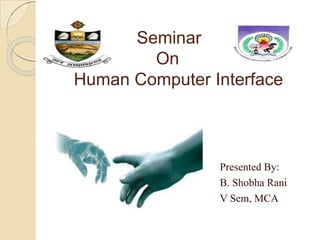
Human Computer Interface (HCI)
- 1. Seminar On Human Computer Interface Presented By: B. Shobha Rani V Sem, MCA
- 2. Outline 2 Introduction What is HCI? Types of interfaces Existing technologies Advances in HCI Architecture Applications Advantages and Disadvantages Conclusion
- 3. Introduction Human •The end-user •The members of an organization Computer •Hardware •Software Interface • A point where two objects meet. • A point where the human can tell the computer what to do. • A point where the computer displays the requested information. 3
- 4. What is HCI? • A process of information transfer User to Machine Machine to User • HCI is also referred to as Man Machine Interaction. • HCI is what the user sees and includes: How the system looks like? How the system accepts input from the user? How the system responds to user input? 4
- 5. Types of Interfaces • Command Line Interface (CLI) A CLI displays a prompt, the user types a command on the keyboard, the computer executes the command and provides textual output. • Menu Driven Interface The user has a list of items to choose from, and can make selections by highlighting one. Graphical User Interface (GUI) Uses windows, icons, menus and pointers (WIMP) which can be manipulated by a mouse (and often to an extent by a keyboard as well). Natural Language Interface Can range from simple command systems to voice activated text processing. Commands are spoken in “normal” language. 5
- 6. Command Line Interface Advantages Very flexible with the use of “switches” (options) Good for “expert” users - can quickly access commands Uses the fewest system resources Disadvantages Requires the user to learn “complex” commands or language “Hidden” features i.e. if the command is unknown we cannot make use of that feature Not very good for novice users 6
- 7. Menu Driven Interface Advantages No need to learn complex commands/language Easier for a novice to learn/use Ideal when there are a limited number of options (efficient) Disadvantages Can be frustrating for experienced users i.e. the command they want to use is buried 5 levels deep. User interface may be limited by screen space and number of options available. 7
- 8. Graphical User Interface Advantages Most suitable interface for inexperienced or novice users Many generic packages for a GUI will share common features Disadvantages GUIs use more system resources than other types of interface 8
- 9. Natural Language Interface Advantages No training required Can be quicker than keyboard entry Hands-free Can be used by the disabled Disadvantages Emerging technology – still contains “bugs” Difficulty in dealing with homonyms Difficult to recognise all the different ways of saying things (and regional dialects) Artificial languages are often more precise 9
- 10. Existing Technologies The existing interfaces differ in the degree of complexity both because of degree of functionality or usability. The user activity has three different levels: Physical Cognitive Affective The existing physical technologiesfor HCI basically can be categorized by human senses. These devices are basically relying on three human senses: vision, audio, and touch. 10
- 11. Advances in HCI The new advances in HCI can be categorizedin 3sections: wearable devices, wireless devices, and virtual devices Examples: GPS Navigation Systems Military super-soldier enhancing devices PDA Canesta Keyboard(QWERTY pattern) 11
- 12. Contd.. 12
- 13. Architecture Architecture of any HCI systems is identified by: Number of inputs and outputs in the system Diversity of inputs and outputs in terms of modality Workings of these diverse input and output for interaction purpose Basedon differentconfigurationand design ofinterface,HCI systems can be divided into: Unimodal HCI system Multimodal HCI system 13
- 14. Limitations Not a natural way of human interaction Usually designed for the „average‟user Fails to cater to the needs of a diverse category of people Difficult to use by disabled, illiterate and untrained people Cannot provide universal interface
- 15. Applications Intelligent Homes/Offices Driver Monitoring Intelligent Games E-Commerce Helping People with Disabilities 15
- 17. Conclusion Quality of system depends on how it is represented and used by user. Therefore, enormous amount of attention has been paid to better designs of HCI. Virtual reality can be the common interface in future. UbiComp is trying to embed the technology in the environment and make it invisible at the same time. Natural and Neural Interfaces are the future of Human-Computer input interfaces. 17
- 18. ANY QUERIES? 18
- 19. THANK YOU!!! 19