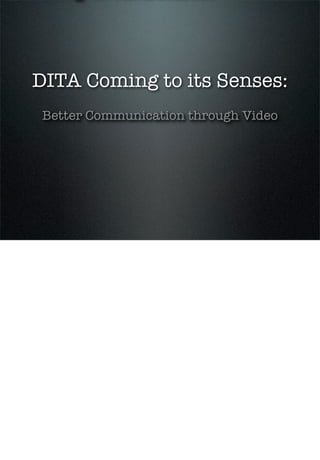
DITA Coming to its Senses: Better Communication through Video
- 1. DITA Coming to its Senses: Better Communication through Video
- 2. Show of hands... [Show of hands] Hi and welcome. My name is Sean Healy. Iʼm the president of Wild Basin Media. Iʼd like to get a sense of what industries you are coming from and what you do. So just a show of hands... Whose from the software industry? Education? Publishing? Medical? Other? Who is a tech communicator? Any managers? Sales Reps? Other? Wild Basin offers consultancy services and is a provider of online multimedia. In particular, I specialize in blending video with online technical documentation, training, and e-learning. What makes Wild Basin different from other multimedia providers is that we segment video into logical components that can be easily tagged, searched, viewed, and reused. I believe that segmenting video is the way to go and fits with the DITA model very well. Today, Iʼm going to show you how you can start using video in your own online documentation.
- 3. The 5 Things • Multimedia in docs & training • Hurdles • Solutions • Demo • Video & DITA [The 5 Things] There are 5 things Iʼd like to talk about: 1. The advantages of using multimedia (video) with documentation & training material. 2. To point out some of the hurdles you may encounter when using video. 3. To provide practical solutions to overcome these hurdles. 4. A demo. 5. Iʼll explain how video compliments DITA.
- 4. 1. Multimedia “Multimedia is the combination of various digital media types, such as text, images, sound, and video into an integrated multi-sensory interactive application or presentation to convey a message or information to an audience.” Ken Neo Multimedia University, Malaysia [Multimedia] What kind of presentation would this be if I didnʼt start out with a definition of some sort.... Multimedia is the combination of various digital media types, such as text, images, sound, and video into an integrated multi- sensory interactive application or presentation to convey a message or information to an audience. While there are many definitions of multimedia, to me, this is a good one because it suggests that the whole is more than the sum of the parts.
- 5. 1. Multimedia “Multimedia is the combination of various digital media types, such as text, images, sound, and video into an integrated multi-sensory interactive application or presentation to convey a message or information to an audience.” Ken Neo Multimedia University, Malaysia [Multimedia] What kind of presentation would this be if I didnʼt start out with a definition of some sort.... Multimedia is the combination of various digital media types, such as text, images, sound, and video into an integrated multi- sensory interactive application or presentation to convey a message or information to an audience. While there are many definitions of multimedia, to me, this is a good one because it suggests that the whole is more than the sum of the parts.
- 6. Multimedia Principle We learn more deeply from words and pictures than from words alone. [Multimedia Principle] There are some that might argue that multimedia is trendy and just window dressing. However, this is not what the experts tell us. Here I was going to jump into examples of recent cognitive psychology studies, but I think Iʼd rather use the time we have to talk about the more practical aspects of video. It time allows, Iʼll loop back around....... Especially in the last 20 years, research in cognitive psychology have proven the merits of multimedia as a learning tool. Effective multimedia does not simply consist of using many channels of media together. The most benefit is gained by combining media in a thoughtful way. This leverages the best of each medium and helps to extend the learning experience.
- 7. Instruction through Words Alone “When the handle is pulled up, the piston moves up, the inlet valve opens, the outlet valve closes, and air enters the lower part of the cylinder. When the handle is pushed down, the piston moves down, the inlet valve closes, the outlet valve opens, and air moves out through the hose.” [Instructions through Words Alone] One such study that underscores the importance of multimedia was conducted by Dr. Richard Mayer. He is a professor of psychology at UC Santa Barbara. If I were to duplicate his study now, I would ask you to listen to a description of how a bike pump works. Then, I would ask you to write down an explanation of how the pump works and ask you to write answers to problem-solving questions such as... “Suppose you push down and pull up the handle of a pump several times but no air comes out. What could have gone wrong?” . If you are like most of the subjects in study, you remembered some of the words in the presentation, but you had difficulty in using the material to answer problem-solving questions. * retention * transfer
- 8. Words & Graphics [Words & Graphics] But what if I presented you with the steps described in words and in pictures (animation)? It turns out that when words and pictures are presented together, subjects perform well on both retention and transfer tests. In particular, when subjects were asked to respond to problem-solving questions, they performed much better with words AND pictures than from words alone or with pictures alone.
- 9. Transfer Test Results Words Only 87% Words & Multimedia Improvement 100 Percent Correct 80 60 40 20 0 Learning Improvement with Multimedia (Clark & Mayer, 2007) [Knowledge Transfer Results] In fact, there was an 87 percent improvement in test scores when a relevant visual media was added to text.
- 10. Time for Change “Advances in computer technology have enabled an explosion in the availability of visual ways of presenting material, including large libraries of static images as well as compelling dynamic images in the form of animations and video. In light of the power of computer graphics, it may be useful to ask whether it is time to expand instructional messages beyond the purely verbal.” Dr. Richard Mayer University of California, Santa Barbara [Time for Change] Dr. Mayerʼs conclusions: “Advances in computer technology have enabled an explosion in the availability of visual ways of presenting material, including large libraries of static images as well as compelling dynamic images in the form of animations and video. In light of the power of computer graphics, it may be useful to ask whether it is time to expand instructional messages beyond the purely verbal.” Note that Mayer makes no distinction between static images, animation, and video. The take way here is that his study demonstrates the power of visual media AND text over text alone.
- 11. Why Video? [Why Video?] Your online documentation may already integrate still images and text. So why use video? Still more research extended from Mayerʼs study and arrived at somewhat different results when video enters the picture. *At University of Pittsburgh, another study (Khalid Al-Seghayer) compared the effects of 1) video with printed text, 2) still pictures with text, and 3) text alone. *This study found that video-with-text produced results that were significantly superior to picture-with-text presentations or to text alone. *While there are varying theories as to why video is a better learning medium than still images, it may simply be that video provides more information to our visual channel. In turn, this increases our capacity to learn.
- 12. More Reasons to Use Video • Chunk it: Video can be segmented. • Freeze it: Video can be controlled. • Roll it: Video shows process. [More Reasons to Use Video] OK enough with theory. Video has practical advantages. *As we will see later, video can be chunked, then each chunk can be described. Descriptions provide a way to search what could otherwise be a rather opaque medium. For video to be effective within technical documentation, we need a way to search with precision. *Also, users have the ability to start the video, stop, rewind, and fast forward as well as the choice to not use it at all if they prefer. This puts the control and speed of learning in the hands of the users and avoids media overload. * As you know, video is a series of still images. In rapid sequence, video shows Process. Itʼs perfect for task-based documentation because, by its nature, it SHOWS how to do a task or series of tasks.
- 13. UI: Simplicity of Design [UI: Simplicity of Design] In designing a video-integrated interface, one has to be careful not to overload it with too many bells and whistles. I may have over-designed the UI in some of the initial prototypes. Early on, I got feedback from alpha users that my UI was too cluttered. At first I protested that those were features, not clutter. Lesson Learned: If users think the UI is cluttered, the UI IS cluttered. So avoid media overload by opting for simplicity over complexity. I went back to the drawing board and re-designed the UI but still held on to my initial “What Ifs”. Here are a few a them: 1. What if steps within task-based topics had video links to show how to complete a discrete step or procedure? 2. What if we entered search terms that take us to particular video segments that show how to complete specific tasks? 3. What if we could browse clickable thumbnails to find relevant video segments? 4. What if every time a video segment displays, its associated text-based topic displays as well?
- 14. Video-Integrated Docs (VID) Walkthrough [VID Walkthrough] Let me walk you through the UI as it stands now. I should mention that this implementation is in its beta version. Web-based and Compatible with all major browsers " Firefox " Internet Explorer " Chrome " Safari
- 18. Controls
- 19. 2. Hurdles Real and Perceived [Hurdles] So why havenʼt we seen more video integrations within structured documentation such as DITA? I think itʼs because video needs to overcome some fundamental hurdles.
- 20. Video is expensive. [Video is expensive.] The 1st Hurdle is that video is perceived to be expensive to produce. While this perception is fading as more people gain hands-on experience with video software and equipment, producing high- fidelity video does not necessarily have to be an extravagant undertaking... ...like we find in Hollywood productions.
- 21. This is Hollywood.... [This is Hollywood...] ...like we find in Hollywood productions. *For example, 3-CCD video cameras that might have costed $30,000 less than 10 years ago now costs around $5,000. *Caveat: Like anything else, its not the equipment that insures a quality product, itʼs the brain trust behind the equipment. Educating yourself is the best way to produce great video integrations with your structured documentation. *Also, because video segments can be reused across documentation and training in a systematic way, there is less production and post-production work, so companies can save on production costs over time. Iʼll be talking about how to reuse segments later." Itʼs important to note that ...
- 22. You may already have the video to begin integrating it with your documentation. [You may already have the video to begin integrating it with your documentation.] You may already have the video to begin integrating it with your documentation. To this point, Iʼve only mentioned camera-generated video. However, video created with screen capture software such as Camtasia, Jing, and IShowU can be segmented, managed, and deployed in the same way. For example, you could re-purpose your existing walk-through video of your latest software product. This type of video is not equipment or software intensive. So you may already have everything you need to include video-integra documentation with your next product rollout.
- 23. Video is difficult. [Video is difficult.] The 2nd Hurdle to overcome is that video is a difficult to work with. It depends. It definitely has its challenges, but there is a systematic approach to using it with structured documentation that I can show you, so having a roadmap really helps. The benefits are worth it to your users with regard to their learning experience. As a consequence of this, I believe that there is ultimately a benefit to your companyʼs bottom line.
- 24. Video is monolithic. [Video is monolithic.] The 3rd Hurdle is that video is monolithic. Itʼs a black box. It often can not be searched with any level of precision. *Most viewers will not watch 10 minutes of video to find 30 seconds of relevant material. *Many how-to video companies provide users with search capabilities; however, the level of granularity for these videos is usually too high to be applied to technical, task-based documentation where the ability to quickly find and understand discrete steps is key. *If not chunked at an appropriate level, content reuse and searchability is difficult or impossible.
- 25. 3. Solutions Clearing the Hurdles [Solutions] So, Iʼve mentioned that the... *Cost of producing video is not as great as one might suppose. Better video equipment and software at lower prices drive down production costs. If fact, you may already have either the tools or the source to begin to use video with your documentation. *Also, some of the perceptions about working with video are false barriers. I wonʼt deny that there is a learning curve. But, this may be one more item in your skill set that will be necessary in the near future. *The problem of video being monolithic is a serious one. And one that Iʼd like to address now.
- 26. “Life is too short for linear videos.” Jay Cross e-learning guru [“Life is too short for linear videos.”] Jay Cross the e-learning guru says: Life is too short for linear videos. Yet this is exactly what users get if they are confronted with video monoliths. You know the routine: The video begins, the middle plays, and finally you reach the end. For many users, they become bored, frustrated and give up. So what do we do about this? Hereʼs what I do. I chunk out the video.
- 27. 1 2 3 4 5 6 7 Frame Rate [Frame Rate] Hereʼs the process. I start with a video sequence. In this case, there are 7 frames. If this sequence begins at time zero then ends at the 1 second mark, then its rate is 7 Frames Per Second. In reality, video in the US (usually) plays at a rate of 30 FPS. In Europe, video plays at 25 FPS. For film, itʼs 24 FPS.
- 28. hour:minute:second:frame 00:00:00:00 00:00:00:07 1 2 3 4 5 6 7 Timecodes [Timecodes] Time codes provide a reference for editing, synching and identification. As you can see here, the set of numbers at the far right designates the number of frames.
- 29. Segment Start Boundary Segment End Boundary 00:00:00:00 00:00:00:04 00:00:00:07 1 2 3 4 5 6 7 Chunking Video [Chunking Video] There is a natural (almost semantic) divide between frame 4 and frame 5. So, at least, in theory you can see what constitutes a “chunk”. Here we have 2 chunks, that is 2 segments, that have start and end boundaries. These start and end boundaries are marked by time codes.
- 30. Segment Start Boundary Segment End Boundary 00:00:00:00 00:00:00:04 00:00:00:07 id01 1 2 3 4 5 6 7 id02 Segment IDs [Segment IDs] Segments can now be assigned unique IDs, represented here in yellow, where the first ID is id01 and the second is id02.
- 31. Chunking: A Familiar Concept “Content may be chunked (divided or merged into new output documents) in different ways for the purposes of authoring, for delivering content, and for navigation.” DITA Architectural Spec 1.1 [Chunking: A Familiar Concept]** BTW: Chunking may already be a very familiar concept. Take a look at this quote from the DITA Architectural Spec. As you may know, DITA topics are high-level chunks of content. Topics within a ditamap can be reordered to create new documents. Conrefs in DITA also facilitate chunking at a lower-level. Whether chunking video or DITA, determining the level of granularity and the assignment of IDs are essential. The benefit of chunking is 1) that this leads to a systematic way of describing segments. In turn, this makes for more precise searches. & another benefit is 2) that chunking facilitates reuse.
- 32. Finding Timecodes in QuickTime • Open Apple’s QuickTime Pro Player ($30.00). • In main menu, go to Window –> Show Movie Inspector. [Finding Timecodes in QuickTime] Moving from theory to practice, here is how you can actually find time codes – at a very reasonable price. For 30 dollars, you can buy Appleʼs Quicktime Pro. In its main menu, go to Window > Show Movie Inspector.
- 33. QuickTime’s Movie Inspector • When the Inspector opens, information displays about the video. • In particular, Current Time provides the time code at any point in the video. • The playhead has moved 1 second and 2 frames into the video. [QuickTimeʼs Movie Inspector] In Inspector... You find that “Current Time” shows us what the time code is at any moment in the sequence. If I were to advance the playhead, you would see that the Current Time value advances. Once you find your start and end boundaries for segments, write them down on a piece of paper. When putting this slide together, I ran up against one of the limitations of still images–in that I wanted to show you how the time code advances when the playhead moves. Letʼs see this same slide presented in video.
- 34. We have chunks. Now what? [We have chunks. Now what?] Now what? Where do we put timing information? Hereʼs where we use SMIL.
- 35. SMIL • Synchronized Multimedia Integration Language (SMIL, pronounced "smile") • SMIL defines markup for timing, layout, animations, visual transitions, and embedded media. • SMIL is an XML, open-source standard. • SMIL can be used to “point into” a video file and play a specific clip. [SMIL] You can record your start and end time codes in SMIL files. The SMIL standard defines some properties of multimedia. In this example, it defines the layout of the video region and when a particular segment begins and ends. Because SMIL is nothing more than XML, you can edit it with any text editor or your XML authoring tool. *The red arrow indicates where you would enter your start and end time codes. *Be sure to name your SMIL file according to the ID that itʼs associated with. For instance, you might name this SMIL file id01.mov. *Keep in mind, SMIL does NOT hold search description information. For this, I use another standard: MPEG-7.
- 36. MPEG-7 • MPEG-7 is a multimedia content description standard that includes video, audio, voice, images, graphics, & 3-D models. • Not to be confused with other MPEG standards such as MPEG-2 or MPEG-4. • MPEG-7 is XML. [MPEG-7] MPEG-7 is a multimedia content description standard. Its markup holds information about a wide variety of media, including video. Keep in mind that MPEG-7 is XML; itʼs not the actual video source. Itʼs used to store data about the source. MPEG-7 is nothing more than XML governed by a DTD (schema). Note: In contrast to MPEG-7, MPEG-4 and MPEG-2 are binary formats that deal with the actual encoding of moving pictures.
- 37. More About MPEG-7 • Stores descriptive data about media, including segment IDs. • Tagged data can be passed into devices or computer code. • Provides for fast searching and content identification when coupled with XSLT or XQuery. [More About MPEG-7] * These descriptions and IDs are important because this allows us to search the individual segments. * The information within the markup can be consumed by devices such as PDAs (Personal Digital Assistants: iphone) or by programming code. * While there are other ways to store and retrieve segment data, MPEG-7 is a good choice because it is a standard that dovetails with the Semantic Web effort.
- 38. Semantic Web • The Semantic Web architecture makes it possible for the Web to “understand” the requests of people and machines in ways that are not possible with most current search architectures. • Tim Berners-Lee • Web 3.0 [Semantic Web] In short, the Semantic Web leverages metadata for Web searches in ways that are not possible today. –But will be necessary tomorrow with the explosion of new information on the Internet. I wonʼt talk about the Semantic Web here in any detail. If you are interested in learning more, google: Tim Berners-Lee (Tim Burners-Lee) Web 3.0 OWL RDF
- 39. Unique ID Free Text Search Segment Title Keyword Search MPEG-7 XML File Interrogative Search Sentence Search [MPEG-7 XML File]** Hereʼs an example of part of an MPEG-7 file. Think of an MPEG-7 file as a database. The ID, id01, is the link that binds the corresponding SMIL file to the segment description information in this MPEG-7 file. The green callouts show the various ways that segments can be searched. For example: Free Text Search Keyword Search Interrogative Search (Who, What, Where & When) Sentence Search (Subject, Verb and Object) There is no limit to the number of search entries you can added to an MPEG-7 file for any one type of search. Metadata can be inserted into MPEG-7 files manually (text or XML editor) or semi-automatically by pulling information from the ditamap and associated DITA topics.
- 40. Multimedia User Player Interface SMIL Pointer File MPEG-7 Database VID Architecture [VID Architecture]** At a high level, hereʼs how these pieces come together. Starting from the bottom and working up: As Iʼve mentioned, MPEG-7 acts as a database. In fact, MPEG-7 files can be put into a native XML database (for instance eXist or MarkLogic). XQuery can then search these databases such as these. XQuery is analogous to SQL in a relational database context; however, XQuery is geared for XML. Moving up... SMIL is the middleware component. These files point to particular locations within a video played in a media player. Media players are free standing applications or browser plugins. For Web applications such as the one Iʼm demoing, the player is actually a QuickTime browser plugin. The great thing about this architecture is that most of the moving parts are basically XML that can be produced and edited using a standard XML toolset and workflow. What is missing from this diagram is the glue that binds these individual components into a cohesive system. That is, the XHTML, XSLT, and Javascript have not been included in this diagram. System workflow scenario: User enters search criteria. Search runs against the mpeg-7 file. Search finds hits and returns IDs of those segments and compares them to the filenames of the SMIL files. (Remember the SMIL filenames reflect the segment ID values.) When a particular SMIL file fires, it opens the video segment within the larger video sequence. The segment plays in the media player.
- 41. 4. Demo [Demo] Iʼll demo how to insert a video segment reference into an XML topic, then run the build to generate the XHTML with the embedded segment link that will appear in the browser. (tagging) Post-production work (segmentation, editing) –> PC or Apple Authoring –> PC Viewing (HTTP) –> not OS dependent Hereʼs how to populate the MPEG-7 file with search metadata using an XML editor.
- 42. 5. Video & DITA Darwin Information Typing Architecture [Video & DITA] In DITA, tasks are the main building blocks of its user assistance architecture. As you may know, Task Topics provide step-by- step instructions by describing to users exactly what to do and the order in which to do them. Technical video is a perfect compliment to DITA because, by its nature, it demonstrates process and the act of doing something. There are some special considerations when using video with DITA (Darwin Information Typing Architecture). But video mashups are not restricted to DITA. Any structured authoring format such as DocBook, S1000D, and SCORM can be integrated with video.
- 43. Information Architect • Information architect (IA) and videographer coordinate on project. • IA & videographer must determine level of granularity. • Ditamap: Blueprint for the video storyboard. [Information Architect] For new video projects, there must be coordination & planning between the IA and the video creator. This is true for both software and camera-generated video projects. The ditamap can serve as a focal point for this cooperation. It provides a rough outline for the video storyboard, which is a visual outline for videographers. To an extent, the ditamap also helps the video editor determine the proper level of granularity during segmentation. The ditamap is no substitute for good communication. For example, the IA, videographer, and editor should always meet to go over the storyboard to be sure that all necessary video will be shot and that no shots are left out.
- 44. Technical Communicator • Technical Communicator (TC) can create and segment video. • TC inserts video segment references into DITA XML source. • TC populates the MPEG-7 markup. NOTE: Video production uncovers topics that were not prefigured by IA or TC. [Technical Communicator] Typically, technical communicators will interact with video in 3 ways: 1. In some cases, we may create the video using capture software and extract the time code as weʼve seen. 2. We insert references to video segments into the XML source during authoring. 3. We insert relevant search data into the MPEG-7 markup. NOTE: It may be advantageous for technical communicators & IAs to view the rough version of the video because steps and even topics emerge that had not been prefigured while drafting the ditamap. This new content can be rolled back into the text- based documentation and paired with its video-based counterparts.
- 45. Reuse • Like their text-based counterparts, video segments may be reused across topics and documentation sets. • MPEG-7 offers a standardized approach to the management of video metadata and tagging content. • Reuse of video segments drives down overall cost. [Reuse] *Just like still images, video can be reused and remixed across topics and documents by inserting references where you want the video to display. *While this is the subject of another presentation, because segments are assigned unique IDs, they can be managed like DITA components in a CMS. This provides of way to track where segment reuse occurs. *Also, as Iʼve mentioned, a significant side benefit of chunking video and assigning these segments IDs is component reuse. Reuse drives down production costs.
- 46. Links • Video segments link to relevant topics. • Conversely, links within topics target relevant video segments. • No restrictions as to where text-to-video links originate. The DITA source remains valid. [Links] Much of the power of DITA comes from its systematic approach to hyperlinks. The addition of video should build on this foundation. *Thumbnails link to video and their associated topics. *Links within topics open discrete video segments. *References to video segments do NOT invalidate the XML source – no matter where you put them.
- 47. Search & Retrieval • Searches return video segments and relevant topics. • Free text, keyword, interrogative, & sentence (subject, verb, object) searching via MPEG-7. • For more powerful search capabilities, MPEG-7 files can reside in a native XML database (XQuery). [Search and Retrieval] In the past, one of the major hurdles to using video in tandem with online documentation has been that video is not searchable in a meaningful way. Rarely could users glean the necessary level of information in the first pass. Similarly, users may want to watch only the video segments that are related to the tasks that they will need to learn and perform. The stored information can be searched by the user or linked to by any area of the accompanying written documentation. The result is that the appropriate video displays with its associated documentation. In the demoed implementation, I use XSLT to extract data.
- 48. Best Practices • Consistency of time and place across video segments. • Technical video requires its own style and best practices guide to govern lighting, shot angles, sound quality, video formats, & common workflow processes. [Best Practices] Technical publication departments deal with diverse writing styles among their staff members by using a style guide. Certainly, most teams that have evolved into using a system like DITA will have an internal style guide. Similarly, technical video requires its own style and best practices guides to govern lighting, shot angles, sound quality, video formats, and common workflow processes. For example, even though video segments may be remixed across multiple documents, captured by multiple video teams over time, and processed by more than one editor, for users video segments should all appear as if they have originated at the same time and in the same place and processed by the same person. In short, video production must adhere to quality standards and best practices to insure consistency.
- 49. Closing Thoughts • We are educators. • Task-based learners & the Web. • Video: The future is now. [Closing Thoughts] Finally, Those of us in the business of technical communication, online training, and e-learning are educators. One way we teach is through task-based documentation. We are not solely technical writers, though technical writing may very well be a part of our job. Our primary concern must be to further the objectives of our users. Users have specific goals and must accomplish these goals by learning a series of tasks. It's our job to lead users through their learning process in the most effective way possible. Video is proving to be a very effective tool. As you know, people of all walks of life are turning to the Internet for a variety of reasons, including education and to learn how to do something. Video is playing a major role in their learning experience. YouTube is the fastest growing site in Internet history. On average, 100 million videos stream from YouTube every day. 65,000 new video clips are uploaded every day. 13 million viewers visit YouTube every month. If it is not already the case, in the near future, video may play a role in your documentation and training projects, just as it is for the Web at large. So my question to you is: Is your company ready? Thank you. I hope this presentation was helpful to you. Thank you again. Have a great afternoon.
- 50. More Information • Wild Basin Media http://wildbasinmedia.com • DITA, Video & MPEG-7 http://thecontentwrangler.com/?s=video +mpeg-7
- 51. Attributions • Lennard Zinn Zinn & the Art of Mountain Bike Maintenance • Dr. Richard E. Mayer Professor of Psychology at the University of California, Santa Barbara