SHAREPOINT Training in HYDERABAD, INDIA
Leading IT Training center@ Sadguru Technologies-8179736190 Dear Friends, Sadguru Technologies is a Leading IT training center for Oracle Fusion Middleware courses. We are providing all below listed courses in both format CLASS ROOM as well as ONLINE and as per your convenient timings. We also provide Corporate Training and work support. Courses Offered by Sadguru Technologies: 1. Oracle Service Oriented Architecture(SOA) suite11g Development 2. WebLogic & SOA Administration(Fusion Admin) 3. Oracle Identity & Access Management (IDM) 4. Oracle Service Bus(OSB) 5. Oracle Application Integration Architecture (AIA) 6. Oracle Business Process Management (BPM) 7. Oracle Application Development Framework (ADF) 8. Webcenter 9. Oracle Data Integrator (ODI) 10. Oracle Apps (Functional, Technical & SCM) 11. Business Analyst (BA) 12. UNIX & Linux ADMIN 13. INFORMATICA & OBIEE 14. Websphere(MB, MQ) 15. JBOSS 16. HADOOP 17. Oracle DBA&RAC 18. JAVA, .Net 19. TIBCO 20. TESTING TOOLS 21. SAP (All modules) 22. Micro Soft Dynamics AX 23. Sales Force CRM Contact US: SADGURU TECHNOLOGIES H. No: 7-1-621/10, Flat No: 102, Sai Manor Apartment, S.R. Nagar, Hyderabad-500038, Landmark: Beside Umesh Chandra Statue, Mob: 91-8179736190, Ph: 040-40154733 Email ID: sdtech.soa@gmail.com Web site: http://www.sadgurutechnologies.com/ Blog:http://easyoraclefusionlessions.blogspot.in/ http://oraclesoasuite11gtraining.hpage.com/
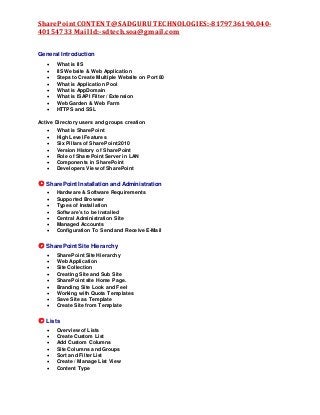
Recommended
Recommended
More Related Content
Recently uploaded
Recently uploaded (20)
Featured
Featured (20)
SHAREPOINT Training in HYDERABAD, INDIA
- 1. SharePoint CONTENT@SADGURU TECHNOLOGIES:-8179736190,040- 40154733 Mail Id:-sdtech.soa@gmail.com General Introduction What is IIS IIS Website & Web Application Steps to Create Multiple Website on Port 80 What is Application Pool What is AppDomain What is ISAPI Filter / Extension Web Garden & Web Farm HTTPS and SSL Active Directory users and groups creation What is SharePoint High Level Features Six Pillarsof SharePoint 2010 Version History of SharePoint Role of SharePoint Server in LAN Components in SharePoint Developers View of SharePoint SharePoint Installation and Administration Hardware & Software Requirements Supported Browser Types of Installation Software’s to be Installed Central Administration Site Managed Accounts Configuration To Send and Receive E-Mail SharePoint Site Hierarchy SharePoint Site Hierarchy Web Application Site Collection Creating Site and Sub Site SharePoint site Home Page. Branding Site Look and Feel Working with Quota Templates Save Site as Template Create Site from Template Lists Overview of Lists Create Custom List Add Custom Columns Site Columns and Groups Sort and Filter List Create / Manage List View Content Type
- 2. SharePoint CONTENT@SADGURU TECHNOLOGIES:-8179736190,040- 40154733 Mail Id:-sdtech.soa@gmail.com List Template Versioning of Data Metadata Navigation Settings List Throttling Predefined List & Libraries Predefined Lists Predefined Libraries Editing Document properties Version Settings Check out, edit, and check in files Create folders and navigate between them Adding Documents Document Template Document Workspace Security – User Groups and Permissions Authentication vs Authorization Creating users and groups in Active Directory SharePoint Groups Creating Custom Permissions Groups Granting Permission to User/groups To Create a Custom Permission level To bind Users/Groups and Permission Level Managing Permissions in Sub site Allow Users to create their own site To Set Site Confirmation and Deletion of unused sites Permissions for Lists / Libraries / List Items Claim Based Authentication How does Claims Based Authentication works? Creating SQL Server Database for authentication using Membership and Role Provider Creating Web Application using CBA. Allowing Anonymous Access in a Web Application Enable Form Based Authentication Editing web.config of Web Application, Central Admin Application and STS Zones in SharePoint Creating an Alternate Access Mapping Enterprise Content Management Managed Metadata Service Term, Term sets & Keywords Enterprise Content Type Document sets Document ID Service and IDs Content Organizer and Automatic routing
- 3. SharePoint CONTENT@SADGURU TECHNOLOGIES:-8179736190,040- 40154733 Mail Id:-sdtech.soa@gmail.com In Place Record Management User Profile Service Administration What is Social Computing? Managing User Profiles User Profile Service Application Synchronization Service Working with Audience Tags and Notes Working with My Site Administering and configuring Search Purpose of Enterprise Search solution Microsoft Server Side Search Products What’s New in SharePoint Search Server 2010 Logical architecture for the Enterprise Search Components Setting up Search Service Application Configuring Crawler Settings Queries and Results Settings Search Administration at the Site Collection Level Creating Keywords, Definitions, Best Bets and Synonyms Creating Search Scopes Power Shell Overview of Power Shell Pipelining of cmdlets Windows Power Shell Scripts Using .NET Objects SharePoint Power Shell Snap-In Creating/Managing a Web Application Creating/Managing Site Collection and Site Backup and Restore Complete Backup of Web Application Complete Restore of Web Application Granular Backup of Site Collection Exporting & Importing of List Server Object Model Using Microsoft.SharePoint.DLL Site Architecture and Object Overview SPWebApplication, SPSite, SPWeb, SPList and more Sample Programs to understand the Object Model CAML and LINQ Introduction to CAML
- 4. SharePoint CONTENT@SADGURU TECHNOLOGIES:-8179736190,040- 40154733 Mail Id:-sdtech.soa@gmail.com Writing CAML Queries Implementing Join LINQ Introduction LINQ to SharePoint Client Object Model Managed Object Model Silver light Client Object Model JavaScript Client Object Model Using SharePoint Web Services in Client Application SharePoint Tools for Visual Studio 2010 Visual Studio Project templates for SharePoint 2010 Server Explorer, Feature Designer, Package Explorer Building and Deploying Solutions in Visual Studio 2010 for SharePoint 2010 Features SharePoint Root Directory Features Overview Features Scope Create a new feature and Deploying Features using VS2010 Feature Events Manage SharePoint Solution (WSP) using Power Shell Commands Visual Studio Templates Creating Content Type Creating SharePoint List Definition with List Instance Modify the User Interface Using Custom Actions Event Receivers Event Handlers - Before events and After Events. Event receiver base classes Registering Event Handlers Example of Before Events Programming after Events Working with Web Parts Overview of Web Parts Web Part Page Structure Common Web Parts Manage Web Part Creating Custom Web Parts in VS.NET Add Web Part to Gallery Adding Web Part to Page from Gallery Connecting Web Parts
- 5. SharePoint CONTENT@SADGURU TECHNOLOGIES:-8179736190,040- 40154733 Mail Id:-sdtech.soa@gmail.com Sandboxed Solutions What is Sandboxed Applications deployable as Sandboxed Sand boxed and Farm Deployment comparison Benefits of Sandbox Enable Sandbox Service Blocking a Sandbox solution Build and Deploy Sandboxed Solution InfoPath Form controls Form templates Publishing form to document library Business Connectivity Service Creating a BDC Project in VS.NET Working with Entities and Methods Type Descriptor Using Data in External List Granting Permissions to the BDC List Workflow Overview of Workflow Creating Workflow using Web Interface o 3 – State o Approval o Signature Workflow Authoring using SharePoint Designer 2010 Workflow Authoring using Visual Studio 2010 Managing Workflow Instances in the Farm No-code workflows designed in Visio 2010 and developed in SharePoint Designer 2010 SharePoint Designer What’s new in SharePoint Designer Opening SharePoint Site in Designer Types of Panes Editing look and feel using CSS and Themes Application Pages Customized Pages Page Layout Creating Master Pages Creating Content Pages Working with external data sources o Data View Web Parts o Data Source o Working with Web Parts
- 6. SharePoint CONTENT@SADGURU TECHNOLOGIES:-8179736190,040- 40154733 Mail Id:-sdtech.soa@gmail.com Contact at SADGURUTECHNOLOGIES H. No: 7-1-621/10, Flat No: 102, SaiManor Apartment, S.R. Nagar Main Road, Hyderabad-500038, Landmark: Beside Umesh Chandra Statue Mob:91-8179736190,Ph:040-40154733 Email:sdtech.soa@gmail.com
