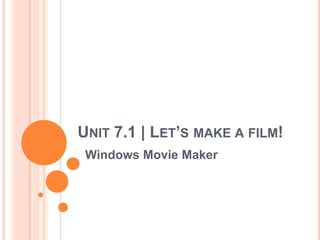
Windows Movie Maker Tutorial
- 1. UNIT 7.1 | LET’S MAKE A FILM! Windows Movie Maker
- 2. WINDOWS MOVIE MAKER 1. 2. 3. 4. In this session you will be focusing on Windows Movie Maker: How to assess Movie Maker How to use it The skills of the software Features the software has This PowerPoint will show you a step-by-step guide/tutorial on using Movie Maker, it will show all the important key features, skills and everything you need to know about the software. By the end of the session you will all be experts at using Windows Movie Maker!
- 3. STEP-BY-STEP GUIDE/TUTORIALS Follow the PowerPoint instructions which will tell you what to do step-by-step and how to use the software. Movie Maker is very fun and enjoyable, you can create amazing movies from this software. Let’s have a go!
- 4. 1. 2. 3. Select the start button. Enter into the search box movie maker. Select the program ‘Windows Live Movie Maker’ 3 2 1
- 5. The print screen above shows you what will then appear onto your screen. This is windows movie maker. This is the software you will all complete your film project. You should work through the PowerPoint so you know how to use it very well.
- 6. At the top the menu displayed has a home which is what you should all be on now. Animations which is what you are able to include into your movie. This can be the transition of images/videos, the way they may appear onto the screen. Visual effects is the type of effect you can add onto images/videos for example, black and white effect. View menu is for zooming in and out of images/videos. Menu
- 7. When you upload an image/video onto movie maker, another menu tab will display which is called edit. When you add an animation to your video or image you can the edit its duration, the way the images enters the screen. Also, where you may want your image to start and end.
- 8. Adding images/videos. On the home menu, where it says add videos and photos (like it is shown below), you click onto it.
- 9. Once you’ve selected add videos/images, your documents folder will pop up just like below. On the side on the folder a bar tab will appear, you can select pictures or videos, which ever you are uploading onto movie maker. We will be uploading pictures, so you select sample pictures.
- 10. Your image will then show up onto the screen like this. It shows you all the various things you can do, for example, add music, add text/caption/titles, rotate your image which ever way you want it.
- 11. Select the other menu tabs to see what they have to offer. Have a look at what else you can do on movie maker.
- 12. You can select and have more images just by adding pictures like we did previously. You are able to change around the order of your images/videos, they can be in any order you want and like. You are able to do the same with videos. You can see below I have added more images, I am now going to add text, music and animation to complete my little movie. At the bottom here is where you can play the video, rewind it and also forward it to where you want it to go.
- 13. Adding Music You add music the same way you add pictures/videos, select the music you want onto your movie.
- 14. Once you’ve added music it will display and appear like it does below, you can move around where you want the song to come in and finish. You can do this by just moving around the music in the green box to where you want it. When you want to listen to the music and play the video just select the play button here.
- 15. We are now going to create some text, adding text onto the image for our movie. You do this my selecting the little icon which says ‘Caption’. (like shown below)
- 16. Once you have selected ‘Caption’, you can then enter any text which you like, you are able to change the font, size, colour and also place the text where ever you want to. (like shown below) Change font, size, colour here. Move around text to where you want to place it.
- 17. Adding animation You can add animation just by selected the animation menu and selecting any transitions you like the best. This means when the image enters the screen how would you like the it to appear, there are many effects you can use.
- 18. Once you have selected the transition you want, you can then select the duration of the transition you want the images to have. You can also select pan and zoom, which is if you want the images to zoom in as they come appearing onto the screen.
- 19. Effects You can also change the effect of the image, as you can see below I have now added an black and white effect onto my image. There are a variety of effects you can use which are very useful. You can change and have different effects for your images, they don’t all have to be the same effect on every image. You don’t have to have an effect if you like the image/video the way it is already.
- 20. Saving work Once you have finished your video it is very important to save it. Firstly, select the top drop down menu button. Secondly, select save project as.
- 21. Once you have select ‘save project as’, below the print screen shows you what will appear Make sure your video is saved in ‘Videos’. This way you will know where your video is when you need to assess it. Give your movie a name Then make sure you select save, by selecting save your entire movie is saved.
- 22. If you would like to add any other features onto your movie then do so. Make your film interesting and attractive. Use all the features and be creative! This is your film, you are in charge, you can use what ever you like. Be imaginative movie stars. You can continue exploring Movie Maker, use different features. Its now your turn!!