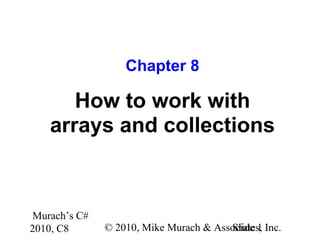
C# Tutorial MSM_Murach chapter-08-slides
- 1. Murach’s C# 2010, C8 © 2010, Mike Murach & Associates, Inc.Slide 1 Chapter 8 How to work with arrays and collections
- 2. Murach’s C# 2010, C8 © 2010, Mike Murach & Associates, Inc.Slide 2 Objectives Applied 1. Given the specifications for an application that requires the use of a one-dimensional, rectangular, or jagged array, write the code that works with the array. 2. Given the specifications for an application that requires the use of one of the collection classes presented in this chapter, write the code that works with the collection. Knowledge 1. Distinguish between a for loop and a foreach loop. 2. Explain how the Array class can be used with an array. 3. Distinguish between an untyped and a typed collection class. 4. Describe the differences between these collection classes: list, sorted list, queue, stack, and array list.
- 3. Murach’s C# 2010, C8 © 2010, Mike Murach & Associates, Inc.Slide 3 The syntax for creating a one-dimensional array With two statements type[] arrayName; // declaration statement arrayName = new type[arrayLength]; // assignment statement With one statement type[] arrayName = new type[arrayLength]; How to create an array of decimal types With two statements decimal[] totals; totals = new decimal[4]; With one statement decimal[] totals = new decimal[4];
- 4. Murach’s C# 2010, C8 © 2010, Mike Murach & Associates, Inc.Slide 4 Other examples for creating arrays An array of strings string[] description = new string[3]; Two arrays in one statement const int MaxCount = 100; decimal[] prices = new decimal[MaxCount], discountPercentages = new decimal[MaxCount];
- 5. Murach’s C# 2010, C8 © 2010, Mike Murach & Associates, Inc.Slide 5 Default values for array elements Data type Default value numeric 0 (zero) char '0' (the null character) Boolean false DateTime 01/01/0001 00:00:00 reference types null Concepts • An array can store one or more elements. The length, or size, of an array is the number of elements in the array. • When you create an array, each element of the array is set to a default value.
- 6. Murach’s C# 2010, C8 © 2010, Mike Murach & Associates, Inc.Slide 6 The syntax for referring to an element of an array arrayName[index] Examples that assign values by accessing each element Code that assigns values to an array of decimal types decimal[] totals = new decimal[4]; totals[0] = 14.95m; totals[1] = 12.95m; totals[2] = 11.95m; totals[3] = 9.95m; //totals[4] = 8.95m; // this would throw an // IndexOutOfRangeException Code that assigns objects to an array of strings string[] names = new string[3]; names[0] = "Ted Lewis"; names[1] = "Sue Jones"; names[2] = "Ray Thomas";
- 7. Murach’s C# 2010, C8 © 2010, Mike Murach & Associates, Inc.Slide 7 The syntax for creating an array and assigning values in one statement type[] arrayName = [new type[length]] {value1[, value2][, value3]...}; Examples that create an array and assign values in one statement decimal[] totals = new decimal[4] {14.95m, 12.95m, 11.95m, 9.95m}; decimal[] totals = {14.95m, 12.95m, 11.95m, 9.95m}; string[] names = {"Ted Lewis", "Sue Jones", "Ray Thomas"}; A statement that creates an array whose type is inferred from its values var grades = new[] {95, 89, 91, 98};
- 8. Murach’s C# 2010, C8 © 2010, Mike Murach & Associates, Inc.Slide 8 The syntax for using the Length property of an array arrayName.Length Code that computes the average of an array of totals decimal[] totals = {14.95m, 12.95m, 11.95m, 9.95m}; decimal sum = totals[0] + totals[1] + totals[2] + totals[3]; decimal average = sum/4;
- 9. Murach’s C# 2010, C8 © 2010, Mike Murach & Associates, Inc.Slide 9 Code that puts the numbers 0–9 into an array int[] numbers = new int[10]; for (int i = 0; i < numbers.Length; i++) numbers[i] = i; Code that displays the numbers array in a message box string numbersString = ""; for (int i = 0; i < numbers.Length; i++) numbersString += numbers[i] + " "; MessageBox.Show(numbersString, "Numbers Test"); The message box that’s displayed
- 10. Murach’s C# 2010, C8 © 2010, Mike Murach & Associates, Inc.Slide 10 Code that uses a for loop to compute the average of the totals array decimal sum = 0.0m; for (int i = 0; i < totals.Length; i++) sum += totals[i]; decimal average = sum/totals.Length;
- 11. Murach’s C# 2010, C8 © 2010, Mike Murach & Associates, Inc.Slide 11 Code that displays the totals array string totalsString = ""; for (int i = 0; i < totals.Length; i++) totalsString += totals[i] + "n"; MessageBox.Show("The totals are:n" + totalsString + "n" + "Sum: " + sum + "n" + "Average: " + average, "Totals Test"); The message box that’s displayed
- 12. Murach’s C# 2010, C8 © 2010, Mike Murach & Associates, Inc.Slide 12 The syntax of a foreach loop foreach (type elementName in arrayName) { statements } Code that computes the average of the totals array decimal sum = 0.0m; foreach (decimal total in totals) sum += total; decimal average = sum/totals.Length; How to use foreach loops to work with arrays • You can use a foreach loop to access each element of an array. You can also use foreach loops to work with collections.
- 13. Murach’s C# 2010, C8 © 2010, Mike Murach & Associates, Inc.Slide 13 Code that displays the numbers array in a message box string numbersString = ""; foreach (int number in numbers) { numbersString += number + " "; } MessageBox.Show(numbersString, "Numbers Test"); The message box that’s displayed
- 14. Murach’s C# 2010, C8 © 2010, Mike Murach & Associates, Inc.Slide 14 Displaying the totals array in a message box string totalsString = ""; foreach (decimal total in totals) totalsString += total + "n"; MessageBox.Show("The totals are:n" + totalsString + "n" + "Sum: " + sum + "n" + "Average: " + average, "Totals Test"); The message box that’s displayed
- 15. Murach’s C# 2010, C8 © 2010, Mike Murach & Associates, Inc.Slide 15 How to create a rectangular array The syntax for creating a rectangular array type[,] arrayName = new type[rowCount,columnCount]; A statement that creates a 3x2 array int[,] numbers = new int[3,2];
- 16. Murach’s C# 2010, C8 © 2010, Mike Murach & Associates, Inc.Slide 16 How to assign values to a rectangular array The syntax for referring to an element of a rectangular array arrayName[rowIndex, columnIndex] The index values for the elements of a 4x4 rectangular array 0,0 0,1 0,2 0,3 1,0 1,1 1,2 1,3 2,0 2,1 2,2 2,3 3,0 3,1 3,2 3,3 Code that assigns values to the numbers array numbers[0,0] = 1; numbers[0,1] = 2; numbers[1,0] = 3; numbers[1,1] = 4; numbers[2,0] = 5; numbers[2,1] = 6;
- 17. Murach’s C# 2010, C8 © 2010, Mike Murach & Associates, Inc.Slide 17 Code that creates a 3x2 array and assigns values with one statement int[,] numbers = { {1,2}, {3,4}, {5,6} }; Code that creates and assigns values to a 3x2 array of strings string[,] products = { {"CS10", "Murach's C# 2010"}, {"JSE6", "Murach's Java SE 6"}, {"A4CS", "Murach's ASP.NET 4 " + "with C# 2010"} }; Another way to create the array of strings var products = new[,] {{"CS10", "Murach's C# 2010"}, {"JSE6", "Murach's Java SE 6"}, {"A4CS", "Murach's ASP.NET 4 with C# 2010"}}
- 18. Murach’s C# 2010, C8 © 2010, Mike Murach & Associates, Inc.Slide 18 The syntax for using the GetLength method of a rectangular array arrayName.GetLength(dimensionIndex) Code that works with the numbers array int numberOfRows = numbers.GetLength(0); int numberOfColumns = numbers.GetLength(1); int sumOfFirstRow = numbers[0,0] + numbers[0,1]; How to use the GetLength method with rectangular arrays • You can use the GetLength method to get the number of rows or columns in a rectangular array. To get the number of rows, specify 0 for the dimensionIndex argument. To get the number of columns, specify 1 for this argument.
- 19. Murach’s C# 2010, C8 © 2010, Mike Murach & Associates, Inc.Slide 19 Code that displays the numbers array in a message box string numbersString = ""; for (int i = 0; i < numbers.GetLength(0); i++) { for (int j = 0; j < numbers.GetLength(1); j++) numbersString += numbers[i,j] + " "; numbersString += "n"; } MessageBox.Show(numbersString, "Numbers Test"); The message box that’s displayed
- 20. Murach’s C# 2010, C8 © 2010, Mike Murach & Associates, Inc.Slide 20 Code that displays the products array in a message box string productsString = ""; for (int i = 0; i < products.GetLength(0); i++) { for (int j = 0; j < products.GetLength(1); j++) productsString += products[i,j] + "t"; productsString += "n"; } MessageBox.Show(productsString, "Products Test"); The message box that’s displayed
- 21. Murach’s C# 2010, C8 © 2010, Mike Murach & Associates, Inc.Slide 21 How to create a jagged array The syntax for creating a jagged array type[][] arrayName = new type[rowCount][]; Code that creates a jagged array with three rows of different lengths int[][] numbers = new int[3][]; // number of rows numbers[0] = new int[3]; // number of columns for row 1 numbers[1] = new int[4]; // number of columns for row 2 numbers[2] = new int[2]; // number of columns for row 3
- 22. Murach’s C# 2010, C8 © 2010, Mike Murach & Associates, Inc.Slide 22 How to refer to the elements of a jagged array The syntax for referring to an element of a jagged array arrayName[rowIndex][columnIndex] Code that assigns values to the numbers array numbers[0][0] = 1; numbers[0][1] = 2; numbers[0][2] = 3; numbers[1][0] = 4; numbers[1][1] = 5; numbers[1][2] = 6; numbers[1][3] = 7; numbers[2][0] = 8; numbers[2][1] = 9; Code that creates the numbers array with one statement int[][] numbers = { new int [] {1, 2, 3}, new int [] {4, 5, 6, 7}, new int [] {8, 9} };
- 23. Murach’s C# 2010, C8 © 2010, Mike Murach & Associates, Inc.Slide 23 Code that creates a jagged array of strings string[][] titles = { new string [3] {"War and Peace", "Wuthering Heights", "1984"}, new string [4] {"Casablanca", "Wizard of Oz", "Star Wars", "Birdy"}, new string [2] {"Blue Suede Shoes", "Yellow Submarine"} }; Another way to create a jagged array of strings var titles = new[] {(new[] {"War and Peace", "Wuthering Heights", "1984"}), (new[] {"Casablanca", "Wizard of Oz", "Star Wars", "Birdy"}), (new[] {"Blue Suede Shoes", "Yellow Submarine"})};
- 24. Murach’s C# 2010, C8 © 2010, Mike Murach & Associates, Inc.Slide 24 Code that displays the numbers array in a message box string numbersString = ""; for (int i = 0; i < numbers.GetLength(0); i++) { for (int j = 0; j < numbers[i].Length; j++) numbersString += numbers[i][j] + " "; numbersString += "n"; } MessageBox.Show(numbersString, "Jagged Numbers"); The message box that’s displayed
- 25. Murach’s C# 2010, C8 © 2010, Mike Murach & Associates, Inc.Slide 25 Code that displays the titles array in a message box string titlesString = ""; for (int i = 0; i < titles.GetLength(0); i++) { for (int j = 0; j < titles[i].Length; j++) titlesString += titles[i][j] + "|"; titlesString += "n"; } MessageBox.Show(titlesString, "Jagged Titles"); The message box that’s displayed
- 26. Murach’s C# 2010, C8 © 2010, Mike Murach & Associates, Inc.Slide 26 Common properties and methods of the Array class Property Description Length Gets the number of elements in all of the dimensions of an array. Instance method Description GetLength(dimension) Gets the number of elements in the specified dimension of an array. GetUpperBound(dimension) Gets the index of the last element in the specified dimension of an array.
- 27. Murach’s C# 2010, C8 © 2010, Mike Murach & Associates, Inc.Slide 27 Common properties and methods of the Array class (continued) Static method Description Copy(array1, array2, length) Copies some or all of the values in one array to another array. BinarySearch(array, value) Searches a one-dimensional array that’s in ascending order for an element with a specified value and returns the index for that element. Sort(array) Sorts the elements in a one- dimensional array into ascending order.
- 28. Murach’s C# 2010, C8 © 2010, Mike Murach & Associates, Inc.Slide 28 Code that uses the GetLength and GetUpperBound methods int[] numbers = new int[4] {1, 2, 3, 4}; int length = numbers.GetLength(0); // length = 4 int upperBound = numbers.GetUpperBound(0); // upperBound = 3
- 29. Murach’s C# 2010, C8 © 2010, Mike Murach & Associates, Inc.Slide 29 Code that uses the Sort method string[] lastNames = {"Boehm", "Taylor", "Murach"}; Array.Sort(lastNames); string message = ""; foreach (string lastName in lastNames) message += lastName + "n"; MessageBox.Show(message, "Sorted Last Names"); The message box that’s displayed
- 30. Murach’s C# 2010, C8 © 2010, Mike Murach & Associates, Inc.Slide 30 Code that uses the BinarySearch method string[] employees = {"AdamsA", "FinkleP", "LewisJ", "PotterE"}; decimal[] salesAmounts = {3275.68m, 4298.55m, 5289.57m, 1933.98m}; int index = Array.BinarySearch(employees, "FinkleP"); decimal salesAmount = salesAmounts[index]; // salesAmount = 4298.55
- 31. Murach’s C# 2010, C8 © 2010, Mike Murach & Associates, Inc.Slide 31 Code that creates a reference to another array double[] inches1 = new double[3] {1,2,3}; double[] inches2 = inches1; inches2[2] = 4; // changes the third element Code that reuses an array variable inches1 = new double[20]; // make a new array // with 20 elements
- 32. Murach’s C# 2010, C8 © 2010, Mike Murach & Associates, Inc.Slide 32 The syntax for copying elements from the beginning of an array Array.Copy(fromArray, toArray, length); Code that copies all the elements of an array double[] inches = new double[3] {1,2,3}; double[] centimeters = new double[3]; Array.Copy(inches, centimeters, inches.Length); for (int i = 0; i < centimeters.Length; i++) centimeters[i] *= 2.54; // set the new values for this array
- 33. Murach’s C# 2010, C8 © 2010, Mike Murach & Associates, Inc.Slide 33 The syntax for copying selected elements from one array to another Array.Copy(fromArray, fromIndex, toArray, toIndex, length); Code that copies some of the elements of an array string[] names = {"Vasquez", "Murach", "Boehm"}; string[] lastTwoNames = new string[2]; Array.Copy(names, 1, lastTwoNames, 0, 2);
- 34. Murach’s C# 2010, C8 © 2010, Mike Murach & Associates, Inc.Slide 34 How to return an array from a method The code for a method that returns an array private decimal[] GetRateArray(int elementCount) { decimal[] rates = new decimal[elementCount - 1]; for (int i = 0; i < rates.Length; i++) rates[i] = (decimal) (i + 1) / 100; return rates; } A statement that calls the method decimal[] rates = this.GetRateArray(4);
- 35. Murach’s C# 2010, C8 © 2010, Mike Murach & Associates, Inc.Slide 35 How to code a method that accepts an array argument A method that converts inches to centimeters private void ToCentimeters(double[] measurements) { for (int i = 0; i < measurements.Length; i++) measurements[i] *= 2.54; } Statements that declare the array and call the method double[] measurements = {1,2,3}; this.ToCentimeters(measurements);
- 36. Murach’s C# 2010, C8 © 2010, Mike Murach & Associates, Inc.Slide 36 How to use the params keyword in a method A method that converts inches to centimeters private double[] ToCentimeters(params double[] measurements) { for (int i = 0; i < measurements.Length; i++) measurements[i] *= 2.54; return measurements; } A statement that calls the method double[] measurements = this.ToCentimeters(1,2,3);
- 37. Murach’s C# 2010, C8 © 2010, Mike Murach & Associates, Inc.Slide 37 How arrays and collections are similar • Both can store multiple elements, which can be value types or reference types. How arrays and collections are different • An array is a feature of the C# language. Collections are classes in the .NET Framework. • Collection classes provide methods to perform operations that arrays don’t provide. • Arrays are fixed in size. Collections are variable in size.
- 38. Murach’s C# 2010, C8 © 2010, Mike Murach & Associates, Inc.Slide 38 Commonly used collection classes .NET 2.0 to 4 .NET 1.x Description List<T> ArrayList Uses an index to access each element. Is very efficient for accessing elements sequentially. Can be inefficient when inserting elements in the middle of a list. SortedList<K, V> SortedList Uses a key to access a value, which can be any type of object. Can be inefficient for accessing elements sequentially. Is very efficient for inserting elements into the middle of a list.
- 39. Murach’s C# 2010, C8 © 2010, Mike Murach & Associates, Inc.Slide 39 Commonly used collection classes (continued) .NET 2.0 to 4 .NET 1.x Description Queue<T> Queue Uses methods to add and remove elements. Stack<T> Stack Uses methods to add and remove elements.
- 40. Murach’s C# 2010, C8 © 2010, Mike Murach & Associates, Inc.Slide 40 Untyped collections The using statement using System.Collections; An example ArrayList numbers = new ArrayList(); numbers.Add(3); numbers.Add(7); numbers.Add("Test"); // will compile - causes runtime error int sum = 0; for (int i = 0; i < numbers.Count; i++) { int number = (int)numbers[i]; // cast is required sum += number; }
- 41. Murach’s C# 2010, C8 © 2010, Mike Murach & Associates, Inc.Slide 41 Typed collections The using statement using System.Collections.Generic; An example List<int> numbers = new List<int>(); numbers.Add(3); numbers.Add(7); //numbers.Add("Test"); // won't compile – prevents runtime error int sum = 0; for (int i = 0; i < numbers.Count; i++) { int number = numbers[i]; // no cast needed sum += number; }
- 42. Murach’s C# 2010, C8 © 2010, Mike Murach & Associates, Inc.Slide 42 A statement that creates a list of string elements List<string> titles = new List<string>(); A statement that creates a list of decimal elements List<decimal> prices = new List<decimal>(); A statement that creates a list of strings with a capacity of 3 List<string> lastNames = new List<string>(3);
- 43. Murach’s C# 2010, C8 © 2010, Mike Murach & Associates, Inc.Slide 43 Common properties and methods of the List<> class Indexer Description [index] Gets or sets the element at the specified index. The index for the first item in a list is 0. Property Description Capacity Gets or sets the number of elements the list can hold. Count Gets the number of elements in the list. Method Description Add(object) Adds an element to the end of a list and returns the element’s index. Clear() Removes all elements from the list and sets its Count property to zero.
- 44. Murach’s C# 2010, C8 © 2010, Mike Murach & Associates, Inc.Slide 44 Common methods of the List<> class (continued) Method Description Contains(object) Returns a Boolean value that indicates if the list contains the specified object. Insert(index, object) Inserts an element into a list at the specified index. Remove(object) Removes the first occurrence of the specified object from the list. RemoveAt(index) Removes the element at the specified index of a list. BinarySearch(object) Searches a list for a specified object and returns the index for that object. Sort() Sorts the elements in a list into ascending order.
- 45. Murach’s C# 2010, C8 © 2010, Mike Murach & Associates, Inc.Slide 45 Code that causes the size of a list of names to be increased List<string> lastNames = new List<string>(3); lastNames.Add("Boehm"); lastNames.Add("Vasquez"); lastNames.Add("Murach"); lastNames.Add("Taylor"); //Capacity is doubled to 6 lastNames.Add("Holland"); lastNames.Add("Steelman"); lastNames.Add("Slivkoff"); //Capacity is doubled to 12
- 46. Murach’s C# 2010, C8 © 2010, Mike Murach & Associates, Inc.Slide 46 The syntax for retrieving a value from a list listName[index] Code that creates a list that holds decimal values List<decimal> salesTotals = new List<decimal> { 3275.68m, 4398.55m, 5289.75m, 1933.98m }; Code that retrieves the first value from the list decimal sales1 = salesTotals[0]; // sales1 = 3275.68 Code that inserts and removes list elements salesTotals.Insert(0, 2745.73m); // insert a new first element sales1 = salesTotals[0]; // sales1 = 2745.73 decimal sales2 = salesTotals[1]; // sales2 = 3275.68 salesTotals.RemoveAt(1); // remove the second element sales2 = salesTotals[1]; // sales2 = 4398.55
- 47. Murach’s C# 2010, C8 © 2010, Mike Murach & Associates, Inc.Slide 47 Code that displays the list in a message box string salesTotalsString = ""; foreach (decimal d in salesTotals) salesTotalsString += d + "n"; MessageBox.Show(salesTotalsString, "Sales Totals"); The message box that’s displayed
- 48. Murach’s C# 2010, C8 © 2010, Mike Murach & Associates, Inc.Slide 48 Code that checks for an element in the list and removes it if it exists decimal x = 2745.73m; if (salesTotals.Contains(x)) salesTotals.Remove(x); Code that sorts and searches the list salesTotals.Sort(); int sales2Index = salesTotals.BinarySearch(sales2); A message box that displays the results of the sort and search operation
- 49. Murach’s C# 2010, C8 © 2010, Mike Murach & Associates, Inc.Slide 49 Common properties of the SortedList<> class Indexer Description [key] Gets or sets the value of the element with the specified key. Property Description Keys Gets a collection that contains the keys in the list. Values Gets a collection that contains the values in the list. Capacity Gets or sets the number of elements the list can hold. Count Gets the number of elements in the list.
- 50. Murach’s C# 2010, C8 © 2010, Mike Murach & Associates, Inc.Slide 50 Common methods of the SortedList<> class Method Description Add(key, value) Adds an element with the specified key and value to the sorted list. Clear() Removes all elements from the sorted list. ContainsKey(key) Returns a Boolean value that tells whether the sorted list contains the specified key. ContainsValue(value) Returns a Boolean value that tells whether the sorted list contains the specified value. GetByIndex(index) Gets the value of the element at the specified index. GetKey(index) Gets the key of the element at the specified index. Remove(key) Removes the element with the specified key. RemoveAt(index) Removes the element at the specified index.
- 51. Murach’s C# 2010, C8 © 2010, Mike Murach & Associates, Inc.Slide 51 Properties of the KeyValuePair<K, V> structure Property Description Key The key for the SortedList item. Value The value associated with the key. Code that creates and loads a sorted list SortedList<string, decimal> salesList = new SortedList<string, decimal>(4); salesList.Add("AdamsA", 3275.68m); salesList.Add("FinkleP", 4398.55m); salesList.Add("LewisJ", 5289.75m); salesList.Add("PotterE", 1933.98m); Another way to create and load the sorted list SortedList<string, decimal> salesList = new SortedList<string, decimal> { { "AdamsA", 3275.68m }, { "FinkleP", 4398.55m }, { "LewisJ", 5289.75m }, { "PotterE", 1933.98m } };
- 52. Murach’s C# 2010, C8 © 2010, Mike Murach & Associates, Inc.Slide 52 Code that looks up a value in the sorted list based on a key string employeeKey = "LewisJ"; decimal salesTotal = salesList[employeeKey]; Code that converts the sorted list to a tab-delimited string string salesTableString = ""; foreach (KeyValuePair<string, decimal> employeeSalesEntry in salesList) { salesTableString += employeeSalesEntry.Key + "t" + employeeSalesEntry.Value + "n"; } MessageBox.Show( salesTableString, "Employee Sales Totals");
- 53. Murach’s C# 2010, C8 © 2010, Mike Murach & Associates, Inc.Slide 53 Properties and methods of the Queue<> class Property Description Count Gets the number of items in the queue. Method Description Enqueue(object) Adds the specified object to the end of the queue. Dequeue() Gets the object at the front of the queue and removes it from the queue. Clear() Removes all items from the queue. Peek() Retrieves the next item in the queue without deleting it.
- 54. Murach’s C# 2010, C8 © 2010, Mike Murach & Associates, Inc.Slide 54 The message box that's displayed Code that uses a queue Queue<string> nameQueue = new Queue<string>(); nameQueue.Enqueue("Boehm"); nameQueue.Enqueue("Vasquez"); nameQueue.Enqueue("Murach"); string nameQueueString = ""; while (nameQueue.Count > 0) nameQueueString += nameQueue.Dequeue() + "n"; MessageBox.Show(nameQueueString, "Queue");
- 55. Murach’s C# 2010, C8 © 2010, Mike Murach & Associates, Inc.Slide 55 Properties and methods of the Stack<> class Property Description Count Gets the number of items in the stack. Method Description Push(object) Adds the specified object to the top of the stack. Pop() Gets the object at the top of the stack and removes it from the stack. Clear() Removes all items from the stack. Peek() Retrieves the next item in the stack without deleting it.
- 56. Murach’s C# 2010, C8 © 2010, Mike Murach & Associates, Inc.Slide 56 Code that uses a stack Stack<string> nameStack = new Stack<string>(); nameStack.Push("Boehm"); nameStack.Push("Vasquez"); nameStack.Push("Murach"); string nameStackString = ""; while (nameStack.Count > 0) nameStackString += nameStack.Pop() + "n"; MessageBox.Show(nameStackString, "Stack"); The message box that’s displayed
- 57. Murach’s C# 2010, C8 © 2010, Mike Murach & Associates, Inc.Slide 57 The syntax for retrieving a value from an array list (type) arrayName[index] Code that creates an array list that holds decimal values decimal[] newSalesTotals = {3275.68m, 4398.55m, 5289.75m, 1933.98m}; ArrayList salesTotals = new ArrayList(); foreach (decimal d in newSalesTotals) salesTotals.Add(d); Another way to create the array list ArrayList salesTotals = new ArrayList { 3275.68m, 4398.55m, 5289.75m, 1933.98m }; Code that retrieves the first value from the array list decimal sales1 = (decimal) salesTotals[0]; // sales1 = 3275.68
- 58. Murach’s C# 2010, C8 © 2010, Mike Murach & Associates, Inc.Slide 58 Code that inserts and removes an element from the array list // insert a new first element salesTotals.Insert(0, 2745.73m); sales1 = (decimal) salesTotals[0]; // sales1 = 2745.73 decimal sales2 = (decimal) salesTotals[1]; // sales2 = 3275.68 // remove the second element salesTotals.RemoveAt(1); sales2 = (decimal) salesTotals[1]; // sales2 = 4398.55
- 59. Murach’s C# 2010, C8 © 2010, Mike Murach & Associates, Inc.Slide 59 Code that displays the array list in a message box string salesTotalsString = ""; foreach (decimal d in salesTotals) salesTotalsString += d + "n"; MessageBox.Show(salesTotalsString, "Sales Totals"); The message box that’s displayed
- 60. Murach’s C# 2010, C8 © 2010, Mike Murach & Associates, Inc.Slide 60 Code that checks for an element in the array list and removes it if it exists decimal x = 2745.73m; if (salesTotals.Contains(x)) salesTotals.Remove(x); Code that sorts and searches the array list salesTotals.Sort(); int sales2Index = salesTotals.BinarySearch(sales2);