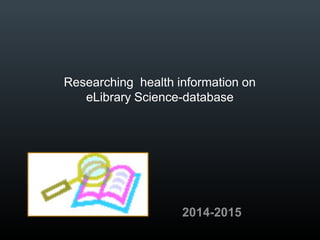
Researching eLibrary science and Adding a Citation to EasyBib 2014-15
- 1. Researching health information on eLibrary Science-database 2014-2015
- 2. Don’t have a NCPS Pro EasyBib Account follow these steps 1. Log onto the library’s home page 2. Click on Google 3. Enter your NCPS password 4. Click on dots 5. Click on More 6. Click on EasyBib 7. Create a new project 8. Name your project MPW 2018 View next few slides visual step by step instruction If you have a NCPS EasyBib account go to slide 7-Add a new project
- 3. www.nchslibrary.info Click on Google
- 6. 1. Click on My Projects
- 7. 1. Click on +New project
- 8. 1. Name your project MPW 2018 2. Click on Create
- 9. 1. Click on Bibliography
- 10. 1. Once you have created a new project and named it MPW 2018, you are ready to do your research in eLibrary Science
- 11. 1. Log onto the library’s home page 2. Click on databases 3. Enter username and password 4. Select eLibrary Science Next three slides are a visual guide
- 12. www.nchslibrary.info Click on DATABASES
- 13. User Name: nchsct Password: see the MPW Moodle or your Student planner nchsct
- 14. Click on eLibrary Science
- 15. 1. What do you need to fill-in? 2. What do you need to select? 3. What do you need to check ? Look at the next slide, look at the arrows
- 16. Keywords Natural OR Boolean Format Check health Date- 2 years middle included grades 9 & 10)
- 17. What are the keywords you are searching for? (Search terms) If your not sure? 1. open your MPW website, 2. open the research page, 3. look at your research question. 4. Your keywords should be underlined
- 18. Using your keywords enter an advanced strategy: Boolean operators (AND OR NOT) , truncation *, into the search box To see an explanation of Boolean operators and truncation, please look at the next three slide
- 19. Seaching for keywords using truncation* * (asterisk) is a truncation symbol. It increases your search term possibilities. You get more results cardio* = cardio training cardio workout cardiology cardiovascular cardiovascular disease cardiovascular endurance cardiovascular fitness
- 20. Boolean Operators: AND OR NOT AND narrows the search You get Fewer results/hits when you use AND
- 21. An Advanced search strategy example cardio* AND exercise OR fitness fitne http://www.healingdaily.com
- 22. Do you want to use natural language (Google) or Boolean (AND OR NOT)? 1. click on Boolean if you are using a Boolean operator (AND OR NOT)
- 23. What format do you want the information in? You only want magazines so Uncheck others. magazines
- 24. Under Searching topics Emphasis on 1. Check health
- 25. What is the date range you are searching? Using the drop down arrow 1. Select last two years
- 26. Using the drop down arrow 1. 1. Select Middle (middle searches 9 and 10 grades)
- 27. Your eLibrary Science screen should look something like this. After you make sure everything is correctly filled-in or check, click on search.
- 28. Review your results. Then select one (1) magazine article to print and cite on Easy Bib
- 29. Look at the article. EALUATE: currency, relevance, authority, acuuracy and purpose (CRAAP test). Does it answer your research question? If this article answers your research question 1. please print a friendly version, HS LAB A or HS LIB XEROX 2. Click on citation CITE
- 30. Copy MLA And paste it into your NCPS EasyBib account
- 31. 1. Return to EasyBib 2. Click on
- 32. 1. Click on Databases 2. drop down arrow- select Widely Used databases
- 33. 1. Widely Used databases 2. Click on copy and paste
- 34. 1. Paste your citation for your magazine article from your eLibrary database search in the box 2. Click on create citation Click Create!!!
- 35. 1. You can now add another citation to your bibliography, share it or export it to Google
- 36. 1. Now log onto Google or any other internet search engine 2. Do a search using the same advanced research strategy you used on eLibrary Science 3. Select an article from the web that answers your research question 4. Make a copy of the URL (web address) 5. Log onto Easy Bib 6. Click on My Projects 7. Click on MPW 2018- Bibliography 8. Enter URL into box-website 9. Click on Cite It 10. Check information 11. Click on continue 12. ADD missing Information if you can find it 13. Click create citation