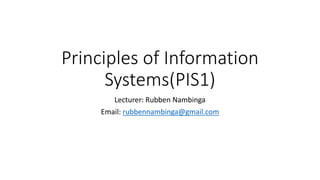
Lesson 22- Excel Lesson 7.pptx
- 1. Principles of Information Systems(PIS1) Lecturer: Rubben Nambinga Email: rubbennambinga@gmail.com
- 2. Getting Started with Excel 2010 Lesson Objectives At the end of this lesson you will be able to: • Know how to add text boxes in Excel • Know how to format text boxes in Excel • Know how to undo and redo changes in Excel • Know how to format Cell • Understand different Cell formats
- 3. Add Text Box in Excel 2010 Text Boxes Text boxes are special graphic objects that combine the text with a rectangular graphic object. Text boxes and cell comments are similar in displaying the text in rectangular box. But text boxes are always visible, while cell comments become visible after selecting the cell.
- 4. Add Text Box in Excel 2010 Adding Text Boxes To add a text box, perform the below actions. • Choose Insert » Text Box » choose text box or draw it. Initially, the comment consists of Computer's user name. You have to modify it with text for the cell comment.
- 5. Add Text Box in Excel 2010 Formatting Text Box After you have added the text box, you can format it by changing the font, font size, font style, and alignment, etc. Let us see some of the important options of formatting a text box. • Fill − Specifies the filling of text box like No fill, solid fill. Also specifying the transparency of text box fill. • Line Colour − Specifies the line colour and transparency of the line. • Line Style − Specifies the line style and width.
- 6. Add Text Box in Excel 2010 Formatting Text Box After you have added the text box, you can format it by changing the font, font size, font style, and alignment, etc. Let us see some of the important options of formatting a text box. • Size − Specifies the size of the text box. • Properties − Specifies some properties of the text box. • Text Box − Specifies text box layout, Auto-fit option and internal margins.
- 7. Undo Changes in Excel 2010 Undo Changes You can reverse almost every action in Excel by using the Undo command. We can undo changes in following two ways. • From the Quick access tool-bar » Click Undo. • Press Control + Z.
- 8. Undo Changes in Excel 2010 Redo Changes You can again reverse back the action done with undo in Excel by using the Redo command. We can redo changes in following two ways. • From the Quick access tool-bar » Click Redo. • Press Control + Y.
- 9. Setting Cell Type in Excel 2010 Formatting Cell MS Excel Cell can hold different types of data like Numbers, Currency, Dates, etc. You can set the cell type in various ways as shown below − • Right Click on the cell » Format cells » Number. • Click on the Ribbon from the ribbon.
- 10. Setting Cell Type in Excel 2010 Various Cell Formats Below are the various cell formats. • General − This is the default cell format of Cell. • Number − This displays cell as number with separator. • Currency − This displays cell as currency i.e. with currency sign. • Accounting − Similar to Currency, used for accounting purpose.
- 11. Setting Cell Type in Excel 2010 Various Cell Formats Below are the various cell formats. • Date − Various date formats are available under this like 17-09- 2013, 17th-Sep-2013, etc. • Time − Various Time formats are available under this, like 1.30PM, 13.30, etc. • Percentage − This displays cell as percentage with decimal places like 50.00%. • Fraction − This displays cell as fraction like 1/4, 1/2 etc.
- 12. Setting Cell Type in Excel 2010 Various Cell Formats Below are the various cell formats. • Scientific − This displays cell as exponential like 5.6E+01. • Text − This displays cell as normal text. • Special − Special formats of cell like Zip code, Phone Number. • Custom − You can use custom format by using this.
- 13. END