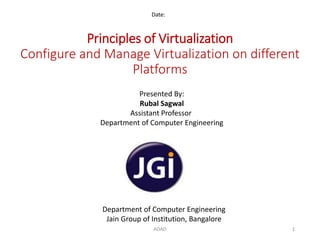
Configure and Manage Virtualization on different Platforms
- 1. Principles of Virtualization Configure and Manage Virtualization on different Platforms Date: Department of Computer Engineering Jain Group of Institution, Bangalore Presented By: Rubal Sagwal Assistant Professor Department of Computer Engineering 1ADAD
- 2. Contents • Configure the BIOS to support hardware virtualization • Install and configure Windows Virtual PC • Installing Windows Virtual PC on various platforms (32-bit, 64-bit). ADAD 2
- 3. Configure BIOS BIOS – Hardware Virtualization – Configure BIOS ADAD 3
- 4. BIOS • BIOS (basic input/output system) – a program – personal computer's microprocessor uses to get the computer system started after you turn it on. • Manages – data flow between the computer’s OS and attached devices such as the Hard Disk, Video adapter, I/O devices etc. ADAD 4
- 5. Configure BIOS • Before implementing virtualization – ensure whether the hardware in your environment is configured to support virtualization. • If it is not configured we need to configure it in the BIOS. ADAD 5
- 6. Why Hardware Virtualization? • Heart of virtualization – Hypervisor. • The hypervisor directly interacts with the physical hardware resources and emulates these resources to the virtual machine guest OS. • Without virtualization – operating system provides a layered access to the resources called protection ring. • Ring 0 – most privileged level – which can access the hardware resource directly. • Ring 1 – next level. • OS – is in ring 0 and can access the resources and execute application. ADAD 6
- 7. Contd.. Why Hardware Virtualization? • In virtualized environment – operating system can’t sit in ring 0. Because • Ring 0 – Hypervisor, and • Ring 1 – Guest operating system. • But the problem is some of the operating system instruction will execute only if the OS is in ring 0. • So in the virtualized environment – hypervisor captures OS instructions and emulates – results in performance degradation. ADAD 7
- 8. Contd… Why Hardware Virtualization? Therefore, • The hypervisor workload is more so we can run only limited number virtual machines in the physical server. • If we run more number of virtual machines, the users will not get the desired performance. • To address these issues – Hardware Virtualization Technology is introduced. ADAD 8
- 9. Features – Hardware Virtualization • Hardware Virtualization – makes the underlying hardware aware of the virtualization so that the workload of the hypervisor is reduced. • If hardware assisted virtualization is enabled, then: • Ring 1: Hypervisor, and • Ring 0 – Operating system • so that the hypervisor doesn’t have to emulate anything, the guest operating system can directly access the hardware. • Result – we can run many virtual machines on the physical server without any performance degradation. • Conclusion – hardware assisted virtualization enhances the performance of the virtual machine. ADAD 9
- 10. Configure the BIOS to Support Hardware Virtualization • Computers help in enabling hardware virtualization that enhances the performances of virtual machine. • Enabled by default – in MAC OS. • Not available by default – in Windows operating system. • Before configuring the BIOS we will have to first check whether the hardware assisted technology is already enabled. • There are the few steps which help us to check if hardware virtualization is already enabled in Windows. ADAD 10
- 11. Steps – to check if hardware virtualization is already enabled in Windows 1. Download “havdetectiontool.exe” from https://www.microsoft.com/en- us/download/details%20.aspx?displaylang=en&id=592. Double-click the file which you have just downloaded. 2. After that a message box will be appear like this: “Do you want to run this file?” Click on Run. 3. Next you will get the message like this: “Do you want to allow the following program to make changes to this computer?” click Yes to proceed. 4. You may be presented with license terms, then check I accept the license terms and then click Next. ADAD 11
- 12. Contd.. 6. A window with the following report is displayed: 6.1 “Hardware-assisted virtualization is not enabled on this computer” click enable. 6.2 “This computer is configured with hardware- assisted virtualization”, the hardware virtualization is already enabled. 7. Finally Select “No, I don’t want to send data”, then click OK. ADAD 12
- 13. Enabling – Hardware Virtualization • The hardware virtualization – is not default. • We can enable this by changing the BIOS setting of the computer. • It can be accessed immediately by turning on the computer and hitting f1, f2, f10, f12, delete or esc. • After the feature is enabled, we need to “apply" or "save” the changes and then reboot the system. ADAD 13
- 14. Steps to enable Virtualization in PC BIOS 1. First, reboot the computer and open the system's BIOS menu. Computer can be rebooted by pressing the delete key, F1 key or Alt and F4 keys depending on the system. 2. After that Select Restore Defaults or Restore Optimized Defaults and then select Save & Exit. 3. Finally, power off the machine and disconnect the power supply. 4. Enabling the virtualization technologies in BIOS. Note: BIOS steps The steps below may differ based on your motherboard, processor type, chipset and OEM (Original Equipment Manufacturer). ADAD 14
- 15. Contd.. We need to verify the system’s hardware documentation for the detailed information, for configuring the system. (The following steps are for Intel VT and AMD-V) a) First Switch on the power of machine and open the BIOS as instructed in Step 1. b) After that, open the Processor sub menu, the processor menu may be found in the Chipset, Advanced CPU Configuration or Northbridge. c) Select to Enable Intel Virtualization Technology which is also known as Intel VT or AMD-V depending on the brand of the processor. The virtualization technologies may be labelled Virtualization Technologies, Vanderpool or various other names depending on the OEM and system BIOS. ADAD 15
- 16. Contd.. d) And then Enable Intel VT or AMD IOMMU or the other technologies. e) Finally, Select Save & Exit. 5. Before checking the status, Power off the machine and disconnect the power supply. 6. The following command is executed and if the output is generated it implies that the virtualization technology is enabled successfully or else the system does not have virtualization or the correct BIOS is not enabled. ADAD 16
- 17. Install And Configure Windows Virtual PC Implementing Virtualization Environment ADAD 17
- 18. Implementing virtualized environment – using Virtual PC • Virtual PC is a feature of Microsoft – allows us to run virtual machine on top of the Windows 7 machine. • Virtual PC is a type 2 hypervisor so it has to be installed on the top of an operating system. It can be installed on the Windows 7 OS. • Once the Virtual PC is installed on the Windows 7 machine we can create and run many virtual machines on the Windows 7 machine. ADAD 18
- 19. Features of Virtual PC • Create and run many virtual machines. • Windows XP mode – using this feature we can run the application (on Virtual machine) which is supported by XP but not compatible with the Windows 7. • Microsoft Virtual PC – freeware. ADAD 19
- 20. Contd… Implementing virtualized environment – using Virtual PC • Initially we need to download and install the 32-bit (x86) or 64-bit (x64) version of Windows Virtual PC for your 32-bit or 64-bit Windows 7 for the system. • System Requirements for Windows Virtual PC: • The 1 GHz 32-bit / 64-bit processor which has to support Intel Virtualization Technology. • 2 GB RAM is recommended. • The minimum hard disk space per virtual Windows environment is 15 GB. ADAD 20
- 21. Contd… Implementing virtualized environment – using Virtual PC • System Requirements for Windows Virtual PC: • The operating systems that has to be installed in the system are : 1. Windows 7 Home Premium (32-bit or 64-bit) 2. Windows 7 Professional (32-bit or 64-bit) 3. Windows 7 Ultimate (32-bit or 64-bit) 4. Windows 7 Enterprise (32-bit or 64-bit) • The operating system on the virtual machine of 32-bit: 1. Windows XP 32-bit only 2. Windows Vista 32-bit only 3. Windows 7 32-bit only ADAD 21