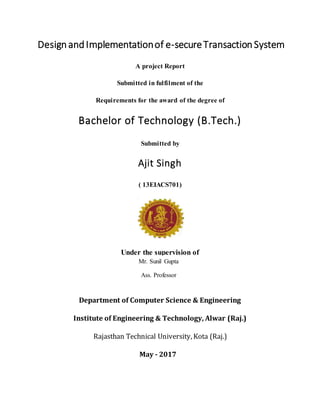
E secure transaction project report (Design and implementation of e-secure transaction system)
- 1. DesignandImplementationof e-secureTransactionSystem A project Report Submitted in fulfilment of the Requirements for the award of the degree of Bachelor of Technology (B.Tech.) Submitted by Ajit Singh ( 13EIACS701) Under the supervision of Department of Computer Science & Engineering Institute of Engineering & Technology, Alwar (Raj.) Rajasthan Technical University, Kota (Raj.) May - 2017 Mr. Sunil Gupta Ass. Professor
- 2. ii ACKNOWLEDGEMENT It is with deep sense of gratitude and reverence that I express my sincere thanks to my highly respectable supervisor Mr. Sunil Gupta. He has played a pivotal role for my guidance, encouragement, help and useful suggestion throughout. His untiring and painstaking efforts, methodological approach and individual help made it possible to complete this work in time. I consider myself very fortunate for having been associated with the supervisor like him. His affection, guidance and scientific approach served a veritable incentive for completion of this work. I would like to thank our Chairman Dr. V. K. Agarwal, Executive Director Dr. Manju Agarwal, for providing all the facilities and working environment inthe Institute. I would like to thank our Principal Prof. (Dr.) Anil Kumar Sharma for their valuable suggestions for carrying out my project work. I would like to express my genuine gratitude to Dr. Rohit Singhal, HOD (CSE), Er. Mohit Khandelwal, Dr. Pratap Singh Patwal(Project In-charge), Mr. Nitin Sharma (Project - Coordinator) for their valuable suggestions and advices in carrying out this work. I also like to thank entire institute faculty who helped me directly or indirectly to complete my Dissertation work. I would specially like to thank my family and friends for their sincere interest in my work and their moral support. Lastly, all the thanks belong to the Almighty. Ajit Singh Department: Computer Science
- 3. iii CANDIDATE’S DECLARATION I hereby declare that the work presented in this project report titled, “DESIGN AND IMPLEMENTATION OF E-SECURE TRANSACTION SYSTEM ” submitted by me in the partial fulfillment of the requirement of the award of the degree of Bachelor of Technology (B.Tech.) Submitted in the Department of Computer Science & Engineering, Institute of Engineering & Technology, Alwar is an authentic record of my project work carried out under the guidance of (Supervisors name and affiliation) Date : 25/03/ 2017 Ajit Singh Place: IET COLLEGE 13EIACS701
- 4. iv SUPERVISOR’S CERTIFICATE It is to certify that the Project entitled “DESIGN AND IMPLEMENTATION OF E- SECURE TRANSACTION SYSTEM” which is being submitted by Mr. Ajit Singh to Institute of Engineering & Technology, Alwar in the fulfillment of the requirement for the award of the degree of Bachelor of Technology (B.Tech.), is a record of bonafide project work carried out by him/her under my/ our guidance and supervision. The matter presented in this project report has not been submitted either in part or full to any University or Institute for award of any degree. Signature (Sunil Gupta)
- 5. v TABLE OF CONTENTS Name of Content Page No. Acknowledgement ii List of Figures iv List of Tables List Of Contents v vi
- 6. vi TABLE CONTENT Abstract...............................................................................................................................1 1: Introduction..................................................................................................................2 1.1 Background Study................................................................................................3 1.2 Project Scope........................................................................................................4 2: Overall Description......................................................................................................5 2.1 Product Perspective..............................................................................................5 2.2 Product Features...................................................................................................5 2.3 User Classes and Characteristics..........................................................................5 2.4 Operating Environment........................................................................................6 2.5 Design and Implementation Constraints..............................................................6 2.6 Assumptions and Dependencies ..........................................................................7 3: External Interface Requirements ...............................................................................8 3.1 User Interfaces .....................................................................................................8 3.2 Hardware Interfaces .............................................................................................9 3.3 Software Interfaces ............................................................................................10 3.4 Communications Interfaces................................................................................10 4: Other Nonfunctional Requirements.........................................................................12 4.1 Performance Requirements................................................................................12 4.2 Security Requirements .......................................................................................12 4.3 Software Quality Attributes ...............................................................................13 5: Design Specifications .................................................................................................15 5.1 Assumptions.......................................................................................................15 5.2 System Environment..........................................................................................15 5.3 Design Methodology..........................................................................................15 5.4 Risk and Volatile areas ......................................................................................16 5.4.1 Risk Identification and Analysis........................................................................17 6: Architecture ................................................................................................................20 6.1 Overview............................................................................................................21 6.2 Subsystem,Component,or,Module1…N ............................................................22 7: UML Diagrams ...........................................................................................................24 7.1 Noun Phrase Analysis ........................................................................................24 7.2 Use Case Diagram..............................................................................................26 7.3 Activity Diagram................................................................................................27 7.4 Class Diagram....................................................................................................28 7.5 Sequence Diagram .............................................................................................29 7.6 CRC Diagram.....................................................................................................31 7.7 Data Flow Diagram............................................................................................33 - 7.7 Pert Chart ...........................................................................................................38 8: Database......................................................................................................................41 8.1 Tables,Fields,Relationships ...............................................................................41 9: Test Cases....................................................................................................................44 10.1 Test Case1..........................................................................................................44 10: Conclusion .................................................................................................................61 Appendix A Snap shot of project................................................................................62 Appendix C Project Source Code................................................................................67
- 7. 1 ABSTRACT Objectives: Electronic payment is the very important step of the electronic business system, and its security must be ensured. SSL/TLS and SET are two widely discussed means of securing online credit card payments. Because of implementation issues, SET has not really been adopted by e-commerce participants, whereas, despite the fact that it does not address all security issues, SSL/TLS is commonly used for Internet e-commerce security. The three- domain (3D) security schemes, including 3-D Secure and 3D SET have recently been proposed as ways of improving ecommerce transaction security. Based on our research about SSL, SET, 3D security schemes and the requirements of electronic payment, we designed a secure and efficient E-Payment protocol. The new protocol offers an extra layer of protection for cardholders and merchants. Customers are asked to enter an additional password after checkout completion to verify they are truly the cardholder; the authentication is done directly between the cardholder and card issuer using the issuer security certificate and without involving the third party (Visa, MasterCard). Methods/Analysis: Electronic payment cards (credit, debit, charge) E-wallets (or e-purses) Smart cards Electronic cash (several variations) Wireless payments Stored-value card payments Loyalty cards Person-to-person payment methods Payments made electronically at kiosks Findings: In our project the interface of the project is very easy anybody can use it easily.
- 8. 2 In the other applications we cannot transfer the money any account but in our project we can transfer the money any account. Now the days the money transfer is no safe at the internet so we use give a verify link on the email id or the phone. In our project support the any credit card or the debit card. This is a web application so no need to installation in the client side. When the user verify your details then the transaction process start. The Authentication of consumer.
- 9. Chapter-1 2 1. INTRODUCTION The e-Transaction system is the designed targeted at the future banking solution for the users who is having multiple bank accounts at the multiple banks. This interface integrates all existing banks and provides business solutions for both retail and corporate This system acts as a standard interface between the clients and all the banks that register with the system and clients who maintains accounts in various banks don’t have to visit individual bank’s website to make money transactions instead he can directly log on to E-Transaction Interface and make any kind of request and get his work fulfilled and in the backend the system will take care of all the obligation required in order to carry on transaction smoothly The main Vision of this project is to eliminate all the diversities amongst banks, which generally client faces at the time of any transaction. By doing so Client will used to only one Systematic Standard way of banking and there by they will be at ease using this system. The kind of functionality it’s capable of providing also reveals the kind of banking facilities that a customer could get online. Of course, the bank that implements this solution decides the features available to customers. Secure Electronic Transaction (SET) was communications protocol standard for securing credit card transactions over insecure networks, specifically, the Internet. SET was not itself a payment system, but rather a set of security protocols and formats that enabled users to employ the existing credit card payment infrastructure on an open network in a secure fashion. However, it failed to gain attraction in the market. VISA now promotes. Electronic commerce or e-commerce provides participants, including consumers and merchants, with a number of benefits, such as convenience and time savings. E-commerce transactions can be categorized into business to business (B2B), business to consumer (B2C), consumer to consumer (C2C), and public/private sectors to government [1]; we focus on B2C transactions in this paper. In B2C transactions, the credit card is the most widely used method of payment for Internet ecommerce transactions. According to an Internet shopping habits survey conducted by Survey.Net (http://www.survey.net), 36% of Internet users purchase goods by transmitting their credit card number via a secure form; the percentages for other
- 10. Chapter-1 3 payment methods are significantly lower. Given that the debit/credit card is the primary means for consumers to purchase products or services online, the possible compromise of credit card numbers is a serious threat to the consumer. The E-payment system brings users with higher efficiency, credibility and speeding-up transactions settlement, which reduce the pay risks caused by time lags in handling the bills. However, it also comes with new risks, i.e. security problem of transactions. The research reported here builds on the electronic payment security; we study the security of e-commerce protocols and we propose a new efficient protocol to ensure a high security for electronic payment transactions. The objective of our protocol is to provide issuers with the ability to authenticate cardholders during an online purchase without involving the third party VISA or MasterCard. We define a new transaction flow involving cardholder, merchant, payment gateway and card issuer, and allowed parties to identify themselves to each other and exchange information securely using digital certificate. For some implementation reasons, the cardholder is not requested to have his digital certificate, he use the password code to be authenticated by the card issuer 1.1Background study Let’s consider a condition when a bank customer is having bank accounts in more than one bank. The online banking system available at present is bank specific. Each bank is having its own interface to interact with the bank. A customer can login to the bank and make the transactions using the online banking provided by the bank. The way he interacts with different banks .The user must learn how to interact with each system. There are many e-secure transaction available in the market as like Paytm,Paypaal ,Payumoney etc. Paytm is India's largest mobile payments and commerce platform. It started with online mobile recharge and bill payments and has an online marketplace today. In a short span of time we have scaled to over 158mn registered users and more than 90mn monthly transactions. Paypaal is Payment Data Transfer (PDT) provides merchants with the ability to display transaction details to buyers who are redirected back to their site upon payment completion.
- 11. Chapter-1 4 Drawbacks of Existing System: A user requires accessing the system on the fly. The user interfaces designed by the different banks will confuse the user. He requires to learn how to use each and every user interface of the bank in which he is having accounts. This process may be time consuming and too irritating for the user also. When he transfers the accounts, He may probably prone to click the different action when shifting from one bank user interface to other. Mobile network connectivity is the biggest impediment. Network problems and reliable and fast internet connectivity is not available in most of the developing countries. There are many wallet operators and there is still no clear idea as to whether payments to other wallet operators would be possible or not. For e.g. Airtel Money should be able to pay to SBI Buddy Enough support infrastructure is not available. In countries like India there is not enough financial inclusion and financial literacy. Unless that builds up, there is no use in bringing in more and more advanced technology. 1.2 Proposed System and Its Features The e-Transaction Interface provides the following system features. 1. This system provides a Common User Interface for the customers to log on to any bank. 2. Here the user interface is Graphical User Interface. 3. This application is a Web based Application. 4. Being a web based application it doesn’t require any client side installation. 5. Any number of users can interact with the system simultaneously. 6. Eradicates the time consumed to learn how to use all the user interfaces of every bank in which a customer is having account. 7. The transactions are secure.
- 12. Chapter 2 5 2. OVERALL DESCRIPTION 2.1 Product Perspective The main purpose of the project is to Design and implementation of e-secure transaction. In this project we use the electronic transaction system in which the user give the details of the account and then the process will be start. The project based on the banking system. Most important use of this project is the user can deposit the case and withdraw the case and user also can transfer the case to other account. The details of user are store in the database and then the when the user use the details then details are pickup from the database. The GUI will be composed of several windows, with the “main” window containing the commonly used features in the system. 2.2 Product Features • It will help to provide better quality and safe transaction to consumers. • This is the web base application so the client no need to any other software. • The user can send the amount of the money. • In this project we discus about the electronic transaction system. The electronic transaction system provide the feature to transfer the money from one account to other account. • Being a web based application it doesn’t require any client side installation. • Any number of users can interact with the system simultaneously 2.3 User Classesand Characteristics In this project we are using the database MySQL so we use the user classes • Admin • User System Administrator-NA Personal User-NA
- 13. Chapter 2 6 2.4 Operating Environment Software Environment:- Software environment is the term commonly used to refer to support an application. A software environment for a particular application could include the operating system, the database system, specific development tools or compiler. The software that we are using in our project Design and implementation of e secure transaction system are - • Pentium IV and above • OS- Windows 8.1 • JDK 1.6 • Eclipse 3.5(Kepler) • MYSQL 5.0 Hardware Environment:- Hardware environment is the term commonly used to run an application using the software. The physical device that we use to run our application constitutes the hardware environment. A hardware environment for a particular application to run could include - • Processor – dual core • RAM – 1 GB and above 2.5 Designand Implementation Constraints We are using the MySQL database for storing the information in this project we using the many tables for storing the information of user and the Admin. • The table for user registration store the information about the user as like the name and the email, password etc. • The second table we use to store the information of the Admin. In Admin information the admin id and password are stored.
- 14. Chapter 2 7 • Third table is the storing the transaction details 2.6 Assumptions and Dependencies Constraints are limitations which are outside the control of the project. The project must be managed within these constraints. Assumptions are made about events, or facts outside the control of project. External dependencies are activities which need to be completed before an internal activity can proceed. Constraints, assumptions and dependencies can create risks that the project may be delayed because access is not provided to the site (assumption). Assumption will be that the minimum resources will be of standard size. Constraints- • Hardware limitation and timing constraints. • High feature may not correspond to semantic similarity. • Open source dependency and must support minimum 20 photos of digital image format. System environment- • A browse tool box and paint box. • A web browser and the java development kit. • Multiple selection facility.
- 15. Chapter-3 8 3. EXTERNALINTERFACE REQUIREMENTS 3.1User Interfaces The user interface is everything designed into an information device with which a human being may interact- including display screen, keyboard, mouse, light pen, the appearance of a desktop, illuminated characters, help messages, and how an application program or a website invites interaction and response to it. The user interface can include the total “user experience”, which may include the aesthetic appearance of the device, response time and the content that is presented to the user within the context of the user interface. The GUI will be composed of several windows, with the “main” window containing the commonly used features in the system. Windows in the GUI are defined as follows:- Describe the logical characteristics of each user interface that the system needs. Some possible items to include are * References to GUI standards or product family style guides that are to be followed. * Standards for fonts, icons, button labels, images, colour schemes, field tabbing sequences, commonly used controls, and the like. * Screen layout or resolution constraints. * Standard buttons, functions, or navigation links that will appear on every screen, such as a help button. * Shortcut keys. * Message display conventions. * Layout standards to facilitate software localization. * Accommodations for visually impaired users. Document the user interface design details, such as specific dialog box layouts, in a separate user interface specification, not in the SRS. Including screen mock-ups in the SRS to communicate another view of the requirements is helpful, but make it clear that the mock-ups are not the committed screen designs. If the SRS is specifying an enhancement to an existing system, it sometimes makes sense to include screen displays exactly as they are to be implemented. The
- 16. Chapter-3 9 developers are already constrained by the current reality of the existing system, so it's possible to know up front just what the modified, and perhaps the new, screens should look like. Main Window Always open while the software is running. Features the main display elements of the GUI, is spilt up into different “Views”, and supports drop-down menus. The different views in the main window are: Tag View The Tag View shows all tags presently defined in the system, and allows the user to click on one, or multiple tags, which will dictate the image’s names displayed in the File View. File View The File View will show image names based on the selected tags, or all image names, if no tag is selected. 3.2Hardware Interfaces An architecture use to interconnect two devices together. A hardware interface is described by the mechanical, electrical and logical signals at the interface and the protocol for sequencing them (sometimes called signalling). Hardware interfaces exist in many of the components such as the various buses, storage devices, other input output devices, etc. Here, the user will interact with the software through: monitor, keyboard, & mouse. The input will be received via mouse and keyboard, and Feedback provided through the monitor GUI. Describe the characteristics of each interface between the software and hardware components of the system. This description might include the supported device types, the data and control interactions between the software and the hardware, and the communication protocols to be used. 3.3 Software Interfaces A Software interface may refer to a wide range of different types of interface at different “levels”: An operating system may interface with pieces of hardware. Applications or programs running on
- 17. Chapter-3 10 the operating system may need to interact via streams, and in object oriented programs, objects within an application may need to interact via methods. Describe the connections between this product and other software components (identified by name and version), including databases, operating systems, tools, libraries, and integrated commercial components. State the purpose of the messages, data, and control items exchanged between the software components. Describe the services needed by external software components and the nature of the intercomponent communications. Identify data that will be shared across software components. If the data-sharing mechanism must be implemented in a specific way, such as a global data area, specify this as a constraint. The system will have several dependencies to operate correctly. These will include JAVA DEVLOPMENT KIT libraries, the JDK and the Operating System. Software dependencies will be as follows: 1. JDK 1.6 or above version 2. Windows XP and above. 3. MySQL Query Processing tool. 4. JRE. 3.4 Communications Interfaces For a person to use this GUI application, it is only required to have this software or application on his or her system and nothing else. Since it is a offline application software so there is no need of any internet connection. State the requirements for any communication functions the product will use, including e-mail, Web browser, network communications protocols, and electronic forms. Define any pertinent message formatting. Specify communication security or encryption issues, data transfer rates, and synchronization mechanisms. It does not communicate with any external interface. All its requirements are met from inside the software. So no communication interface is there.
- 18. Chapter-4 12 4. OTHER NONFUNCTIONAL REQUIREMENTS 4.1 Performance Requirements A performance requirement specifies the speed or operational effectiveness of a capability that must be delivered by the system architecture as seen by the technical layers within that system architecture. Performance requirements deal with the architecture of the overall system. A very interactive GUI is provided which helps the user to easily interact with the system. This application allows users to operate with little or no learning. The extent to which a mission or function must be executed; generally measured in terms of quantity, quality, coverage, timeliness or readiness. During requirements analysis, performance (how well does it have to be done) requirements will be interactively developed across all identified functions based on system life cycle factors; and characterized in terms of the degree of certainty in their estimate, the degree of criticality to system success, and their relationship to other requirements. 4.2Security Requirements SET architecture utilizes PKI to address limitations found in SSL/TLS. The following are SET technologies designed to support PKI. A. Mandatory Digital Certificates SET enforces the use of digital signatures to authenticate identity of customer and merchant in order to mitigate the risk of information being manipulated by a malicious third party. In the SET scheme, Certificate Authority (CA) issues digital certificates to the issuing bank or ‘the issuer’ (CERTISS = Sign(SKCA)[PKISS]) and the acquiring bank or ‘the acquirer’ (CERTACC = Sign(SKCA)[PKACC]). The issuer and the acquirer also play important roles in issuing digital certificates that are mandatory in the SET scheme.
- 19. Chapter-4 13 Customers must apply for digital certificates from their issuing bank (CERTCUS = Sign(SKISS)[PKCUS]), whilst the acquiring bank will be responsible for issuing digital certificates for merchants (CERTMER = Sign(SKACC)[PKMER]) [14], [21]. In order for customers to obtain digital certificates, SET requires the customer to have been through an initialization process. For example, an asymmetric key pair for the customer must be generated. Then, the e-consumer’s public key must be sent to the customer’s bank (‘the issuer’), which generates a public key certificate for the customer using the issuer’s private signature key. The system ‘root’ public key will be distributed to the customer, along with the customer’s public key certificate. The customer’s private key will be stored in a ‘digital wallet’ on the customer’s PC, which typically will be password protected. B. Dual Signatures :SET ensures the confidentiality and privacy of purchasing information at all stages of transaction processing, including data transmission and data storage. In the SET scheme customer purchasing information is classified into order and payment information (OI and PI) [12], [13]. Both OI and PI are encrypted with separate public keys. Merchant public keys are used to encrypt OI (E(PKMER)[OI]), and acquiring bank public keys are used to encrypt PI (E(PKACC)[PI]). This is to make sure that the encrypted OI can only be decrypted Software Quality Attribute 4.3 Software Quality Attributes Quality attribute requirements include performance, security, modifiability, reliability, and usability that have a significant influence on the software architecture of a system. Some of these attributes are related to the overall system design, while others are specific to runtime, design time, or user centric issues. The extent to which the application possesses a desired combination of quality attributes indicates the success of the design and the overall quality of the software application. The system should be user friendly and very simple to use. Results should be given in an average time. System should be flexible to handle updates. Fast working Scalable and portable
- 20. Chapter-4 14 Easy to use and interface of the system is user-friendly Robustness: Robustness is the ability of a computer system to cope up with errors during execution. Robustness can also be defined as the ability of an algorithm to continue operating despite abnormality in input, calculations etc. In the electronic transaction system we secure the data by using the encryption and decryption algorithms. The details of the user are encrypted mode. Effectiveness: Effectiveness is the capability of producing a desired result when something is deemed effective, it means it has an intended or expected outcome, or produces a deep, vivid impression. Effectiveness is defined as The accuracy and completeness of users’ tasks while using a system”. There is the transaction speed high and . system is fast. The user can easily send the money our account and other Implementation simplicity: Simplicity in implementation means its easy for programmer to work with their stuff. The code of the java is easily used. We are doing the code simply and also we create the secure code and the database should be also secure. In the java code the functions are called in the javaBean and the winding of the function is JSF page or the xhtml page. So the code is secure.
- 21. Chapter-5 15 5. DESIGN SPECIFICATIONS 5.1 Assumptions The transction can be fail in the one movement. Minimum resources are available in system in context of memory and CPU frequency. Many times the request for the transfer is fail then the user take the other options. The user can order for the payment but order is not conform. 5.2 Constraints Hardware limitation: Large memory is required. Signal timing requirements: Large processing time is required for output images. High feature similarity may not always correspond to semantic similarity. Different users at different time may give different input for the transaction. The user can access the limited features of the system . The application send the money only 10000 in one day. This application only user for deposit ,withdraw ,fund transfer . 5.3 SystemEnvironment The system shall contain:- A browse that will enable the user to select the option for login and signup .and also the select one option either transfer fund, deposit withdraw. The transaction system enabling users to use the features of it . In the e secure transaction system the user use the bank details to know about your balance and other information.
- 22. Chapter-5 16 5.4Design Methodology USER VIEW PRESENTER MODEL System Libraries Event/Request UpdatesviewRequesttopresenter Requesttomodel Figure. 5.1 Design methodology for E-secure transaction system
- 23. Chapter-5 17 5.4.1 Risk Identification and Analysis Because of rapid changes in information technology, no list of risks can be exhaustive. The intention in this document is to describe a broad, representative set of risks as a basis for designing general guidance for risk management. Specific risks facing banks engaged in electronic banking and electronic money activities can be grouped according to risk categories discussed in other Basle Committee risk management documents and, in this sense, the risks are not new.6 Categorising risks in this manner can be helpful in systematically identifying risks in a banking organisation. The Annex presents examples of specific risks and problems banks may face in electronic banking and electronic money activities grouped into risk categories. While the basic types of risks generated by electronic banking and electronic money are not new, the specific ways in which some of the risks arise, as well as the magnitude of their impact on banks, may be new for banks and supervisors. Some of the risks and problems banks may face apply both to electronic money and electronic banking activities. However, there are likely to be differences in the degree to which a particular risk is applicable across different electronic money and electronic banking activities. At this stage, it would appear that operational risk, reputational risk, and legal risk may be the most important risk categories for most electronic banking and electronic money activities, especially for diversified international banks, and the next three subsections discuss specific manifestations of these types of risks. Some of the specific problems cut across risk.categories. For example, a breach of security allowing unauthorised access to customer information can be classified as an operational risk, but such an event also exposes the bank to legal risk and reputational risk. Even though these different types of risks may result from a single problem, appropriate risk management may require several remedies to address each of these different risks. Other risks may also be important for some forms of electronic banking and electronic money activities, and these are discussed thereafter. Possible cross border risks are also discussed. 1. Operational risk: Operational risk arises from the potential for loss due to significant deficiencies in system reliability or integrity. Security considerations are paramount, as banks may be subject to external or internal attacks on their systems or products. Operational risk can also arise from customer misuse, and from inadequately designed or implemented
- 24. Chapter-5 18 electronic banking and electronic money systems. Many of the specific possible manifestations of these risks apply to both electronic banking and electronic money. 2. Security risks Operational risk arises with respect to the controls over access to a bank’s critical accounting and risk management systems, information that it communicates with other parties and, in the case of electronic money, measures the bank uses to deter and detect counterfeiting. Controlling access to bank systems has become increasingly complex due to expanded computer capabilities, geographical dispersal of access points, and the use of various communications paths, including public networks such as the Internet. It is important to note that with electronic money, a breach of security could result in fraudulently created liabilities of the bank. For other forms of electronic banking, unauthorised access could lead to direct losses, added liabilities to customers or other problems. A variety of specific access and authentication problems could occur. For example, inadequate controls could result in a successful attack by hackers operating via the Internet, who could access, retrieve, and use confidential customer information. In the absence of adequate controls, an outside third party could access a bank’s computer system and inject a virus into it. In addition to external attacks on electronic money and electronic banking systems, banks are exposed to operational risk with respect to employee fraud: employees could surreptitiously acquire authentication data in order to access customer accounts, or steal stored value cards. Inadvertent errors by employees may also compromise a bank’s systems. Of direct concern to supervisory authorities is the risk of criminals counterfeiting electronic money, which is heightened if banks fail to incorporate adequate measures to detect and deter counterfeiting. A bank faces operational risk from counterfeiting, as it may be liable for the Electronic money 6 amount of the falsified electronic money balance. In addition, there may be costs associated with repairing a compromised system 5.5 Risk and Volatile areas Risk classification is considered as an economical way of analysing risks and their causes by grouping similar risks together into classes. Software risks could be classified as internal or external. Those risks that come from risk factors within the organization are called internal risks
- 25. Chapter-5 19 whereas the external risks come from out of the organization and are difficult to control. Netscape Inc originally created the Secure Sockets Layer (SSL) protocol. On account of its popularity and acceptance, it is now implemented in all web browsers. SSL has two main objectives: 1. To ensure confidentiality, by encrypting the data that moves between the communicating parties (client and the server). 2. To provide authentication of the session partners, using RSA algorithm. The SSL protocol two protocols: A.The SSL Handshake protocol, in which the communicating parties (client and the server) authenticate themselves and negotiate an encryption key. One point to note here is that the SSL there is significant additional overhead in starting up an SSL session.
- 26. Chapter-6 20 6: ARCHITECTURE The architecture provides the top level design view of a system and provides a basis for more detailed design work Provide or reference a detailed description and diagrams of the architecture. Figure 6.1 Architecture of e-secure transaction system
- 27. Chapter-6 21 6.1 Overview Procedure 1 In The procedure one the user can fill the necessary information as like name account number and password, mobile number etc. And then the user signup. The information of user is stored in the database and when we login then the information are picked from the database. Procedure 2 The user can login in the system and use the different features of the system. After login user can modified our account details and use for the transaction .The transaction should be any of the bank .user only need account number and the name. Procedure 3 The admin managed the system and when user fill the information then access the data from the database. In the procedure the user can be assign he values of the variables and manage the all the information or working of the user. Procedures 4 and 5 This part is the core of this application. In this the user fill the name and the account number and from or to account number the enter which account the balance is transfer and another account number the transaction details are stored in the database system. The process should be work for encrypted details of the card etc. Procedure 6 The module of transferring the balance the transaction details are shoe in the order box and the user can send the data on the process models. The process to send the money from one account to other account is called the fund transfer. Procedure 7 The user can also do the recharge by this system. The user can enter the mobile number and operator and circle and then enter the amount and process the recharge. After processing of the
- 28. Chapter-6 22 recharge the user can provide the details of the our credit card or debit card then recharge will be done. Procedure 8 In this section the user can pay the bill for Electricity ,water and landline etc.the user can enter the Bill no and amount and then provide the details of debit card or credit card and the payment is done. The user can enter the amount in the numeric format if user try to enter charter value then it can’t accept the . The user enter the card Number and etc 6.2 Modules 6.2.1 Admin Module: Only an Administrator can have access to this module, He must accept or reject the Banker who registered with the system. He performs the counter check on the banker who applied for registration with the system. He must also authorize the pending user requests also. If a user or banker registers with the system the administrator must authorize the user or banker to register with the system. Finally it calls the sign out button, which will take the administrator to the home page. The module will update the database after the administrator has authorized or declined the user requests. In the admin module the admin can see the all the details of the user and see how many users are register and how many users are new in the website. The admin can delete the user account and also block the user account. The admin can see how many transactions are done and admin can see all the details of the transaction. The admin also see the all the fund transferred by the user and all the details of the fund transfer. The admin can revert the fund to the account and update the all information of the user. The user see the all the history of the user like transaction history and fund transfer ,bill payment history ,recharge history. 6.2.2 User Module To become a customer to the system. The person must register with the system first. By clicking on the sign in a person can have access to the application form, which consists of the details about
- 29. Chapter-6 23 the person .Then the request is sent to the administrator After the administrator accepted the request from the customer, The customer can login to this account. Then after logging in with the user name and password given by the administrator. The system verifies the username and password with the database stored and then it gives the access to the customer login page. The customer login page consists of select account; create a new account, back and home page buttons. If a user requires to register a new bank account. He clicks the new account and fills the particulars and click on submit button. The request was sent to the specified bank admin for acceptance. After acceptance the user can use the bank account for the funds transfer. The funds transfer screen displays the current account balance in the bank and amount to be transferred and the target account to which the funds to be transferred. The request is sent to the banker for verification and acceptance. The funds are successfully transferred if the banker accepts. The customer can also see the pending transfers. The present status of the transfer from his login. When the user register then we send a verification email on the user email id. The user can click on the verification link and verify the account. After the registration the details of the user stored in the encrypted format. The user details like password and card number are stored in the encrypted form. We use the AES algorithm for encryption and decryption. After registration the user can login and use the features of the system like fund transfer and bill payment and recharge etc. the user can use the functionality of the system after login if the user try to use the functionality then a the alert message” You are not Login please login first ”. In the fund transfer the user can enter the sender and the receiver account number the system accept account number in the numeric form if the user try to enter the other format then it can’t acceptable. The user also enter the amount and the receiver name and IFSC code of the receiver bank. For recharge the user enter the mobile number and amount of the recharge and also operator and circle. When the recharge done then the system give a message “Recharge successful” and give the details of the recharge.
- 30. Chapter-7 24 7. UML DIAGRAMS The Unified Modeling Language (UML) is a general-purpose, developmental, modeling language in the field of engineering, that is intended to provide a standard way to visualize the design of a system. UML was developed by Grady Booch, Ivar Jacobson and James Rumbaugh at Rational Software in 1994–95. 7.1 Use case Diagram: A use case diagram is a representation of a user's interaction with the system that shows the relationship between the user and the different use cases in which the user is involved. A use casemeans the behaviour of the system when it is running operating. So only static behaviour is not diagram can identify the different types of users of a system and the different use cases. To model a system the most important aspect is to capture the dynamic behaviour. To clarify a bit in details, dynamic behaviour sufficient to model a system rather dynamic behaviour is more important than static behaviour. In UML there are five diagrams available to model dynamic nature and use case diagram is one of them. Now as we have to discuss that the use case diagram is dynamic in nature there should be some internal or external factors for making the interaction. These internal and external agents are known as actors. So use case diagrams are consists of actors, use cases and their relationships. The diagram is used to model the system subsystem of an application. A single use case diagram captures a particular functionality of a system. So to model the entire system numbers of use case diagrams are used.
- 31. Chapter-7 25 Figure 7.1 Use Case Diagram of Bank transaction System
- 32. Chapter-7 26 7.2 Noun Phrase Analysis: The main phrase approach was proposed by Rebecca Wafers Brock, Brian Wilkerson and Lauren Wiener. All plurals are changed to singular, the nouns are listed, and the list divided into 3 categories relevant classes, fuzzy classes and irrelevant classes. Using the noun phrase strategy, candidate classes can be divided into 3 categories: Relevant classes, Fuzzy area or Fuzzy classes and irrelevant classes. The following are guidelines for selecting classes in an application. Look for nouns and noun phrases in the use cases. Some classes are implicit or taken from general knowledge. All classes must make sense in the application domain avoid computer implementation classes – defer them to the design stage. Firstly, user signup and then provide the details of our account and the some other information then the submit details and the details are stored in the database system .the system load the data and then display the data. The account no use for the update the account balance. Add and remove the details. Noun Verbs Signup Load Details Display Account_no Update Data Submit Remove Add Table 7.1 Noun Phrase Analysis for transaction system 7.3 Class Diagram: A class diagram is a type of static structure diagram that describes the structure of a system by showing the system's classes, their attributes, operations (or methods), and the relationships among objects.
- 33. Chapter-7 27 Class diagrams are probably the most important diagrams of UML. They can be used for various purposes and at different times in the development life cycle. Class diagrams are often applied to analyze the application domain. A Class can be represented as: • Each class is represented by a rectangle subdivided into three compartments – Name – Attributes – Operations • Modifiers are used to indicate visibility of attributes and operations. – ‘+’ is used to denote Public visibility (everyone) – ‘#’ is used to denote Protected visibility (friends and derived). – ‘-’ is used to denote Private visibility (no one). The class diagram is a static diagram, it represents the static view of an application. Class diagram is not only used for visualizing, describing and documenting different aspects of a system but also for costructing executable code of the software applicatiin. The class diagram describes the attributes and operations of a class and also the constraints imposed on the system. The class diagram shows a collection of classes, interfaces, associations, collaberations and constraints. It is also known as structural diagram. Purpose - Analysis and design of the static view of an application. Describe responsibility of system. Base for component and deployment diagrams. Forward and reverse engineering.
- 34. Chapter-7 28 7.4 Class Responsibility Collaborator: A Class Responsibility Collaborator (CRC) model is a collection of standard index cards that have been divided into three sections as depicted in Figure. • Class represents a collection of similar objects. An object is a person, place, thing, event, concept, screen, or report that is relevant to the system. Figure 7.2 Class Diagram of electronic transaction system Figure 7.3(A) CRC Prototype
- 35. Chapter-7 29 • A responsibility is something that a class knows or does. The things that a class knows and does constitute its responsibilities. • A collaborator is another class that a class interacts with to fulfil its responsibilities. The collaborators of a class are shown in the right-hand column of a CRC card. • Cards that collaborate with one another are close to each other, cards that don’t collaborate are not near each other. • Class-responsibility-collaboration (CRC) cards were originally proposed by Ward Cunningham and Kent Back. CRC cards are a viable alternative to UML sequence diagrams to design the dynamics of object interaction and collaboration. Figure 7.3(B) CRC model for e-secure electronic transaction
- 36. Chapter-7 30 7.5 Sequence Diagram: A Sequence diagram is an interaction diagram that shows how processes operate with one another and in what order. It is a construct of a Message Sequence Chart. A sequence diagram shows object interactions arranged in time sequence. It depicts the objects and classes involved in the scenario and the sequence of messages exchanged between the objects needed to carry out the functionality of the scenario. Sequence diagrams are sometimes called event diagrams or event scenarios. A sequence diagram shows, as parallel vertical lines (lifelines), different processes or objects that live simultaneously, and, as horizontal arrows, the messages exchanged between them, in the order in which they occur. Figure 7.4 Sequence Diagram of e-secure transaction system
- 37. Chapter-7 31 7.6 Activity Diagram: Activity diagrams are graphical representations of workflows of stepwise activities and actions with support for choice, iteration and concurrency. In the Unified Modeling Language, activity diagrams are intended to model both computational and organizational processes (i.e. workflows). Activity diagrams show the overall flow of control. Activity diagrams are constructed from a limited number of shapes, connected with arrows. The most important shape types: • Rounded rectangles represent actions; • Diamonds represent decisions; • Bars represent the start (split) or end (join) of concurrent activities; • A black circle represents the start (initial state) of the workflow; • An encircled black circle represents the end (final state). Figure 7.5 Sequence Diagram of e-secure transaction system
- 38. Chapter-7 32 Overview: Activity diagram is another important diagram in UML to describe dynamic aspects of the system. Activity diagram is basically a flow chart to represent the flow form one activity to another activity. The activity can be described as an operation of the system. So the control flow is drawn from one operation to another. This flow can be sequential, branched or concurrent. Activity diagrams deals with all type of flow control by using different elements like fork, join etc. Purpose: The basic purposes of activity diagrams are similar to other four diagrams. It captures the dynamic behaviour of the system. Other four diagrams are used to show the message flow from one object to another but activity diagram is used to show message flow from one activity to another. Activity is a particular operation of the system. Activity diagrams are not only used for visualizing dynamic nature of a system. The only missing thing in activity diagram is the message part.
- 39. Chapter-7 33 7.7 Data Flow Diagrams Data flow diagrams are the basic building blocks that define the flow of data in a system to the particular destination and difference in the flow when any transformation happens. It makes whole procedure like a good document and makes simpler and easy to understand for both programmers and non-programmers by dividing into the sub process. The data flow diagrams are the simple blocks that reveal the relationship between various components of the system and provide high level overview, boundaries of particular system as well as provide detailed overview of system elements. Figure 7.6 Activity Diagram of E-secure transaction system
- 40. Chapter-7 34 The data flow diagrams start from source and ends at the destination level i.e., it decomposes from high level to lower levels. The important things to remember about data flow diagrams are: it indicates the data flow for one way but not for loop structures and it doesn’t indicate the time factors. c The general notations for constructing a block diagram in this project are: Data flow process Process Data store Source Data flow processes: It will define the direction i.e., the data flow from one entity to another entity. Process: Process defines the source from where the output is generated for the specified input. It states the actions performed on image such that they are transformed, stored or distributed. Data store: It is the place or physical location where the data is stored after extraction from the data source. Source: It is the starting point or destination point of the data, stating point from where the external entity acts as a cause to flow the data towards destination.
- 41. Chapter-7 35 Figure 7.7.1 DFD Level 0 of e-Secure Transaction
- 42. Chapter-7 36 Figure7.7.2 DFD Level 1 of e-secure transaction
- 43. Chapter-7 37 Figure 7.7.3 DFD Level 2 of e-secure transaction
- 44. Chapter-7 38 Figure 7.7.4 DFD Level 3 of secure transaction 7.8 Pert Chart A PERT chart is a project management tool used to schedule, organize, and coordinate tasks within a project. PERT stands for Program Evaluation Review Technique, a methodology developed by the U.S. Navy in the 1950s to manage the Polaris submarine missile program. A similar methodology, the Critical Path Method (CPM) was developed for project management in the private sector at about the same time. A PERT chart presents a graphic illustration of a project as a network diagram consisting of numbered nodes (either circles or rectangles) representing events, or milestones in the project linked by labelled vectors (directional lines) representing tasks in the project. The direction of the
- 45. Chapter-7 39 arrows on the lines indicates the sequence of tasks. In the diagram, for example, the tasks between nodes 1, 2, 4, 8, and 10 must be completed in sequence. These are called dependent or serial tasks. The tasks between nodes 1 and 2, and nodes 1 and 3 are not dependent on the completion of one. These tasks are called parallel or concurrent tasks. Tasks that must be completed in sequence but that don't require resources or completion time are considered to have event dependency. These are represented by dotted lines with arrows and are called dummy activities. For example, the dashed arrow linking nodes 6 and 9 indicates that the system files must be converted before the user test can take place, but that the resources and time required to prepare for the user test (writing the user manual and user training) are on another path. Numbers on the opposite sides of the vectors indicate the time allotted for the task. The PERT chart is sometimes preferred over the Gant chart, another popular project management charting method, because it clearly illustrates task dependencies. On the other hand, the PERT chart can be much more difficult to interpret, especially on complex projects. Frequently, project managers use both techniques. Figure 7.5 Pert chart of e-secure transaction system
- 46. Chapter8 40 8. DATABASE A database is a collection of information that is organized so that it can be easily accessed, managed and updated. Data is organized into rows, columns and tables, and it is indexed to make it easier to find relevant information. Data gets updated, expanded and deleted as new information is added. Databases process workloads to create and update themselves, querying the data they contain and running applications against it. Computer databases typically contain aggregations of data records or files, such as sales transactions, product catalogs and inventories, and customer profiles. Typically, a database manager provides users with the ability to control read/write access, specify report generation and analyze usage. Some databases offer ACID (atomicity, consistency, isolation and durability) compliance to guarantee that data is consistent and that transactions are complete. Databases are prevalent in large mainframe systems, but are also present in smaller distributed workstations and midrange systems, such as IBM's AS/400 and personal computers. 8.1 Tables Table is a collection of related data held in a structured format within a database. It consists of columns, and rows. In relational databases and flat file databases, a table is a set of data elements (values) using a model of vertical columns (identifiable by name) and horizontal rows, the cell being the unit where a row and column intersect. A table has a specified number of columns, but can have any number of rows. Each row is identified by one or more values appearing in a particular column subset. The columns subset which uniquely identifies a row is called the primary key. "Table" is another term for "relation"; although there is the difference in that a table is usually a multiset (bag) of rows where a relation is a set and does not allow duplicates. Besides the actual data rows, tables generally have associated with them some metadata, such as constraints on the table or on the values within particular columns In this system there are the many tables are use. The tables manage the data in the tabular form in the table many fields are present.
- 47. Chapter8 41 There following tables are use in the system 1 Registration Table In this table the user information are stored. The registration table use for the store the information of the register user .when the user login then the information match by the registration table. Id Name Role Password Email Mobile City Account no Card no 1 Ajit Singh Adm in +altLeSFaLJ884R rpjx+tA== ajitcs201 5@gmail. com 9529834 087 Sikar 074800010 0424439 W8hbS UU6h3 C/Vk8a UfOKx w== 2 Radha User *xy=-- tkFRSVvddjf Rdha779 5@gmail. com 9741545 452 Alwar 074855525 566652221 21 Mnabnf nmfb== UUFF 3 Sharvan User +xvlYYRDS546+ it== Sharvan modi900 @gmai.c om 8555545 698 Jalor 074525255 8545445 W8hbS UU6h3 C/Vk8a UfOKx w== Table 8.1 Registration table. 2. Bill payment Table In the bill payment table the bill pay entrees are enter. When a user pay a bill then the details of the payment are stored in the database these details are show in the admin panel the admin can see the all the details of the bill pay.
- 48. Chapter8 42 Id Card no Provider Type Amount Date 1 bKbEjwhQU9RvZUVwH1iy9a u2Hc JVLN Electricity 250 2017-01-19 17:23:31 2 bKbEjwhQU9RvZUVwH1iy9a u2Hc AWN Water 100 2017-02-20 15:23;31 3 JHGJGV5646===6atfbd Airtel Postpaid 600 2017-02-20 15:23;31 Table 8.2. Bill Pay Table. 3. Fund Transfer In the fund transfer table the details of the fund transfer are stored .when the user transfer the fund then the details of the transaction are stored in the database. The details of the fund transfer are show in the admin panel. Id Sender A/c no Receiver A/c no IfSC code Amount Date 1 0748000100424439 0748000100443978 Punb074800 5000 03:03:2017 15:25:31 2 6233588545632145 0748000100424439 Punb074800 1000 05:03:2017 13:12:21 3 1622854565231002 1826971252487578 Axis523 100 06:03:2017 09:10:25 Table 8.3. Fund Transfer Table 4. Recharge In the recharge table the recharge history are stored. When a user do the recharge the all the details of the recharge stored in the recharge table and all the details of the recharge table show in the admin panel.
- 49. Chapter8 43 id Card No Amoun t Mobile No circle Operator Date 1 bKbEjwhQU9RvZUV wH1iy9au2HcytW 200.00 9509249443 Rajasthan idea 2017-01-19 17:22:39 2 bKbEjwhQU9RvZUV wH1iy9au2HcytW 100.00 9509249443 Rajasthan idea 2017-01-19 19:15:12 3 bKbEjwhQU9RvZUV wH1iy9au2HcytW 50.00 4556895623 Rajasthan idea 2017-01-19 19:17:42 4 bKbEjwhQU9RvZUV wH1iy9au2HcytW 50.00 4556895623 Rajasthan idea 2017-01-19 19:20:09 5 bKbEjwhQU9RvZUV wH1iy9au2HcytW 50.00 4556895623 Rajasthan idea 2017-01-19 19:27:07 6 bKbEjwhQU9RvZUV wH1iy9au2HcytW 50.00 4556895623 Rajasthan idea 2017-01-19 19:29:19 7 bKbEjwhQU9RvZUV wH1iy9au2HcytW 50.00 4556895623 Rajasthan idea 2017-01-19 19:29:34 8 bKbEjwhQU9RvZUV wH1iy9au2HcytW 50.00 4556895623 Rajasthan idea 2017-01-19 19:29:52 9 bKbEjwhQU9RvZUV wH1iy9au2HcytW 50.00 4556895623 Rajasthan idea 2017-01-19 19:30:16 10 bKbEjwhQU9RvZUV wH1iy9au2HcytW 100.00 9509249443 Rajasthan idea 2017-01-19 19:31:30 Table 8.4. Recharge Table.
- 50. Chapter- 9 44 9. Test Cases STEP ACTION EXPECTED SYSTEM RESPONSE Actual Result PASS/ FAIL Bug id COMMENT 1. Enter user id ‘ajitcs2015@gmail.com’ and password ‘ajit1995’ The system displays the user verified The system display the email id and password Fail <Executed> 2. Click the ‘LOGIN’ button. The system will give the Login success alert The system display the pop up Pass <Executed> Test Case: #1 System: epayumoney.com Designedby: Ajit Singh ,Sharvan kumar Executed by: Ajit Singh Short Description: Test the login page. Test Case Name: Login Page DesignDate: 17/09/2016 Execution Date: 21/03/2017 Pre-Conditions: 1. The current user id is ajitcs2015@gmail.com 2. The current password is ajit1995 Post-Conditions: 1. Password ‘ajit1995’ is saved in database for user ‘Ajit Singh’.
- 51. Chapter- 9 45 STEP ACTION EXPECTED SYSTEM RESPONSE Actual Result PASS/ FAIL Bug id COMMENT 1. Enter user id ‘ ’ and password ‘ ’. Enter user id. Enter password. Give the message “Enter the User id and password ” Pass <Executed> 2. Click the ‘LOGIN’ button. Redirects to Login Page. Pass <Executed> Test Cases: #2 System: epayumoney.com Designedby: Ajit Singh ,Sharvan kumar Executes by: Ajit Singh ,Radha Saini,Sharvan Kumar Short Description: Test the login service with blank user id and password. Test Case Name: Login Page DesignDate: 17/09/2016 Execution Date: 17/09/2016 Pre-Conditions: 1. The current user id is blank. 2. The current password is blank. Post-Conditions: 1. The current user id is blank. 2. The current password is blank.
- 52. Chapter- 9 46 s STEP ACTION EXPECTED SYSTEM RESPONSE Actual Result PASS/ FAIL Bug id COMMENT 1. Enter user id ‘ABC’ and password ‘XYZ’. No Response No response Pass <Executed> 2. Click the ‘LOGIN’ button. Give the user does not exist message Redirect to Login Page. Give the user does not exist message Redirect to Login Page. Pass <Executed> Test Cases: #3 System: epayumoney.com Designedby: Ajit Singh ,Sharvan kumar Executes by: Ajit Singh ,Radha Saini Short Description: Test the login service with wrong user id and password. Test Case Name: Login Page DesignDate: 17/09/2016 Execution Date: 21/03/2017 Pre-Conditions: 1. The current user id is ABC. 2. The correct user id in database is ajitcs2015@gmail.com. 3. The current password is XYZ. 4. The correct password in database is ajit1995. Post-Conditions: 1. The current user id is blank. 2. The current password is blank.
- 53. Chapter- 9 47 STEP ACTION EXPECTED SYSTEM RESPONSE Actual Result PASS/ FAIL Bug id COMMEN T 1. Enter user id ‘a$b’ and password ‘_& yz’. No Response No Response Pass <Executed> 2. Click the ‘LOGIN’ button. User does not exist Redirect to the Login Page. User does not exist Redirect to the Login Page. Pass <Executed> Test Cases: #4 System: epayumoney.com Designedby: Ajit Singh, Sharavn kumar Executes by: Ajit Singh,Radha Saini Short Description: Test the login service with wrong user id and password (special symbols). Test Case Name: Login Page DesignDate: 17/09/2016 Execution Date: 17/09/2016 Pre-Conditions: 1. The current user id is ‘a$b’. 2. The correct user id in database is ‘ajitcs2015@gmail.com’. 3. The current password is ‘_& yz’. 4. The correct password in database is ‘ajit1995’. Post-Conditions: 1. The current user id and password are wrong.
- 54. Chapter- 9 48 STEP ACTION EXPECTED SYSTEM RESPONSE Actual Result Bug id PASS/ FAIL COMMENT 1. Enter user id, password, confirm password and email id. The system displays the user verified message. No Response 1101 The verified message don’t show Fail <Executed> 2. Click on the ‘REGISTER’ button. The user will registered. The user will registered. Pass <Executed> Test Cases: #5 System: epayumoney.com Designedby: Ajit Singh , Sharvan Kumar,Radha Saini Executes by: Ajit Singh Short Description: Test the Registration Service. Test Case Name: Registration User DesignDate: 03/12/2016 Execution Date: 21/03/2017 Pre-Conditions: 1. The current user id is not available in database. 2. The current password is not available in database. 3. The current Email id is not available in database. Post-Conditions: 1. New user is registered with username ‘xyz’ , password ‘abs’ and Email id abc@gmail.com’ into the database.
- 55. Chapter- 9 49 STEP ACTION EXPECTED SYSTEM RESPONSE Actual Result PASS/ FAIL Bug id COMMENT 1. Enter the Email id ‘abc.com@ga mil’. Invalid Email id. Invalid Email id. Pass <Executed> 2. Click on the ‘REGISTER’ button. The user will not be registered. The user will not be registered. Pass <Executed> Test Cases: #6 System: epayumoney.com Designedby: Ajit Singh, Sharvan Kumar Executes by: Ajit Singh ,Radha Saini Short Description: Test the Registration Service with wrong Email Id. Test Case Name: Registration User DesignDate: 03/12/2016 Execution Date: 03/12/2016 Pre-Conditions: 1. The current user id is not available in database. 2. The current password is not available in database. 3. The current Email Id will be ‘abc.com@gmail’. Post-Conditions: 1. New user will not be registered.
- 56. Chapter- 9 50 STEP ACTION EXPECTED SYSTEM RESPONSE Actual Result PASS/ FAIL Bug id COMMENT 1. Enter user id ‘ ’ , password ‘ ’, confirm password ‘ ’ and email id ‘ ’. No Response No Response Pass <Executed> 2. Click on the ‘REGISTER’ button. Please enter the user id, password, confirm password, Email id. Please enter the user id, password, confirm password, Email id. Pass <Executed> Test Cases: #7 System: epayumoney.com Designedby: Ajit Singh ,Radha Siani Executes by: Ajit singh Short Description: Test the Registration Service with blank user id, password, confirm password and Email id. Test Case Name: Registration User DesignDate: 03/12/2016 Execution Date: 03/12/2016 Pre-Conditions: 1. The current user id is not available in database. 2. The current password is not available in database. 3. The current Email id is not available in database. Post-Conditions: 1. New user will not be registered.
- 57. Chapter- 9 51 STEP ACTION EXPECTED SYSTEM RESPONSE Actual Result PASS/ FAIL COMMENT 1. Node is not selected. No further steps proceeds. No further steps proceeds. Pass <Executed> Test Cases: #8 System: epayumoney.com Designedby: Ajit Singh,Sharvan Kumar Executes by: Ajit Singh,Sharvan Kumar Short Description: Test the condition when any node is not selected by user. Test Case Name: Start Page DesignDate: 03/12/2016 Execution Date: 22/03/2017 Pre-Conditions: 1. Node is not selected. Post-Conditions: 1. Graph will not be generated.
- 58. Chapter- 9 52 STEP ACTION EXPECTED SYSTEM RESPONSE Actual Result PASS/ FAIL COMMENT 1. Enter the Account number” aadjhfg855” No Response Don not accept the this format Fail <Executed> 2. Enter the account number in numeric form Accept the values Accept the values Pass <Executed> 3. Click on the Check button without entering the A/c number Give the message “ Account number is not valid ” Give the message “ Account number is not valid ” Pass <Executed> 4. Click on the deposit button Give the deposit success message Give the deposit success message Pass <Executed> Test Cases: #9 System: epayumoney.com Designedby: Ajit Singh Executes by: Ajit Sinhg ,Sharvan Kumar Short Description: Test the deposit functionality Test Case Name: Deposit page DesignDate: 10/12/2016 Execution Date: 22/03/2017 Pre-Conditions: 1. Entering the account number in numeric. 2. Entering the amount in numeric. Post-Conditions: 1. The amount deposit the account number “0748000100424439”
- 59. Chapter- 9 53 STEP ACTION EXPECTED SYSTEM RESPONSE Actual Result Bug id PASS/ FAIL COMMENT 1. Enter A/c number ‘ ’ and Amount ‘ ’. Enter A/c Number. And Enter Amount. Enter A/c Number. And Enter Amount. Pass <Executed> 2. Click the ‘DEPOSIT’ button. Give the message “Please enter the account number” and Redirects to Deposit page. Give the message “Please enter the account number” and Redirects to Deposit page. Pass <Executed> Test Cases: #10 System: epayumoney.com Designedby: Ajit Singh ,Radha Saini,Sharvan kumar Executes by: Ajit Singh Short Description: Test the Deposit service with blank Account number and Amount. Test Case Name: Deposit page DesignDate: 10/12/2016 Execution Date: 21/03/2017 Pre-Conditions: 1. The current Account Number is blank. 2. The current Amount is blank. Post-Conditions: 1. The current A/c Number is blank. 2. The current Amount is blank.
- 60. Chapter- 9 54 STEP ACTION EXPECTED SYSTEM RESPONSE Actual Result PASS/ FAIL Bug id COMMENT 1. Enter A/c Number “7451323641235684” No Response No Response Pass <Executed> 2. Click the ‘Deposit’ button. Give the message “Invalid account number ” Redirect to Login Page. Give the message “Invalid account number ” Redirect to Login Page. Pass <Executed> Test Cases: #11 System: epayumoney.com Designedby: Ajit Singh Executes by: Ajit Singh Short Description: Test the Deposit service with Account number Test Case Name: Deposit page DesignDate: 10/12/2016 Execution Date: 22/03/2017 Pre-Conditions: 1. The current user id is “7451323641235684” 2. The correct Account number in database”0748000100424439”. Post-Conditions: 1. The current user id is blank. 2. The current password is blank.
- 61. Chapter- 9 55 STEP ACTION EXPECTED SYSTEM RESPONSE Actual Result PASS/ FAIL Bug id COMMENT 1. Enter sender account number“0748000100 424439”and. Receiver account number “7898456512361445” No response No response Pass <Executed> 2. Enter the amount “500” No response No response Pass <Executed> 3. Click the “Transfer Fund ” button. The system will give the Fund transfer successfully Message. The system will give the Fund transfer successfully Message. Pass <Executed> Test Case: #12 System: epayumoney.com Designedby: Ajit Singh ,Sharvan kumar Executed by: Ajit Singh Short Description: Test the Fund Transfer page. Test Case Name: Fund Transfer Page DesignDate: 31/12/2016 Execution Date: 23/03/2017 Pre-Conditions: 1. The current sender account number is “0748000100424439” 2. The current Receiver account number “7898456512361445” 3. Amount is 500. Post-Conditions: 1. Sender A/c number “0748000100424439”and. Receiver account number “7898456512361445”.
- 62. Chapter- 9 56 STEP ACTION EXPECTED SYSTEM RESPONSE Actual Result PASS/ FAIL Bug id COMMENT 1. Enter Sender and receiver A/c no.” ” Enter sender and receiverA/cnumber Enter sender and receiverA/cnumber Pass <Executed> 2. Click the ‘Transfer’ button. Redirects to Fund transfer page Redirects to Fund transfer page Pass <Executed> Test Cases: #13 System: epayumoney.com Designedby: Ajit Singh ,Radha Saini,Sharvan kumar Executes by: Ajit Singh ,Radha Saini,Sharvan Kumar Short Description: Test the Fund Transfer service with blank Sender and Receiver A/c number. Test Case Name: Fund Transfer page DesignDate: 31/12/2016 Execution Date: 23/03/2017 Pre-Conditions: 1. The current Sender A/c number is blank 2. The current Receiver A/c number is blank. Post-Conditions: 1. The current Sender A/c number is blank 2. The current Receiver A/c number is blank.
- 63. Chapter- 9 57 STEP ACTION EXPECTED SYSTEM RESPONSE Actual Result PASS/ FAIL Bug id COMMENT 1. Enter mobile number “9529834087” and circle ”Rajasthan ” And operator “Reliance ” No response No response Pass <Executed> 2. Enter the amount “100” No response No response Pass <Executed> 3. Click the “Recharge” button. The system will give the Recharge successfully Message. The system will give the Recharge successfully Message. Pass <Executed> Test Case: #14 System: epayumoney.com Designedby: Ajit Singh ,Sharvan kumar Executed by: Ajit Singh Short Description: Test the Fund Transfer page ...pagepage Test Case Name: Fund Transfer Page DesignDate: 31/12/2016 Execution Date: 22/03/2017 Pre-Conditions: 1. The Mobile number 9529834087 2. The amount is “100” 3. Select the operator “Reliance ” And circle “ Rajasthan ”. Post-Conditions: 1. The Mobile number 9529834087 2. The amount is “100” 3. Select the operator “ Reliance ” And circle “ Rajasthan ”.
- 64. Chapter- 9 58 STEP ACTION EXPECTED SYSTEM RESPONSE Actual Result PASS/ FAIL Bug id COMMENT 1. Enter mobile no.” ” Enter amount “” Enter the mobile number and amount Enter the mobile number and amount Pass <Executed> 2. Click the ‘Recharge ’button. Redirects to Recharge page Redirects to Recharge page Pass <Executed> Test Cases: #15 System: epayumoney.com Designedby: Ajit Singh Executes by: Ajit Singh ,Radha Saini,Sharvan Kumar Short Description: Test the Recharge service with blank mobile number and amount. Test Case Name: Recharge page DesignDate: 14/01/2017 Execution Date: 23/03/2017 Pre-Conditions: 1. The current Mobile number is blank 2. The current Amount is blank. Post-Conditions: 1. The mobile number is blank 2. The current amount is blank.
- 65. Chapter- 9 59 STEP ACTION EXPECTED SYSTEM RESPONSE Actual Result PASS/ FAIL Bug id COMMENT 1. Enter the bill number “ AB78956”and amount “500” The system displays the user verified message. No response Fail <Executed> 2. Click the ‘Bill Pay ’ button. The system will give the Login success alert The system will give the Login success alert Pass <Executed> Test Case: #16 System: epayumoney.com Designedby: Ajit Singh ,Radha Saini Executed by: Ajit Singh Short Description: Test the Bill pay page Test Case Name: Bill pay page DesignDate: 21/01/2017 Execution Date: 23/03/2017 Pre-Conditions: 1. The current Bill no is “ AB78956” 2. The current amount of bill is “500” Post-Conditions: 1. Bill pay at the bill number “ AB78956”.
- 66. Chapter- 9 60 STEP ACTION EXPECTED SYSTEM RESPONSE Actual Result PASS/ FAIL Bug id COMMENT 1. Enter Bill no ‘ ’ and amount ‘ ’. Enter user id. Enter password. Enter user id. Enter password. Pass <Executed> 2. Click the ‘Pay Bill’ button. Redirects to Bill pay Redirects to Bill pay Pass <Executed> Test Cases: #17 System: epayumoney.com Designedby: Ajit Singh ,Radha Saini Executes by: Ajit Singh ,Sharvan Kumar Short Description: Test the Bill pay with blank Bill No.and amount. Test Case Name: Bill pay page DesignDate: 21/01/2017 Execution Date: 23/03/2017 Pre-Conditions: 1. The current user Boll No is blank. 2. The amount is blank. Post-Conditions: 1. The Bill No is blank. 2. The current Amount is blank.
- 67. Chapter-9 61 10. CONCLUSION Secure Electronic Payment schemes through SSL, SET, and secure communication tunnel have been reviewed in this paper. The security techniques are used to provide security the customer able to purchase the desired items. The system can ensure the security of transaction, so it is an excellent solution to the E-business model. Main advantages of Payment System for Internet Transaction are: it uses strong cryptography and authenticity checking models; the merchant is prevented from seeing payment information; the customer can easy to use the system, since he is not required to install additional software for secure payments or to have a digital certificate. The literature shows that with the security principle for secure communication channels, a significant level protection provide to unsecure communication channel. SEP protocol is a good transaction protocol for credit card payment. In this paper we improved how well SEP protocol meets the e-payment security requirements and identified end user implementation requirement. A future research topic is to analysis the security and the performance of our protocol. The entire project has been developed and deployed as per the requirements stated by the user, it is found to be bug free as per the testing standards that are implemented. Any specification untraced errors will be concentrated in the coming versions, which are planned to be developed in near future. The system at present does not take care off the money payment methods, as the consolidated constructs need SSL standards and are critically to be initiated int he first face, the application of the credit card transactions is applied as a developmental phase in the coming days. The system needs more elaborative technicality for its inception and evolution
- 68. 62 11. REFERENCES [1] www.wikipedia/SET.php [2] http://searchfinancialsecurity.techtarget.com/definition/Secure-Electronic-Transaction [3] https://www.scribd.com/document/52504978/E-TRANSACTION-INTERFACE [4] Software Engineering by Roger Pressman 19th Edition, Addison Wesley Professional, 2007 [5] Grady Brooch, James RamBaugh, Ivan Jacobson, ”The Unified Modeling User Guide” 2ndEdition, Addison Wesley Professional, 2005 [6] Hassler, v. (2001). security fundamentals for e-commerce. artech house, Massachusetts [7] Z. Jiemiao, Research on E-Payment Protocol, Information Management, Innovation Management and Industrial Engineering (ICIII), 2011, pages 121 – 123 [8] Dhillon, J. Ohri, Optimizing Security in E-commerce through Implementation of Hybrid Technologies, CSECS'06 Proceedings of the 5th WSEAS International Conference on Circuits, Systems, Electronics, Control & Signal Processing, Pages 165 – 170. [9] A.A. Slamy, E-Commerce security, IJCSNS International Journal of Computer Science and Network Security, VOL.8 No.5. [10] P. Jarupunphol, C. Mitchell, Measuring 3-D Secure and 3D SET against e-commerce end-user requirements, Proceedings of the 8th Collaborative electronic commerce technology and research conference (CollECTeR (Europe) 2003), National U M. D. Fairchild, [11] P. Jarupunphol, C. Mitchell, Measuring 3-D Secure and 3D SET against e-commerce end-user requirements, Proceedings of the 8th Collaborative electronic commerce technology and research conference (CollECTeR (Europe) 2003), National U Mark D. Fairchild, [12] H. Houmani, M. Mejri, Formal Analysis of SET and NSL Protocols Using the Interpretation Functions-based Method, Journal of Computer NetwoJ. Foley, A. van Dam, S. Feiner, and J. Hughes, [13] Jay Gondek, An Extended sRGB for High Quality Consumer Imaging, HewlettPackard, Revision 1.01 6/20/2000 [14] R Yin, Y. “The RC5 Encryption Algorithm: Two Years On.” Crypto Bytes, winter 1997. [15] ELECTRONIC CASH AND SET, Paper presented at the conference: Internet Crime held in Melbourne, 16-17 February 1998. [16] Yin, Y. “The RC5 Encryption Algorithm: Two Years On.” 1997. [17] Gary C.Kessler, N.Todd Pritsky,”Internet Payment Systems: Status and Update on SSL/TLS, SET and IOTP” Information Security Magazine August 2000. [18] Jarupunphol, C.J. Mitchell, Measuring 3-D Secure and 3D SET against e-commerce end- user requirements. Proceedings of the 8th Collaborative Electronic Commerce Technology and Research Conference, 2003, 51–64. [19] Z. Djuric, Secure internet payment System”ITCC2005.. [20] Kaliski Jr, B.S. and Yin, Y. L., September 1998. “On the security of the RC5 Encryption Algorithm”, 2006.
- 69. 63 Appendix A Home page In the home page there are four functionalities. 1. Deposit Fund 2. Fund Transfer 3. Recharge 4. Bill Pay The user can login and use the all the functionalities. If user try to without login then alert is come “you are not login Please Login First”.
- 70. 64 Login frame The user enter the email id and password and then click on the login button. If email id and password id correct then the user login. If wrong user id and pass then system give a alert “User doesn’t exist ”.
- 71. 65 Fund Transfer page In the fund transfer page user can enter the sender and the receiver account number and ifsc code and amount then click on the transfer button then the fund is transfer to one account to another account. And the details of the transaction stored in the database.
- 72. 66 Recharge page In the recharge there are three buttons Mobile ,DTH ,Data card the user select any and do the recharge. If user select the mobile then enter the mobile number and operator and circle and amount and then click on the recharge button then recharge done.
- 73. 67 Bill Pay Page In the bill pay the user select the type of the bill and then enter the bill no and service provider and amount of the bill pay and then click on the process button and the bill payed .the details of the transaction stored in the database.
- 74. 68 Appendix B Home page <!DOCTYPE html> <head> <title>Home Page</title> <link href="./home/openSUSE.min.css" type="text/css" rel="stylesheet"> <link href="./home/vendor.min.css" type="text/css" rel="stylesheet"> <link href="./home/footer.css" type="text/css" rel="stylesheet"> <link href="assets/css/sweetalert.css" rel="stylesheet" type="text/css"/> <link href="assets/css/bootstrap.min.css" rel="stylesheet" type="text/css"/> <link href="assets/css/form-elements.css" rel="stylesheet" type="text/css"/> <link href="assets/css/style.css" rel="stylesheet" type="text/css"/> <script type="text/javascript" async="" defer="" src="./home/piwik.js"></script> <script src="./home/main.min.js" type="text/javascript"></script> </head> <body> <header style="top: 0px; height: 45px; padding: 8px; z-index: 1000; background: rgb(23, 63, 79);"> <div class="container-fluid"> <div class="row"> <div class="col-sm-2 logo"> <a href="#"> <img src="./home/logo (3).png" class="wow fadeIn" id="opensuseLogo" style="height: 55px;"> </a> <i class="fa fa-bars fa-lg pull-left visible-xs" id="open_main_menu"></i> </div> <nav class="hidden-xs col-sm-10 text-right wow fadeIn" id="main-menu" style="visibility: visible; animation- name:fadeIn;"> <ul> <li> <a class="smoothScroll" data-linkto="opensuse-os" href="#/#" style="font-size: 14px; color: rgb(255, 255, 255);">
- 75. 69 <span lang="en"><image src="home/ion/Home-icon.png" style="background-size:100% 100%;height:30px; width:30px;"></image ></span></a> </li> <li> <a class="smoothScroll" data-linkto="opensuse-tools" href="#/#" style="font-size: 14px; color: rgb(255, 255, 255);"> <span lang="en">Features</span></a> </li> <li> <a class="smoothScroll" data-linkto="contribute-to-opensuse" href="#/#" style="font-size: 14px; color: rgb(255, 255, 255);"><span lang="en">LOGIN</span></a> </li> <li> <a class="smoothScroll" data-linkto="contribute-to-opensuse" href="#/#" style="font-size: 14px; color: rgb(255, 255, 255);"><span lang="en">Contribute</span></a> </li> <li> <a class="smoothScroll" data-linkto="opensuse-conferences" href="#/#" style="font-size: 14px; color: rgb(255, 255, 255);"><span lang="en">Conferences</span></a> </li> </ul> </nav> </div> </div> </header> <iframe src="FullscreenSlitSlider/index2.html" style="width:1349px;height:525px; margin-top:45px;margin- left:0px;"></iframe> <aside> <ul> <li> <a class="smoothScroll" data-linkto="opensuse-os"><span lang="en"><image src="home/ion/Home- icon.png"> </image></span></a> </li>
- 76. 70 <li> <a class="smoothScroll" data-linkto="opensuse-tools" href="#/#"> <span lang="en">Tools sdsdsdsdsdsd</span></a> </li> <li> <a class="smoothScroll" data-linkto="news" href="#/#"><span lang="en">News</span></a> </li> <li> </h4> <div id="owl-slide-news" class="owl-carousel opensuse-news" style="opacity: 0;"> </div> </article> </section> <div class="modal-body"> </div> </div> <div class="middle-footer"> <ol>Company Location <li ><img src="./home/ion/address-icon-1.png"style="height: 45px;">Loharwara ,sikar(Rajsthan )</li> <li ><img src="./home/ion/Contatti-Eventi-Mira-e-Gambarare.png"style="heigh t: 45px;">support@epayumoney.com</li> <li ><img src="./home/ion/contacts.png" style="height: 45px;">+91 9529834087</li> </o> <ol> About Us <li >Our Team</li> <li >Ajit singh(Founder)</li> <li >Sharvan kumar</li> <li >Radha Saini</li>
- 77. 71 </ol> <ol>Company Services <li ><img src="./home/ion/Home-icon.png"style="height: 45px;"> 344, street Bhootnagar</li> <li ><img src="./home/ion/Home-icon.png"style="height: 45px;"> email address</li> <li ><img src="./home/ion/Home-icon.png"style="height: 45px;"> 344, street Bhootnagar</li> </ol> </div> <div class="middle-footer-aa"> <li style="margin-left:40px;">© All right reserved by epayumoney </li> <script src="assets/js/sweetalert.min.js" type="text/javascript"></script> <script src="assets/js/jquery-1.11.0.js" type="text/javascript"></script> <script src="assets/js/bootstrap.min.js" type="text/javascript"></script> <script type="text/javascript"> $('.myaction').click(function(){ var action = $(this).data("action"); $.get("/jsfproject/ajaxauthservice.xhtml",function(data){ if(data=="not authonticated") sweetAlert("Oops...", "You are not login !", "error"); else if (data=="authonticated") window.location.replace("/jsfproject/"+action); console.log(data); }); }); function validateLoginForm() {
- 78. 72 var email = $('#loginemail').val(); var password = $('#loginpassword').val(); if( email.length <= 0 || password.length <= 0 ) sweetAlert("Oops...", "All Fields are required ", "error"); else{ $.get("/jsfproject/ajaxlogin.xhtml",{email:email,password:password},function(data){ if(data=="not authonticated") sweetAlert("Oops...", "Username and Password Incorrect", "error"); else if(data=="incorrect password") sweetAlert("Oops...", "Incorrect Password", "error"); else if(data=="email") sweetAlert("Oops...", "Your E-mail is Not Verified", "error"); else if(data=="authonticated admin") { $('#login').modal("toggle") swal("Login Success!","hello.","success"); window.open("/jsfproject/admin.xhtml",'_blank'); } else if (data=="authonticated user") { $('#login').modal("toggle") swal("Login Success!","hello.","success"); //window.location.replace("/jsfproject/"+action); } }); } } function validateSignupForm() { var email = $('#email').val();
- 79. 73 var password = $('#password').val(); var mobile = $('#mobile').val(); var username = $('#username').val(); var city = $('#city').val(); var card_no = $('#card_no').val(); var account_no = $('#account_no').val(); if( email.length <= 0 || password.length <= 0 || mobile.length <= 0|| username.length <= 0|| city.length <= 0|| card_no.length <= 0|| account_no.length <= 0 ) sweetAlert("Oops...", "All Fields are required ", "error"); else{ $.get("/jsfproject/ajaxsingup.xhtml",{ account_no :account_no, card_no :card_no, email :email, password :password, mobile :mobile, city :city, username :username },function(data){ if(data=="duplicate") sweetAlert("Oops...", "Account Number already exist !", "error"); else if (data=="success") { $('#signup').modal("toggle") swal("Sign UP Success!","Please Log in Now.","success"); //window.location.replace("/jsfproject/"+action); } else if (data=="error") swal("Somting went Wrong !","Please try again.","error"); }); }
- 80. 74 } </script> </body></html> LoginBean package project.bean; import java.io.IOException; import java.io.Serializable; import java.util.Map; import javax.faces.application.FacesMessage; import javax.faces.bean.ManagedBean; import javax.faces.bean.SessionScoped; import javax.faces.context.ExternalContext; import javax.faces.context.FacesContext; import javax.servlet.http.HttpSession; import org.primefaces.context.RequestContext; import project.web.*; @ManagedBean(name="login") @SessionScoped public class LoginBean implements Serializable { String username,password,msg,role; public void userBlock(String userid) { int result = new DataBasemethod().userBlock(userid); if(result>0) { FacesContext.getCurrentInstance().addMessage(null, new FacesMessage("User Blocked")); }
- 81. 75 } public void userDelete(String userid) { int result = new DataBasemethod().userDelete(userid); if(result>0) { FacesContext.getCurrentInstance().addMessage(null new FacesMessage("User Deleted")); } } public void user_verification() throws IOException { FacesContext facesContext = FacesContext.getCurrentInstance(); ExternalContext externalContext = facesContext.getExternalContext(); Map<String, String> params =FacesContext.getCurrentInstance().getExternalContext().getRequestParameterMap(); String verification_token = params.get("verification_token"); int i = new DataBasemethod().user_verification(verification_token); if(i==1) externalContext.getResponseOutputWriter().write("User Verification done"); else if(i == 3) externalContext.getResponseOutputWriter().write("Your Token Expire ."); else externalContext.getResponseOutputWriter().write("Invalid User Verification Method"); } public void ajaxlogin() throws IOException { FacesContext facesContext = FacesContext.getCurrentInstance(); ExternalContext externalContext = facesContext.getExternalContext();
- 82. 76 Map<String, String> params =FacesContext.getCurrentInstance().getExternalContext().getRequestParameterMap(); username = params.get("email"); password = params.get("password"); if(check()==1) externalContext.getResponseOutputWriter().write("authonticated user"); else if(check()==2) externalContext.getResponseOutputWriter().write("authonticated admin"); else if(check()==3) externalContext.getResponseOutputWriter().write("incorrect password"); else if(check()==4) externalContext.getResponseOutputWriter().write("email"); else externalContext.getResponseOutputWriter().write("not authonticated"); } public void renderJson() throws IOException { FacesContext facesContext = FacesContext.getCurrentInstance(); ExternalContext externalContext = facesContext.getExternalContext(); HttpSession ses = (HttpSession)FacesContext.getCurrentInstance().getExternalContext().getSession(true); if(ses != null && ses.getAttribute("user") != null) { externalContext.getResponseOutputWriter().write("authonticated"); }else { externalContext.getResponseOutputWriter().write("not authonticated"); } facesContext.responseComplete(); }
- 83. 77 public void adminauthcheck() throws IOException { HttpSession ses = (HttpSession)FacesContext.getCurrentInstance().getExternalContext().getSession(true); System.out.print(ses.getAttribute("role")); if(ses != null && ses.getAttribute("user") != null && ses.getAttribute("role") == "admin") {}else { FacesContext.getCurrentInstance().getExternalContext().redirect("login.xhtml"); } } public void authcheck() throws IOException { HttpSessionses = (HttpSession)FacesContext.getCurrentInstance().getExternalContext().getSession(true); if(ses != null && ses.getAttribute("user") != null) {}else { FacesContext.getCurrentInstance().getExternalContext().redirect("login.xhtml"); } } public int check() throws IOException { int i = new DataBasemethod().checkAuth(username,password); int isrole = new DataBasemethod().isAdmin(username,password); System.out.print(isrole); if(i==1) // username and password is correct {
- 84. 78 int usertype ; if(isrole == 1) { setRole("admin"); usertype = 2; } else { setRole("user"); usertype = 1; } FacesContext.getCurrentInstance().addMessage(null, new FacesMessage("login sucessfully")); HttpSession ss=(HttpSession) FacesContext.getCurrentInstance().getExternalContext().getSession(true); ss.setAttribute("user",username); ss.setAttribute("role",role); return usertype; } else if(i==4) // e-mail not verified return 4; else if(i==2) // username is correct and password is incorrect return 3; else // username and password both incorrect return 0; } public String getUsername() { return username; }
- 85. 79 public String getRole() { return role; } public void setUsername(String username) { this.username = username; } public String getPassword() { return password; } public String getMsg() { return msg; } public void setRole(String role) { this.role = role; } public void setPassword(String password) { this.password = password; } public void setMsg(String msg) { this.msg = msg; } }
- 86. 80 Fund Transfer Page import java.io.Serializable; import javax.faces.bean.ManagedBean; import javax.faces.bean.ViewScoped; import org.primefaces.push.Status.STATUS; import com.sun.org.apache.bcel.internal.generic.BALOAD; import java.sql.ResultSet; import java.util.ArrayList; import java.util.Arrays; import javax.faces.application.FacesMessage; import javax.faces.context.FacesContext; import java.util.Date; import java.util.List; import project.model.FundTransferModel; import project.web.DataBasemethod; @ManagedBean(name="trns") @ViewScoped public class trnasferFundBean implements Serializable { String sAcc,rAcc,ifsc,Name,id; double amount; Date dt; public List<trnasferFundBean> getUserList() { List<trnasferFundBean> list = new ArrayList<trnasferFundBean>(); return list = new DataBasemethod().fundhistory(); }
- 87. 81 public void revert(String id,String amt,String sender_acc,String reciver_acc) { int data = new DataBasemethod().revert( id,amt,sender_acc,reciver_acc ); FacesContext.getCurrentInstance().addMessage(null,new FacesMessage("Revert Success .")); } public String transferfund(){ String path=""; int sval = new DataBasemethod().accoutValidation(sAcc); int rval = new DataBasemethod().accoutValidation(rAcc); if( sval==1 && rval==1 ) { double bal = new DataBasemethod().getBalance(sAcc); if(bal >= amount) { path = transfer(); } else FacesContext.getCurrentInstance().addMessage(null, new FacesMessage("Insufficent Amount To transfer !")); } else { if( sval != 1 && sval != 1 ) FacesContext.getCurrentInstance().addMessage(null, new FacesMessage("Invalid Sender and Reciver Account !")); else if( sval != 1 ) FacesContext.getCurrentInstance().addMessage(null, new FacesMessage("Sender Account Invalid !")); else if( rval != 1 ) FacesContext.getCurrentInstance().addMessage(null, new FacesMessage("Reciver Account Invalid !"));
- 88. 82 } return path; } public String transfer() { int tf = new DataBasemethod().transferfund(sAcc,rAcc,ifsc,Name, Double.toString(amount)); if (tf == 1) { double sbal = new DataBasemethod().getBalance(sAcc); sbal = sbal - amount; new DataBasemethod().updateBalance(sAcc,0.0, Double.toString(sbal) ); double rbal = new DataBasemethod().getBalance(rAcc); new DataBasemethod().updateBalance(rAcc, amount , Double.toString(rbal) ); FacesContext.getCurrentInstance().addMessage(null, new FacesMessage("Transfer Done")); return "registration.xhtml"; } else FacesContext.getCurrentInstance().addMessage(null, new FacesMessage("Error Transfer !")); return ""; } public String getsAcc() { return sAcc; }