Report
Share
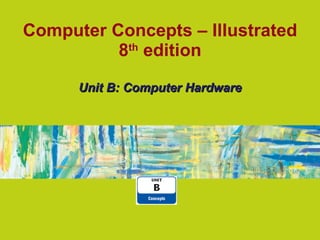
Recommended
More Related Content
What's hot
What's hot (17)
Viewers also liked
Viewers also liked (8)
Similar to Unit B Computer Hardware
Similar to Unit B Computer Hardware (20)
More from Chaffey College
More from Chaffey College (20)
Unit B Computer Hardware
- 1. Computer Concepts – Illustrated 8 th edition Unit B: Computer Hardware
- 5. Computer Concepts – Illustrated 8th Edition Computer Concepts – Illustrated 8th Edition Figure B-1: Keyboard examples
- 8. Computer Concepts – Illustrated 8th Edition Figure B-6: Examples of monitors
- 12. Computer Concepts – Illustrated 8th Edition Figure B-9: An ink jet printer Figure B-10: A laser printer
- 15. Computer Concepts – Illustrated 8th Edition Figure B-12: Examples of storage media and storage devices
- 18. Computer Concepts – Illustrated 8th Edition Figure B-15: Magnetic storage
- 20. Computer Concepts – Illustrated 8th Edition Figure B-16: Optical storage
- 22. Computer Concepts – Illustrated 8th Edition Figure B-19: How an optical drive works
- 24. Computer Concepts – Illustrated 8th Edition Figure B-20: Solid state cards Figure B-22: Examples of solid-state drives
- 27. Computer Concepts – Illustrated 8th Edition Figure B-23: Common Expansion ports
