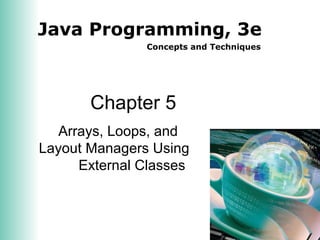
Chapter 05
- 1. Java Programming, 3e Concepts and Techniques Chapter 5 Arrays, Loops, and Layout Managers Using External Classes
- 2. 2Chapter 5: Arrays, Loops, and Layout Managers Using External Classes Chapter Objectives • Create and implement an external class • Write code to create a constructor class method • Construct an instance method to initialize instance variables • Declare and construct an array using correct notation
- 3. 3Chapter 5: Arrays, Loops, and Layout Managers Using External Classes Chapter Objectives • Use layout managers with container components • Code a counter-controlled loop using the for statement • Correctly employ assignment and unary operators • Use methods with Frame, Panel, TextArea and Choice components
- 4. 4Chapter 5: Arrays, Loops, and Layout Managers Using External Classes Introduction • This chapter illustrates how to create an object, complete with methods and attributes • Objects have three key characteristics – Identity • The object can be called and used as a single unit – State • The object has various properties whose values might change – Behavior • The object can perform actions and have actions performed upon it
- 5. 5Chapter 5: Arrays, Loops, and Layout Managers Using External Classes The Reservations Program • A stand-alone windowed application.
- 6. 6Chapter 5: Arrays, Loops, and Layout Managers Using External Classes
- 7. 7Chapter 5: Arrays, Loops, and Layout Managers Using External Classes Problem Analysis • When the user enters information and clicks the Book Room button, some visual element should change in the user interface to indicate the current status • The program should be designed to easily accommodate modifications in the number of party rooms
- 8. 8Chapter 5: Arrays, Loops, and Layout Managers Using External Classes Design the Solution
- 9. 9Chapter 5: Arrays, Loops, and Layout Managers Using External Classes Design the Solution • TextArea components display larger amounts of information than TextFields • TextFields allow user entries • A Choice component displays a drop- down list, which ensures valid entries • A hidden checkbox component is used to clear the checkbox options • A button triggers an event
- 10. 10Chapter 5: Arrays, Loops, and Layout Managers Using External Classes Program Design • The Reservations class is the driver class • Create variable dictionaries – A class list of variables with their type and purpose • Create method prototypes, headers, and flowcharts
- 11. 11Chapter 5: Arrays, Loops, and Layout Managers Using External Classes
- 12. 12Chapter 5: Arrays, Loops, and Layout Managers Using External Classes • Methods in the Reservation class • Constructor methods – Define an instance of an object – Have no return data type – Have the same name as the object – Create an instance of the object internally
- 13. 13Chapter 5: Arrays, Loops, and Layout Managers Using External Classes
- 14. 14Chapter 5: Arrays, Loops, and Layout Managers Using External Classes Rooms Class
- 15. 15Chapter 5: Arrays, Loops, and Layout Managers Using External Classes
- 16. 16Chapter 5: Arrays, Loops, and Layout Managers Using External Classes Creating an External Class • An external class is a class that is not a driver class • The Rooms class is an external class • External classes are declared public to be accessible by all objects and to allow for inheritance
- 17. 17Chapter 5: Arrays, Loops, and Layout Managers Using External Classes Arrays • An array stores multiple data items of the same type in a single storage location • Declare an array with the element type, a set of square brackets, and the array identifier name – int[] ages; or int ages[]; • Construct an array with the new keyword and the array length, or number of elements – ages = new int[100]; – int[] ages = new int[100];
- 18. 18Chapter 5: Arrays, Loops, and Layout Managers Using External Classes Arrays • Retrieve the array’s length using the length property – int size = arrayName.length • Assign values and access array elements using the index number of the element – An index number is assigned to each element, beginning at zero and progressing by integers – temperature[3] = 78; • Declare, construct, and assign values with one statement – boolean[] results = {true, false, true, false, true};
- 19. 19Chapter 5: Arrays, Loops, and Layout Managers Using External Classes Arrays • Index numbers can be any expression that evaluates to an integer • Array elements can be used anywhere a variable is used – overtime = (hours[6] - 40) * rate[6] * 1.5 • Two-dimensional arrays are used to create tables of values – Two index numbers represent the number of rows and columns. – int[][] myTable = new int[4,3];
- 20. 20Chapter 5: Arrays, Loops, and Layout Managers Using External Classes Constructing an Instance • Create a constructor method for the class • Declare a class variable and call the class constructor in the driver class • A class may have multiple constructors, each with different arguments – The practice of defining multiple methods with the same name is called method overloading.
- 21. 21Chapter 5: Arrays, Loops, and Layout Managers Using External Classes Counter-Controlled Loops • A counter-controlled loop executes a specific number of times • Java uses a for loop to implement a counter- controlled loop • Assignment and unary operators are often used to update the counter – An assignment operator performs an arithmetic and assignment operation all with one operator, thus providing a shortcut – A unary operator only needs one operand to perform its function
- 22. 22Chapter 5: Arrays, Loops, and Layout Managers Using External Classes
- 23. 23Chapter 5: Arrays, Loops, and Layout Managers Using External Classes
- 24. 24Chapter 5: Arrays, Loops, and Layout Managers Using External Classes Unary operators behave differently depending on whether the operator is positioned before or after the variable
- 25. 25Chapter 5: Arrays, Loops, and Layout Managers Using External Classes Unary Operators in for Loops • A for loop often uses the increment operator to access each element of an array • To exit a for loop prematurely, assign the counter a number outside the condition range inside the loop
- 26. 26Chapter 5: Arrays, Loops, and Layout Managers Using External Classes Instance Methods • An instance method operates or manipulates variables for an external class • Instance variables are variables manipulated within an instance method, which are local in scope • When called by a driver class, instance methods must use the class.method() notation • Instance methods typically include a user- friendly active verb in the method name
- 27. 27Chapter 5: Arrays, Loops, and Layout Managers Using External Classes The bookRoom() Method
- 28. 28Chapter 5: Arrays, Loops, and Layout Managers Using External Classes Creating Windowed Applications • The AWT classes are abstract and provide only essential components which are obtained from the native environment when instantiated • The Swing components use lightweight Java implementations of standard GUI controls • A container is an object that contains other components – A Frame is a container for a collection of graphical AWT components. – A program using a Frame needs to use the word, extends, in the class header.
- 29. 29Chapter 5: Arrays, Loops, and Layout Managers Using External Classes
- 30. 30Chapter 5: Arrays, Loops, and Layout Managers Using External Classes The Reservations Class
- 31. 31Chapter 5: Arrays, Loops, and Layout Managers Using External Classes Choice Components • A Choice component displays a restricted list through a drop-down list box with a box arrow
- 32. 32Chapter 5: Arrays, Loops, and Layout Managers Using External Classes Calling Constructor Methods for the Reservations Class
- 33. 33Chapter 5: Arrays, Loops, and Layout Managers Using External Classes Layout Managers • Layout managers assist programmers organize components into predefined locations in a window • If the user resizes the window, the size and position of the components are automatically adjusted
- 34. 34Chapter 5: Arrays, Loops, and Layout Managers Using External Classes Flow Layout • Change alignment with setLayout() and the constructor • Add components with the add() method
- 35. 35Chapter 5: Arrays, Loops, and Layout Managers Using External Classes BorderLayout • The add() method takes a parameter specifying the desired region • The setLayout() method takes two integers parameters to specify the number of pixels between components
- 36. 36Chapter 5: Arrays, Loops, and Layout Managers Using External Classes GridLayout • All components must be the same size • The constructor takes the number of rows and columns as parameters
- 37. 37Chapter 5: Arrays, Loops, and Layout Managers Using External Classes CardLayout • Each card may have its own layout manager • Only the top card on the stack is visible
- 38. 38Chapter 5: Arrays, Loops, and Layout Managers Using External Classes GridBagLayout • Components can be of varying size and can be added in any order
- 39. 39Chapter 5: Arrays, Loops, and Layout Managers Using External Classes The Reservations() Constructor
- 40. 40Chapter 5: Arrays, Loops, and Layout Managers Using External Classes Window Event-Handling Methods • A WindowListener is registered with a Frame with the addWindowListener() method • A WindowAdapter class is used to provide the event- handling methods for the Frame – Adapter classes implement abstract classes, providing prewritten method for all the methods, any of which can be overridden by the programmer
- 41. 41Chapter 5: Arrays, Loops, and Layout Managers Using External Classes
- 42. 42Chapter 5: Arrays, Loops, and Layout Managers Using External Classes The main() Method • Execution of a program begins with the main() method • The main() method can be placed anywhere within the class braces • In a windowed application, the main() method creates the instance of the Frame using a call to the constructor method • The main() method also sets attributes for the Frame
- 43. 43Chapter 5: Arrays, Loops, and Layout Managers Using External Classes The main() Method
- 44. 44Chapter 5: Arrays, Loops, and Layout Managers Using External Classes The actionPerformed() Method
- 45. 45Chapter 5: Arrays, Loops, and Layout Managers Using External Classes The clearFields() Method • Clears input fields after a successful booking.
- 46. 46Chapter 5: Arrays, Loops, and Layout Managers Using External Classes Testing a Windowed Application • Compile and correct errors • Use multiple test cases to test maximum values • Test with incorrect data
- 47. 47Chapter 5: Arrays, Loops, and Layout Managers Using External Classes Chapter Summary • Create and implement an external class • Write code to create a constructor class method • Construct an instance method to initialize instance variables • Declare and construct an array using correct notation
- 48. 48Chapter 5: Arrays, Loops, and Layout Managers Using External Classes Chapter Summary • Use layout managers with container components • Code a counter-controlled loop using the for statement • Correctly employ assignment and unary operators • Use methods with Frame, Panel, TextArea and Choice components
- 49. Java Programming, 3e Concepts and Techniques Chapter 5 Complete Arrays, Loops, and Layout Managers Using External Classes
