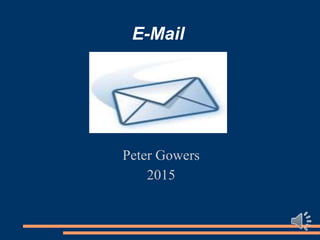
Peter Gowers email management - recorded
- 2. Pete Gowers Relatively new to Ford, 20 yrs 1 month Engineering degree and Ford MBA Typical IT career, PD, Finance, PD, M&S, Credit, Credit dealer IT, PD, FCSD (SEO) 6 years on stress groups, counselling courses, 9 years presenting positive psychology, charity listening volunteer and mentor 1*wife, 3*cats, 1*2.9 year old (Josh) 6.15 AM gym classes punching to dance music
- 3. Simplified summary of the problem https://www.youtube.com/embed/8NPzLBSB zPI
- 4. Email So many people tell us email is THE problem If you want others to change their behaviour to improve things for you, how is that working for you? You need a system, it won’t get better on its own
- 5. Email Rules • Think before you use "Reply to All" Answer the question: do they all really need to see this email? If not reply only to those necessary. • Do not attach unnecessary files Cut & paste where sensible the information into the email. Aim to provide the message in a single screen for minimum effort on the part of the recipient. • Avoid the use of colours, graphics, and backgrounds in e-mail messages. Coloured text, particularly light colours can result in e-mail that is difficult to read. Graphics and backgrounds increase the size of e-mail, and can result in slower performance when opening e-mail or synchronizing it to a laptop computer. • Exercise care when sending large, multi-megabyte attachments or multiple attachments. Consider compressing attachments into a .zip file to reduce their size. • Do not write in CAPITALS. IF YOU WRITE IN CAPITALS IT SEEMS AS IF YOU ARE SHOUTING. This can be highly annoying and might trigger an unwanted response. • Avoid over using URGENT and IMPORTANT. If you overuse the high priority option, it will lose its function when you really need it. • Watch out for viruses in attached files. Attached files are a common way to spread computer viruses. • Use the cc: field sparingly. Try not to use the cc: field unless the recipient in the cc: field knows why they are receiving a copy of the message. • Do not include personal statements or catchy phrases in a signature file. Others may consider these to be offensive. Only include relevant business information in signatures including job function, phone number, pager number, etc. • Read the email before you send it. A lot of people don't bother to read the email before they send it, as can be seen from the many spelling and grammar mistakes. Apart from this, reading your email through the eyes of the recipient will help you send a more effective message.
- 6. More Email Rules • Don't send it if you wouldn't say it. • Use fonts, font sizes colours and backgrounds that are legible and easy to read. • Do not use special stationary formats. • Be careful when typing in capital letters, AS ALL-CAPITALIZED WORDS AND SENTENCES IN E-MAILS ARE OFTEN INTERPRETED AS YELLING. • Keep e-mails constructive in substance and professional in tone. • Never send e-mail when angry. Instead, type it, then save it to a folder. After you are calm, reread and edit it, then send. • Do not send emails which only consist of a "Thank you" as this will add to email traffic unnecessarily. • State the topic clearly and concisely in the note subject line. • Summarise the purpose of your note in the first three lines, so it's purpose can be easily evaluated in the "preview" view. • Separate ideas with bullets (as you would in Word or PowerPoint) for clarity. • Move those from whom no action is required to the CC: list. • Spell check the e-mail by pressing the F7 key. • It may be better to switch to using the telephone and talk face to face if you find that you are having a one to one dialogue in e-mails.
- 7. More Email Rules • Don't send it if you wouldn't say it. • Use fonts, font sizes colours and backgrounds that are legible and easy to read. • Do not use special stationary formats. • Be careful when typing in capital letters, AS ALL-CAPITALIZED WORDS AND SENTENCES IN E-MAILS ARE OFTEN INTERPRETED AS YELLING. • Keep e-mails constructive in substance and professional in tone. • Never send e-mail when angry. Instead, type it, then save it to a folder. After you are calm, reread and edit it, then send. • Do not send emails which only consist of a "Thank you" as this will add to email traffic unnecessarily. • State the topic clearly and concisely in the note subject line. • Summarise the purpose of your note in the first three lines, so it's purpose can be easily evaluated in the "preview" view. • Separate ideas with bullets (as you would in Word or PowerPoint) for clarity. • Move those from whom no action is required to the CC: list. • Spell check the e-mail by pressing the F7 key. • It may be better to switch to using the telephone and talk face to face if you find that you are having a one to one dialogue in e-mails.
- 8. Why are Such Guidelines so Bad? • Simplistic – Ignores us. People • Can be wrong – Research • They don't work • They don't work
- 9. Goals for Today Think About E-mail No pressure, no rules, it’s your inbox Research Project Personal and organisational productivity Interruption The use of e-mail compared to other communication tools Training and education Organisational ownership and cultural factors Some of what I did Some of what I found Share – what works for me At some level I am hoping this helps Note: there are alternatives to this.
- 10. E-mail Research Project Literature Review Interviews 6 Sigma stuff - Data
- 11. Literature Why? “E-mail has become the most important method used in the workplace to agree activity with colleagues, customers and clients, yet the vast majority of organisations are failing to address the role of inbox management in staff productivity” (Kubicek 2003) Focus on Productivity A focused manager to them is not in “reactive mode”, but instead limited to a few key projects and managing their own time to avoid being sidetracked. “they have a clear understanding of what they want to accomplish, they carefully weigh their options before selecting a course of action.” (Bruch and Ghoshal 2002) Studies watching email The speed of reaction observed was remarkable:“70% within six seconds of their arrival and 85% within two minutes of arrival’ (Jackson, Dawson and Wilson 2003a). Cultural Stuff “There are two words that are particularly useful when dealing with business requests. One is yes and the other is no. Both of these words are now in danger, particularly the second one. They have been supplanted by a third response: Nothing. Every day at work we all receive dozens of questions by e-mail and voice-mail that need a reply. (Kellaway 2002)” (Seeley and Hargreaves 2003 p76).
- 12. Interviews 15 people studied in depth Interviewed, recorded typed up 5 Analysts 5 Supervisors 5 Middle and upper managers Categories – As per research goals Personal Productivity Organisational productivity Interruption Use of e-mail compared to other communication tools Training and Education Ownership and cultural factors
- 13. Interview Questions Sample Questions Talk me through an ordinary day Do you find interruption by e-mail to be a problem? Do you manage to spend appropriate time on longer tasks? What do you see as the strengths of e-mail usage in Ford? where working really well What do you see as the weaknesses of e-mail usage in Ford? - dysfunctional Do your e-mails that you send tend to get replied to in the amount of time that would like? Trying to get a feel for your expectations when you send an e-mail? – is it ok to ignore an e-mail Do you meet the expectations of people sending e-mails to you? How do you feel about e-mail? how do you feel about alerts
- 14. Efficiency?
- 16. Behavioural 0 2 4 6 8 10 12 14 16 Email is the first thing done in the morning Uses filtering or rules Email is a task list Quick or easy messages processed first Yes No Mixed Not Known
- 17. Expectations 0 2 4 6 8 10 12 14 16 Successful w ay of getting things done? Is it OK to ignore an action request by email? Do you meet the expectations of people sending to you? When an Email is sent, do you have to do something w ith it. Expectations Yes No Sometimes Mostly
- 18. Covey
- 19. Covey with Email
- 20. Positives about E-mail Balance of communication ok for most Mass Communication Management communication also by e-mail is valued and done on the whole quite well No pull system would achieve the same potential; people just never read websites in the volume that they read an e-mail message Getting thinking straight first A documented task you can prioritise, delegate, share. Sheer volume of information sharing Personal Knowledge management Use for asynchronous communication E-mails biggest strength, especially in a company with a lot of meetings, geographical and language diversity is that it works as an asynchronous tool Tasks that are non urgent can be communicated and performed at a time that is convenient to both sender and receiver Synchronous – DANGER
- 21. 6 Sigma stuff Replication of a greenbelt – TM The Genius that is - Paul Williams You can copy Outlook Meta Data to Excel Dump a months email in excel and analyse Highly recommend the process All the work is done for you Re-use of greenbelt tools It can be illuminating You can make sure any emails you generally don’t want you don’t receive. No-one else can decide that for you as well – remember they chose to send you that email
- 25. Person1 Person2
- 26. Count 304 115318812 2141 1025 972 528 424 406 379 Percent 1.2 4.472.0 8.2 3.9 3.7 2.0 1.6 1.6 1.4 Cum % 95.6 100.072.0 80.1 84.1 87.8 89.8 91.4 93.0 94.4 Count Percent Category Other60135431221 25000 20000 15000 10000 5000 0 100 80 60 40 20 0 Pareto Chart of Number of To Recipients Count 20219750 4692 597 330 268 147 95 68 Percent 0.875.5 17.9 2.3 1.3 1.0 0.6 0.4 0.3 Cum % 100.075.5 93.5 95.8 97.0 98.0 98.6 99.0 99.2 Count Percent Category Other126543210 25000 20000 15000 10000 5000 0 100 80 60 40 20 0 Pareto Chart of Number of cc Recipients Data can tell you new stuff. Don’t tell anyone I admitted to that…
- 27. Key Findings Use Other tools for prioritisation. E.g. paper, excel, outlook tasks. An inbox doesn't facilitate either an assessment of priority or importance 'Cc's' and use of reply-all Reality GAP - 'cc'd' mail made up only 10% of communications, with mailing lists a further 10%. With simple rules, users can learn to process these messages only once in a few seconds and move on Don't Measure success by your inbox It's ok to like e-mail, it's ok to prefer it, but it's important that things are a choice and not a habit At the deepest levels, even an outlook junkie would admit, we’re not here to answer email Talking about communication should be encouraged for team meetings Align expectations of senders and receivers This is not unique to e-mail, it's a workload issue, but highlighted predominantly through e-mail. E-mail is used to delegate tasks, but if everyone believes they cannot process everything they receive: There has to be a mechanism for setting expectations better. Reduce Interruption – Scuppers productivity. Switch off alerts if you can, but can use rules for high priority mails or crisis notes etc. There are some mails that are clearly low urgency and don’t need to interrupt the recipient. View Options – Deliver after.
- 29. What works for Me? YMMV Filter CC mail – read once and file. File only by date. Advanced search/New Outlook 2010 search makes messages easy to find and PST’s stay under control. New PST every 6 months. Don’t delete or file anything by subject. Takes time I don’t have. Aim to process once – move to an action folder if work needed. “Do (action), delegate or dump (to cc folder)” Batch if at all possible. Evidence is its more efficient. Recovery time for a distraction 2 minutes min. Try to use task lists outside of outlook. Nothing is perfect – I don’t profess to having all the answers. This helps, but I still have a lot coming at me, and can miss things. Space is never an issue now for me “it is critical that you develop an information triage strategy. Information triage: A means to easily and quickly identify, prioritize, and categorize incoming information in every situation to develop competitive advantage.” (Groff and Jones 2003 Chapter 3: Capture and Corroborate)
- 30. What works for me? YMMV
- 31. New Outlook 2010 search • Post Advanced find
- 32. Outlook Search – The Killer app Think what the key things about the email are: When it was sent Who it was from What the title was Who it was sent to Whether it has attachments Then construct a query to type in the search box and click “try searching again in all mail folders”
- 33. More Search Examples could be: Sent:thisweek Sent:thismonth Sent:lastmonth Sent:thisyear (this one is handy to stop too much searching). Subject:workshop (searches for words in the subject) Hasattachments:yes To:Warren (use the unique part of someone’s address to find quickly, often you may find you know a recipient and it helps narrow quickly – CDSID works) From:Gowers (good way to search your sent items) Content:stress (content in a message, think of the least common word you think may be in there). Just chain them together with spaces to find stuff.
- 36. Outlook Keystrokes – Some I use Read next email Ctrl-> Read previous email Ctrl-< Create Message Ctrl-Shift-M Send email message Ctrl-Enter Forward selected mail Ctrl-F Delete opened item Ctrl-D Move to Folder Ctrl-Shift-V
- 37. Outlook Keystrokes – More Advanced Find Ctrl-Shift-F Bold (Contacts notes section) Ctrl-B Bold (RichText or HTML mail) Ctrl-B Close a window Alt-F4 Close a window Esc Copy Ctrl-C Create Appointment Ctrl-Shift-A Create Contact Ctrl-Shift-C Create Flag for follow-up Ctrl-Shift-G Create Folder Ctrl-Shift-E Create Meeting Request Ctrl-Shift-Q Create Note Ctrl-Shift-N Create Task Ctrl-Shift-K Create Task Request Ctrl-Shift-U Cut Ctrl-X Folder List - Collapse selected folder - (Numeric keypad) Folder List - Expand selected folder * (Numeric keypad) Folder List - Open Ctrl-Y
- 38. Outlook Keystrokes – MoreGo to Calendar Ctrl-2 Go to Contacts Ctrl-2 Go to Mail Ctrl-1 Italics (Contacts notes section) Ctrl-I Italics (RichText or HTML mail) Ctrl-I Mark item as read Ctrl-Q Mark item as unread Ctrl-U Move down one screen PgDn Move to first item Home Move to last item End Move up one screen PgUp Create new default item Ctrl-N Open “Find a Contact” F11 Open “Look In” Alt-I Open selected item Ctrl-O Open selected item Enter Paste Ctrl-V Print Ctrl-P Redo (within text field) Ctrl-Y Remove last semi-colon from mail addressee Alt-K Reply to selected message Ctrl-R Save Ctrl-S Select all items Ctrl-A Select to first item Ctrl-Shift- Home Select to last item Ctrl-Shift-End Spell check open item F7 Switch to Inbox Ctrl-Shift-I Switch to Outbox Ctrl-Shift-O Underline (Contacts notes section) Ctrl-U Underline (RichText or HTML mail) Ctrl-U Undo Ctrl-Z
- 39. Or for the more Adventurous
- 40. Mark’s method/Email Diet in minutes Choose that volume is not the goal Big emotional leap, you may not be ready Get out of the inbox quickly, most things don’t need a response at all Accept that you get email because you send it and regulate what you send to get less back Answer emails with calls, meetings or save to discuss in 1:1s. Tell people when you’d prefer not to receive email, workgroups, subordinates, vacation Remind people that you hate email often!
- 41. Mark’s method/Email Diet in minutes Email is a jumping off point for discussions Talking is sooooo much more fun Still send emails when necessary, but maybe 50-80% less (I aim for 20-30 a day) Never stay late to send email, you’ll have loads more when you get back, if you have to, compose it and save it, send tomorrow
- 42. Other email Methods Peter Cooke – “Taming the tide” Digital worker, Yammer - #email Randy Miller https://comm.sp.ford.com/sites/CPM/Producti vity/Forms/AllItems.aspx?RootFolder=%2Fsi tes%2FCPM%2FProductivity%2FOutlook&F older Find something that works for you. Just don’t expect others to change without intervention
- 43. Any Questions?
