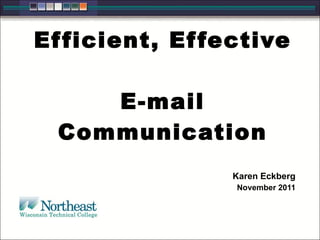
effectiveemailcommunication-111115101240-phpapp02.pdf
- 2. Agenda • Introductions • Objectives: – Effective communication – Effective EMAIL communication • MUSTs • DOs and DON’Ts – Ways to organize your EMAIL • Identifying 2 or 3 practices YOU’LL make
- 3. Definition (American Heritage) Com·mu·ni·ca·tion (noun) 1. the act or process of communicating; fact of being communicated. 2. the imparting or interchange of thoughts, opinions, or information by speech, writing, or signs. 3. something imparted, interchanged, or transmitted. 4. document or message imparting news, views, i nformation, etc.
- 4. EFFECTIVE COMMUNICATION “Communication takes place when one person transfers some understandable data to another person.”
- 5. Real-life / typical day analysis • How do you communicate with… – Colleagues? – Supervisors? – Partners? – Clients? • Do you have a preferred way of communicating?
- 6. Communication preferences • Face-to-face • Phone • Business Letter or Print Memo • Email
- 7. Carnegie Mellon Study • Receive 30-50 e-mails per day • Immediately delete 29% • Check e-mail 12 times per day • Spend 2+ hrs. reading and responding to e-mail • Keep 187 e-mails in their inbox (Some in study with over 500!)
- 8. Survey of Business Executives
- 9. Survey of MEGTEC as of November 15, 2011 67% 13% 13% 7% MEGTEC email face-to-face businessletter or print memo voicemail
- 10. E-mail advantages • Fast • Cheap • Easy to use • Digital (saves paper) • Expands a businesses’ capability to communicate with their customers
- 11. E-mail disadvantages •Digital divide •For legal reasons, some people need original hard copies on letterhead stationary, complete with signatures. •Some still PRINT emails •Not all email formats are made alike
- 12. IF WE ARE GOING TO USE EMAILS AS OUR MAIN METHOD OF COMMUNICATION… …Let’s make sure the emails we do write are effective means of communication.
- 13. We want to … Increase personal efficiency Improve individual and corporate professionalism Protect yourself and your organization from potential liability issues
- 14. We want to … 4. Create e-mails that will… – be read by the receiver. – be understood by the receiver. – engage the receiver to achieve the intended purpose. – not require too much time on the part of the receiver.
- 15. Personal Ethics As a communicator it is your responsibility to be: – Honest – Clear – Accurate – Comprehensive – Accessible
- 16. “Every instance of workplace writing occurs for a specific reason and is intended for a particular individual or group... Although this may seem obvious, awareness of purpose, audience, and tone is the single most crucial factor in determining whether your communication will succeed.” - George Searles Understanding the Writing Situation
- 17. Three Main Principles • Purpose • Audience • Tone
- 18. Purpose • Overall design that governs what writers do in their writing. • Reason why a writer will even sit down to type an e-mail. • Specific subject and strategies writer uses to communicate the subject most effectively. • Should direct and control all the decisions a writer makes.
- 19. Types of E-mail • Self Fulfilling • Inquiry • Open-Ended Dialog • Action
- 20. Self-Fulfilling You tell the receiver something. There is no reply. Example: Daughter is sick and will be out of the office for the rest of the day.
- 21. Inquiry You need something from the receiver. The reply is the desired outcome. Example: Request of colleague as to whether they achieved proper permissions to move ahead on project from marketing.
- 22. Open-Ended Dialog You want to keep communication lines open for future purposes. Example: Working schedule about a new procedure or process.
- 23. Action The goal is action on the part of the receiver, not a reply. Example: Complete a particular form for HR and send if you want to be a part of a new wellness program.
- 24. Audience “Thoughtful and effective communication requires a sensitive understanding of an audience since the knowledge level and expectations of those who need information can vary widely.” - Nell Ann Pickett
- 25. Types of Audience Category of Audience Characteristics Experts • Advanced knowledge and skills. Handle theory and practical application with ease. Technicians • Understand technical information. • Handle practical application with ease Professionals • Are educated to read and understand information. • No practical application experience Lay • No specialized education. • Not motivated to read information in entirety.
- 26. Levels of Workplace Communication Category of Communication Definition Upward • Intended for those above you in the workplace Lateral • Intended for those at your own level in the workplace Downward • Intended for those below you in the workplace Outward • Intended for those outside your workplace
- 27. Audience Tendencies • We answer the e-mails that are the fastest to answer and process • Our natural reaction is to close long e-mails and come back to them. • When we receive an e-mail asking something of us, we become guarded and ask “why should I care?”
- 28. Audience perception • Think of perception as a you read emails from: • Your supervisor • Your colleague • Your client • Your family member
- 29. Tone • Tone indicates your attitude as a writer toward the subject and the audience. • It is what you say and how you say it. • Inappropriate tone can cause your reader to ignore, delete, misinterpret, or overreact to your message.
- 30. Setting the Right Tone 1. Use words carefully. 2. Choose an appropriate greeting and closing. 3. Use personal pronouns. 4. Write in the active voice. 5. Order information to maintain a professional tone.
- 31. Three Levels of Style – decides TONE 1. Informal Style 2. Semiformal Style 3. Formal Style
- 32. Practical Applications 1. Writer vs. Reader Centered Tone 2. Negative vs. Positive Wording 3. Tact
- 33. IDENTIFYING ISSUES IN AN EMAIL Exercise on page 6.
- 34. Guidelines for Writing Effective E- mails “E-mail etiquette asks you to put your reader’s needs first, especially when you want the other person to do something for you.” “Most people know roughly what they want, but do not take time to clearly think it through. This is how we end up with rambling email … our thoughts are disorganized, and we can easily confuse the reader.”
- 35. Writing Effective E-mails • Begin with the end in mind. • Write a meaningful subject line. • Identify yourself clearly as if it were a face to face introduction. • Be concise and to the point. • Avoid attaching unnecessary files. • In most cases, do not leave out message threads. • Don’t assume privacy. • Respond promptly • Show respect and restraint • Read your e-mail before you send
- 36. What is the PURPOSE of the email? • Going back to the PURPOSE, what is the PURPOSE of your email? – Response? – FYI?
- 37. Meaningful Subject Lines DO • “Department Meeting is cancelled” • “25 confirmed…larger room?” Don’t • Leave the subject line blank • “Important! Read NOW!” • “Quick Question”
- 38. Vague subject terms to avoid - Hello - Hey - How are you? - Check this out! - Hmmm... -Question -Yes -No -Yo -A few thoughts -Thought of you
- 39. Writing Effective E-mails 3. Identify yourself clearly as if it were a face to face introduction. When contacting someone, especially for the first time, always include your – Name and Position – Purpose for Contact – Contact Information
- 40. Writing Effective E-mails 4. Be concise and to the point. – Let your receivers know right away what you want or need from them. – Make it clear what action you expect from them. – If no action is expected, state “No reply necessary.”
- 41. Writing Effective E-mails 5. Avoid attaching unnecessary files. You want to limit the steps necessary for your receiver to act on your message.
- 42. Attachments Require • Time to download • Space on the receiver’s computer • Complementary software on the receiver’s computer.
- 43. Writing Effective E-mails 6. In most cases, do not leave out message threads. Receivers read multiple e-mails every day and cannot possibly remember what every e-mail was about. Deleting threads causes the receiver to spend extra time looking for the original message to reference.
- 44. Writing Effective E-mails 7. Don’t assume privacy. E-mail is not secure. – Praise in public, but criticize in private. – Do not use e-mail to discuss confidential information
- 45. Writing Effective E-mails 8. Respond promptly Give the appearance of always being available to your online correspondents even if you can’t help them right away.
- 46. Writing Effective E-mails 9. Show respect and restraint – Don’t forward or copy a message without the permission of the original sender. – Don’t forward chain letters – Don’t overuse reply to all – Don’t send e-mail with offensive, racist, or obscene remarks
- 47. Writing Effective E-mails 10. Read your e-mail before you send it. – Errors in grammar and mechanics cause your receiver to question your authority and professionalism. – Make sure all questions have been asked or answered and further questions preempted.
- 48. REVISION OF EXERCISE – PAGE 6
- 49. Concise E-mail: Do Number or bullet key points Use active voice and tone Divide substantial points into separate messages so your receiver can respond to them individually
- 50. Concise E-mail: Do Write in plain English Use standard grammar, spelling & punctuation Avoid long sentences Use proper structure and layout
- 51. Concise E-mail: Don’t Write in all CAPITALS Use distracting typefaces Use text messaging abbreviations Plain text … don’t assume HTML
- 52. Brevity is key! •Remember who your audience is. •Choose simple words. •Be polite and clear. •Make your message brief and direct by deleting redundant words. •Choose strong, active verbs. Concise writing equals effective communication.
- 53. REVISION EXERCISE PAGE 10 Netiquette: “Network etiquette” for common rules in the communication medium of emails.
- 54. Managing Your Inbox 1. Schedule a regular time to read, organize, and respond to your emails.
- 55. Managing Your Inbox 2. Use the “Four D’s for Decision Making” Model – Delete it (29%) – Do it (2 minutes or less) – Delegate it – Defer it
- 56. Managing Your Inbox 3. Distinguish between reference and action information – Reference: Not required to complete an action but should be filed for later use – Action: Required to complete an action
- 57. Managing Your Inbox 4. Find a system for organization and stick with it – Filters – Folders – Search Functions
- 58. Using Folders Keep it Simple – Today/This Week – Reference/Action – Payroll – Personal – Pending or Follow-up – Projects – Classes
- 61. Managing Your Inbox 5. Pick up the phone or meet face-to-face. If your situation is going to take multiple e-mails to resolve, call or meet instead of e-mail.
- 62. Managing Your Inbox 6. Separate personal from work. – Give friends and family a separate e-mail address and keep your work e-mail strictly for business. – Don’t send subscription e-mails to your work address.
- 63. Wrap up …. • Communication – MORE than email • Email can be an effective method of communication – Purpose – Audience – Tone
- 64. What will you do? • Did you discover something about your communication style? • Did you discover something about how you write emails? • Will you change anything?
- 65. What will you do? • What will you keep the same? • What two things will you do to keep yourself organized?