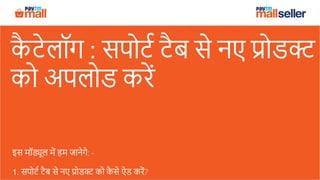
Add products via support tab - Hindi
- 1. कै टेलॉग : सपोटट टैब से नए प्रोडक्ट को अपलोड करें इस मॉड्यूल में हम जानेगे: - 1. सपोटट टैब से नए प्रोडक्ट को कै से ऐड करें?
- 2. सपोर्ट र्ैब से नए प्रोडक्ट को कै से ऐड करें सपोटट टैब से नए प्रोडक्ट को अपलोड करने का प्रोसेस- सपोटट टैब में टेम्पलेट शीट अपलोड करें और सबममट करें अपने प्रोडक्ट के कै टेगरी की टेम्पलेट शीट डाउनलोड करें टेम्पलेट शीट में उपयुक्त जानकारी भरें और उसे सेव करें
- 3. 1 1 Seller Support टैब पर क्लिक करें इन आसान स्टेप्स के जररये आप अपने प्रोडक्ट्स को सपोटट टैब के माध्यम से ऐड कर सकते हैं सपोर्ट र्ैब से नए प्रोडक्ट को कै से ऐड करें
- 4. 2 Listing & catalogue टैब पर क्लिक करें सपोर्ट र्ैब से नए प्रोडक्ट को कै से ऐड करें 2
- 5. Add New Products पर क्लिक करें ‘Add new products in bulk (excel upload)’ पर क्लिक करें 3 4 3 4 सपोर्ट र्ैब से नए प्रोडक्ट को कै से ऐड करें
- 6. 5 Template download page मलिंक पर क्लिक करें 5 सपोर्ट र्ैब से नए प्रोडक्ट को कै से ऐड करें
- 7. 6 Media Stationery पर क्लिक करें 6 सपोर्ट र्ैब से नए प्रोडक्ट को कै से ऐड करें
- 8. 7 Stationery Template.xlsx पर क्लिक करें 7 सपोर्ट र्ैब से नए प्रोडक्ट को कै से ऐड करें
- 9. 8 Download टैब पर क्लिक करें टेम्पलेट शीट आपके मसस्टम में डाउनलोड हो जाएगी 8 टेम्पलेट शीट को ओपन कररये 9 9 सपोर्ट र्ैब से नए प्रोडक्ट को कै से ऐड करें
- 10. 10 दी गई गाइडलाइन्स और मनदेश को ध्यान से पढ़े 11 यहााँ आप उपयुक्त शीट को सेलेक्ट करें और मिल करें 10 11 सपोर्ट र्ैब से नए प्रोडक्ट को कै से ऐड करें
- 11. Pens पर क्लिक करें 12 12 यहािं हमने Pen का उदाहरण मलया है सपोर्ट र्ैब से नए प्रोडक्ट को कै से ऐड करें
- 12. सभी अननवार्ट (Mandatory fields) जानकारी भरें इन्क्लूनडिंग Brand Name नोर्- सभी जानकाररयािं सावधानीपूवटक भरें, प्रोडक्ट की सभी इमेज का रेजोल्यूशन 500*500 मपक्सल या उससे अमधक होना चामहए। 13 13 सपोर्ट र्ैब से नए प्रोडक्ट को कै से ऐड करें
- 13. ये Good to have fields हैं. इसमें मदए गए मडटेल्स को अगर आप मिल करेंगे तो खरीदने वाले को प्रोडक्ट के बारे में बेहतर जानकारी ममलेगी 14 14 सपोर्ट र्ैब से नए प्रोडक्ट को कै से ऐड करें
- 14. ये Optional fields हैं. अगर आपको इसमें पूछे गए मडटेल्स के बारे में जानकारी है तो ज़रूर मिल करें। इससे खरीदने वाला आपके प्रोडक्ट को बेहतर समझ पाएगा 15 15 सपोर्ट र्ैब से नए प्रोडक्ट को कै से ऐड करें
- 15. File ऑप्शन पर क्लिक करें और फाइल को सेव करें 16 16 सपोर्ट र्ैब से नए प्रोडक्ट को कै से ऐड करें
- 16. 17 Seller Support टैब पर क्लिक करें17 सपोर्ट र्ैब से नए प्रोडक्ट को कै से ऐड करें
- 17. Listing & catalogue टैब पर क्लिक करें18 18 सपोर्ट र्ैब से नए प्रोडक्ट को कै से ऐड करें
- 18. Add New Products to your listing पर क्लिक करें ‘Add new products in bulk (excel upload)’ पर क्लिक करें 19 20 19 20 सपोर्ट र्ैब से नए प्रोडक्ट को कै से ऐड करें
- 19. सभी अमनवायट जानकाररयािं भरें 23 22 21 23 22 21 Upload Attachment में saved िाइल को अपलोड करें Submit Ticket पर क्लिक करें नोर्- सबममट करने के बाद, आपको मटकट आईडी ममलेगी मजसके माध्यम से आप इस मटकट का स्टेटस, Ticket history टैब में देख सकते हैं सपोर्ट र्ैब से नए प्रोडक्ट को कै से ऐड करें
- 20. धन्यवाद! मकसी भी सहायता के मलए कृ पया सपोटट पर मटकट दजट करें।