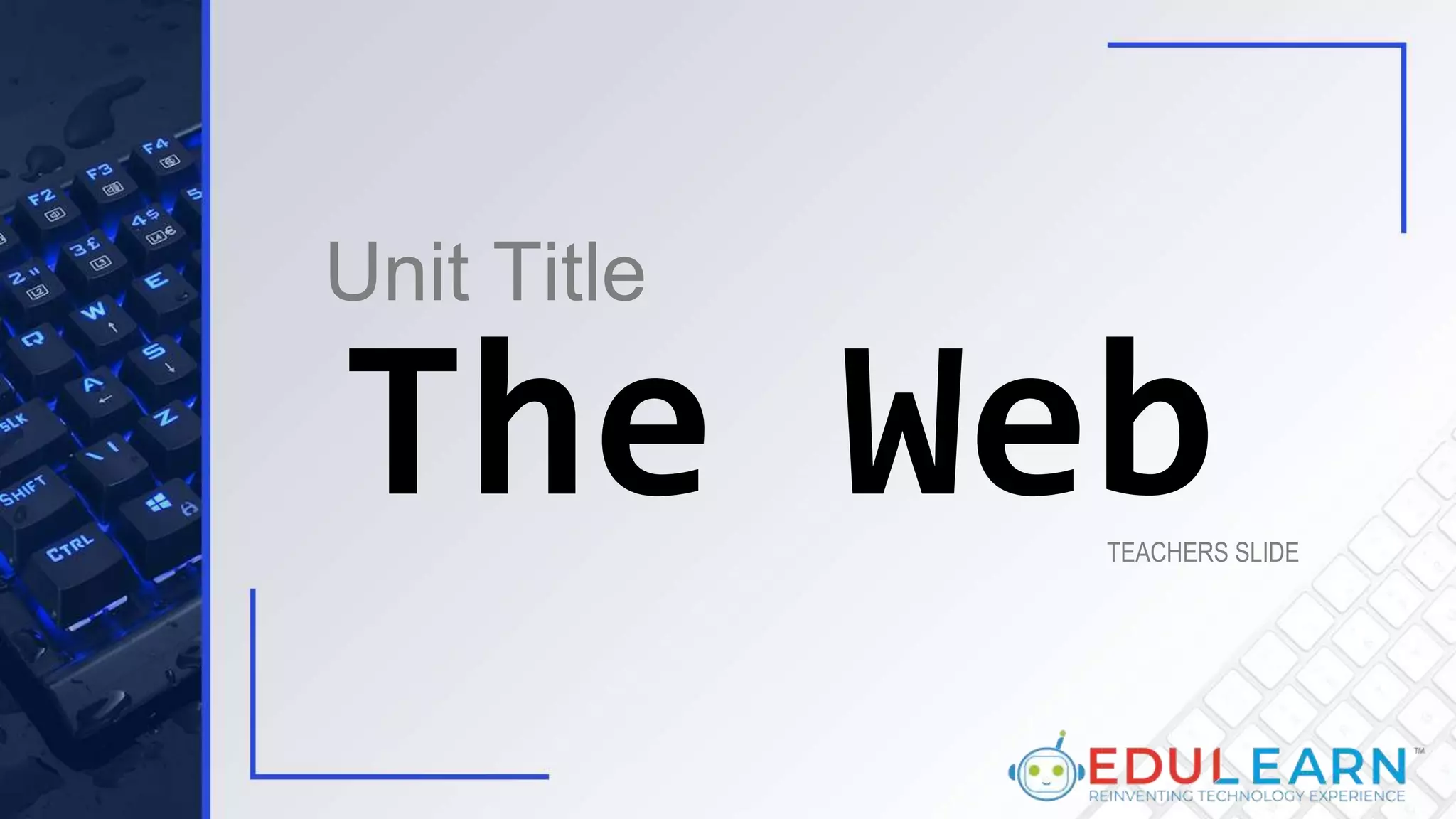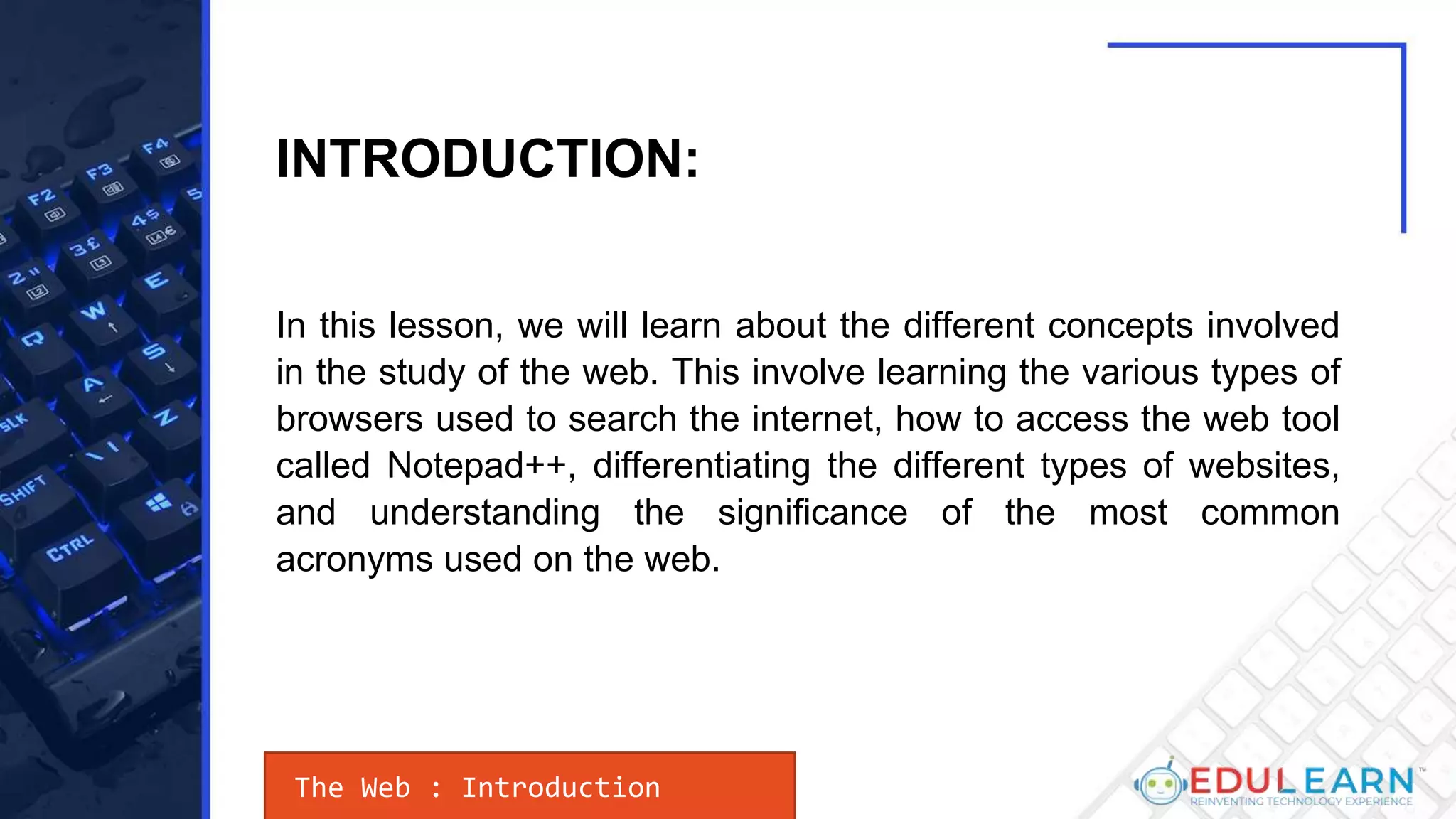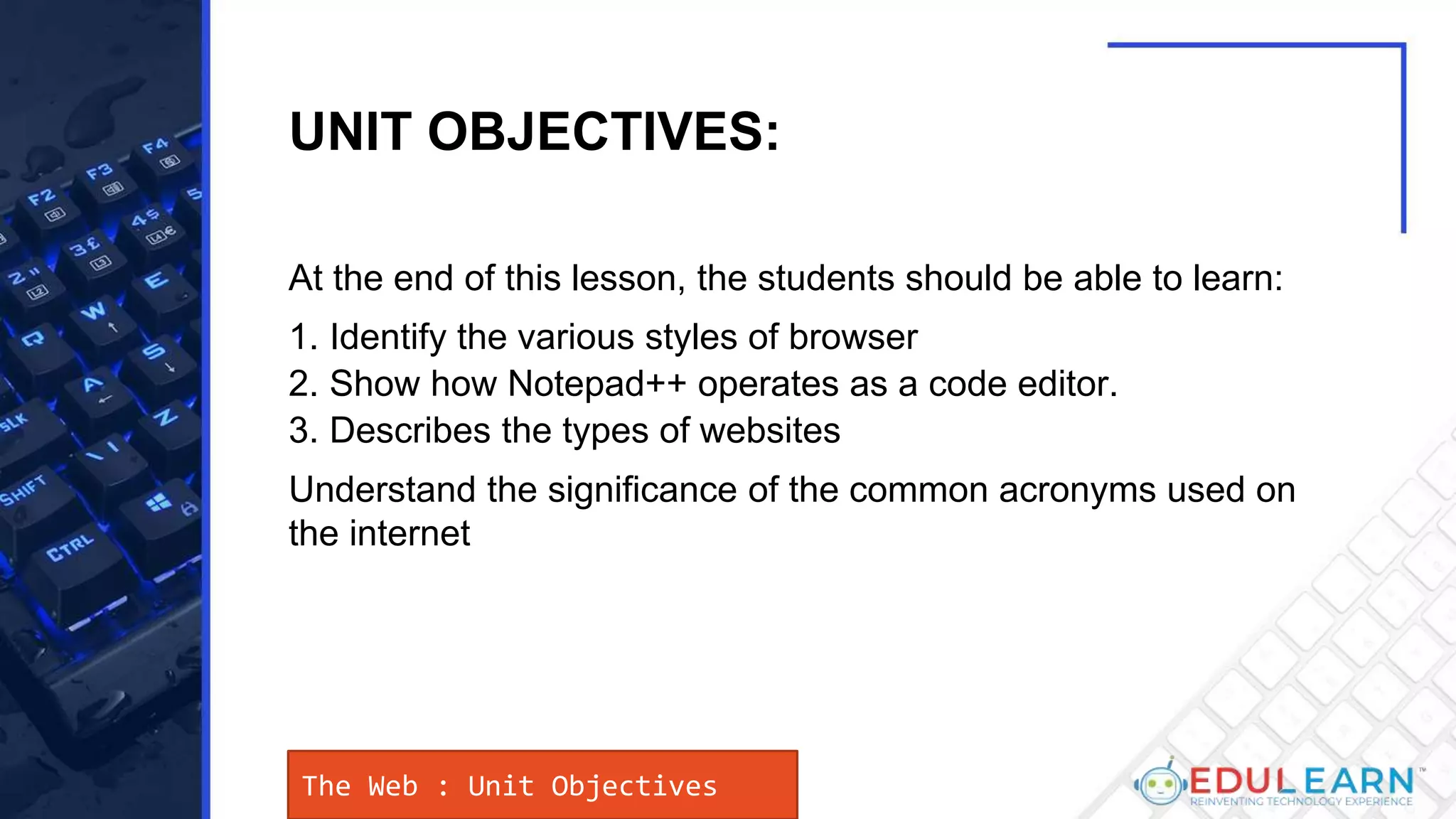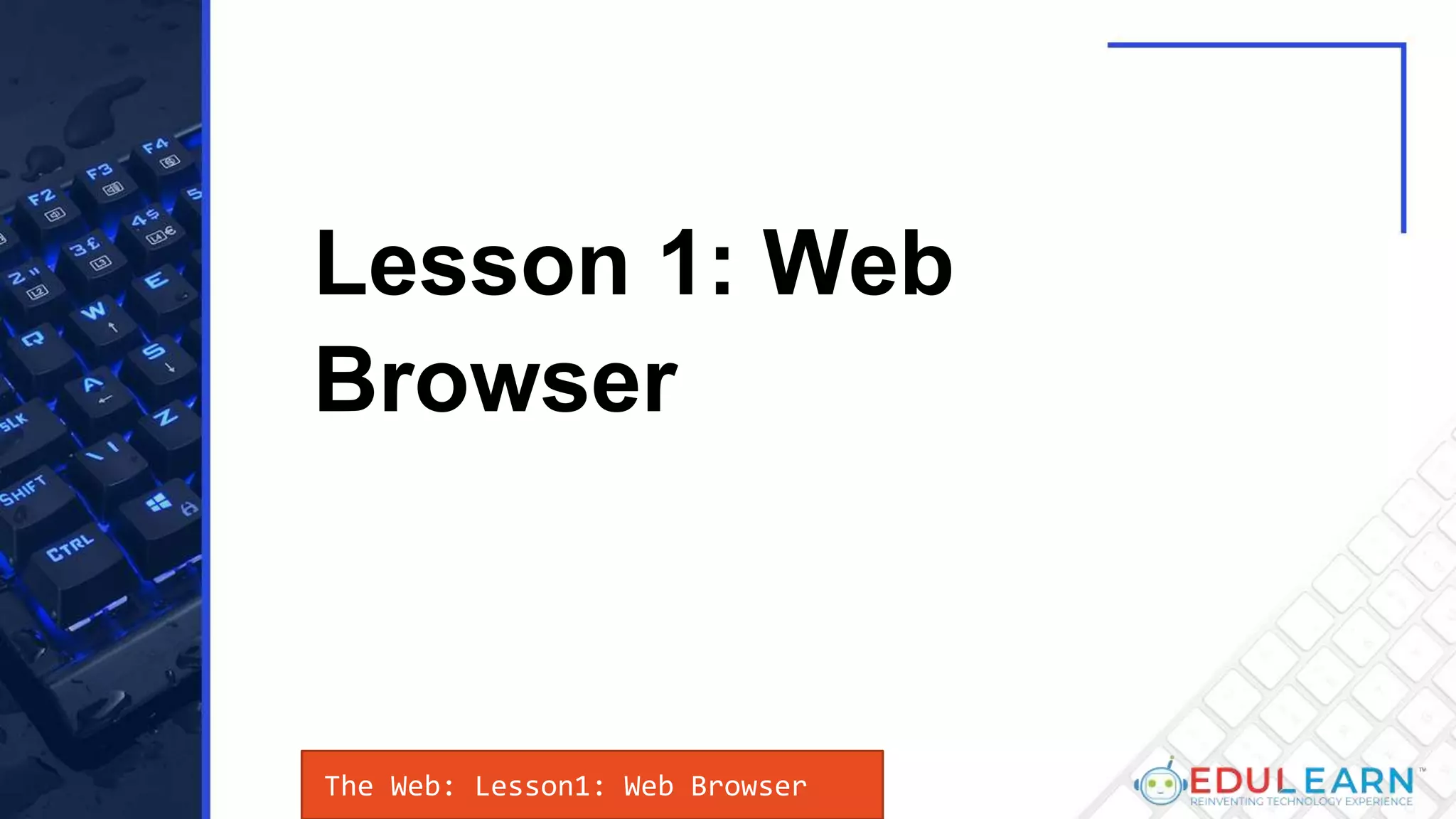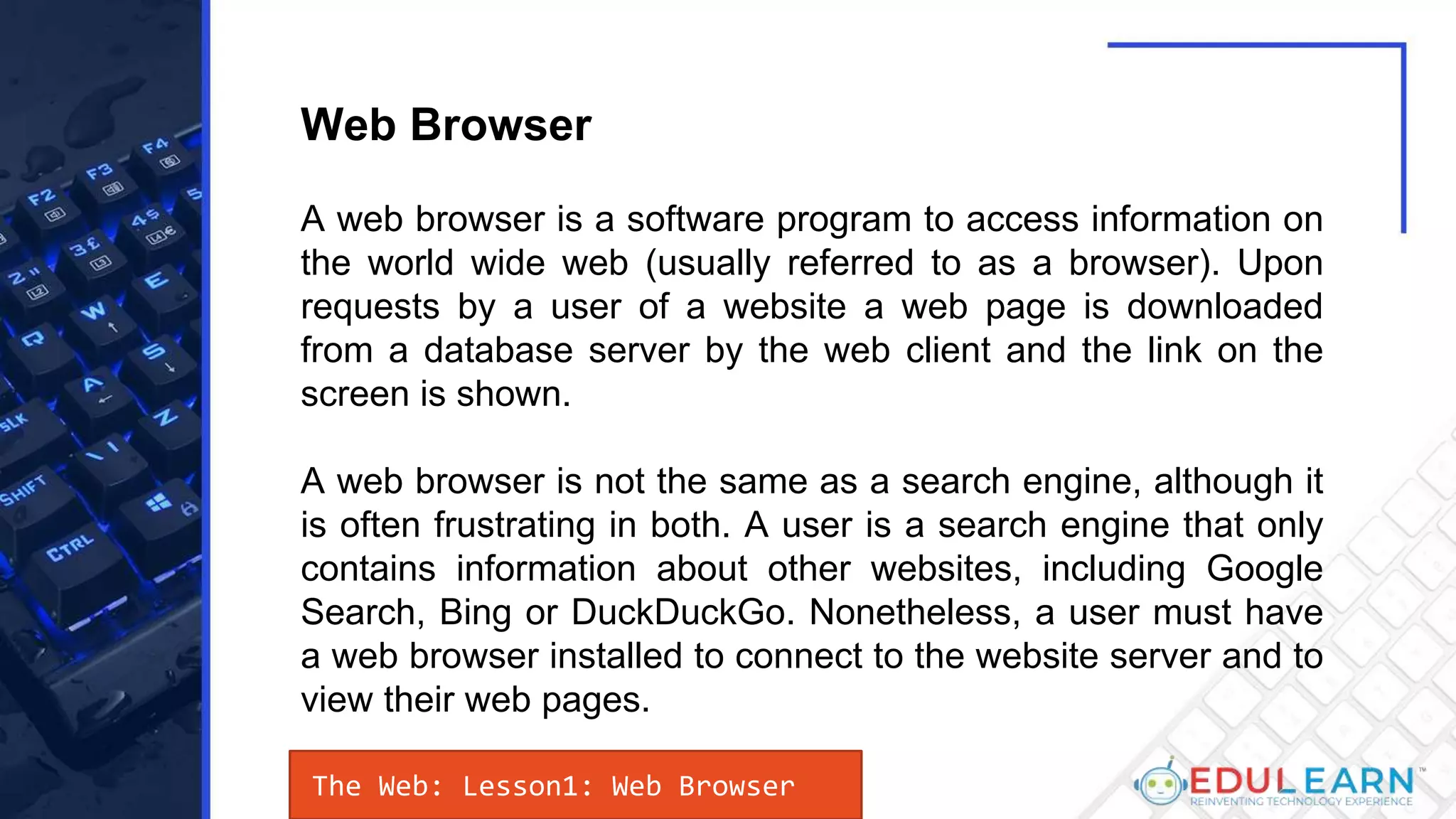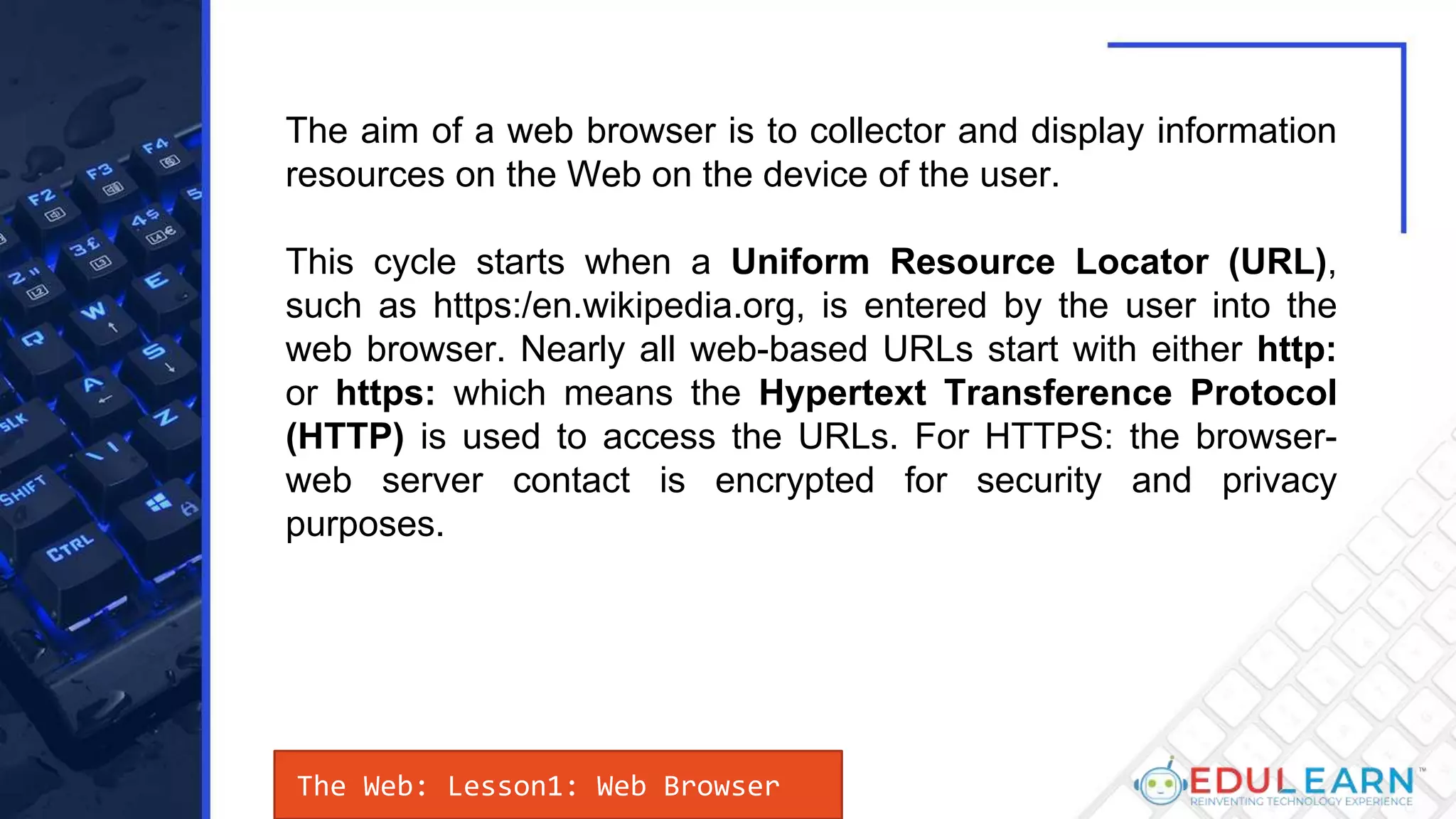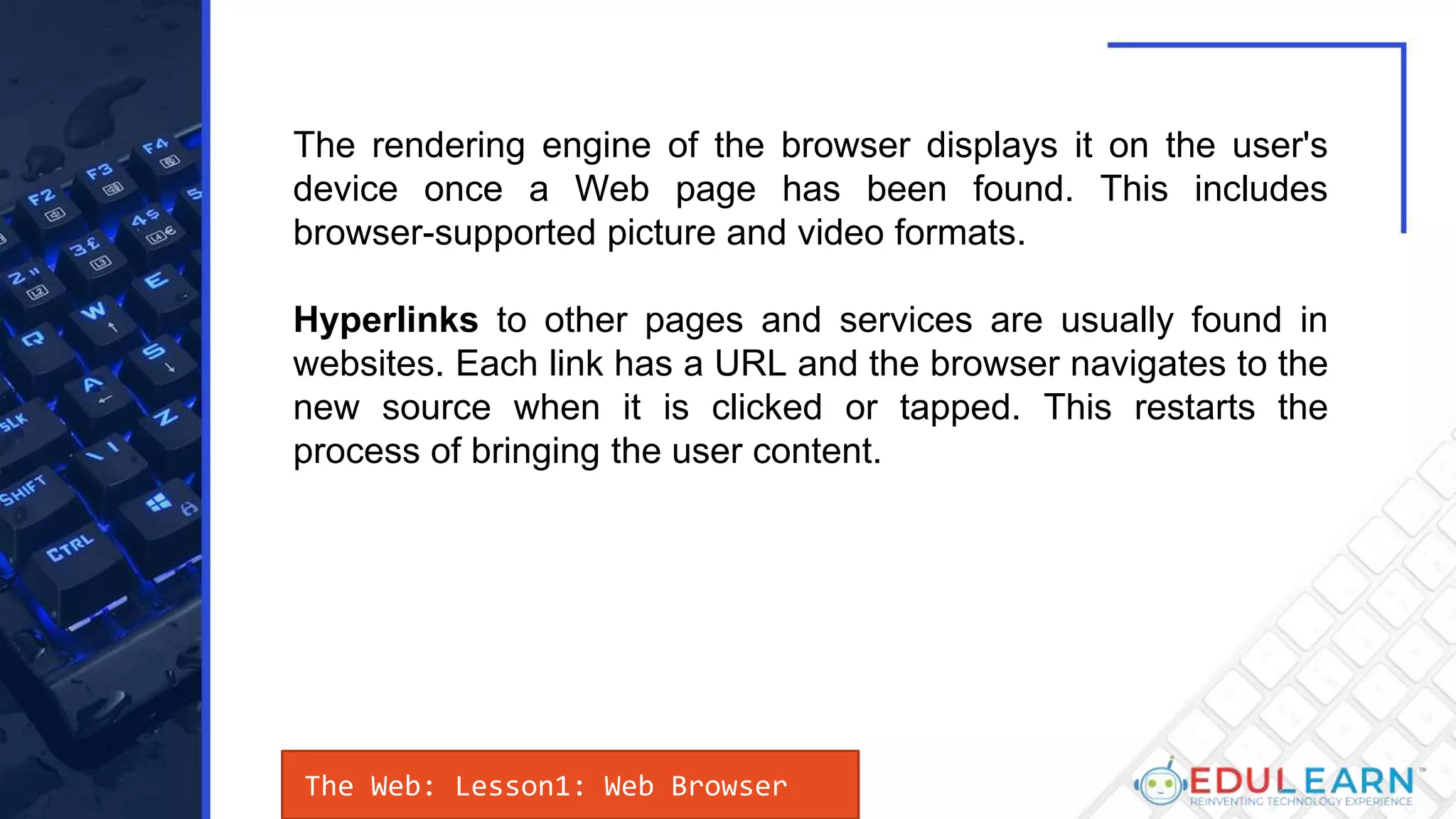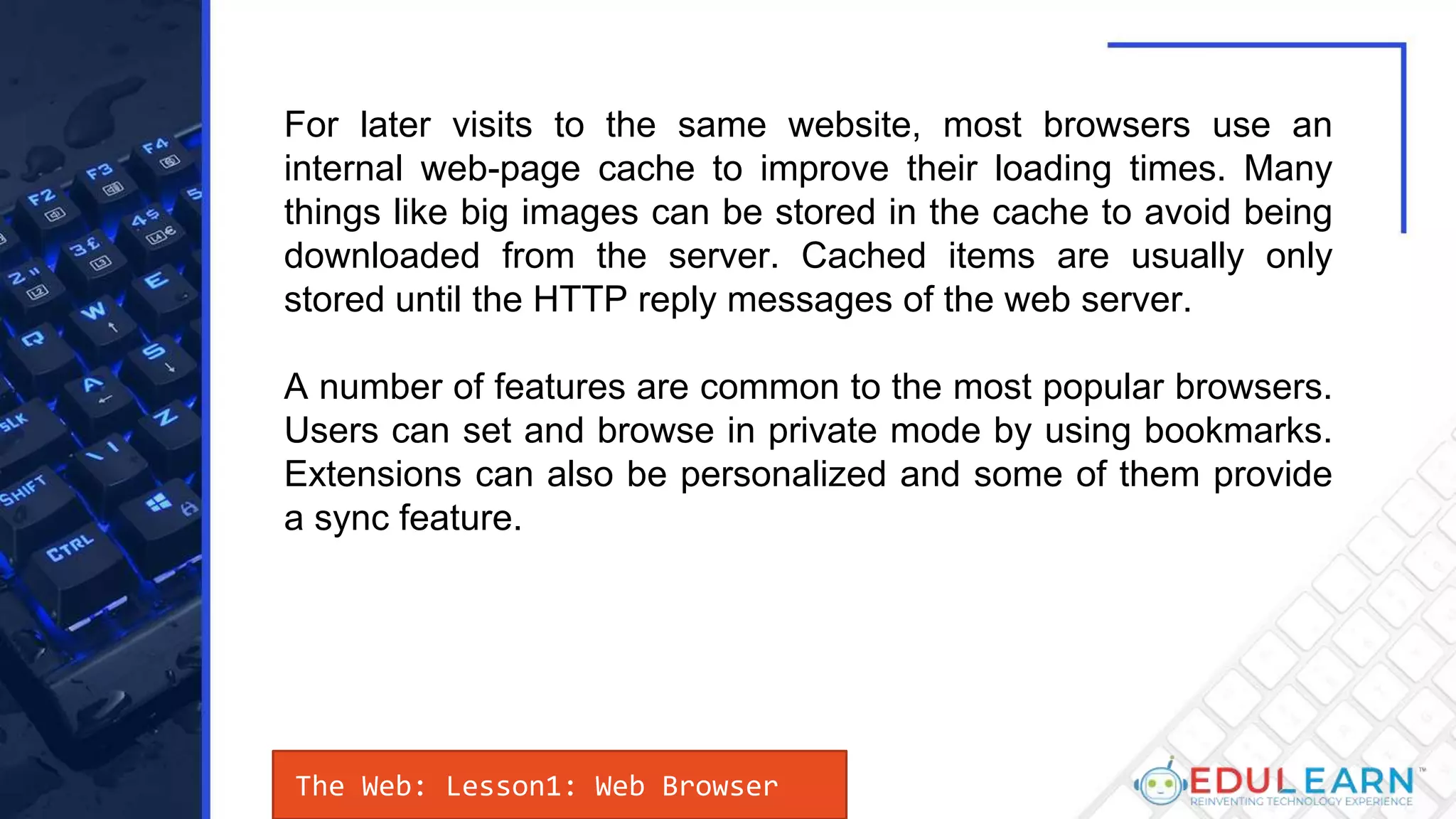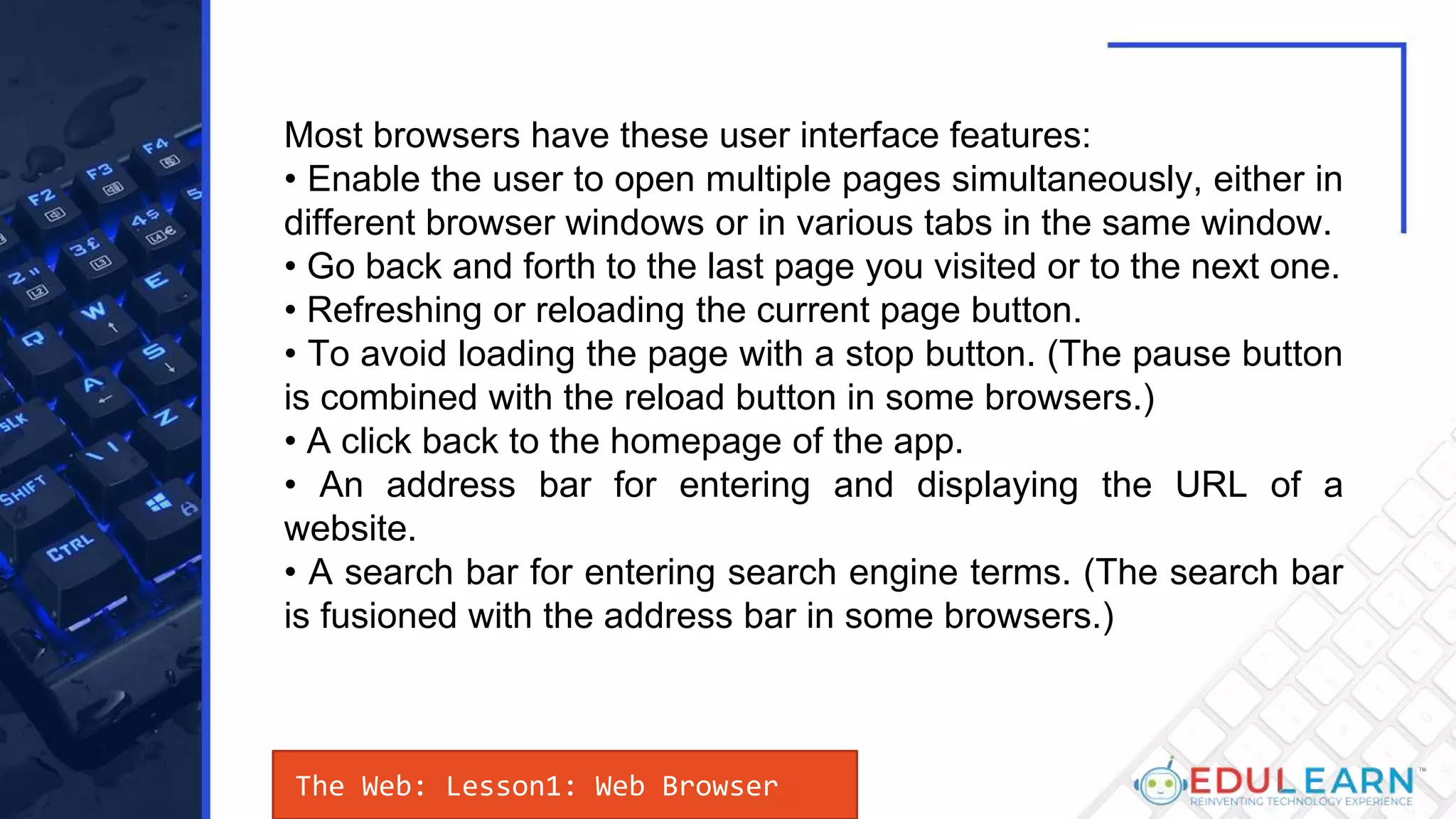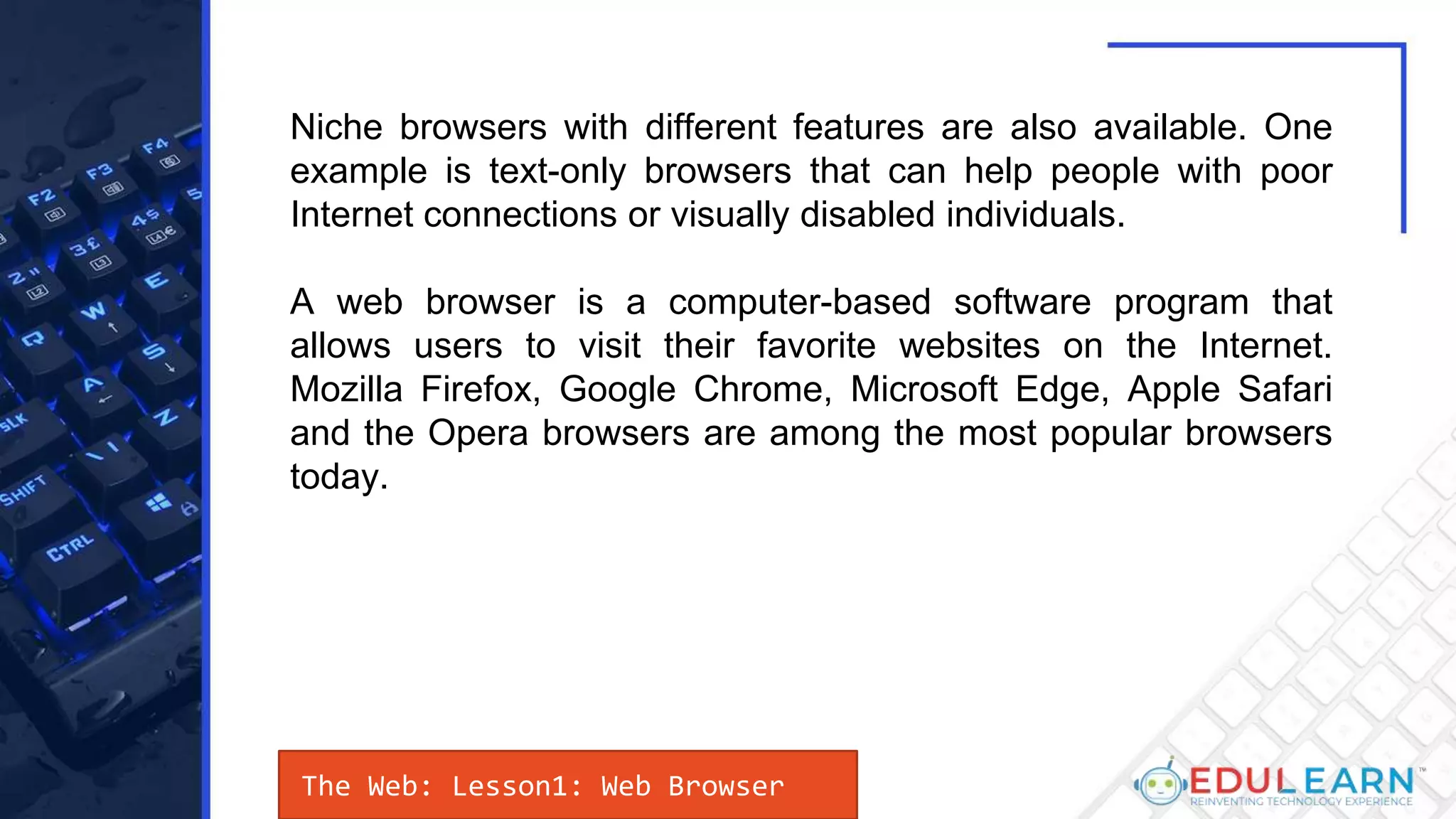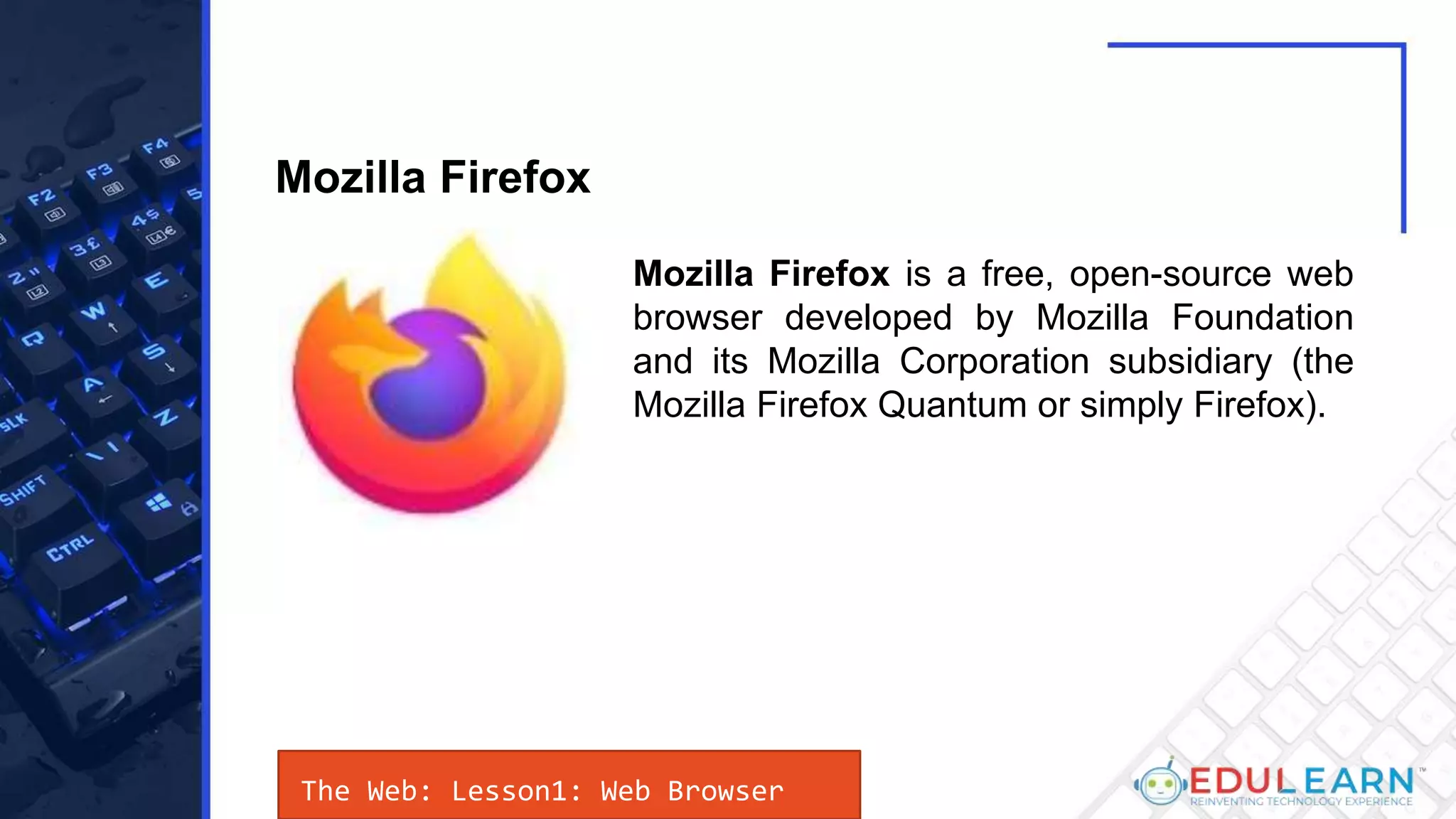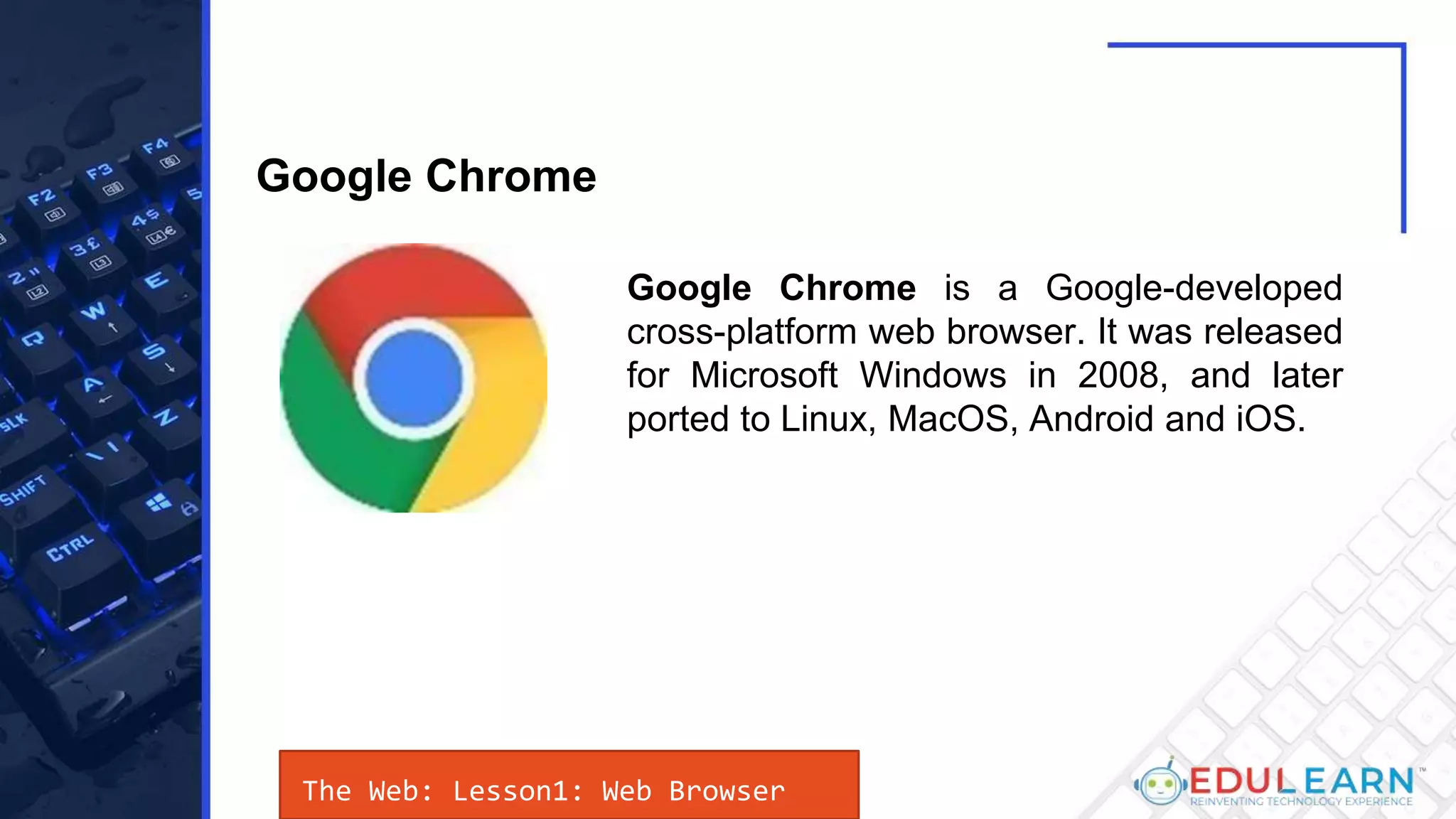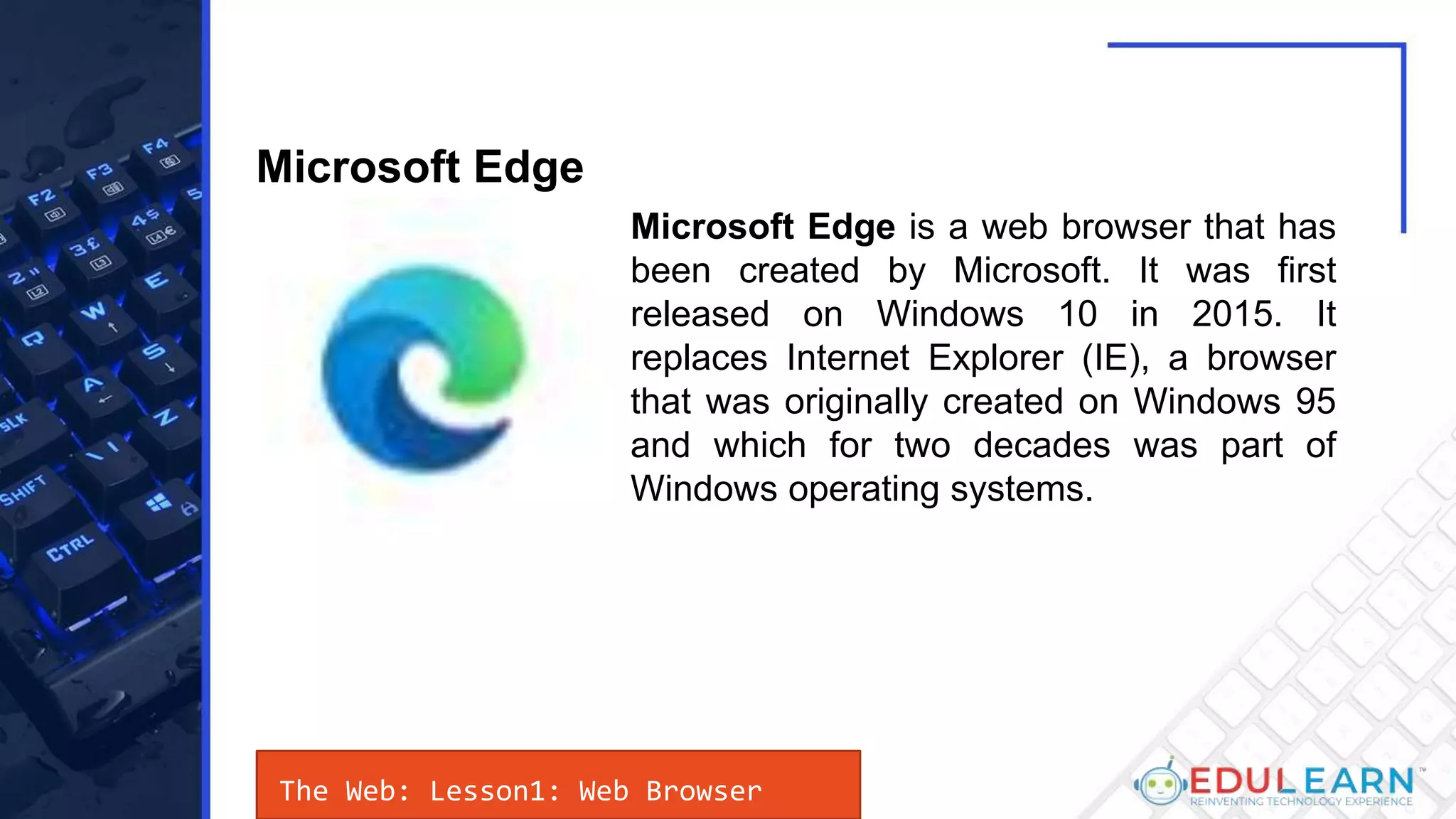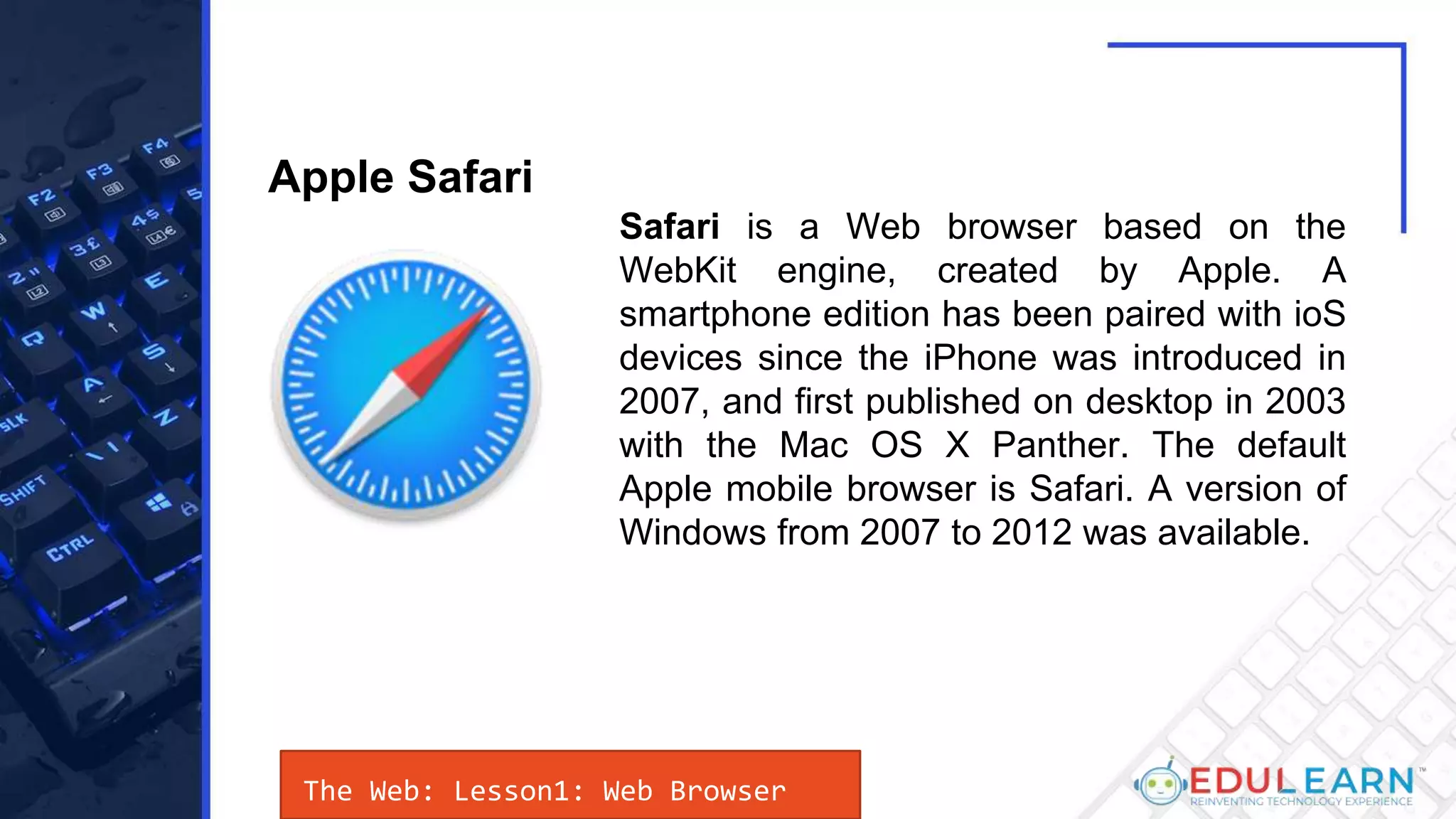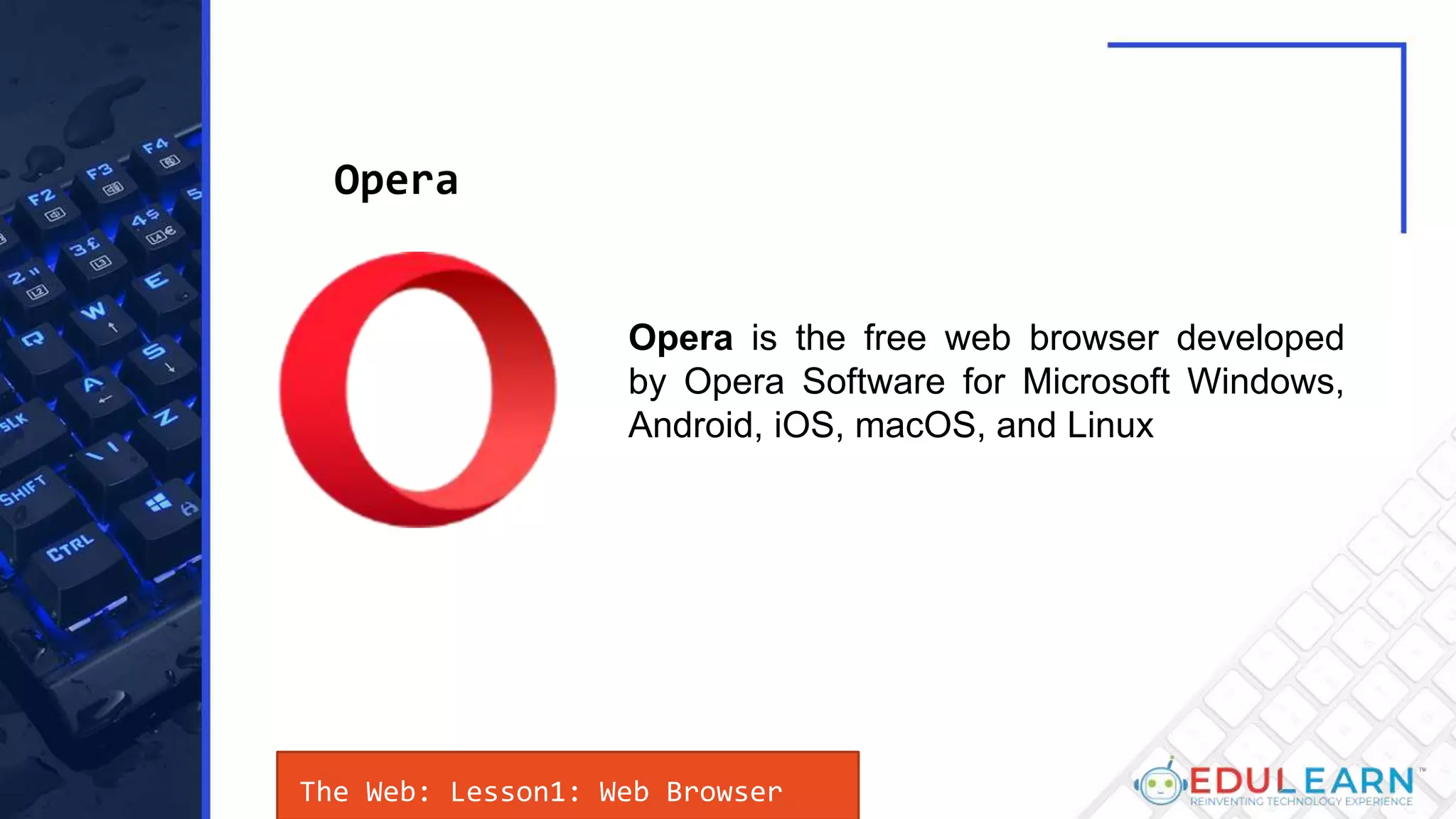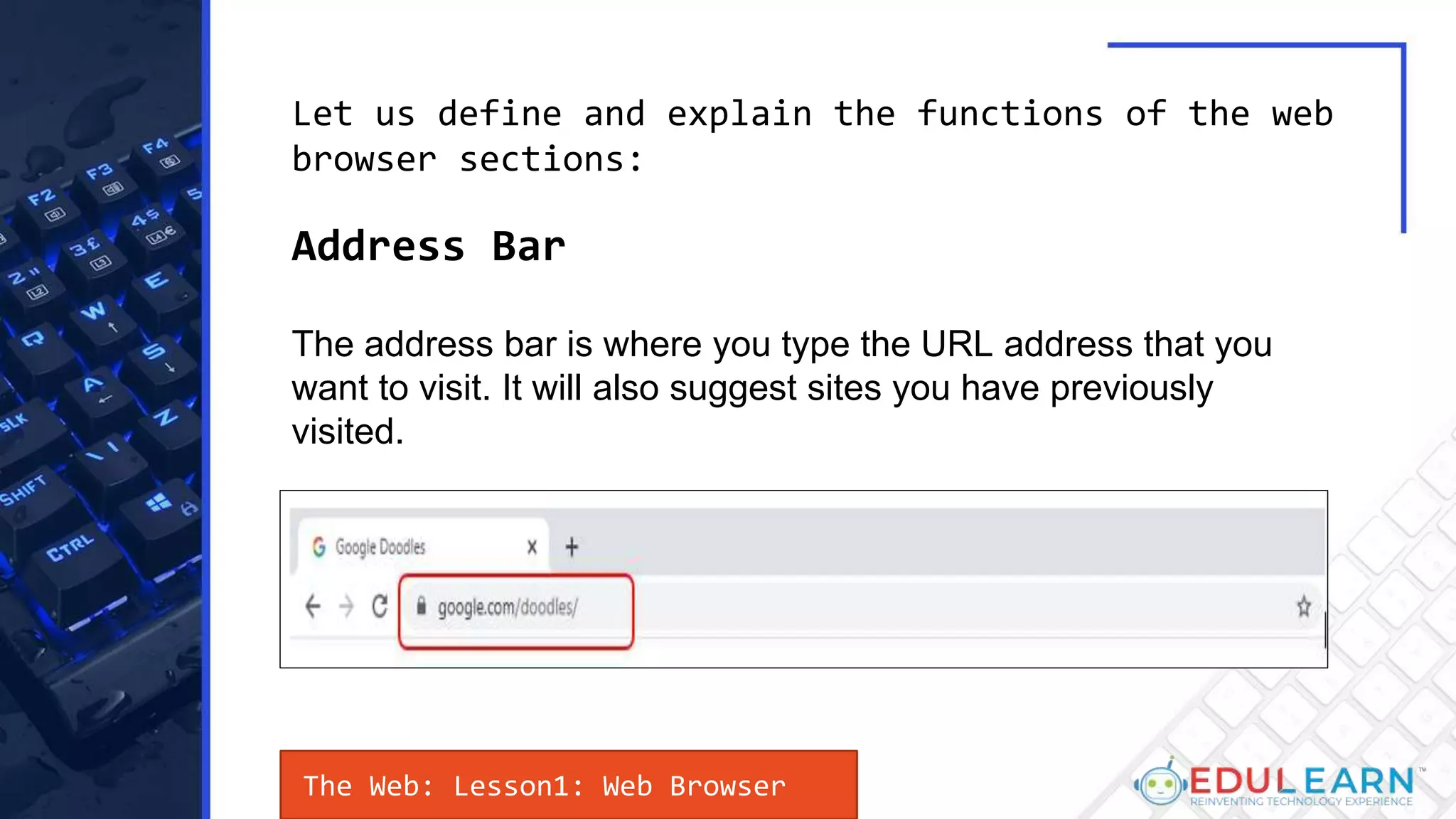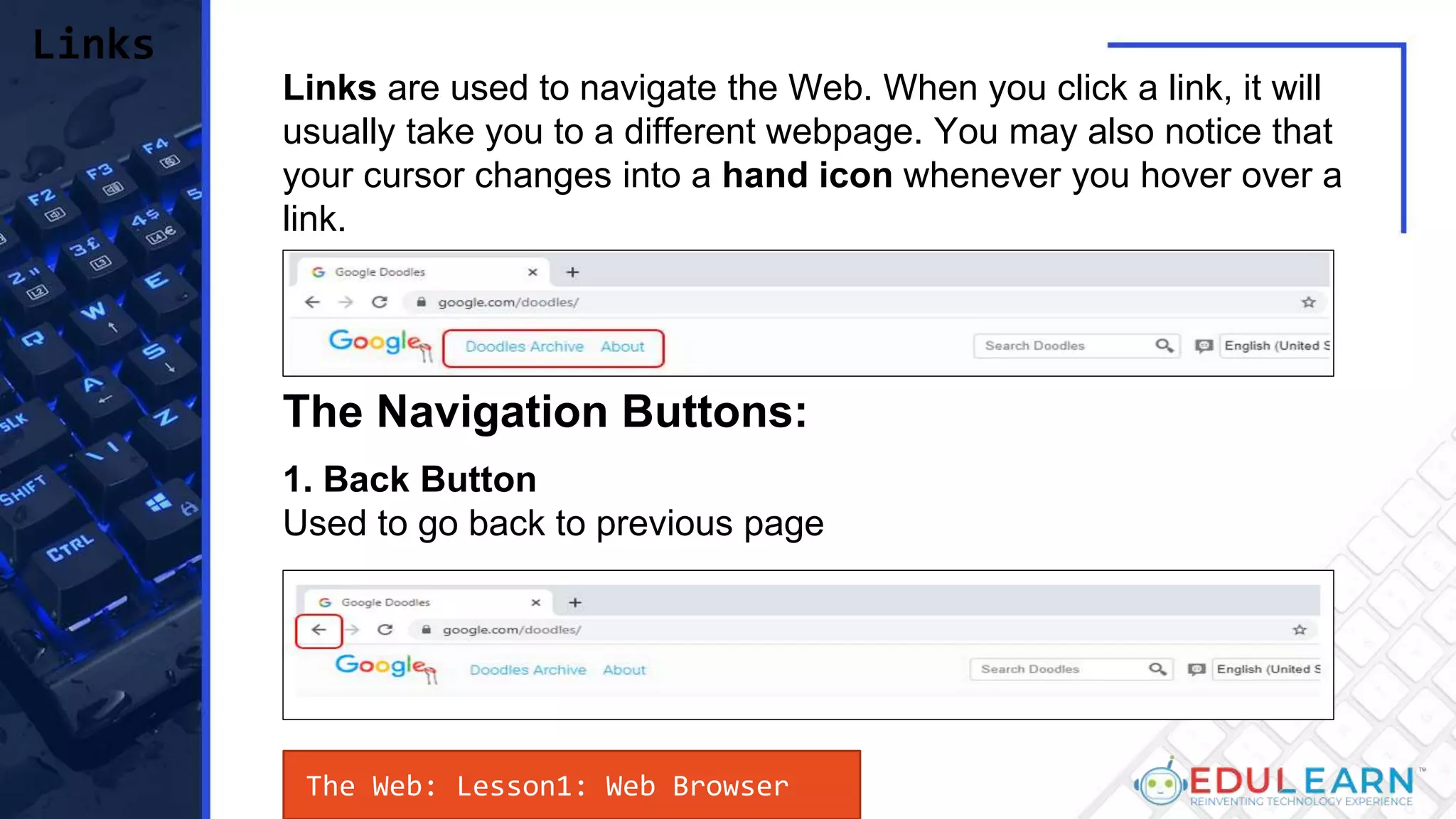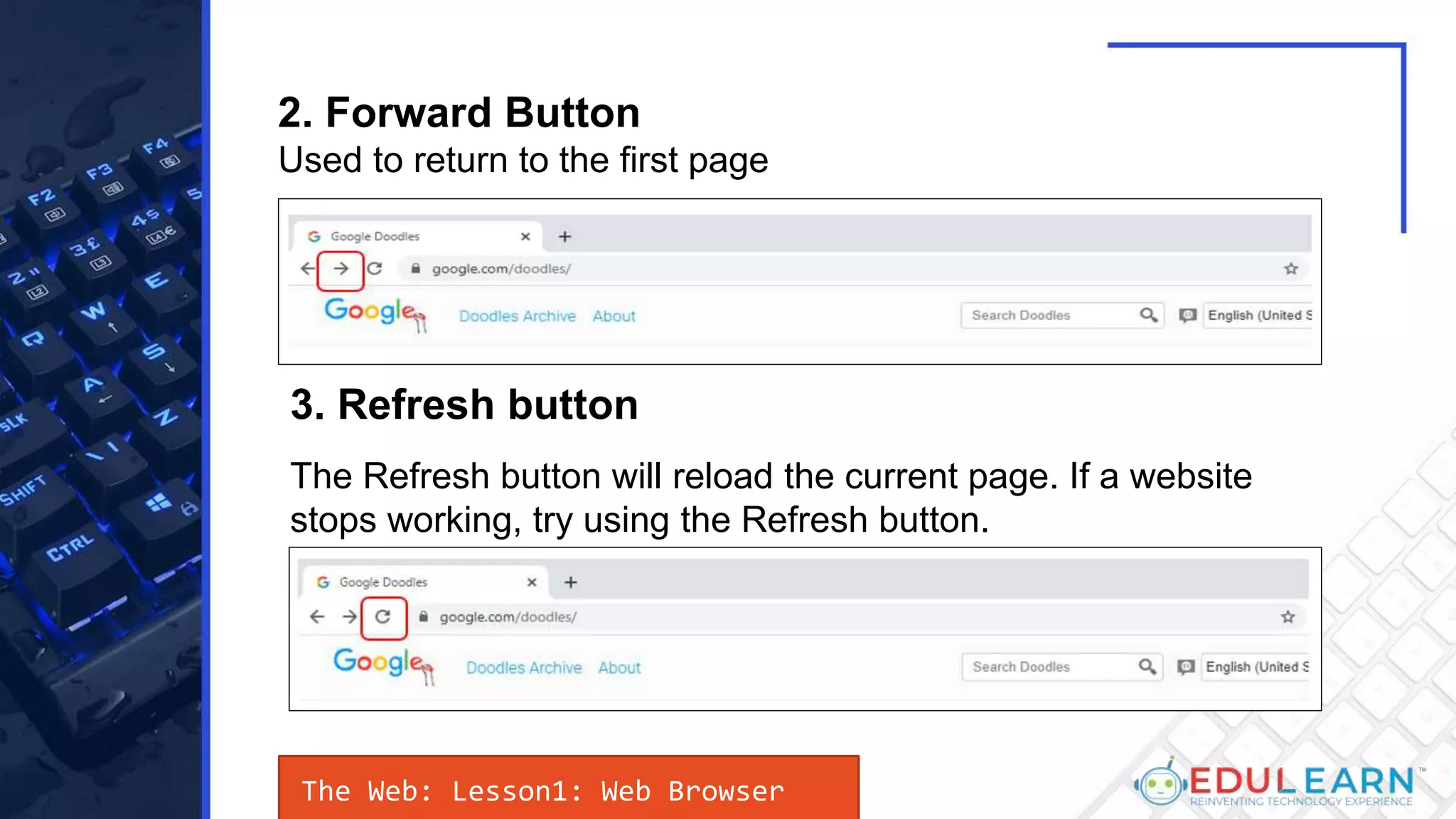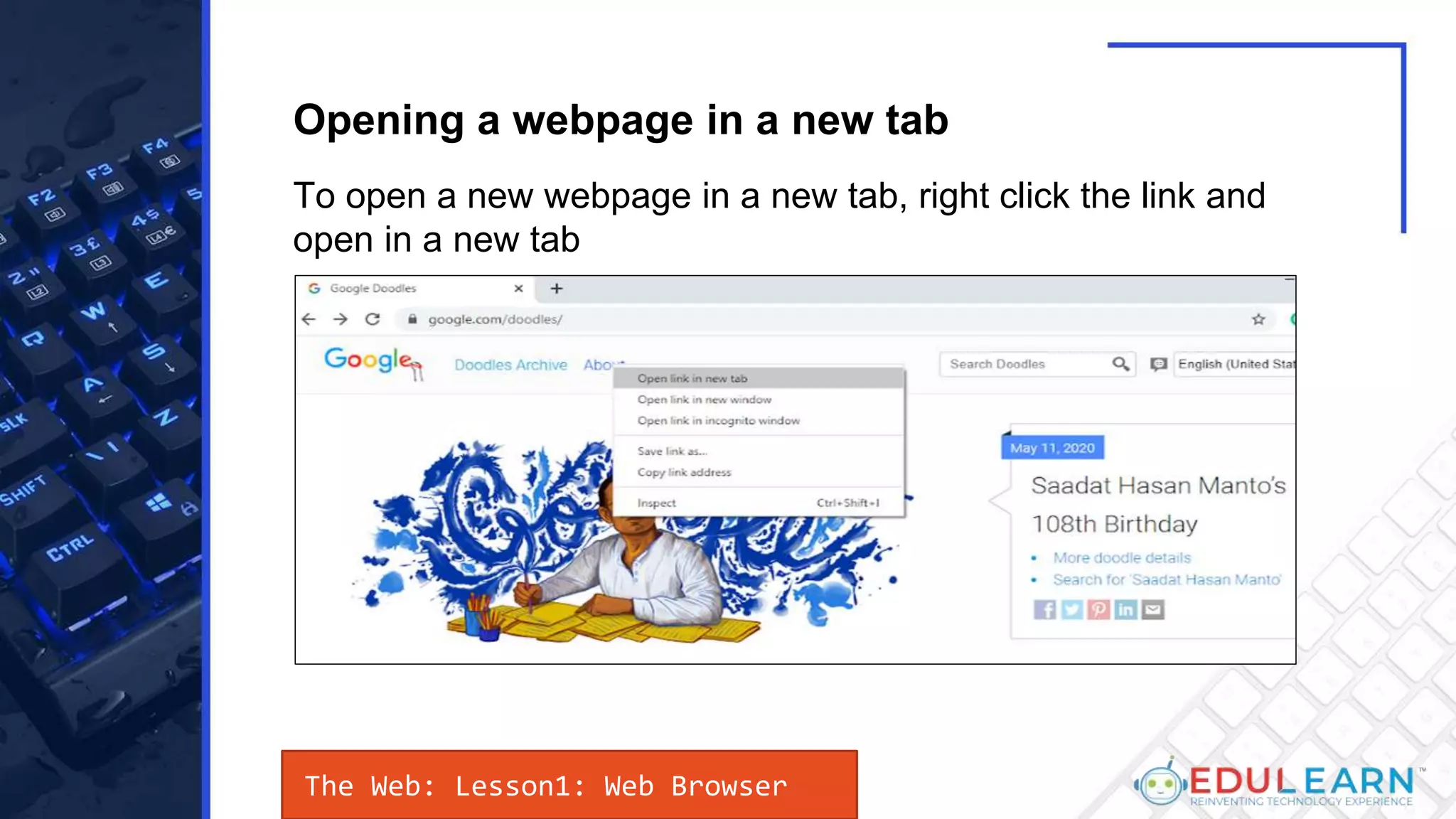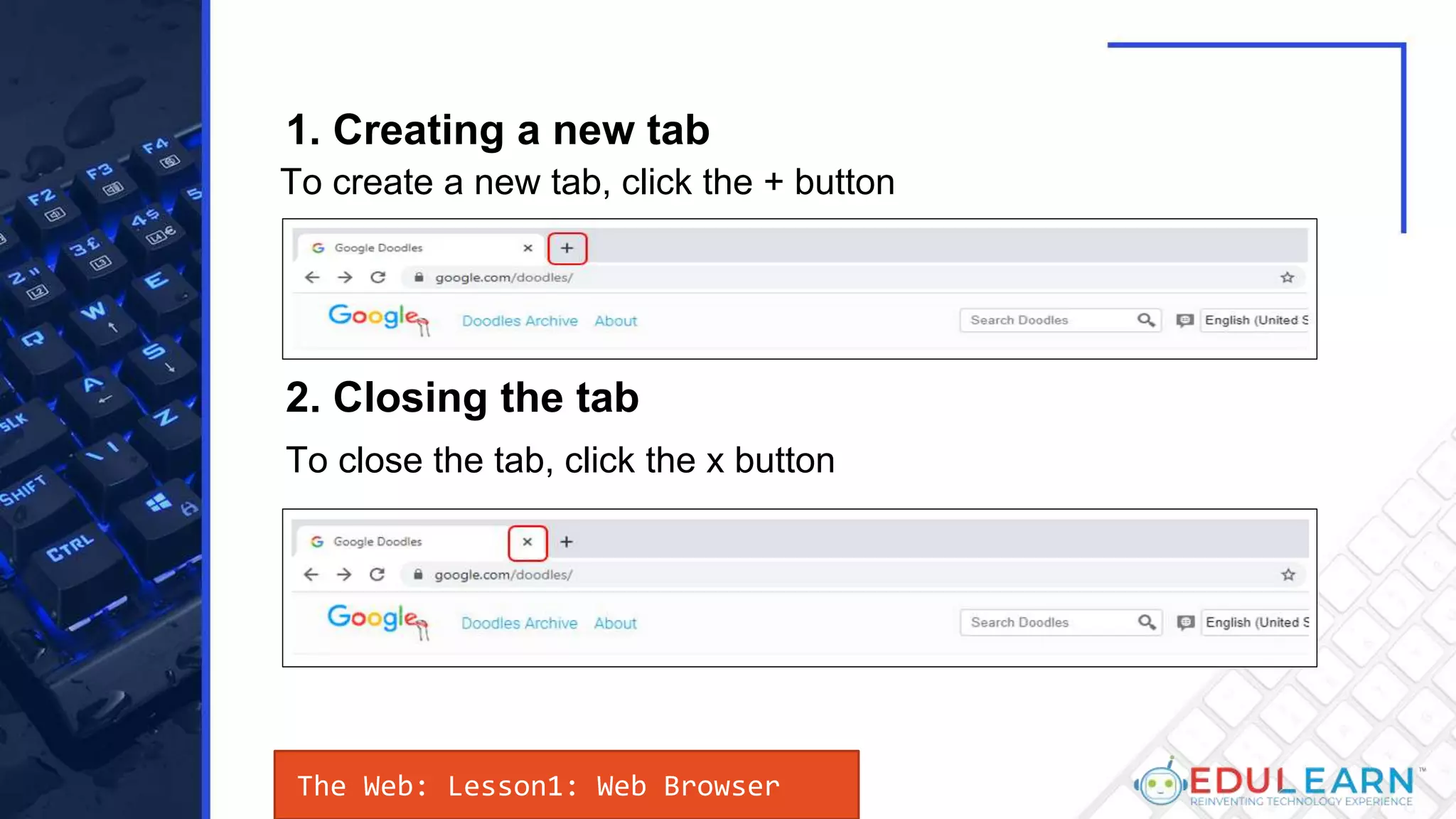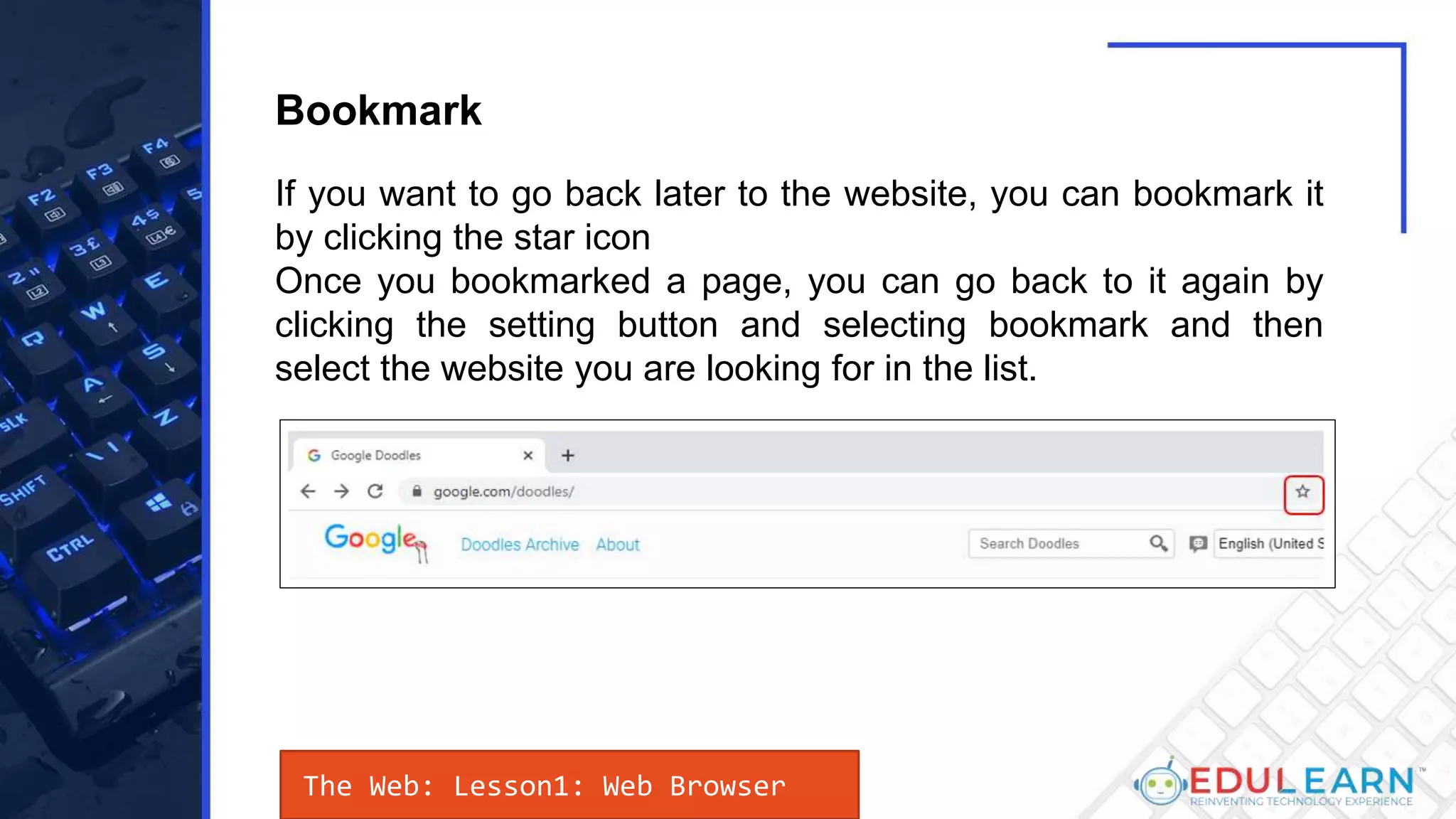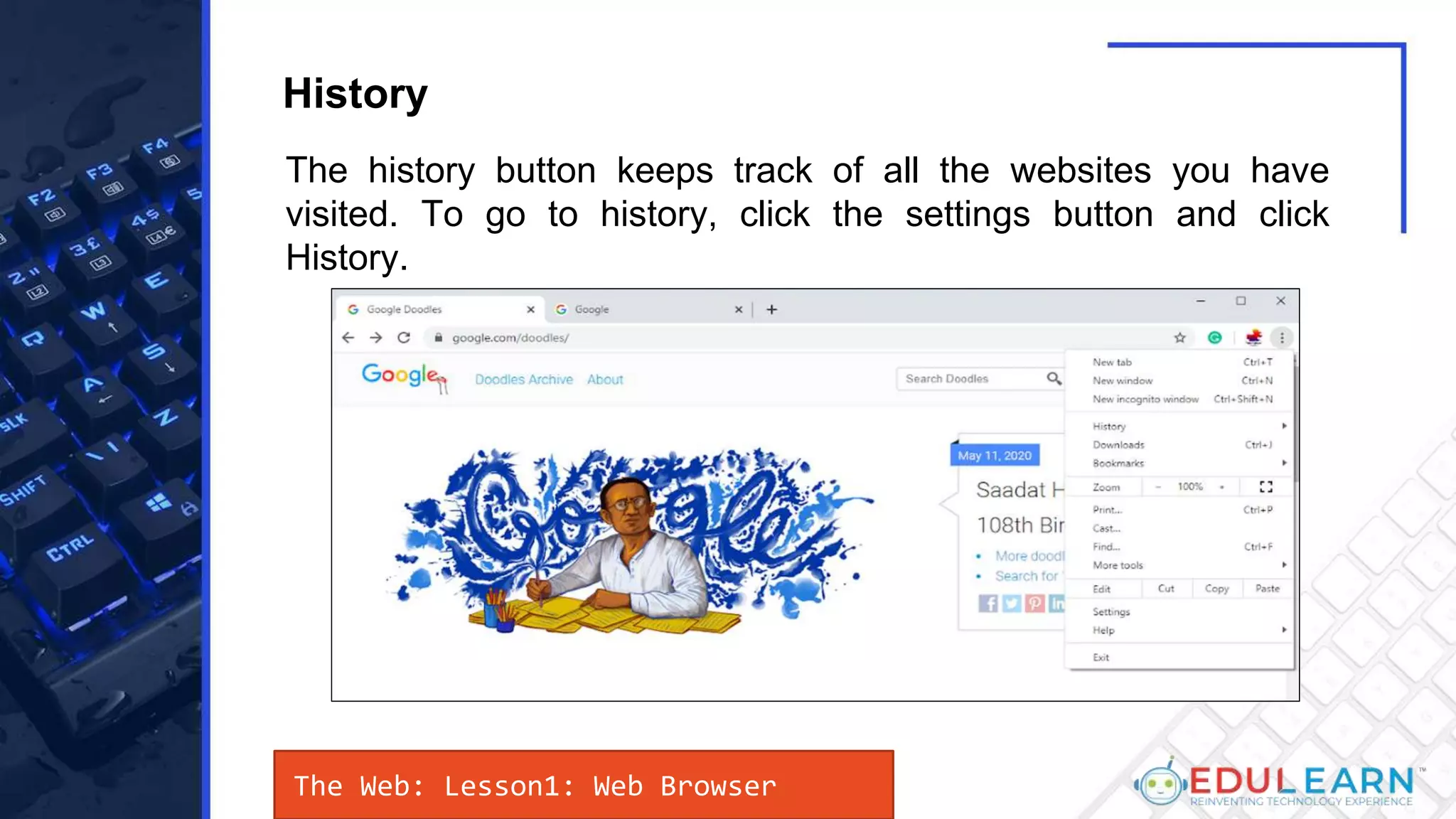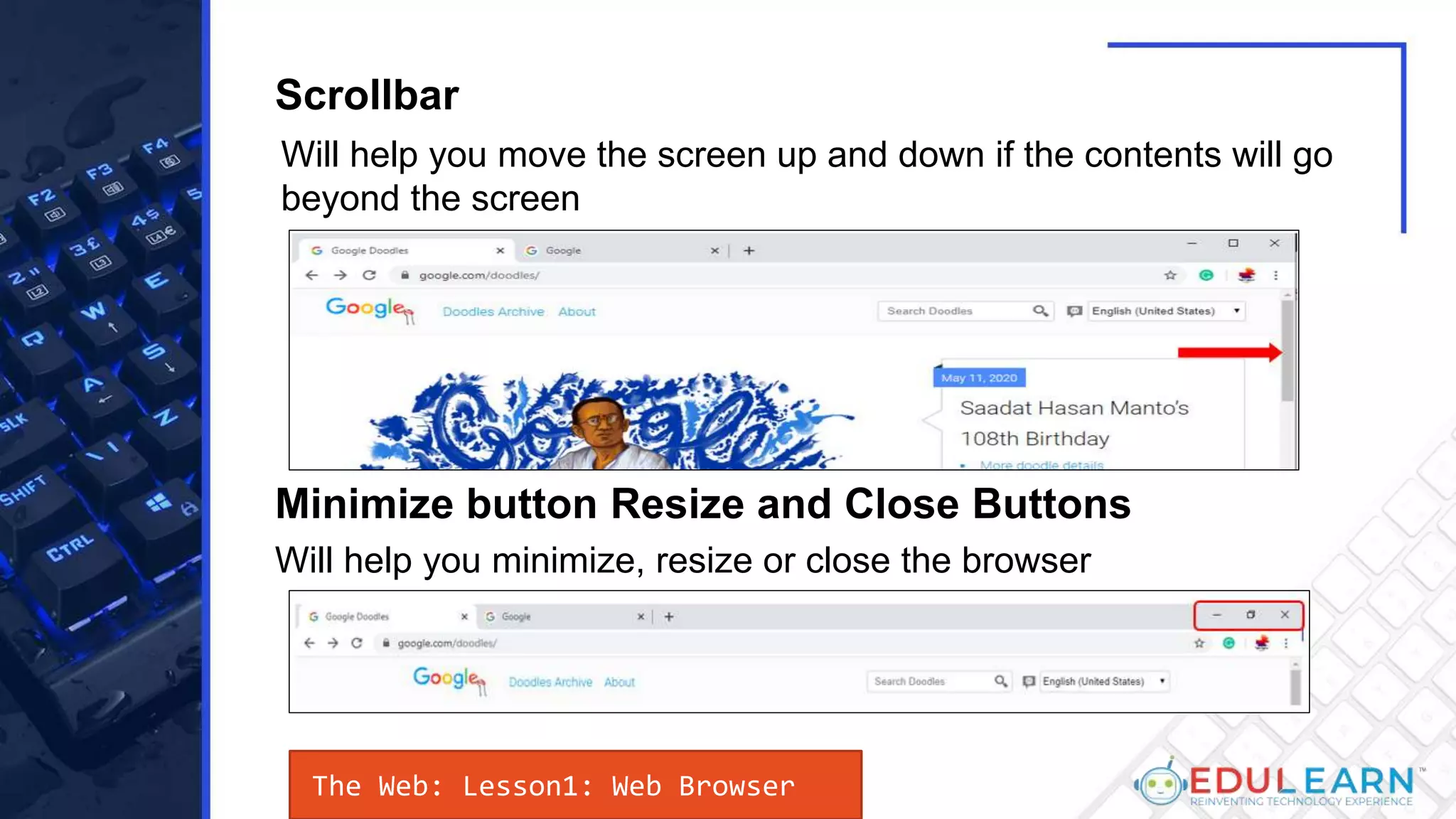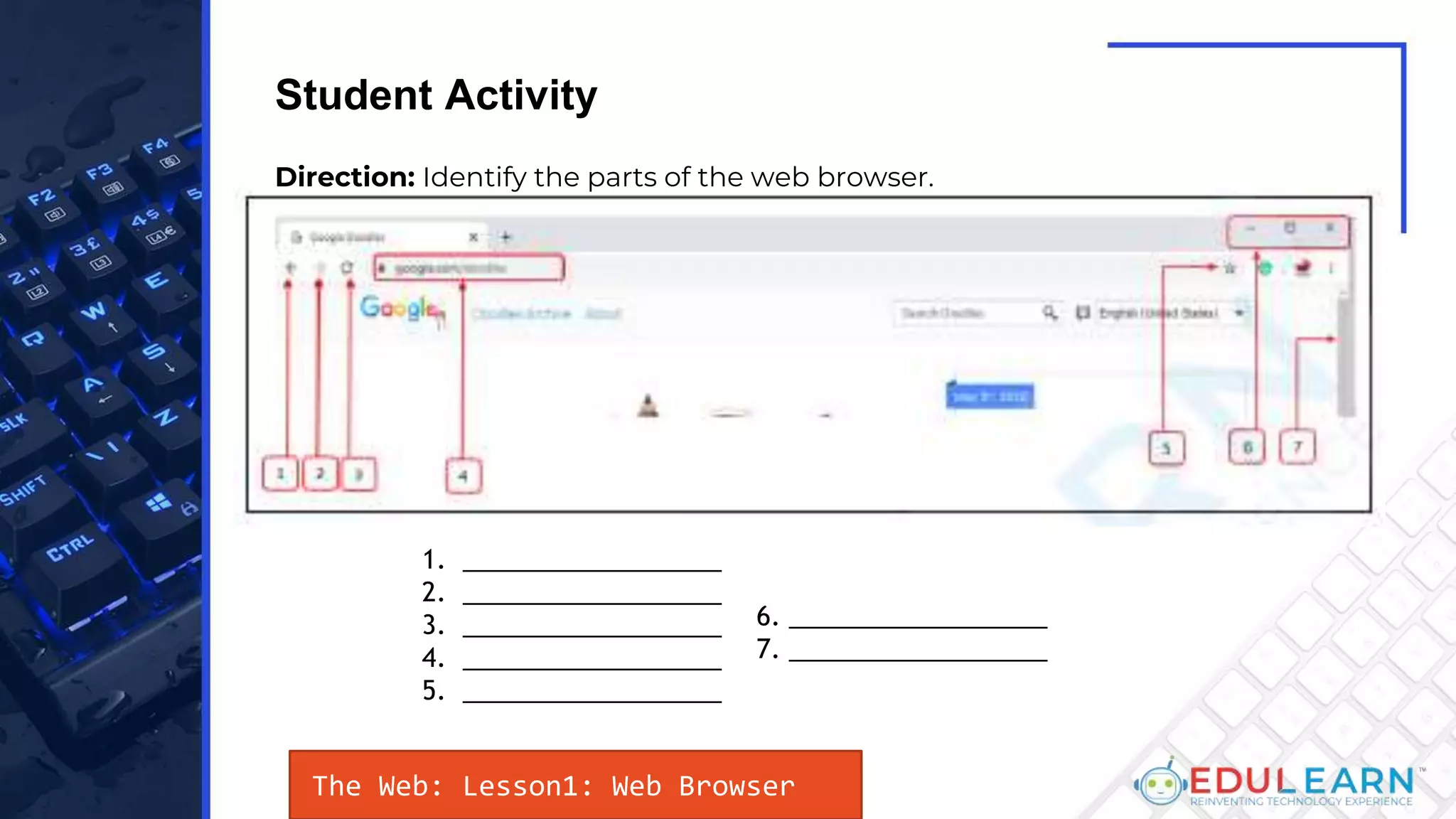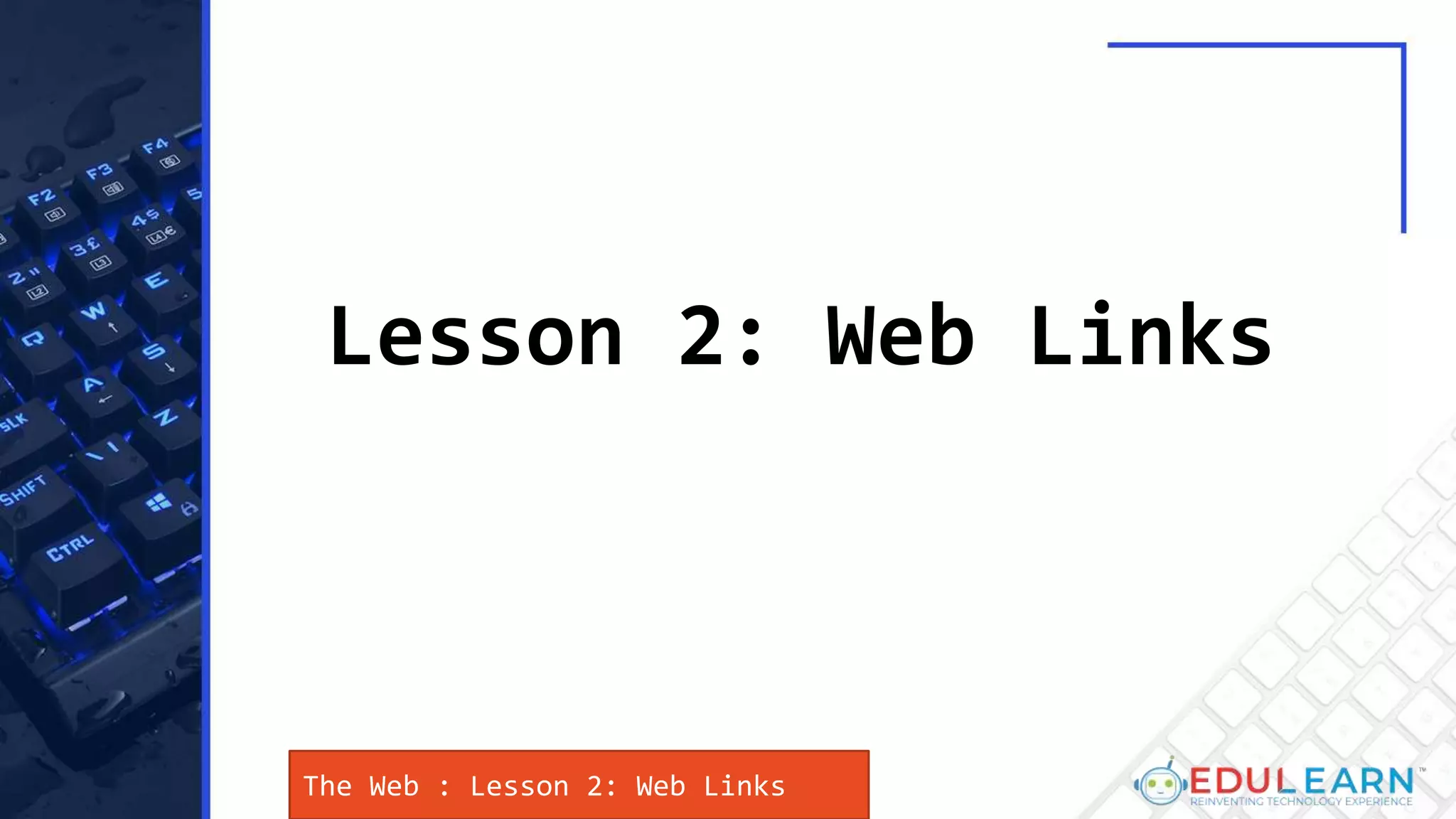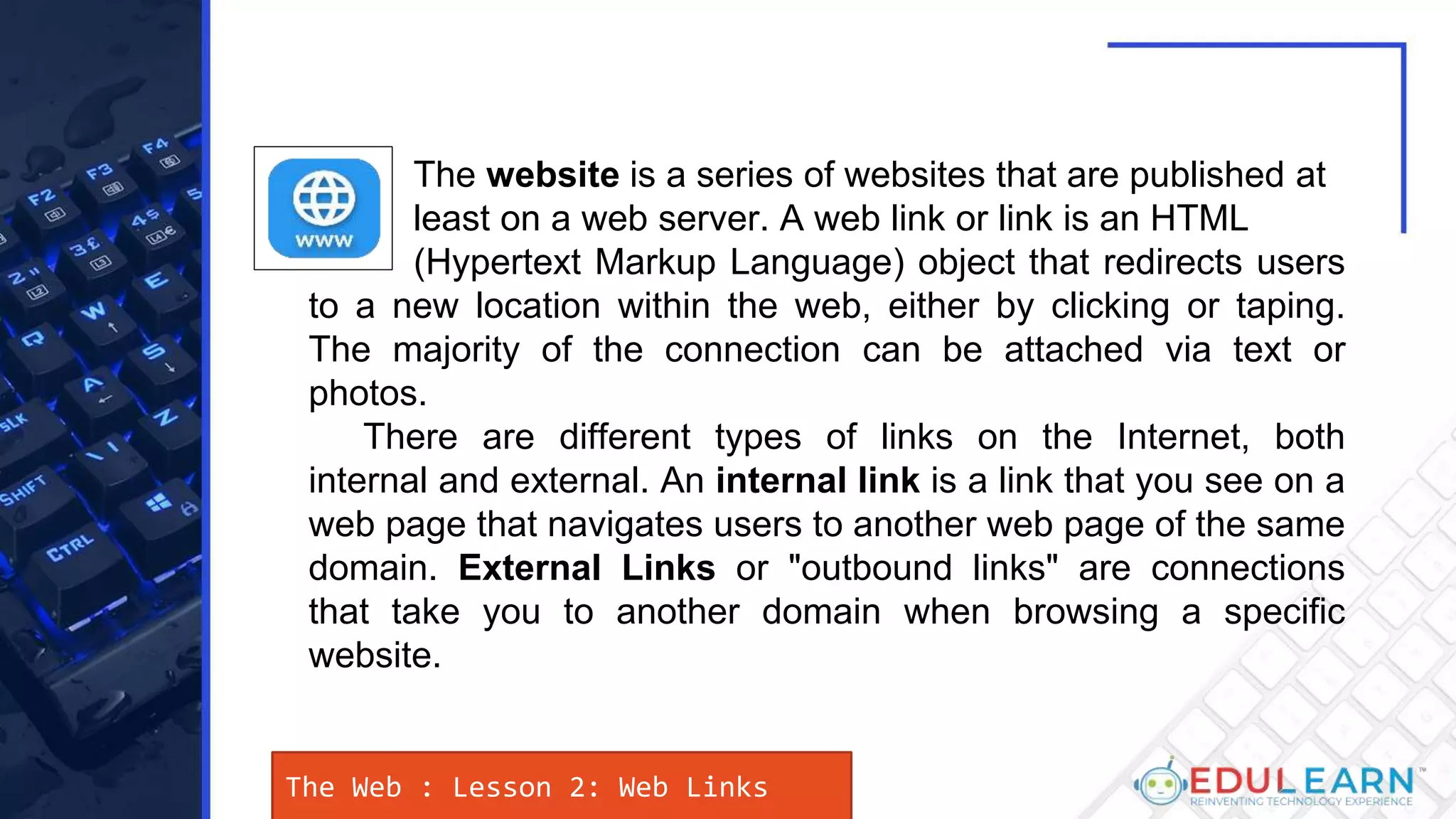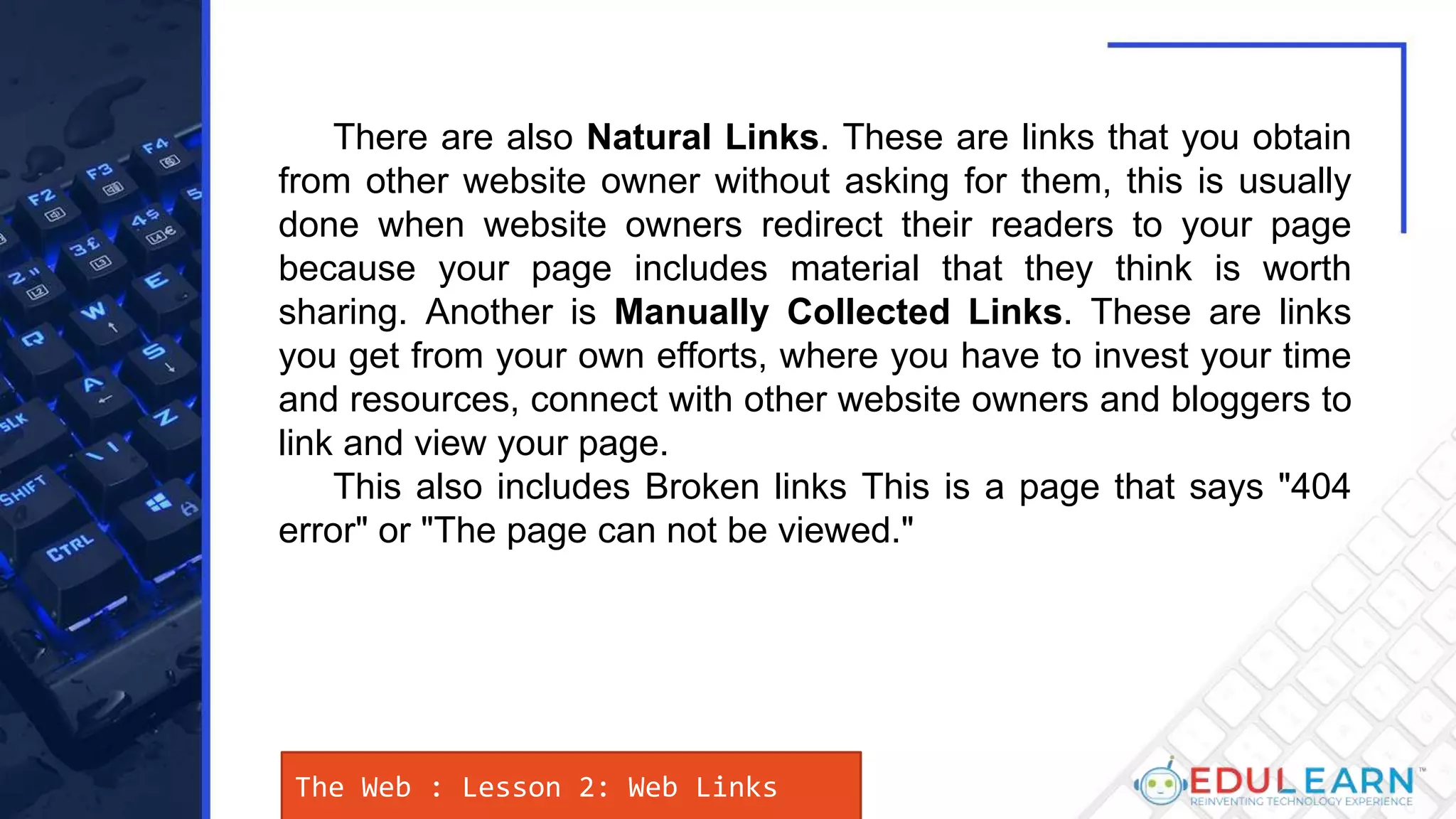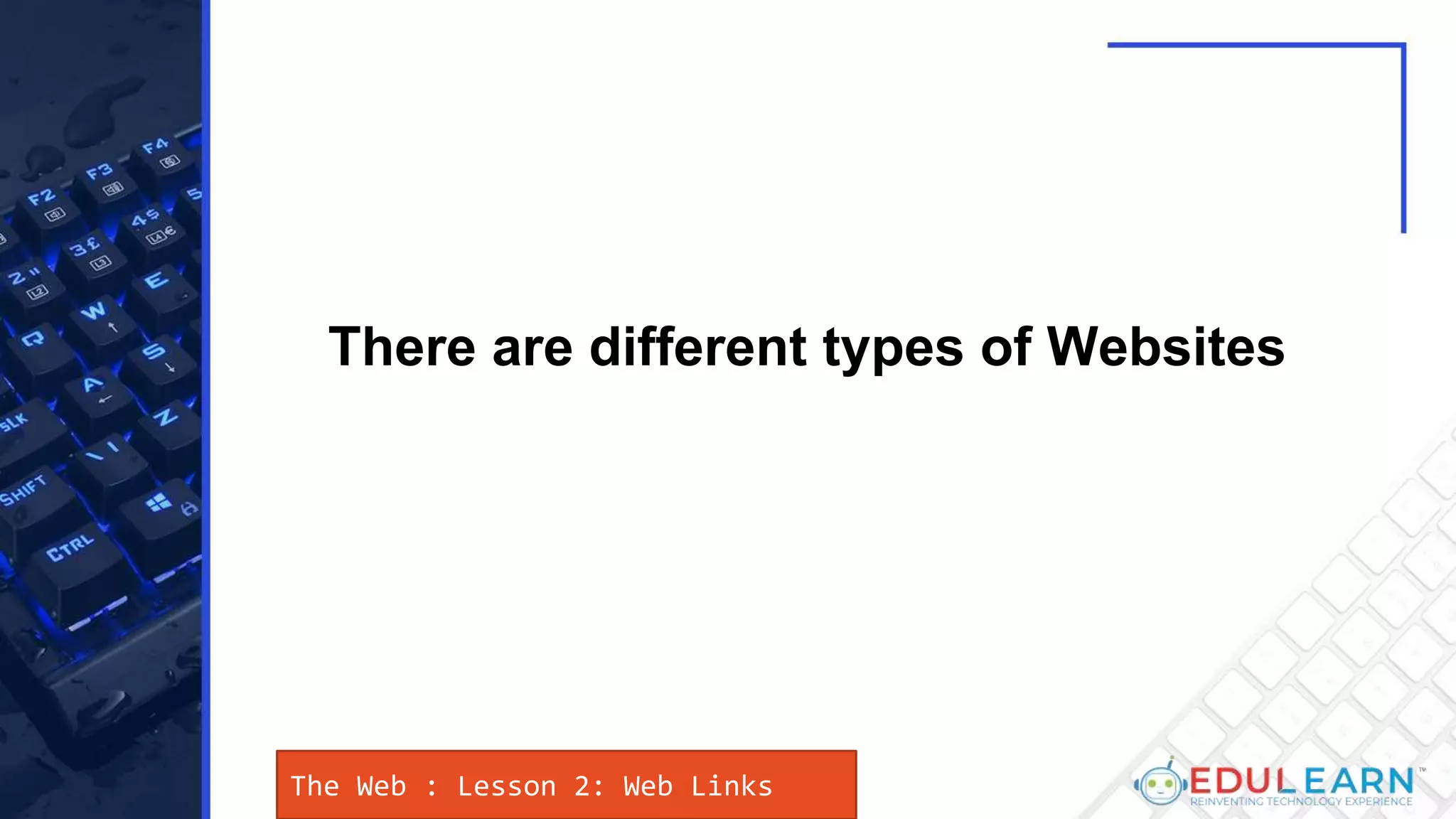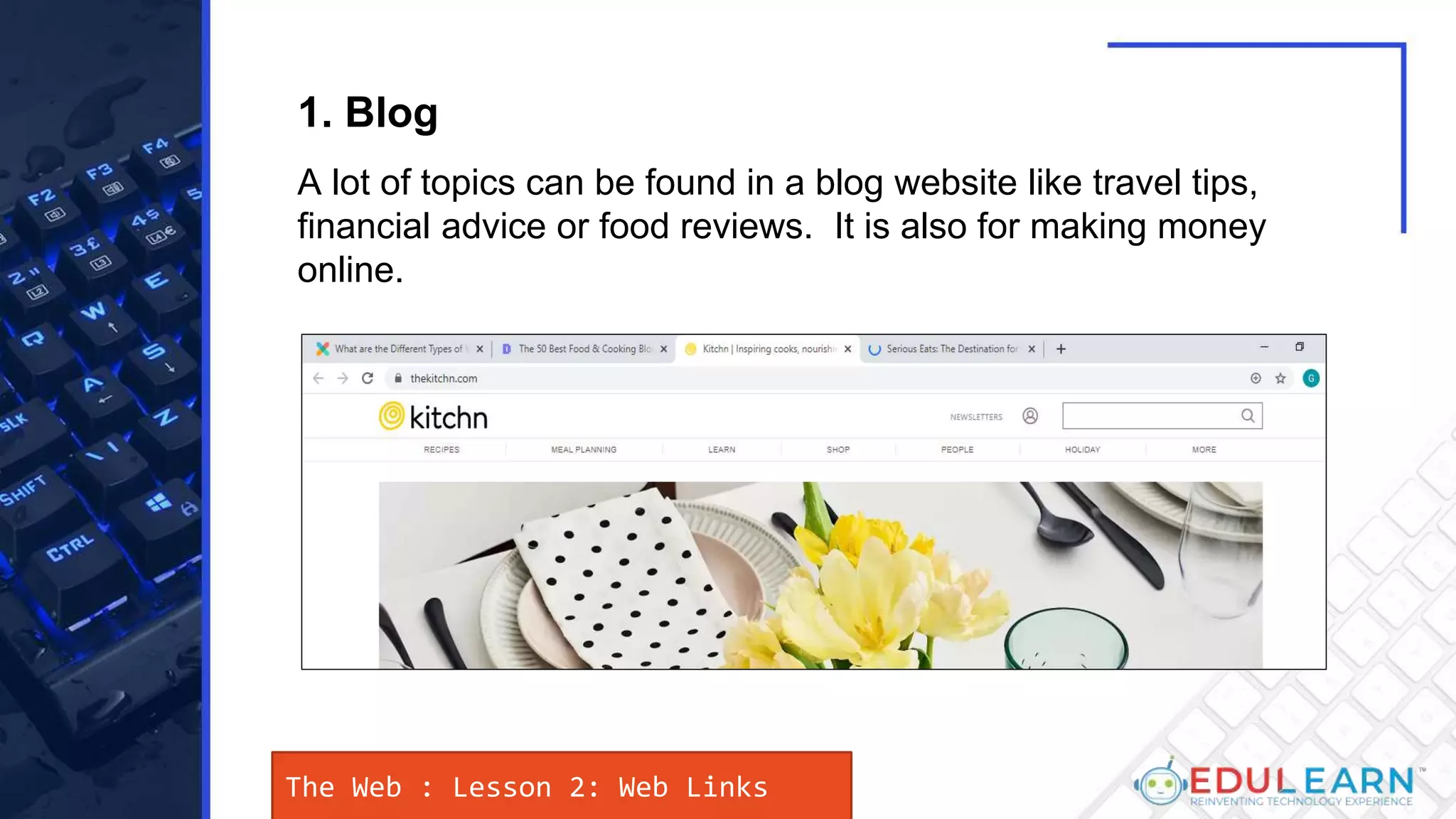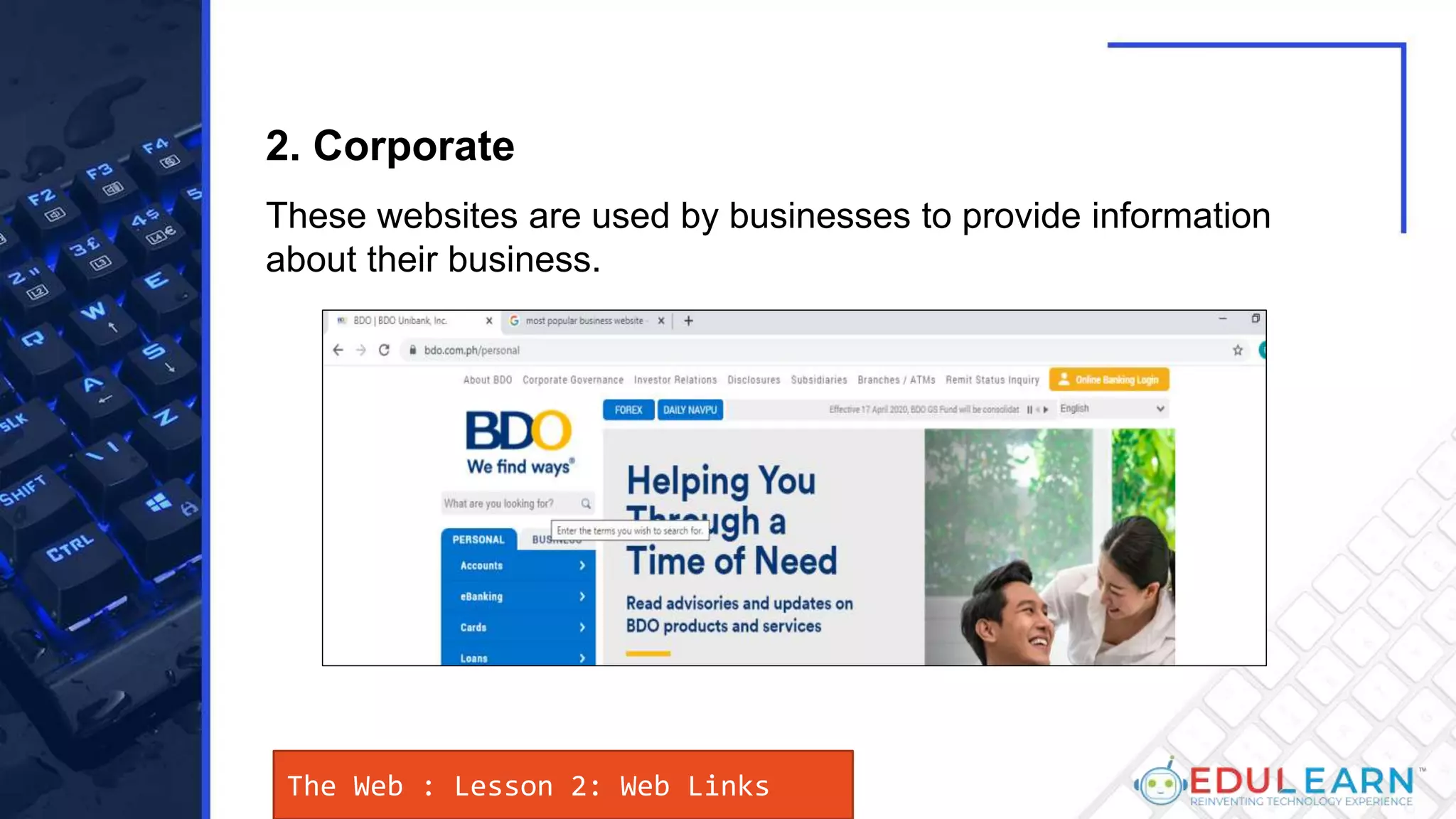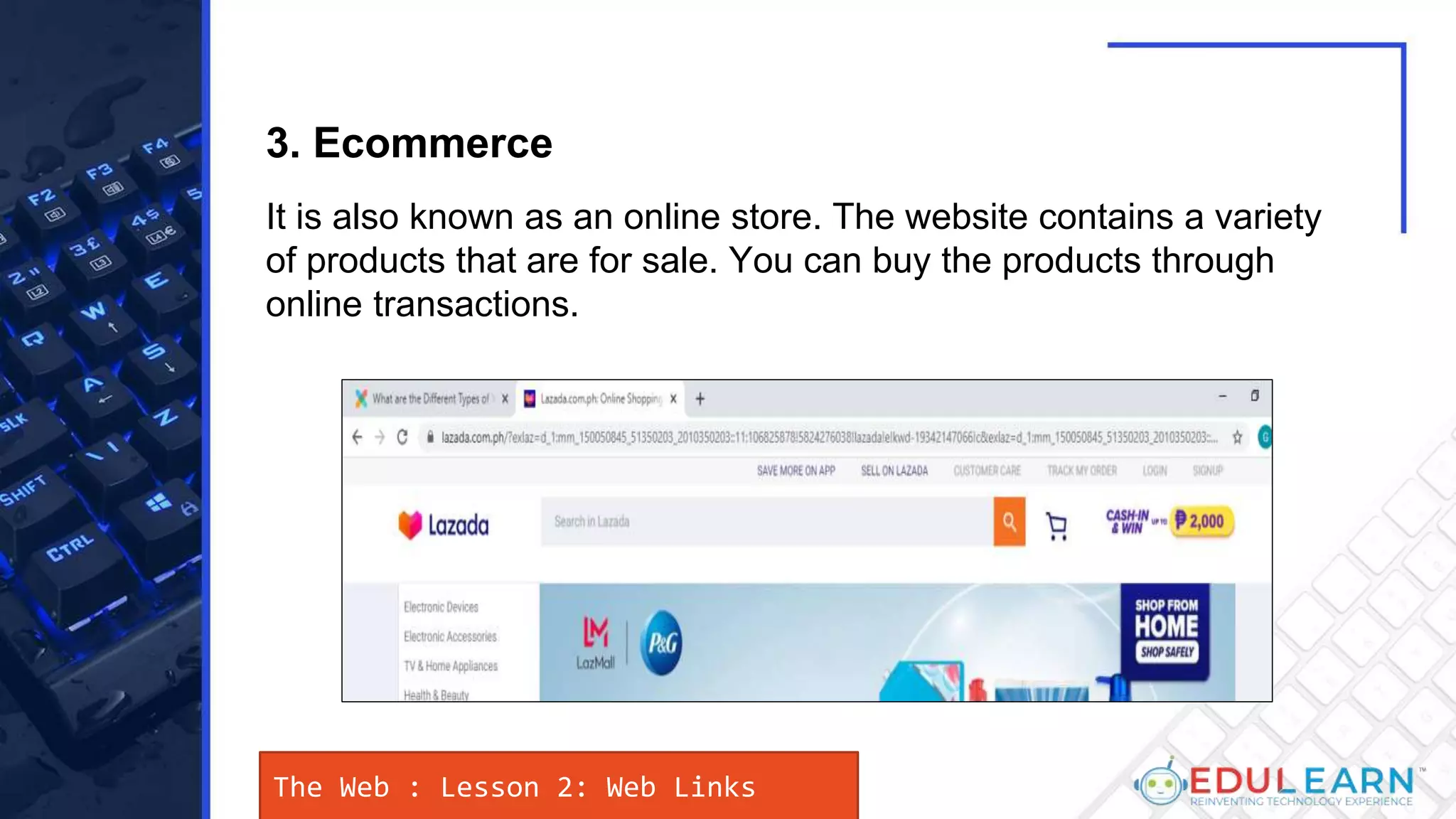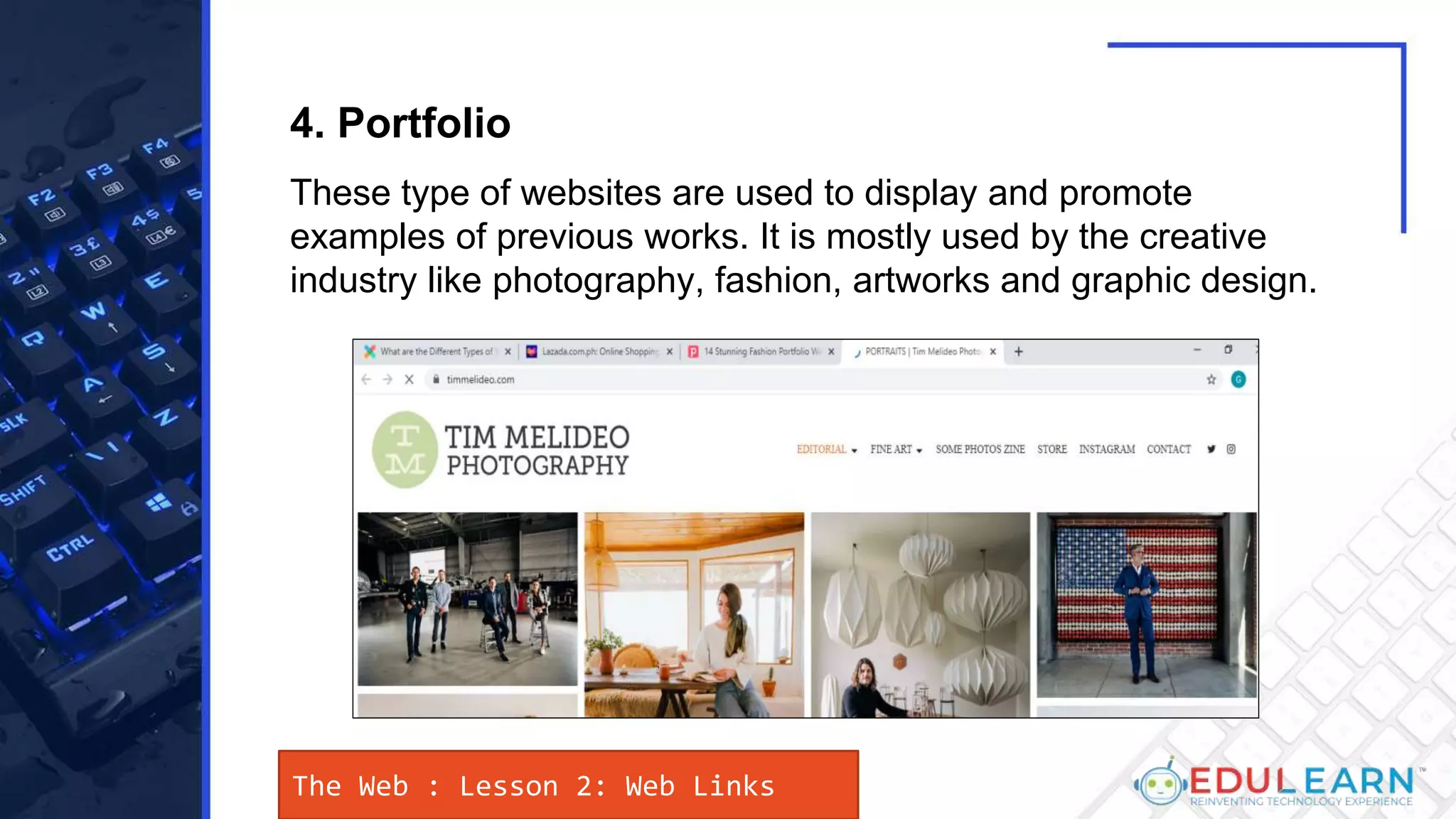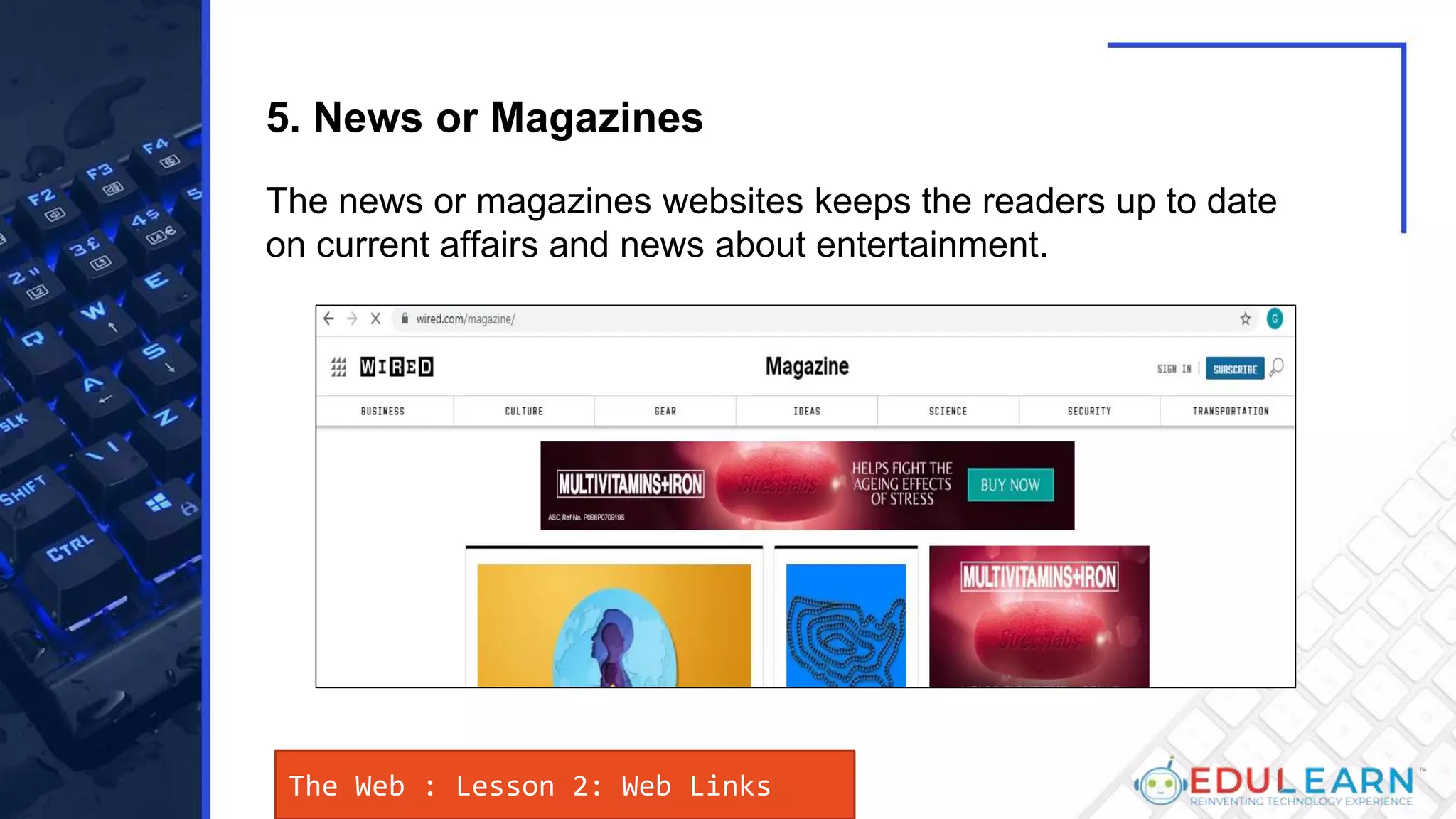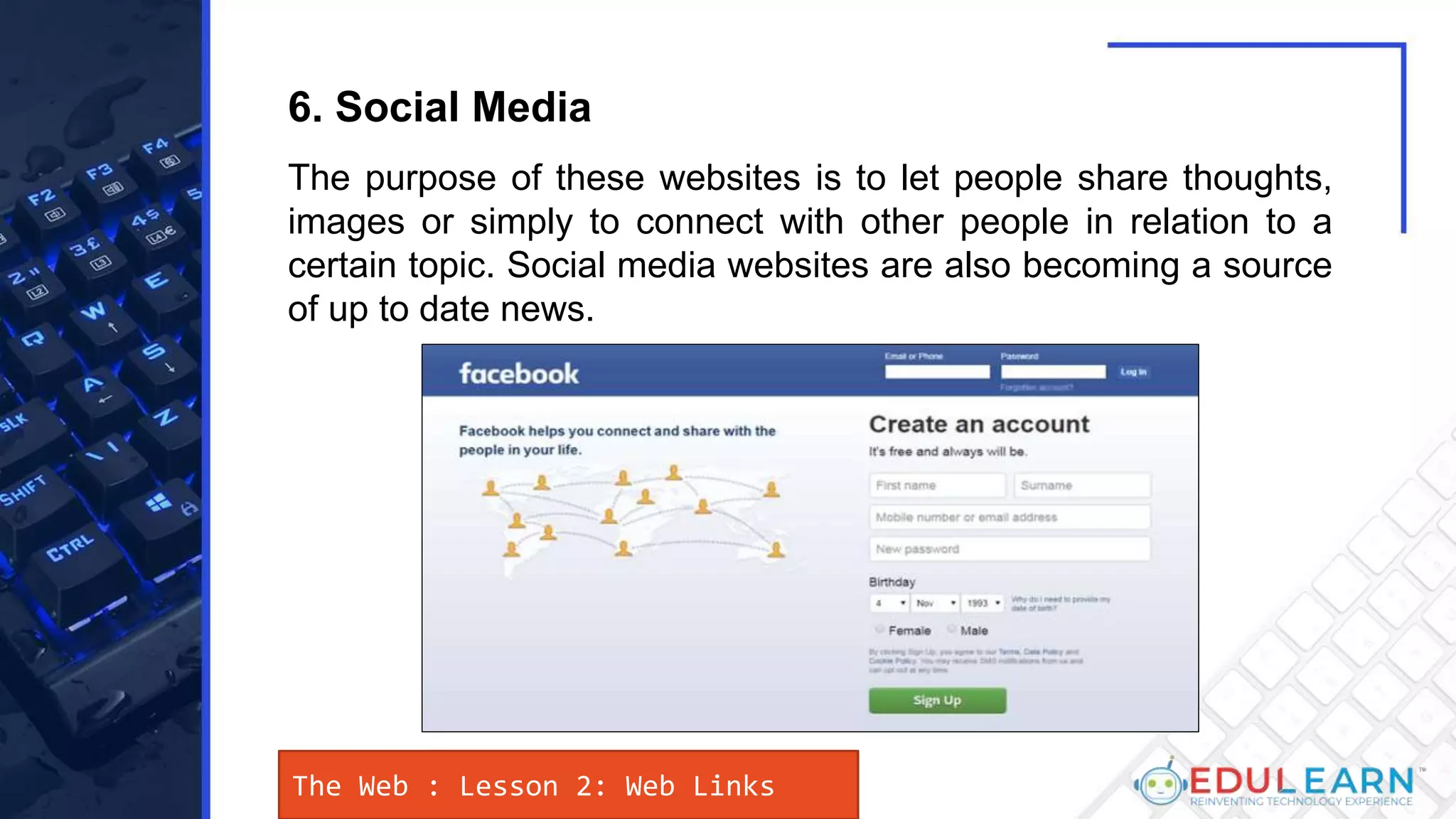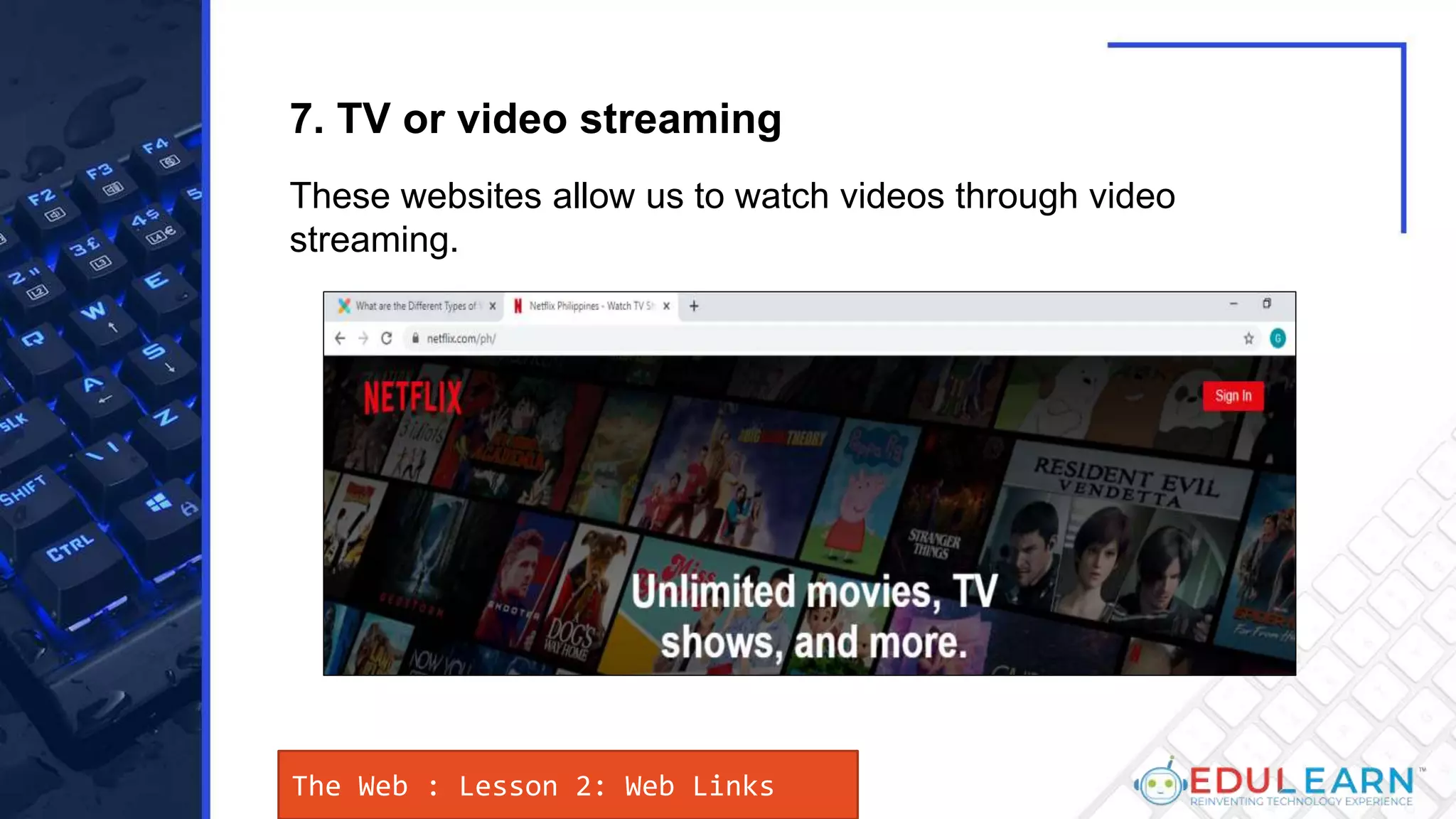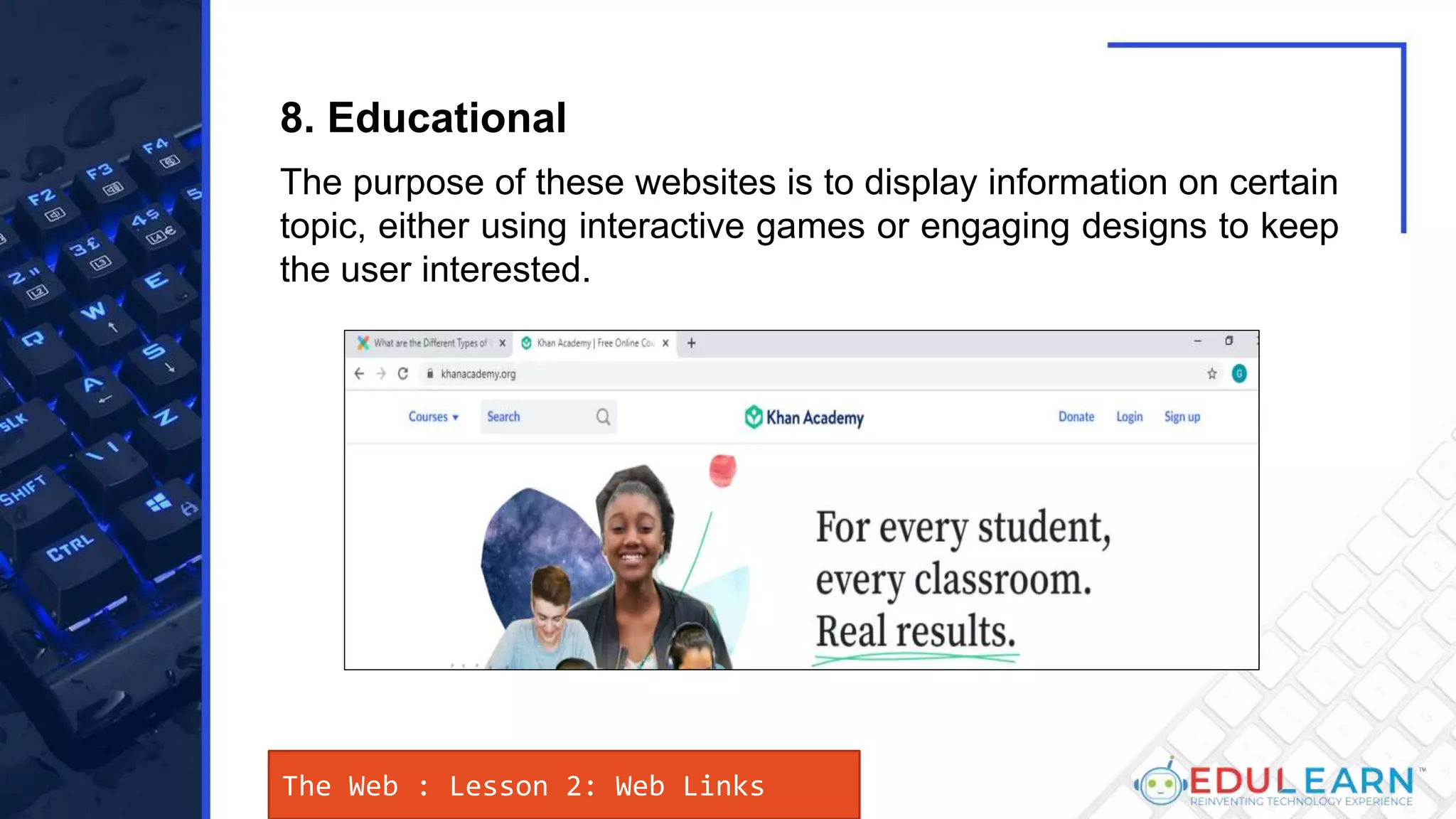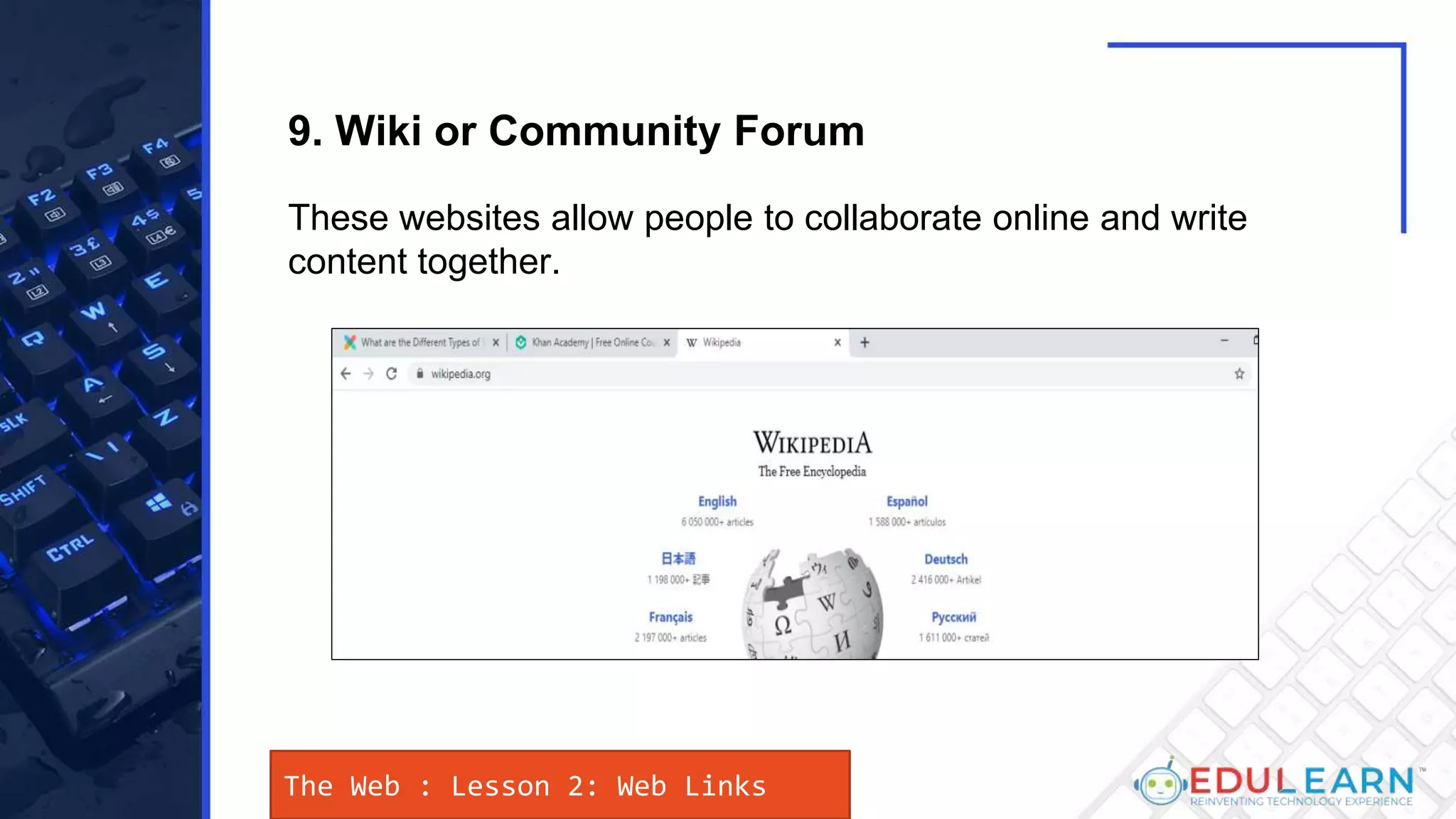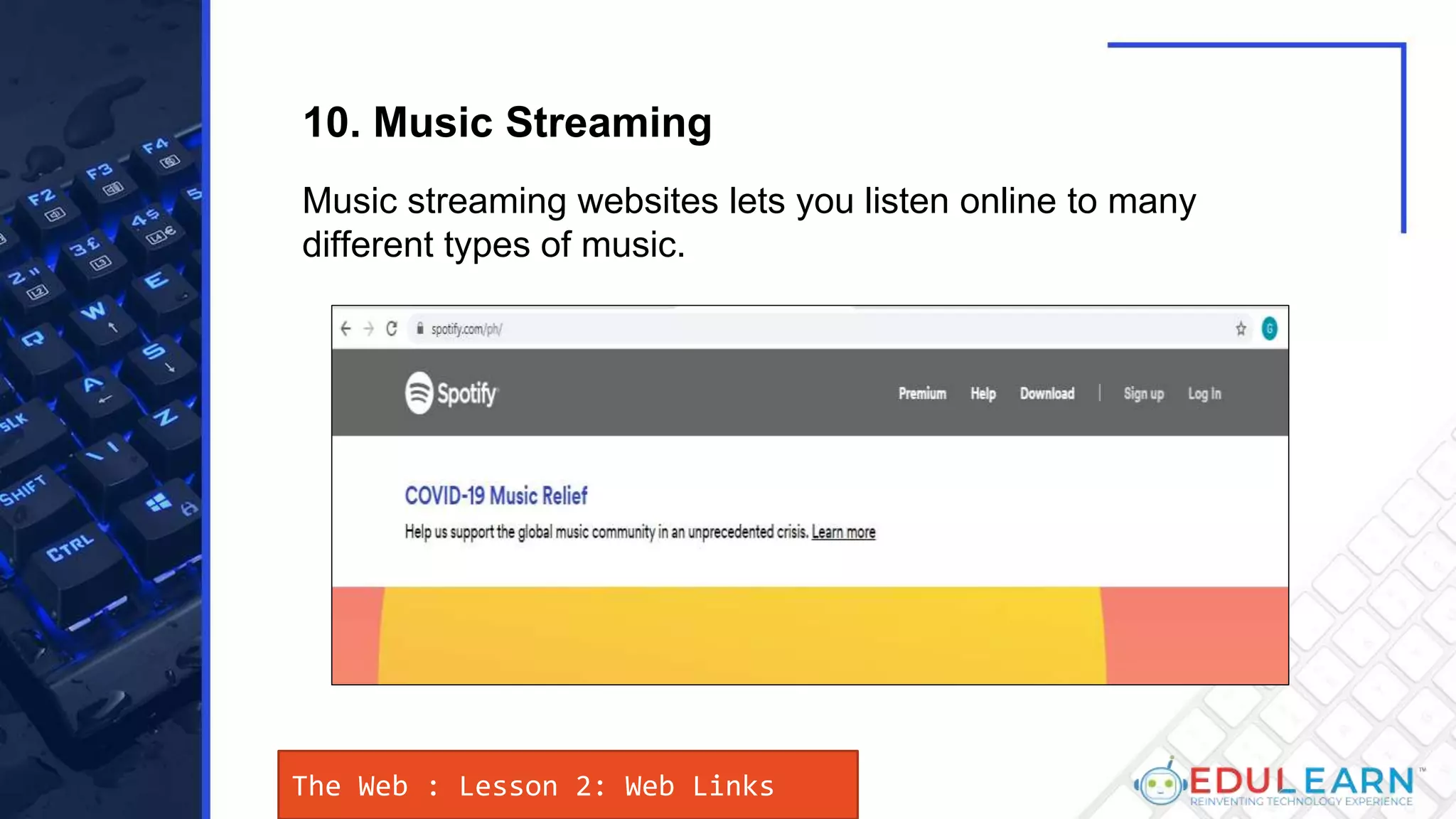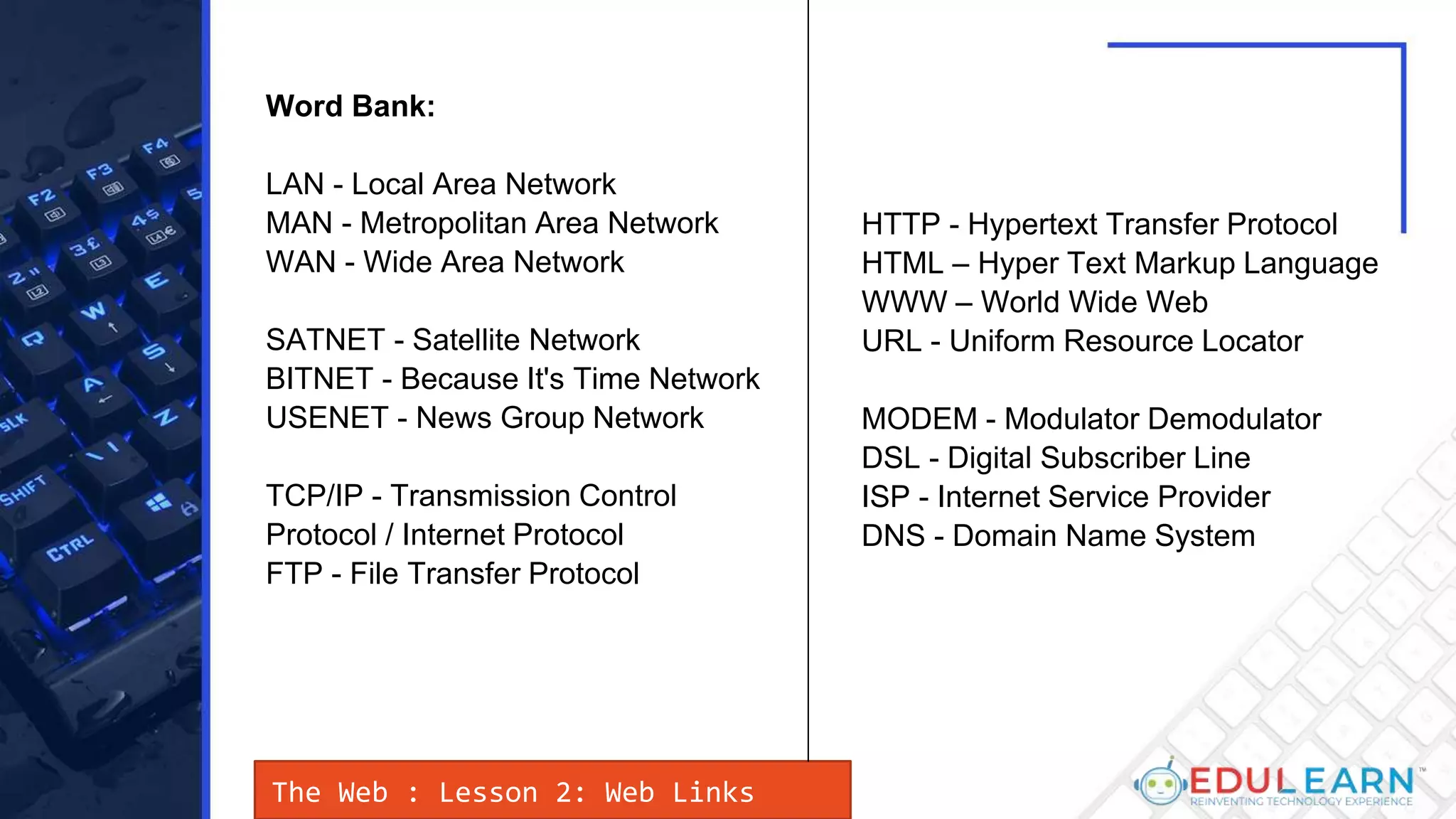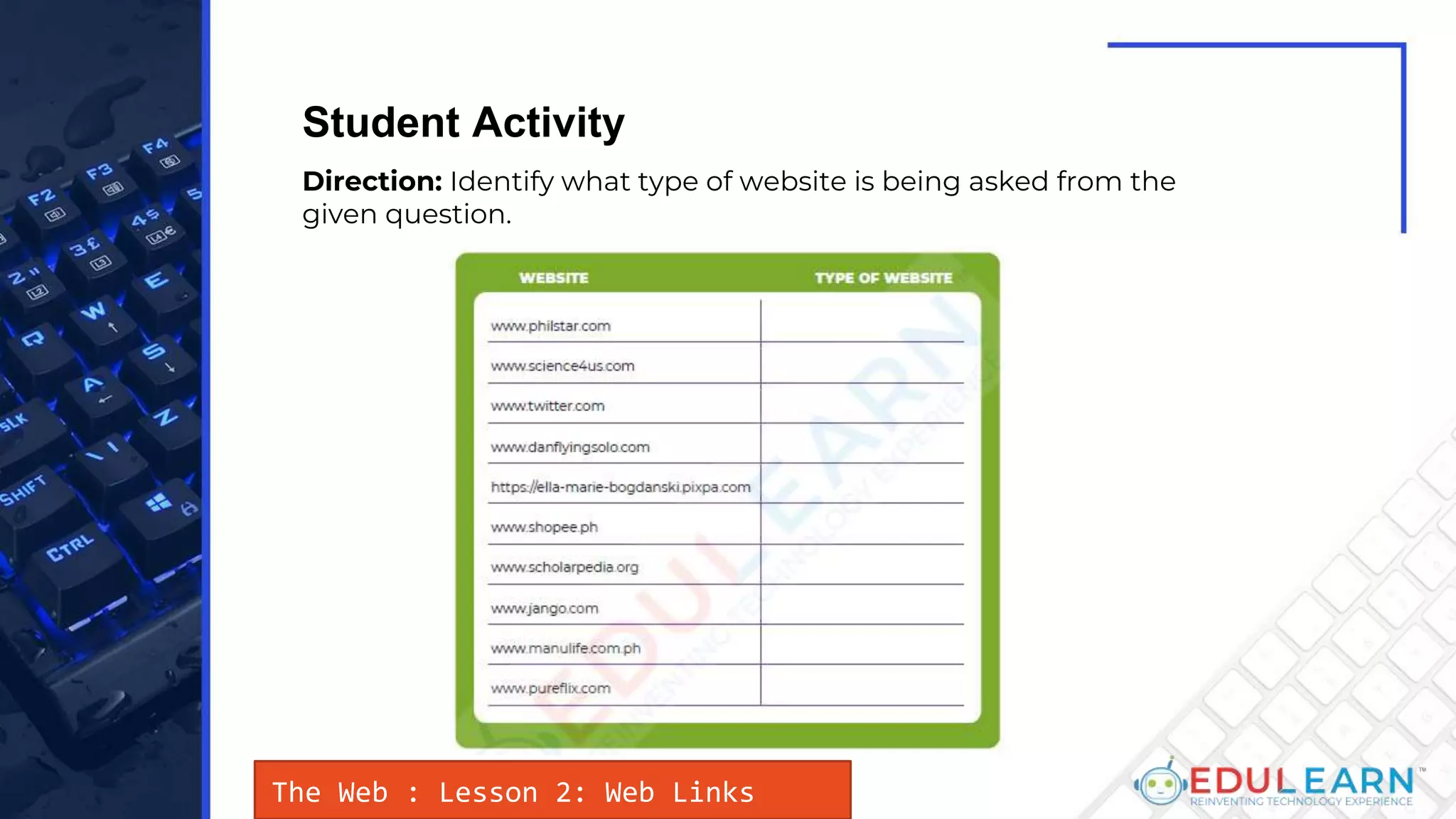This document provides information about browsers and the web. It discusses different types of browsers like Firefox, Chrome, Edge, Safari and Opera. It describes the parts of a browser like the address bar, links, back/forward buttons, bookmarks and history. It also covers topics like web links, different types of websites (e.g. blogs, news, ecommerce), and common internet acronyms. The goal is for students to learn about browsers, how to navigate the web, and basic concepts related to websites and online content.