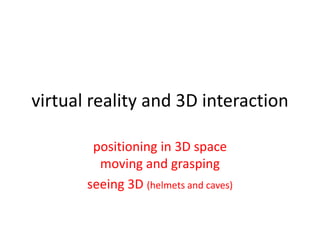
The computer
- 1. virtual reality and 3D interaction positioning in 3D space moving and grasping seeing 3D (helmets and caves)
- 2. Positioning in 3D space • cockpit and virtual controls – Used by Aircraft pilots, PC games – steering wheels, knobs and dials … just like real! • the 3D mouse – Move in 3 dimensions-forward, backward and rotation – six-degrees of movement: x, y, z + roll, pitch, yaw • data glove – fibre optics used to detect finger position – Used for gesture recognition, sign language interpretation • VR helmets – They display 3D world to each eye – detect head motion and manipulation of object • whole body tracking – accelerometers strapped to limbs or reflective dots and video processing – Game have motorbike body on with you can lean into curves
- 3. pitch, yaw and roll yaw roll pitch
- 4. 3D displays • desktop VR – ordinary screen, mouse or keyboard control – perspective and motion give 3D effect • seeing in 3D – use stereoscopic vision – VR helmets – screen plus shuttered specs, etc.
- 5. VR headsets • small TV screen for each eye • slightly different angles • 3D effect
- 6. VR motion sickness • time delay – move head … interval … display moves – conflict: head movement vs. eyes • depth perception – headset gives different stereo distance – but all focused in same plane – conflict: eye angle vs. focus • conflicting cues => sickness – helps motivate improvements in technology
- 7. Simulators and VR caves • scenes projected on walls • realistic environment • hydraulic rams! • real controls • VR rooms having large displays positioned all around the user is called caves
- 8. physical controls, sensors etc. special displays and gauges sound, touch, feel, smell physical controls environmental and bio-sensing
- 9. Dedicated displays • analogue representations: – dials, gauges, lights, etc. • digital displays: – small LCD screens, LED lights, etc. • head-up displays – found in aircraft cockpits – show most important controls
- 10. Sounds • Beeps, bongs, clonks, whistles and whirrs are used to varying effect • Used for error indications (alerts) • Confirmation of actions e.g. Keyclick • Telephone keypads sound different tones
- 11. Touch, feel, smell • touch and feeling important – in games … vibration, force feedback – in simulation … feel of surgical instruments – called haptic devices – Braille displays have pins that rise or fall to give different patterns • texture, smell, taste – current technology very limited
- 12. BMW iDrive • for controlling menus • feel small ‘bumps’ for each item • makes it easier to select options by feel • uses haptic technology from Immersion Corp.
- 13. physical controls • specialist controls needed … – industrial controls, consumer products, etc. easy-clean smooth buttons multi-function control large buttons clear dials tiny buttons
- 14. Environment and bio-sensing • sensors all around us – car courtesy light – small switch on door – ultrasound detectors – security, washbasins – RFID security tags in shops – temperature, weight, location – Wash basins • … and even our own bodies … – iris scanners, body temperature, heart rate, galvanic skin response, blink rate
- 15. paper: printing and scanning print technology fonts, page description, WYSIWYG scanning, OCR
- 16. Printing • image made from small dots – allows any character set or graphic to be printed, • critical features: – resolution • size and spacing of the dots • measured in dots per inch (dpi) – speed • usually measured in pages per minute – cost!!
- 17. Types of dot-based printers • dot-matrix printers – use inked ribbon (like a typewriter – line of pins that can strike the ribbon, dotting the paper. – typical resolution 80-120 dpi • ink-jet and bubble-jet printers – tiny blobs of ink sent from print head to paper – typically 300 dpi or better . • laser printer – like photocopier: dots of electrostatic charge deposited on drum, which picks up toner (black powder form of ink) rolled onto paper which is then fixed with heat – typically 600 dpi or better.
- 18. Printing in the workplace • shop tills – dot matrix – same print head used for several paper rolls – also print cheques • thermal printers – special heat-sensitive paper – paper heated by pins makes a dot – poor quality, but simple & low maintenance – used in some fax machines
- 19. Fonts • Font – the particular style of text Courier font Helvetica font Palatino font Times Roman font • (special symbol) • Size of a font measured in points (1 pt about 1/72”) (vaguely) related to its height This is ten point Helvetica This is twelve point This is fourteen point This is eighteen point and this is twenty-four point
- 20. Fonts (contd.) Pitch – fixed-pitch – every character has the same width e.g. Courier – variable-pitched – some characters wider e.g. Times Roman – compare the ‘i’ and the “m” Serif or Sans-serif – sans-serif – square-ended strokes e.g. Helvetica – serif – with splayed ends (such as) e.g. Times Roman or Palatino
- 21. Readability of text • lowercase – easy to read shape of words • UPPERCASE – better for individual letters and non-words e.g. flight numbers: BA793 vs. ba793 • serif fonts – helps your eye on long lines of printed text – but sans serif often better on screen
- 22. Page Description Languages • Pages very complex – different fonts, bitmaps, lines, digitised photos, etc. • Can convert it all into a bitmap and send to the printer • Alternatively Use a page description language – sends a description of the page can be sent, – instructions for curves, lines, text in different styles, etc. – like a programming language for printing! • PostScript is the most common
- 23. Screen and page • WYSIWYG – what you see is what you get – aim of word processing, etc. • but … – screen: 72 dpi, landscape image – print: 600+ dpi, portrait • can try to make them similar but never quite the same • so … need different designs, graphics etc, for screen and print
- 24. Scanners • Take paper and convert it into a bitmap • Two sorts of scanner – flat-bed: paper placed on a glass plate, whole page converted into bitmap – hand-held: scanner passed over paper, digitising strip typically 3-4” wide • Shines light at paper and note intensity of reflection – colour or greyscale • Typical resolutions from 600–2400 dpi
- 25. Scanners (ctd) Used in – desktop publishing for incorporating photographs and other images – document storage and retrieval systems, doing away with paper storage + special scanners for slides and photographic negatives
- 26. Optical character recognition • OCR converts bitmap back into text • different fonts – create problems for simple “template matching” algorithms – more complex systems segment text, decompose it into lines and arcs, and decipher characters that way • page format – columns, pictures, headers and footers
- 27. Paper-based interaction • paper usually regarded as output only • can be input too – OCR, scanning, etc. • Xerox PaperWorks – glyphs – small patterns of /// • used to identify forms etc. • used with scanner and fax to control applications • more recently – papers micro printed - like wattermarks • identify which sheet and where you are – special ‘pen’ can read locations • know where they are writing
- 28. Memory short term and long term speed, capacity, compression formats, access
- 29. Short-term Memory - RAM • Random access memory (RAM) – on silicon chips – 100 nano-second access time – usually volatile (lose information if power turned off) – data transferred at around 100 Mbytes/sec • Some non-volatile RAM used to store basic set-up information • Typical desktop computers: 64 to 256 Mbytes RAM
- 30. Long-term Memory - disks • magnetic disks – floppy disks store around 1.4 Mbytes – hard disks typically 40 Gbytes to 100s of Gbytes access time ~10ms, transfer rate 100kbytes/s • optical disks – use lasers to read and sometimes write – more robust that magnetic media – CD-ROM - same technology as home audio, ~ 600 Gbytes – DVD - for AV applications, or very large files
- 31. Blurring boundaries • PDAs – often use RAM for their main memory • Flash-Memory – used in PDAs, cameras etc. – silicon based but persistent – plug-in USB devices for data transfer
- 32. Virtual memory • Problem: – running lots of programs + each program large – not enough RAM • Solution - Virtual memory : – store some programs temporarily on disk – makes RAM appear bigger • But … exchanging – program on disk needs to run again – copied from disk to RAM – slows t h i n g s d o w n
- 33. Compression • reduce amount of storage required • lossless – recover exact text or image – e.g. GIF, ZIP – look for commonalities: • text: AAAAAAAAAABBBBBCCCCCCCC 10A5B8C • video: compare successive frames and store change • lossy – recover something like original – e.g. JPEG, MP3 – exploit perception • JPEG: lose rapid changes and some colour • MP3: reduce accuracy of drowned out notes
- 34. Storage formats - text • ASCII - 7-bit binary code for to each letter and character • UTF-8 - 8-bit encoding of 16 bit character set • RTF (rich text format) – text plus formatting and layout information • SGML (standardized generalised markup language) - documents regarded as structured objects • XML (extended markup language) – simpler version of SGML for web applications
- 35. Storage formats - media • Images: – many storage formats : (PostScript, GIFF, JPEG, TIFF, PICT, etc.) – plus different compression techniques (to reduce their storage requirements) • Audio/Video – again lots of formats : (QuickTime, MPEG, WAV, etc.) – compression even more important – also ‘streaming’ formats for network delivery
- 36. Methods of Access • large information store – long time to search => use index – what you index -> what you can access • simple index needs exact match • forgiving systems: – Xerox “do what I mean” (DWIM) – SOUNDEX – McCloud ~ MacCleod – Not used in some cases like ATM • access without structure … – free text indexing (all the words in a document) – needs lots of space!!
- 37. Processing and networks finite speed (but also Moore’s law) limits of interaction networked computing
- 38. Finite processing speed • Designers tend to assume fast processors, and make interfaces more and more complicated • But problems occur, because processing cannot keep up with all the tasks it needs to do – cursor overshooting because system has buffered keypresses – icon wars - user clicks on icon, nothing happens, clicks on another, then system responds and windows fly everywhere • Also problems if system is too fast - e.g. help screens may scroll through text much too rapidly to be read
- 39. Moore’s law • computers get faster and faster! • 1965 … – Gordon Moore, co-founder of Intel, noticed a pattern – processor speed doubles every 18 months – PC … 1987: 1.5 Mhz, 2002: 1.5 GHz • similar pattern for memory – but doubles every 12 months!! – hard disk … 1991: 20Mbyte : 2002: 30 Gbyte • baby born today – record all sound and vision – by 70 all life’s memories stored in a grain of dust!
- 40. Limitations on interactive performance Computation bound – Computation takes ages, causing frustration for the user Storage channel bound – Bottleneck in transference of data from disk to memory Graphics bound – Common bottleneck: updating displays requires a lot of effort - sometimes helped by adding a graphics co-processor optimised to take on the burden Network capacity – Many computers networked - shared resources and files, access to printers etc. - but interactive performance can be reduced by slow network speed
- 41. Networked Computing • Increase interactivity • Operate on large distance and with high speed • Networks allow access to … – large memory and processing – other people (groupware, email) – shared resources – esp. the web • Issues – network delays – slow feedback – conflicts - many people update data – unpredictability