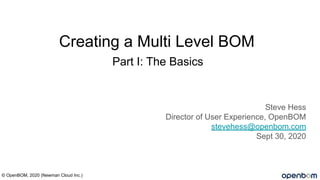
Webinar #30 - Managing Multi-level BOMs in OpenBOM
- 1. Part I: The Basics Steve Hess Director of User Experience, OpenBOM stevehess@openbom.com Sept 30, 2020 © OpenBOM, 2020 (Newman Cloud Inc.) Creating a Multi Level BOM
- 2. Webinar basics You are all muted Please type questions in the chat window or send to support@openbom.com We will publish a recording following the event Still working out the kinks of a new Webinar tool….. Appreciate your patience I will share this deck with the playback. © OpenBOM, 2020 (Newman Cloud Inc.)
- 3. Definitions: Multi Level (ML) BOM: A BIll of Materials organized into levels to show structure. Most often product structure. Sometimes called a indented or parent-child BOM. Single Level BOM: By definition, a Bill of Materials with no structure or levels Catalog: A list of Items used by your company to make your products. Often called an Inventory or an Item Master, this is a list of parts and sub-assemblies and associated information needed to put your final product together. Item: an individual part numbered thing in OpenBOM. May be a part, or assembly, or labor, or a length of pipe, or any else anything which can be individually referenced by a part number. © OpenBOM, 2020 (Newman Cloud Inc.)
- 4. A Well Organized Multi Level BOM © OpenBOM, 2020 (Newman Cloud Inc.)
- 5. ML BOM Basics ● A ML BOM is created by connecting a series of individual BOMs together ● ML BOMs can be created ○ By reorganizing a single level into ML ○ By simply typing it on-the-fly ○ Importing from Excel ○ From one of the OpenBOM CAD integrations ● Many OpenBOM Functions support ML structure ○ Add Property, Formula, Assign Catalog ○ Calculate “Cost” and other Rollups & Totals ○ Restructure commands (Move up/down/left/right) © OpenBOM, 2020 (Newman Cloud Inc.)
- 6. ML BOM Basics ● Flatten is a special operation which ○ Analyses a ML BOM and determine the quantities for each individual item by part number regardless of where the item appears in the structure ○ Displays the list in a flat view (no structure) ● Like Properties are “Lined up” in columns from lower levels ● In OpenBOM, when you do something to create a new “Level”, the corresponding BOM is created OpenBOM and listed in the Dashboard. © OpenBOM, 2020 (Newman Cloud Inc.)
- 7. The ML BOM UI © OpenBOM, 2020 (Newman Cloud Inc.)
- 8. Case Study - Malibu Skate House → Create a simple ML BOM to reveal how ML works → ML Skateboard BOM from a Catalog of parts → Flatten the BOM for Manufacturing → Formulas and Multi Level → Manage total Cost © OpenBOM, 2020 (Newman Cloud Inc.)
- 9. ML BOM Basics - let’s key in a ML BOM ● Create a New BOM ML30-1 w/out a Catalog ○ Add four items - W100, W101, W102, W103 as Deck, wheel, axle, grip tape ○ Add Quantity, Cost, and Extended Cost Formula ○ Turn on Totals and enable rollup totals for extended Cost ○ Change some costs, it all behaves nicely ● Now lets convert it to a smarter ML with some product structure ○ Add an Item for Deck Assy ○ Switch to Multi Level (note ML UI appears) ○ Notice new UI ○ Move deck below Deck Assy ○ Move Tape below Deck Assy ○ Open Dashboard, Deck Assy is now a BOM ○ So, BOMS are created on the fly as needed in ML mode ○ Do the same for Axle Assy ○ Add Screws, and Labor ○ BOM BEHAVES NICELY ● Let’s add one more existing BOM for shipping packaging ○ Our colleague has created a packaging BOM for every board you ship ○ It’s PN is “Packaging”, it already exists in OpenBOM ○ So add it to your BOM ○ Click “Add Item”, type “Packaging “ and pick from the type ahead list ○ Set Quantity to 1 ○ You will have something like this ○ But with your own items © OpenBOM, 2020 (Newman Cloud Inc.)
- 10. © OpenBOM, 2020 (Newman Cloud Inc.) Next, let’s add a Catalog for some more realistic use case ● Review Skateboard Catalog which is shared with my by a colleague ○ Open Skateboard PartsMaster - Webinar #30 Catalog ○ Review the items ○ Note that Parts AND Assemblies are defined in the Catalog. These are the parts we have on the shelf of our skateboard company. ○ This webinar is not about Catalogs (Watch webinar 23 for details on catalogs and ML BOMs) ● Start a BOM from the Catalog Item ○ RMB on 5410 Wheel Assy and Create a BOM for this Item ○ Add the wheel, bearing, and seal ○ Do the same for Deck Assy ○ You have just created some subassemblies right from the Catalog entry ○ Look in the Dashboard, see the new BOMs. Remember, ML BOMs are just connected BOMs. NOW LET'S MAKE A ML BOM USING THE CATALOG ● Open or Create a new BOM ML30-BOM-WITH-CATALOG and assign Skateboard PartsMaster - Webinar #30 in Create Dialog ○ ^^^^ I’ve done this ahead of time for the webinar ○ Switch to ML ○ Add the Deck and Wheel Assys we created above ○ Add any other parts and assemblies from the catalog based on PN ○ Use ML operations to organize it ○ Add Labor Catalog ○ Add Labor at two levels ● What is Flatten ? ○ Flatten will aggregate all the quantities for each individual item ○ Note Labor total hours are added for all instances of Labor
- 11. Review We built ML BOMs in two ways 1. As an intro, we created new BOM w/o Catalog and typed in the structure using ML operations. Very academic but may be sufficient for some. 2. We Created a BOM referencing an existing/ a Catalog, typed in P/Ns to get data from Catalog and again used ML operations to reorganize 3. We were mindful of formulas (Extended Cost) using the Edit->Formula operation to redefine the Extended Cost property (from the top level) 4. We used Flatten to view all items (including Labor) and their quantities regardless of where they appear in the structure
- 12. Troubleshooting ML BOMs ● Are you in Multi Level mode ? ● Be sure to use “Add to all sublevels” for Add Property & Formula. ● Add formula definitions at the top level ● Have you deleted or changed the PN of a BOM on Dashboard? ● Empty BOM and Catalog Trash ● Be VERY Careful with Circular References - that is a sub-BOM calling itself through a structure. If you create one, go to the Dashboard and Edit or Delete the offending BOM. ● Best to add a sub-level and move parts there. Careful not make a part into a sub-assy unless you know what you are doing. Best to add an assembly placeholder to the Catalog then add that Assy to the BOM by Part Number. Like we did. SA1 - SA2 - SA1
- 13. References © OpenBOM, 2020 (Newman Cloud Inc.) More about Multi Level BOMs https://www.openbom.com/blog/how-to-create-multi-level-hierarchical-bom More about Flatten BOM https://www.openbom.com/blog/openbom-101-flattened-bom More about Importing ML BOM https://www.openbom.com/blog/new-multi-level-bom-import-from-a-single-spreadsheet Recent blog https://www.openbom.com/blog/webinar-registration-back-to-basics-and-demystify-multi-level-bom OpenBOM Webinars https://help.openbom.com/webinars/ OpenBOM Basics https://help.openbom.com/get-started/understand-openbom/ OpenBOM Help https://help.openbom.com/ - a great place to start
- 14. Questions / comments ? Please send to support@openbom.com or use the Support feature in OpenBOM © OpenBOM, 2020 (Newman Cloud Inc.)
