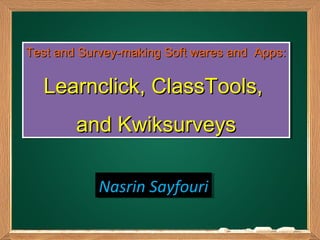
An introduction to learn click, classtools, and kwiksurveys
- 1. TTeesstt aanndd SSuurrvveeyy--mmaakkiinngg SSoofftt wwaarreess aanndd AAppppss:: LLeeaarrnncclliicckk,, CCllaassssTToooollss,, TTeesstt aanndd SSuurrvveeyy--mmaakkiinngg SSoofftt wwaarreess aanndd AAppppss:: aanndd KKwwiikkssuurrvveeyyss NNaassrriinn SSaayyffoouurrii
- 2. LearnClick It is an online cloze test creator in the form of gap-filling, drag & drop, dropdown, and multiple-Choice items. E = m c²
- 3. LearnClick For trial, you can firstly sign up for a ddeemmoo uussiinngg ‘‘ddeemmoo’’ aass bbootthh uusseerrnnaammee aanndd ppaasssswwoorrdd.. TThheenn yyoouu ccaann ccrreeaattee aa cclloozzee tteesstt.. TToo ccrreeaattee mmoorree qquuiizzzzeess,, yyoouu hhaavvee ttoo ssiiggnn uupp wwiitthh aaccttuuaall AAccccoouunnttss wwiitthh tthhee ffoolllloowwiinngg pprriicceess:: UUSSDD $$ 2255//yyeeaarr ffoorr bbaassiicc:: UUSSDD $$ 3355//yyeeaarr ffoorr pprroo:: - Creating unlimited no. of quizzes and tests - sharing quizzes with others - All the basic features - plus statistics and grades In the next slides, you can see the steps of making your demo quiz!
- 4. LearnClick
- 5. LearnClick
- 6. LearnClick
- 7. LearnClick
- 8. ClassTools: Online free games, quizzes, activities and diagrams Some of the outstanding tools in this website are introduced in the next six slides.
- 9. CCllaassss TToooollss..nneett Arcade Game Generator You can Input one set of questions and answers, and create a whole batch of interactive, arcade-style games. Save them for use in the class, embed them in your blog/website/wiki! IPad versions of "Wordshoot" and "Flashcards" already available – STEP 1: QUIZ TITLE a) Type the title of your quiz in a box. STEP 2: QUESTIONS*ANSWERS b) Input your questions and answers in another box (or paste from a word processor). c) Separate each question from its answer with an asterisk: question*answer d) Start each question on a fresh line. e) You can see a sample layout , and view some sample quizzes. If you would like to direct players to a particular game, you can specify it. (If you are interested, please go into the website and follow the instructions step by step.)
- 10. CCllaassss TToooollss..nneett STEP 1: QUIZ TITLE a. Type the title of your quiz in the box below. STEP 2: QUESTIONS*ANSWERS b. Input your questions and answers in the box below (or paste from a word processor). c. Separate each question from its answer with an asterisk: question*answer d. Start each question on a fresh line. e. You can see a sample layout, and view some sample quizzes. If you would like to direct players to a particular game, you can specify!
- 11. CCllaassss TToooollss..nneett LLeeaarrnncclliicckk,, CCllaassssTToooollss,, aanndd KKwwiikkssuurrvveeyyss
- 12. Class tools Fakebook: Creates a fake profile for fictional/historical character
- 13. Class tools
- 14. CCllaassss ttoooollss:: SSoolloo HHeexxaaggoonn GGeenneerraattoorr
- 15. KKwwiikkssuurrvveeyyss This service allows you to create surveys/forms, quizzes, polls. Everything is handled online so you don't need to install any software or host anything on your own web server. The final surveys, polls, etc. are delivered as simple web links which you must distribute to your chosen respondents. You can paste this web link onto your facebook page, your website or blog, or use the built in email system.
- 16. KKwwiikkssuurrvveeyyss Dashboard The dashboard is where you can access all of your existing projects (surveys, quizzes, forms and polls) as well as create new ones. When you first visit the page it will show all project types. Each item in the list shows the date it was created and the current response count. If you hover your mouse over the item then additional options will be available to view the results, edit, duplicate, clear and delete the project. After using the service for some time, you may find that you have a long list of projects you have created. By default you will see all of your projects, but you can use the navigation from the top of the dashboard to only show a certain type of project, such as surveys or polls.
- 17. KKwwiikkssuurrvveeyyss Creating a survey From your dashboard click on 'New Project'. You will now have four options: • Instant poll • Survey • Quiz • Form You can click on either of the options. If you click on 'survey‘, you will now have three options. You can create a new survey, copy an existing survey or use one of our existing templates. If it is a new survey that you want to design, add a title for your survey into the box. To continue click 'Create Survey'. You will now find yourself on Page one of the survey editor, 'Choose a theme'. You can click on the thumbnail images to choose which design fits your needs. Once you have decided which theme you would like click on 'Save'.
- 18. The information provided for you in this pprreesseennttaattiioonn oonn LLeeaarrnnCClliicckk,, CCllaassssttoooollss,, aanndd KKwwiicckkssuurrvveeyyss aarree nnoott ccoonncclluussiivvee!! TThheessee sslliiddeess mmaayy oonnllyy pprroovvookkee yyoouu ttoo vviissiitt aanndd uussee tthhee wweebbssiitteess!! PPlleeaassee vviissiitt tthhee rreellaatteedd wweebbssiitteess ttoo ggaaiinn mmoorree iinnffoorrmmaattiioonn oonn tthhee ccaappaabbiilliittiieess ooff tthhee tthhrreeee oonnlliinnee tteeaacchhiinngg ttoooollss.. Thanks for your attention!