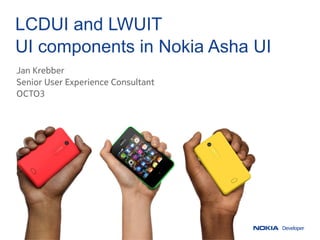
UI Components in Nokia Asha: LCDUI and LWUIT
- 1. LCDUI and LWUIT UI components in Nokia Asha UI Jan Krebber Senior User Experience Consultant OCTO3
- 2. Overview 2 © Nokia 2013 LCDUI and LWUIT UI components in Nokia Asha.pptx v.1 2013-05-28 Jan Krebber • What’s new? • Essentials • Nokia UI • LCDUI • LWUIT • Patterns • Take home messages
- 3. 3 © Nokia 2013 LCDUI and LWUIT UI components in Nokia Asha.pptx v.1 2013-05-28 Jan Krebber The visualization changed, but the APIs remain compatible.
- 4. What’s new?
- 5. Design drivers are direct access and direct manipulation. 5 © Nokia 2013 LCDUI and LWUIT UI components in Nokia Asha.pptx v.1 2013-05-28 Jan Krebber
- 6. The Swipe is reserved. 6 © Nokia 2013 LCDUI and LWUIT UI components in Nokia Asha.pptx v.1 2013-05-28 Jan Krebber
- 7. The screen is optimized for mobility, convenience and effectiveness. 7 © Nokia 2013 LCDUI and LWUIT UI components in Nokia Asha.pptx v.1 2013-05-28 Jan Krebber
- 8. Back-stepping is done via a dedicated hardware Back/Exit key. 8 © Nokia 2013 LCDUI and LWUIT UI components in Nokia Asha.pptx v.1 2013-05-28 Jan Krebber
- 9. Obey the minimum touch area. 9 © Nokia 2013 LCDUI and LWUIT UI components in Nokia Asha.pptx v.1 2013-05-28 Jan Krebber
- 10. Push notification lets people listen to your service if there is something new. 10 © Nokia 2013 LCDUI and LWUIT UI components in Nokia Asha.pptx v.1 2013-05-28 Jan Krebber
- 11. Toolbar area can host actions or tabs, but no combination of those. 11 © Nokia 2013 LCDUI and LWUIT UI components in Nokia Asha.pptx v.1 2013-05-28 Jan Krebber
- 12. Indicating selected items has been simplified. 12 © Nokia 2013 LCDUI and LWUIT UI components in Nokia Asha.pptx v.1 2013-05-28 Jan Krebber
- 13. Launcher icon is cropped automatially from Fastlane icon. 13 © Nokia 2013 LCDUI and LWUIT UI components in Nokia Asha.pptx v.1 2013-05-28 Jan Krebber
- 14. Make sure custom components work with the light background. 14 © Nokia 2013 LCDUI and LWUIT UI components in Nokia Asha.pptx v.1 2013-05-28 Jan Krebber
- 15. Essentials
- 16. Use standard gestures as intended 16 © Nokia 2013 LCDUI and LWUIT UI components in Nokia Asha.pptx v.1 2013-05-28 Jan Krebber Drag Move item Swipe Flick Scroll quickly Pinch open Zoom in Pinch close Zoom out Press down Open, select Long press Opens item menu
- 17. Only one application can run at a time. 17 © Nokia 2013 LCDUI and LWUIT UI components in Nokia Asha.pptx v.1 2013-05-28 Jan Krebber
- 18. Portrait and landscape orientation are supported. 18 © Nokia 2013 LCDUI and LWUIT UI components in Nokia Asha.pptx v.1 2013-05-28 Jan Krebber
- 19. Status bar, Header bar and optional toolbar area are chrome. 19 © Nokia 2013 LCDUI and LWUIT UI components in Nokia Asha.pptx v.1 2013-05-28 Jan Krebber
- 20. Options menu contains only actions affecting the entire view. 20 © Nokia 2013 LCDUI and LWUIT UI components in Nokia Asha.pptx v.1 2013-05-28 Jan Krebber
- 21. Context menu is only a collection of shortcuts of single item actions. 21 © Nokia 2013 LCDUI and LWUIT UI components in Nokia Asha.pptx v.1 2013-05-28 Jan Krebber
- 22. Treat LWUIT and LCDUI as separate offerings – do not mix them. 22 © Nokia 2013 LCDUI and LWUIT UI components in Nokia Asha.pptx v.1 2013-05-28 Jan Krebber
- 23. Select your approach according to your requirements. 23 © Nokia 2013 LCDUI and LWUIT UI components in Nokia Asha.pptx v.1 2013-05-28 Jan Krebber Custom UI on Canvas LCDUI components LWUIT components
- 24. Exercise: Do you use LWUIT or LCDUI or full custom solution? Why? 24 © Nokia 2013 LCDUI and LWUIT UI components in Nokia Asha.pptx v.1 2013-05-28 Jan Krebber
- 25. Nokia UI
- 26. Category bar can have tabs or actions. Do not mix them. 26 © Nokia 2013 LCDUI and LWUIT UI components in Nokia Asha.pptx v.1 2013-05-28 Jan Krebber
- 27. If there is no Category bar, an Option’s item will be shown as textual button. 27 © Nokia 2013 LCDUI and LWUIT UI components in Nokia Asha.pptx v.1 2013-05-28 Jan Krebber
- 28. PopupList may replace the long-press menu when necessary. 28 © Nokia 2013 LCDUI and LWUIT UI components in Nokia Asha.pptx v.1 2013-05-28 Jan Krebber
- 29. Push notification shows only your service’s information, no app statuses. 29 © Nokia 2013 LCDUI and LWUIT UI components in Nokia Asha.pptx v.1 2013-05-28 Jan Krebber
- 30. LCDUI
- 31. LCDUI components are backward compatible. 31 © Nokia 2013 LCDUI and LWUIT UI components in Nokia Asha.pptx v.1 2013-05-28 Jan Krebber
- 32. LCDUI requires only little layout work when using components. 32 © Nokia 2013 LCDUI and LWUIT UI components in Nokia Asha.pptx v.1 2013-05-28 Jan Krebber
- 33. LCDUI is based on few view types. 33 © Nokia 2013 LCDUI and LWUIT UI components in Nokia Asha.pptx v.1 2013-05-28 Jan Krebber Displayable ScreenCanvas With chrome Full screen Alert List Form TextBox Choice Group Date Field Text Field Gauge String Item Image Item Custom Item Spacer Implicit choice Exclusive choice Multiple choice
- 34. There are 2 types of displayable (views). 34 © Nokia 2013 LCDUI and LWUIT UI components in Nokia Asha.pptx v.1 2013-05-28 Jan Krebber Displayable ScreenCanvas With chrome Full screen Alert List Form TextBox Choice Group Date Field Text Field Gauge String Item Image Item Custom Item Spacer Implicit choice Exclusive choice Multiple choice
- 35. Screens use pre-defined elements, but in a canvas you can draw freely. 35 © Nokia 2013 LCDUI and LWUIT UI components in Nokia Asha.pptx v.1 2013-05-28 Jan Krebber
- 36. From UX point of view, there 2 different Canvases. 36 © Nokia 2013 LCDUI and LWUIT UI components in Nokia Asha.pptx v.1 2013-05-28 Jan Krebber Displayable ScreenCanvas With chrome Full screen Alert List Form TextBox Choice Group Date Field Text Field Gauge String Item Image Item Custom Item Spacer Implicit choice Exclusive choice Multiple choice
- 37. Use header and optionally the toolbar area to maintain look and feel. 37 © Nokia 2013 LCDUI and LWUIT UI components in Nokia Asha.pptx v.1 2013-05-28 Jan Krebber
- 38. Alerts can only be shown inside an application. 38 © Nokia 2013 LCDUI and LWUIT UI components in Nokia Asha.pptx v.1 2013-05-28 Jan Krebber Displayable ScreenCanvas With chrome Full screen Alert List Form TextBox Choice Group Date Field Text Field Gauge String Item Image Item Custom Item Spacer Implicit choice Exclusive choice Multiple choice
- 39. In Alerts, place positive action at the top and negative action at the bottom. 39 © Nokia 2013 LCDUI and LWUIT UI components in Nokia Asha.pptx v.1 2013-05-28 Jan Krebber
- 40. Lists allow only one list item type. 40 © Nokia 2013 LCDUI and LWUIT UI components in Nokia Asha.pptx v.1 2013-05-28 Jan Krebber Displayable ScreenCanvas With chrome Full screen Alert List Form TextBox Choice Group Date Field Text Field Gauge String Item Image Item Custom Item Spacer Implicit choice Exclusive choice Multiple choice
- 41. Implicit choice Lists are made for drill down flows. 41 © Nokia 2013 LCDUI and LWUIT UI components in Nokia Asha.pptx v.1 2013-05-28 Jan Krebber
- 42. Exclusive choice List must have always exactly one item highlighted. 42 © Nokia 2013 LCDUI and LWUIT UI components in Nokia Asha.pptx v.1 2013-05-28 Jan Krebber
- 43. Multiple selection list should have select/unselect all actions in Options. 43 © Nokia 2013 LCDUI and LWUIT UI components in Nokia Asha.pptx v.1 2013-05-28 Jan Krebber
- 44. Multiple choice List and Exclusive choice List require a ”Done” button. 44 © Nokia 2013 LCDUI and LWUIT UI components in Nokia Asha.pptx v.1 2013-05-28 Jan Krebber
- 45. No focus in a list (1). Highlight only in a picker (2). 45 © Nokia 2013 LCDUI and LWUIT UI components in Nokia Asha.pptx v.1 2013-05-28 Jan Krebber
- 46. A form is the most versatile screen to use with LCDUI components. 46 © Nokia 2013 LCDUI and LWUIT UI components in Nokia Asha.pptx v.1 2013-05-28 Jan Krebber Displayable ScreenCanvas With chrome Full screen Alert List Form TextBox Choice Group Date Field Text Field Gauge String Item Image Item Custom Item Spacer Implicit choice Exclusive choice Multiple choice
- 47. Popup ChoiceGroup is preferred over the exclusive ChoiceGroup. 47 © Nokia 2013 LCDUI and LWUIT UI components in Nokia Asha.pptx v.1 2013-05-28 Jan Krebber
- 48. The DateField components can only be used for setting a date and time. 48 © Nokia 2013 LCDUI and LWUIT UI components in Nokia Asha.pptx v.1 2013-05-28 Jan Krebber
- 49. Hint text disappears now immediately when opening TextField. 49 © Nokia 2013 LCDUI and LWUIT UI components in Nokia Asha.pptx v.1 2013-05-28 Jan Krebber
- 50. Gauge can be a slider or a progress indicator. 50 © Nokia 2013 LCDUI and LWUIT UI components in Nokia Asha.pptx v.1 2013-05-28 Jan Krebber
- 51. StringItem displays text and allows hyperlinks and button creation. 51 © Nokia 2013 LCDUI and LWUIT UI components in Nokia Asha.pptx v.1 2013-05-28 Jan Krebber
- 52. ImageItem crops the image if necessary. 52 © Nokia 2013 LCDUI and LWUIT UI components in Nokia Asha.pptx v.1 2013-05-28 Jan Krebber
- 53. CustomItem allows drawing new elements e.g. a switch. 53 © Nokia 2013 LCDUI and LWUIT UI components in Nokia Asha.pptx v.1 2013-05-28 Jan Krebber
- 54. Spacer adds space between two Form items. 54 © Nokia 2013 LCDUI and LWUIT UI components in Nokia Asha.pptx v.1 2013-05-28 Jan Krebber
- 55. A text box can show editable text or non-editable text. Nothing else. 55 © Nokia 2013 LCDUI and LWUIT UI components in Nokia Asha.pptx v.1 2013-05-28 Jan Krebber Displayable ScreenCanvas With chrome Full screen Alert List Form TextBox Choice Group Date Field Text Field Gauge String Item Image Item Custom Item Spacer Implicit choice Exclusive choice Multiple choice
- 56. Text color is changed according to the text state: non-editable, edit, edited. 56 © Nokia 2013 LCDUI and LWUIT UI components in Nokia Asha.pptx v.1 2013-05-28 Jan Krebber
- 57. Ticker is available in Canvas, List, Form and TextBox. 57 © Nokia 2013 LCDUI and LWUIT UI components in Nokia Asha.pptx v.1 2013-05-28 Jan Krebber Displayable ScreenCanvas With chrome Full screen Alert List Form TextBox Choice Group Date Field Text Field Gauge String Item Image Item Custom Item Spacer Implicit choice Exclusive choice Multiple choice
- 58. Ticker always appears right below the Header bar. 58 © Nokia 2013 LCDUI and LWUIT UI components in Nokia Asha.pptx v.1 2013-05-28 Jan Krebber
- 59. LWUIT
- 60. 60 © Nokia 2013 LCDUI and LWUIT UI components in Nokia Asha.pptx v.1 2013-05-28 Jan Krebber LWUIT is based on components instead of ready screens.
- 61. LWUIT runs in LCDUI’s Canvas with or without Canvas’ chrome. 61 © Nokia 2013 LCDUI and LWUIT UI components in Nokia Asha.pptx v.1 2013-05-28 Jan Krebber
- 62. Styled components are made of LWUIT components but named differently. 62 © Nokia 2013 LCDUI and LWUIT UI components in Nokia Asha.pptx v.1 2013-05-28 Jan Krebber
- 63. LWUIT (Feedback) Banner is only for in- app-notification. 63 © Nokia 2013 LCDUI and LWUIT UI components in Nokia Asha.pptx v.1 2013-05-28 Jan Krebber
- 64. Button may contain text or icon and can be customized. 64 © Nokia 2013 LCDUI and LWUIT UI components in Nokia Asha.pptx v.1 2013-05-28 Jan Krebber
- 65. Dialogs should have not more than one accent button – if any. 65 © Nokia 2013 LCDUI and LWUIT UI components in Nokia Asha.pptx v.1 2013-05-28 Jan Krebber
- 66. Grid or table should not exceed the screen horizontally. 66 © Nokia 2013 LCDUI and LWUIT UI components in Nokia Asha.pptx v.1 2013-05-28 Jan Krebber
- 67. Usually the header is sticky, but not all views require a header. 67 © Nokia 2013 LCDUI and LWUIT UI components in Nokia Asha.pptx v.1 2013-05-28 Jan Krebber
- 68. Group header groups content and does not separate single items. 68 © Nokia 2013 LCDUI and LWUIT UI components in Nokia Asha.pptx v.1 2013-05-28 Jan Krebber
- 69. Use Label to give components a title. 69 © Nokia 2013 LCDUI and LWUIT UI components in Nokia Asha.pptx v.1 2013-05-28 Jan Krebber
- 70. Lists can be customized to create fancy, exclusive and multiple choice lists. 70 © Nokia 2013 LCDUI and LWUIT UI components in Nokia Asha.pptx v.1 2013-05-28 Jan Krebber
- 71. Picker should be opened in a new view and not be an in-line-edit item. 71 © Nokia 2013 LCDUI and LWUIT UI components in Nokia Asha.pptx v.1 2013-05-28 Jan Krebber
- 72. Usually a determinate progress bar is preferred over a spinner. 72 © Nokia 2013 LCDUI and LWUIT UI components in Nokia Asha.pptx v.1 2013-05-28 Jan Krebber
- 73. Use Slider for a continuous range of numerical values. 73 © Nokia 2013 LCDUI and LWUIT UI components in Nokia Asha.pptx v.1 2013-05-28 Jan Krebber
- 74. LWUIT long-press menu and LCDUI long-press menu work in the same way. 74 © Nokia 2013 LCDUI and LWUIT UI components in Nokia Asha.pptx v.1 2013-05-28 Jan Krebber
- 75. Tabs can use text or icons and they can be customized. 75 © Nokia 2013 LCDUI and LWUIT UI components in Nokia Asha.pptx v.1 2013-05-28 Jan Krebber
- 76. Switch should only be used with truly opposite items. 76 © Nokia 2013 LCDUI and LWUIT UI components in Nokia Asha.pptx v.1 2013-05-28 Jan Krebber
- 77. Text field is for one line. Text area is for multiple lines. 77 © Nokia 2013 LCDUI and LWUIT UI components in Nokia Asha.pptx v.1 2013-05-28 Jan Krebber
- 78. Patterns
- 79. Indicate empty states and enable people to add content there. 79 © Nokia 2013 LCDUI and LWUIT UI components in Nokia Asha.pptx v.1 2013-05-28 Jan Krebber
- 80. Highlight errors and help fixing them; either with an Alert or inline. 80 © Nokia 2013 LCDUI and LWUIT UI components in Nokia Asha.pptx v.1 2013-05-28 Jan Krebber
- 81. In full screen view show the chrome before you hide it. 81 © Nokia 2013 LCDUI and LWUIT UI components in Nokia Asha.pptx v.1 2013-05-28 Jan Krebber
- 82. “Delete” should have a confirmation. “Remove” does not require a query. 82 © Nokia 2013 LCDUI and LWUIT UI components in Nokia Asha.pptx v.1 2013-05-28 Jan Krebber
- 83. If people can populate a list, enable clean sweep. 83 © Nokia 2013 LCDUI and LWUIT UI components in Nokia Asha.pptx v.1 2013-05-28 Jan Krebber
- 84. Refresh content by drag-down from top. Add more content by drag-up from bottom. 84 © Nokia 2013 LCDUI and LWUIT UI components in Nokia Asha.pptx v.1 2013-05-28 Jan Krebber
- 85. Add Cancel to each individual process. 85 © Nokia 2013 LCDUI and LWUIT UI components in Nokia Asha.pptx v.1 2013-05-28 Jan Krebber
- 86. Drill down means also a clear single back-stepping path. 86 © Nokia 2013 LCDUI and LWUIT UI components in Nokia Asha.pptx v.1 2013-05-28 Jan Krebber
- 87. Tabs are not inherited to the next lower hierarchy level. 87 © Nokia 2013 LCDUI and LWUIT UI components in Nokia Asha.pptx v.1 2013-05-28 Jan Krebber
- 88. Since filtering by categories is based on textual items, it may replace tabs. 88 © Nokia 2013 LCDUI and LWUIT UI components in Nokia Asha.pptx v.1 2013-05-28 Jan Krebber
- 89. Progressive Search is ideal for large internal content. 89 © Nokia 2013 LCDUI and LWUIT UI components in Nokia Asha.pptx v.1 2013-05-28 Jan Krebber
- 91. 91 © Nokia 2013 LCDUI and LWUIT UI components in Nokia Asha.pptx v.1 2013-05-28 Jan Krebber The visualization changed, but the APIs remain compatible.
- 92. Back-stepping is done via a dedicated hardware Back/Exit key. 92 © Nokia 2013 LCDUI and LWUIT UI components in Nokia Asha.pptx v.1 2013-05-28 Jan Krebber
- 93. Treat LWUIT and LCDUI as separate offerings – do not mix them. 93 © Nokia 2013 LCDUI and LWUIT UI components in Nokia Asha.pptx v.1 2013-05-28 Jan Krebber
- 94. Literature and links 94 © Nokia 2013 LCDUI and LWUIT UI components in Nokia Asha.pptx v.1 2013-05-28 Jan Krebber UX Library for Nokia Asha: http://www.developer.nokia.com/Resources/Library/ Asha_UI/#!index.html Nokia Asha Web app UX guidelines: http://www.developer.nokia.com/Resources/Library/ Nokia_Asha_web_apps_library/#!design-library.html Nokia Asha UI component demos: https://projects.developer.nokia.com/ asha_ui_component_demos