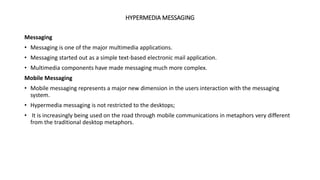
Hypermedia messageing (UNIT 5)
- 1. HYPERMEDIA MESSAGING Messaging • Messaging is one of the major multimedia applications. • Messaging started out as a simple text-based electronic mail application. • Multimedia components have made messaging much more complex. Mobile Messaging • Mobile messaging represents a major new dimension in the users interaction with the messaging system. • Hypermedia messaging is not restricted to the desktops; • It is increasingly being used on the road through mobile communications in metaphors very different from the traditional desktop metaphors.
- 2. HYPERMEDIA MESSAGE COMPONENTS • A hypermedia message may be a simple message in the form of text with an embedded graphics, sound track, or video clip etc… • An authoring sequence for a message may consist of the following components. 1. The user may have watched some video presentation on the material and may want to attach a part of that clip in the message. While watching it, the user marks possible quotes and saves an annotated copy. 2. Some pages of the book are scanned as images. The images provide an illustration or a clearer analysis of the topic 3. The user writes the text of the message using a word processor. The text summarizes the highlights of the analysis and presents conclusions. Text Messages • In earlier days, messaging systems used a limited subset of plain ASCII text. • Later, messaging systems were designed to allow users to communicate using short messages. • Then, new messaging standards have added on new capabilities to simple messages. • They provide various classes of service and delivery reports.
- 3. Typical Electronic mail message • Other capabilities of messaging systems include a name and address directory of all users accessible to the messaging system. Rich-Text Messages • Microsoft defined a standard for exporting and importing text data that included character set, font table, section and paragraph formatting, document formatting, and color information-called Rich Text Format (RTF). • This standard is used for storage as well as Import and export of text files across a variety of word-processing and messaging systems. Voice Messages • Voice mail systems answer telephones using recorded messages and direct the caller through a sequence of touch tone key operations until the caller is connected to the desired party or is able to leave a recorded message. Audio' (Music) • The Musical Instrument Digital interface (MIDI) was developed initially by the music industry to allow computer control of and music recordings from musical instruments such as digital pianos and electric keyboards. • MIDI interfaces are now being used for a variety of peripherals, including digital pianos, digital organs, video games with high-fidelity sound output, and business presentations.
- 4. Full-Motion Video Management • Use of full-motion video for information repositories and memos are more informative. • More information can be 'conveyed and explained in a short full-motion video clip than can be conveyed In a long text document. Because a picture is equivalent to thousand words. Full Motion video Authoring System • An authoring system is an important component of a multimedia messaging system. • A good authoring system must provide a number of tools for the creation and editing of multimedia objects. • The subset of tools that are necessary are listed below: 1. A video capture program - to allow fast and simple capture of digital video from analog sources such as a video camera or a video tape. . 2. Compression and decompression Interfaces for compressing the captured video as it is being captured. 3. A video editor with the ability to decompress, combine, edit, and compress digital video clips. 4. Video indexing and annotating software for marking sections of a videoclip and recording annotations.
- 5. Full-Motion Video Playback Systems • A number of factors are involved in playing back the video correctly. They are: 1.How the compression format used for the storage of the video clip relates to the available hardware and software facilities for decompression. 2.Resolution of the screen and the system facilities available for managing display windows. 3.The CPU processing power and the expected level of degradation as well as managing the degraded output on the fly. 4.Ability to determine hardware and software facilities of the recipient's system, and adjusting playback, parameters to provide the best resolution and performance on playback. • The three main technologies for playing full motion video are 1. Microsoft's video for windows 2.Apple's Quicktime 3. Intel's Indeo
- 6. Video for Windows (VFW): • It is the most common environment for multimedia messaging. • VFW provides capture, edit, and playback tools for full-motion video. • The tools provided by VFW are: 1.The VidCap tool, designed for fast digital video capture. 2. The VidEdit tool designed for decompression, edition, and compressing full-motion digital video. 3. The VFW playback tool is designed to use a number of codecs (software encoder/decoders) for decompressing and playing video file. Apple's QuickTime • An Apple QuickTime product is also an integrated system for playing back video files. The QuickTime product supports four compression methodologies. Intel's Indeo • Indeo is a digital video recording format. • It is a software technology that reduces the size of un compressed video files through successive compression methodologies, including YUV sub sampling, vector quantization, Huffman's run-length encoding, and variable content encoding.
- 7. Hypermedia Linking and Embedding • Linking and embedding are two methods for associating multimedia objects with documents. • It deals with 1 .Linking as in hypertext applications. 2. Linking multimedia objects stored separately from the document and the link provides a pointer to its storage. 3.Linking and embedding in a context specific to Microsoft Object linking and embedding. Linking in hypertext documents There are two types of links 1. Active links – more intelligent and may use artificial intelligence technologies to monitor the nature of tasks performed by the user. 2.Passive Links – allow associating one document with another in a number of ways including the author to name the subject link and access it based on the content. Linking Objects • When an object is linked, the source data object, called the link source, continues to stay whenever it was at the time the link was created. • Only reference is required in the hypermedia document. The' reference is also known as link. • Embedded Objects • If a copy of the object is physically stored in the hypermedia document, then the multimedia object said to be embedded. • Any changes to the original copy of that object are not reflected in the embedded copy .
- 8. CREATING HYPERMEDIA MESSAGE • Hypermedia message is a complex collection of a variety of objects. • It is an integrated message consisting of text, rich text, binary files, images, bitmaps. voice and sound, and full motion video. • Creating of a hypermedia message requires some preparation. • A hypermedia report is more complex. • It requires the following steps: 1. Planning 2. Creating each component 3. Integrating components • The planning phase for preparing the hypermedia message consists of determining the various sources of input. These can include any of the following: 1. A text report prepared in a word-processing system. 2. A spreadsheet in a spreadsheet program. 3. Some diagrams from a graphics program. 4 . Images of documents. 5. Sound dips. 6. Video clips.
- 9. INTEGRATED MULTIMEDIA MESSAGE STANDARDS Vendor Independent Messaging (VIM) • VIM interface is designed to facilitate messaging between VIM-enabled electronic mail systems as well as other applications. • The VIM interface makes mail and messages services available through a well defined interface. • A messaging service enables its clients to communicate with each other in a store-and-forward manner. VIM Messages: • VIM defines messaging as a stored-and-forward method of application-to-application all program-to-program data exchange. • The objects transported by a messaging systems are called messages. • The message, along with the address is sent to the messaging system. • The messaging system providing VIM services accept the responsibility for routing and delivering the message to the message container of the recipient. Message Definition: • Each message has a message type. • The message type defines the syntax of the message and the type of information that can be contained in the message. • A VIM message consists of message header. It may contain one or more message items. • The message header consists of header attributes: recipient address, originator address, time/date prior
- 10. Mail Message: • It is a message of a well-defined type that must include a message header and may include note parts, attachments, and other application-defined components. • End users can see their mail messages through their mail programs. Message Delivery: • If message is delivered successfully, a delivery report is generated and send to the sender of the message if the sender requested the delivery report. • If a message is not delivered, a non-delivered report is sent to the sender. • A message that delivered will be in a message container will be marked as 'unread', until the recipient open and read it. Message Container: • Multiple users or applications can access one message container. • Each message in a message container has a reference number associated with it for as long as the message remains stored in the message container. VIM Services: The VIM interface provides a number of services for creating and mailing a message. Some of them are: .:. Electronic message composition and submission. .:. Electronic message sending and receiving. .:. Message extraction from mail system. .:. Address book services.
- 11. MAPI Support (Multimedia Application Programmable Interface) • MAPI provides a layer of functionality between applications and underlying messaging systems. • The primary goals of MAPI are: Separate client applications from the underlying messaging services. MAPI Architecture: • MAPI Architecture provides two perspectives (i) A client API (ii) A service provider interface. • The Client API provides the link between the client applications and MAPI. • The service provider interface links MAPI to the messaging system. • The two interfaces combine to provide an open architecture such that any messaging application can use any messaging service that has a MAPI driver. • MAPI drivers are provided by Microsoft or third party developers. Telephony API (TAPI) • TAPI standard has been defined by Microsoft and Intel. • The telephone can be used for reading e-mail as well as for entering e-mail messages remotely.
- 12. X 400 Message Handling Service • The CCITT X 400 series recommendations define the OSI message handling system, (MHS). • The MHS describes a functional model that provides end users the ability to send and receive electronic messages. • In end user is an originator. He composes and sends messages. • Receiver is the one who receives messages. • A User Agent (UA) is an entity that provides the end user function for composing and sending messages and for delivering messages. • Most user agent implementations provide storage of mail, sorting directories, and forwarding. • A Message Transfer Agent (MTA) forwards messages from the originator UA to another MT A. • A number of MTAs are combine to form Message transfer System (MTS). • The MTAs in an MTS provide message routing services at intermediate nodes in a WAN. END USER USER AGENT MAIL STORE END USER MAIL STORE USER AGENTMTA MTA MTA
- 13. X·500 Directory System Standards • The X·500 is the joint International Standard Organization. • The X 500 directory structure is described in the CCITT standard known as Data Communications Network Directory, Recommendations X·500-X·521, 1988. X·500 Directory System Architecture • Directory System Agents carryout updates and management operations. X ·500 defines a structured information model, an object oriented model and database schema. • The X ·500 architecture is based on a number of models, as follow: • The information model: It specifies the contents of directory entries, how they are identified, and the way in which they are organized to form the directory information base. • The Directory model: It describes the directory and its users, the functional model for directory operation, and the organization of the directory. . • The security model: It specifies the way in which the contents of the directory are protected from unauthorised access and authentication methods for updates.
- 14. • X 500 Directory System Components: • All information in an X 500 database is organized as entries in the Directory-Information Base(DlB). • The directory system provides agents to manipulate entries in the DIB. • X 500 directories consist of the following basic components: 1. Diretory Information Base (DIB); The DIB contains information about users, applications, resources and the configuration of the directory that enables servers to locate one another. 2. Directory User Agents (DUA): A DUA issues inquiry and update requests, and accesses directory information through the directory access protocol. 3.Directory Service Agents (DSAs): DSAs cooperate with one another to resolve user requests over a distributed network. They interact through a specialized protocol called a directory system protocol.
- 15. INTEGRATED DOCUMENT MANAGEMENT Integrated document Management for Messaging • Specialized messaging system such as Lotus Notes provide Integrated document management for messaging. • The user can attach embed or link a variety of multimedia objects. • When document is forwarded to other users, all associated multimedia objects are also forwarded and available to the new receivers of the forward message. Multimedia Object Server and Mail Server Interactions: • The mail server is used to store all e-mail messages. • It consists of a file server with mail files for each user recipient. • This file server act as a mail box. • All received mail is dropped in the user's mail file. • The user can review or delete these mails. • When mail messages include references to multimedia objects, mail file contains only link information.
- 16. DISTRIBUTED MULTIMEDIA SYSTEMS • If the multimedia systems are supported by multiuser system, then we call those multimedia systems as distributed multimedia systems • A typical multimedia application environment consists of the following components: 1. Application software. 2. Document object store. 3. Image and still video store. 4. Audio and video component store. 5. Object directory service agent. 6. component service agent. 7. User interface and service agent. 8. Networks (LAN and WAN)
- 17. Application Software • The application software performs a number of tasks related to a specific business process • The basic tasks combined to form an application include the following: (1) Object Selection - The user selects a database record or a hypermedia document from a file system, database management system, or document server. (2) Object Retrieval- The application retrieves the base object. (3) Object Component Display - Some document components are displayed automatically when the user moves the pointer to the field or button associated with the multimedia object. (4) User Initiated Display - Some document components require user action before playback/display. (5) Object Display Management and Editing: Component selection may invoke a component control sub application which allows a user to control playback or edit the component object.
- 18. Document Object store • A document store is necessary for application that requires storage of large volume of documents. • The following describes some characteristics of document stores. 1. Primary Document Storage: • A file systems or database that contains primary document objects (container objects). • Other attached or embedded documents and multimedia objects may be stored in the document server along with the container object. 2. Linked Object Storage: • Embedded components, such as text and formatting information, and linked information, and linked components, such as pointers to image, audio, and video. • Components contained in a document, may be stored on separate servers. 3. Linked Object Management: • Link information contains the name of the component, service class or type, general attributes such as size, duration of play for isochronous objects and hardware, and software requirements for rendering.
- 19. Image and still video store • An image and still video is a database system optimized for storage of images. Most systems employ optical disk libraries. • The characteristics of image and still video stores are as follows: (i) Compressed information (ii) Multi-image documents (iii) Related annotations (iv) Large volumes (v) Migration between high-volume such as an optical disk library and high-speed media such as magnetic cache storages (vi) Shared access: The server software managing the server has to be able to manage the different requirements.
- 20. Audio and video Full motion video store • Audio and Video objects are isochronous. • The following lists some characteristics of audio and full-motion video object stores: (i) Large-capacity file system: A compressed video object can be as large as six to ten M bytes for one minute of video playback. (II)Temporary or permanent Storage: Video objects may be stored temporarily on client workstations, servers providing disk caches, and multiple audio or video object servers. (III) Migration to high volume/lower-cost media. (IV) Playback isochronocity: Playing back a video object requires consistent speed without breaks. Multiple shared access objects being played back in a stream mode must be accessible by other users.
- 21. Object Directory Service Agent • The directory service agent is a distributed service that provide a directory of all multimedia objects on the server tracked by that element of the directory service agent. • The following describes various services provided by a directory service Agent. (1) Directory Service: It lists all multimedia objects by class and server location. (2) Object Assignment: The directory service agent assigns unique identification to each multimedia object. (3) Object Status Management: The directory service must track the current usage status of each object. (4) Directory Service Domains: The directory service should be modular to allow setting up domains constructed around groups of servers. (5) Directory Service Server Elements: Each multimedia object server must have directory service element that reside on either server or some other resources. (6) Network Access: The directory service agent must be accessible from any workstation on the network.
- 22. Component Service Agent • A service is provided to the multimedia used workstation by each multimedia component. • This service consists of retrieving objects, managing playback of objects, storing objects, and so on. • The characteristics of services provided by each multimedia component are 1. object creating service – It obtains a identification for creating a new object from the directory service agents. 2. playback service – It provides services like play, seek, search, copy, delete and so on 3. component object service agent- This is the code that provides these services for specific object type such as video component. 4. service agents on servers- Multiple component agents may resident on a server if the server stores multiple component object. 5. multifaceted services- Multifaceted services component object may exist in several forms such as compressed or uncompressed.
- 23. User Interface Service Agent • It resides on each user workstation. • It provides direct services to the application software for the management of the multimedia object display windows, creation and storage of multimedia objects, and scaling and frame shedding for rendering of multimedia objects. • The services provided by user interface service agents are 1. windows management- creates a new windows for multimedia object when invoked and registers it. 2. object creation and capture- request component service agent to set up a new object and captures and stores new object. 3. object display and playback- Set up object for decompression, scales and adjusts frame for display or playback of object.