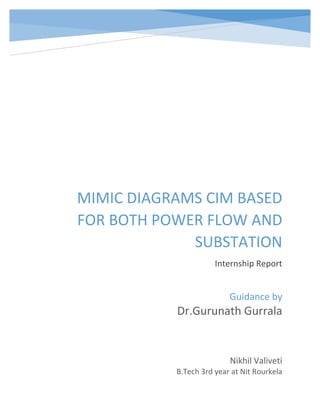
MIMIC DIAGRAM GENERATION FOR POWER SYSTEM ANALYSIS
- 1. MIMIC DIAGRAMS CIM BASED FOR BOTH POWER FLOW AND SUBSTATION Internship Report Nikhil Valiveti B.Tech 3rd year at Nit Rourkela Guidance by Dr.Gurunath Gurrala
- 2. 1 Table of contents List of figures ........................................................................................................................ 4 List of Abbreviation’s ……………………………………………………………………………………….. 5 Chapter 1: Introduction ....................................................................................... 6 1.1 Problem statement and research objectives ……………………………………..….. 7 1.1.1 Problem statement.................................................................................... 7 1.1.2 Research Objectives ……………………………………………………………………... 8 1.2 Organization of the Report ……………………………………………………………………….. 9 Chapter 2: Technical Descriptions……………………………………………………… 10 2.1 Description of XML ………………………………………………………………………………….. 10 2.2 Description of CIM …………………………………………………………………………………... 10 2.3 Types of substation configurations ………………………………………………………… 11 2.4 Frontend Vs Backend development of software ………………………………………. 11 2.5 Description of GUI Development …………………………………………………………….. 11 2.6 Differentiation between Framework and Library ………………………………... 12 2.7 Description of Open source package …………………………………………………….. 13 Chapter 3: Project Initiation………………….………………………………………………….. 14 3.1 Cons of Updating the Open-source software………………………………………. 14 3.2 Essence of developing the new software…………………………………….. 15 Chapter 4: Fundamentals for developing the new software...... 16 4.1 Selection of the Programming language........................................................ 16 4.2 Selection of appropriate Packages…………………………………………………………… 16
- 3. 2 Chapter 5: Instruction for Libraries installation……………………………... 18 5.1 Installing python……………………………………………………………………………………………... 18 5.2 Installing pip ………………………………………………………………………………………………….… 18 5.3 Installing Numpy and Scipy ……………………………………………………………………...….18 Chapter 6: Objective1-Parsing of CIM XML file ………….…………………….20 6.1 Prerequisite Concepts for the parsing of CIM XML code……………………..…17 6.2 Some information regarding the prerequisites ……………………………………….. 19 6.3 sample code for parsing simple xml’s …………………………………………………………….. 20 6.4 sample code for parsing xml containing namespace …………………………..… 21 6.5 possibility of mislead in parsing CIM xml file …………………………………………. 22 6.6 Key points in parsing CIM XML file …………………………………………………………..23 6.7 Logic behind the parsing CIM XML file (IEC 61850) ………………….………...24 6.8 Demonstration of the Code parsing CIM file ………………………………………….. 26 Chapter 7: Approach to Automatic generation of one line diagrams of PS network……………………………………………………………………………..…37 7.1 Initiating the approach ………………………………………………………………......................37 7.2 Selection of structured graph drawing package……………………………………… 38 7.3 Selection of GUI packages……………………………………………………………………………..38 7.4 Key points in the networkx usage ……………………………………………………………….38 7.5 key points the Matplotlib usage …………………………………………………………………. 40 Chapter 8: Methods to generate the power system network………43 8.1. Artificial Intelligence (AI) …………………………………………………………………………... 43 8.2. Algorithmic Approach and its types……………………………………………………….….44
- 4. 3 8.3 Components positioning algorithm ………………………………………………………….. 45 8.3.1 The Spring Embedder algorithm…………………………………………………...45 8.3.2 Rooted Tree Node Positioning algorithm………………………………..….46 8.3.3 Controlled Spring Embedder algorithm with Grid Aligning……46 8.4 Need for generation of all the substation configurations diagrams individually ………………………………………………………………………………………….………………... 47 8.5 Generation of the Double bus double breaker substation configuration diagram ………………………………………………………………………………………………………………….. 47 8.5.1 Demonstration of the python code for generation of double bus double breaker substation configuration diagram ……………………………………..….47 8.6 Updatation of CIM file for inter conversion in the substation configurations ………………………………………………………………………………………………………….54 Chapter 9: Line routing techniques for routing the components in power system network……………………………………………………………………………….57 Chapter 10: Future enhancements………………………………………………………….. 58 Chapter 11: References ………………………………………………………………………………..…59
- 5. 4 List of figures Fig 2.6.1 Differentiation between Framework vs library…………………………….……12 Fig 3.1 High level architecture view of Inter pss software [5]……………………..…14 Fig 6.2.1 Tree diagram representation of XML file…………………………………………...21 Fig 6.3.1 Sample xml file …………………………………………………………………………………….………..22 Fig 6.3.2 python code for parsing sample xml file………………………………………………22 Fig 6.4.1 sample xml file with namespaces in it…………………………………………….…….23 Fig 6.4.2 python code for parsing xml containing namespace…………………24 Fig 6.6.1 Sample diagram of the node breaker model……………………………..……… 26 Fig 6.7.1 Pictorial view of classes used in parsing CIM file……………………………...28 Fig 6.8 python code for parsing CIM XML………………………………………………………….…28 Fig 7.4.1 sample network graph with nodes and edges…………………………..….…….39 Fig 7.5.1 sample network graph with images as nodes…………………………………..… 42 Fig: 8.3.1.1 Output showing drawbacks of spring embedded algorithm…. 45 Fig 8.3.2.1 View of Output using rooted tree node algorithm…………………46 Fig 8.5.1.1: Double bus double breaker substation configuration………………..54
- 6. 5 List of Abbreviation’s RTS Reliability Test System INTER PSS Internet Technology based Power System Simulator PSAT Power System Analysis Toolbox CIM Common Information Model IEC International Electro-technical Commission RDF Resource Description Format XML Extensible Markup Language GUI Graphic User Interface AI Artificial intelligence IDE Integrated Development Environment SCADA Supervisory control and data acquisition
- 7. 6 Chapter 1 Introduction Electrical power systems are very complex and highly integrated. Failure in any part of the system can cause interruptions of supply to end users. Power system reliability is increasingly a concern to the power industry and society at large. Generally, reliability analysis is being carried out during planning stage of power system operations. In order to maintain the operational state of the power systems at the required levels and subsequently to meet the load demand satisfactorily, the power system operations such as state estimation, reliability analysis etc., are to be carried out at frequent intervals during operation period of power systems in order to monitor the customer requirement satisfaction at desired levels. The reliability evaluation system should be dynamically adaptable to the current operating conditions of power systems. The IEEE Reliability Test System [1] was developed by the IEEE Reliability subcommittee over the years and many test system have been given for researchers to apply the advanced algorithms to it. Concerns about breaker frequency as fault currents increase have generated the need for fault analysis methods that provide individual breaker fault current’s present in substations which we can’t see in the bus/branch model’s, So the fault analysis with models that explicitly represent the location of breakers and determine the exact fault current through specific breakers are needed. Similarly, it is desirable to quantify the effects of breaker topology and relaying schemes on system reliability, which leads to the need of a breaker-oriented model [1]. Now-a-days many software’s are being developed to perform state estimation analysis, improved fault analysis, power flow etc., but in all these most of the simulation software’s power system network are designed with bus/branch model over the node break model because of the lack of computational power . As the node break model increases the number of breakers and nodes additional to bus/branch models required large computational power. Since now a days as technology has been developed such a way that it can give sufficient computational power to process the simulations. Hence this made the cause for developing a software which can able to perform the analysis required by researchers on the node breaker model of power system network and you may ask that power world and etc., licensed software’s perform all these type actions but the money required to pay for getting the license is enormous. Hence research on this topic is good thing to initiate.
- 8. 7 Bus/branch model can be converted to the node breaker model by splitting the each bus in the network to corresponding substation configuration like double bus double breaker, double bus single breaker and ring bus etc., can be seen in [18] actually used in the substations in place of a using a single bus. So now, analysis made to this network behaves as the power system network in reality. Graphical user interfaces (GUIs) provide interactive and intuitive visual communication to power application programs, enhancing the ability of engineers to perform their work with better control, flexibility, effectiveness and efficiency. Up to date, in many Gul’s for power system applications have been developed, explored and used in aiding the design of SCADA systems. However, in the area of one-line diagram generation, most existing GUI’s provide only the capability of drawing one-line diagrams manually, where components are first placed and then linked together incrementally. On top of that it may also lead to human errors. So this is not reliable process for performing analysis. Mimic diagrams [6], [21], [22] are the network diagrams of power system which give the overview of the power system network status. These are diagrams generated by the researcher’s or professionals for performing power system analysis and get the overview of how power system network is behaving and based on the results protective measures could be taken to prevent the faults. 1.1 Problem Statement and Research objectives 1.1.1 Problem Statement As far as now brief description about the introduction is given, to understand the problems facing currently in the power system domain regarding the software development. To overcome the problem of placing the components in simulation software for large networks would be a tough task. An automated power system network diagram generator from the CIM file would be a best way to go like the [7], [8]. As of now there are already open source software’s like INTER PSS, OPEN CIM etc., which can perform these tasks like state estimation, load flow analysis etc., [5] But drawback of them is that they can’t perform on it on Node/breaker model rather they perform on Bus/branch model. So there is a need of building the software which can generate the power system network diagram, buses in the diagram must be interconvertible from bus/branch model to
- 9. 8 Node/breaker model etc., from the CIM file which represents the all the details of the network. 1.1.2 Research objectives With the great extensibility available in power system analysis, main objective of this project is to understand the state of transmission system by knowing power flow and Percentage loading of transmission lines etc., through animations. It can also be extended to three-dimensional display which can demonstrate how multiple types of quantities vary simultaneously in the network. Amounts of generating power and two different kinds of reserves each generator provides like active and reactive power can also viewed through 3D visualization. It also helps in identify critical regions and help focus problem-solving strategies as shown in [6], [21], [22], [26]. It can be further extended, As the one line diagrams usually reflect the geographical arrangement of system equipment, contour plots provide a valuable picture of how quantities such as voltage or transmission loadings vary across the system and these can arrange geographically, by map projected one line diagrams we can be able to zoom to view port to display a wider area or to examine particular region more closely and could pinpoint the specific area’s which are prone to the damage. For pictorial images refer the paper [21]. So, now the main objective above can be decomposed to 3 smaller objectives Objective 1: Need to extract the data, connection details, breaker status from the CIM XML file of the power system network. Objective 2: Automatic generation of 1-line diagrams of the power system network using the CIM file Objective 2 can further classified into 2 parts, 2.1 Automatic positioning of power system components of the network in the canvas of the software following the CIM file. 2.2 Automatic routing of the lines between components that are need to form the required network.
- 10. 9 Objective 3: To perform all these actions a software must be needed to build such that it can generate the diagram on the canvas (user interface) through CIM file. Objective 4: Update the software such that it can be able to visualize the Power system network data, It can display PS analysis results through animations and 3D diagrams (Mimic diagrams) 1.2 Organization of data Introduction is given in chapter 1 which shows the problems facing in the power systems and the cause and use of project of initiation and also the research objectives of doing the project. In chapter 2, technical terms and important things which are needed to be described for understanding of the following pages of the document. In chapter 3 how to start with the project has been written in a brief. Chapter 4 gives the fundamentals that to keep in mind for building a new software to move in right way of approach for reaching the required goal. Chapter 5 shows the detailed view of installation of libraries that are required to be used to prevent the errors. Chapter 6 describes all the details about parsing cim file and basics and precautions to be taken for parsing the cim file which is given. Chapter 7 describes the approach in an outline for automatic generation of power system network. Chapter 8 describes the ways in which we can generate the power system network in a theoretical way. Chapter 9 explains about the line routing techniques for the routing the power system components after positioning of the components is successful. Chapter 10 describes the some of the future enhancements which can be done to the presented work in this document. Chapter 11 References
- 11. 10 Chapter 2 Technical Descriptions 2.1 Description of XML In computing Extensible Markup Language (XML) is a much like HTML but not same as it, it is markup language that defines a set of rules for encoding documents in a format that is both human-readable and machine-readable. XML was designed to store and transport data. XML was designed to be self- descriptive. For getting started in XML can go through Reference guide for XML . 2.2 Description of CIM CIM file is a XML file which contains the Power system network data, status and connection details provided by the power system operators. From which we can get the complete information about the network. But for the educational usage details about these things are kept private. So we can’t get the sample CIM files. You may ask why xml is chosen to write CIM file, cause CIM file need to transported to many pc’s It must be platform dependent so that everyone able to access the file, hence it is written in CIM file. CIM file follows particular IEC Standards [27], [2] for representing the power system network else everyone could represent their own way of representation which makes difficult to the end user who want to use it for analysis. Hence the standard convention is followed for representing the network. Complete information about the standard convention is also kept private. But the basic required info about the CIM and IEC standards are available in net for understanding. Over the years IEC conventions are updating, in this document we used IEC 61850 for writing CIM even though IEC 61970 is latest one. Reason for that is described in further proceedings.
- 12. 11 2.3 Types of Substation Configurations Actually in a substation number of incoming and outgoing transmission lines will not be connected by a single they use proper substation configurations like double bus double breaker, rings bus, main bus and transfer bus, one and half breaker, double bus single breaker etc., for reliability during maintenance these configuration usage will be helpful so that there will be no power shut down in such type of conditions. Each of them has a specific advantage and disadvantages, based on the conditions and location the substation configuration is selected appropriately and economically. For all the bus bar schemes details refer bus bar schemes 2.4 Front End vs Backend The objective of designing an application or website is to ensure that when the users open up the application they see the information in a format that is easy to read and relevant. This is further complicated by the fact that users now use a large variety of devices with varying screen sizes and resolutions thus forcing the designer to take into consideration these aspects when designing the site. They need to ensure that their site comes up correctly in different browsers (cross-browser), different operating systems (cross-platform) and different devices (cross-device), which requires careful planning on the side of the developer. This type of development can be called as Front end development Ex: HTML, CSS, JAVASCRIPT Code written by back end developers is what communicates the information to the browser or application. Anything you can't see easily with the eye such as databases and servers is the work of a back end developer. In more formal, Information or input given by the user is processed by the backend code and gives the result to display. This type of development for an application can be called as backend development. Ex: Ruby, SQL etc. 2.5 Description of GUI development UI means the user interface or human–machine interface is the part of the machine that handles the human–machine interaction. The Graphical User Interface , is a type of user interface that allows users to interact with electronic devices through graphical icons and visual indicators such as secondary notation, instead of text-based user interfaces, typed command labels or text navigation. As far as concerning about the software the GUI is the most important thing, since If UI is not much attractive user will not prefer to the use it.
- 13. 12 So for developing the software, building the GUI is known as GUI development, recent years vast development in GUI’s have been done, such that predefined packages are available in all programming languages mostly. Just we have to choose the appropriate one such that it can fulfills our goal. 2.6 Differentiation between Framework and Library Of course, there are a lot of definitions of frameworks and libraries. Rather than getting into it, I’d like to illustrate my view on the differences by means of this picture. Fig 2.6.1 framework vs library When building an application using a particular framework, the application lives inside the framework. This is most noticeable when the application is required to inherit from some framework class, although this is not always the case. From the viewpoint of the application, the framework is the whole world. The framework is the all-powerful environment which can do everything the application would ever want (for some particular domain, at least). Framework Eg: Java script framework, Ajax framework, Web framework Alternatively, an application can be writing using libraries (and it’s always libraries, plural, it’s never just the one). In that design, a library is just tacked on to the side of the application. The application stands on its own, it has an identity outside of a particular framework, and it just uses libraries to do some part of the work. Library Eg: os.system, java.swing, java.awt etc., Concluding it, costs of a framework are bigger than the benefits it has. Especially now that more and more libraries begin using lazy evaluation and higher-order functions. But, the future of software components is libraries only. For more reference why libraries are preferred over framework
- 14. 13 2.7 Description of Open source package Open source packages are the packages (set of programs) which can be used for free and available in net. Source code of the package will also be available in net, so that the developers can update it modify any bugs are there. Hence these packages continuously changes their version with time. Eg: all python packages like pypi, pyqt, tkinter etc. Open source software is also as similar as that software source code will be available and can be modified for easier user experience by any developer. Doesn’t require any license for installation also.
- 15. 14 Chapter 3 Project Initiation There are 2 ways to start the project, 1. Since already the existence of open source Power System simulation software’s like Inter PSS, OPENCIM, PSAT lead to a doubt that whether to modify the source codes of the source software’s and add required plugins (add-ons) to the existing software such that it makes the work what we required. We will proceed to the brief view of what each software can do in further proceedings. 2. Another way to start is to develop the software from the scratch, build step by step fulfilling each objective given above which is big process although but can be guarantee that if we go through right path which is very important so that we can meet our goal. 3.1 Cons of Updating the Open source software The open sources simulation software like Interpss contains graphic editor where we can construct the one-line network diagram of bus/branch model without breakers and can perform load flow analysis if some xml code related to the simulation is provided to it. This software doesn’t follow any rules of CIM standards. Entire source codes of software was also written in JAVA, for reference guide to start see Reference Guide - Inter PSS Community OpenCIM contains xml viewer/ editor where we can view the CIM XML file and can also edited if needed. It doesn’t generate the network diagram but performs the load flow analysis etc., from the input CIM XML file. The updating of these open source software requires good knowledge in Java programming and also must be an amateur in software developing since the files created after installation contains many .info, .dll and meta data files which can’t be opened and viewed directly as even though java programs are modified, it may not compatible because other files like .info, .dll files require high programming knowledge, more explanation is given in Problems in modifying .dll files . Even understanding the pre- rewritten codes is also a difficult task.
- 16. 15 Fig 3.1 High level architecture view of Inter PSS 3.2 Pros of developing the new software If the software is developed from everything will be on our control, whatever is needed accordingly we can build based on it and could be edited if any changes is also required. But the problem is to justifying the each and every step that we make for approaching the final goal. If we struck in midway such that if it isn’t possible feasible with the approach, it may lead to go back and change the process. But a controllable one. Hence it is suggested for beginners in programming to develop the software from scratch.
- 17. 16 Chapter 4 Fundamentals for developing the new software 4.1 Selection of programming Language Choosing programming language for the desired work is the first step to start, mostly c++, java, python could do this. In the language which you have chosen, ensure that are there any packages for parsing the xml, able to draw diagrams, building GUI animations, 3D diagrams, mapping coordinates with the canvas. Even if packages aren’t there ensure that is it possible to make these things or not. Best thing to do is search for open source existing packages or libraries as the project itself is a big task, building an own package could kill lot of time. 4.2 Selection of appropriate packages After thorough search I got to know cpp and Python could make this since there are plenty of packages in both of them like PugiXml, c++ library for directed graphs, Qt5, OpenGL etc., in Cpp and ElementTree, Lxml, networkx, matplotlib, wxpython, Tkinter, PyQt, Pygame ,PyGraphViz ,Pydot etc., in python. I found python would be better one to choose because it decreases the length of code for the same work in cpp. There are enough number of libraries in python such that it becomes difficult to choose the best one among them such that it capable of doing our required work. ElementTree, Lxml are the best packages for parsing (extracting) XML (I used ElementTree). Although lxml has even more features like complete Xpath support which is not in ElementTree, but it is sufficient for parsing the CIM XML. Networkx, Graphviz are packages which helps in drawing directed graphs with any images as nodes and also has additional features. But, networkx has rich library than Graphviz and also gives some identicalness in view to the circuit diagrams like bus, breakers as node and transmission lines as edges of graph etc., hence chosen the networkx package for the required work. More details about Networkx can be seen in further proceedings. Matplotlib is a Python 2D plotting library which produces publication quality figures in a variety of hardcopy formats and interactive environments across platforms. Matplotlib can be used in Python scripts, the Python IDE and IPython shell, the jupyter notebook, web application servers, and for graphical user interface toolkits.
- 18. 17 For GUI development, Matplotlib plot itself displays the output on a tkinter canvas, so we can perform Event handling directly on it like mouse click, mouse drag etc., even additional toolbars, combo box things can also be added directly on the matplotlib plot using widgets. Way For rich GUI development what we require will be shown in further proceedings.
- 19. 18 Chapter 5 Instructions for Libraries installation 5.1 Installing Python Python is available in two latest versions namely 2.7.13 and 3.6.1 and both in 32-bit, 64-bit. Mostly the 2 versions are not much differed in terms of capability. I choose python 2.7 32-bit which can be handled by a 64-bit CPU. 32-bit version is chosen by me because some of the packages which I have seen were not available in 64 bit version like wxpython demo etc., to prevent re installing I chose 32-bit. For download go to python 2.7.13. With the installation of python of particular version, 32 bit processor all the packages which we are going to be installed must be also of compatible version for python installed and appropriate 32/64 bit as chosen for python. 5.2 Installing PIP PIP used to install all .whl or wheel files (compressed files), since most of the packages are available in .whl files it can’t be installed with normal unzipping the compressed files, it must be installed using pip in command prompt so that pip creates the distribution files (distribution.info files) while installing the software. Command to for installing packages change the directory to location where the package is downloaded and then in cmd type pip install package name Eg: pip install networkx So networkx, Matplotlib , pygame, elementTree, lxml, wxpython, Tkinter can be installed by using pip. 5.3 Installing Numpy and Scipy Numpy can also be installed using pip install Numpy but, the problem occurs while installing Scipy, it requires mathematical kernel library associated with Numpy, so we have to install numpy+mkl.whl for corresponding python version installed. Hence it is recommended to install this package from the given link numpy+mkl.whl.
- 20. 19 Scipy would be useful because it has rich mathematical library associated with Numpy helps in many ways for applying the electrical algorithms etc., in code. Scipy can’t be installed through pip. For easy installing download miniconda installer. After installing miniconda, use command i.e. conda install scipy It automatically gets the required version numpy and mkl and next scipy will be installed, if this isn’t happening install numpy+mkl first and next install scipy for proper installation of scipy.
- 21. 20 Chapter 6 Parsing CIM XML 6.1 Prerequisite Concepts for the parsing of CIM XML code After successful installation of elementTree can be verified by checking your installation directory whether in lib/site-packages/elementTree exists or not. Assuming that you have basic XML understanding of how to write else refer xml tutorial, [4]. Concepts required for understanding the following code are XML [4] Tree diagram representation of XML code [4] CIM understanding [3] Feeder section, substation section part in the CIM file. Namespaces usage in Xml Concepts used from python programming File Handling Exception Handling Object programming Methods Loops Command line arguments Lists and List Comprehensions elementTree package Dictionary usage Tuple usage Objects creation during Run-time. Character addition to a string String slicing Command line arguments Error prone areas in the program on wrong usage Self keyword Syntax for checking attribute of any tag or attribute consisting of namespace.
- 22. 21 In appropriate usage of append keyword Case sensitivity while searching for attributes. findall ,find keywords of elementTree mismatch usage In appropriate usage of return keyword while using exception handling. 6.2 Some information regarding the prerequisites Tree diagram representation of any xml, can be represented or named by the below way is explained because this representation is used in the parsing CIM XML code. Child1 can also be called Root[0], subchild1 can also be called as Root[0][0] and so on.. Example xml file1: <Root> <child1> <subchild1>.....</subchild1> </child1> <child2> <subchild2>.....</subchild2> <subchild3>.....</subchild3> </child2> </root> Fig 6.2.1: Tree diagram representation of XML File Child2 Root[1] Parent Root Child1 Root[0] Subchild1 Root[0][0] Root[0][0] Subchild2 Root[1][0] Child2[0] Subchild3 Root[1][1] Child2[1]
- 23. 22 Like as above the each element in the tree could be called in terms of their parent elements. Which will be useful in parsing the xml. For mastering the usage of elementTree package refer ElementTree tutorial made by 3rd party, xml.elementtree.etree tutorial can also be referred and used. But just use the import statement as i.e. from elementtree import ElementTree as x. 6.3 Sample codes for parsing simple XML’s Let a sample xml file be, Fig 6.3.1 sample xml code Python code for parsing Explanation Given the details how to extract the tags, attributes of the root, child, sub child from the etc., from the xml file. Output for the above code
- 24. 23 Precautions: Just replace the file location according to your location of the xml and then run the above python code it works! File location in the parse, must shouldn’t have backward slashes because /f, /n have other meaning in the usage. Hence, it is recommended to use forward slashes () or double backward slashes (//) so that it doesn’t pop out any error. ElementTree package named xml.etree.ElementTree is also inbuilt provided in the python version but it leads errors, hence it is suggested to use the elementTree package downloaded from net. If any of the tag or attribute is not existing it prints {} In finding the attribute part use [ ] not ( ) for preventing the error. 6.4 Sample codes for parsing XML file with namespaces Let us take a sample another xml file containing namespaces,
- 25. 24 Fig 6.4.1 sample xml code with namespaces Python code for parsing, Explanation Parse the cim file and applied loop for getting the child of the root. 1. (for child in root) represents it loops across the child’s of root in xml. 2. Child.tag or attrib gives the details regarding the child’s. 3. We can also loop over child in other way like using tree diagram representation of xml 4. Root[0] corresponds to the first child , root[1] corresponds to second child, root[i] ranging i over 10 covers all the first 10 child’s of the xml. 5. Checking of attributes can be done using if condition and if it is true you can do the actions like get the child’s attributes or tags etc., Output of the above code
- 26. 25 Precautions: Since the cim namespace contains (“: “ ) character, we can’t use directly the attribute or tag name as it is, we need to represent it as ‘{0}ID’.format(rdf) or (‘{http://www.w3.org/1999/02/22-rdf-syntax-ns#}ID’) both ways it can be written to prevent from error. If any keyError is popped up interchange the ways of writing the above line it may solve some times. 6.5 Possibility of mislead in parsing the CIM XML file The CIM convention is highly important in writing a generic code for parsing any CIM file, because the CIM can follow IEC standards like IEC 61970 which is the latest one, IEC 61850 bit older than the previous one also refer this [2] for IEC 61850 details But as of newbie to start writing a CIM file, we think the newer convention of IEC would be the best one, following the newer convention we observed that IEC 61970 has some drawbacks in the xml updatability. As, when there is any changes in any substation configuration at any bus CIM xml code has to update which has to be done by a code, such that while generating the network will also generate the updated one. Drawbacks of writing CIM in IEC 61970 is given even more clear in the XML model for the CIM exchange [30] 6.6 Key-points in parsing any CIM file For parsing an xml first thing we need to know is that, what are the details we have to parse for the required work. For generating a network from a code, we need to know all the connection details for generating the network. The components in the network represented by cim are 1. Connectivity Nodes 2. Breakers 3. Generators 4. Transformers 5. Transmission lines 6. Terminals
- 27. 26 Fig 6.6.1 Sample node/breaker model diagram Feeder section and substation part in the node/breaker model of any circuit look like above figure. For more pictorial representation refer the document [30]. Since the cim is written for node/breaker model we also have nodes, terminals details in the cim file. So to get the complete details of the connections, We need to know the terminals connected to a node, terminals to which breakers are connected, terminals to which bus is connected, terminals to which transformer is connected, terminals to which transmission line connected, terminals to which the generator is connected. If we able to find the above one’s we can get the complete connection details of the network. To do this, we need to know that, we don’t know how many nodes, breakers, terminals, buses are there in each feeder section and each substations. So we have to find all of them. In the main code certain functions, classes have been used to get the details. We will get into the details of the each function used. 6.7 The logic behind the parsing the generic cim xml 1) After finding the number of feeder sections and substations, create classes for the finding number of nodes or breakers which has a function which performs an action and returns the number of nodes or breakers based on the object received, here the number
- 28. 27 of objects are decided by the number of feeder sections in one class, number of substations in another case. 2) For finding the terminals connected to the components, create classes for finding the terminals which has a function performs an action and returns the terminals connected to each node or breaker as an element of the list. Here the number of objects is decided by the number of nodes in each feeder section or the substation. For breaker terminals, Number of objects is decided by the number of breakers in each feeder section or number of breakers in each substation. Similarly for transformers, generators also. 3) Logic written in the all of the functions is bit similar, Example: function for finding terminals search for name of the first node of the first feeder section and check its sub child which has terminals details and pick the value of it. This process has to continue for each node in feeder section, after completing the all nodes in one feeder section then loop such that it continues to search for next feeder section nodes. Next this process has to repeat for the substation nodes also, to get the complete details of terminals connected to each node. Significance of functions used outside the class Significance of functions inside the classes
- 29. 28 Fig 6.7.1: Pictorial view of classes used in the code Class findnodesall class nodebreaker_terminals class findbreakersall class terminals class substationecheck 6.8 Demonstration of code for parsing the CIM XML file Understand the terminology used here for each variable used for finding nodes, terminals connected to nodes etc., else could be difficult to understand. Refer read me file to check any output of the variable used. Fore understanding significance of variables are commented in code too. Findnodesfun() Stackfun() Findbreakers() Temtonode fun() Ringbuscheckfun() Transferbuscheckfun() So on for all configs…….
- 30. 29 Code Part1 Cim, RDF are stored initially as they are namespaces. Empty lists are created for the storing the objects created during runtime. Significance of each list is commented beside. Code part 2 Since for searching attribute value or tag value, we need names of the attribute and as CIM follows standard convention (Here it is IEC 61850) we can use the names for searching in the iteration. For the sample CIM file see [30]. Hence these names are stored as elements of the lists. Such that we can iterate through each element of list by L [1], L [2] so on. Significance of each list is commented beside.
- 31. 30 Code part 3 Names of the breakers in all the feeder sections, substations are stored in the list. But to preserve the speed of program I have stored the names of the 3 feeder sections based on the requirement it could be extended else unnecessarily the program may run slow. The number of breakers to be stored for a particular feeder section or substation is also a user dependent it can be extended to any number based on the size of the network. Code part 4 Names of the nodes in all feeder sections and substation are stored in the lists similar as the breakers stored in the above for iteration purpose during the search of attribute value.
- 32. 31 Code part 5 Nodeblocks, breakerblocks are the lists which contain the names of the each lists used above for the nodes, breaker to store the names respectively. These should also be extended if the network is large one. As I was testing with 9 bus system I defined for few of them to prevent unnecessary increment of run time. Code part 6 Above 2 functions are the one’s which returns the number of feeder sections, substations. Logic behind finding the number of feeder sections is the iterate through the 1st bus name of feeder section like G1_BB1, G2_BB1 etc., the last name which found will decide the number of feeder sections in the network. Logic behind finding the number of substations is that, in CIM file for every substation corresponding name will be given at the start of substation block in xml file. Hence the number of substations can be found by iterating the names of S1, S2, S3 etc. last name which found gives the number of substations in the network .
- 33. 32 Code part 8 Since the substation contains the buses of more than one depending on the bus bar scheme used at substation, we need to know that so the above function is created to get it. Just iterate the names of the buses like S1_BB1, S1_BB2, so on. Code part 9 As of now, no of feeder sections, substations are found we need to know number of nodes in each feeder substation class findnodesall is created. Logic behind the finding the number of nodes is that, based on the number of feeder sections, number of substations that many objects are created to pass for the operating the function with each object storing a variable i.e. name of the feeder section or name of the substation. Logic in function is that, findall keyword of the elementTree can be used to find all the tags with certain name (i.e. here the connectivityNode) and it returns the objects of
- 34. 33 all those, in those objects check how many of them belong from G1, G2, S1, so on. Create account variable using a temporary list m, length of the list is what it returns as the number of nodes in the each feeder section or substation. Blocksg, blocksu are list objects which describe the number of feeder sections, number of substations. Code part 10 Number of nodes in each feeder section and substations are also found, so we proceed to getting the terminals connected to each node by creating the above class. Important thing here is terminal connected to a node can be arbitrary, so we use append keyword for adding terminal in list as soon as it found. Pass the instance with variables, with names of the nodes that are in feeder sections, substations and perform the function with that for getting the terminals of each node.
- 35. 34 Code part 11 Terminals of the nodes have been found, now we need to know the number of breakers in each feeder section and substation so that we can create that many objects for this class and process for function to get the terminals. tempg, temps are the empty lists created for storing the number of breakers in each feeder section or substation as each elements of the list. Code part 12 Number of breakers in the each feeder section, substation are found. Now we need to find the terminals to which these are connected. Running a for loop based on the range of breakers in each feeder section, instance with name of breaker is passed to function to get the terminals of it. Similarly for substation breakers too.
- 36. 35 Code part 13 Class nodebreaker_terminals can be used for finding the terminals connected to the bus, generator, transmission line and transformers also. Since the logic behind finding the terminals is same for all, we can use that. Repeat the same process done before for finding the terminals of the node, breaker. Code part 14
- 37. 36 Code part 15 Explanation Just use the relationship between the no of nodes and no of breakers in a substation configuration for finding the substation configuration. Each have a specific relation so we can distinguish just by count of breakers, nodes itself. Refer the substation configuration diagrams for more understanding. Note: Warnings will be there after run of CIM parsing file, but it can be prevented by adding import warnings and using catch statement for specific warning it can be ignored like exception handling. For more clarification use a sample CIM file and run the code, doubts could be cleared.
- 38. 37 Chapter 7 Generation of the one line diagrams of power system network 7.1 Initiation Not only generating 1 line diagrams, Research has been done in various areas for analyzing the results of power system analysis like [9] shows generation of the power flow diagrams. But our main intention is not to visualize the power flow diagrams generate the complete network diagram As we have seen above how to extract the connection details by parsing the CIM XML file, we need to use the relation between the components and generate the network diagram is what we need to do. But, where to generate how to generate are the questions left? First we need to know how to generate the network using those conditions and requirements we need to decide where we generate the diagram. Since in a power system network, each component in it is connected to any of the other component and as current flows in certain direction in the lines, we can assume that it is like some nodes which are interconnected in some relation and lines or edges are directed between any 2 nodes i.e. directed graph. ‘’’For the above analogy to power system network, the nodes are the buses, breakers, generators, transformers etc., and edges of the graph as transmission lines, feeder lines of the network. ‘’’ So we need to find a package in python which helps in drawing graph views, Some of the existing graph drawing packages in python are Networkx, Pygrahviz and Pydot etc. These are just graph drawing packages but can’t be viewed, to view the graph we need a canvas to display it. Matplotlib is the python package which has the power of plotting similar to the Matlab. It displays the plots, graphs etc., made on a tkinter canvas and is also used for graphical user interface toolkits. Importing the graph drawing packages and Matplotlib has to be done in python script and so that graph generated by using specific package could be displayed on the Matplotlib plots. Since it can be used as tool kit after generating the network in plot, discussion about GUI development will be seen in further proceedings.
- 39. 38 7.2 Selection of structured graph drawing package Among the networkx, pygraphviz, Pydot one is to selected, In my understanding pygraphviz, Pydot generated graphs generated by them are less likely to be as of power system network. Whereas networkx graphs have some resemblance towards the power system network if the nodes and edges are treated as images of generators, breakers etc., and edges as line joining between them I.e. Transmission lines. Networkx library has also rich library in the generating networks or graphs. Pygraphviz can generate the graph in the .dot file. It is used in such cases where we need to process the file in MS word. As there are many advantages in choosing the networkx, I preferred to use networkx, even the graph generated by networkx can also be stored in .dot file if pygraphviz is also used as additional library. Details about networkx library can be seen in further proceedings. 7.3 Selection of GUI packages As our goal was actually to generate the network diagram on a own built software, So to generate the diagram on a software we need GUI package which helps in building a software, as we finalized the programming the language as python, we need to search for GUI packages available in python only. GUI packages available in python are wxpython, Tkinter, PyQt etc., Each of the packages has its own advantages and disadvantages choosing the best one could be a user opinion. Some parts of the Wxpython generated GUI doesn’t give look and good feel, whereas tkinter gives. But still preferring the best one is user dependent in my understanding. Tip: Don’t try to generate the plot of matplotlib (i.e network that is displayed) on the canvas of the any software like the program in (graph on wxpython.py) , because if we do like that we will lose the control over the network which is displayed it can be only moved entirely but not individual components. Event handling can’t be done in individual components It can be done on whole plot only. Hence it is recommended not to do that way.
- 40. 39 7.4 Key points in the networkx usage As Networkx package is decided to use for generating the one line diagram, we need to understand some important things in networkx required to master it so that it could be easy to understand the code of generating the network diagram without confusion. For good understanding read the networkx tutorial Generating a sample graph with nodes and edges using image as nodes Adding/removing nodes and edges Applying attributes to the nodes Positioning of nodes Size, shape, color etc., properties of a node Different ways of writing code to draw graphs Making union of 2 graphs. Generating a sample graph using networkx Output Fig 7.4.1 Sample networkx graph Import matplotlib.pyplot is needed for displaying the plot else it would just runs the program without displaying the graph
- 41. 40 To gives images as a node, we need some important concepts from matplotlib hence will describe later in Matplotlib. 7.5 key points the Matplotlib usage As Matplotlib is huge library, we don’t need to know entire library of it. Just we need to know which helps for reaching our goal. In our project it is used to display the graph generated by the networkx. Here also we need to understand certain things like Basic plotting in matplotlib Displaying image on the plot or image manipulation Generating subplots Types of co-ordinate system in matplotlib Figure and Axes objects setting axes limits Animation and interactive plotting transforms tutorial Plotting lines using only Matplotlib Navigation panel of Matplotlib plot Event handling in the Matplotlib plot As Generating nodes with edges have been seen above section, now let’s see how the images can set as nodes and generate a sample graph. Python code: Code Part 1 Explanation New steps used are (G.node[0][‘image’] = img) it can also be represented as G.node(0,image=img) , which means node with name 0 is given with image corresponding to the img. Positions are needed to be given for displaying the graph according to our requirement. Position must be given in form of a Dictionary like for example
- 42. 41 pos = {0: (1,2) , 1: (3,3)} . If position isn’t mattered many layouts in networkx documentation are available. Code part 2 Explanation: First line in the part 2 of code represents the creation of figure object or canvas (output window which will pop out after run) Figsize has to be set appropriately for window to be as of full screen type. Fig.setsize_inches can be used to set the random size for the figure. 24, 12.2 has to be set for getting full screen window. Transforms are used to shift the coordinate from one system to other system, like we given position in user defined co-ordinate system it has to convey to the code by converting it to the pixels and then it can be converted to any of the other forms like axes, figure coordinate system. For more pictorial understanding refer Types of co-ordinate system in matplotlib . Any system can be converted from one to another but must be done by first converting it to pixel system and then transformed to one which we want. Code part3 Explanation As the size of image can be larger than what we want, we have to set the size of the image manually by allotting it a variable here 0.1 is given as size. P2 is set to size/2 because we need to move the axes for image to corner to center. For more understanding refer imagecoordinates.py program For displaying the nodes with images we need to run the (for loop) such that it covers all nodes and in each node is assigned to their respective image.
- 43. 42 Initially user given co-ordinates are converted to pixel coordinates, and again they are converted to figure coordinates so that axes object (i.e. plt.axes( a,b) points the image’s right most top corner at that point to make it center of the image , Plt.axes has to point to the (a-p2,b-p2) point and give the size as what we defined above. Output: Fig 7.5.1 sample graph with images as nodes For more information regarding calculating or getting the size or coordinates of borders of the node( image ) refer the program imagecordinates.py .
- 44. 43 Chapter 8 Types of Methods to generate the power system network With the understanding of till now it is sufficient to apply concept for generating one line diagram. Basically generating the one line diagram of the power system network can be done in 2 ways using 1. Artificial Intelligence 2. Algorithmic Deterministic approach. 8.1. Artificial Intelligence (AI) Al refers to the trend to let computers perform activities which require intelligence as ascribed to human beings. It is an approach to problem solving, learning, or discovery that employs a practical method not guaranteed to be optimal or perfect, but sufficient for the immediate goals. Ex: thumb rule is a fact which can be stored, check whether it is true or not. Domains Person, activity = symbol Predicates likes(person,activity) Clauses Likes(tom, tennis). Likes(bill, cricket). Likes(bill,X) if Likes(tom,X). If we run Likes(bill,tennis) It returns True after running the program since tom like tennis bill also likes it. It’s like a reasoning type approach, we need to stores the facts and we check whether the case is true or not and also can solve a problem based on forward chaining, backward chaining, fuzzy logic etc., as shown in [29].
- 45. 44 We could use artificial intelligence concepts in generating the one line diagram, research has been done in generating the one line substation arrangement diagrams [8] using turbo prolog software[28],[29] which is OS dependent runs only in dos systems but it has shown correct results in china sub-transmission network. Now recently visual Prolog has been developed for windows but we are not intended to use the other software we need build the AI techniques in python. We need like storing the relations between the components, all arrangement rules in form of predicates as shown above for generating the 1 line diagram. Then we can apply the test cases and check whether is it feasible or not. There are many packages written in python intending to use the artificial intelligence like pyke, yield prolog etc., In these package there are pre written programs which contains the reasoning relationships. Which we can be extended to our requirement. Generally experts use the artificial intelligence techniques cause we need to know the all the facts regarding the problem else the problem couldn’t be solved. So, for researchers it would be difficult to implement the AI techniques in generating the power system network as we don’t know the entire facts in designing the power system network. Hence I preferred to go with algorithmic approach. Hence it is recommended for beginners to use algorithmic approach. 8.2. Algorithmic Approach and its types There has been research undergoing over for generating the one line diagram of the power system network. [7] Showed the results of generating 1 line diagrams in bus/branch model using 3 different algorithms where 2 algorithms have slight disadvantages, stated that 3rd algorithm will be useful. Initially we will try to design the bus/branch model such a way that keeping in mind that it can made interconvertible for any substation configuration. As we need to generate the network diagram we can’t directly write an algorithm such a way that it get the positons of the components and route the components. It’s possible to connect them but not with intersections, overlapping of components. Hence, algorithmic approach can be split into 3 separate tasks 1. Components positioning algorithm [13],[15] 2. Line routing algorithm [10],[11],[12] 3. Algorithm for Optimization of 1 line diagram generated [14]
- 46. 45 8.3 Components positioning algorithm Positioning of Components is the first task to be done and once the places are set we need to route the path accordingly with certain algorithm to prevent overlapping and intersection of lines. Let’s have a look at the algorithms proposed by [7] whether it will be helpful or not at least by modifying it. 1. The Spring Embedder algorithm 2. The Rooted Tree Node Positioning algorithm 3. The Controlled Spring Embedder algorithm with Grid Aligning. 8.3.1 The Spring Embedder algorithm Spring embedder algorithm is one of the few layout algorithms of undirected graphs. A graph doesn’t contain no directed edges, no specific direction of flow relationships between components. It is proposed to model a graph as set of components connected by springs. The component are placed in some initial state and springs move the components toward minimum energy state. Repulsive forces are calculated between every pair of components but attractive forces are only taken for neighbors. By minimizing the components would be most nearly at their ideal distances from one another. But the problem with this algorithm is, it doesn’t take any relationships between components if we try to positioning all the components there may be possibility of like bus connected with particular breaker may be at far position for forming a stable system.
- 47. 46 Fig: 8.3.1.1 Output showing drawbacks of spring embedded algorithm As components in a network will not be of same size let us assume that, bus is number 4, 1 is the breaker and apply the algorithm of spring layout, we find that these two are far away from each other. If in the network that bus is connected to breaker then those positons will also be far away from each other which is not required. Hence this algorithm shouldn’t be applied for positioning all the components. ‘’Even if we try to position the only buses first by applying this algorithm, even though these buses are of same size there is possibility of buses which must be nearby will appear farther. It also generates the different locations each time as in algorithm positions are randomly checked for attaining stable system’’. Hence, this algorithms creates several reasons for deselecting it. 8.3.2 Rooted Tree Node Positioning algorithm The Rooted tree algorithm is usually used for generating directed graphs i.e. the graph has a specific direction flow relationship between components. The Rooted Tree algorithm begins by analyzing the connectivity and direction flow relationship among the components based on this information an initial tree layout is drawn. Here user have some intervention in selecting the orientation of the network but the disadvantage is that root component is always at the highest level, with all child components always in lie at top-down or left-right Fashion, which may be rejected by some control center dispatchers . Sample network generated by it will be like
- 48. 47 Fig 8.3.2.1 View of Output using rooted tree node algorithm 8.3.3 The Controlled Spring Embedder algorithm with Grid Aligning The speed of the Controlled Spring Embedder algorithm is determined by the user’s interaction. This is because the user makes all the decisions on (i) Which components are fixed, (ii) how many components are fixed and (iii) How much component dragging is done, the user chooses to end the generation when the layout finally suits the user’s requirements. All these decisions contribute to the time it takes to generate each diagram. Grid Aligning further helps in enhancing the readability of the diagram layout by aligning the components. This algorithm exhibits a high level of user friendliness. The process of generating the one-line diagram layout via the Controlled Spring Embedder algorithm is very much under the control of the user, thus requiring a high level of user intervention. This, however, can sometimes turn into a disadvantage, as too much user intervention may be required when generating each diagram. Even using springlayout of networkx has also capability by fixing the particular components, optimal distance between the components attribute values can be set , but still the components nearby will not appear as required since we are not giving any relational status between the components. So, concluding first two algorithms anyhow discarded due to their problems. In case of 3rd algorithm in paper states that controlled spring embedded algorithm could be used to generate the network, but I couldn’t justified it yet. So we need to find an approach for positioning nodes or all the components at once and then routing has to be done such that it generates the required network. ***so the new idea is to generate the graph following the relational status of the power system network using networkx & Matplotlib . Even the generated graph will be of clumsy type but, components which must be nearby will be nearby, it is a plus point of it since the positions are determined by the code itself. So, next then remove all the edges in it which lefts with the components only but with required acceptable positions, then
- 49. 48 on it routing algorithm can be applied and further process for optimization of the spaces. *** 8.4 Need for generation of all the substation configurations diagrams individually After reading this section you will be able to answer the question of the need for generating the substation configurations or bus branch schemes individually. It has be generated to satisfy the aims listed below, Ability to convert the bus/branch model of the network to the node/breaker model of the network Ability to split the any of the bus in bus/branch model and convert to any of substation configuration. Approach for making above aim possible is, 1. First aim can be achieved by after generating the bus/branch model, we need to write a code such that upon the right click on the canvas network has to be converted to node/breaker model. 2. Second aim can be accomplished by giving an option to user for splitting any of bus to any of the bus bar scheme or substation configuration Key points in making the above tasks, For splitting a bus to any of the substation configuration, we need to update the CIM file accordingly such that required network could be generated. To update the CIM file, we need to write a code such that new cim file generated should correspond to the new network. As CIM written follows the IEC 61850 convention, we just need to write the code to replace the particular substation part in cim xml file with new substation configuration cim file and edit the parameters which are connected to the transmission lines. Then the Cim file will correspond to the required network. Hence, here we are just changing the certain bus part of the network with the certain substation configuration we need to generate the individual substation configuration diagrams so that we can replace the part easily in the original network .So let’s see how to generate the particular substation configuration, 8.5 Generation of the Double bus double breaker substation configuration diagram For the specific substation configuration diagram generations, network diagram could be generated without any algorithms also as the substation configuration diagram is
- 50. 49 fixed, diagram only changes with the additional branches it has in iSo I tried to generate double bus double breaker network with 2 branches, if 3rd branch is there in the substation then it can be added to right side if the diagram which is shown in figure below and similarly if there are more branches connected to the bus then the additional branches to the bus can be added at right side. 8.5.1 Demonstration of the python code for generation of double bus double breaker substation configuration diagram As the main theme of generation of the network was given above, Logic behind the code is that, Assign the images that we need for representing the substation configuration network. Create the separate graphs or networks for nodes of buses, breakers, terminals, and connectivity nodes etc., components which are in the network. Then create the number of nodes in each graph as per the range of total number of buses or breakers or connectivity nodes in the substation network with names assigned to it following CIM standard convention. Since the diagram is specific one and minimum number of branches in the substation would be greater than or equal to 2. Generate the diagram for 2 branches and write the code such that if there are more than 2 branches add the branch at the right side of it. Assign the co-ordinates of the components relatively so that diagram positions can be tentative. Relative coordinates also have advantages that even if position of the certain component is changed the whole diagram disturbs to prevent that whole substation is treated as layout as described in [31] Code part 1
- 51. 50 Explanation 1. Imported the program which extracted the details of the double bus double breaker CIM file and also imported the needed packages 2. Created the individual graphs for individual components in the network. Tip: rotated images can also be set to the node using Scipy, but I haven’t successful in installing the scipy. So I have tried in other way, since the image is stored as RBG values in a matrix. I applied the numpy library which transposes the matrix, thus indicates the image is also rotated. Code part 2 Explanation 1. To decide the number of nodes to be created for each individual graph, we need to calculate the number of each components in the substation based on it number of nodes will be decided for each graph. 2. Names are also set to the nodes such that, with the iteration the string name is also changes and set to the each node of corresponding iteration. 3. So there is a loop in a loop which iterates over the each of the feeder sections components. Anyhow for the substation cim file there will be one 1 substation and 0 feeder sections loop in a loop will be act as single loop only.
- 52. 51 4. Node images, color, shape are also set during the addition of nodes into the graphs. Code part 3 Explanation 1. Connectivity nodes are added in nod.Graph (), based on the number of connectivity nodes in substation that many nodes are added with names as per convention. 2. For terminals as nodes, we need to append the terminals of each node in a list and measure the length of the list and it would give the number of terminals in the substation configuration network. 3. Above Code is written generically, so it checks for feeder sections also and creates the nodes for it. But those aren’t needed since we are drawing the substation configuration diagram. Code part 4
- 53. 52 Explanation 1. Positions of the each components are set by creating a python dict for each of it and assign the relative co-ordinates to it for generating the diagram. Co-ordinates which I have used isn’t fixed just tested how does the figure look. 2. Substation configuration positions are set for 4 nodes then code checks whether it has more than 4 nodes indicates than it has more than 2 branches. 3. Next additional nodes, breakers positions are set right behind their previous ones. Code part 5 Explanation 1. Figure is created first in this code and sets the resolution of it to fit to the screen and next subplot size is set. As describe above in the matplotlib understanding section transforms, size of images are set. 2. Positon of terminals set by 3 sides of the each node like top, left, right. Similarly all terminals positions are set with respect to the each nodes.
- 54. 53 Code part 6 Explanation 1. Checks the number of terminals in the substation if there are greater than 14 , it indicates that there are more than 2 branches in it. 2. Based on the number of additional branches number of additional terminals are decided and plotted at the left, top, right based on requirement. 3. Next the horizontal and vertical lines are created using matplotlib which are needed to form the whole network.
- 55. 54 Output: Fig 8.5.1.1: Double bus double breaker substation configuration Lines coming out from the nodes are transmission lines these have to connect to the terminals where the previous substation configuration is connected. We can create like substation configuration diagram as matlab block model and say that these transmission lines are connected to specific terminals in the network. Drawback: Zooming the diagram may lead to dis-connectivity in it. This has to overcome by scaling the co-ordinates with zoom so that even after zoom the diagram shouldn’t get dis- connected between any 2 components. 8.6 Updatation of CIM file for inter conversion in the substation configurations 1. For interconversion in substation configuration, first identify that which substation configuration has to be changed it actually depends on user. 2. Remove the part of cim file corresponding to that substation, and parse the cim file or required new substation configuration to replace the one and get the child’s of it. 3. After removing the corresponding one, append the new substation configuration details as the child of the rdf in cim file of the network. 4. Anyhow position of xml part isn’t mattered, appending at last doesn’t has any problem. 5. Replace the terminals to which the old substation configuration is connected to transmission line, with the new terminals of which the new substation configuration transmission lines are connected. 6. Then the new cim file will correspond to the new network exactly.
- 56. 55 Demonstration of the code Explanation: 1. Parse the cim file of the whole network and parse the cim file of the substation configuration which we want to replace with any of other substations. 2. Create a class such that whose instance variables give the names of substations such that which substation has to be replaced. 3. Search for the blocks with attribute S1 if S1 is undergoing the change, and delete all of them from the cim file.
- 57. 56 Code part 2 Explanation: 1. Get the child’s from the new substation configuration cim xml and append all those in the cim file of the whole network. 2. Still, there are some details need to be edited, for removing the old substation configuration details i.e. transmission line connected terminals. 3. Search for the terminals to which the new substation transmission lines are connected and replace with the old terminals of the substation transmission lines. 4. Then the cim file will corresponds to the new network exactly.
- 58. 57 Chapter 9 Line routing the components of the power system network Line routing of the components should be done only after positioning of the components perfectly, else if we route without placing the components network looks very clumsy. Take example like a bus and breaker and connected side by side in the network, but during the positioning if those are far away from each other even the line is used to connect them, it doesn’t meet our needs. Hence without positioning of components satisfactorily it isn’t recommended to do the routing of the components. Plenty of research has been undergone in routing the components, book in [10] has given tips for routing the components used in VLSI chip designing in single layer and multilayers. We can use idea made for single layer line routing to our requirement. To join 2 points between the obstacles, paper in [11] described an algorithm named high tower which finds the obstacles by line searching method. But, this method doesn’t guarantee the solution of the path between the points. Also doesn’t give shortest path between the 2 points like maze runner algorithm. Anyhow shortest path isn’t concerned point, there is a modified version of high tower algorithm named as line expansion algorithm given in [12]. It guarantees the solution for finding path for joining 2 points between obstacles Between the 2 points. So it is preferred to use the line expansion algorithm for line routing of the network. Even though the line routing is done to the network it may not look pleasing due to unequal spacing between the components, so the optimization of the diagram is need for look and feel. Algorithm [14] describes the process for optimizing it.
- 59. 58 Chapter 10 Future enhancements Scaling the co-ordinates with zooming Getting the breaker status from the CIM dynamic file. Size of component has to be measured with perfection Applying event handling like mouse click, drag operation on the canvas of the software where the network is generated. Have to make the link between the transmission lines of substation configuration as shown in fig … with the actual network. Building the GUI using packages like wxpython, tkinter etc., Slice the screen such that subplot of it must be under matplotlib canvas and rest of the subplot for performing the software actions like schematic opening, closing etc., build through tkinter or wxpython or any GUI building package. Developing the software such that it can apply the algorithms for power system analysis and display the results through animations, 3d graphs etc.,
- 60. 59 Chapter 11 References [1]. Q. Binh Dam, Member, IEEE, A. P. Sakis Meliopoulos, Fellow, Ieee, Gerald Thomas Heydt, Fellow, Ieee, And Anjan Bose, Fellow, Ieee. A Breaker-Oriented, Three-Phase Ieee 24-Substation Test System. [2]. Yemula Pradeep, Student Member, Ieee, P. Seshuraju, S. A. Khaparde, Senior Member, Ieee, Vinoo S.Warrier, And Sushil Cherian, Member, Ieee Cim And Iec 61850 Integration Issues: Application To Power Systems [3]. A. Devos, Member Ieee S.E. Widergren, Sr. Member, Ieee J. Zhu, Member Ieee, Xml For Cim Model Exchange [4]. E.Z Zhou, Xml and Data Exchange [5]. Michael Zhou And Shizhao Zhou, Internet, Open-Source And Power System Simulation [6]. T. Overbye and J. Weber, “Visualization Of Power System Data,” In Proc. 2000 IEEE 33rd Annual Hawaii Int. Conf. Syst. Sciences, Jan. 2000. [7]. Y. Ong, H. Gooi, and C. Chan, “Algorithms for automatic generation of one-line diagrams,” IEE Proc. Gener., Transm., Distrib.,, vol. 147, no. 5, pp. 292–298, Sep. 2000. [8]. Z. Yongli And O. Malik, “Intelligent Automatic Generation Of Graphical One-Line Substation Arrangement Diagrams,” Ieee Trans. Power Del., Vol. 18, No. 3, Pp. 729–735, Jul. 2003. [9].Sonng Shiyu , He Guangyu, Member,IEEE, and Xu Pengliang , Automatic Generation Of Power Flow Diagrams For Transimission Networks [10]. Schwarz . A.F ‘Handbook of VLSI Chip Design and Expert Systems [11]. David W. Hightower, A Solution To Line-Routing Problems On The Continuous Plane
- 61. 60 [12]. W.Heyns, W.Sansen , H.Bake, A Line Expansion Algorithm For The General Routing With a Guaranteed Solution. [13]. Alper KaraCelik August, 2012 , An Improved Spring Embedder Layout Algorithm for Compound Graphs. [14]. R. Canales-Ruiz, Fmrber Ieee D.Toral Garibay A. Alonso-Concheiro, Merber Ieee Optimal Automatic Drawing Of One-Line Diagrams [15]. John Q. Walker II, A Node-Positioning Algorithm for General Trees TR89-034 September, 1989 [16] Imre Lendák*, Attila Vidács**, Aleksandar Erdeljan* Electric Power System One Line Diagram Generation With Branch and Bound Algorithm [17]. Karel Máslo #1, Jonas Eickmann*2 Simplification of Breaker Oriented Network Model into Extended Bus Oriented Model [18]. Daniel Nack, Iowa State University, 2005, Reliability Of Substation Configurations [19]. Yemula Pradeep, Student Member, Ieee, P. Seshuraju, Shrikrishna A. Khaparde, Senior Member, Ieee, and Rushikesh K. Joshi , Cim-Based Connectivity Model For Bus- Branch Topology Extraction And Exchange [20] Qiuhua Huang, Mike Zhou, Yao Zhang, Zhigang Wu , Exploiting Cloud Computing for Power System Analysis [21] Dr. Jung-Uk Lim, Arkansas Tech University, An Enhanced Approach for the Power System Course Using a Computer-Based Visualization Tool for Steady-State Power System Simulation [22] Thomas J. Overbye , Jamie D. Weber , New Methods for the Visualization of Electric Power System Information [23] Li Bo, Liu Wenying, Xing Jing North China Electric Power University, Zheng Wei Gansu Electric Power Research Institute, Lanzhou,730050,China The Opengl-Based Visualization Of Power Systemflow And Alarm . [24] Thomas J. Overbye Yan Sun , Raymond P. Klump , Jamie D. Weber , Interactive 3d Visualization Of Power System Information [25] Christine Mikkelsen_ Y, Jimmy Johanssony, Matthew Cooper , Visualization Of Power System Data On Situation Overview Displays [26] Yan Sun, Student Member, Ieee Thomas J. Overbye, Senior Member, Ieee ,
- 62. 61 Visualizations for Power System Contingency Analysis Data [27] Mathias Uslar, Michael Specht, Sebastian Rohjans, Jörn Trefke, And José Manuel Vasquez González, The Common Information Model CIM [28] Tutorial for Turbo Prolog [29] Turbo prolog the natural language of artificial intelligence. [30] kousik( co-intern), xml model for CIM exchange [31] Gelli Ravikumar, Student Member, IEEE, Yemula Pradeep, Student Member, IEEE, S. A. Khaparde, Senior Member, IEEE. Graphics Model for Power Systems using Layouts and Relative Coordinates in CIM Framework. Nikhil Valiveti Github link: Git Mobile: 890811225
