Day 2-some fun coding
•Download as ODP, PDF•
0 likes•421 views
This document provides instructions for basic Linux commands and tasks such as changing directories, viewing files, editing files, compressing/uncompressing files, shutting down/restarting, adding users, viewing IP addresses, and installing software. Key commands covered include pwd, cd, vi, wq, cp, history, gzip, gunzip, init, ifconfig, useradd, passwd, rpm, and mounting/unmounting CDROMs. Levels for booting into different system states like single user mode are also explained.
Report
Share
Report
Share
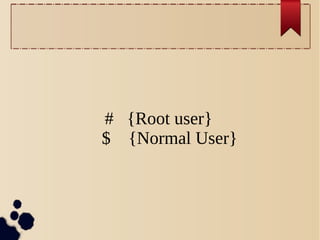
Recommended
Recommended
More Related Content
What's hot
What's hot (20)
Drupal 101: Tips and Tricks for Troubleshooting Drupal

Drupal 101: Tips and Tricks for Troubleshooting Drupal
Performance comparison of Distributed File Systems on 1Gbit networks

Performance comparison of Distributed File Systems on 1Gbit networks
Viewers also liked
Viewers also liked (20)
Similar to Day 2-some fun coding
Similar to Day 2-some fun coding (20)
Out of the Box Replication in Postgres 9.4(PgConfUS)

Out of the Box Replication in Postgres 9.4(PgConfUS)
Out of the box replication in postgres 9.4(pg confus)

Out of the box replication in postgres 9.4(pg confus)
2017-03-11 02 Денис Нелюбин. Docker & Ansible - лучшие друзья DevOps

2017-03-11 02 Денис Нелюбин. Docker & Ansible - лучшие друзья DevOps
Out of the Box Replication in Postgres 9.4(pgconfsf)

Out of the Box Replication in Postgres 9.4(pgconfsf)
Recently uploaded
Model Call Girl in Tilak Nagar Delhi reach out to us at 🔝9953056974🔝

Model Call Girl in Tilak Nagar Delhi reach out to us at 🔝9953056974🔝9953056974 Low Rate Call Girls In Saket, Delhi NCR
call girls in Kamla Market (DELHI) 🔝 >༒9953330565🔝 genuine Escort Service 🔝✔️✔️

call girls in Kamla Market (DELHI) 🔝 >༒9953330565🔝 genuine Escort Service 🔝✔️✔️9953056974 Low Rate Call Girls In Saket, Delhi NCR
Recently uploaded (20)
Influencing policy (training slides from Fast Track Impact)

Influencing policy (training slides from Fast Track Impact)
Judging the Relevance and worth of ideas part 2.pptx

Judging the Relevance and worth of ideas part 2.pptx
Difference Between Search & Browse Methods in Odoo 17

Difference Between Search & Browse Methods in Odoo 17
Model Call Girl in Tilak Nagar Delhi reach out to us at 🔝9953056974🔝

Model Call Girl in Tilak Nagar Delhi reach out to us at 🔝9953056974🔝
How to do quick user assign in kanban in Odoo 17 ERP

How to do quick user assign in kanban in Odoo 17 ERP
AMERICAN LANGUAGE HUB_Level2_Student'sBook_Answerkey.pdf

AMERICAN LANGUAGE HUB_Level2_Student'sBook_Answerkey.pdf
Hierarchy of management that covers different levels of management

Hierarchy of management that covers different levels of management
call girls in Kamla Market (DELHI) 🔝 >༒9953330565🔝 genuine Escort Service 🔝✔️✔️

call girls in Kamla Market (DELHI) 🔝 >༒9953330565🔝 genuine Escort Service 🔝✔️✔️
Day 2-some fun coding
- 1. # {Root user} $ {Normal User}
- 2. pwd=Print working directory cd=Change directory vi=vim-editor wq=write and quite
- 3. Some simple command: ● To copy some file from one directory to another: cp /root/directoryname/filename /root/directorynam ● To see history: history history |more ● To compress the file: gzip <<filename>> ● To uncompress the file: gunzip <<filename>> ●
- 4. ● To shutdown: init 0 shutdown -h now ● To restart: init 6
- 5. ➔ 1=safe mode (single user mode) or (maintenance mode) ➔ 2=ma Networking hudaina aaru chai sabai huncha ➔ 3=multiuser,networking and text base ➔ 5=multiuser,networking,text base & graphical base ➔ 6=restart ➔ 0=shutdown
- 6. To add new Normal User: ➔ useradd <<username>> ➔ passwd <<username>> ➔ init 6 Now you can login as new normal user and password
- 8. To see ip address of an computer: ➔ ifconfig To change ip address of the computer: ➔ cd /etc/sysconfig/network-scripts/ ➔ pwd ➔ ls ➔ vi ifcfg-eth0 and then write
- 9. ➢ BOOTPROTO=dhcp lai delete garne ani “static” write garne ➢ IPADDR=192.168.1.100 ➢ NETMASK=255.255.255.0 & save it now
- 10. And then ➔ ifup eth0 ➔ ifdown eth0 ➔ ifup eth0 ➔ ifconfig
- 12. To make network between vmware player and outside computer ➔ Go to VM ➔ Setting ➔ Network Adapter ➔ Click on Host-only:A private network ➔ Then power on the virtual machine
- 13. Again ➔ Go to network properties ➔ Change adapter setting ➔ “VMware Network Adapter VMNet1”-Enable it ➔ Go to its properties ➔ Go to “Internet protocol version 6(TCP/IPV4)” ➔ Go to its properties ➔ Now change the IP address and click ok
- 14. Now go to command prompt ● Ping “IP address of Linux” ● If its pings...your network will be ready
- 16. To check weather the software is installed or not ➔ rpm -q “rpm package name” For example: ➔ rpm -q samba rpm -q http
- 17. To install software At first we have to mount our cdrom ● mkdir /mnt/nikesh ● mount /dev/cdrom /mnt/nikesh then after to mounting complete: ● cd /mnt/nikesh ● ls ● cd Centos
- 18. ● Ls ● Ls samba * To install: ● rpm -ivh samba-3....click tab ● rpm -q samba To uninstall: ● rpm -Uvh samba-3...click tab
