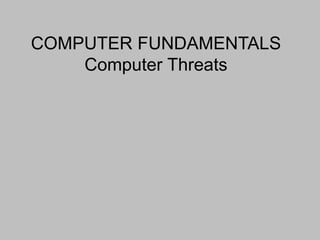
6unit1 virus and their types
- 2. Video • Computer Threats • Computer Threats
- 3. CONTENTS • Introduction( Viruses, Bombs, Worms) • Types of Viruses • Characteristics of Viruses • Categories of Viruses • Computer Security- –Antivirus Software –Password, Firewalls
- 4. In the beginning, man created the virus, and it was bad. • The first computer virus –Several stories • Pakistani Brain Virus (1986): This is the first widely spread IBM Compatible virus. This is commonly mistaken for the first virus. • Apple Virus 1 (1981): Boot sector infecting virus. Possibly created for pirated games. • Animal (1975) (Univac): “Guess an animal” game. Copied to other users’ home directories when run.
- 5. 1.Introduction A virus is a program that attaches itself to some form of host such as legitimate, executable program. •Virus lives within the program, which is said to be ‘infected’. •Execution of the host program implies execution of the virus. •May or may not damage the infected program. A virus is able to replicate •Creates (possibly modified) copies of itself.
- 6. Viruses • Needs to have some form of distribution –such as via disks or a computer network. • Examples: W95.CIH (Chernobyl), Sampo and Hare
- 7. Classifying Viruses: categories • Boot Sector • TSR (Terminate and stay resident) • Multipartite • Macro • Companion • Polymorphic
- 8. Boot Sector • Infects the boot sector on a disk replaces the original boot sector with itself • stores the original boot sector somewhere else or replaces it totally Virus takes control when the system is booted from the diskette may infect other diskettes that are inserted, unless they are write protected may also infects hard disks
- 9. Master Boot Record/Boot Sector Viruses Boot sector virus (Apple Viruses 1,2,3, “Elk Cloner”), Pakistani Brain (x86)
- 10. TSR • A terminate and stay resident (TSR) virus is a virus that stays active in memory after the application (or bootstrapping, or disk mounting) has terminated. • TSR viruses can be boot sector infectors or executable infectors. • The Brain virus is a TSR virus.
- 11. Multipartite • A multipartite virus is a virus that can infect either boot sectors or executables. • Such a virus typically has two parts, one for each type. • When it infects an executable, it acts as an executable infector. • When it infects a boot sector, it works as a boot sector infector.
- 12. Macro • A macro virus is a virus composed of a sequence of instructions that is interpreted rather than executed directly. • Macro viruses can infect either executables (Duff’s shell virus) or data files (Highland’s Lotus 1-2-3 spreadsheet virus). • Duff’s shell virus can execute on any system that can interpret the instructions
- 13. Macro • Piece of self-replicating code written in an application's macro language a macro virus requires an auto-execute macro one which is executed in response to some event e.g opening or closing a file or starting an application • once the macro virus is running, it can copy itself to other documents delete files, etc.
- 14. Polymorphic • A virus may be encrypted to try to disguise itself and hide what it does • For an encrypted virus to actually run, it has to decrypt its code and data - The portion that does this is referred to as a decryptor • Encryption techniques can use random keys to make the virus code hard to spot -However the decryptor itself will have a signature
- 15. Polymorphic A polymorphic virus is a randomly encrypted virus that is also programmed to randomly vary its decryption routine
- 16. Viruses Types: • Worms • Trojan Horse • Bombs
- 17. Computer Worm • A self-replicating computer program, similar to a computer virus • Unlike a virus, it is self-contained and does not need to be part of another program to propagate itself • Often designed to exploit computers’ file transmission capabilities
- 18. Worm • A program or algorithm that replicates itself over a computer network or through e-mail and sometimes performs malicious actions such as using up the computer and network resources and possibly destroying data. • Examples: Klez, Nimda, Code Red
- 19. Computer Worm • In addition to replication, a worm may be designed to: –delete files on a host system –send documents via email –carry other executables as a payload
- 20. Trojan • A malicious program disguised as legitimate software Cannot replicate itself, in contrast to some other types of “malware” like worms and viruses but they can be contained within a worm. • Depending on their purpose, a Trojan can be destructive or a resource hog and is almost always considered a root compromise. • Ex: Back Orifice, NetBus, SubSeven
- 21. Can legitimate networking tools be considered Trojans? Yes! Many applications are installed by hackers and worms that would be considered legitimate tools. If they were not installed by you and are being used for malicious purposes, they are considered Trojans … even though your antivirus software will not detect them as such.
- 22. Logic Bomb • “Slag code” • Programming code, inserted surreptitiously, designed to execute (or “explode”) under particular circumstances
- 23. Logic Bomb • Does not replicate • Essentially a delayed-action computer virus or Trojan horse
- 24. How do viruses work? (Characteristics) Possible attacks include: • Replicating itself • Interrupting system/network use • Modifying configuration settings • Flashing BIOS • Format hard drive/destroy data • Using computer/network resources • Distribution of confidential info • Denial of Service attacks Once a virus gains access to a computer, its effects can vary.
- 25. Typical methods of infection • Removable media or drives • Downloading Internet files • E-mail attachments • Unpatched software and services • Poor Administrator passwords • Poor shared passwords
- 26. Virus prevention • Patching the operating system • Patching services • Patching client software • Passwords • Antivirus software • Firewalls Computer Security
- 27. Passwords • As discussed earlier when talking about Trojans, strong passwords are a vital part of keeping your systems free of infection. • Antivirus software does not catch the majority of the Trojans . These Trojans are typically legitimate networking tools that were never intended to be used as a Trojan.
- 28. Passwords • Having strong passwords will deter most worms and scanners that attempt to crack passwords as a means of entry. • The Administrator account and those users who have Administrator privileges are at the greatest risk, but all users on the network should follow the same password policy.
- 29. Virus Detection (Antivirus software) The primary method of detection of antivirus software is to check programs and files on a system for virus signatures. However, good antivirus software uses many methods to search the system for viruses.
- 30. Antivirus Software • AV software considerations •Features •Cost (per workstation/server) •Frequency of updates •Ease of update installation •Server administration •Certification
- 31. Antivirus software options • Aladdin Knowledge • Alwil Software • AVG Antivirus • Central Command • Command Software • Computer Associates • Data Fellows Corp. • Dr. Solomon’s Software • ESET Software • Finjan Software • Frisk Software • Kaspersky Lab • McAfee • Network Associates • Norman Data Defense • Panda Software • Proland Software • Sophos • Symantec Corporation • Trend Micro, Inc.
- 32. Cleaning viruses • Cleaning viruses depends entirely on your local antivirus solution. The virus must be identified before it can be removed, so it makes sense to try your antivirus scanner first. • If your software identifies, but can’t remove the virus, check the manufacturer’s website for manual removal instructions.
- 33. Perform Basic Computer Safety Maintenance • Use an Internet “firewall” • Update your computer • Use up-to-date antivirus software
- 34. Use an Internet Firewall • A firewall is software or hardware that creates a protective barrier between your computer and potentially damaging content on the Internet or network. • The firewall helps to guard your computer against malicious users, and also against malicious software such as computer viruses and worms.
- 35. Use an Internet Firewall • Commercial hardware and software firewalls may also be used
- 36. “Update” Your Computer • Download service packs and updates • Especially important for Windows XP users: “SP2”
- 37. Use Up-to-date Antivirus Software • McAfee and Symantec are prominent vendors • Make certain to keep “virus definitions” up- to-date
- 38. Questions • Define: Virus , Computer Worm , computer security. • Explain Characteristics of virus. • Explain types of virus. • How does Virus Works? • List Antivirus Software.