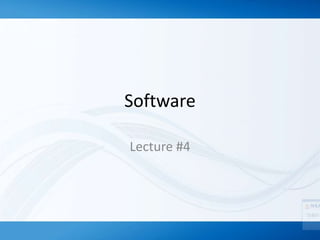
Introduction to computer lec (4)
- 2. What is Software Def#1 • Software is a set of instruction that use to operates various kind of program. Def#2 • Software is a generic term for organized collections of computer data and instructions.
- 3. Types of software It is divided in to two major categories: • System software that provides the basic non- task-specific functions of the computer. • Application software which is used by users to accomplish specific tasks.
- 4. System software • Stem software is responsible for controlling, integrating, and managing the individual hardware components of a computer system. • Generally, system software consists of an operating system and some fundamental utilities such as disk formatters, file managers, display managers, user authentication (login) and management tools, and networking and device control software.
- 5. Operating System • A program that acts as an intermediary between a user of a computer and the computer hardware. Operating system goals: – Execute user programs and make solving user problems easier. – Make the computer system convenient to use. Operating system Examples: Linux, Unix, XP ,Windows 7 ,Windows 8.
- 6. Device drivers • Device Driver or Software Driver is a computer program allowing an external extended mother board components to interact with computer system. Because of the diversity of modern update hardware and operating systems, drivers operate in many different environments. Drivers may interface with; • Printer • Scanner • Sound card • VGA card • Network card. Etc….
- 7. Application software • Application Software run under System Software , and are made to do a specific task i.e ( Word Processing etc) , which have indirect access to the hardware (i.e Behind System Software) . Examples : Web browser, word processing software, spreadsheet software, database software, presentation graphics software. • Opera (Web Browser) • Microsoft Word (Word Processing) • Microsoft Excel (Spreadsheet software) • MySQL (Database Software) • Microsoft Powerpoint (Presentation Software) • iTunes (Music / Sound Software) • VLC Media Player (Audio / Video Software ) • World of Warcraft (Game Software) • Adobe Photoshop (Graphics Software)
- 8. Utilities • Utility software is a kind of system software designed to help analyze, configure, optimize and maintain the computer. A single piece of utility software is usually called a utility or tool. Utility software should be contrasted with application software, which allows users to do things like creating text documents, playing games. Utility software : • Antivirus(MC cafee) • Data compression software (win RAR) • Disk partitioning • Backup • Memory testers • Network utilities .Etc…
- 9. Software can be purchased or acquired as: • Shareware: – Usually intended for sale after a trial period. • Freeware: – Free software but with copyright restrictions . • Licenses: A software is a legal instrument (usually by way of contract law) governing the usage or redistribution of software. All software is copyright protected, except material in the public domain • Key Generator A license or product key generator (keygen) is a computer program that generates a product licensing key, serial number, or some other registration information necessary to activate for use a software application
- 10. Virus • A computer virus is a computer program that can replicate itself and spread from one computer to another. The term "virus" is also commonly but misused to refer to other types of malware, including but not limited to adware and spyware programs that do not have the reproductive ability. A true virus can spread from one computer to another (in some form of executable code) when its host is taken to the target computer; for instance because a user sent it over a network or the Internet, or carried it on a removable medium such as a floppy disk, CD, DVD, or USB drive.
- 11. Types of Virus • Not all computer viruses behave, replicate, or infect the same way. There are several different categories of viruses and malware. Below I list and discuss some of the most common types of computer viruses.
- 12. Trojan Horse • Trojan Horse: A Trojan horse program has the appearance of having a useful and desired function. While it may advertise its activity after launching, this information is not apparent to the user beforehand. Secretly the program performs other, undesired functions. A Trojan Horse neither replicates nor copies itself, but causes damage or compromises the security of the computer. A Trojan Horse must be sent by someone or carried by another program and may arrive in the form of a joke program or software of some sort. The malicious functionality of a Trojan Horse may be anything undesirable for a computer user, including data destruction or compromising a system by providing a means for another computer to gain access, thus bypassing normal access controls.
- 13. Worms • Worms: A worm is a program that makes and facilitates the distribution of copies of itself; for example, from one disk drive to another, or by copying itself using email or another transport mechanism. The worm may do damage and compromise the security of the computer. It may arrive via exploitation of a system vulnerability or by clicking on an infected e-mail.
- 14. Types of virus continued …… • Bootsector Virus: A virus which attaches itself to the first part of the hard disk that is read by the computer upon bootup. These are normally spread by floppy disks. Macro Virus: Macro viruses are viruses that use another application's macro programming language to distribute themselves. They infect documents such as MS Word or MS Excel and are typically spread to other similar documents. Memory Resident Viruses: Memory Resident Viruses reside in a computers volitale memory (RAM). They are initiated from a virus which runs on the computer and they stay in memory after it's initiating program closes.
- 15. Types of virus continued …… • Rootkit Virus: A rootkit virus is an undetectable virus which attempts to allow someone to gain control of a computer system. The term rootkit comes from the linux administrator root user. These viruses are usually installed by trojans and are normally disguised as operating system files. Polymorphic Viruses: A polymorphic virus not only replicates itself by creating multiple files of itself, but it also changes it's digital signature every time it replicates. This makes it difficult for less sophisticated antivirus software to detect. Logic Bombs/Time Bombs: These are viruses which are programmed to initiate at a specific date or when a specific event occurs. Some examples are a virus which deletes your photos on Halloween, or a virus which deletes a database table if a certain employee gets fired.