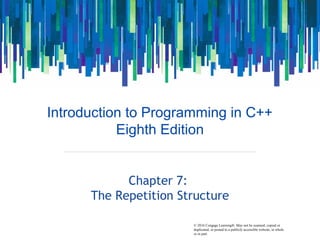
Chapter 7 - The Repetition Structure
- 1. © 2016 Cengage Learning®. May not be scanned, copied or duplicated, or posted to a publicly accessible website, in whole or in part. Introduction to Programming in C++ Eighth Edition Chapter 7: The Repetition Structure
- 2. © 2016 Cengage Learning®. May not be scanned, copied or duplicated, or posted to a publicly accessible website, in whole or in part. • Differentiate between a pretest loop and a posttest loop • Include a pretest loop in pseudocode • Include a pretest loop in a flowchart • Code a pretest loop using the C++ while statement • Utilize counter and accumulator variables • Code a pretest loop using the C++ for statement Objectives An Introduction to Programming with C++, Eighth Edition 2
- 3. © 2016 Cengage Learning®. May not be scanned, copied or duplicated, or posted to a publicly accessible website, in whole or in part. • The repetition structure, or loop, processes one or more instructions repeatedly • Every loop contains a Boolean condition that controls whether the instructions are repeated • A looping condition says whether to continue looping through instructions • A loop exit condition says whether to stop looping through the instructions • Every looping condition can be expressed as a loop exit condition (its opposite) Repeating Program Instructions An Introduction to Programming with C++, Eighth Edition 3
- 4. © 2016 Cengage Learning®. May not be scanned, copied or duplicated, or posted to a publicly accessible website, in whole or in part. • C++ uses looping conditions in repetition structures • A repetition structure can be pretest or posttest • In a pretest loop, the condition is evaluated before the instructions in the loop are processed • In a posttest loop, the condition is evaluated after the instructions in the loop are processed • In both cases, the condition is evaluated with each repetition Repeating Program Instructions (cont’d.) An Introduction to Programming with C++, Eighth Edition 4
- 5. © 2016 Cengage Learning®. May not be scanned, copied or duplicated, or posted to a publicly accessible website, in whole or in part. • The instructions in a posttest loop will always be processed at least once • Instructions in a pretest loop may not be processed if the condition initially evaluates to false • The repeatable instructions in a loop are called the loop body • The condition in a loop must evaluate to a Boolean value Repeating Program Instructions (cont’d.) An Introduction to Programming with C++, Eighth Edition 5
- 6. © 2016 Cengage Learning®. May not be scanned, copied or duplicated, or posted to a publicly accessible website, in whole or in part. Repeating Program Instructions (cont’d.) An Introduction to Programming with C++, Eighth Edition 6 Figure 7-1 A problem that requires the sequence and selection structures
- 7. © 2016 Cengage Learning®. May not be scanned, copied or duplicated, or posted to a publicly accessible website, in whole or in part. Repeating Program Instructions (cont’d.) An Introduction to Programming with C++, Eighth Edition 7 Figure 7-2 A problem that requires the sequence and repetition structures
- 8. © 2016 Cengage Learning®. May not be scanned, copied or duplicated, or posted to a publicly accessible website, in whole or in part. • Most loops have a condition and a loop body • Some loops require the user to enter a special sentinel value to end the loop • Sentinel values should be easily distinguishable from the valid data recognized by the program • When a loop’s condition evaluates to true, the instructions in the loop body are processed • Otherwise, the instructions are skipped and processing continues with the first instruction after the loop Using a Pretest Loop to Solve a Real- World Problem An Introduction to Programming with C++, Eighth Edition 8
- 9. © 2016 Cengage Learning®. May not be scanned, copied or duplicated, or posted to a publicly accessible website, in whole or in part. • After each processing of the loop body (iteration), the loop’s condition is reevaluated to determine if the instructions should be processed again • A priming read is an instruction that appears before a loop and is used to set up the loop with an initial value entered by the user • An update read is an instruction that appears within a loop that allows the user to enter a new value at each iteration of the loop Using a Pretest Loop to Solve a Real- World Problem (cont.) An Introduction to Programming with C++, Eighth Edition 9
- 10. © 2016 Cengage Learning®. May not be scanned, copied or duplicated, or posted to a publicly accessible website, in whole or in part. Using a Pretest Loop to Solve a Real- World Problem (cont’d.) An Introduction to Programming with C++, Eighth Edition 10 Figure 7-3 Problem specification and IPO chart for the commission program
- 11. © 2016 Cengage Learning®. May not be scanned, copied or duplicated, or posted to a publicly accessible website, in whole or in part. An Introduction to Programming with C++, Eighth Edition 11 Figure 7-4 Components of Algorithm 2 from Figure 7-3 Using a Pretest Loop to Solve a Real- World Problem (cont’d.)
- 12. © 2016 Cengage Learning®. May not be scanned, copied or duplicated, or posted to a publicly accessible website, in whole or in part. • The diamond symbol in a flowchart is the decision symbol – represents repetition structures • A diamond representing a repetition structure contains a Boolean condition • The condition determines whether the instructions in the loop are processed • A diamond representing a repetition structure has one flowline leading into it and two leading out Flowcharting a Pretest Loop An Introduction to Programming with C++, Eighth Edition 12
- 13. © 2016 Cengage Learning®. May not be scanned, copied or duplicated, or posted to a publicly accessible website, in whole or in part. • The flowlines leading out are marked “T” (true) and “F” (false) • The “T” line points to the loop body • The “F” line points to the instructions to be processed if the loop’s condition evaluates to false • The flowline entering the diamond and symbols and flowlines of the true path form a circle, or loop • This distinguishes a repetition structure from a selection structure in a flowchart Flowcharting a Pretest Loop (cont’d.) An Introduction to Programming with C++, Eighth Edition 13
- 14. © 2016 Cengage Learning®. May not be scanned, copied or duplicated, or posted to a publicly accessible website, in whole or in part. Flowcharting a Pretest Loop (cont’d.) An Introduction to Programming with C++, Eighth Edition 14 Figure 7-5 Flowchart for algorithm shown in Figure 7-4
- 15. © 2016 Cengage Learning®. May not be scanned, copied or duplicated, or posted to a publicly accessible website, in whole or in part. Flowcharting a Pretest Loop (cont’d.) An Introduction to Programming with C++, Eighth Edition 15 Figure 7-6 First sales entry recorded in the desk-check table Figure 7-7 First salesperson’s entry in the desk-check table
- 16. © 2016 Cengage Learning®. May not be scanned, copied or duplicated, or posted to a publicly accessible website, in whole or in part. Flowcharting a Pretest Loop (cont’d.) An Introduction to Programming with C++, Eighth Edition 16 Figure 7-8 Second salesperson’s entry in the desk-check table Figure 7-9 Completed desk-check table
- 17. © 2016 Cengage Learning®. May not be scanned, copied or duplicated, or posted to a publicly accessible website, in whole or in part. • You can use the while statement to code a pretest loop in C++ • Syntax is: while (condition) one statement or a statement block to be processed as long as the condition is true • Must supply looping condition (Boolean expression) • condition can contain constants, variables, functions, arithmetic operators, comparison operators, and logical operators The while Statement An Introduction to Programming with C++, Eighth Edition 17
- 18. © 2016 Cengage Learning®. May not be scanned, copied or duplicated, or posted to a publicly accessible website, in whole or in part. • Must also provide loop body statements, which are processed repeatedly as long as condition is true • If more than one statement in loop body, must be entered as a statement block (enclosed in braces) • Can include braces even if there is only one statement in the statement block • Good programming practice to include a comment, such as //end while, to mark the end of the while statement The while Statement (cont’d.) An Introduction to Programming with C++, Eighth Edition 18
- 19. © 2016 Cengage Learning®. May not be scanned, copied or duplicated, or posted to a publicly accessible website, in whole or in part. • A loop whose instructions are processed indefinitely is called an infinite loop or endless loop • You can usually stop a program that has entered an infinite loop by pressing Ctrl+c The while Statement (cont’d.) An Introduction to Programming with C++, Eighth Edition 19
- 20. © 2016 Cengage Learning®. May not be scanned, copied or duplicated, or posted to a publicly accessible website, in whole or in part. An Introduction to Programming with C++, Eighth Edition 20 Figure 7-10 How to use the while statement The while Statement (cont’d.)
- 21. © 2016 Cengage Learning®. May not be scanned, copied or duplicated, or posted to a publicly accessible website, in whole or in part. An Introduction to Programming with C++, Eighth Edition 21 Figure 7-11 IPO chart information and C++ instructions for the commission program The while Statement (cont’d.)
- 22. © 2016 Cengage Learning®. May not be scanned, copied or duplicated, or posted to a publicly accessible website, in whole or in part. The while Statement (cont’d.) An Introduction to Programming with C++, Eighth Edition 22 Figure 7-12 A sample run of the commission program
- 23. © 2016 Cengage Learning®. May not be scanned, copied or duplicated, or posted to a publicly accessible website, in whole or in part. • Some problems require you to calculate a total or average • To do this, you use a counter, accumulator, or both • A counter is a numeric variable used for counting something • An accumulator is a numeric variable used for accumulating (adding together) multiple values • Two tasks are associated with counters and accumulators: initializing and updating Using Counters and Accumulators An Introduction to Programming with C++, Eighth Edition 23
- 24. © 2016 Cengage Learning®. May not be scanned, copied or duplicated, or posted to a publicly accessible website, in whole or in part. • Initializing means assigning a beginning value to a counter or accumulator (usually 0) – happens once, before the loop is processed • Updating (or incrementing) means adding a number to the value of a counter or accumulator • A counter is updated by a constant value (usually 1) • An accumulator is updated by a value that varies • Update statements are placed in the body of a loop since they must be performed at each iteration Using Counters and Accumulators (cont’d.) An Introduction to Programming with C++, Eighth Edition 24
- 25. © 2016 Cengage Learning®. May not be scanned, copied or duplicated, or posted to a publicly accessible website, in whole or in part. Using Counters and Accumulators (cont’d.) An Introduction to Programming with C++, Eighth Edition 25 Figure 7-13 Example of a partial game program that uses a counter
- 26. © 2016 Cengage Learning®. May not be scanned, copied or duplicated, or posted to a publicly accessible website, in whole or in part. Using Counters and Accumulators (cont’d.) An Introduction to Programming with C++, Eighth Edition 26 Figure 7-14 Syntax and examples of update statements for counters and accumulators
- 27. © 2016 Cengage Learning®. May not be scanned, copied or duplicated, or posted to a publicly accessible website, in whole or in part. • Example problem and program solution (following slides) – Program takes in a sequence of stock prices from the keyboard and outputs their average – Uses a counter to keep track of the number of prices entered and an accumulator to keep track of the total – Both are initialized to 0 – The loop ends when the user enters a sentinel value (-1) The Stock Price Program An Introduction to Programming with C++, Eighth Edition 27
- 28. © 2016 Cengage Learning®. May not be scanned, copied or duplicated, or posted to a publicly accessible website, in whole or in part. The Stock Price Program (cont’d.) An Introduction to Programming with C++, Eighth Edition 28 Figure 7-15 Problem specification for the Sales Express program
- 29. © 2016 Cengage Learning®. May not be scanned, copied or duplicated, or posted to a publicly accessible website, in whole or in part. An Introduction to Programming with C++, Eighth Edition 29 Figure 7-15 IPO chart information and C++ instructions for the Stock Price program The Stock Price Program (cont’d.)
- 30. © 2016 Cengage Learning®. May not be scanned, copied or duplicated, or posted to a publicly accessible website, in whole or in part. The Stock Price Program (cont’d.) An Introduction to Programming with C++, Eighth Edition 30 Figure 7-16 Flowchart for the Stock Price program
- 31. © 2016 Cengage Learning®. May not be scanned, copied or duplicated, or posted to a publicly accessible website, in whole or in part. The Stock Price Program (cont’d.) An Introduction to Programming with C++, Eighth Edition 31 Figure 7-17 Desk-check table after the first update to the counter and accumulator variables Figure 7-18 Desk-check table after the second update to the counter and accumulator variables
- 32. © 2016 Cengage Learning®. May not be scanned, copied or duplicated, or posted to a publicly accessible website, in whole or in part. The Stock Price Program (cont’d.) An Introduction to Programming with C++, Eighth Edition 32 Figure 7-19 Completed desk-check table and sample runs for the Stock Price program
- 33. © 2016 Cengage Learning®. May not be scanned, copied or duplicated, or posted to a publicly accessible website, in whole or in part. • Loops can be controlled using a counter rather than a sentinel value • These are called counter-controlled loops • Example problem and program solution (following slides) – Counter-controlled loop is used that totals the quarterly sales from three regions – Loop repeats three times, once for each region, using a counter to keep track Counter-Controlled Pretest Loops An Introduction to Programming with C++, Eighth Edition 33
- 34. © 2016 Cengage Learning®. May not be scanned, copied or duplicated, or posted to a publicly accessible website, in whole or in part. Counter-Controlled Pretest Loops (cont’d.) An Introduction to Programming with C++, Eighth Edition 34 Figure 7-20 Problem specification, IPO chart information, and C++ instructions for the modified Stock Price program
- 35. © 2016 Cengage Learning®. May not be scanned, copied or duplicated, or posted to a publicly accessible website, in whole or in part. Counter-Controlled Pretest Loops (cont’d.) An Introduction to Programming with C++, Eighth Edition 35 Figure 7-20 Problem specification, IPO chart information, and C++ instructions for the modified Stock Price program (cont’d.)
- 36. © 2016 Cengage Learning®. May not be scanned, copied or duplicated, or posted to a publicly accessible website, in whole or in part. An Introduction to Programming with C++, Eighth Edition 36 Figure 7-21 Flowchart for the modified Stock Price program Counter-Controlled Pretest Loops (cont’d.)
- 37. © 2016 Cengage Learning®. May not be scanned, copied or duplicated, or posted to a publicly accessible website, in whole or in part. An Introduction to Programming with C++, Eighth Edition 37 Figure 7-22 Completed desk-check table and sample run for the modified Stock Price program Counter-Controlled Pretest Loops (cont’d.)
- 38. © 2016 Cengage Learning®. May not be scanned, copied or duplicated, or posted to a publicly accessible website, in whole or in part. • The for statement can also be used to code any pretest loop in C++ • Commonly used to code counter-controlled pretest loops (more compact than while in this case) • Syntax: for ([initialization]; condition; [update]) one statement or a statement block to be processed as long as condition is true • initialization and update arguments are optional The for Statement An Introduction to Programming with C++, Eighth Edition 38
- 39. © 2016 Cengage Learning®. May not be scanned, copied or duplicated, or posted to a publicly accessible website, in whole or in part. • initialization argument usually creates and initializes a counter variable • Counter variable is local to for statement (can only be used inside the loop) • condition argument specifies condition that must be true for the loop body to be processed • condition must be a Boolean expression – May contain variables, constants, functions, arithmetic operators, comparison operators, and logical operators The for Statement (cont’d.) An Introduction to Programming with C++, Eighth Edition 39
- 40. © 2016 Cengage Learning®. May not be scanned, copied or duplicated, or posted to a publicly accessible website, in whole or in part. • Loop ends when condition evaluates to false • update argument usually contains an expression that updates the counter variable • Loop body follows the for clause – Must be placed in braces if it contains more than one statement – Braces can be used even if the loop body contains only one statement • Good programming practice to place a comment, such as //end for, to mark the end of a for loop The for Statement (cont’d.) An Introduction to Programming with C++, Eighth Edition 40
- 41. © 2016 Cengage Learning®. May not be scanned, copied or duplicated, or posted to a publicly accessible website, in whole or in part. The for Statement (cont’d.) An Introduction to Programming with C++, Eighth Edition 41 Figure 7-23 How to use the for statement
- 42. © 2016 Cengage Learning®. May not be scanned, copied or duplicated, or posted to a publicly accessible website, in whole or in part. An Introduction to Programming with C++, Eighth Edition 42 Figure 7-24 Processing steps for Example 1’s code The for Statement (cont’d.)
- 43. © 2016 Cengage Learning®. May not be scanned, copied or duplicated, or posted to a publicly accessible website, in whole or in part. • Extended example of a problem and program solution (following slides) – Program totals up the payroll from three stores using a for loop The Total Payroll Program An Introduction to Programming with C++, Eighth Edition 43
- 44. © 2016 Cengage Learning®. May not be scanned, copied or duplicated, or posted to a publicly accessible website, in whole or in part. An Introduction to Programming with C++, Eighth Edition 44 Figure 7-25 Program specification, IPO chart information, and C++ instructions for the Total Payroll program The Total Payroll Program (cont’d.)
- 45. © 2016 Cengage Learning®. May not be scanned, copied or duplicated, or posted to a publicly accessible website, in whole or in part. The Total Payroll Program (cont’d.) An Introduction to Programming with C++, Eighth Edition 45 Figure 7-26 Results of processing the declaration statements and initialization argument Figure 7-27 Desk-check table after update argument is processed first time Figure 7-28 Desk-check table after update argument is processed second time
- 46. © 2016 Cengage Learning®. May not be scanned, copied or duplicated, or posted to a publicly accessible website, in whole or in part. The Total Payroll Program (cont’d.) An Introduction to Programming with C++, Eighth Edition 46 Figure 7-29 Desk-check table after update argument is processed third time Figure 7-30 Sample run of the Total Payroll program
- 47. © 2016 Cengage Learning®. May not be scanned, copied or duplicated, or posted to a publicly accessible website, in whole or in part. • Extended example of a problem and program solution (following slides) – Calculates the ti for a given sales amount using three different rates – A for loop keeps track of each of the three rates The Tip Program An Introduction to Programming with C++, Eighth Edition 47
- 48. © 2016 Cengage Learning®. May not be scanned, copied or duplicated, or posted to a publicly accessible website, in whole or in part. An Introduction to Programming with C++, Eighth Edition 48 Figure 7-31 Problem specification, IPO chart information, and C++ instructions for the Tip program The Tip Program (cont’d.)
- 49. © 2016 Cengage Learning®. May not be scanned, copied or duplicated, or posted to a publicly accessible website, in whole or in part. The Tip Program (cont’d.) An Introduction to Programming with C++, Eighth Edition 49 Figure 7-32 Desk-check table and sample run of the Tip program
- 50. © 2016 Cengage Learning®. May not be scanned, copied or duplicated, or posted to a publicly accessible website, in whole or in part. The Tip Program (cont’d.) An Introduction to Programming with C++, Eighth Edition 50 Figure 7-33 Tip program’s algorithm shown in flowchart form
- 51. © 2016 Cengage Learning®. May not be scanned, copied or duplicated, or posted to a publicly accessible website, in whole or in part. • Alternative version of the Commission program (following slides) – Uses a for loop instead of a while loop Another Version of the Commission Program An Introduction to Programming with C++, Eighth Edition 51
- 52. © 2016 Cengage Learning®. May not be scanned, copied or duplicated, or posted to a publicly accessible website, in whole or in part. An Introduction to Programming with C++, Eighth Edition 52 Figure 7-34 IPO chart information and modified C++ instructions for the Commission program Another Version of the Commission Program (cont’d.)
- 53. © 2016 Cengage Learning®. May not be scanned, copied or duplicated, or posted to a publicly accessible website, in whole or in part. An Introduction to Programming with C++, Eighth Edition 53 Figure 7-35 Processing steps and sample run for the Commission program shown in Figure 7-34 Another Version of the Commission Program (cont’d.)
- 54. © 2016 Cengage Learning®. May not be scanned, copied or duplicated, or posted to a publicly accessible website, in whole or in part. An Introduction to Programming with C++, Eighth Edition 54 Figure 7-35 Processing steps and sample run for the Commission program shown in Figure 7-34 (cont’d.) Another Version of the Commission Program (cont’d.)
- 55. © 2016 Cengage Learning®. May not be scanned, copied or duplicated, or posted to a publicly accessible website, in whole or in part. • Program to calculate and display the sum of three integers entered by the user (following slides) – Shows incorrect solution via a for loop – Shows eventual correct solution via while loop The Even Integers Program An Introduction to Programming with C++, Eighth Edition 55
- 56. © 2016 Cengage Learning®. May not be scanned, copied or duplicated, or posted to a publicly accessible website, in whole or in part. The Even Integers Program (cont’d.) An Introduction to Programming with C++, Eighth Edition 56 Figure 7-36 Problem specification and code of the incorrect Even Integers Program
- 57. © 2016 Cengage Learning®. May not be scanned, copied or duplicated, or posted to a publicly accessible website, in whole or in part. The Even Integers Program (cont’d.) An Introduction to Programming with C++, Eighth Edition 57 Figure 7-36 Sample runs of the incorrect Even Integers Program
- 58. © 2016 Cengage Learning®. May not be scanned, copied or duplicated, or posted to a publicly accessible website, in whole or in part. The Even Integers Program (cont’d.) An Introduction to Programming with C++, Eighth Edition 58 Figure 7-37 Incorrect and correct ways to fix the Even Integers Program
- 59. © 2016 Cengage Learning®. May not be scanned, copied or duplicated, or posted to a publicly accessible website, in whole or in part. The Even Integers Program (cont’d.) An Introduction to Programming with C++, Eighth Edition 59 Figure 7-37 Sample runs of the correct solution to the Even Integers Program
- 60. © 2016 Cengage Learning®. May not be scanned, copied or duplicated, or posted to a publicly accessible website, in whole or in part. • Use the repetition structure (or loop) to repeatedly process one or more instructions • Loop repeats as long as looping condition is true (or until loop exit condition has been met) • A repetition structure can be pretest or posttest • In a pretest loop, the loop condition is evaluated before instructions in loop body are processed • In a posttest loop, the evaluation occurs after instructions in loop body are processed Summary An Introduction to Programming with C++, Eighth Edition 60
- 61. © 2016 Cengage Learning®. May not be scanned, copied or duplicated, or posted to a publicly accessible website, in whole or in part. • Condition appears at the beginning of a pretest loop – must be a Boolean expression • If condition evaluates to true, the instructions in the loop body are processed; otherwise, the loop body instructions are skipped • Some loops require the user to enter a special sentinel value to end the loop • Sentinel values should be easily distinguishable from valid data recognized by the program • Other loops are terminated by using a counter Summary (cont’d.) An Introduction to Programming with C++, Eighth Edition 61
- 62. © 2016 Cengage Learning®. May not be scanned, copied or duplicated, or posted to a publicly accessible website, in whole or in part. • Input instruction that appears above a pretest loop’s condition is the priming read – Sets up the loop by getting first value from user • Input instruction that appears within the loop is the update read – Gets the remaining values (if any) from user • In most flowcharts, diamond (decision symbol) is used to represent a repetition structure’s condition Summary (cont’d.) An Introduction to Programming with C++, Eighth Edition 62
- 63. © 2016 Cengage Learning®. May not be scanned, copied or duplicated, or posted to a publicly accessible website, in whole or in part. • Counters and accumulators are used in repetition structures to calculate totals and averages • All counters and accumulators must be initialized and updated • Counters are updated by a constant value • Accumulators are updated by a variable amount • You can use either the while statement or the for statement to code a pretest loop in C++ Summary (cont’d.) An Introduction to Programming with C++, Eighth Edition 63
- 64. © 2016 Cengage Learning®. May not be scanned, copied or duplicated, or posted to a publicly accessible website, in whole or in part. • Study the program in Figure 7-38 on page 229 and answer the questions • The program calculates the average number of text messages sent each day for 7 days Lab 7-1: Stop and Analyze An Introduction to Programming with C++, Eighth Edition 64
- 65. © 2016 Cengage Learning®. May not be scanned, copied or duplicated, or posted to a publicly accessible website, in whole or in part. Lab 7-1: Stop and Analyze (cont’d.) An Introduction to Programming with C++, Eighth Edition 65 Figure 7-38 Code for Lab 7-1
- 66. © 2016 Cengage Learning®. May not be scanned, copied or duplicated, or posted to a publicly accessible website, in whole or in part. Lab 7-2: Plan and Create An Introduction to Programming with C++, Eighth Edition 66 Figure 7-39 Problem specification for Lab 7-2
- 67. © 2016 Cengage Learning®. May not be scanned, copied or duplicated, or posted to a publicly accessible website, in whole or in part. Lab 7-2: Plan and Create (cont’d.) An Introduction to Programming with C++, Eighth Edition 67 Figure 7-40 Completed IPO chart for Lab 7-2
- 68. © 2016 Cengage Learning®. May not be scanned, copied or duplicated, or posted to a publicly accessible website, in whole or in part. Lab 7-2: Plan and Create (cont’d.) An Introduction to Programming with C++, Eighth Edition 68 Figure 7-41 Completed desk-check table for Lab 7-2
- 69. © 2016 Cengage Learning®. May not be scanned, copied or duplicated, or posted to a publicly accessible website, in whole or in part. Lab 7-2: Plan and Create (cont’d.) An Introduction to Programming with C++, Eighth Edition 69 Figure 7-42 IPO chart and C++ instructions for Lab 7-2
- 70. © 2016 Cengage Learning®. May not be scanned, copied or duplicated, or posted to a publicly accessible website, in whole or in part. Lab 7-2: Plan and Create (cont’d.) An Introduction to Programming with C++, Eighth Edition 70 Figure 7-43 Completed desk-check table for Lab 7-2
- 71. © 2016 Cengage Learning®. May not be scanned, copied or duplicated, or posted to a publicly accessible website, in whole or in part. Lab 7-2: Plan and Create (cont’d.) An Introduction to Programming with C++, Eighth Edition 71 Figure 7-44 Finalized program for Lab 7-2
- 72. © 2016 Cengage Learning®. May not be scanned, copied or duplicated, or posted to a publicly accessible website, in whole or in part. • Modify the program in Lab7-1.cpp to utilize a while loop instead of a for loop. Save the modified program as Lab7- 3.cpp • Test the program using the following data: 76, 80, 100, 43, 68, 70, and 79. Lab 7-3: Modify An Introduction to Programming with C++, Eighth Edition 72
- 73. © 2016 Cengage Learning®. May not be scanned, copied or duplicated, or posted to a publicly accessible website, in whole or in part. • The program is this lab should display the average electric bill. • Follow the instructions for starting C++ and opening the Lab7-4.cpp file. • Put the C++ instructions in the proper order, and then determine the one or more missing instructions. • Test the program using the following monthly electric bills: 124.89, 110.65, 99.43, 100.35, and -1 (the sentinel value) Lab 7-4: What’s Missing? An Introduction to Programming with C++, Eighth Edition 73
- 74. © 2016 Cengage Learning®. May not be scanned, copied or duplicated, or posted to a publicly accessible website, in whole or in part. • The code in Figure 7-45 should display the numbers 2, 4, 6, 8, 10, and 12. • Desk-check the code; did your desk-check reveal any errors? • If so, correct the code and then desk-check it again Lab 7-5: Desk-Check An Introduction to Programming with C++, Eighth Edition 74 Figure 7-45 Code for Lab 7-5
- 75. © 2016 Cengage Learning®. May not be scanned, copied or duplicated, or posted to a publicly accessible website, in whole or in part. • Follow the instructions for starting C++ and opening the Lab7-6.cpp file • Run the program and enter 15.45 when prompted • The program goes into an infinite loop • Type Ctrl+c to end the program • Debug the program Lab 7-6: Debug An Introduction to Programming with C++, Eighth Edition 75