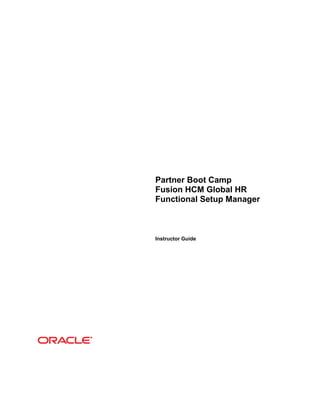
03 fsm
- 1. Partner Boot Camp Fusion HCM Global HR Functional Setup Manager Instructor Guide
- 2. Copyright © 2013, Oracle and/or its affiliates. All rights reserved. Disclaimer This document contains proprietary information and is protected by copyright and other intellectual property laws. You may copy and print this document solely for your own use in an Oracle training course. The document may not be modified or altered in any way. Except where your use constitutes "fair use" under copyright law, you may not use, share, download, upload, copy, print, display, perform, reproduce, publish, license, post, transmit, or distribute this document in whole or in part without the express authorization of Oracle. The information contained in this document is subject to change without notice. If you find any problems in the document, please report them in writing to: Oracle University, 500 Oracle Parkway, Redwood Shores, California 94065 USA. This document is not warranted to be error-free. Restricted Rights Notice If this documentation is delivered to the United States Government or anyone using the documentation on behalf of the United States Government, the following notice is applicable: U.S. GOVERNMENT RIGHTS The U.S. Government’s rights to use, modify, reproduce, release, perform, display, or disclose these training materials are restricted by the terms of the applicable Oracle license agreement and/or the applicable U.S. Government contract. Trademark Notice Oracle and Java are registered trademarks of Oracle and/or its affiliates. Other names may be trademarks of their respective owners.
- 3. i CONTENTS Lesson 1: Fusion Functional Setup Manager Overview ................1 Objectives................................................................................................1 Functional Setup Manager ..........................................................................2 Application Implementation Lifecycle............................................................3 Application Implementation Phases............................................................4 Functional Setup Roles...............................................................................5 Functional Setup Roles Details ..................................................................6 Instructor Note: Demo Timing.....................................................................9 Demonstration: Getting Started ................................................................10 Instructor Note: Demo Timing...................................................................11 Demonstration: Offerings, Functional Areas, and Features.............................12 Planning an Implementation .....................................................................14 Oracle Fusion Offerings, Offering Functional Areas and Offering Features ......15 Offering Reports......................................................................................16 Offering Reports Details .........................................................................17 Configuring Offerings...............................................................................18 Configure Offerings Details .....................................................................19 Enabling Offering and Functional Areas for Implementation .........................20 Feature Choice Descriptions....................................................................21 Instructor Note: Demo Timing...................................................................22 Demonstration: Creating an Implementation Project ....................................23 Generating Setup Task Lists......................................................................25 Implementation Project Definition............................................................27 Selecting Offerings and Functional Areas ..................................................28 Instructor Note: Demo Timing...................................................................29 Demonstration: Assigning Implementation Tasks .........................................30 Assigning Tasks to Users ..........................................................................32 Task Assignments .................................................................................33 Assigned Implementation Tasks ................................................................34 Entering Setup Data ..............................................................................35 Filtering Lists of Tasks ...........................................................................36 Instructor Note: Activity Timing.................................................................37 Activities Introduction: Creating an Implementation Project and Assigning Tasks38 Activity 1: Creating an Implementation Project..........................................39 Activity 2: Assigning Implementation Tasks ..............................................40 Exporting and Importing Setup Data ..........................................................42 Configuration Packages..........................................................................43 Creating a Setup Export and Import Definition ..........................................44 Instructor Note: Demo Timing...................................................................45 Demonstration: Exporting and Importing Configuration Packages ...................46 Exporting and Importing Configuration Packages .........................................50 Exporting and Importing Configuration Packages: Details............................51 Maintaining Setup Data: All Tasks..............................................................53 Using All Tasks Tab ...............................................................................54 Maintaining Setup Data: Using Implementation Projects ...............................55 Creating Maintenance Implementation Projects .........................................56 Accessing Implementation Projects and Tasks .............................................57 Review Question 1...................................................................................58 Review Question 2...................................................................................59 Review Question 3...................................................................................60 Review Question 4...................................................................................61 All Questions and Answers........................................................................62 Lesson Highlights ....................................................................................63
- 4. ii
- 5. Lesson 1: Fusion Functional Setup Manager Overview Copyright © 2013, Oracle and/or its affiliates. All rights reserved. 1 Lesson 1: Fusion Functional Setup Manager Overview Objectives This lesson introduces you to Oracle Fusion Functional Setup Manager. In this lesson you will learn how to: Browse and configure Oracle Fusion offerings Generate a list of setup tasks Perform setup tasks to enter setup data Export and import setup data between two Oracle Fusion Application instances Maintain your implementation over time
- 6. Lesson 1: Fusion Functional Setup Manager Overview 2 Copyright © 2013, Oracle and/or its affiliates. All rights reserved. Functional Setup Manager Functional Setup Manager (FSM) is the application in the Oracle Fusion Applications suite, which is used to implement all Fusion Applications offerings. Setup and Maintenance > Getting Started
- 7. Lesson 1: Fusion Functional Setup Manager Overview Copyright © 2013, Oracle and/or its affiliates. All rights reserved. 3 Application Implementation Lifecycle Functional Setup Manager provides an end-to-end guided process for managing your functional setup projects throughout the entire implementation lifecycle. It supports every phase of the application implementation lifecycle, and each step builds on the decisions you make in the previous steps to provide a fully integrated applications implementation process.
- 8. Lesson 1: Fusion Functional Setup Manager Overview 4 Copyright © 2013, Oracle and/or its affiliates. All rights reserved. Application Implementation Phases You will: 1. Analyze implementation requirements, design, setup, and plan the overall implementation using Getting Started. 2. Configure applications to match your business requirements using Configure Offerings. 3. Generate setup task lists using Manage Implementation Projects. 4. Enter setup data using Assigned Implementation Tasks. 5. Export and import setup data from one Oracle Fusion Applications instance to another using Manage Configuration Packages. 6. Maintain setup over time by searching and performing tasks from All Tasks.
- 9. Lesson 1: Fusion Functional Setup Manager Overview Copyright © 2013, Oracle and/or its affiliates. All rights reserved. 5 Functional Setup Roles The functional setup roles, as delivered by Oracle, are: Application Implementation Manager Functional User Roles Application Implementation Consultant Human Capital Management Application Administrator
- 10. Lesson 1: Fusion Functional Setup Manager Overview 6 Copyright © 2013, Oracle and/or its affiliates. All rights reserved. Functional Setup Roles Details Application Implementation Manager Users with this role are typically responsible for managing overall implementation of Oracle Fusion applications. They have access to: Getting Started to analyze setup requirements and plan implementation. Configure Offerings to match the application configuration to the business requirements. Manage Implementation Projects to generate setup tasks, assign to functional users and monitor progress of the implementation. Manage Configuration Packages to create the setup export and import definition. Functional User Roles Functional users are the subject matter experts from the lines of businesses and are responsible for managing the setup data of their specific functional areas. Examples: Human resources specialist, benefits manager, or payroll manager
- 11. Lesson 1: Fusion Functional Setup Manager Overview Copyright © 2013, Oracle and/or its affiliates. All rights reserved. 7 These users have access to: Assigned Implementation Tasks from where they can perform the tasks assigned to them. All Tasks where they can search and perform tasks to which they have access to maintain setup over time. Application Implementation Consultant This role is a super user role for Functional Setup Manager with access to all setup functionality. Users granted this role can fulfill all phases of the implementation lifecycle. Getting Started to analyze setup requirements and plan implementation. Configure Offerings to match the application configuration to the business requirements. Manage Implementation Projects to generate setup task lists, assign functional users or perform any and all setup tasks themselves. They can also monitor the progress of an implementation. Assigned Implementation Tasks from where they can perform the tasks assigned to them.
- 12. Lesson 1: Fusion Functional Setup Manager Overview 8 Copyright © 2013, Oracle and/or its affiliates. All rights reserved. Manage Configuration Packages to create the setup export and import definition. Export and Import to move setup data from one instance to another. All Tasks where they can search and perform any and all setup tasks. This role is usually granted sparingly to a limited number of individuals and is mostly used during smaller projects such as conference room pilots. Human Capital Management Application Administrator This role has access to all of the HCM setup tasks. It is typically used when implementing multiple products across Oracle Fusion product families. For example: HCM users with this role set up common objects owned by HCM (e.g. departments, jobs). Financials users with the Financials Application Administrator role set up common objects owned by Financials (e.g. legal entities, business units). The Application Implementation Consultant role inherits the Human Capital Management Application Administrator role and other product family application administrator roles, such as Financials Application Administrator. Note: Security is covered in the Define Security for HCM lesson.
- 13. Lesson 1: Fusion Functional Setup Manager Overview Copyright © 2013, Oracle and/or its affiliates. All rights reserved. 9 Instructor Note: Demo Timing Approximate Demonstration Timing: 10 minutes
- 14. Lesson 1: Fusion Functional Setup Manager Overview 10 Copyright © 2013, Oracle and/or its affiliates. All rights reserved. Demonstration: Getting Started Demonstration Scope Go to the Getting Started page and discuss the implementation process. Demonstration Steps Sign in as hcm_impl or hcm_impl1. Start Here Home work area, Welcome page 1. In the global area Administration menu, click Setup and Maintenance.... Location: Setup and Maintenance work area 2. In the Tasks pane, click Getting Started. Location: Getting Started with Oracle Fusion Applications page Information Discuss the key implementation process concepts, which appear in your guide following the demonstration steps.
- 15. Lesson 1: Fusion Functional Setup Manager Overview Copyright © 2013, Oracle and/or its affiliates. All rights reserved. 11 Instructor Note: Demo Timing Approximate Demonstration Timing: 25 minutes
- 16. Lesson 1: Fusion Functional Setup Manager Overview 12 Copyright © 2013, Oracle and/or its affiliates. All rights reserved. Demonstration: Offerings, Functional Areas, and Features Demonstration Scope Go to the Offering: Workforce Deployment page, open the Associated Features PDF report and discuss: Offerings Functional areas Features Demonstration Steps Sign in as hcm_impl or hcm_impl1. Start Here Setup and Maintenance work area, Getting Started with Oracle Fusion Applications page. 1. In the Offerings section, point to any offering to view a description of the offering. 2. In the Offerings section, click Workforce Deployment. Location: Offering: Workforce Deployment page Information Discuss the key standard reports and documents concepts. Open one or more reports as you go, based on class interest. 3. Open the Associated Features PDF report. Information Use the report to discuss these key concepts, which appear in your guide following the demonstration steps: - Offering - Functional areas - Features 4. Close the PDF. 5. In the Tasks pane, click Configure Offerings.
- 17. Lesson 1: Fusion Functional Setup Manager Overview Copyright © 2013, Oracle and/or its affiliates. All rights reserved. 13 Location: Configure Offerings page 6. In the View menu, select Collapse All. Information If an offering does not have optional modules, a folder icon is not displayed next to it, such as Coexistence for HCM. In the Description column, access the offering and functional area descriptions by clicking on the corresponding icon. Use the Enable for Implementation option to specify which offerings and functional areas to include in your implementation. The Implementation Status column indicates the state of the offering's implementation. Not Started is the default. You can change the status if the offering was enabled for implementation. Example: The Financials implementation is Implemented. 7. In the Workforce Deployment row, click View or Select Feature Choices icon. Location: Select Feature Choices page Information Discuss the key feature choices concepts. 8. Click Cancel.
- 18. Lesson 1: Fusion Functional Setup Manager Overview 14 Copyright © 2013, Oracle and/or its affiliates. All rights reserved. Planning an Implementation In the Setup and Maintenance work area, use the Getting Started task to start planning an Oracle Fusion Applications implementation. Setup and Maintenance > Getting Started This self-service portal shows all Oracle Fusion Offerings in a single interface and helps you to: Analyze setup requirements Prepare for the decisions you must make in later phases of the implementation
- 19. Lesson 1: Fusion Functional Setup Manager Overview Copyright © 2013, Oracle and/or its affiliates. All rights reserved. 15 Oracle Fusion Offerings, Offering Functional Areas and Offering Features Oracle Fusion Offerings Oracle Fusion offerings are application solution sets that represent one or more business processes and subprocesses that are typically provisioned (installed) and implemented as a unit. They are the primary drivers of the functional setup of Oracle Fusion Applications. HCM has three offerings: Workforce Deployment, Workforce Development, and Compensation Management. Offering Functional Areas Each Oracle Fusion offering, in general, includes a set of core functionality and a set of optional modules, which are called functional areas. Example: As well as core functionality, Workforce Deployment includes optional functionality such as: Payroll Absence Management Worker Performance This optional functionality may not be relevant to all Oracle Fusion Application implementations. You can selectively choose to implement only those functional areas that are applicable to your business requirements. Offering Features Oracle Fusion offerings and functional areas may also include optional or alternative business rules or processes called features. You make feature selections according to business requirements, to get the best fit with the offering. Example: Workforce Deployment has features such as: Enterprise Structures Guided Flow Governance Risk and Compliance Local Installation of Help
- 20. Lesson 1: Fusion Functional Setup Manager Overview 16 Copyright © 2013, Oracle and/or its affiliates. All rights reserved. Offering Reports Review a set of standard reports by clicking on any of the offering icons. These reports will help you to analyze and plan your implementation. Setup and Maintenance > Getting Started > Sales
- 21. Lesson 1: Fusion Functional Setup Manager Overview Copyright © 2013, Oracle and/or its affiliates. All rights reserved. 17 Offering Reports Details Offering Content Guide This report shows the business processes and subprocesses that are enabled when the offering is implemented. Associated Features This report shows the functional areas and features of the offering. Use this report to decide which, if any, are applicable to your specific implementation and configure the offerings accordingly. Setup Task Lists and Tasks This report shows the full list of setup tasks, including prerequisite tasks, which should be performed to set up an offering properly. The report also shows which setup tasks are conditional (applicable only if certain functional areas or features are implemented). Use this report to understand the full extent of setting up an offering and identify the proper subject matter experts who can perform these tasks. Related Business Objects This report shows the full list of setup data, including prerequisites, that must be entered before the offering is ready for a transaction. Use this report to perform appropriate impact analysis and help the functional users gather the right set of setup data. Related Enterprise Applications This report show the list of enterprise (Java EE) applications used by the programs--or UIs and Web services--used in entering as well exporting and importing setup data. Use this report to help your system administrator ensure that the required programs are up and running.
- 22. Lesson 1: Fusion Functional Setup Manager Overview 18 Copyright © 2013, Oracle and/or its affiliates. All rights reserved. Configuring Offerings After finishing analysis of the offerings, use Configure Offerings to select applicable offerings, functional areas, and features. Offering functional areas and features are displayed in a multi-level hierarchy to help you to make your configuration decisions progressively. Setup and Maintenance > Configure Offerings
- 23. Lesson 1: Fusion Functional Setup Manager Overview Copyright © 2013, Oracle and/or its affiliates. All rights reserved. 19 Configure Offerings Details Your offering configurations determine how setup and transactional processes will work in your implementation: Setup Processes Only those tasks required to implement the selected offerings, functional areas, and features are included in the task list, which Functional Setup Manager automatically generates during the implementation phase--irrelevant tasks are excluded. Transactional Processes Application functionality and controls (such as form section, table columns, buttons, links) are displayed or hidden according to your offering configuration.
- 24. Lesson 1: Fusion Functional Setup Manager Overview 20 Copyright © 2013, Oracle and/or its affiliates. All rights reserved. Enabling Offering and Functional Areas for Implementation Enable or exclude an offering or its functional areas for implementation. Provisioned On the Configure Offerings page, the Provisioned column shows whether or not an offering is provisioned. While Functional Setup Manager does not prevent users from enabling offerings that are not provisioned, ultimately the users cannot perform the tasks required to enter setup data for those offerings. When a user starts configuring a nonprovisioned offering, Functional Setup Manager shows a warning message explaining the consequence. Selecting Feature Choices If the selected offerings and functional areas have dependent features, the features are applicable when the corresponding offering or functional area is implemented. In general, the features are set with default configuration based on their typical usage. You should always review the available feature choices and change them as appropriate for your implementation.
- 25. Lesson 1: Fusion Functional Setup Manager Overview Copyright © 2013, Oracle and/or its affiliates. All rights reserved. 21 Feature Choice Descriptions Enterprise Structures Guided Flow This feature choice makes the Define Initial Configuration task list available in your implementation project. This task list includes tasks for configuring and representing your enterprise and workforce structures using a simplified interview style setup process. Local Installation of Help This feature is enabled by default. Two additional options are available. Access to Internet-Based Help Features Allows you to enable links on the help site that go to Oracle web sites such as My Oracle Support. You determine which links to display using the Set Help Options task in the Setup and Maintenance work area. Help Customization Enables options on the Set Help Options page related to help customization, specifically the Custom Help, User Productivity Kit, and Privacy Statement sections. An additional feature choice, Custom Help Security, is also made available for you to select to if you need to restrict access to specific custom help files. If you do select it, then the Manage Help Security Groups task is available in your implementation project, and the Security Group field is displayed in the help customization pages. Maintain Common Reference Objects This feature choice makes the Maintain Common Reference Objects task list available in your implementation project. This task list contains tasks for managing common objects, for example profile options and lookups, that affect the functionality and look of applications. Governance, Risk, and Compliance The Application Access Controls Governor (AACG) in the Oracle Governance, Risk and Compliance Controls (GRCC) suite provides transaction, preventive, and configuration controls for segregation of duties. When GRCC is provisioned and this feature choice is enabled, segregation of duties policies is enforced to prevent improper transactions. Perform the Define Automated Governance, Risk, and Performance Controls tasks to view, manage, remediate, and enforce segregation of duties violations. Application Toolkit Component Maintenance This feature choice makes the Define Application Toolkit Configuration task list available in your implementation project. This task list contains tasks for setting up the Watchlist feature and the Reports and Analytics pane.
- 26. Lesson 1: Fusion Functional Setup Manager Overview 22 Copyright © 2013, Oracle and/or its affiliates. All rights reserved. Instructor Note: Demo Timing Approximate Demonstration Timing: 10 minutes
- 27. Lesson 1: Fusion Functional Setup Manager Overview Copyright © 2013, Oracle and/or its affiliates. All rights reserved. 23 Demonstration: Creating an Implementation Project Demonstration Scope Go to the Manage Implementation Project page and create your implementation project. Remember: You must have the Application Implementation Manager or Application Implementation Consultant role to create an implementation project. Demonstration Steps Sign in as hcm_impl or hcm_impl1. Start Here Setup and Maintenance work area 1. In the Tasks pane, click Manage Implementation Projects. Location: Manage Implementation Projects page 2. In the Search Results section, click the Create icon. Location: Create Implementation Project: Enter Basic Information page 3. In the Name field, enter Demo Workforce Deployment. 4. Press Tab. Information Note that the project is automatically assigned to Your.UserID. 5. Click Next. Location: Create Implementation Project: Select Offerings to Implement page 6. In the Workforce Deployment row, select Include. 7. Expand the icon next to Workforce Deployment, if not already expanded. 8. In the Absence Management and Human Resources Business Intelligence Analytics rows, select Include.
- 28. Lesson 1: Fusion Functional Setup Manager Overview 24 Copyright © 2013, Oracle and/or its affiliates. All rights reserved. 9. Click Save and Open Project. Location: Implementation Project: Demo Workforce Deployment page 10.Expand the Workforce Deployment folder. Information Discuss the key concepts for understanding implementation projects.
- 29. Lesson 1: Fusion Functional Setup Manager Overview Copyright © 2013, Oracle and/or its affiliates. All rights reserved. 25 Generating Setup Task Lists When you are ready to implement an offering, use the Manage Implementation Projects task to create an implementation project for the offering, which automatically generates a list of required setup tasks. Setup and Maintenance > Manage Implementation Projects Task lists are notated by folders with their related tasks, or other task lists, displayed below. An asterisk (*) indicates that a task or task list is required. The columns indicate: Go to Task: Navigate to a task that is assigned to you. Status: Displays the current status of the task. The status of a task or task list can be Not Started, In Progress, Completed, Execution Frozen, or Completed with errors.
- 30. Lesson 1: Fusion Functional Setup Manager Overview 26 Copyright © 2013, Oracle and/or its affiliates. All rights reserved. Predecessor Tasks: If any task or task list has another required task needed, before it can be completed, the other task is listed as a Predecessor Task. The name of the Predecessor Task is displayed when the mouse is moved over the number in that column. If there are multiple predecessor tasks, all are listed. Assigned To: Displays the user or role to whom the task is assigned. Notes: If there are notes associated to the task, a number is displayed. Clicking on the number displays the note window. View Reports: Click the icon in the “View Reports” column to see any of the reports available for the task list. Refer to Tracking Project Status later in this lesson.
- 31. Lesson 1: Fusion Functional Setup Manager Overview Copyright © 2013, Oracle and/or its affiliates. All rights reserved. 27 Implementation Project Definition An implementation project is the list of setup tasks that are required for implementations of specific offerings and related functional areas. Implementation projects are also the foundation for identifying what setup data will be exported and imported, and in which order. Create an implementation project by selecting one or more offerings and functional areas.
- 32. Lesson 1: Fusion Functional Setup Manager Overview 28 Copyright © 2013, Oracle and/or its affiliates. All rights reserved. Selecting Offerings and Functional Areas When creating an implementation project, you are presented with the list of offerings and functional areas that you enabled for implementation when you configured the offering. Specify which of those offerings and functional areas you want to include in the implementation project by selecting Include for the appropriate options. Although you can include multiple offerings in an implementation project, creating separate implementation projects for each of the offerings you plan to implement is recommended as it makes managing the implementation lifecycle easier. Autogenerated Task List When Functional Setup Manager creates an implementation project, it automatically generates the complete list of setup tasks--including all prerequisite tasks--based on the select offering and functional areas. The setup tasks are organized in a hierarchy reflecting prerequisites and dependencies: 1. The most common requirements across all offerings are listed first. 2. Next the common tasks across an application area (such as CRM, Financial, and HCM) are listed. 3. They are followed by tasks that are common across multiple modules and functional areas within an offering. 4. Finally, the tasks for setting up the options and features you have selected for your implementation are displayed. You can expand the parent nodes in the hierarchy to see the child nodes. Customizing the Implementation Task List (Optional) Although a comprehensive list of setup tasks is generated automatically, you can further customize the list by using the Select and Add or Remove buttons to address any exception cases. This is an optional step that you may consider after reviewing the autogenerated task list and comparing it with your implementation requirements.
- 33. Lesson 1: Fusion Functional Setup Manager Overview Copyright © 2013, Oracle and/or its affiliates. All rights reserved. 29 Instructor Note: Demo Timing Approximate Demonstration Timing: 20 minutes
- 34. Lesson 1: Fusion Functional Setup Manager Overview 30 Copyright © 2013, Oracle and/or its affiliates. All rights reserved. Demonstration: Assigning Implementation Tasks Demonstration Scope For the tasks in this implementation project to appear in your Assigned Implementation Tasks tab, you assign the tasks to yourself. Then, go to the Overview page and discuss the key concepts for accessing implementation projects and tasks. Demonstration Steps Sign in as hcm_impl or hcm_impl1. Start Here Setup and Maintenance work area, Implementation Project: Demo Workforce Deployment page 1. In the Task Lists and Tasks section, select the Workforce Deployment row. 2. Click Assign Tasks. Location: Assign Tasks dialog box 3. Click the Select and Add icon. Location: Select and Add: Users dialog box 4. In the User ID field, enter Your.UserID. 5. Click Search. 6. Click the Your.UserID row. 7. Click Apply. 8. Click Done. Location: Assign Tasks dialog box 9. Click Save and Close. Location: Implementation Project: Demo Workforce Deployment page 10.Click Done.
- 35. Lesson 1: Fusion Functional Setup Manager Overview Copyright © 2013, Oracle and/or its affiliates. All rights reserved. 31 Location: Manage Implementation Projects page 11.Click Done. Location: Setup and Maintenance work area, Overview page, All Tasks tab Information Discuss the key concepts for accessing implementation projects and tasks while you navigate through the relevant tabs. 12.Click Assigned Implementation Tasks tab. 13.In the Task List column, click Sort Ascending. 14.Click the Implementation Projects tab. 15.Click Demo Workforce Deployment. Information The Implementation Project: Demo Workforce Deployment page is the main page from which we will work through the tasks in this course, as our course closely follows this flow, with some variation.
- 36. Lesson 1: Fusion Functional Setup Manager Overview 32 Copyright © 2013, Oracle and/or its affiliates. All rights reserved. Assigning Tasks to Users After you create and customize (if required) an implementation project, you assign setup tasks to appropriate functional users, who, in turn, enter setup data. Setup and Maintenance > Manage Implementation Projects
- 37. Lesson 1: Fusion Functional Setup Manager Overview Copyright © 2013, Oracle and/or its affiliates. All rights reserved. 33 Task Assignments Assigning Single or Multiple Users You can assign a single user or multiple users to a task. If you assign multiple users, you can assign them all the same due date at the same time. Alternatively, you can specify a different due date for each assigned user. Each individual assigned user can perform the task independent of the other assigned users. Assigning Users to Task Lists If users are assigned to a task list, then Functional Setup Manager automatically assigns those same users to all tasks in all subsequent child levels of the task list. Viewing Implementation Specific Reports From each level of the implementation task list hierarchy, you can download the following reports, which show your implementation project specific information: Setup Task Lists and Tasks Related Business Objects Related Enterprise Applications Adding Notes Implementation managers can also add notes to each of the tasks or task lists for future references, in any of the following forms: Free-format text An attached file A URL
- 38. Lesson 1: Fusion Functional Setup Manager Overview 34 Copyright © 2013, Oracle and/or its affiliates. All rights reserved. Assigned Implementation Tasks Functional users with assigned setup tasks are responsible for performing those tasks to enter appropriate setup data. When these users sign in to Functional Setup Manager, they start on the Assigned Implementation Tasks tab of the Overview page. Setup and Maintenance > Overview > Assigned Implementation Tasks The page shows a list all tasks from all implementation projects that are assigned to the user. The user has full visibility to all of their assignments from a single page and can navigate to every assigned task from the same list.
- 39. Lesson 1: Fusion Functional Setup Manager Overview Copyright © 2013, Oracle and/or its affiliates. All rights reserved. 35 Entering Setup Data Performing Tasks Functional users enter setup data directly from their list of tasks by clicking the Go to Task icon button for the task. Functional Setup Manager opens the user interface for entering setup data for the task. When the user completes entering data and closes the interface, Functional Setup Manager returns the user to the list of assigned implementation tasks and the user can continue to perform other tasks from the same task list. User permission is always validated. When a user performs a task to enter setup data, the user's granted permission--at functional and data levels--is fully validated before they are allowed to enter setup data.
- 40. Lesson 1: Fusion Functional Setup Manager Overview 36 Copyright © 2013, Oracle and/or its affiliates. All rights reserved. Filtering Lists of Tasks Setup Task Filtering Users to whom setup tasks are assigned can use the following filters to find specific assigned tasks. If more than one filter condition is provided, the conditions are combined to search for the task. Task The entered value is matched with the assigned task names or the names of the parent task lists of the assigned tasks and CONTAINS is used as the search operator. Due Date Available options are All (also the default setting), which returns tasks with any due date or one of the standard due date periods. Status Available options are the following, as well as to all the valid task statuses: All: Any task status All Open (default setting): Any status other than Completed Project Users can pick All (tasks assigned to any implementation project), which is also the default setting. Otherwise, users can pick from a list of the implementation project names where the users have at least one task assigned. Setting Task Status By default, the status of all implementation tasks are set to Not Started. When functional users start performing their assigned tasks, they change the task status to In Progress, and then ultimately to Completed. Adding Notes Users can add a file, URL or free-format text as notes to an assigned task. These notes are accessible for the users' own use as well as the implementation manager. If multiple users are assigned to the task, then the all of the assigned users can see the notes. Example: Users may add a document or URL (such as naming standards or best practice) primarily for their own reference when performing the task; on the other hand, users may also add a free-format text to communicate some information or an issue with the implementation manager or the co-assignees.
- 41. Lesson 1: Fusion Functional Setup Manager Overview Copyright © 2013, Oracle and/or its affiliates. All rights reserved. 37 Instructor Note: Activity Timing Approximate Activity Timing: 20 minutes
- 42. Lesson 1: Fusion Functional Setup Manager Overview 38 Copyright © 2013, Oracle and/or its affiliates. All rights reserved. Activities Introduction: Creating an Implementation Project and Assigning Tasks Background You are a member of the Workforce Deployment implementation team for InFusion Corporation and were tasked with creating the implementation project and assigning implementation tasks. Requirements Use the bold text for the object names, replacing: - XX with your initials - Your.UserID with either hcm_impl or hcm_impl1, as you signed in. You must have access to Oracle Fusion Application InFusion database or a comparable training or test instance at your site, on which to complete this practice. Activity Scope Create your project, using the default features and assign all of your implementation project tasks to yourself. Note: This is not how you would handle a real implementation (assigning all of the tasks to yourself), but it is important for the activities that you perform throughout this course.
- 43. Lesson 1: Fusion Functional Setup Manager Overview Copyright © 2013, Oracle and/or its affiliates. All rights reserved. 39 Activity 1: Creating an Implementation Project In this activity, you create your Workforce Deployment implementation task. Remember: You must have the Application Implementation Manager or Application Implementation Consultant role to create an implementation project. Sign in as hcm_impl or hcm_impl1. Start Here Home work area, Welcome page (default view after sign in) 1. In the global area Administration menu, click Setup and Maintenance.... Location: Setup and Maintenance work area, Overview page, All Tasks tab 2. In the Tasks pane, click Manage Implementation Projects. Location: Manage Implementation Projects page 3. In the Search Results section, click the Create icon. Location: Create Implementation Project: Enter Basic Information page 4. In the Name field, enter XX Workforce Deployment. 5. Press Tab. 6. Confirm that the project is automatically assigned to Your.UserID. 7. Click Next. Location: Create Implementation Project: Select Offerings to Implement page 8. In the Workforce Deployment row, select Include. 9. Click Save and Open Project. Location: Implementation Project: XX Workforce Deployment page At this point, you should have created and saved the XX Workforce Deployment project, which was automatically assigned to Your.UserID.
- 44. Lesson 1: Fusion Functional Setup Manager Overview 40 Copyright © 2013, Oracle and/or its affiliates. All rights reserved. Activity 2: Assigning Implementation Tasks In this activity, you assign to yourself the tasks for your implementation project. Sign in as hcm_impl or hcm_impl1. Start Here Setup and Maintenance work area, Implementation Project: XX Workforce Deployment page 1. In the Task and Task List section, select Workforce Deployment . 2. Click Assign Tasks. Location: Assign Tasks dialog box 3. Click the Select and Add icon. Location: Select and Add: Users dialog box 4. In the User ID field, enter Your.UserID. 5. Click Search. 6. Select the Your.UserID row. 7. Click Apply. 8. Click Done. Location: Assign Tasks dialog box 9. Click Save and Close. Location: Implementation Project: XX Workforce Deployment page 10.Click Done. Location: Manage Implementation Projects page 11.Click Done.
- 45. Lesson 1: Fusion Functional Setup Manager Overview Copyright © 2013, Oracle and/or its affiliates. All rights reserved. 41 Location: Setup and Maintenance work area, Overview page 12.Click the Implementation Projects tab. Location: Implementation Project tab 13.Click XX Workforce Deployment. At this point, you should have assigned to yourself all of the implementation tasks for your project.
- 46. Lesson 1: Fusion Functional Setup Manager Overview 42 Copyright © 2013, Oracle and/or its affiliates. All rights reserved. Exporting and Importing Setup Data Almost all Oracle Fusion application implementations will require moving functional setup from one instance into another at various points in the lifecycle of the applications. Use Manage Configuration Packages and setup export and import to move setup data. Setup and Maintenance > Manage Configuration Packages
- 47. Lesson 1: Fusion Functional Setup Manager Overview Copyright © 2013, Oracle and/or its affiliates. All rights reserved. 43 Configuration Packages Configuration Package A configuration package contains the setup export and import definition or the list of setup tasks and their associated business objects that identifies the setup data to export as well as the exported setup data. At first, when Functional Setup Manager creates a configuration package, it only creates the setup export and import definition. After the configuration package is exported, appropriate setup data is added to the configuration package using the definition. Therefore, after a configuration package is exported, its setup export and import definition is locked and cannot be changed. Business Objects Business objects are logical representations of real-world objects and represent Fusion applications data. Examples: Department Location Position Setup Export and Import Web Services Each business object has associated Web services to read and write data to the business object. Setup export and import processes use these Web services to read setup data during export and write the same data during import.
- 48. Lesson 1: Fusion Functional Setup Manager Overview 44 Copyright © 2013, Oracle and/or its affiliates. All rights reserved. Creating a Setup Export and Import Definition Implementers generate the setup export and import definition by selecting an implementation project and creating a configuration package. The tasks and their associated business objects in the selected implementation project define the setup export and import definition for the configuration package. Also, the sequence of the implementation project tasks determine the export and import sequence of the setup data. Customizing Setup Export/Import Definition By default, all tasks and associated business objects in the selected implementation project are included in the setup export and import definition of a configuration package. However, the implementation managers can customize the setup export and import definition as follows: Excluding Business Objects: If the implementation managers do not want to export any specific setup data, they can exclude the corresponding business object from setup data export definition of the configuration package. Reordering Business Objects: Similarly, the implementation managers can change the sequence in which setup data is exported and consequently imported by changing the sequence of the business objects in the setup export and import definition of a configuration package. The default export and import order of setup data (or business objects) is the same as the order of the tasks that are associated within the implementation project. When reordering or excluding business objects you must consider data dependencies and their implications on setup export.
- 49. Lesson 1: Fusion Functional Setup Manager Overview Copyright © 2013, Oracle and/or its affiliates. All rights reserved. 45 Instructor Note: Demo Timing Approximate Demonstration Timing: 35 minutes
- 50. Lesson 1: Fusion Functional Setup Manager Overview 46 Copyright © 2013, Oracle and/or its affiliates. All rights reserved. Demonstration: Exporting and Importing Configuration Packages Demonstration Scope Create and export a configuration package and save to a selected location. Upload the configuration package and import the setup data. Demonstration Steps Sign in as hcm_impl or hcm_impl1. Start Here Setup and Maintenance work area EXPORT SETUP DATA 1. In the Tasks pane, click Manage Configuration Packages. 2. In the Search Results section, click the Create icon. Location: Create Configuration Package: Enter Basic Information page 3. In the Source Implementation Project section Name field, select Demo Workforce Deployment. Information This selection indicates which implementation project to use to determine the list of tasks and, consequently, the list of associated business objects to export. In the Configuration Package Details section, Functional Setup Manager automatically generates the various values, in the correct case, using the formula Demo Workforce Deployment_<number> to create a unique package. You can edit these values. For this demonstration, leave the default values. The Tracking Implementation Project is a copy of the source implementation project created at the same time as the configuration package. 4. Click Next. Location: Create Configuration Package: Select Objects for Export page Information This page lists the business objects whose data will be exports. This page is
- 51. Lesson 1: Fusion Functional Setup Manager Overview Copyright © 2013, Oracle and/or its affiliates. All rights reserved. 47 empty if, in the previous step, you selected to create the configuration package with setup task list only (or no data). By clearing Export, you can exclude setup data of a business object from being exports. By selecting Import Sequence, you can change the default import sequence of the business objects. For this demo select only one object. Note the processing time increases when you select more business objects. 5. Click Uncheck All. 6. For Location (import sequence 1140), select Export. 7. Click Submit to run the export process in the background. Location: Warning message dialog box. 8. Click Yes. Location: Manage Configuration Packages page 9. In the Search Results section, select the Demo Workforce Deployment_1 row. Monitor the status of the export process in the Export and Import Processes section below. Click the Refresh icon, as needed, to refresh the process status. 10.When the status shows that the process has completed either successfully or with error, click the icon in the Download column. Information Use the Export Results Report to view the results of the process. You will find information on errors encountered, if any. Use the Setup Data Report to view what setup data was exported. This can be used in deliverable documentation such as BR100. 11.Save the Download Configuration Package in preparation for the upload to the destination instance. IMPORT SETUP DATA 1. On the Search Results section, select your configuration row, if it is not already selected. 2. Click Upload. Location: Upload Configuration Package page
- 52. Lesson 1: Fusion Functional Setup Manager Overview 48 Copyright © 2013, Oracle and/or its affiliates. All rights reserved. 3. Click Browse. 4. Search for and select the configuration that you downloaded from the source instance. 5. Click Get Details. 6. Click Submit. 7. In the Warning dialog box, click Yes. 8. In the Information dialog box, click OK. Location: Manage Configuration Packages page 9. In the Demo Workforce Deployment: Export and Import Processes section, select your uploaded configuration package. 10.Click Import Setup Data. Location: Import Setup Data: Enter Basic Information page. Information Functional Setup Manager automatically enters the import process name and description using the configuration package name. You can change them, if you want. By default, the import process pauses whenever an error occurs. 11.Clear the Pause process each time an error occurs checkbox. 12.Click Next. Location: Import Setup Data: Select Pauses for External Import page Information Functional Setup Manager displays a list of tasks which do not have associated setup export and import services to indicate that setup data related to these tasks must be imported external to Functional Setup Manager. 13.Click Uncheck All. 14.Click Submit. Location: Warning dialog box
- 53. Lesson 1: Fusion Functional Setup Manager Overview Copyright © 2013, Oracle and/or its affiliates. All rights reserved. 49 15.Click Yes. Location: Manage Configuration Packages page 16.In the Search Results section, select your configuration package row. 17.In the Demo Workforce Deployment: Export and Import Processes section, monitor the Status field. 18.Click the Refresh icon, as needed, to refresh the process status. 19.When the process completes successfully or with error, click the status link to review the process results. 20.Select the specific business object. 21.Click the corresponding Go to task to validate the setup data that was imported.
- 54. Lesson 1: Fusion Functional Setup Manager Overview 50 Copyright © 2013, Oracle and/or its affiliates. All rights reserved. Exporting and Importing Configuration Packages Incremental Import of Setup Data Multiple Versions of Export Reviewing Export/Import Process Results View Related Setup Data Resuming Export and Import Process Export and Import Reports
- 55. Lesson 1: Fusion Functional Setup Manager Overview Copyright © 2013, Oracle and/or its affiliates. All rights reserved. 51 Exporting and Importing Configuration Packages: Details After you create a configuration package, you can export it immediately, or any time in the future. During export, appropriate setup data is identified based on the setup export and import definition and added to the configuration package. The setup data in the configuration package is a snapshot of the data in the source instance at the time it was exported. After export completes, you can: Download the configuration package as a zipped file of multiple XML files Move it to the destination instance Upload it Import it Incremental Import of Setup Data At the destination instance, setup import process inserts all new data from source (or does not exist at the destination instance) and update any existing data with changes from source, if applicable. Any setup data that exists in the destination instance but not in source remains unchanged. Multiple Versions of Export You can export a configuration package multiple times creating multiple versions. While the setup export and import definition remains the same in each version, the setup data can be different if the data changed in the period between the different runs of the export process. Since each version of the configuration package has a snapshot of the data in the source instance, at the time it was exported, you can compare various versions of a configuration package to analyze if and how setup data changed over time. Reviewing Export and Import Process Results Drill down on export and import process status to review the results of the export and import processes. The results are shown by business objects and include information on errors if encountered. Use Go to Task to a given business object to view the corresponding setup data directly from the process results to analyze the errors encountered. View Related Setup Data The users also have the option to view the setup data directly for the process results for deeper analysis, if required to address any errors encountered. Resuming Export and Import Process If a setup export or import process pauses due to errors or for a manual task (a task which will be performed outside of FSM), then use Resume to restart the paused process.
- 56. Lesson 1: Fusion Functional Setup Manager Overview 52 Copyright © 2013, Oracle and/or its affiliates. All rights reserved. Export and Import Reports A set of reports on exported and imported setup data are available to help you to validate export and import processes and setup data. Setup Data Reports: These reports show what setup data was exported (or imported) using a specific export (or import) process. They can be changed to validate exported or imported setup data, as well as compare to analyze if and how the data might have changed over time. A report is generated per business object. Export (Or Import) Results Reports: These reports show the same information as the export and import results seen online (see above). Process Status Details: These are text files showing the status of an export or import process including errors encountered during the process.
- 57. Lesson 1: Fusion Functional Setup Manager Overview Copyright © 2013, Oracle and/or its affiliates. All rights reserved. 53 Maintaining Setup Data: All Tasks When you need to make slight modifications to a few setup tasks you can search for and perform the tasks from the All Tasks tab. Setup and Maintenance > Overview > All Tasks
- 58. Lesson 1: Fusion Functional Setup Manager Overview 54 Copyright © 2013, Oracle and/or its affiliates. All rights reserved. Using All Tasks Tab Functional users, or subject matter experts from specific functional areas, typically perform these tasks at the instance where the change is required, including in the production instance. Searching by Task Name or Business Object Name Users search for a task by using task name or associated business object name. Functional Setup Manager uses CONTAINS as the search condition and returns all setup task lists and tasks that matches the criteria. Performing Tasks from the Search Result After search results are returned, the user finds the appropriate task and enters setup data directly from the search results by clicking Go to Task. User permission is always validated. A user is not allowed to enter any setup data unless the user was granted the correct permissions.
- 59. Lesson 1: Fusion Functional Setup Manager Overview Copyright © 2013, Oracle and/or its affiliates. All rights reserved. 55 Maintaining Setup Data: Using Implementation Projects When you need to make extensive modifications to a significant number of tasks and task lists, or the changes have critical impacts in many parts of an application, you should maintain those setup changes through the implementation project. Setup and Maintenance > Manage Implementation Projects
- 60. Lesson 1: Fusion Functional Setup Manager Overview 56 Copyright © 2013, Oracle and/or its affiliates. All rights reserved. Creating Maintenance Implementation Projects Often the modifications are first performed in a test instance to mitigate risks before applying to the production application. In these cases, create an implementation project without selecting any offerings or functional areas. Instead, add the tasks and the task lists specific to the required modification directly to the implementation project. After you create the implementation project, its functionality is exactly the same as described before.
- 61. Lesson 1: Fusion Functional Setup Manager Overview Copyright © 2013, Oracle and/or its affiliates. All rights reserved. 57 Accessing Implementation Projects and Tasks Depending on your role, you will see some or all of the following tabs on the Setup and Maintenance work area, Overview page. Overview Tabs Implementation Projects: View and manage implementation project details. Assigned Implementation Tasks: Address any tasks that are assigned to you. All Tasks: Access one or more of the task lists and tasks for all of your offerings. Implementation managers: Access all of the tasks within each implementation project. Implementation consultant (functional user): Access only your assigned tasks. Task Filters You can filter assigned implementation tasks by Implementation Project, Status, and Due Date. Completing Assigned Tasks All of the tasks assigned to the functional user (implementation consultant) are accessible from a single page. Click Go to Task to open the relevant page, regardless of the product that owns the task. After you have finished performing a task and you click Done, you are returned to the Overview page, Assigned Implementation Tasks tab. Note: It is the responsibility of the user to update the task status.
- 62. Lesson 1: Fusion Functional Setup Manager Overview 58 Copyright © 2013, Oracle and/or its affiliates. All rights reserved. Review Question 1 What is the highest level grouping of Oracle Fusion Applications functionality, generally the starting point for configuration decisions? 1. Task List 2. Offering 3. Implementation Project
- 63. Lesson 1: Fusion Functional Setup Manager Overview Copyright © 2013, Oracle and/or its affiliates. All rights reserved. 59 Review Question 2 Which of the following tasks are performed using Fusion Functional Setup Manager? 1. Configuration 2. Implementation 3. Installation 4. Maintenance
- 64. Lesson 1: Fusion Functional Setup Manager Overview 60 Copyright © 2013, Oracle and/or its affiliates. All rights reserved. Review Question 3 The Implementation Project Manager job role is solely responsible for performing all implementation tasks. 1. True 2. False
- 65. Lesson 1: Fusion Functional Setup Manager Overview Copyright © 2013, Oracle and/or its affiliates. All rights reserved. 61 Review Question 4 Predecessor tasks are tasks that should be completed before the current task is processed because there may be a setup data dependency. 1. True 2. False
- 66. Lesson 1: Fusion Functional Setup Manager Overview 62 Copyright © 2013, Oracle and/or its affiliates. All rights reserved. All Questions and Answers What is the highest level grouping of Oracle Fusion Applications functionality, generally the starting point for configuration decisions? 2. Offering Which of the following tasks are not performed using Fusion Functional Setup Manager? 3. Installation Configure, Implementation, and Maintenance are performed using Fusion Functional Setup Manager. The Implementation Project Manager job role is solely responsible for performing all implementation tasks. 2. False The Implementation Project Manager job role creates and maintains implementation projects. They not perform any actual implementation tasks. Predecessor tasks are tasks that should be completed before the current task is processed because there may be a setup data dependency. 1. True
- 67. Lesson 1: Fusion Functional Setup Manager Overview Copyright © 2013, Oracle and/or its affiliates. All rights reserved. 63 Lesson Highlights Functional Setup Manager (FSM) Oracle Fusion FSM provides an efficient and consistent implementation process for the entire applications implementation lifecycle--planning, configuration, implementation, deployment, ongoing maintenance--for functional setups of Oracle Fusion applications. FSM Required Job Roles The following job roles are required to access information within FSM: Application Implementation Manager Application Implementation Consultant Functional user FSM Implementation Projects FSM dynamically generates an implementation project task list based on the selected offerings and functional areas. The list also includes any prerequisite task lists and tasks for the selected implementation functionality.
- 68. Lesson 1: Fusion Functional Setup Manager Overview 64 Copyright © 2013, Oracle and/or its affiliates. All rights reserved.