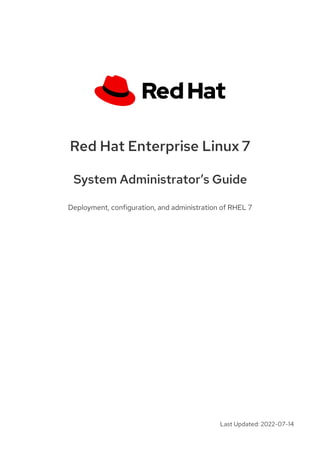
red_hat_enterprise_linux-7-system_administrators_guide-en-us.pdf
- 1. Red Hat Enterprise Linux 7 System Administrator’s Guide Deployment, configuration, and administration of RHEL 7 Last Updated: 2022-07-14
- 3. Red Hat Enterprise Linux 7 System Administrator’s Guide Deployment, configuration, and administration of RHEL 7
- 4. Legal Notice Copyright © 2022 Red Hat, Inc. The text of and illustrations in this document are licensed by Red Hat under a Creative Commons Attribution–Share Alike 3.0 Unported license ("CC-BY-SA"). An explanation of CC-BY-SA is available at http://creativecommons.org/licenses/by-sa/3.0/ . In accordance with CC-BY-SA, if you distribute this document or an adaptation of it, you must provide the URL for the original version. Red Hat, as the licensor of this document, waives the right to enforce, and agrees not to assert, Section 4d of CC-BY-SA to the fullest extent permitted by applicable law. Red Hat, Red Hat Enterprise Linux, the Shadowman logo, the Red Hat logo, JBoss, OpenShift, Fedora, the Infinity logo, and RHCE are trademarks of Red Hat, Inc., registered in the United States and other countries. Linux ® is the registered trademark of Linus Torvalds in the United States and other countries. Java ® is a registered trademark of Oracle and/or its affiliates. XFS ® is a trademark of Silicon Graphics International Corp. or its subsidiaries in the United States and/or other countries. MySQL ® is a registered trademark of MySQL AB in the United States, the European Union and other countries. Node.js ® is an official trademark of Joyent. Red Hat is not formally related to or endorsed by the official Joyent Node.js open source or commercial project. The OpenStack ® Word Mark and OpenStack logo are either registered trademarks/service marks or trademarks/service marks of the OpenStack Foundation, in the United States and other countries and are used with the OpenStack Foundation's permission. We are not affiliated with, endorsed or sponsored by the OpenStack Foundation, or the OpenStack community. All other trademarks are the property of their respective owners. Abstract The System Administrator's Guide documents relevant information regarding the deployment, configuration, and administration of Red Hat Enterprise Linux 7. It is oriented towards system administrators with a basic understanding of the system. To expand your expertise, you might also be interested in the Red Hat System Administration I (RH124), Red Hat System Administration II (RH134), Red Hat System Administration III (RH254), or RHCSA Rapid Track (RH199) training courses. If you want to use Red Hat Enterprise Linux 7 with the Linux Containers functionality, see Product Documentation for Red Hat Enterprise Linux Atomic Host. For an overview of general Linux Containers concept and their current capabilities implemented in Red Hat Enterprise Linux 7, see
- 5. Overview of Containers in Red Hat Systems. The topics related to containers management and administration are described in the Red Hat Enterprise Linux Atomic Host 7 Managing Containers guide.
- 6. . . . . . . . . . . . . . . . . . . . . . . . . . . . . . . . . . . . . . . . . . . . . . . . . . . . . . . . . . . . . . . . . . . . . . . . . . . . . . . . . . . . . . . . . . . . . . . . . . . . . . . . . . . . . . . . . . . . . . . . . . . . . . . . . . . . . . . . . . . . . . . . . . . . . . . . . . . . . . . . . . . . . . . . . . . . . . . . . . . . . . . . . . . . . . . . . . . . . . . . . . . . . . . . . . . . . . . . . . . . . . . . . . . . . . . . . . . . . . . . . . . . . Table of Contents PART I. BASIC SYSTEM CONFIGURATION CHAPTER 1. GETTING STARTED What web console Is and Which Tasks It Can Be Used For 1.1. BASIC CONFIGURATION OF THE ENVIRONMENT 1.1.1. Introduction to Configuring the Date and Time Displaying the Current Date and Time 1.1.2. Introduction to Configuring the System Locale 1.1.3. Introduction to Configuring the Keyboard Layout 1.2. CONFIGURING AND INSPECTING NETWORK ACCESS 1.2.1. Configuring Network Access During the Installation Process 1.2.2. Managing Network Connections After the Installation Process Using nmcli 1.2.3. Managing Network Connections After the Installation Process Using nmtui 1.2.4. Managing Networking in web console 1.3. THE BASICS OF REGISTERING THE SYSTEM AND MANAGING SUBSCRIPTIONS 1.3.1. What Red Hat Subscriptions Are and Which Tasks They Can Be Used For 1.3.2. Registering the System During the Installation 1.3.3. Registering the System after the Installation 1.3.4. Registering a System to EUS Content 1.3.5. Registering a System to E4S Content 1.4. INSTALLING SOFTWARE 1.4.1. Prerequisites for Software Installation 1.4.2. Introduction to the System of Software Packaging and Software Repositories 1.4.3. Managing Basic Software Installation Tasks with Subscription Manager and Yum 1.5. MAKING SYSTEMD SERVICES START AT BOOT TIME 1.5.1. Enabling or Disabling the Services 1.5.2. Managing Services in web console 1.5.3. Additional Resources on systemd Services 1.6. ENHANCING SYSTEM SECURITY WITH A FIREWALL, SELINUX AND SSH LOGINGS 1.6.1. Ensuring the Firewall Is Enabled and Running 1.6.1.1. What a Firewall Is and How It Enhances System Security 1.6.1.2. Re-enabling the firewalld Service 1.6.2. Ensuring the Appropriate State of SELinux 1.6.2.1. What SELinux Is and How It Enhances System Security SELinux States SELinux Modes 1.6.2.2. Ensuring the Required State of SELinux 1.6.2.3. Managing SELinux in web console 1.6.3. Using SSH-based Authentication 1.6.3.1. What SSH-based Authentication Is and How It Enhances System Security 1.6.3.2. Establishing an SSH Connection 1.6.3.3. Disabling SSH Root Login 1.7. THE BASICS OF MANAGING USER ACCOUNTS Normal and System Accounts What Groups Are and Which Purposes They Can Be Used For 1.7.1. The Most Basic Command-Line Tools to Manage User Accounts and Groups 1.7.2. Managing User Accounts in web console 1.8. DUMPING THE CRASHED KERNEL USING THE KDUMP MECHANISM 1.8.1. What kdump Is and Which Tasks It Can Be Used For 1.8.2. Enabling and Activating kdump During the Installation Process 1.8.3. Ensuring That kdump Is Installed and Enabled after the Installation Process 21 22 22 23 23 23 24 24 24 25 25 26 26 26 26 27 27 28 29 30 30 31 31 32 32 33 33 33 33 34 34 34 34 34 34 35 36 36 36 36 37 37 37 38 38 39 39 39 40 40 Table of Contents 1
- 7. . . . . . . . . . . . . . . . . . . . . . . . . . . . . . . . . . . . . . . . . . . . . . . . . . . . . . . . . . . . . . . . . . . . . . . . . . . . . . . . . . . . . . . . . . . . . . . . . . . . . . . . . . . . . . . . . . . . . . . . . . . . . . . . . . . . . . . . . . . . . . . . . . . . . . . . . . . . . . . . . . . . . . . . . . . . . . . . . . . . . . . . . . . . . . . . . . . . . . . . . . . . . . . . . . . . . . . . . . . . . . . . . . . . . . . . . . . . . . . . . . . . . . . . . . . . . . . . . . . . . . . . . . . . . . . . . . . . . . . . . . . . . . . . . . . . . . . . . . . . . . . . . . . . . . . . . . . . . . . . . . . . . . . . . . . . . . . . . . . . . . . . . . . . . . . . . . . . . . . . . . . . . . . 1.8.4. Configuring kdump in web console 1.8.5. Additional Resources on kdump 1.9. PERFORMING SYSTEM RESCUE AND CREATING SYSTEM BACKUP WITH REAR 1.9.1. What ReaR Is and Which Tasks It Can Be Used For 1.9.2. Quickstart to Installation and Configuration of ReaR 1.9.3. Quickstart to Creation of the Rescue System with ReaR 1.9.4. Quickstart to Configuration of ReaR with the Backup Software 1.10. USING THE LOG FILES TO TROUBLESHOOT PROBLEMS 1.10.1. Services Handling the syslog Messages 1.10.2. Subdirectories Storing the syslog Messages 1.11. ACCESSING RED HAT SUPPORT 1.11.1. Obtaining Red Hat Support Through Red Hat Customer Portal 1.11.1.1. What the Red Hat Support Tool Is and Which Tasks It Can Be Used For 1.11.2. Using the SOS Report to Troubleshoot Problems CHAPTER 2. SYSTEM LOCALE AND KEYBOARD CONFIGURATION 2.1. SETTING THE SYSTEM LOCALE 2.1.1. Displaying the Current Status 2.1.2. Listing Available Locales 2.1.3. Setting the Locale 2.1.4. Making System Locale Settings Permanent when Installing with Kickstart 2.2. CHANGING THE KEYBOARD LAYOUT 2.2.1. Displaying the Current Settings 2.2.2. Listing Available Keymaps 2.2.3. Setting the Keymap 2.3. ADDITIONAL RESOURCES Installed Documentation See Also CHAPTER 3. CONFIGURING THE DATE AND TIME 3.1. USING THE TIMEDATECTL COMMAND 3.1.1. Displaying the Current Date and Time 3.1.2. Changing the Current Time 3.1.3. Changing the Current Date 3.1.4. Changing the Time Zone 3.1.5. Synchronizing the System Clock with a Remote Server 3.2. USING THE DATE COMMAND 3.2.1. Displaying the Current Date and Time 3.2.2. Changing the Current Time 3.2.3. Changing the Current Date 3.3. USING THE HWCLOCK COMMAND 3.3.1. Displaying the Current Date and Time 3.3.2. Setting the Date and Time 3.3.3. Synchronizing the Date and Time 3.4. ADDITIONAL RESOURCES Installed Documentation See Also CHAPTER 4. MANAGING USERS AND GROUPS 4.1. INTRODUCTION TO USERS AND GROUPS Reserved User and Group IDs 4.1.1. User Private Groups 4.1.2. Shadow Passwords 4.2. MANAGING USERS IN A GRAPHICAL ENVIRONMENT 40 41 41 41 41 42 42 42 42 43 43 43 43 44 45 45 45 46 46 47 48 48 48 48 49 49 49 51 51 51 52 52 53 53 54 54 55 56 56 57 57 57 58 58 58 60 60 60 60 61 61 Red Hat Enterprise Linux 7 System Administrator’s Guide 2
- 8. . . . . . . . . . . . . . . . . . . . . . . . . . . . . . . . . . . . . . . . . . . . . . . . . . . . . . . . . . . . . . . . . . . . . . . . . . . . . . . . . . . . . . . . . . . . . . . . . . . . . . . . . . . . . . . . . . . . . . . . . . . . . . . . . . . . . . . . . . . . . . . . . . . . . . . . . . . . . . . . . . . . . . . . . . . . . . . . . . . . . . . . . . . . . . . . . . . . . . . . . . . . . . . . . . . . . . . . . . . . . . . . . . . . . . . . . . . . . . . . . . . . . . . . . . . . . . . . . . . . . . . . . . . . . . . . . . . . . . . . . . . . . . . . . . . . . . . . . . . . . . . . . . . . . . . . . . . . . . . . . . . . . . . . . . . . . . . . . . . . . . . . . . . . . . . . . . . . . . . . . . . . . . . . . . . . . . . . . . . . . . . . . . . . . . . . . . . . . . . . . . . . . . . . . . . . . . . . . . . . . . . . . . . . . . . . . . . . . . . . . . . . . . . . . . . . . . . . . . . . . . . . . . . . . . . . . . . . . . . . . . . . . . . . . . . . . . . . . . . . . . . . . . . . . . . . . . . . . . . . . . . . . . . . . . . . . . . . . . . . . . . . . . . . . . . . . . . . . . . . . . . . . . . . . . . . . . . . . . . . . . . . . . . . . . . . . . . . . . . . . . . . . . . . . . . 4.2.1. Using the Users Settings Tool 4.3. USING COMMAND-LINE TOOLS 4.3.1. Adding a New User 4.3.2. Adding a New Group 4.3.3. Adding an Existing User to an Existing Group 4.3.4. Creating Group Directories 4.3.5. Setting Default Permissions for New Files Using umask What umask consists of How umask works 4.3.5.1. Managing umask in Shells Displaying the current mask Setting mask in shell using umask Working with the default shell umask Working with the default shell umask of a specific user Setting default permissions for newly created home directories 4.4. ADDITIONAL RESOURCES Installed Documentation Online Documentation See Also CHAPTER 5. ACCESS CONTROL LISTS 5.1. MOUNTING FILE SYSTEMS 5.1.1. NFS 5.2. SETTING ACCESS ACLS 5.3. SETTING DEFAULT ACLS 5.4. RETRIEVING ACLS 5.5. ARCHIVING FILE SYSTEMS WITH ACLS 5.6. COMPATIBILITY WITH OLDER SYSTEMS 5.7. ACL REFERENCES CHAPTER 6. GAINING PRIVILEGES 6.1. CONFIGURING ADMINISTRATIVE ACCESS USING THE SU UTILITY 6.2. CONFIGURING ADMINISTRATIVE ACCESS USING THE SUDO UTILITY 6.3. ADDITIONAL RESOURCES Installed Documentation Online Documentation See Also PART II. SUBSCRIPTION AND SUPPORT CHAPTER 7. REGISTERING THE SYSTEM AND MANAGING SUBSCRIPTIONS 7.1. REGISTERING THE SYSTEM AND ATTACHING SUBSCRIPTIONS 7.2. MANAGING SOFTWARE REPOSITORIES 7.3. REMOVING SUBSCRIPTIONS 7.4. ADDITIONAL RESOURCES Installed Documentation Related Books See Also CHAPTER 8. ACCESSING SUPPORT USING THE RED HAT SUPPORT TOOL 8.1. INSTALLING THE RED HAT SUPPORT TOOL 8.2. REGISTERING THE RED HAT SUPPORT TOOL USING THE COMMAND LINE 8.3. USING THE RED HAT SUPPORT TOOL IN INTERACTIVE SHELL MODE 8.4. CONFIGURING THE RED HAT SUPPORT TOOL 61 63 64 67 68 68 69 69 69 70 70 71 71 72 72 72 72 73 73 74 74 74 74 76 76 76 77 78 79 79 80 82 82 82 82 83 84 84 84 85 86 86 86 86 87 87 87 87 87 Table of Contents 3
- 9. . . . . . . . . . . . . . . . . . . . . . . . . . . . . . . . . . . . . . . . . . . . . . . . . . . . . . . . . . . . . . . . . . . . . . . . . . . . . . . . . . . . . . . . . . . . . . . . . . . . . . . . . . . . . . . . . . . . . . . . . . . . . . . . . . . . . . . . . . . . . . . . . . . . . . . . . . . . . . . . . . . . . . . . . . . . . . . . . . . . . . . . . . . . . . . . . . . . . . . . . . . . . . . . . . . . . . . . . . . . . . . . . . . . . . . . . . . . . . . . . . . . . 8.4.1. Saving Settings to the Configuration Files 8.5. OPENING AND UPDATING SUPPORT CASES USING INTERACTIVE MODE 8.6. VIEWING SUPPORT CASES ON THE COMMAND LINE 8.7. ADDITIONAL RESOURCES PART III. INSTALLING AND MANAGING SOFTWARE CHAPTER 9. YUM 9.1. CHECKING FOR AND UPDATING PACKAGES 9.1.1. Checking For Updates 9.1.2. Updating Packages Updating a Single Package 9.1.3. Upgrading the System Off-line with ISO and Yum 9.2. WORKING WITH PACKAGES 9.2.1. Searching Packages 9.2.2. Listing Packages 9.2.3. Displaying Package Information 9.2.4. Installing Packages 9.2.5. Downloading Packages 9.2.6. Removing Packages 9.3. WORKING WITH PACKAGE GROUPS 9.3.1. Listing Package Groups 9.3.2. Installing a Package Group 9.3.3. Removing a Package Group 9.4. WORKING WITH TRANSACTION HISTORY 9.4.1. Listing Transactions 9.4.2. Examining Transactions 9.4.3. Reverting and Repeating Transactions 9.4.4. Starting New Transaction History 9.5. CONFIGURING YUM AND YUM REPOSITORIES 9.5.1. Setting [main] Options 9.5.2. Setting [repository] Options 9.5.3. Using Yum Variables 9.5.4. Viewing the Current Configuration 9.5.5. Adding, Enabling, and Disabling a Yum Repository 9.5.6. Creating a Yum Repository 9.5.6.1. Adding packages to an already created yum repository 9.5.7. Adding the Optional and Supplementary Repositories 9.6. YUM PLUG-INS 9.6.1. Enabling, Configuring, and Disabling Yum Plug-ins 9.6.2. Installing Additional Yum Plug-ins 9.6.3. Working with Yum Plug-ins 9.7. AUTOMATICALLY REFRESHING PACKAGE DATABASE AND DOWNLOADING UPDATES WITH YUM- CRON 9.7.1. Enabling Automatic Installation of Updates 9.7.2. Setting up Optional Email Notifications 9.7.3. Enabling or Disabling Specific Repositories 9.7.4. Testing Yum-cron Settings 9.7.5. Disabling Yum-cron messages 9.7.6. Automatically Cleaning Packages 9.8. ADDITIONAL RESOURCES Installed Documentation Online Resources 88 89 91 91 92 93 93 93 94 94 96 98 98 99 101 102 105 106 106 107 108 109 110 110 114 115 116 116 117 120 122 123 124 126 127 127 127 128 128 129 131 131 131 132 132 132 133 133 133 133 Red Hat Enterprise Linux 7 System Administrator’s Guide 4
- 10. . . . . . . . . . . . . . . . . . . . . . . . . . . . . . . . . . . . . . . . . . . . . . . . . . . . . . . . . . . . . . . . . . . . . . . . . . . . . . . . . . . . . . . . . . . . . . . . . . . . . . . . . . . . . . . . . . . . . . . . . . . . . . . . . . . . . . . . . . . . . . . . . . . . . . . . . . . . . . . . . . . . . . . . . . . . . . . . . . . . . . . . . . . . . . . . . . . . . . . . . . . . . . . . . . . . . . . . . . . . . . . . . . . . . . . . . . . . . . . . . . . . . See Also PART IV. INFRASTRUCTURE SERVICES CHAPTER 10. MANAGING SERVICES WITH SYSTEMD 10.1. INTRODUCTION TO SYSTEMD Overriding the Default systemd Configuration Using system.conf 10.1.1. Main Features 10.1.2. Compatibility Changes 10.2. MANAGING SYSTEM SERVICES Specifying Service Units Behavior of systemctl in a chroot Environment 10.2.1. Listing Services 10.2.2. Displaying Service Status 10.2.3. Starting a Service 10.2.4. Stopping a Service 10.2.5. Restarting a Service 10.2.6. Enabling a Service 10.2.7. Disabling a Service 10.2.8. Starting a Conflicting Service 10.3. WORKING WITH SYSTEMD TARGETS 10.3.1. Viewing the Default Target 10.3.2. Viewing the Current Target 10.3.3. Changing the Default Target 10.3.4. Changing the Current Target 10.3.5. Changing to Rescue Mode 10.3.6. Changing to Emergency Mode 10.4. SHUTTING DOWN, SUSPENDING, AND HIBERNATING THE SYSTEM 10.4.1. Shutting Down the System Using systemctl Commands Using the shutdown Command 10.4.2. Restarting the System 10.4.3. Suspending the System 10.4.4. Hibernating the System 10.5. CONTROLLING SYSTEMD ON A REMOTE MACHINE 10.6. CREATING AND MODIFYING SYSTEMD UNIT FILES 10.6.1. Understanding the Unit File Structure 10.6.2. Creating Custom Unit Files 10.6.3. Converting SysV Init Scripts to Unit Files Finding the Service Description Finding Service Dependencies Finding Default Targets of the Service Finding Files Used by the Service 10.6.4. Modifying Existing Unit Files Extending the Default Unit Configuration Overriding the Default Unit Configuration Monitoring Overriden Units 10.6.5. Working with Instantiated Units 10.7. ADDITIONAL CONSIDERATIONS WHILE MANAGING SERVICES 10.8. ADDITIONAL RESOURCES Installed Documentation Online Documentation See Also 133 134 135 135 136 136 137 138 139 140 140 141 143 143 144 144 145 146 146 147 147 148 149 149 150 150 151 151 151 152 152 152 153 153 154 158 162 163 163 163 164 165 166 167 168 169 171 173 173 173 174 Table of Contents 5
- 11. . . . . . . . . . . . . . . . . . . . . . . . . . . . . . . . . . . . . . . . . . . . . . . . . . . . . . . . . . . . . . . . . . . . . . . . . . . . . . . . . . . . . . . . . . . . . . . . . . . . . . . . . . . . . . . . . . . . . . . . . . . . . . . . . . . . . . . . . . . . . . . . . . . . . . . . . . . . . . . . . . . . . . . . . . . . . . . . . . . . . . . . . . . . . . . . . . . . . . . . . . . . . . . . . . . . . . . . . . . . . . . . . . . . . . . . . . . . . . . . . . . . . . . . . . . . . . . . . . . . . . . . . . . . . . . . . . . . . . . . . . . . . . . . . . . . . . . . . . . . . . . . . . . . . . . . . . . . . . . . . . . . . . . . . . . . . . . . . . . . . . . . . . . . . . . . . . . . . . . . . . . . . . . CHAPTER 11. CONFIGURING A SYSTEM FOR ACCESSIBILITY 11.1. CONFIGURING THE BRLTTY SERVICE Enable the brltty Service Authorize Users to Use the Braille Display Set the Braille Driver Set the Braille Device Set Specific Parameters for Particular Braille Displays Set the Text Table Set the Contraction Table 11.2. SWITCH ON ALWAYS SHOW UNIVERSAL ACCESS MENU 11.3. ENABLING THE FESTIVAL SPEECH SYNTHESIS SYSTEM Choose a Voice for Festival CHAPTER 12. OPENSSH 12.1. THE SSH PROTOCOL 12.1.1. Why Use SSH? 12.1.2. Main Features 12.1.3. Protocol Versions 12.1.4. Event Sequence of an SSH Connection 12.1.4.1. Transport Layer 12.1.4.2. Authentication 12.1.4.3. Channels 12.2. CONFIGURING OPENSSH 12.2.1. Configuration Files 12.2.2. Starting an OpenSSH Server 12.2.3. Requiring SSH for Remote Connections 12.2.4. Using Key-based Authentication 12.2.4.1. Generating Key Pairs 12.2.4.2. Configuring ssh-agent 12.3. OPENSSH CLIENTS 12.3.1. Using the ssh Utility 12.3.2. Using the scp Utility 12.3.3. Using the sftp Utility 12.4. MORE THAN A SECURE SHELL 12.4.1. X11 Forwarding 12.4.2. Port Forwarding 12.5. ADDITIONAL RESOURCES Installed Documentation Online Documentation See Also CHAPTER 13. TIGERVNC 13.1. VNC SERVER 13.1.1. Installing VNC Server 13.1.2. Configuring VNC Server 13.1.2.1. Configuring VNC Server for Two Users 13.1.3. Starting VNC Server 13.1.3.1. Configuring VNC Server for Two Users and Two Different Displays 13.1.4. VNC setup based on xinetd with XDMCP for GDM 13.1.5. Terminating a VNC Session 13.2. SHARING AN EXISTING DESKTOP 13.3. VNC VIEWER 13.3.1. Installing VNC Viewer 175 175 175 175 176 177 177 178 178 178 179 180 182 182 182 182 183 183 183 184 185 185 185 187 188 188 189 191 193 194 195 196 197 197 197 198 199 199 199 200 200 200 200 201 201 202 202 204 204 204 205 Red Hat Enterprise Linux 7 System Administrator’s Guide 6
- 12. . . . . . . . . . . . . . . . . . . . . . . . . . . . . . . . . . . . . . . . . . . . . . . . . . . . . . . . . . . . . . . . . . . . . . . . . . . . . . . . . . . . . . . . . . . . . . . . . . . . . . . . . . . . . . . . . . . . . . . . . . . . . . . . . . . . . . . . . . . . . . . . . . . . . . . . . . . . . . . . . . . . . . . . . . . . . . . . . . . . . . . . . . . . . . . . . . . . . . . . . . . . . . . . . . . . . . . . . . . . . . . . . . . . . . . . . . . . . . . . . . . . . . . . . . . . . . . . . . . . . . . . . . . . . . . . . . . . . . . . . . . . . . . . . . . . . . . . . . . . . . . . . . . . . . . . . . . . . . . . . . . . . . . . . . . . . . . . . . . . . . . . . . . . . . . . . . . . . . . . . . . . . . . 13.3.2. Connecting to VNC Server 13.3.2.1. Configuring the Firewall for VNC 13.3.3. Connecting to VNC Server Using SSH Restricting VNC Access 13.4. ADDITIONAL RESOURCES Installed Documentation PART V. SERVERS CHAPTER 14. WEB SERVERS 14.1. THE APACHE HTTP SERVER 14.1.1. Notable Changes 14.1.2. Updating the Configuration 14.1.3. Running the httpd Service 14.1.3.1. Starting the Service 14.1.3.2. Stopping the Service 14.1.3.3. Restarting the Service 14.1.3.4. Verifying the Service Status 14.1.4. Editing the Configuration Files 14.1.5. Working with Modules 14.1.5.1. Loading a Module 14.1.5.2. Writing a Module 14.1.6. Setting Up Virtual Hosts 14.1.7. Setting Up an SSL Server 14.1.7.1. An Overview of Certificates and Security 14.1.8. Enabling the mod_ssl Module 14.1.8.1. Enabling and Disabling SSL and TLS in mod_ssl 14.1.9. Enabling the mod_nss Module 14.1.9.1. Enabling and Disabling SSL and TLS in mod_nss 14.1.10. Using an Existing Key and Certificate 14.1.11. Generating a New Key and Certificate 14.1.12. Configure the Firewall for HTTP and HTTPS Using the Command Line 14.1.12.1. Checking Network Access for Incoming HTTPS and HTTPS Using the Command Line 14.1.13. Additional Resources Installed Documentation Installable Documentation Online Documentation CHAPTER 15. MAIL SERVERS 15.1. EMAIL PROTOCOLS 15.1.1. Mail Transport Protocols 15.1.1.1. SMTP 15.1.2. Mail Access Protocols 15.1.2.1. POP 15.1.2.2. IMAP 15.1.2.3. Dovecot 15.2. EMAIL PROGRAM CLASSIFICATIONS 15.2.1. Mail Transport Agent 15.2.2. Mail Delivery Agent 15.2.3. Mail User Agent 15.3. MAIL TRANSPORT AGENTS 15.3.1. Postfix 15.3.1.1. The Default Postfix Installation 15.3.1.2. Upgrading From a Previous Release 205 205 207 207 207 207 209 210 210 210 213 213 213 214 214 214 215 215 215 215 216 216 217 218 218 220 224 226 227 231 232 232 232 232 232 233 233 233 233 233 233 234 235 236 236 237 237 237 237 238 238 Table of Contents 7
- 13. . . . . . . . . . . . . . . . . . . . . . . . . . . . . . . . . . . . . . . . . . . . . . . . . . . . . . . . . . . . . . . . . . . . . . . . . . . . . . . . . . . . . . . . . . . . . . . . . . . . . . . . . . . . . . . . . . . . . . . . . . . 15.3.1.3. Basic Postfix Configuration 15.3.1.4. Using Postfix with LDAP 15.3.1.4.1. The /etc/aliases lookup example 15.3.2. Sendmail 15.3.2.1. Purpose and Limitations 15.3.2.2. The Default Sendmail Installation 15.3.2.3. Common Sendmail Configuration Changes 15.3.2.4. Masquerading 15.3.2.5. Stopping Spam 15.3.2.6. Using Sendmail with LDAP 15.3.3. Fetchmail 15.3.3.1. Fetchmail Configuration Options 15.3.3.2. Global Options 15.3.3.3. Server Options 15.3.3.4. User Options 15.3.3.5. Fetchmail Command Options 15.3.3.6. Informational or Debugging Options 15.3.3.7. Special Options 15.3.4. Mail Transport Agent (MTA) Configuration 15.4. MAIL DELIVERY AGENTS 15.4.1. Procmail Configuration 15.4.2. Procmail Recipes 15.4.2.1. Delivering vs. Non-Delivering Recipes 15.4.2.2. Flags 15.4.2.3. Specifying a Local Lockfile 15.4.2.4. Special Conditions and Actions 15.4.2.5. Recipe Examples 15.4.2.6. Spam Filters 15.5. MAIL USER AGENTS 15.5.1. Securing Communication 15.5.1.1. Secure Email Clients 15.5.1.2. Securing Email Client Communications 15.6. CONFIGURING MAIL SERVER WITH ANTISPAM AND ANTIVIRUS 15.6.1. Configuring Spam Filtering for Mail Transport Agent or Mail Delivery Agent 15.6.1.1. Configuring Spam Filtering in a Mail Transport Agent 15.6.1.2. Configuring Spam Filtering in a Mail Delivery Agent 15.6.2. Configuring Antivirus Protection 15.6.3. Using the EPEL Repository to install Antispam and Antivirus Software 15.7. ADDITIONAL RESOURCES 15.7.1. Installed Documentation 15.7.2. Online Documentation 15.7.3. Related Books CHAPTER 16. FILE AND PRINT SERVERS 16.1. SAMBA 16.1.1. The Samba Services 16.1.2. Verifying the smb.conf File by Using the testparm Utility 16.1.3. Understanding the Samba Security Modes 16.1.4. Setting up Samba as a Standalone Server 16.1.4.1. Setting up the Server Configuration for the Standalone Server 16.1.4.2. Creating and Enabling Local User Accounts 16.1.5. Setting up Samba as a Domain Member 16.1.5.1. Joining a Domain 239 239 239 240 240 240 241 242 243 243 244 245 246 246 246 247 247 248 248 248 249 250 250 251 251 252 252 253 255 255 255 255 256 256 256 257 257 258 258 258 259 259 261 261 261 262 263 263 263 264 265 265 Red Hat Enterprise Linux 7 System Administrator’s Guide 8
- 14. 16.1.5.2. Verifying That Samba Was Correctly Joined As a Domain Member Verifying That the Operating System Can Retrieve Domain User Accounts and Groups Verifying If AD Domain Users Can Obtain a Kerberos Ticket Listing the Available Domains 16.1.5.3. Understanding ID Mapping 16.1.5.3.1. Planning ID Ranges 16.1.5.3.2. The * Default Domain 16.1.5.4. The Different ID Mapping Back Ends 16.1.5.4.1. Using the tdb ID Mapping Back End 16.1.5.4.2. Using the ad ID Mapping Back End 16.1.5.4.3. Using the rid ID Mapping Back End 16.1.5.4.4. Using the autorid ID Mapping Back End 16.1.6. Configuring File Shares on a Samba Server 16.1.6.1. Setting up a Share That Uses POSIX ACLs 16.1.6.1.1. Adding a Share That Uses POSIX ACLs 16.1.6.1.2. Setting ACLs 16.1.6.1.3. Setting Permissions on a Share 16.1.6.2. Setting up a Share That Uses Windows ACLs 16.1.6.2.1. Granting the SeDiskOperatorPrivilege Privilege 16.1.6.2.2. Enabling Windows ACL Support 16.1.6.2.3. Adding a Share That Uses Windows ACLs 16.1.6.2.4. Managing Share Permissions and File System ACLs of a Share That Uses Windows ACLs 16.1.6.3. Managing ACLs on an SMB Share Using smbcacls 16.1.6.3.1. Understanding Access Control Entries 16.1.6.3.2. Displaying ACLs Using smbcacls 16.1.6.3.3. Calculating an ACE Mask 16.1.6.3.4. Adding, Updating, And Removing an ACL Using smbcacls 16.1.6.4. Enabling Users to Share Directories on a Samba Server 16.1.6.4.1. Enabling the User Shares Feature 16.1.6.4.2. Adding a User Share 16.1.6.4.3. Updating Settings of a User Share 16.1.6.4.4. Displaying Information About Existing User Shares 16.1.6.4.5. Listing User Shares 16.1.6.4.6. Deleting a User Share 16.1.6.5. Enabling Guest Access to a Share 16.1.7. Setting up a Samba Print Server 16.1.7.1. The Samba spoolssd Service 16.1.7.2. Enabling Print Server Support in Samba 16.1.7.3. Manually Sharing Specific Printers 16.1.7.4. Setting up Automatic Printer Driver Downloads for Windows Clients 16.1.7.4.1. Basic Information about Printer Drivers 16.1.7.4.2. Enabling Users to Upload and Preconfigure Drivers 16.1.7.4.3. Setting up the print$ Share 16.1.7.4.4. Creating a GPO to Enable Clients to Trust the Samba Print Server 16.1.7.4.5. Uploading Drivers and Preconfiguring Printers 16.1.8. Tuning the Performance of a Samba Server 16.1.8.1. Setting the SMB Protocol Version 16.1.8.2. Tuning Shares with Directories That Contain a Large Number of Files 16.1.8.3. Settings That Can Have a Negative Performance Impact 16.1.9. Frequently Used Samba Command-line Utilities 16.1.9.1. Using the net Utility 16.1.9.1.1. Using the net ads join and net rpc join Commands 16.1.9.1.2. Using the net rpc rights Command 267 267 267 268 268 268 269 270 270 271 273 275 277 277 277 278 281 282 282 283 283 284 284 285 287 288 289 289 289 290 291 291 291 292 292 293 294 295 296 297 297 298 298 300 303 303 303 303 304 304 304 304 306 Table of Contents 9
- 15. . . . . . . . . . . . . . . . . . . . . . . . . . . . . . . . . . . . . . . . . . . . . . . . . . . . . . . . . . . . . . . . . . . . . . . . . . . . . . . . . . . . . . . . . . . . . . . . . . . . . . . . . . . . . . . . . . . . . . . . . . . 16.1.9.1.3. Using the net rpc share Command 16.1.9.1.4. Using the net user Command 16.1.9.1.5. Using the net usershare Command 16.1.9.2. Using the rpcclient Utility 16.1.9.3. Using the samba-regedit Application 16.1.9.4. Using the smbcacls Utility 16.1.9.5. Using the smbclient Utility 16.1.9.5.1. Using smbclient in Interactive Mode 16.1.9.5.2. Using smbclient in Scripting Mode 16.1.9.6. Using the smbcontrol Utility 16.1.9.7. Using the smbpasswd Utility 16.1.9.8. Using the smbstatus Utility 16.1.9.9. Using the smbtar Utility 16.1.9.10. Using the testparm Utility 16.1.9.11. Using the wbinfo Utility 16.1.10. Additional Resources 16.2. FTP 16.2.1. The File Transfer Protocol 16.2.2. The vsftpd Server 16.2.2.1. Starting and Stopping vsftpd 16.2.2.2. Starting Multiple Copies of vsftpd 16.2.2.3. Encrypting vsftpd Connections Using TLS 16.2.2.4. SELinux Policy for vsftpd 16.2.3. Additional Resources 16.2.3.1. Installed Documentation 16.2.3.2. Online Documentation 16.3. PRINT SETTINGS 16.3.1. Starting the Print Settings Configuration Tool 16.3.2. Starting Printer Setup 16.3.3. Adding a Local Printer 16.3.4. Adding an AppSocket/HP JetDirect printer 16.3.5. Adding an IPP Printer 16.3.6. Adding an LPD/LPR Host or Printer 16.3.7. Adding a Samba (SMB) printer 16.3.8. Selecting the Printer Model and Finishing 16.3.9. Printing a Test Page 16.3.10. Modifying Existing Printers 16.3.10.1. The Settings Page 16.3.10.2. The Policies Page 16.3.10.2.1. Sharing Printers 16.3.10.2.2. The Access Control Page 16.3.10.2.3. The Printer Options Page 16.3.10.2.4. Job Options Page 16.3.10.2.5. Ink/Toner Levels Page 16.3.10.3. Managing Print Jobs 16.3.11. Additional Resources Installed Documentation Online Documentation CHAPTER 17. DATABASE SERVERS 17.1. MARIADB 17.1.1. Installing the MariaDB server 17.1.1.1. Improving MariaDB installation security 307 308 309 309 310 311 311 311 312 312 313 313 314 314 314 315 316 316 316 317 318 319 320 320 320 321 322 323 323 324 325 326 327 328 330 333 333 333 334 334 336 336 337 338 339 340 340 340 341 341 341 341 Red Hat Enterprise Linux 7 System Administrator’s Guide 10
- 16. . . . . . . . . . . . . . . . . . . . . . . . . . . . . . . . . . . . . . . . . . . . . . . . . . . . . . . . . . . . . . . . . . . . . . . . . . . . . . . . . . . . . . . . . . . . . . . . . . . . . . . . . . . . . . . . . . . . . . . . . . . . . . . . . . . . . . . . . . . . . . . . . . . . . . . . . . . . . . . . . . . . . . . . . . . . . . . . . . . . . . . . . . . . . . . . . . . . . . . . . . . . . . . . . . . . . . . . . . . . . . . . . . . . . . . . . . . . . . . . . . . . . 17.1.2. Configuring the MariaDB server for networking 17.1.3. Backing up MariaDB data 17.1.3.1. Logical back up 17.1.3.2. Physical back up CHAPTER 18. CONFIGURING NTP USING THE CHRONY SUITE 18.1. INTRODUCTION TO THE CHRONY SUITE 18.1.1. Differences Between ntpd and chronyd 18.1.2. Choosing Between NTP Daemons 18.2. UNDERSTANDING CHRONY AND ITS CONFIGURATION 18.2.1. Understanding chronyd and chronyc 18.2.2. Understanding the chrony Configuration Commands 18.2.3. Security with chronyc 18.3. USING CHRONY 18.3.1. Installing chrony 18.3.2. Checking the Status of chronyd 18.3.3. Starting chronyd 18.3.4. Stopping chronyd 18.3.5. Checking if chrony is Synchronized 18.3.5.1. Checking chrony Tracking 18.3.5.2. Checking chrony Sources 18.3.5.3. Checking chrony Source Statistics 18.3.6. Manually Adjusting the System Clock 18.4. SETTING UP CHRONY FOR DIFFERENT ENVIRONMENTS 18.4.1. Setting Up chrony for a System in an Isolated Network 18.5. USING CHRONYC 18.5.1. Using chronyc to Control chronyd 18.6. CHRONY WITH HW TIMESTAMPING 18.6.1. Understanding Hardware Timestamping 18.6.2. Verifying Support for Hardware Timestamping 18.6.3. Enabling Hardware Timestamping 18.6.4. Configuring Client Polling Interval 18.6.5. Enabling Interleaved Mode 18.6.6. Configuring Server for Large Number of Clients 18.6.7. Verifying Hardware Timestamping 18.6.8. Configuring PTP-NTP bridge 18.7. ADDITIONAL RESOURCES 18.7.1. Installed Documentation 18.7.2. Online Documentation CHAPTER 19. CONFIGURING NTP USING NTPD 19.1. INTRODUCTION TO NTP 19.2. NTP STRATA 19.3. UNDERSTANDING NTP 19.4. UNDERSTANDING THE DRIFT FILE 19.5. UTC, TIMEZONES, AND DST 19.6. AUTHENTICATION OPTIONS FOR NTP 19.7. MANAGING THE TIME ON VIRTUAL MACHINES 19.8. UNDERSTANDING LEAP SECONDS 19.9. UNDERSTANDING THE NTPD CONFIGURATION FILE 19.10. UNDERSTANDING THE NTPD SYSCONFIG FILE 19.11. DISABLING CHRONY 19.12. CHECKING IF THE NTP DAEMON IS INSTALLED 342 342 342 342 344 344 344 345 346 346 346 350 351 351 352 352 352 352 352 354 355 356 356 356 357 357 358 358 358 359 359 359 359 360 361 361 361 361 363 363 363 364 365 365 365 366 366 366 368 368 369 Table of Contents 11
- 17. . . . . . . . . . . . . . . . . . . . . . . . . . . . . . . . . . . . . . . . . . . . . . . . . . . . . . . . . . . . . . . . . . . . . . . . . . . . . . . . . . . . . . . . . . . . . . . . . . . . . . . . . . . . . . . . . . . . . . . . . . . 19.13. INSTALLING THE NTP DAEMON (NTPD) 19.14. CHECKING THE STATUS OF NTP 19.15. CONFIGURE THE FIREWALL TO ALLOW INCOMING NTP PACKETS 19.15.1. Change the Firewall Settings 19.15.2. Open Ports in the Firewall for NTP Packets 19.16. CONFIGURE NTPDATE SERVERS 19.17. CONFIGURE NTP 19.17.1. Configure Access Control to an NTP Service 19.17.2. Configure Rate Limiting Access to an NTP Service 19.17.3. Adding a Peer Address 19.17.4. Adding a Server Address 19.17.5. Adding a Broadcast or Multicast Server Address 19.17.6. Adding a Manycast Client Address 19.17.7. Adding a Broadcast Client Address 19.17.8. Adding a Manycast Server Address 19.17.9. Adding a Multicast Client Address 19.17.10. Configuring the Burst Option 19.17.11. Configuring the iburst Option 19.17.12. Configuring Symmetric Authentication Using a Key 19.17.13. Configuring the Poll Interval 19.17.14. Configuring Server Preference 19.17.15. Configuring the Time-to-Live for NTP Packets 19.17.16. Configuring the NTP Version to Use 19.18. CONFIGURING THE HARDWARE CLOCK UPDATE 19.19. CONFIGURING CLOCK SOURCES 19.20. ADDITIONAL RESOURCES 19.20.1. Installed Documentation 19.20.2. Useful Websites CHAPTER 20. CONFIGURING PTP USING PTP4L 20.1. INTRODUCTION TO PTP 20.1.1. Understanding PTP 20.1.2. Advantages of PTP 20.2. USING PTP 20.2.1. Checking for Driver and Hardware Support 20.2.2. Installing PTP 20.2.3. Starting ptp4l Starting ptp4l as a Service Using ptp4l From The Command Line Logging Messages From ptp4l 20.2.3.1. Selecting a Delay Measurement Mechanism 20.3. USING PTP WITH MULTIPLE INTERFACES 20.4. SPECIFYING A CONFIGURATION FILE 20.5. USING THE PTP MANAGEMENT CLIENT 20.6. SYNCHRONIZING THE CLOCKS 20.7. VERIFYING TIME SYNCHRONIZATION 20.8. SERVING PTP TIME WITH NTP 20.9. SERVING NTP TIME WITH PTP 20.10. SYNCHRONIZE TO PTP OR NTP TIME USING TIMEMASTER 20.10.1. Starting timemaster as a Service 20.10.2. Understanding the timemaster Configuration File 20.10.3. Configuring timemaster Options 20.11. IMPROVING ACCURACY 369 369 369 370 370 370 371 371 372 372 373 373 373 374 374 374 374 375 375 375 376 376 376 376 378 379 379 379 381 381 381 382 383 383 383 384 384 384 385 385 385 387 387 388 389 391 392 392 392 393 395 396 Red Hat Enterprise Linux 7 System Administrator’s Guide 12
- 18. . . . . . . . . . . . . . . . . . . . . . . . . . . . . . . . . . . . . . . . . . . . . . . . . . . . . . . . . . . . . . . . . . . . . . . . . . . . . . . . . . . . . . . . . . . . . . . . . . . . . . . . . . . . . . . . . . . . . . . . . . . . . . . . . . . . . . . . . . . . . . . . . . . . . . . . . . . . . . . . . . . . . . . . . . . . . . . . . . . . . . . . . . . . . . . . . . . . . . . . . . . . . . . . . . . . . . . . . . . . . . . . . . . . . . . . . . . . . . . . . . . . . . . . . . . . . . . . . . . . . . . . . . . . . . . . . . . . . . . . . . . . . . . . . . . . . . . . . . . . . . . . . . . . . . . . . . . . . . . . . . . . . . . . . . . . . . . . . . . . . . . . . . . . . . . . . . . . . . . . . . . . . . . 20.12. ADDITIONAL RESOURCES 20.12.1. Installed Documentation 20.12.2. Useful Websites PART VI. MONITORING AND AUTOMATION CHAPTER 21. SYSTEM MONITORING TOOLS 21.1. VIEWING SYSTEM PROCESSES 21.1.1. Using the ps Command 21.1.2. Using the top Command 21.1.3. Using the System Monitor Tool 21.2. VIEWING MEMORY USAGE 21.2.1. Using the free Command 21.2.2. Using the System Monitor Tool 21.3. VIEWING CPU USAGE 21.3.1. Using the System Monitor Tool 21.4. VIEWING BLOCK DEVICES AND FILE SYSTEMS 21.4.1. Using the lsblk Command 21.4.2. Using the blkid Command 21.4.3. Using the findmnt Command 21.4.4. Using the df Command 21.4.5. Using the du Command 21.4.6. Using the System Monitor Tool 21.5. VIEWING HARDWARE INFORMATION 21.5.1. Using the lspci Command 21.5.2. Using the lsusb Command 21.5.3. Using the lscpu Command 21.6. CHECKING FOR HARDWARE ERRORS 21.7. MONITORING PERFORMANCE WITH NET-SNMP 21.7.1. Installing Net-SNMP 21.7.2. Running the Net-SNMP Daemon 21.7.2.1. Starting the Service 21.7.2.2. Stopping the Service 21.7.2.3. Restarting the Service 21.7.3. Configuring Net-SNMP 21.7.3.1. Setting System Information 21.7.3.2. Configuring Authentication Configuring SNMP Version 2c Community Configuring SNMP Version 3 User 21.7.4. Retrieving Performance Data over SNMP 21.7.4.1. Hardware Configuration 21.7.4.2. CPU and Memory Information 21.7.4.3. File System and Disk Information 21.7.4.4. Network Information 21.7.5. Extending Net-SNMP 21.7.5.1. Extending Net-SNMP with Shell Scripts 21.7.5.2. Extending Net-SNMP with Perl 21.8. ADDITIONAL RESOURCES 21.8.1. Installed Documentation CHAPTER 22. OPENLMI 22.1. ABOUT OPENLMI 22.1.1. Main Features 22.1.2. Management Capabilities 396 396 396 398 399 399 399 400 401 402 402 403 404 404 404 404 405 406 407 408 409 409 409 410 411 412 413 413 414 414 414 415 415 415 416 416 417 418 418 419 420 421 421 422 424 426 427 428 428 428 428 Table of Contents 13
- 19. 22.2. INSTALLING OPENLMI 22.2.1. Installing OpenLMI on a Managed System 22.2.2. Installing OpenLMI on a Client System 22.3. CONFIGURING SSL CERTIFICATES FOR OPENPEGASUS 22.3.1. Managing Self-signed Certificates 22.3.2. Managing Authority-signed Certificates with Identity Management (Recommended) 22.3.3. Managing Authority-signed Certificates Manually 22.4. USING LMISHELL 22.4.1. Starting, Using, and Exiting LMIShell Starting LMIShell in Interactive Mode Using Tab Completion Browsing History Handling Exceptions Configuring a Temporary Cache Exiting LMIShell Running an LMIShell Script 22.4.2. Connecting to a CIMOM Connecting to a Remote CIMOM Connecting to a Local CIMOM Verifying a Connection to a CIMOM 22.4.3. Working with Namespaces Listing Available Namespaces Accessing Namespace Objects 22.4.4. Working with Classes Listing Available Classes Accessing Class Objects Examining Class Objects Listing Available Methods Listing Available Properties Listing and Viewing ValueMap Properties Fetching a CIMClass Object 22.4.5. Working with Instances Accessing Instances Examining Instances Creating New Instances Deleting Individual Instances Listing and Accessing Available Properties Listing and Using Available Methods Listing and Viewing ValueMap Parameters Refreshing Instance Objects Displaying MOF Representation 22.4.6. Working with Instance Names Accessing Instance Names Examining Instance Names Creating New Instance Names Listing and Accessing Key Properties Converting Instance Names to Instances 22.4.7. Working with Associated Objects Accessing Associated Instances Accessing Associated Instance Names 22.4.8. Working with Association Objects Accessing Association Instances Accessing Association Instance Names 429 429 430 431 432 433 434 435 435 435 436 436 436 437 437 437 437 437 438 438 439 439 440 440 440 441 441 442 442 443 445 445 445 446 447 448 448 449 451 453 454 454 454 455 455 456 457 457 457 459 460 460 461 Red Hat Enterprise Linux 7 System Administrator’s Guide 14
- 20. . . . . . . . . . . . . . . . . . . . . . . . . . . . . . . . . . . . . . . . . . . . . . . . . . . . . . . . . . . . . . . . . . . . . . . . . . . . . . . . . . . . . . . . . . . . . . . . . . . . . . . . . . . . . . . . . . . . . . . . . . . 22.4.9. Working with Indications Subscribing to Indications Listing Subscribed Indications Unsubscribing from Indications Implementing an Indication Handler 22.4.10. Example Usage Using the OpenLMI Service Provider Using the OpenLMI Networking Provider Using the OpenLMI Storage Provider Using the OpenLMI Hardware Provider 22.5. USING OPENLMI SCRIPTS 22.6. ADDITIONAL RESOURCES Installed Documentation Online Documentation See Also CHAPTER 23. VIEWING AND MANAGING LOG FILES 23.1. LOCATING LOG FILES 23.2. BASIC CONFIGURATION OF RSYSLOG 23.2.1. Filters 23.2.2. Actions Specifying Multiple Actions 23.2.3. Templates Generating Dynamic File Names Properties Template Examples 23.2.4. Global Directives 23.2.5. Log Rotation 23.2.6. Increasing the Limit of Open Files 23.3. USING THE NEW CONFIGURATION FORMAT 23.3.1. Rulesets 23.3.2. Compatibility with sysklogd 23.4. WORKING WITH QUEUES IN RSYSLOG 23.4.1. Defining Queues Direct Queues Disk Queues In-memory Queues Disk-Assisted In-memory Queues 23.4.2. Creating a New Directory for rsyslog Log Files 23.4.3. Managing Queues Limiting Queue Size Discarding Messages Using Timeframes Configuring Worker Threads Batch Dequeuing Terminating Queues 23.4.4. Using the New Syntax for rsyslog queues 23.5. CONFIGURING RSYSLOG ON A LOGGING SERVER 23.5.1. Using The New Template Syntax on a Logging Server 23.6. USING RSYSLOG MODULES 23.6.1. Importing Text Files 23.6.2. Exporting Messages to a Database 23.6.3. Enabling Encrypted Transport 462 462 463 463 464 465 465 466 468 470 471 472 472 472 472 474 474 474 475 478 482 483 484 484 485 488 488 490 490 491 492 492 494 494 494 495 495 497 498 498 498 499 499 499 500 500 501 504 505 506 507 507 Table of Contents 15
- 21. . . . . . . . . . . . . . . . . . . . . . . . . . . . . . . . . . . . . . . . . . . . . . . . . . . . . . . . . . . . . . . . . . . . . . . . . . . . . . . . . . . . . . . . . . . . . . . . . . . . . . . . . . . . . . . . . . . . . . . . . . . Configuring Encrypted Message Transfer with TLS Configuring Encrypted Message Transfer with GSSAPI 23.6.4. Using RELP Configuring RELP Configuring RELP with TLS 23.7. INTERACTION OF RSYSLOG AND JOURNAL 23.8. STRUCTURED LOGGING WITH RSYSLOG 23.8.1. Importing Data from Journal 23.8.2. Filtering Structured Messages 23.8.3. Parsing JSON 23.8.4. Storing Messages in the MongoDB 23.9. DEBUGGING RSYSLOG 23.10. USING THE JOURNAL 23.10.1. Viewing Log Files 23.10.2. Access Control 23.10.3. Using The Live View 23.10.4. Filtering Messages Filtering by Priority Filtering by Time Advanced Filtering 23.10.5. Enabling Persistent Storage 23.11. MANAGING LOG FILES IN A GRAPHICAL ENVIRONMENT 23.11.1. Viewing Log Files 23.11.2. Adding a Log File 23.11.3. Monitoring Log Files 23.12. ADDITIONAL RESOURCES Installed Documentation Installable Documentation Online Documentation See Also CHAPTER 24. AUTOMATING SYSTEM TASKS 24.1. SCHEDULING A RECURRING JOB USING CRON 24.1.1. Prerequisites for Cron Jobs 24.1.2. Scheduling a Cron Job Scheduling a Job as root User Scheduling a Job as Non-root User Scheduling Hourly, Daily, Weekly, and Monthly Jobs 24.2. SCHEDULING A RECURRING ASYNCHRONOUS JOB USING ANACRON 24.2.1. Prerequisites for Anacrob Jobs 24.2.2. Scheduling an Anacron Job Scheduling an anacron Job as root User Scheduling Hourly, Daily, Weekly, and Monthly Jobs 24.3. SCHEDULING A JOB TO RUN AT A SPECIFIC TIME USING AT 24.3.1. Prerequisites for At Jobs 24.3.2. Scheduling an At Job Viewing Pending Jobs Deleting a Scheduled Job 24.3.2.1. Controlling Access to At and Batch 24.4. SCHEDULING A JOB TO RUN ON SYSTEM LOAD DROP USING BATCH 24.4.1. Prerequisites for Batch Jobs 24.4.2. Scheduling a Batch Job Changing the Default System Load Average Limit 508 509 510 510 511 512 513 514 515 515 515 516 516 516 518 518 519 519 519 519 521 521 521 524 525 526 526 526 527 527 528 528 528 529 529 530 530 531 531 532 532 533 533 533 533 534 534 535 535 535 535 536 Red Hat Enterprise Linux 7 System Administrator’s Guide 16
- 22. . . . . . . . . . . . . . . . . . . . . . . . . . . . . . . . . . . . . . . . . . . . . . . . . . . . . . . . . . . . . . . . . . . . . . . . . . . . . . . . . . . . . . . . . . . . . . . . . . . . . . . . . . . . . . . . . . . . . . . . . . . . . . . . . . . . . . . . . . . . . . . . . . . . . . . . . . . . . . . . . . . . . . . . . . . . . . . . . . . . . . . . . . . . . . . . . . . . . . . . . . . . . . . . . . . . . . . . . . . . . . . . . . . . . . . . . . . . . . . . . . . . . . . . . . . . . . . . . . . . . . . . . . . . . . . . . . . . . . . . . . . . . . . . . . . . . . . . . . . . . . . . . . . . . . . . . . . . . . . . . . . . . . . . . . . . . . . . . . . . . . . . . . . . . . . . . . . . . . . . . . . . . . . Viewing Pending Jobs Deleting a Scheduled Job Controlling Access to Batch 24.5. SCHEDULING A JOB TO RUN ON NEXT BOOT USING A SYSTEMD UNIT FILE 24.6. ADDITIONAL RESOURCES Installed Documentation CHAPTER 25. AUTOMATIC BUG REPORTING TOOL (ABRT) 25.1. INTRODUCTION TO ABRT 25.2. INSTALLING ABRT AND STARTING ITS SERVICES 25.2.1. Installing the ABRT GUI 25.2.2. Installing ABRT for the Command Line 25.2.3. Installing Supplementary ABRT Tools 25.2.4. Starting the ABRT Services 25.2.5. Testing ABRT Crash Detection 25.3. CONFIGURING ABRT 25.3.1. Configuring Events 25.3.2. Creating Custom Events 25.3.3. Setting Up Automatic Reporting 25.4. DETECTING SOFTWARE PROBLEMS 25.4.1. Detecting C and C++ Crashes 25.4.2. Detecting Python Exceptions 25.4.3. Detecting Ruby Exceptions 25.4.4. Detecting Java Exceptions 25.4.5. Detecting X.Org Crashes 25.4.6. Detecting Kernel Oopses and Panics 25.5. HANDLING DETECTED PROBLEMS 25.5.1. Using the Command Line Tool 25.5.2. Using the GUI 25.6. ADDITIONAL RESOURCES Installed Documentation Online Documentation See Also PART VII. KERNEL CUSTOMIZATION WITH BOOTLOADER CHAPTER 26. WORKING WITH GRUB 2 26.1. INTRODUCTION TO GRUB 2 Menu Entries in grub.cfg 26.2. CONFIGURING GRUB 2 26.3. MAKING TEMPORARY CHANGES TO A GRUB 2 MENU 26.4. MAKING PERSISTENT CHANGES TO A GRUB 2 MENU USING THE GRUBBY TOOL Listing the Default Kernel Changing the Default Boot Entry Viewing the GRUB 2 Menu Entry for a Kernel Adding and Removing Arguments from a GRUB 2 Menu Entry Updating All Kernel Menus with the Same Arguments Changing a Kernel Argument 26.5. CUSTOMIZING THE GRUB 2 CONFIGURATION FILE 26.5.1. Changing the Default Boot Entry 26.5.2. Editing a Menu Entry 26.5.3. Adding a new Entry 26.5.4. Creating a Custom Menu 26.6. PROTECTING GRUB 2 WITH A PASSWORD 536 536 536 536 538 538 539 539 539 540 540 540 541 541 542 542 545 547 548 549 549 550 550 550 550 551 551 552 553 553 553 553 555 556 556 556 557 557 558 558 558 558 559 559 559 560 561 562 562 563 564 Table of Contents 17
- 23. . . . . . . . . . . . . . . . . . . . . . . . . . . . . . . . . . . . . . . . . . . . . . . . . . . . . . . . . . . . . . . . . . . . . . . . . . . . . . . . . . . . . . . . . . . . . . . . . . . . . . . . . . . . . . . . . . . . . . . . . . . . . . . . . . . . . . . . . . . . . . . . . . . . . . . . . . . . . . . . . . . . . . . . . . . . . . . . . . . . . . . . . . . . . . . . . . . . . . . . . . . . . . . . . . . . . . . . . . . . . . . . . . . . . . . . . . . . . . . . . . . . . . . . . . . . . . . . . . . . . . . . . . . . . . . . . . . . . . . . . . . . . . . . . . . . . . . . . . . . . . . . . . . . . . . . . . . . . . . . . . . . . . . . . . . . . . . . . . . . . . . . . . . . . . . . . . . . . . . . . . . . . . . . . . . . . . . . . . . . . . . . . . . . . . . . . . . . . . . . . . . . . . . . . . . . . . . . . . . . . . . . . . . . . . . . . . . . . . . . . . . . . . . . . . . . . . . . . . . . . . . . . . . . . . . . . . . . . . . . . . . . . . . . . Configuring GRUB 2 to Require a Password only for Modifying Entries Configuring GRUB 2 to Require a Password for Modifying and Booting Entries Passwords Set Before Updating to Red Hat Enterprise Linux 7.2 Additional GRUB 2 Users 26.7. REINSTALLING GRUB 2 26.7.1. Reinstalling GRUB 2 on BIOS-Based Machines 26.7.2. Reinstalling GRUB 2 on UEFI-Based Machines 26.7.3. Resetting and Reinstalling GRUB 2 26.8. UPGRADING FROM GRUB LEGACY TO GRUB 2 Upgrading from GRUB Legacy to GRUB 2 after the in-place upgrade of the operating system Generating the GRUB 2 configuration files Testing GRUB 2 with GRUB Legacy bootloader still installed Replacing GRUB Legacy bootloader on systems that use BIOS Removing GRUB Legacy on systems that use EFI 26.9. GRUB 2 OVER A SERIAL CONSOLE 26.9.1. Configuring GRUB 2 for a single boot 26.9.2. Configuring GRUB 2 for a persistent change 26.9.3. Configuring a new GRUB 2 file 26.9.4. Using screen to Connect to the Serial Console 26.10. TERMINAL MENU EDITING DURING BOOT 26.10.1. Booting to Rescue Mode 26.10.2. Booting to Emergency Mode 26.10.3. Booting to the Debug Shell 26.10.4. Changing and Resetting the Root Password 26.11. UNIFIED EXTENSIBLE FIRMWARE INTERFACE (UEFI) SECURE BOOT 26.11.1. UEFI Secure Boot Support in Red Hat Enterprise Linux 7 Restrictions Imposed by UEFI Secure Boot 26.12. ADDITIONAL RESOURCES Installed Documentation Installable and External Documentation PART VIII. SYSTEM BACKUP AND RECOVERY CHAPTER 27. RELAX-AND-RECOVER (REAR) 27.1. BASIC REAR USAGE 27.1.1. Installing ReaR 27.1.2. Configuring ReaR ISO-specific Configuration 27.1.3. Creating a Rescue System 27.1.4. Scheduling ReaR 27.1.5. Performing a System Rescue 27.2. INTEGRATING REAR WITH BACKUP SOFTWARE 27.2.1. The Built-in Backup Method 27.2.1.1. Configuring the Internal Backup Method 27.2.1.2. Creating a Backup Using the Internal Backup Method 27.2.2. Supported Backup Methods 27.2.3. Unsupported Backup Methods 27.2.4. Creating Multiple Backups CHAPTER 28. CHOOSING SUITABLE RED HAT PRODUCT CHAPTER 29. RED HAT CUSTOMER PORTAL LABS RELEVANT TO SYSTEM ADMINISTRATION iSCSI Helper NTP Configuration 565 565 566 566 566 566 566 567 567 567 568 569 570 570 571 571 572 572 572 573 573 573 574 575 578 578 579 579 579 579 580 581 581 581 581 582 582 583 583 587 587 587 589 590 590 590 592 593 593 593 Red Hat Enterprise Linux 7 System Administrator’s Guide 18
- 24. . . . . . . . . . . . . . . . . . . . . . . . . . . . . . . . . . . . . . . . . . . . . . . . . . . . . . . . . . . . . . . . . . . . . . . . . . . . . . . . . . . . . . . . . . . . . . . . . . . . . . . . . . . . . . . . . . . . . . . . . . . Samba Configuration Helper VNC Configurator Bridge Configuration Network Bonding Helper LVM RAID Calculator NFS Helper Load Balancer Configuration Tool Yum Repository Configuration Helper File System Layout Calculator RHEL Backup and Restore Assistant DNS Helper AD Integration Helper (Samba FS - winbind) Red Hat Enterprise Linux Upgrade Helper Registration Assistant Rescue Mode Assistant Kernel Oops Analyzer Kdump Helper SCSI decoder Red Hat Memory Analyzer Multipath Helper Multipath Configuration Visualizer Red Hat I/O Usage Visualizer Storage / LVM configuration viewer CHAPTER 30. REVISION HISTORY 30.1. ACKNOWLEDGMENTS 593 593 593 593 593 594 594 594 594 594 595 595 595 595 595 595 595 595 596 596 596 596 596 597 598 Table of Contents 19
- 25. Red Hat Enterprise Linux 7 System Administrator’s Guide 20
- 26. PART I. BASIC SYSTEM CONFIGURATION This part covers basic post-installation tasks and basic system administration tasks such as keyboard configuration, date and time configuration, managing users and groups, and gaining privileges. PART I. BASIC SYSTEM CONFIGURATION 21
- 27. CHAPTER 1. GETTING STARTED This chapter covers the basic tasks that you might need to perform just after you have installed Red Hat Enterprise Linux 7. Note that these items may include tasks that are usually done already during the installation process, but they do not have to be done necessarily, such as the registration of the system. The subchapters dealing with such tasks provide a brief summary of how this can be achieved during the installation and links to related documentation in a special section. For detailed information on Red Hat Enterprise Linux 7 installation, consult Red Hat Enterprise Linux 7 Installation Guide. NOTE This chapter mentions some commands to be performed. The commands that need to be entered by the root user have # in the prompt, while the commands that can be performed by a regular user, have $ in their prompt. For further information on common post-installation tasks, you can see also Red Hat Enterprise Linux 7 Installation Guide. Although all post-installation tasks can be achieved through the command line, you can also use the web console tool to perform some of them. What web console Is and Which Tasks It Can Be Used For web console is a system administration tool that provides a user interface for monitoring and administering servers through a web browser. web console enables to perform these tasks: Monitoring basic system features, such as hardware, internet connection, or performance characteristics Analyzing the content of the system log files Configuring basic networking features, such as interfaces, network logs, packet sizes Managing user accounts Monitoring and configuring system services Creating diagnostic reports Setting kernel dump configuration Configuring SELinux Managing system subscriptions Accessing the terminal For more information on installing and using web console, see Managing systems using the RHEL 7 web console. Red Hat Enterprise Linux 7 System Administrator’s Guide 22
- 28. 1.1. BASIC CONFIGURATION OF THE ENVIRONMENT Basic configuration of the environment includes: Date and Time System Locales Keyboard Layout Setting of these items is normally a part of the installation process. For more information, see the appropriate source according to the installation method: When installing with the Anaconda installer, see: Date&Time, Language Support and Keyboard Configuration in Red Hat Enterprise Linux 7 Installation Guide When installing with the Kickstart file, consult: Kickstart Commands and Options in Red Hat Enterprise Linux 7 Installation Guide. If you need to reconfigure the basic characteristics of the environment after the installation, follow the instructions in this section. 1.1.1. Introduction to Configuring the Date and Time Accurate time keeping is important for a number of reasons. In Red Hat Enterprise Linux 7, time keeping is ensured by the NTP protocol, which is implemented by a daemon running in user space. The user space daemon updates the system clock running in the kernel. The system clock can keep time by using various clock sources. Red Hat Enterprise Linux 7 uses the following daemons to implement NTP: chronyd The chronyd daemon is used by default. It is available from the chrony package. For more information on configuring and using NTP with chronyd, see Chapter 18, Configuring NTP Using the chrony Suite. ntpd The ntpd daemon is available from the ntp package. For more information on configuring and using NTP with ntpd, see Chapter 19, Configuring NTP Using ntpd . If you want to use ntpd instead of default chronyd, you need to disable chronyd, install, enable and configure ntpd as shown in Chapter 19, Configuring NTP Using ntpd . Displaying the Current Date and Time To display the current date and time, use one of the following commands: ~]$ date ~]$ timedatectl Note that the timedatectl command provides more verbose output, including universal time, currently used time zone, the status of the Network Time Protocol (NTP) configuration, and some additional information. CHAPTER 1. GETTING STARTED 23
- 29. For more information on configuring the date and time, see Chapter 3, Configuring the Date and Time . 1.1.2. Introduction to Configuring the System Locale System-wide locale settings are stored in the /etc/locale.conf file, which is read at early boot by the systemd daemon. The locale settings configured in /etc/locale.conf are inherited by every service or user, unless individual programs or individual users override them. Basic tasks to handle the system locales: Listing available system locale settings: ~]$ localectl list-locales Displaying current status of the system locales settings: ~]$ localectl status Setting or changing the default system locale settings: ~]# localectl set-locale LANG=locale For more information on configuring the system locale, see Chapter 2, System Locale and Keyboard Configuration. 1.1.3. Introduction to Configuring the Keyboard Layout The keyboard layout settings control the layout used on the text console and graphical user interfaces. Basic tasks to handle the keyboard layout include: Listing available keymaps: ~]$ localectl list-keymaps Displaying current status of keymap settings: ~]$ localectl status Setting or changing the default system keymap: ~]# localectl set-keymap For more information on configuring the keyboard layout, see Chapter 2, System Locale and Keyboard Configuration. 1.2. CONFIGURING AND INSPECTING NETWORK ACCESS The network access is usually configured during the installation process. However, the installation process does not prompt you to configure network interfaces on some common installation paths. Consequently, it is possible that the network access is not configured after the installation. If this happens, you can configure network access after installation. Red Hat Enterprise Linux 7 System Administrator’s Guide 24
- 30. For a quickstart to configuring network access during the installation, see Section 1.2.1, “Configuring Network Access During the Installation Process”. To configure network access after the installation, you can use either the nmcli command-line utility, described in Red Hat Enterprise Linux 7 Networking Guide or the nmtui text user interface utility, described in Red Hat Enterprise Linux 7 Networking Guide. The nmcli and nmtui utilities also enable you to add one or more new network connections, as well as modify and inspect the existing connections. If you want to create and manage network connections with nmcli, see Section 1.2.2, “Managing Network Connections After the Installation Process Using nmcli” . If you want to create and manage network connections with nmtui, see Section 1.2.3, “Managing Network Connections After the Installation Process Using nmtui”. 1.2.1. Configuring Network Access During the Installation Process Ways to configure network access during the installation proces: The Network & Hostname menu at the Installation Summary screen in the graphical user interface of the Anaconda installation program The Network settings option in the text mode of the Anaconda installation program The Kickstart file When the system boots for the first time after the installation has finished, any network interfaces which you configured during the installation are automatically activated. For detailed information on configuration of network access during installation process, see Red Hat Enterprise Linux 7 Installation Guide. 1.2.2. Managing Network Connections After the Installation Process Using nmcli Run the following commands as the root user to manage network connections using the nmcli utility. To create a new connection: ~]# nmcli con add type type of the connection "con-name" connection name ifname ifname interface- name the name of the interface ipv4 address ipv4 address gw4 address gateway address To modify the existing connection: ~]# nmcli con mod "con-name" To display all connections: ~]# nmcli con show To display the active connection: ~]# nmcli con show --active To display all configuration settings of a particular connection: ~]# nmcli con show "con-name" CHAPTER 1. GETTING STARTED 25
- 31. For more information on the nmcli command-line utility, see Red Hat Enterprise Linux 7 Networking Guide. 1.2.3. Managing Network Connections After the Installation Process Using nmtui The NetworkManager text user interface (TUI) utility, nmtui, provides a text interface to configure networking by controlling NetworkManager. For more information about installing and using the nmtui text interface tool, see Red Hat Enterprise Linux 7 Networking Guide. 1.2.4. Managing Networking in web console In web console, the Networking menu enables you: To display currently received and sent packets To display the most important characteristics of available network interfaces To display content of the networking logs. To add various types of network interfaces (bond, team, bridge, VLAN) Figure 1.1. Managing Networking in web console 1.3. THE BASICS OF REGISTERING THE SYSTEM AND MANAGING SUBSCRIPTIONS 1.3.1. What Red Hat Subscriptions Are and Which Tasks They Can Be Used For The products installed on Red Hat Enterprise Linux 7, including the operating system itself, are covered by subscriptions. Red Hat Enterprise Linux 7 System Administrator’s Guide 26
- 32. A subscription to Red Hat Content Delivery Network is used to track: Registered systems Products installed on those system Subscriptions attached to those product 1.3.2. Registering the System During the Installation This section provides a brief summary of registering Red Hat Enterprise Linux 7 during the installation process. If your operating system is not registered after the installation, you can find what might have been missed during the installation by reading through this section. For detailed information, consult Red Hat Enterprise Linux 7 Installation Guide . Basically, there are two ways to register the system during the installation: Normally, registration is a part of the Initial Setup configuration process. For more information, see Red Hat Enterprise Linux 7 Installation Guide . Another option is to run Subscription manager as a post-installation script , which performs the automatic registration at the moment when the installation is complete and before the system is rebooted for the first time. To ensure this, modify the %post section of the Kickstart file. For more detailed information on running Subscription manager as a post-installation script, see Red Hat Enterprise Linux 7 Installation Guide . 1.3.3. Registering the System after the Installation If you have not registered your system during installation process, you can do it afterwards by applying the following procedure. Note that all commands in this procedure need to be performed as the root user. Registering and Subscribing Your System 1. Register your system: ~]# subscription-manager register The command will prompt you to enter your Red Hat Customer Portal user name and password. 2. Determine the pool ID of a subscription that you require: ~]# subscription-manager list --available This command displays all available subscriptions for your Red Hat account. For every subscription, various characteristics are displayed, including the pool ID. 3. Attach the appropriate subscription to your system by replacing pool_id with the pool ID determined in the previous step: ~]# subscription-manager attach --pool=pool_id For more information on registration of your system and attachment of the Red Hat Content Delivery Network subscriptions, see Chapter 7, Registering the System and Managing Subscriptions . CHAPTER 1. GETTING STARTED 27
- 33. 1.3.4. Registering a System to EUS Content To access the Extended Update Support (EUS) content, register your system as follows: 1. Verify that EUS entitlements are available: ~]# subscription-manager list --available --matches="*Extended Update Support" +-------------------------------------------+ Available Subscriptions +-------------------------------------------+ Subscription Name: Extended Update Support Provides: Red Hat Enterprise Linux High Availability for x86_64 - Extended Update Support Red Hat Enterprise Linux Resilient Storage for x86_64 - Extended Update Support Red Hat Enterprise Linux for x86_64 - Extended Update Support Red Hat EUCJP Support (for RHEL Server) - Extended Update Support RHEL for SAP - Extended Update Support Red Hat Enterprise Linux Load Balancer (for RHEL Server) - Extended Update Support Red Hat Enterprise Linux Scalable File System (for RHEL Server) - Extended Update Support Red Hat CodeReady Linux Builder for x86_64 - Extended Update Support RHEL for SAP HANA - Extended Update Support Red Hat Enterprise Linux High Performance Networking (for RHEL Server) - Extended Update Support Oracle Java (for RHEL Server) - Extended Update Support Red Hat S-JIS Support (for RHEL Server) - Extended Update Support SKU: RH00030 Contract: 12069074 Pool ID: 8a99f9ac7238188b01723d9c8a8a06a9 Provides Management: No Available: 8 Suggested: 0 Service Level: Layered Service Type: L1-L3 Subscription Type: Instance Based Starts: 05/22/2020 Ends: 05/21/2021 System Type: Physical 2. Attach the applicable subscription using the Pool identifier: ~]# subscription-manager attach --pool 8a99f9ac7238188b01723d9c8a8a06a9 3. Replace the default repositories enabled for the system with the EUS variants: ~]# subscription-manager repos --disable * 4. Enable the repositories which represent the EUS content set for the RHEL revision in use: ~]# subscription-manager repos --enable rhel-7-server-eus-rpms Red Hat Enterprise Linux 7 System Administrator’s Guide 28
- 34. 5. Select the required and supported release for the end system: ~]# subscription-manager release --set 7.6 For currently supported EUS releases, see Extended Update Support Add-on. 1.3.5. Registering a System to E4S Content The following procedure describes how to register a system and utilize the E4S content. 1. Register your system using the following command: ~]# subscription-manager register 2. Verify that E4S entitlements are available: ~]# subscription-manager list --available --matches="*Update Services for SAP Solutions*" +-------------------------------------------+ Available Subscriptions +-------------------------------------------+ Subscription Name: Red Hat Enterprise Linux for SAP Solutions, Standard (Physical or Virtual Nodes) Provides: dotNET on RHEL Beta (for RHEL Server) Red Hat CodeReady Linux Builder for x86_64 Red Hat Enterprise Linux for SAP HANA for x86_64 Red Hat Ansible Engine RHEL for SAP HANA - Update Services for SAP Solutions Red Hat Enterprise Linux Scalable File System (for RHEL Server) - Extended Update Support RHEL for SAP HANA - Extended Update Support Red Hat Enterprise Linux Atomic Host Beta Red Hat Beta Red Hat EUCJP Support (for RHEL Server) - Extended Update Support Red Hat Enterprise Linux High Availability for x86_64 Red Hat Enterprise Linux Load Balancer (for RHEL Server) - Extended Update Support dotNET on RHEL (for RHEL Server) Red Hat CodeReady Linux Builder for x86_64 - Extended Update Support Red Hat Enterprise Linux High Availability - Update Services for SAP Solutions Red Hat Enterprise Linux Resilient Storage for x86_64 - Extended Update Support Red Hat Enterprise Linux High Availability for x86_64 - Extended Update Support Oracle Java (for RHEL Server) Red Hat Enterprise Linux Server - Update Services for SAP Solutions Red Hat Software Collections (for RHEL Server) Red Hat Enterprise Linux Scalable File System (for RHEL Server) Red Hat Enterprise Linux High Performance Networking (for RHEL Server) - Extended Update Support RHEL for SAP - Update Services for SAP Solutions Oracle Java (for RHEL Server) - Extended Update Support Red Hat Enterprise Linux Atomic Host Red Hat Developer Tools (for RHEL Server) CHAPTER 1. GETTING STARTED 29
- 35. Red Hat Software Collections Beta (for RHEL Server) Red Hat Enterprise Linux Server Red Hat Enterprise Linux for SAP Applications for x86_64 Red Hat Developer Tools Beta (for RHEL Server) Red Hat Enterprise Linux for x86_64 Red Hat Enterprise Linux for x86_64 - Extended Update Support RHEL for SAP - Extended Update Support Red Hat Developer Toolset (for RHEL Server) Red Hat S-JIS Support (for RHEL Server) - Extended Update Support SKU: RH00764 Contract: 11977725 Pool ID: 8a85f99c6c4825eb016c4a30d3493064 Provides Management: Yes Available: 18 Suggested: 0 Service Level: Standard Service Type: L1-L3 Subscription Type: Instance Based Starts: 03/29/2020 Ends: 12/31/2021 System Type: Physical 3. Attach the applicable subscription using the Pool identifier: ~]# subscription-manager attach --pool=################# 4. Replace the default repositories enabled for the system with the EUS variants: ~]# subscription-manager repos --disable="*" 5. Enable the repositories which represent the E4S content set for the RHEL revision in use: ~]# subscription-manager --enable=rhel-7-server-e4s-rpms 6. Clear the repository cache and release lock the system to a valid release for E4S which supports your SAP application: ~]# yum clean all && subscription-manager release --set=7.7 1.4. INSTALLING SOFTWARE This section provides information to guide you through the basics of software installation on a Red Hat Enterprise Linux 7 system. It mentions the prerequisites that you need to fulfil to be able to install software in Section 1.4.1, “Prerequisites for Software Installation” , provides the basic information on software packaging and software repositories in Section 1.4.2, “Introduction to the System of Software Packaging and Software Repositories”, and references the ways to perform basic tasks related to software installation in Section 1.4.3, “Managing Basic Software Installation Tasks with Subscription Manager and Yum”. 1.4.1. Prerequisites for Software Installation The Red Hat Content Delivery Network subscription service provides a mechanism to handle Red Hat software inventory and enables you to install additional software or update already installed packages. Red Hat Enterprise Linux 7 System Administrator’s Guide 30
- 36. You can start installing software once you have registered your system and attached a subscription, as described in Section 1.3, “The Basics of Registering the System and Managing Subscriptions” . 1.4.2. Introduction to the System of Software Packaging and Software Repositories All software on a Red Hat Enterprise Linux system is divided into RPM packages, which are stored in particular repositories. When a system is subscribed to the Red Hat Content Delivery Network, a repository file is created in the /etc/yum.repos.d/ directory. Use the yum utility to manage package operations: Searching information about packages Installing packages Updating packages Removing packages Checking the list of currently available repositories Adding or removing a repository Enabling or disabling a repository For information on basic tasks related to the installation of software, see Section 1.4.3, “Managing Basic Software Installation Tasks with Subscription Manager and Yum”. For further information on managing software repositories, see Section 7.2, “Managing Software Repositories” . For detailed information on using the yum utility, see Chapter 9, Yum. 1.4.3. Managing Basic Software Installation Tasks with Subscription Manager and Yum The most basic software-installation tasks that you might need after the operating system has been installed include: Listing all available repositories: ~]# subscription-manager repos --list Listing all currently enabled repositories: ~]$ yum repolist Enabling or disabling a repository: ~]# subscription-manager repos --enable repository ~]# subscription-manager repos --disable repository Searching for packages matching a specific string: ~]$ yum search string CHAPTER 1. GETTING STARTED 31
- 37. Installing a package: ~]# yum install package_name Updating all packages and their dependencies: ~]# yum update Updating a package: ~]# yum update package_name Uninstalling a package and any packages that depend on it: ~]# yum remove package_name Listing information on all installed and available packages: ~]$ yum list all Listing information on all installed packages: ~]$ yum list installed 1.5. MAKING SYSTEMD SERVICES START AT BOOT TIME Systemd is a system and service manager for Linux operating systems that introduces the concept of systemd units. For more information on systemd, see Section 10.1, “Introduction to systemd” . This section provides the information on how to ensure that a service is enabled or disabled at boot time. It also explains how to manage the services through web console. 1.5.1. Enabling or Disabling the Services You can determine services that are enabled or disabled at boot time already during the installation process, or you can enable or disable a service on an installed operating system. To create the list of services enabled or disabled at boot time during the installation process, use the services option in the Kickstart file: services [--disabled=list] [--enabled=list] NOTE The list of disabled services is processed before the list of enabled services. Therefore, if a service appears on both lists, it will be enabled. The list of the services should be given in the comma separated format. Do not include spaces in the list of services. For detailed information, refer to Red Hat Enterprise Linux 7 Installation Guide. To enable or disable a service on an already installed operating system: Red Hat Enterprise Linux 7 System Administrator’s Guide 32
- 38. ~]# systemctl enableservice_name ~]# systemctl disableservice_name For further details, see Section 10.2, “Managing System Services” . 1.5.2. Managing Services in web console In web console, select Services to manage systemd targets, services, sockets, timers and paths. There you can check their status, start or stop them, enable or disable them. Figure 1.2. Managing Services in web console 1.5.3. Additional Resources on systemd Services For more information on systemd, see Chapter 10, Managing Services with systemd . 1.6. ENHANCING SYSTEM SECURITY WITH A FIREWALL, SELINUX AND SSH LOGINGS Computer security is the protection of computer systems from the theft or damage to their hardware, software, or information, as well as from disruption or misdirection of the services they provide. Ensuring computer security is therefore an essential task not only in the enterprises processing sensitive data or handling some business transactions. Computer security includes a wide variety of features and tools. This section covers only the basic security features that you need to configure after you have installed the operating system. For detailed information on securing Red Hat Enterprise Linux 7, see Red Hat Enterprise Linux 7 Security Guide . 1.6.1. Ensuring the Firewall Is Enabled and Running CHAPTER 1. GETTING STARTED 33
- 39. 1.6.1.1. What a Firewall Is and How It Enhances System Security A firewall is a network security system that monitors and controls the incoming and outgoing network traffic based on predetermined security rules. A firewall typically establishes a barrier between a trusted, secure internal network and another outside network. On Red Hat Enterprise Linux 7, the firewall is provided by the firewalld service, which is automatically enabled during the installation of Red Hat Enterprise Linux. However, if you explicitly disabled the service, for example in the kickstart configuration, you can re-enable it, as described in Section 1.6.1.2, “Re-enabling the firewalld Service”. For overview of firewall setting options in the Kickstart file, see Red Hat Enterprise Linux 7 Installation Guide. 1.6.1.2. Re-enabling the firewalld Service In case that the firewalld service is disabled after the installation, Red Hat recommends to consider re- enabling it. You can display the current status of firewalld even as a regular user: ~]$ systemctl status firewalld If firewalld is not enabled and running, switch to the root user, and change its status: ~]# systemctl start firewalld ~]# systemctl enable firewalld For further information on post-installation procedures related to firewalld, see Red Hat Enterprise Linux 7 Security Guide. For detailed information on configuring and using firewall, see Red Hat Enterprise Linux 7 Security Guide 1.6.2. Ensuring the Appropriate State of SELinux 1.6.2.1. What SELinux Is and How It Enhances System Security Security Enhanced Linux (SELinux)is an additional layer of system security that determines which process can access which files, directories, and ports. SELinux States SELinux has two possible states: Enabled Disabled When SELinux is disabled, only Discretionary Access Control (DAC) rules are used. SELinux Modes When SELinux is enabled, it can run in one of the following modes: Enforcing Permissive Enforcing mode means that SELinux policies is enforced. SELinux denies access based on SELinux Red Hat Enterprise Linux 7 System Administrator’s Guide 34
- 40. Enforcing mode means that SELinux policies is enforced. SELinux denies access based on SELinux policy rules, and enables only the interactions that are particularly allowed. Enforcing mode is the default mode after the installation and it is also the safest SELinux mode. Permissive mode means that SELinux policies is not enforced. SELinux does not deny access, but denials are logged for actions that would have been denied if running in enforcing mode. Permissive mode is the default mode during the installation. Operating in permissive mode is also useful in some specific cases, for example if you require access to the Access Vector Cache (AVC) denials when troubleshooting problems. For further information on SELinux in Red Hat Enterprise Linux 7, see Red Hat Enterprise Linux 7 SELinux User’s and Administrator’s Guide. 1.6.2.2. Ensuring the Required State of SELinux By default, SELinux operates in permissive mode during the installation and in enforcing mode when the installation has finished. However, in some specific situations, SELinux might be explicitly set to permissive mode or it might even be disabled on the installed operating system. This can be set for example in the kickstart configuration. For overview of SELinux setting options in the Kickstart file, see Red Hat Enterprise Linux 7 Installation Guide. IMPORTANT Red Hat recommends to keep your system in enforcing mode. To display the current SELinux mode, and to set the mode as needed: Ensuring the Required State of SELinux 1. Display the current SELinux mode in effect: ~]$ getenforce 2. If needed, switch between the SELinux modes. The switch can be either temporary or permanent. A temporary switch is not persistent across reboots, while permanent switch is. To temporary switch to either enforcing or permissive mode: ~]# setenforce Enforcing ~]# setenforce Permissive To permanently set the SELinux mode, modify the SELINUX variable in the /etc/selinux/config configuration file. For example, to switch SELinux to enforcing mode: # This file controls the state of SELinux on the system. # SELINUX= can take one of these three values: # enforcing - SELinux security policy is enforced. CHAPTER 1. GETTING STARTED 35
- 41. # permissive - SELinux prints warnings instead of enforcing. # disabled - No SELinux policy is loaded. SELINUX=enforcing 1.6.2.3. Managing SELinux in web console In web console, use the SELinux option to turn SELinux enforcing policy on or off. By default, SELinux enforcing policy in web console is on, and SELinux operates in enforcing mode. By turning it off, you can switch SELinux into permissive mode. Note that such deviation from the default configuration in the /etc/sysconfig/selinux file is automatically reverted on the next boot. Figure 1.3. Managing SELinux in web console 1.6.3. Using SSH-based Authentication 1.6.3.1. What SSH-based Authentication Is and How It Enhances System Security If you want to secure your communication with another computer, you can use SSH-based authentication. Secure Shell (SSH) is a protocol which facilitates client-server communication and allows users to log in to any host system running SSH remotely. SSH encrypts the connection. The client transmits its authentication information to the server using encryption, and all data sent and received during a session are transferred under the encryption. SSH enables its users to authenticate without a password. To do so, SSH uses a private-public key scheme. For further information about SSH safeguards, see Section 12.1.2, “Main Features”. 1.6.3.2. Establishing an SSH Connection To be able to use SSH connection, create a pair of two keys consisting of a public and a private key. Creating the Key Files and Copying Them to the Server Red Hat Enterprise Linux 7 System Administrator’s Guide 36
- 42. 1. Generate a public and a private key: ~]$ ssh-keygen Both keys are stored in the ~/.ssh/ directory: ~/.ssh/id_rsa.pub - public key ~/.ssh/id_rsa - private key The public key does not need to be secret. It is used to verify the private key. The private key is secret. You can choose to protect the private key with the passphrase that you specify during the key generation process. With the passphrase, authentication is even more secure, but is no longer password-less. You can avoid this using the ssh-agent command. In this case, you will enter the passphrase only once - at the beginning of a session. For more information on ssh-agent configuration, see Section 12.2.4, “Using Key-based Authentication”. 2. Copy the most recently modified public key to a remote machine you want to log into: ~]# ssh-copy-id USER@hostname As a result, you are now able to enter the system in a secure way, but without entering a password. 1.6.3.3. Disabling SSH Root Login To increase system security, you can disable SSH access for the root user, which is enabled by default. For more information on this topic, see Red Hat Enterprise Linux 7 Security Guide . Disabling SSH Root Login 1. Access the /etc/ssh/sshd_config file: ~]# vi /etc/ssh/sshd_config 2. Change the line that reads #PermitRootLogin yes to: PermitRootLogin no 3. Restart the sshd service: ~]# systemctl restart sshd 1.7. THE BASICS OF MANAGING USER ACCOUNTS Red Hat Enterprise Linux 7 is a multi-user operating system, which enables multiple users on different computers to access a single system installed on one machine. Every user operates under its own account, and managing user accounts thus represents a core element of Red Hat Enterprise Linux system administration. Normal and System Accounts Normal accounts are created for users of a particular system. Such accounts can be added, removed, CHAPTER 1. GETTING STARTED 37
- 43. Normal accounts are created for users of a particular system. Such accounts can be added, removed, and modified during normal system administration. System accounts represent a particular applications identifier on a system. Such accounts are generally added or manipulated only at software installation time, and they are not modified later. WARNING System accounts are presumed to be available locally on a system. If these accounts are configured and provided remotely, such as in the instance of an LDAP configuration, system breakage and service start failures can occur. For system accounts, user IDs below 1000 are reserved. For normal accounts, you can use IDs starting at 1000. However, the recommended practice is to assign IDs starting at 5000. See Section 4.1, “Introduction to Users and Groups” for more information. The guidelines for assigning IDs can be found in the /etc/login.defs file. # Min/max values for automatic uid selection in useradd # UID_MIN 1000 UID_MAX 60000 # System accounts SYS_UID_MIN 201 SYS_UID_MAX 999 What Groups Are and Which Purposes They Can Be Used For A group is an entity which ties together multiple user accounts for a common purpose, such as granting access to particular files. 1.7.1. The Most Basic Command-Line Tools to Manage User Accounts and Groups The most basic tasks to manage user accounts and groups, and the appropriate command-line tools, include: Displaying user and group IDs: ~]$ id Creating a new user account: ~]# useradd [options] user_name Assigning a new password to a user account belonging to username: ~]# passwd user_name Adding a user to a group: ~]# usermod -a -G group_name user_name Red Hat Enterprise Linux 7 System Administrator’s Guide 38
- 44. For detailed information on managing users and groups, see Chapter 4, Managing Users and Groups. If you want to use graphical user interface to manage users and groups, see Section 4.2, “Managing Users in a Graphical Environment”. 1.7.2. Managing User Accounts in web console To manage accounts in web console, select the Accounts menu. Figure 1.4. Managing User Accounts in web console 1.8. DUMPING THE CRASHED KERNEL USING THE KDUMP MECHANISM This section provides an introduction to the Kernel crash dump mechanism, also called kdump, and briefly explains what kdump is used for in Section 1.8.1, “What kdump Is and Which Tasks It Can Be Used For”. Activation of the kdump service is a part of the installation process, and by default, kdump was enabled during the installation. This section summarizes how to activate kdump during the installation in Section 1.8.2, “Enabling and Activating kdump During the Installation Process” , and how to manually enable the kdump service if it is disabled after the installation in Section 1.8.3, “Ensuring That kdump Is Installed and Enabled after the Installation Process”. You can also use web console to configure kdump. See Section 1.8.4, “Configuring kdump in web console” for more information. 1.8.1. What kdump Is and Which Tasks It Can Be Used For In case of a system crash, you can use the Kernel crash dump mechanism called kdump that enables you to save the content of the system’s memory for later analysis. The kdump mechanism relies on the kexec system call, which can be used to boot a Linux kernel from the context of another kernel, bypass BIOS, and preserve the contents of the first kernel’s memory that would otherwise be lost. When kernel crash occurs, kdump uses kexec to boot into a second kernel (a capture kernel), which resides in a reserved part of the system memory that is inaccessible to the first kernel. The second kernel captures the contents of the crashed kernel’s memory (a crash dump) and saves it. CHAPTER 1. GETTING STARTED 39
- 45. 1.8.2. Enabling and Activating kdump During the Installation Process During the installation, enablement and activation of kdump can be done either in the Anaconda installer or using the %addon com_redhat_kdump command in the Kickstart file. For more information, see the appropriate source according to the installation method: When installing with the Anaconda installer, see: Installing Using Anaconda in Red Hat Enterprise Linux 7 Installation Guide. When installing with the Kickstart file, see: Kickstart Commands and Options in Red Hat Enterprise Linux 7 Installation Guide. 1.8.3. Ensuring That kdump Is Installed and Enabled after the Installation Process To ensure that kdump is installed and to configure it: Checking Whether kdump Is Installed and Configuring kdump 1. To check whether kdump is installed on your system: ~]$ rpm -q kexec-tools 2. If not installed, to install kdump, enter as the root user: ~]# yum install kexec-tools 3. To configure kdump: Use either the command line or graphical user interface. Both options are described in detail in Red Hat Enterprise Linux 7 Kernel Crash Dump Guide. If you need to install the graphical configuration tool: ~]# yum install system-config-kdump 1.8.4. Configuring kdump in web console In web console, select Kernel dump to verify: the kdump status the amount of memory reserved for kdump the location of the crash dump files Figure 1.5. Configuring kdump in web console Red Hat Enterprise Linux 7 System Administrator’s Guide 40
- 46. Figure 1.5. Configuring kdump in web console 1.8.5. Additional Resources on kdump For more information on kdump, see Red Hat Enterprise Linux 7 Kernel Crash Dump Guide. 1.9. PERFORMING SYSTEM RESCUE AND CREATING SYSTEM BACKUP WITH REAR When a software or hardware failure breaks the operating system, you need a mechanism to rescue the system. It is also useful to have the system backup saved. Red Hat recommends using the Relax-and- Recover (ReaR) tool to fulfil both these needs. 1.9.1. What ReaR Is and Which Tasks It Can Be Used For ReaR is a disaster recovery and system migration utility which enables you to create the complete rescue system. By default, this rescue system restores only the storage layout and the boot loader, but not the actual user and system files. Additionally, certain backup software enables you to integrate ReaR for disaster recovery. ReaR enables to perform the following tasks: Booting a rescue system on the new hardware Replicating the original storage layout Restoring user and system files 1.9.2. Quickstart to Installation and Configuration of ReaR To install ReaR, enter as the root user: ~]# yum install rear Use the settings in the /etc/rear/local.conf file to configure ReaR. For further information see, Section 27.1, “Basic ReaR Usage”. CHAPTER 1. GETTING STARTED 41
- 47. 1.9.3. Quickstart to Creation of the Rescue System with ReaR To create the rescue system, perform the following command as the root user ~]# rear mkrescue For further information on creating the rescue system with ReaR, see Section 27.1.3, “Creating a Rescue System”. 1.9.4. Quickstart to Configuration of ReaR with the Backup Software ReaR contains a fully-integrated built-in, or internal, backup method called NETFS. To make ReaR use its internal backup method, add these lines to the /etc/rear/local.conf file: BACKUP=NETFS BACKUP_URL=backup location You can also configure ReaR to keep the previous backup archives when the new ones are created by adding the following line to /etc/rear/local.conf: NETFS_KEEP_OLD_BACKUP_COPY=y To make the backups incremental, meaning that only the changed files are backed up on each run, add this line to /etc/rear/local.conf: BACKUP_TYPE=incremental For detailed information about using the ReaR NETFS internal backup method, see Section 27.2.1, “The Built-in Backup Method”. For information on supported external backup methods and unsupported backup methods, see Section 27.2.2, “Supported Backup Methods” and Section 27.2.3, “Unsupported Backup Methods” . 1.10. USING THE LOG FILES TO TROUBLESHOOT PROBLEMS When troubleshooting a problem, you may appreciate the log files that contain different information and messages about the operating system. The logging system in Red Hat Enterprise Linux 7 is based on the built-in syslog protocol. Particular programs use this system to record events and organize them into log files, which are useful when auditing the operating system and troubleshooting various problems. For more information on log files, see Chapter 23, Viewing and Managing Log Files . 1.10.1. Services Handling the syslog Messages The syslog messages are handled by two services: the systemd-journald daemon - Collects messages from the kernel, the early stages of the boot process, standard output and error of daemons as they start up and run, and syslog, and forwards the messages to the rsyslog service for further processing. the rsyslog service - Sorts the syslog messages by type and priority, and writes them to the files in the /var/log directory, where the logs are persistently stored. Red Hat Enterprise Linux 7 System Administrator’s Guide 42
- 48. 1.10.2. Subdirectories Storing the syslog Messages The syslog messages are stored in various subdirectories under the /var/log directory according to what kind of messages and logs they contain: var/log/messages - all syslog messages except those mentioned below var/log/secure - security and authentication-related messages and errors var/log/maillog - mail server-related messages and errors var/log/cron - log files related to periodically executed tasks var/log/boot.log - log files related to system startup 1.11. ACCESSING RED HAT SUPPORT To obtain support from Red Hat, use the Red Hat Customer Portal , which provides access to everything available with your subscription. This section describes: Obtaining Red Hat support, see Section 1.11.1, “Obtaining Red Hat Support Through Red Hat Customer Portal” Using the SOS report to troubleshoot problems, see Section 1.11.2, “Using the SOS Report to Troubleshoot Problems” 1.11.1. Obtaining Red Hat Support Through Red Hat Customer Portal By using the Red Hat Customer Portal you can: Open a new support case Initiate a live chat with a Red Hat expert Contact a Red Hat expert by making a call or sending an email To access the Red Hat Customer Portal, go to https://access.redhat.com.. To work with Red Hat Customer Portal services related to Red Hat support, you can use: Web browser Red Hat Support Tool 1.11.1.1. What the Red Hat Support Tool Is and Which Tasks It Can Be Used For The Red Hat Support Toolis a command-line based tool which provides a text console interface to the subscription-based Red Hat access services. This tool is contained in the redhat-support-tool package. The Red Hat Support Toolenables you to perform support-related tasks, such as: Opening or updating support cases CHAPTER 1. GETTING STARTED 43
- 49. Searching in the Red Hat knowledge base solutions Analyzing Python and Java errors To start the tool in interactive mode: ~]$ redhat-support-tool Welcome to the Red Hat Support Tool. Command (? for help): In interactive mode, enter ? to display the available commands: Command (? for help): ? For more information about the installation and use of the Red Hat Support Tool, see Chapter 8, Accessing Support Using the Red Hat Support Tool , and the Red Hat Knowledgebase article Red Hat Access: Red Hat Support Tool. 1.11.2. Using the SOS Report to Troubleshoot Problems The SOS report collects configuration details, system information and diagnostic information from a Red Hat Enterprise Linux system. Attach the report when you open a support case. Note that the SOS report is provided in the sos package, which is not installed with the default minimal installation of Red Hat Enterprise Linux 7. To install the sos package: ~]# yum install sos To generate an SOS report: ~]# sosreport To attach the sos report to your support case, see the Red Hat Knowledgebase article How can I attach a file to a Red Hat support case?. Note that you will be prompted to enter the number of the support case, when attaching the sos report. For more information on SOS report, see the Red Hat Knowledgebase article What is a sosreport and how to create one in Red Hat Enterprise Linux 4.6 and later?. Red Hat Enterprise Linux 7 System Administrator’s Guide 44
- 50. CHAPTER 2. SYSTEM LOCALE AND KEYBOARD CONFIGURATION The system locale specifies the language settings of system services and user interfaces. The keyboard layout settings control the layout used on the text console and graphical user interfaces. These settings can be made by modifying the /etc/locale.conf configuration file or by using the localectl utility. Also, you can use the graphical user interface to perform the task; for a description of this method, see Red Hat Enterprise Linux 7 Installation Guide . 2.1. SETTING THE SYSTEM LOCALE System-wide locale settings are stored in the /etc/locale.conf file, which is read at early boot by the systemd daemon. The locale settings configured in /etc/locale.conf are inherited by every service or user, unless individual programs or individual users override them. The basic file format of /etc/locale.conf is a newline-separated list of variable assignments. For example, German locale with English messages in /etc/locale.conf looks as follows: LANG=de_DE.UTF-8 LC_MESSAGES=C Here, the LC_MESSAGES option determines the locale used for diagnostic messages written to the standard error output. To further specify locale settings in /etc/locale.conf, you can use several other options, the most relevant are summarized in Table 2.1, “Options configurable in /etc/locale.conf” . See the locale(7) manual page for detailed information on these options. Note that the LC_ALL option, which represents all possible options, should not be configured in /etc/locale.conf. Table 2.1. Options configurable in /etc/locale.conf Option Description LANG Provides a default value for the system locale. LC_COLLATE Changes the behavior of functions which compare strings in the local alphabet. LC_CTYPE Changes the behavior of the character handling and classification functions and the multibyte character functions. LC_NUMERIC Describes the way numbers are usually printed, with details such as decimal point versus decimal comma. LC_TIME Changes the display of the current time, 24-hour versus 12-hour clock. LC_MESSAGES Determines the locale used for diagnostic messages written to the standard error output. 2.1.1. Displaying the Current Status CHAPTER 2. SYSTEM LOCALE AND KEYBOARD CONFIGURATION 45
- 51. The localectl command can be used to query and change the system locale and keyboard layout settings. To show the current settings, use the status option: localectl status Example 2.1. Displaying the Current Status The output of the previous command lists the currently set locale, keyboard layout configured for the console and for the X11 window system. ~]$ localectl status System Locale: LANG=en_US.UTF-8 VC Keymap: us X11 Layout: n/a 2.1.2. Listing Available Locales To list all locales available for your system, type: localectl list-locales Example 2.2. Listing Locales Imagine you want to select a specific English locale, but you are not sure if it is available on the system. You can check that by listing all English locales with the following command: ~]$ localectl list-locales | grep en_ en_AG en_AG.utf8 en_AU en_AU.iso88591 en_AU.utf8 en_BW en_BW.iso88591 en_BW.utf8 output truncated 2.1.3. Setting the Locale To set the default system locale, use the following command as root: localectl set-locale LANG=locale Replace locale with the locale name, found with the localectl list-locales command. The above syntax can also be used to configure parameters from Table 2.1, “Options configurable in /etc/locale.conf” . Example 2.3. Changing the Default Locale For example, if you want to set British English as your default locale, first find the name of this locale Red Hat Enterprise Linux 7 System Administrator’s Guide 46
- 52. For example, if you want to set British English as your default locale, first find the name of this locale by using list-locales. Then, as root, type the command in the following form: ~]# localectl set-locale LANG=en_GB.utf8 2.1.4. Making System Locale Settings Permanent when Installing with Kickstart When Red Hat Enterprise Linux is installed with the Red Hat Kickstart installation method, setting of the system locales might not be persistent after an upgrade of the operating system. When the %packages section of the Kickstart file includes the --instLang option, the _install_langs RPM macro is set to the particular value for this installation, and the set of installed locales is adjusted accordingly. However, this adjustment affects only this installation, not subsequent upgrades. If an upgrade reinstalls the glibc package, the entire set of locales is upgraded instead of only the locales you requested during the installation. To avoid this, make the choice of locales permanent. You have these options: If you have not started the Kickstart installation, modify the Kickstart file to include instructions for setting RPM macros globally by applying this procedure: Setting RPM macros during the Kickstart installation If you have already installed the system, set RPM macros globally on the system by applying this procedure: Setting RPM macros globally Setting RPM macros during the Kickstart installation 1. Modify the %post section of the Kickstart file: LANG=en_US echo "%_install_langs $LANG" > /etc/rpm/macros.language-conf yum-config-manager --setopt=override_install_langs=$LANG --save 2. Modify the %packages section of the Kickstart file: %packages yum-utils* %end Setting RPM macros globally 1. Create the RPM configuration file at /etc/rpm/macros.language-conf with the following contents: %_install_langs LANG LANG is the value of the instLang option. 2. Update the /etc/yum.conf file with: override_install_langs=LANG CHAPTER 2. SYSTEM LOCALE AND KEYBOARD CONFIGURATION 47