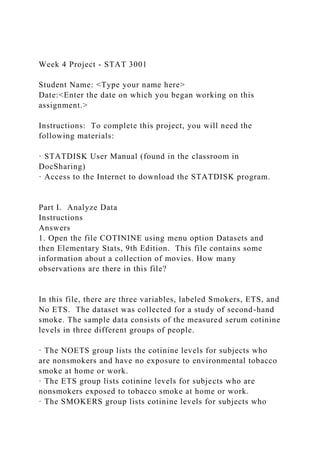
Week 4 Project - STAT 3001Student Name Type your name here.docx
- 1. Week 4 Project - STAT 3001 Student Name: <Type your name here> Date:<Enter the date on which you began working on this assignment.> Instructions: To complete this project, you will need the following materials: · STATDISK User Manual (found in the classroom in DocSharing) · Access to the Internet to download the STATDISK program. Part I. Analyze Data Instructions Answers 1. Open the file COTININE using menu option Datasets and then Elementary Stats, 9th Edition. This file contains some information about a collection of movies. How many observations are there in this file? In this file, there are three variables, labeled Smokers, ETS, and No ETS. The dataset was collected for a study of second-hand smoke. The sample data consists of the measured serum cotinine levels in three different groups of people. · The NOETS group lists the cotinine levels for subjects who are nonsmokers and have no exposure to environmental tobacco smoke at home or work. · The ETS group lists cotinine levels for subjects who are nonsmokers exposed to tobacco smoke at home or work. · The SMOKERS group lists cotinine levels for subjects who
- 2. report tobacco use. Serum cotinine is a metabolite of nicotine, meaning that cotinine is produced when nicotine is absorbed by the body. Higher levels of cotinine correspond to higher levels of exposure to smoke that contains nicotine. 2. What results do you expect to find in this data? Part II. Descriptive Statistics 3. Generate descriptive statistics for all three groups of people and complete the following table. Round all results to 2 decimal places. Variable Sample Mean Sample Standard Deviation Sample Size 4. Smokers 5. ETS 6. No ETS
- 3. 7. Did you get the results you expected here? Explain why. 8. In which of the three groups did we experience the MOST variation (highest deviation from the mean)? Part III. Confidence Intervals 9. Generate a 95% interval for the mean of the SMOKERS group. Paste your results here. 10. Generate a 95% interval for the mean of the ETS group. Paste your results here. 11. Generate a 95% interval for the mean of the No ETS group. Paste your results here 12. Create a graph below by illustrating all three confidence intervals on one graph using the tools in your word processor (example below). Statdisk cannot do this for you. Creat your graph and turn the font red. For this process, I just use the dashes and wrote a scale below the axes. Here is an example, but it is not based on the data you are analyzing: Case 1 14---------------------42 Case 2 35------------------------- 70 ________________________________________ 0 20 40 60 Your
- 4. Solution : 11. Based on the confidence intervals shown above, does there appear to be some evidence to indicate that exposure to tobacco smoke corresponds to higher levels of cotinine? Part IV. Hypothesis Testing 12. Let’s say that you are trying to show that the level of cotinine is equal to zero (0) for people who do not smoke and are not exposed to Environmental Smoke. Compose and test a hypothesis (use Significance of 0.01) that the cotinine levels are significantly different from 0 for the No ETS group. Show all steps. Step 1. Determine parameter of interest and compose null and alternative hypotheses.
- 5. Step 2. Determine the sample mean, sample standard deviation, and sample size. [Hint: You did this in an above step in this assignment.] Step 3. Determine the likelihood that the population mean is actually equal to 0 by completing a Hypothesis Test: One Mean in STATDISK. Use significance of 0.01. Paste results here. Step 4. State your conclusion. 12. Now test the claim of a tobacco company spokesmen that people in the ETS population have "positive" levels of cotinine (significantly greater than zero), suggesting that this measure is not a good indicator of exposure to tobacco smoke. Use a significance level of 0.05. Step 1. Determine parameter of interest and compose null and alternative hypotheses. Step 2. Determine the sample mean, sample standard deviation, and sample size. [Hint: You did this in an above step in this assignment.]
- 6. Step 3. Determine the likelihood that the population mean is actually equal to 0 by completing a Hypothesis Test: One Mean in STATDISK. Use significance of 0.05. Paste results here. Step 4. State your conclusion in terms of the claim by the tobacco company. 13. Answer the following questions based on the above hypothesis test. a. What is the p-value in this example and what does it represent? b. Does the p-value need to be different in order for us to FAIL TO REJECT the null hypothesis here? Submit your final draft to the Assignment 2 Turnitin – Week 4 area of your course. Please use the naming convention
- 7. "WK4Assgn2+first initial+last name" as the Submission Title. 1 STATDISK User Manual Written for STAT 3001 (Statistical Methods)
- 8. College of Undergraduate Studies First Version written by Dr. James A. Condor (2011) Updated by: Anne Keller Geraci (Feb. 2013) STATDISK User Manual – Feb 2013 Page 2 Contents Basics of STATDISK ..........................................................................................3 Downloading and Installing STATDISK.....................................................4 Opening a Data File
- 9. .....................................................................................5 Using Data Tools .........................................................................................5 Copy and Paste .............................................................................................6 Sort Data ............................................................................................... .......6 Saving your data ..........................................................................................6 The Data Menu ............................................................................................... .....7 Using the Data Menu ...................................................................................7 Histogram ............................................................................................... ......8
- 10. Boxplots ............................................................................................... ........9 Basic Statistical Functions .................................................................................10 Normal Distribution ...................................................................................10 Central Limit Theorem ..............................................................................12 Confidence Intervals ..................................................................................14 Hypothesis Testing – large sample ............................................................14 Correlation and Regression ...............................................................................15 Multiple Regression ...................................................................................16
- 11. Additional Techniques ......................................................................................17 Chi-Square Goodness-of-Fit ......................................................................17 Goodness-of-Fit: Unequal Expected Frequencies .....................................19 Chi-Square Test of Independence (Contingency Tables) ..........................20 One-Way Analysis of Variance (ANOVA) ...............................................21 STATDISK User Manual – Feb 2013 Page 3
- 12. Basics of STATDISK You can perform all STATDISK functions from the Sample Editor Screen using the following menus: File, Edit, Analysis, Data, Datasets, Window, and Help. Along with performing statistical calculations, STATDISK is also compatible with many popular application software packages. You can import, copy, paste, save, print and transform data sets. You can also copy, paste, save, or print any of the STATDISK numerical or graphical outputs and export them into other programs such as Microsoft Word. Those options are available as clickable buttons at the bottom of the Sample Editor screen. STATDISK User Manual – Feb 2013 Page 4 Downloading and Installing STATDISK
- 13. Use your browser and go to the website www.statdisk.org. Download Version 11.1 for your computer (Windows or OSX). Once the file is downloaded, you will need to EXTRACT the files contained in the install package. On most computers, this requires a right-click with the mouse, then select Extract All and provide a location for the extracted files. Once the install package is unzipped, you will need to find the application program Statdisk. Unlike other programs that need to be installed on your computer, STATDISK is just a file. You might want to create shortcut for this file and place it on your desktop by right clicking with the mouse and selecting “Create Shortcut” When you open the STATDISK program (by a double-click with your mouse on the above
- 14. file) you will see the screen shown here. Click on the OK button to close the STATDISK information screen. http://www.statdisk.org/ STATDISK User Manual – Feb 2013 Page 5 Opening a Data File STATDISK has numerous datasets stored in the program and can be accessed by clicking on Datasets at the top of the Sample Editor window. After opening Datasets go to Elementary Stats 9th Edition. The names of the datasets will appear to the right. Click on Cans and the data values will appear in the Sample Editor as shown below. You can preview the datasets before you open them by going to Datasets and then Dataset Browser.
- 15. You can also access datasets that STATDISK has available online by going to Datasets and then Online Datasets. Using Data Tools After you have opened a dataset or have typed in data to the Sample Editor, you can edit column titles, sort data, delete columns, add columns or rows, or explore the data set by opening the Data Tools menu. The Data Tools button is located at the bottom of the Sample Editor page. To Edit column titles open up Data Tools and then Edit column titles. Type in the names of the column titles into the box shown to the right. Click on the Submit button to enter the new column titles. STATDISK User Manual – Feb 2013 Page 6
- 16. Copy and Paste The Copy and Paste buttons are on the bottom of the Sample Editor Screen. To copy or paste a data set simply click on the desired button and a screen will appear asking you which column of data you are working with. You can copy all of the columns or select columns. The Paste button directions are the same as the Copy button directions. Sort Data To sort data, open the data tools and select Sort data. Select Sort a single column: and then use the drop-down arrow to select the column of data values that you want to sort Then click on Sort. The data values in that column will be sorted from lowest value to highest value.
- 17. Saving your data Save your data by clicking the SAVE button at the bottom of the Sample Editor screen. Provide a filename for the file, as well as the location on your computer where it should be saved. STATDISK User Manual – Feb 2013 Page 7 The Data Menu The two menus in STATDISK that are used to perform statistical procedures are Analysis and Data. The Data menu is used to bring up the Sample Editor, transform data, sort data, generate descriptive statistics including charts and graphs, assess normality and generate sets of data values that emulate one of the standard types of statistical distributions.
- 18. The Analysis menu is use to find area under the curve for many of the standard statistical distributions, determine sample size, create confidence intervals, perform hypothesis tests for parametric and non- parametric models. Using the Data Menu To transform a dataset you first need to type data into the sample editor or select an existing dataset. Open the Cans dataset. Select Data and then Sample Transformations to open the Sample Transformer window. The Source column is the column containing the dataset that you want to transform. Select the operation that will be used to change the data values and type in the constant that you will add, subtract, multiply, divide, mod value, or raise to a power to the data values. After you click on Basic Transform the new data set will appear in the Sample Transformer window. Now use Copy/Paste to transfer your transformed data into your editor. Descriptive statistics for a data set can be computed by opening the Data menu and selecting Descriptive Statistics. Select the column that the data set is in and then click on Evaluate. A list of the most commonly used numerical descriptive statistics will be displayed, as shown.
- 19. STATDISK User Manual – Feb 2013 Page 8 Histogram A visual display of a single set of data values can be shown by opening the Data menu and then selecting Histogram. Select the column that the data values are in. If you would like the STATDISK program to automatically select the class width and the class start, select Auto-fit. You can display the count or the frequency for each class. Click on Plot to display the graph. To display the counts or frequencies for
- 20. each bar, click on the Turn on labels button at the bottom of the screen. STATDISK User Manual – Feb 2013 Page 9 Boxplots If you would like to compare two or more sets of data values you can plot them on one graph by using boxplots. Open the Data menu and select Boxplot. Then select the columns containing the data values that you would like to compare. You can then select Boxplot to show a standard view of the boxplots or Modified Boxplot which will emphasize outliers (see figure 11).
- 21. STATDISK User Manual – Feb 2013 Page 10 Basic Statistical Functions STATDISK can perform many basic statistical functions relating to probability distributions, confidence intervals, hypothesis testing, correlation and regression, Chi- square and other non-parametric tests, and sample-size determination. This section will explain how to
- 22. perform many of those basic statistical functions. Normal Distribution STATDISK uses standard z scores, so first convert scores by using Here is the STATDISK procedure for finding areas or values from a normal distribution. 1. Select Analysis from the main menu at the top of the screen. 2. Select Probability Distributions from the subdirectory. 3. Select Normal Distributions. 4. Either enter a standard z score or enter the known cumulative area to the left of a z score. 5. Click on Evaluate. For example, if you enter a z score of 1.23 in Step 4 above, the STATDISK display will be as shown below. This display shows that the area to the left of z = 1.23 is
- 23. 0.890651, and the area to the right of z = 1.23 is 0.109349. You may ignore the reference to Table A-2, because that reference applies to books in the Triola Statistics Series. STATDISK User Manual – Feb 2013 Page 11 STATDISK User Manual – Feb 2013 Page 12 The chart below shows the standard normal distribution with Z- values along the bottom axis and the area under the curve between the given Z-values and can be used for full or half increments of the standard deviation. STATDISK will find the given values and any other values that are not shown on
- 24. the table. Central Limit Theorem Section 5.3 of Statistical Reasoning for Everyday Life discusses the Central Limit Theorem in detail. When using STATDISK, it is important to apply the Central Limit Theorem as follows: When working with a sample of size n, compute the value of the standard z score by changing the standard deviation so that it is divided by the square root of n. Figure 1. Standard Normal Distribution
- 25. STATDISK User Manual – Feb 2013 Page 13 To find values that are not shown on the table, use STATDISK as follws:Open the Analysis menu and then select Probability Distributions and then Normal Distribution. Enter your z-score into the box for Z Value and then click on Evaluate. In this example, the z- score is -1 and the probability is 0.2419. The output gives the discrete probability of seeing a z-score of - 1 and is equal to .2419707. It also gives the cumulative area to the left of -1 or .158655. If you add the areas to the left of -1 shown in the
- 26. standard normal distribution: 0.1% + -.5% + 1.7% + 4.4 % + 9.2% = 15.7% (or 0.157) you can see that you get the same result. If you put in any value between 0 and 1 representing the area to the left of a Z score and then press Evaluate you will get the associated Z value. STATDISK User Manual – Feb 2013 Page 14 Confidence Intervals To find a confidence interval for a sample statistic you do not need to type in any data values or have a dataset in the Sample Editor. For example, to find a confidence interval for one-sample mean open up the Analysis menu then select Confidence Intervals and then Mean-One Sample. The image below shows the STATDISK output screen for a 95% confidence interval with a sample mean of 26.7, a sample standard deviation of 4.1, and a
- 27. sample size of 40. The confidence interval of 25.29 to 28.01 is given. The Margin of error is the distance from the mean to the upper value and the distance from the mean to the lower value of the confidence interval. If you are given a set of data values and not given any of the sample statistics such as the mean and standard deviation you must first use Descriptive Statistics to find the values needed to enter into the Con. Int.: Mean window that is shown in Figure 15. Hypothesis Testing – large sample The hypothesis testing procedures in STATDISK are very similar to the confidence interval procedures. To perform a hypothesis test about a one-sample mean open up the Analysis menu and then select Hypothesis Testing, and then Mean-One Sample. Figure 16 shows the STATDISK output for a null hypothesis that the population mean is equal to the claimed mean, the hypothesized mean is equal to 25 and the sample mean is 23.7 with a sample standard deviation of 4.5
- 28. with a sample size of 32. The hypothesis is tested at the .05 level of significance. After you select Evaluate, you get the information shown. The information is provided on the right of the screen for the provided inputs. Note: As with confidence intervals if you are given a set of data values and not given any of the sample statistics such as the mean and standard deviation you must first use Descriptive Statistics to find the values needed such as sample mean and sample standard deviation. STATDISK User Manual – Feb 2013 Page 15 To see a a normal probability plot for a given Hypothesis test, click the “PLOT” button. This will produce a graph
- 29. that represents the visual interpretation of the hypothesis test, as shown here. Correlation and Regression To compute a correlation or create a regression equation you first need to type data into the Sample Editor or select an existing dataset. Open Datasets and select Elementary Stats 9th Edition. Open the Homes dataset. Select Analysis and then Correlation and Regression. Select the columns (2 and 3 in this example) to be used for the x and y- variables and then click on Evaluate. The information for both the correlation and the regression is shown in the output window. Here are the key results from the above output:
- 30. • The correlation coefficient is r = 0.8281591. • Based on the STATDISK result that "sample displays evidence that the variables are correlated," we see that the correlation is significant. (We could also refer to Table 7.3 in the textbook to find that the correlation is significant at the 0.05 level because the correlation coefficient of r = 0.8281591 is greater than the table value of 0.811. The correlation is not significant at the 0.01 level because the correlation coefficient does not exceed the Table 7.3 value of 0.917.) • The y-intercept and slope of the best-fit line are −0.3472792 and 0.1486141, respectively. Based on these results, the equation of the best-fit line can be expressed (in the format of y = mx + b) as y = 0.14861141x − 0.3472792. (Largely for the reason of using a format that can be extended to include more variables, this equation is often expressed in this format:
- 31. y = −0.3472792 + 0.1486141x STATDISK User Manual – Feb 2013 Page 16 Shown below is the scatter diagram obtained when you click on "Plot" button. Note that the scatter diagram also includes the graph of the best-fit line. We get to see just how good the "best" fit actually is. In this case, there is a good fit because the data points are reasonably close to the best-fit line. Multiple Regression To generate a multiple regression equation you first need to type data into the Sample Editor or select an existing dataset. Open Datasets and select Elementary Stats 9th Edition. Open the Homes dataset. Select Analysis and
- 32. then Multiple Regression. Select columns 1, 3, and 8 to be included in the regression analysis. Select 1 for the Dependent variable column. Click on Evaluate to generate the multiple regression statistics STATDISK User Manual – Feb 2013 Page 17 Additional Techniques Chi-Square Goodness-of-Fit To generate a Goodness-of-Fit test to determine if you have equal expected frequencies, you must first type data into the Sample Editor or select an existing dataset. Let’s imagine that a company wants to know if auto accidents occur equally throughout the days of the
- 33. week. Use the Clear button at the bottem of the Sample Editor screen to erase any existing data. The number of accidents in our sample data that occur each day of the week are as follows: Type the data into List 1, then use the Edit column titles option under the Data Tools button at the bottem of the Sample Editor screen to name the variable: Accidents M T W TR F 45 36 17 29 52 STATDISK User Manual – Feb 2013 Page 18 Now select Analysis and then Goodness-of- fit. Chose Equal Expected Frequencies since the company is testing to see if
- 34. accidents occur equally. Set the significance level to 0.05 and select 1 as the column to be the Observed Frequencies. Click on Evaluate to generate the Goodness-of-Fit test. The results are shown in the output window to the right. Press Plot to view a visual representation of the Chi-Square Distribution of the data. The graph shows the Critical Value, X2 : 9.488 and the Test Statistic, X2: 20.860. STATDISK User Manual – Feb 2013 Page 19 Goodness-of-Fit: Unequal Expected Frequencies An ice cream company wishes to discover the popularity of their offered ice cream flavors. The Expected frequencies are given:
- 35. Vanilla Chocolate Strawberry Other 42% 33% 14% 11% The University of Florida surveyed a sample size of n=250 students questioning their preferred ice cream flavor. The observed data collected is shown in the table below. Vanilla Chocolate Strawberry Other 114 68 47 21 In order to generate the goodness-of-fit test, the data must be entered into the Sample Editor. Use the Clear button at the bottem of the Sample Editor screen to erase any existing data. Enter the observed values into List 1 and enter the expected frequencies into List 2. Click on Analysis and then Goodness-of-Fit. Chose the Unequal Expected Frequencies option since the company is not testing to see if the flavors are
- 36. equally popular. Because the expected frequencies were given as proportions, chose the As Proportions option under Enter Expected Frequencies. Set the Observed Column option as 1 and the Expected Column option as 2. We will set the Significance level to 0.05. Click Evaluate. Click Plot to view a visual representation of the Chi- Square Distribution. The Critical Value, X2 is shown as 7.815 and the Test Statistic, X2 is shown as 8.971 (see Figure 26). STATDISK User Manual – Feb 2013 Page 20 Chi-Square Test of Independence (Contingency Tables) To generate a Contingency table test you must first type data into the Sample editor or select an existing data set. A company seeks to discover which color of car that males prefer and which color of car that
- 37. females prefer. Use the Clear button at the bottem of the Sample Editor screen to erase any existing data. The data collected is as follows: Red Blue Green White Male 21 17 44 8 Female 28 24 14 18 Enter the data into the Sample Editor exactly as it is shown in the table. Select Analysis and then Contingency Tables. Then chose columns 1, 2, 3 and 4 to include in the analysis. We will set the significance level ot 0.05. Click Evaluate to view the results shown in the output window to the right (see Figure 28). Click Plot to display a visual of the Chi-Square Distribution. The Critical Value, X2 is shown to be 7.815 and the Test Statistic, X2 is shown to be
- 38. 21.377 (see Figure 29). STATDISK User Manual – Feb 2013 Page 21 One-Way Analysis of Variance (ANOVA) To use the Analysis of Variance (ANOVA) function in Statidisk you first need to type data into the sample editor or select an existing dataset. Open the Homeruns dataset. Go to the Analysis menu and then select One-Way Analysis of Variance. Select columns 1, 2, and 3 and click on Evaluate. The hypothesis testing results are as shown.