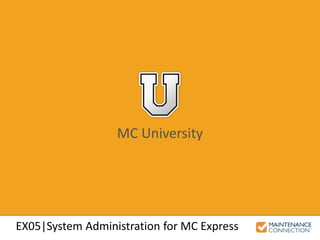
Ex05 | System Administration for MC Express (MCUI)
- 1. MC University EX05|System Administration for MC Express
- 2. MC University Agenda General User Interface and Device Support Rights, Restrictions, and Member Access Configuring Preferences
- 3. MC University General User Interface and Device Support Who Should Use MC Express? System Administration for MC Express Defined Device Support
- 4. MC University Who Should Use MC Express? MC Express can be used by anyone! Typically designed for Maintenance Technicians who need on-the-go access to a simplified, mobile format of MC
- 5. MC University Who Should Use MC Express? (cont’d) Designed to be as intuitive as possible Terminology and functionality mirror MRO as much as possible
- 6. MC University System Administration for MC Express Defined Main methods of tailoring MC Express for users: • Access Group Rights • Preferences
- 7. MC University Device Support Common questions relating to mobile devices and MC Express: • What devices can I use with MC Express? • How do I create a Home Screen icon on an iOS device? • How do I create a Home Screen icon on an Android device?
- 8. MC University Rights, Restrictions, and Member Access Member Settings Repair Center and Accessible Locations MC Express Rights Overview Work Order Rights Asset Rights Inventory / Part Rights
- 9. MC University Member Settings MRO Members Module used to specify Access Group to which member should belong and Application to which member should have access
- 10. MC University Member Settings (cont’d) Members can have access to any Application, as long as Access Group setup to access MC Express • To limit access to only MC Express, set Application to “R – Service Requester”
- 11. MC University Repair Center and Accessible Locations Repair Center restrictions assigned to Access Groups honored in MC Express • Users will only see data for Repair Centers they have access to
- 12. MC University Repair Center and Accessible Locations (cont’d) Accessible Locations added to Labor records will also be honored • Users will only have access to Assets and Work Orders from those locations
- 13. MC University MC Express Rights Overview MC Express offers numerous rights to ensure users have access to appropriate features
- 14. MC University MC Express Rights Overview (cont’d) MRO Rights are honored whenever it is possible: • Edit • Create • New • Delete
- 15. MC University MC Express Rights Overview (cont’d) When feature is different in MC Express or access does not align, separate Rights are provided MC Express has a complete set of Rights accessible from the MRO Access Group Rights Tab
- 16. MC University MC Express Rights Overview (cont’d) MC Express general Rights: • Access MC Express • Access Feature to Remove MC Express User Sessions • Edit Contact Information on Personal Profile
- 17. MC University Work Order Rights Many different Work Order Rights available including: • Access Work Order Labor Tab • Edit Previous Entries on Labor Report • Access “All Closed” Work Order Filter
- 18. MC University Asset Rights Many different Asset Rights available including: • Access Asset Parts Tab • Asset Task Feature • Tab Access Rights
- 19. MC University Inventory (Part) Rights Many different Inventory (Part) Rights available including: • Access Part History Tab • Part Utility Rights • Access Feature to Apply Counts in MC Express
- 20. MC University Interactive Example 1 Let’s practice the skill you just learned! Check out the following interactive example, located under the MCU course slides: • EX05 – Adjusting Access Group Rights for MC Express
- 21. MC University Configuring Preferences MC Express Preferences Overview General Preferences Asset Preferences Inventory (Part) Preferences Work Order Preferences Work Order Status Update Preferences
- 22. MC University MC Express Preferences Overview Many preferences available to allow tailoring interface for user experience Especially valuable in MC Express where access is often from small devices!
- 23. MC University MC Express Preferences Overview (cont’d) Limited number of MRO Preferences (external to those tied to MC Express) that are honored • Work Order • System (Localization) • Inventory • Asset
- 24. MC University MC Express Preferences Overview (cont’d) Accessed from MRO in MC Express Module / Category
- 25. MC University General Preferences Many general preference options, including: • MC Express Session Time Out • Display Active Filters on Home Page • Default Repair Center to use in MC Express • Default Stock Room for Part Search • MC Express Default Language
- 26. MC University Asset Preferences There are also many Asset preferences: • Downtime Entry Mode • Show Asset Fields • Asset Meter Display • Asset Task List feature – Work Order Relationship
- 27. MC University Inventory (Part) Preferences Inventory (Part) preferences available: • Display of Stock Room Settings for Part Locations • Show Part Cost Info on Add / Edit Pages?
- 28. MC University Work Order Preferences There are many Work Order preference options: • Display Custom Work Order Filters • Date Field to Display in Work Order List • Entry Type for Actual Labor • Check for Duplicates when Creating Work Orders in MC Express? • Work Order Part Cost Info to Display • Show Task Comments for Work Order Tasks?
- 29. MC University Work Order Status Update Preferences Independent set of preferences appropriate to user interface and new capabilities • Does not honor existing Complete / Close or ECC preferences
- 30. MC University Work Order Status Update Preferences (cont’d) Many different preference options, including: • Display Multiple Status Dates? • Show / Require Labor Report?
- 31. MC University Work Order Status Update Preferences (cont’d) • Entry Method for Labor Report Additions • Show Work Order Cost Summary? • Show / Require Meter Reading 1 and 2? • Display of Downtime Controls
- 32. MC University Interactive Example 2 Let’s practice the skill you just learned! Check out the following interactive example, located under the MCU course slides: • EX05 – Editing General Preferences for MC Express
Editor's Notes
- SECTION OVERVIEW
- SECTION OVERVIEW
- Bullet 1: Allowing users with limited exposure to MC to navigate, find, and update records
- SECTION OVERVIEW
- SECTION OVERVIEW
- SECTION OVERVIEW
- SECTION OVERVIEW
- SECTION OVERVIEW
- SECTION OVERVIEW
- SECTION OVERVIEW
- SECTION OVERVIEW
- SECTION OVERVIEW
- SECTION OVERVIEW
- SECTION OVERVIEW
- SECTION OVERVIEW
- SECTION OVERVIEW
- SECTION OVERVIEW
- SECTION OVERVIEW
- SECTION OVERVIEW
- SECTION OVERVIEW
- SECTION OVERVIEW
- SECTION OVERVIEW
- SECTION OVERVIEW
- SECTION OVERVIEW
- SECTION OVERVIEW
- SECTION OVERVIEW
- SECTION OVERVIEW
- SECTION OVERVIEW
