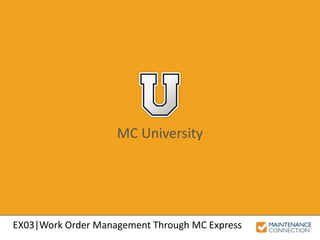
Manage Work Orders in MC Express
- 1. MC University EX03|Work Order Management Through MC Express
- 2. MC University Agenda Creating and Editing Work Orders Work Order Lists and Filtering Work Order Pages Work Order Features
- 3. MC University Creating and Editing Work Orders Creating New Work Orders Editing Existing Work Orders
- 4. MC University Creating New Work Orders Several locations throughout MC Express to create new Work Orders • Each method described accessed through Action Control on grey header bar
- 5. MC University Creating New Work Orders (cont’d) Methods: • Work Order List • Work Order Summary / Detail Page • Home Page • Asset Summary / Detail Page
- 6. MC University Creating New Work Orders (cont’d) Fields highlighted in blue are required fields:
- 7. MC University Editing Work Orders Option available from Work Order Summary and Detail pages to edit Work Order
- 8. MC University Editing Work Orders (cont’d) Work Order edit page will display allowing updates to current attributes
- 9. MC University Create a New Work Order: Example Now let’s take a look at creating a new Work Order in MC Express!
- 10. MC University Work Order Lists and Filtering List Options Viewing Information Work Order Icons Repair Center and Shop Filtering
- 11. MC University List Options Work Order Lists available for selection dependent on how system is configured
- 12. MC University List Options (cont’d) Once a List is opened, corresponding records will display
- 13. MC University List Options (cont’d) Each displayed row includes the following information: • Icon • Work Order information • Drilldown control • Grey Header Bar • Grey Footer Bar
- 14. MC University Viewing Information To quickly view more information for an individual record from the list, select the drilldown control
- 15. MC University Viewing Information (cont’d) To quickly switch between Work Order lists, click the currently displayed list name on the grey header bar and make a selection
- 16. MC University Work Order Icons Icons provide quick indication as to whether or not the Work Order is assigned and / or PM generated • Assigned • Generated (PM) • Assigned and Generated
- 17. MC University Repair Center and Shop Filtering Current Repair Center and Shop filters applied appear in grey header bar
- 18. MC University Repair Center and Shop Filtering (cont’d) Change Repair Center or Shop filtering: • Select grey header bar • Select Menu button Settings
- 19. MC University Work Order Pages Work Order Summary Work Order Components
- 20. MC University Work Order Summary When Work Order is selected from List, Work Order Summary page will appear
- 21. MC University Work Order Summary (cont’d) Comprised of: • Header Bar
- 22. MC University Work Order Summary (cont’d) • Checkered Flag
- 23. MC University Work Order Summary (cont’d) • Action Control
- 24. MC University Work Order Summary (cont’d) • Descriptive Area
- 25. MC University Work Order Summary (cont’d) • Page Links
- 26. MC University Work Order Summary (cont’d) • Blue Footer Bar
- 27. MC University Work Order Components Work Order records in the MRO have tabs to store information – Work Orders in MC Express have similar sections to select from to display information
- 28. MC University Work Order Components (cont’d) View, Add or Edit the following: • Tasks • Assignments • Labor • Parts • Other Costs • Attachments • Asset History
- 29. MC University Work Order Components (cont’d) Additional Work Order Detail can be viewed by selecting “More Work Order Details…”
- 30. MC University Work Order Components (cont’d) Selection options will vary depending on data maintained at your organization, but typically include: • Request info
- 31. MC University Work Order Components (cont’d) • Activity
- 32. MC University Work Order Components (cont’d) • Status History
- 33. MC University Work Order Components (cont’d) • Problem & Procedure
- 34. MC University Work Order Components (cont’d) • Organizational Attributes
- 35. MC University Work Order Components (cont’d) • Custom Fields (User Defined Fields)
- 36. MC University Navigating the Components of a Work Order: Example Now let’s take a look at navigating the different components of a Work Order in MC Express!
- 37. MC University Work Order Features Start / Stop Work Order Timer Status Updates Add Note Create Follow Up Work Order Delete Work Order
- 38. MC University Start / Stop Work Order Timer If your organization uses Start / Stop feature, options display on Work Order Summary and Detail Action menu
- 39. MC University Start / Stop Work Order Timer (cont’d) Only one Work Order can be started at a time per user To start timer select “Start Timer” option for displayed Work Order
- 40. MC University Start / Stop Work Order Timer (cont’d) Work Order Summary Page will reflect the time the Work Order started
- 41. MC University Start / Stop Work Order Timer (cont’d) To navigate back to the Work Order with the timer at any time, select “Go to Started Work Order” from Action menu
- 42. MC University Start / Stop Work Order Timer (cont’d) To stop a timer on a Work Order, select “Stop Timer” from the Work Order Summary Action
- 43. MC University Start / Stop Work Order Timer (cont’d) Stop Timer page will display, which can be edited as needed
- 44. MC University Status Updates Progress and status updates are recorded on the Work Order Detail Page and Status History display
- 45. MC University Status Updates (cont’d) Status of the Work Order is recorded on the Status Update Page by selecting the Flag icon on the grey header bar
- 46. MC University Status Updates (cont’d) To update Status, select Status dropdown and make selection
- 47. MC University Status Updates (cont’d) Other updates can be made from Status Update page: • Dates / Labor Report • Work Order Costs • Attributes • Settings • Meter Readings • Downtime
- 48. MC University Add Note Steps to add Note to a Work Order: • Open Action Control on grey header bar from displayed record • Select Add Note
- 49. MC University Add Note (cont’d) • Add Note Page will display for entering Note • Note is displayed on Work Order Detail – Activity Tab
- 50. MC University Create Follow Up Work Order Steps to create Follow Up Work Order: • Open Action Control on grey header bar from displayed record • Select Create Follow Up • New record will be created with Reason field auto-populated
- 51. MC University Delete Work Order Work Orders are rarely deleted – only if created in error! Require password to delete NOT used in MC Express
- 52. MC University Delete Work Order (cont’d) Steps to delete a Work Order: • Open the Action control and select Delete Work Order • Message will display to confirm
- 53. MC University Using the Start / Stop Timer: Example Now let’s take a look at using the Start / Stop Timer in MC Express!
Editor's Notes
- SECTION OVERVIEW
- SECTION OVERVIEW
- SECTION OVERVIEW
- SECTION OVERVIEW
- SECTION OVERVIEW
- SECTION OVERVIEW
- SECTION OVERVIEW
- SECTION OVERVIEW
- SECTION OVERVIEW
- SECTION OVERVIEW
- SECTION OVERVIEW
- SECTION OVERVIEW
- SECTION OVERVIEW
- SECTION OVERVIEW
- SECTION OVERVIEW
- SECTION OVERVIEW
- SECTION OVERVIEW
- SECTION OVERVIEW
- SECTION OVERVIEW
- SECTION OVERVIEW
- SECTION OVERVIEW
- SECTION OVERVIEW
- SECTION OVERVIEW
- SECTION OVERVIEW
- SECTION OVERVIEW
- SECTION OVERVIEW
- SECTION OVERVIEW
- SECTION OVERVIEW
- SECTION OVERVIEW
- SECTION OVERVIEW
- SECTION OVERVIEW
- SECTION OVERVIEW
- SECTION OVERVIEW
- SECTION OVERVIEW
- SECTION OVERVIEW
- SECTION OVERVIEW
- SECTION OVERVIEW
- SECTION OVERVIEW
- SECTION OVERVIEW
- SECTION OVERVIEW
- SECTION OVERVIEW
- SECTION OVERVIEW
- SECTION OVERVIEW
- SECTION OVERVIEW
- SECTION OVERVIEW
- SECTION OVERVIEW
- SECTION OVERVIEW
- SECTION OVERVIEW
