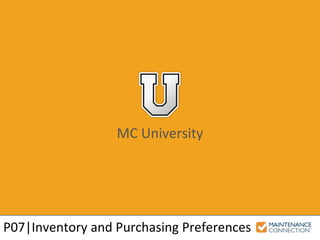
P07 | Inventory and Purchasing Preferences (MCUI)
- 1. MC University P07|Inventory and Purchasing Preferences
- 2. MC University Preferences Defined Shared Preferences Inventory Preferences Purchase Order Preferences Agenda
- 4. MC University Tailor the user interface and behavior of system to reflect business process Default preferences set at Repair Center or personal level Preferences Overview
- 5. MC University Commonly used Inventory and Purchasing preferences: • Conditional Formatting (visual indicators) • Default values • Barcode Formats • General settings (e.g., auto-numbering) Preferences Overview (cont’d)
- 6. MC University Shared Preference Overview Barcode Preferences Refreshing Results Number of Records Displayed Conditional Formatting Shared Preferences
- 7. MC University Preferences that are shared between the Inventory and Purchasing module: • Barcode preferences • Refreshing results • Number of records displayed • Conditional Formatting Shared Preference Overview
- 8. MC University MC supports barcode scanning technology in specific modules Scanning devices used to transfer ID into search fields Barcode Preferences
- 9. MC University Barcode preferences available include: • Barcodes for Inventory and Purchase Orders on Purchase Order Report • Multiple Barcode formats for Purchase Orders and Inventory Barcode Preferences (cont’d)
- 10. MC University Toggles for refreshing results include: • Refresh after saving existing record • Refresh after saving new record Refreshing Results
- 11. MC University Number of records in List view will vary: • BH (browser height) • All (all records) • Numeric value (displays “x” number records per page) Number of Records Displayed
- 12. MC University Numeric value example: Number of Records Displayed (cont’d)
- 13. MC University Define Conditional Formatting to alter appearance of records Criteria and Style preferences must be used together Conditional Formatting
- 14. MC University Format Criteria defines which records Conditional Formatting is applied to Format Style defines visual appearance • Style Editor defines font, color, etc. Conditional Formatting (cont’d)
- 15. MC University Examples of Conditional Formatting usage: • Purchase Orders from a specific Vendor • Purchase Orders from a specific Repair Center • Inventory items that are inactive • Parts of a specific Category Conditional Formatting (cont’d)
- 16. MC University Part Checkout Inventory Settings Inventory Preferences
- 17. MC University Part Checkout feature ties a checked out Part to a Work Order Available from Actions menu or Part Checkout button Part Checkout
- 18. MC University Link Parts to new Work Order by default Link Part to existing Work Order Part Checkout (cont’d)
- 19. MC University Fields display according to Preferences Part Checkout (cont’d)
- 20. MC University Multiple Parts can be checked out Use Part ID prompt to specify Parts to be checked out Enter Quantity to be checked out Part Checkout (cont’d)
- 21. MC University Interactive Example 1 Let’s practice the skill you just learned! Check out the following interactive example, located under the MCU course slides: • P07 – Inventory Preference – Part Checkout
- 22. MC University Indicators and toggles that impact the behavior of Inventory module Inventory Settings
- 23. MC University Inventory settings available: • Display Internal ID instead of Part ID in List view and Lookups • Use Reorder Quantity Formula for Automatic Ordering Inventory Settings (cont’d)
- 24. MC University Inventory settings (cont’d): • Auto-Number Item ID (for new Items) • Show Vendor Part Numbers on Inventory Lookups Inventory Settings (cont’d)
- 25. MC University Example of Inventory Settings: Inventory Settings (cont’d)
- 26. MC University Interactive Example 2 Let’s practice the skill you just learned! Check out the following interactive example, located under the MCU course slides: • P07 – Inventory Preference – Inventory Settings
- 27. MC University Defaults Purchase Order Report Purchase Order Barcoding Purchase Order Settings Purchase Order Preferences
- 28. MC University Default values for newly created Purchase Orders: • Priority • Buyer Company • Repair Center • Ship To and Bill To Company • Approvals Required Defaults
- 29. MC University Example of defaults on Purchase Order: Defaults (cont’d)
- 30. MC University Show or hide specific Purchase Order details Line Item details can be added Purchase Order Report
- 31. MC University Example of showing Shipping and Receiving on Report: Purchase Order Report (cont’d)
- 32. MC University Example of hiding Conversion to Issue Units on Report: Purchase Order Report (cont’d)
- 33. MC University Interactive Example 3 Let’s practice the skill you just learned! Check out the following interactive example, located under the MCU course slides: • P07 – PO Preference – Purchase Order Report
- 34. MC University Ability to add or remove barcodes from printed Purchase Orders: • Purchase Order Number • Inventory Item ID Purchase Order Barcoding
- 35. MC University Indicators and toggles that impact the behavior of Purchase Order module Purchase Order Settings
- 36. MC University Purchase Order settings available: • Remove all approvals on un-approval or rejection • Customer ID prefix uniquely generated PO ID • POs generated through Order Parts can combine with existing POs (by Vendor) Purchase Order Settings (cont’d)
- 37. MC University • Direct Issue Line Items tied to Assets which the Work Order is associated • Inventory on POs with designated Work Order has Item auto-added to Actuals Purchase Order Settings (cont’d)
