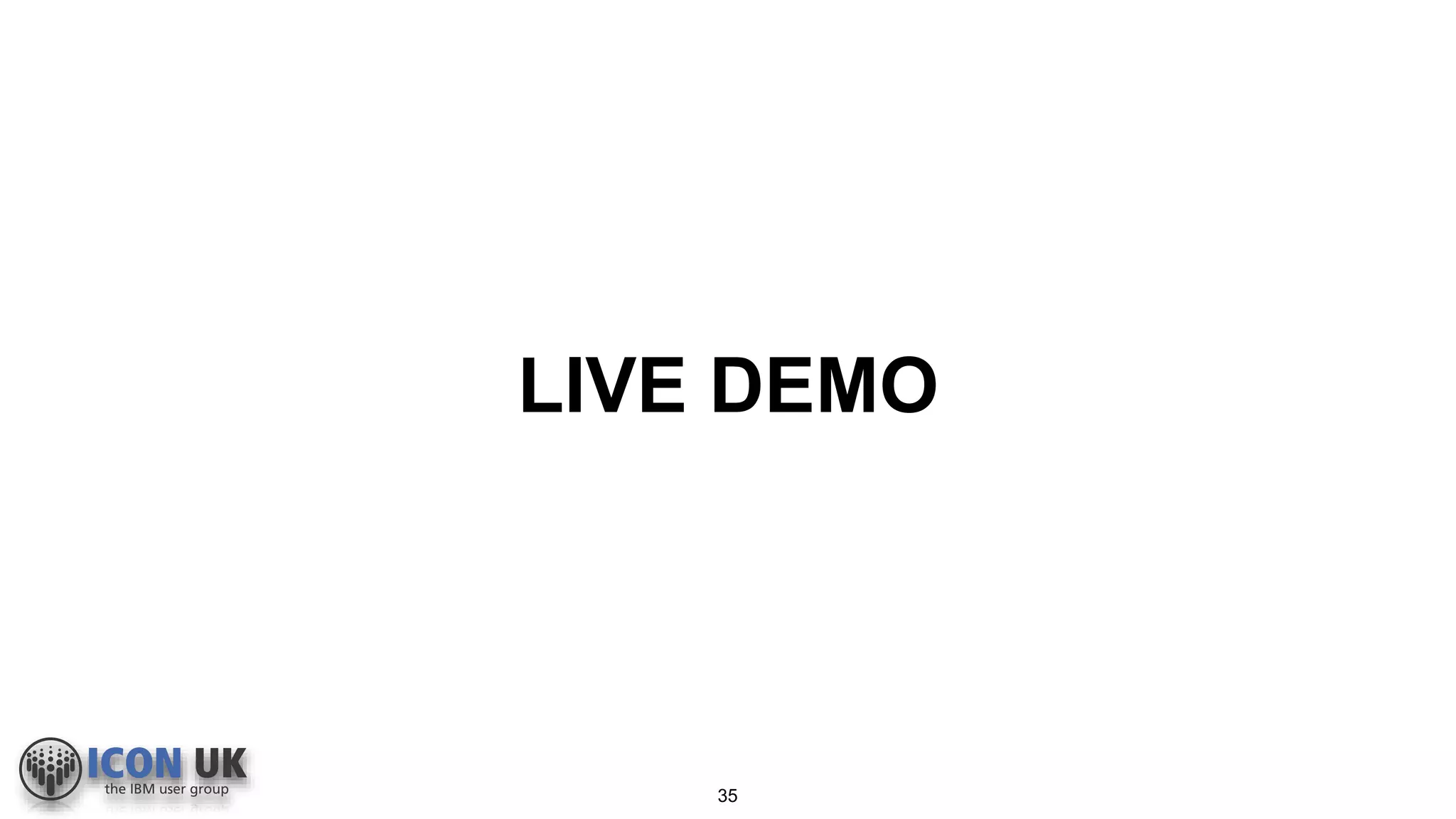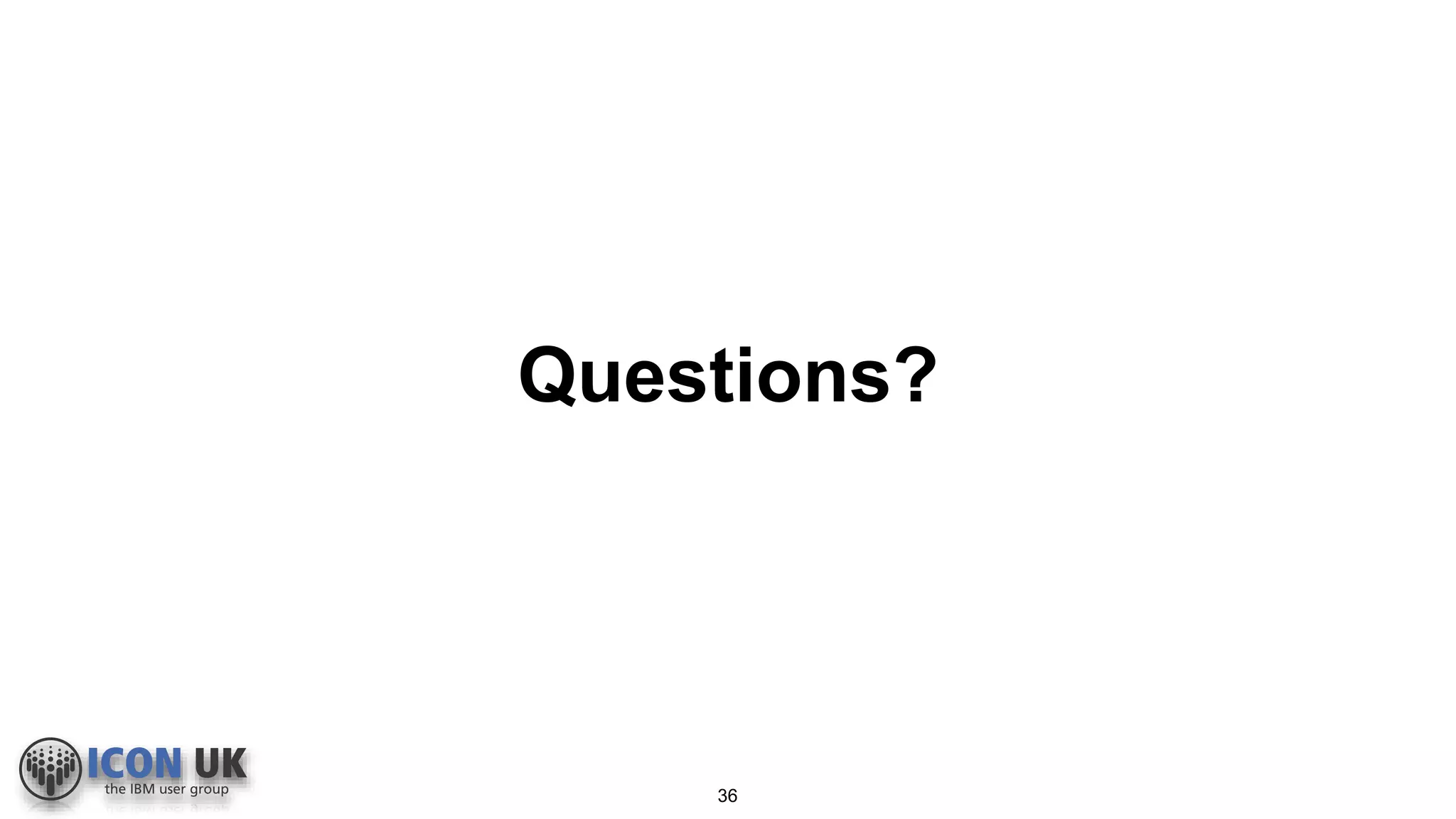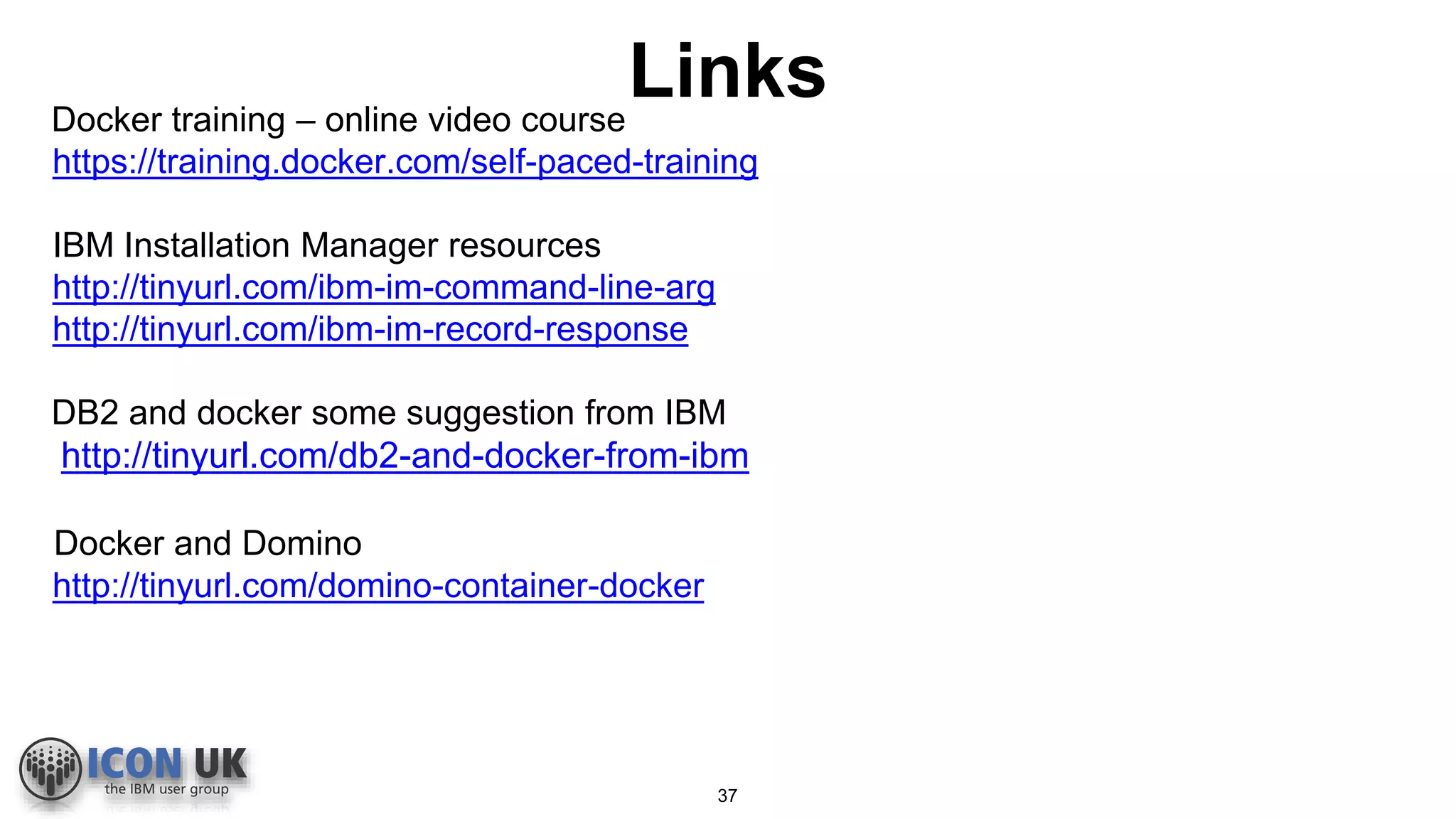This document discusses deploying IBM Social Software in Docker containers. It begins with introductions of the authors and their backgrounds. It then provides an overview of Docker, including its key components like Docker Engine, Machine, and registry. The document discusses using Docker to package and deploy IBM software like WebSphere Application Server and DB2. It provides a Dockerfile example for installing WAS 9 in a container through silent installation. The document concludes with links to additional Docker and IBM resources.



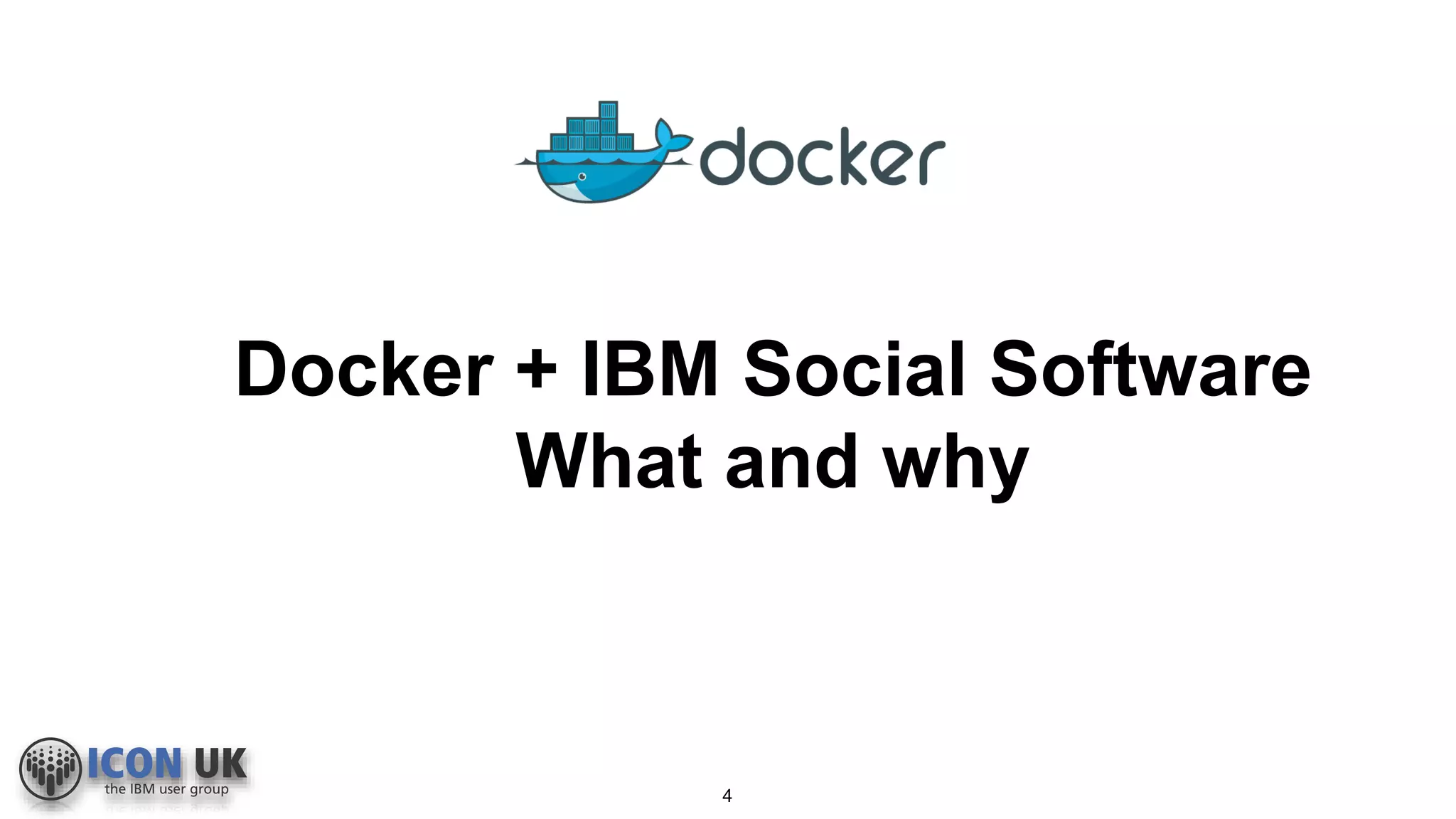
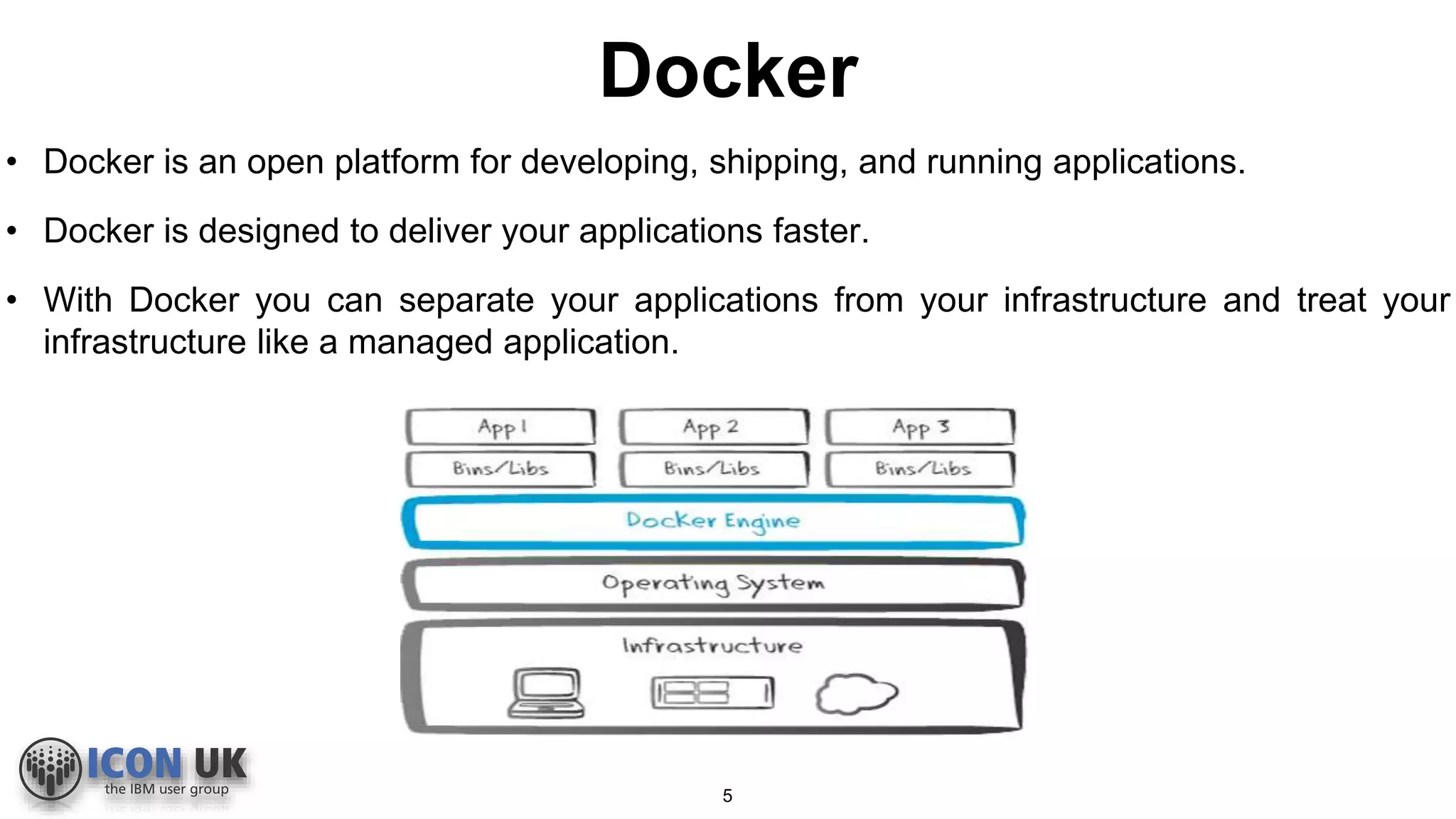
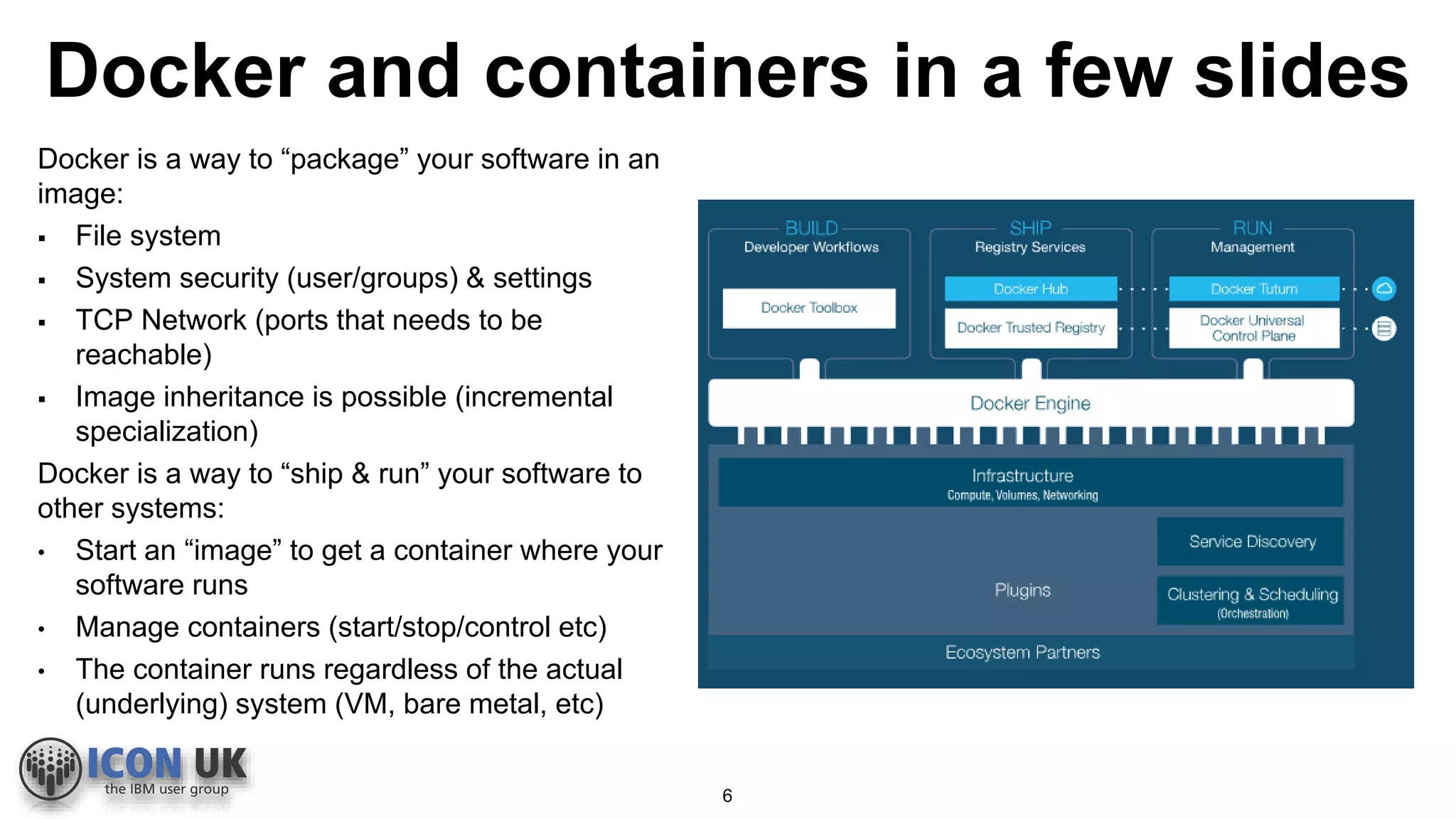
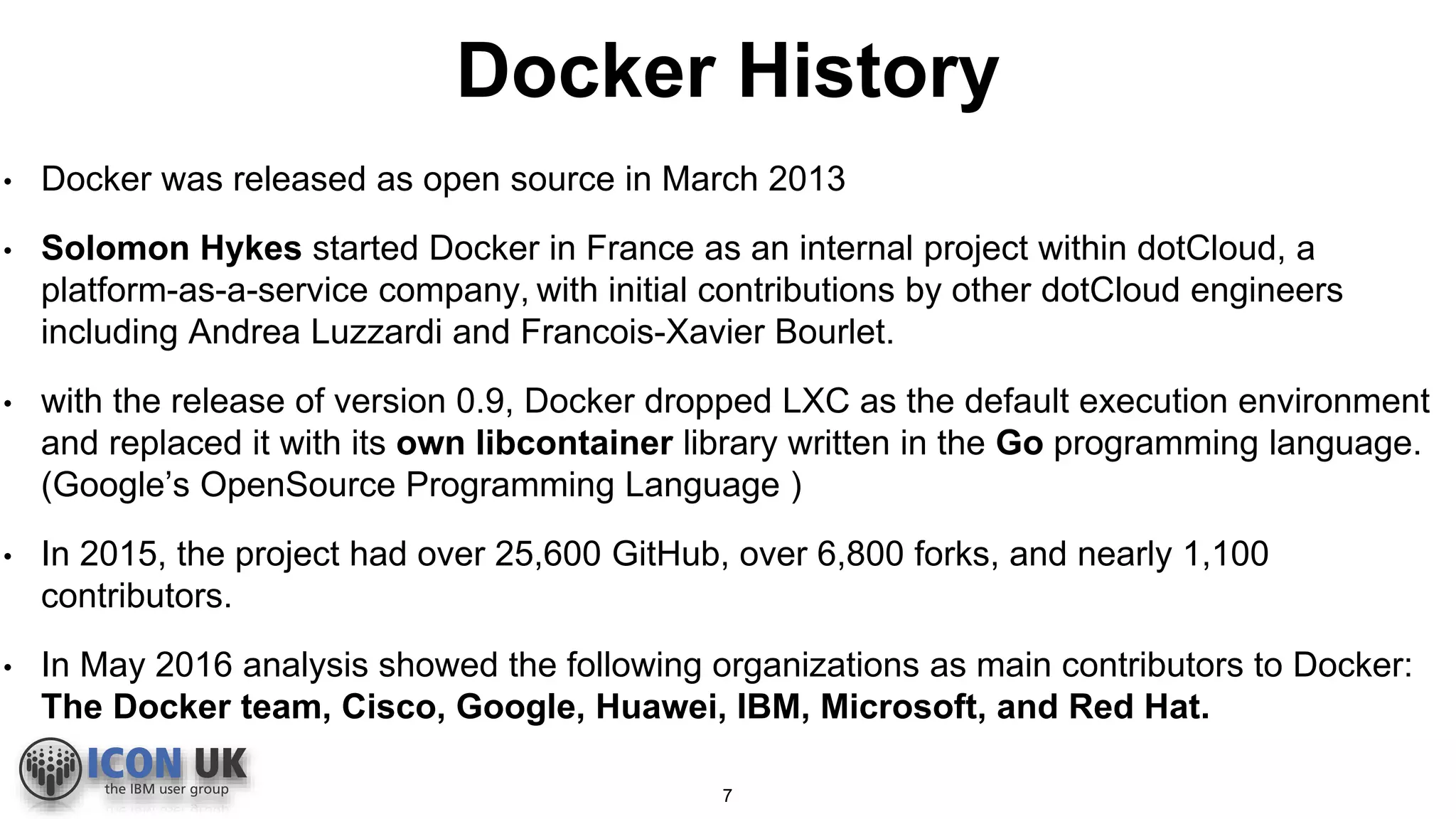
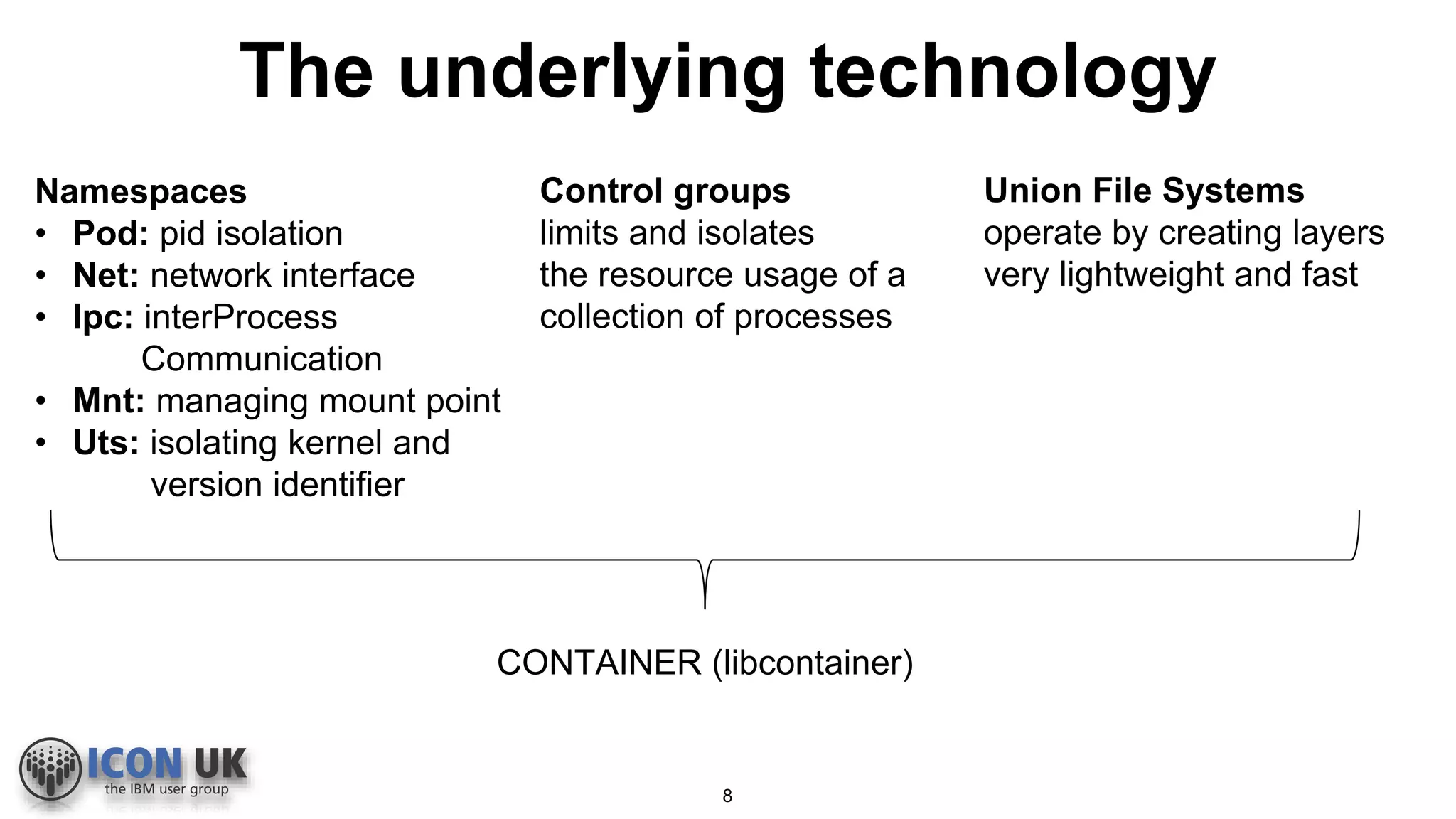
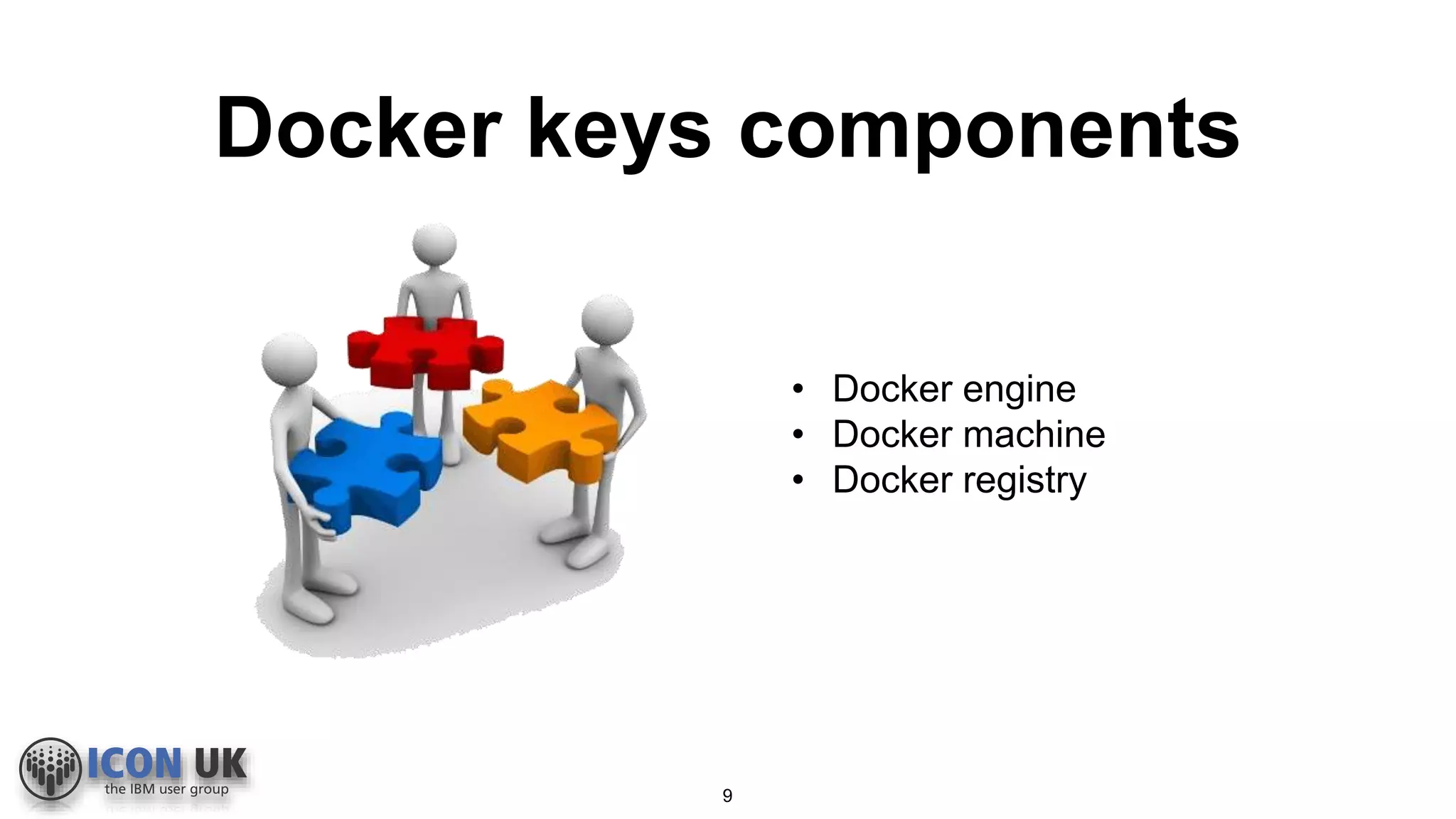
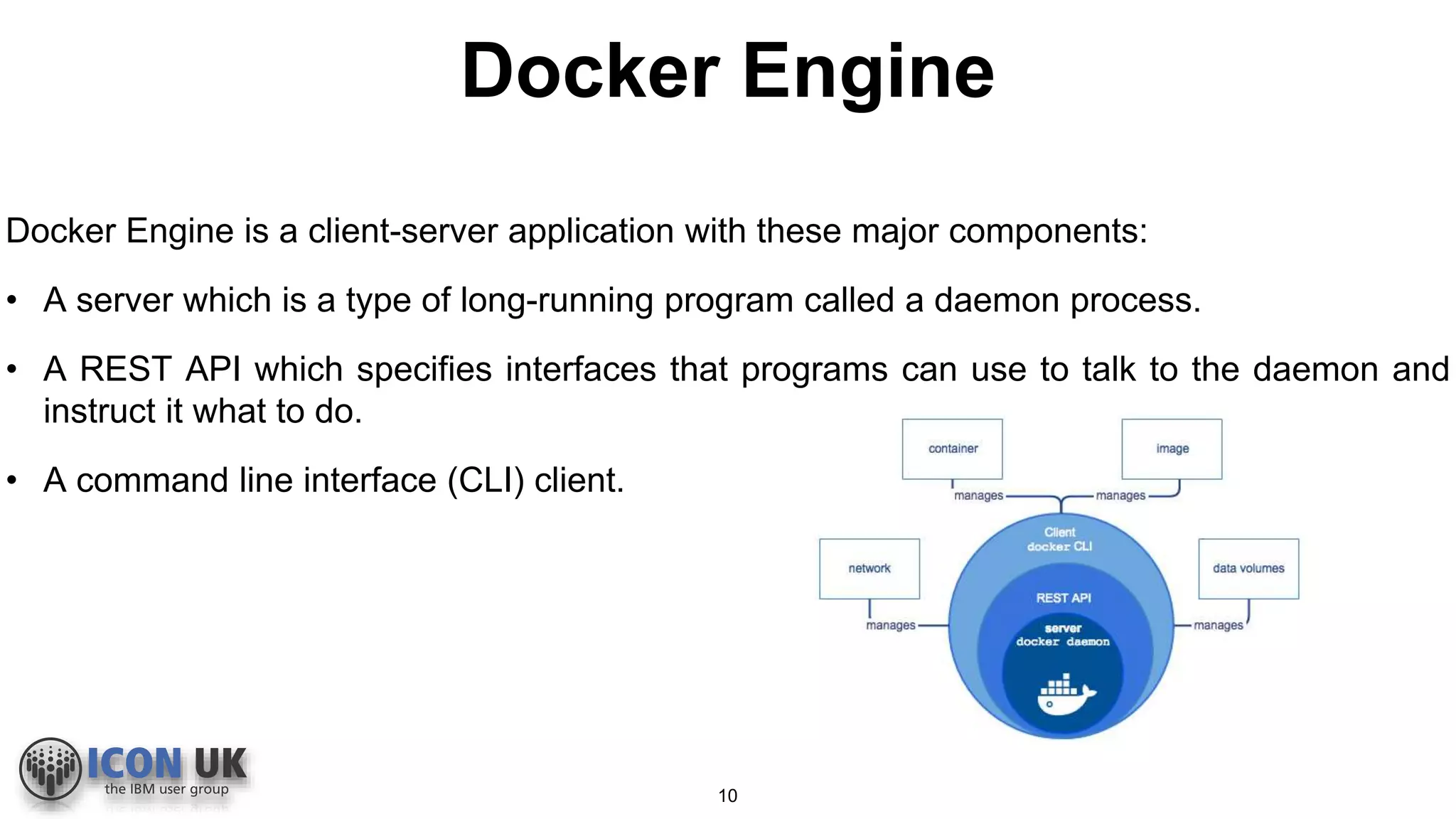
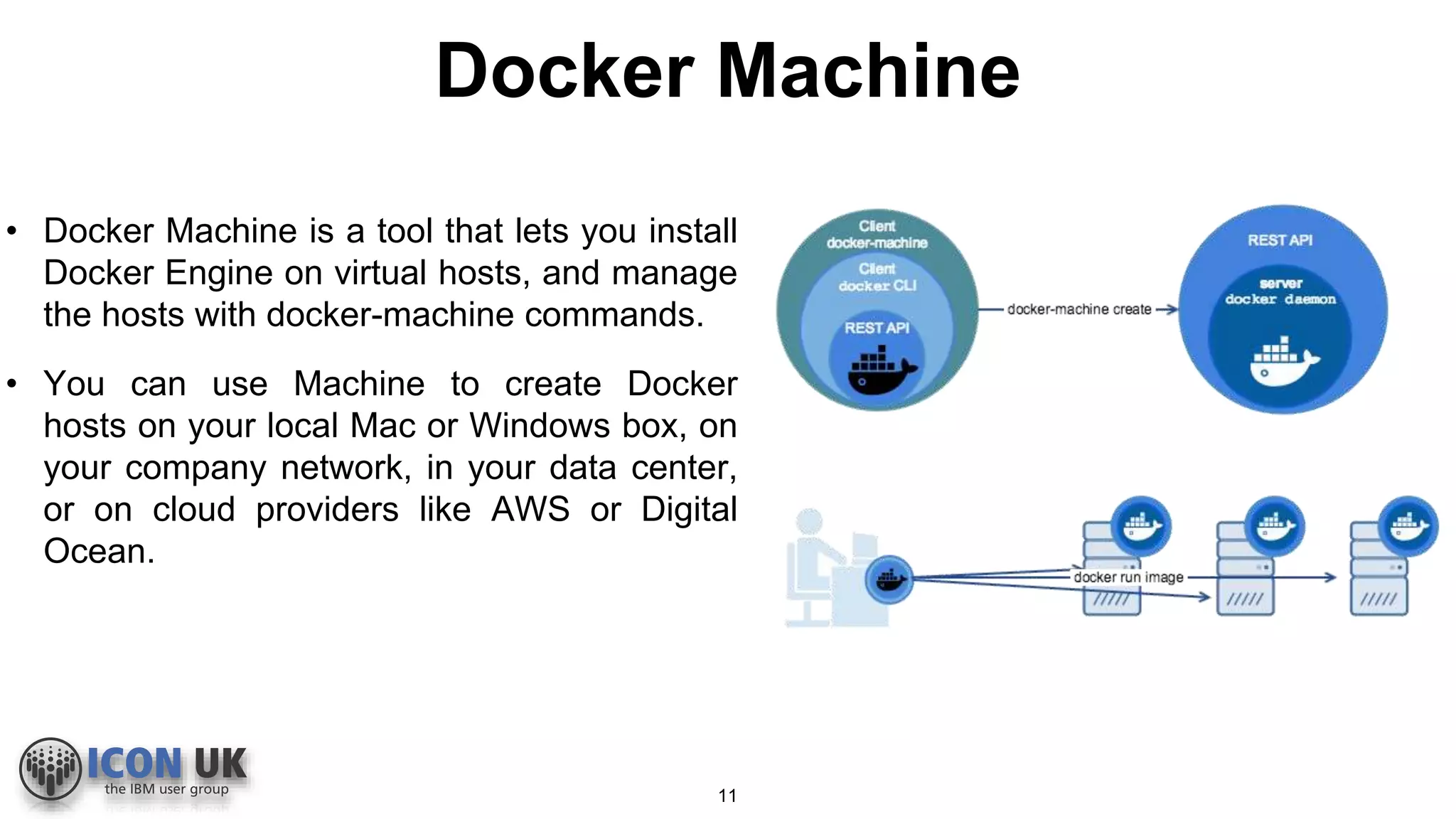
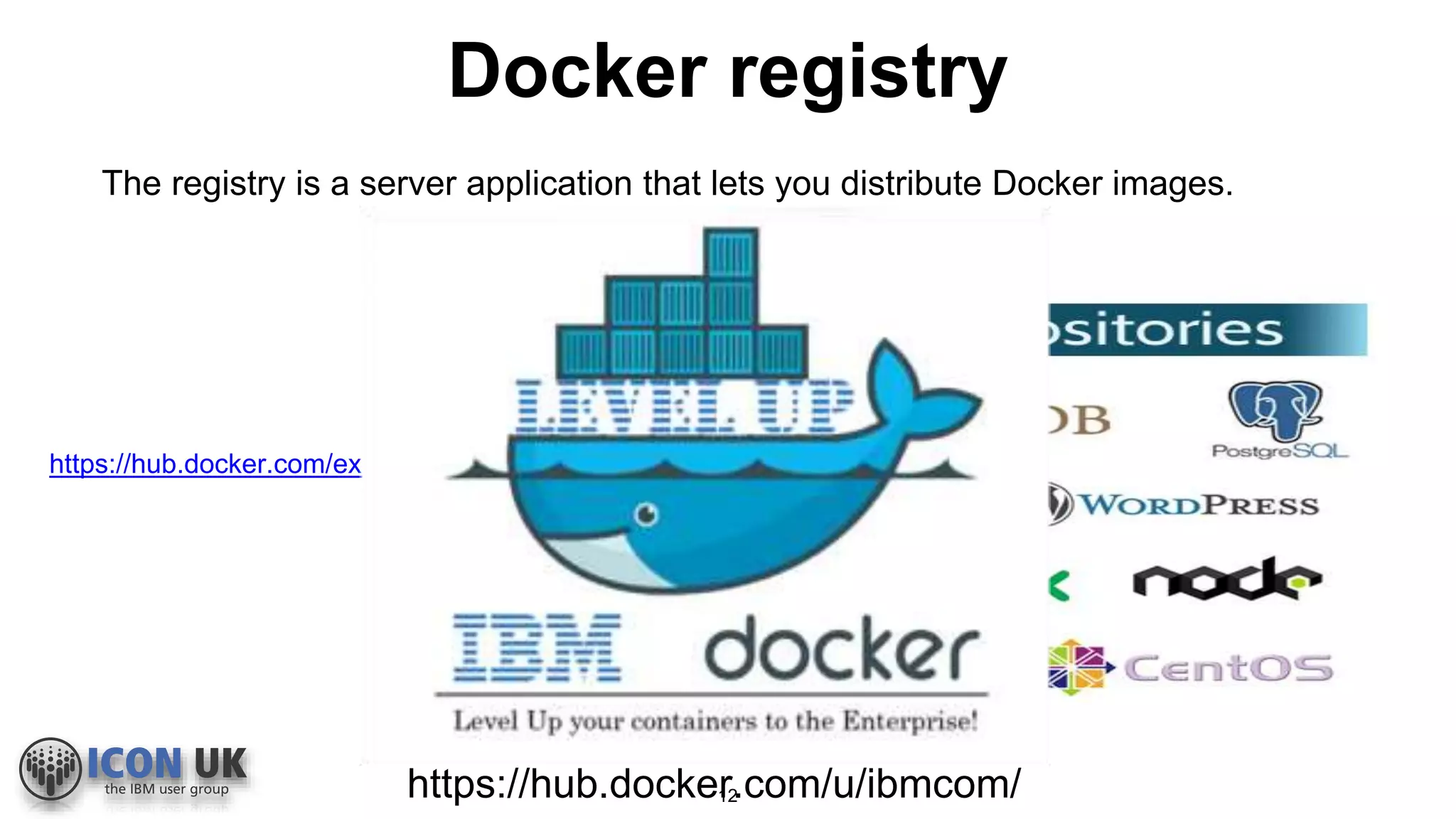
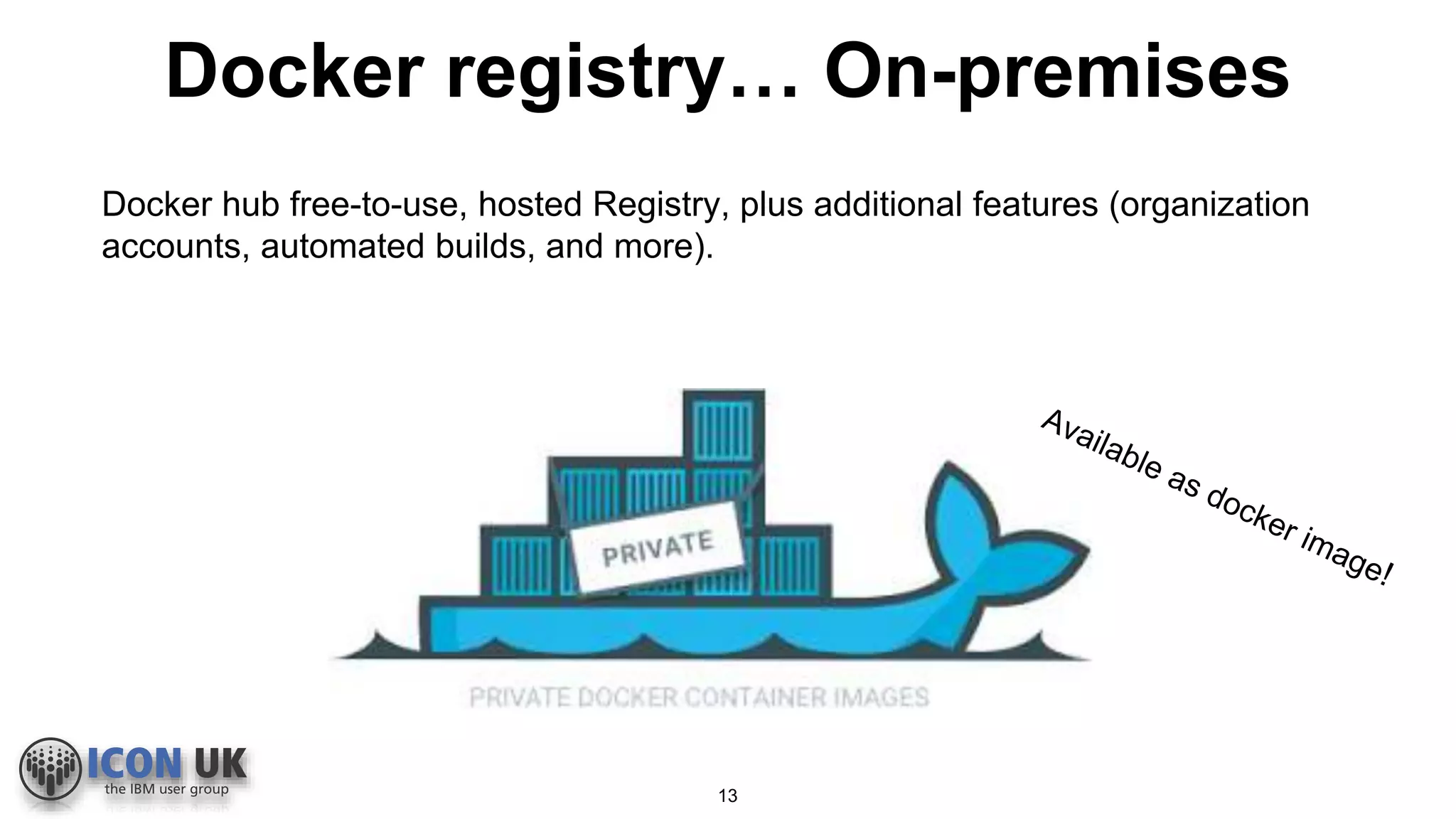
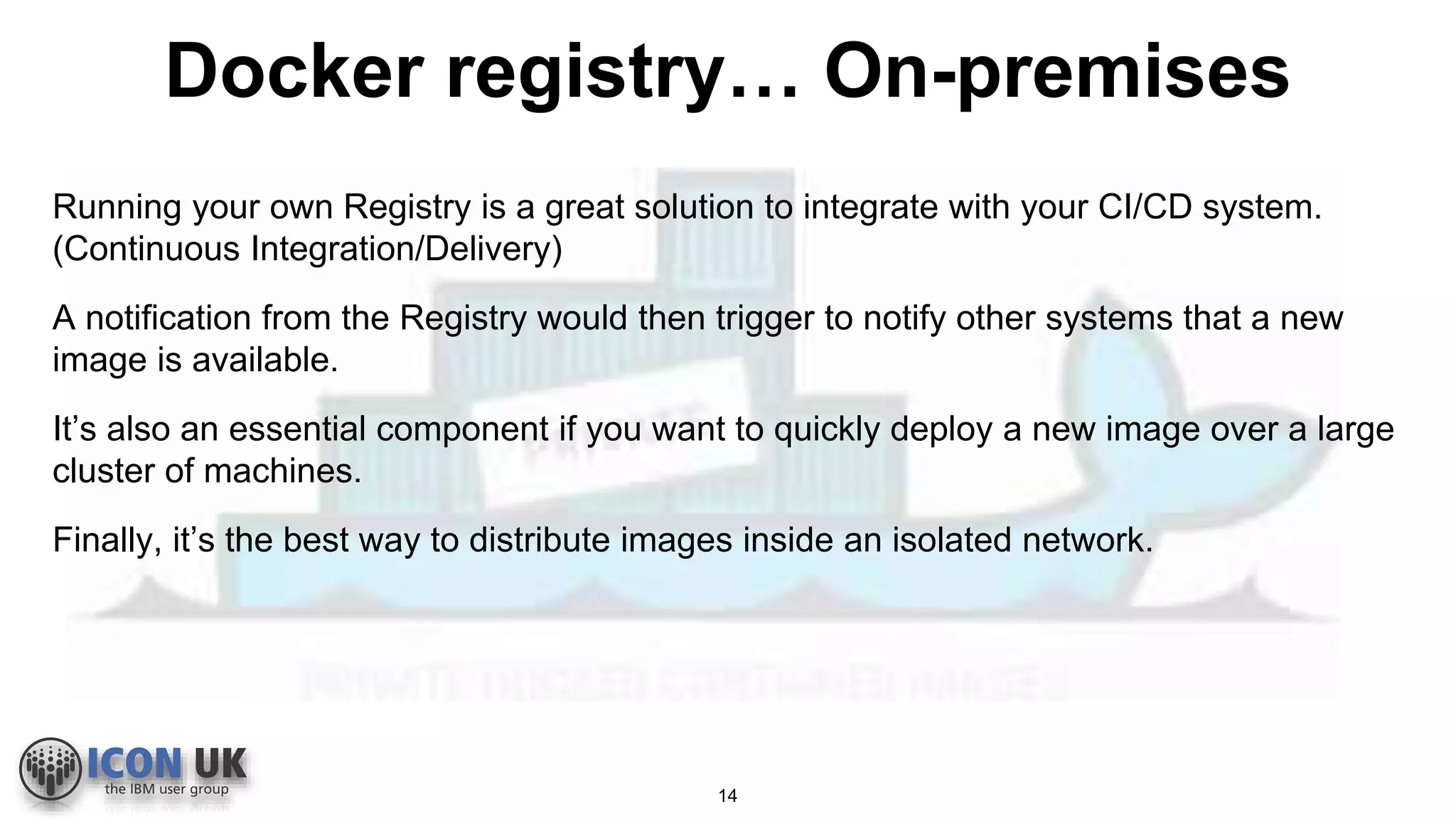
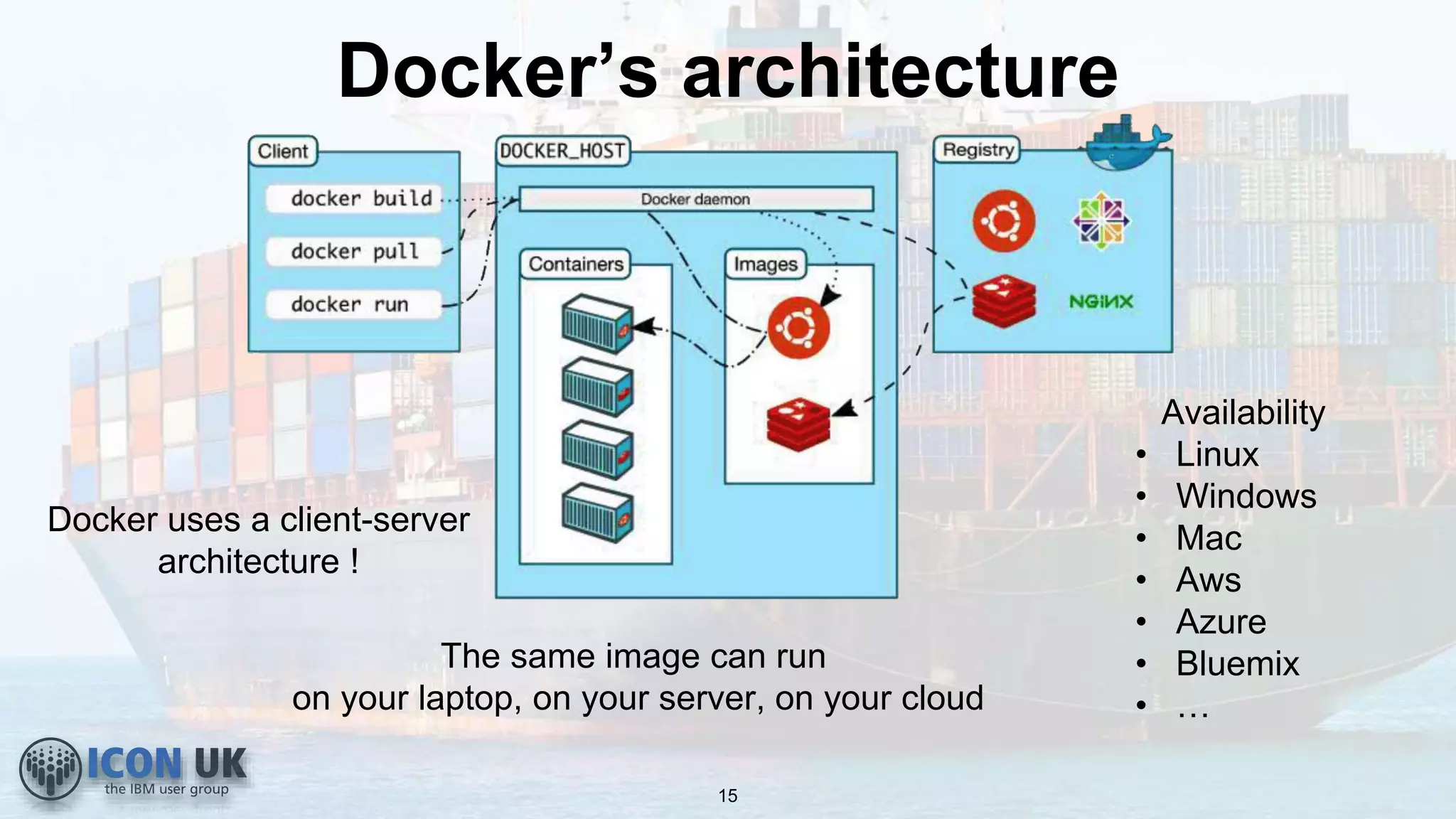
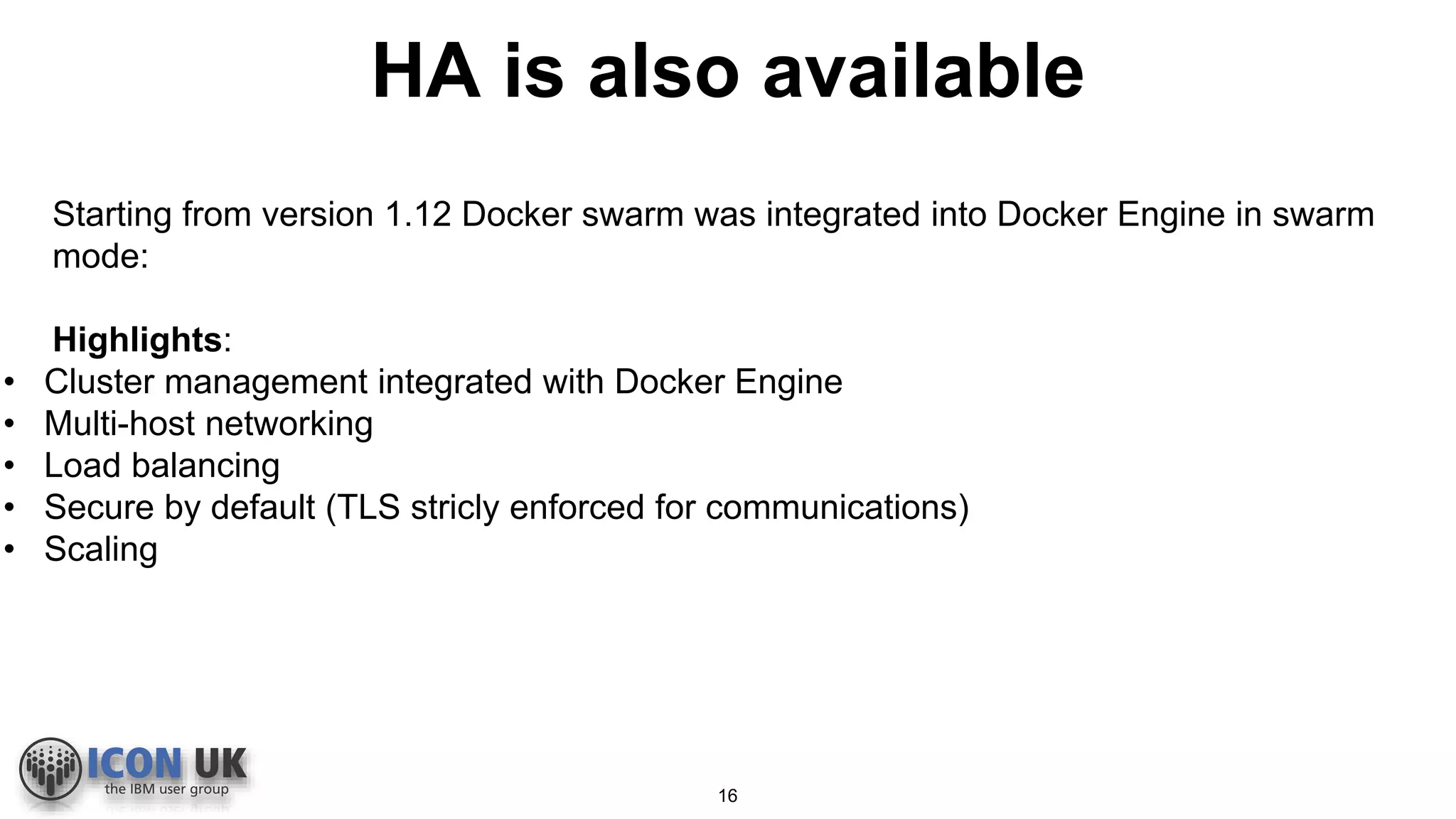
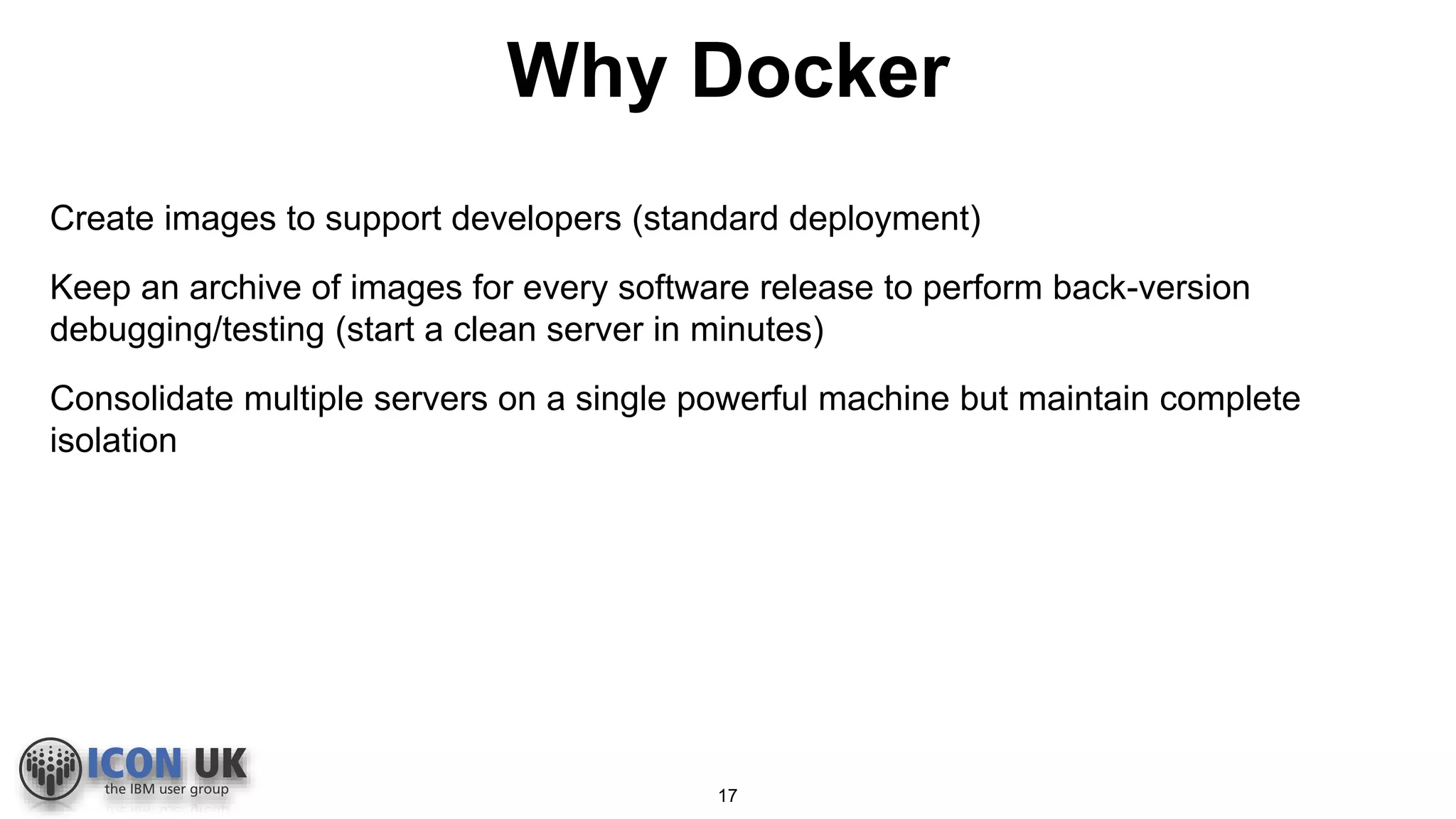
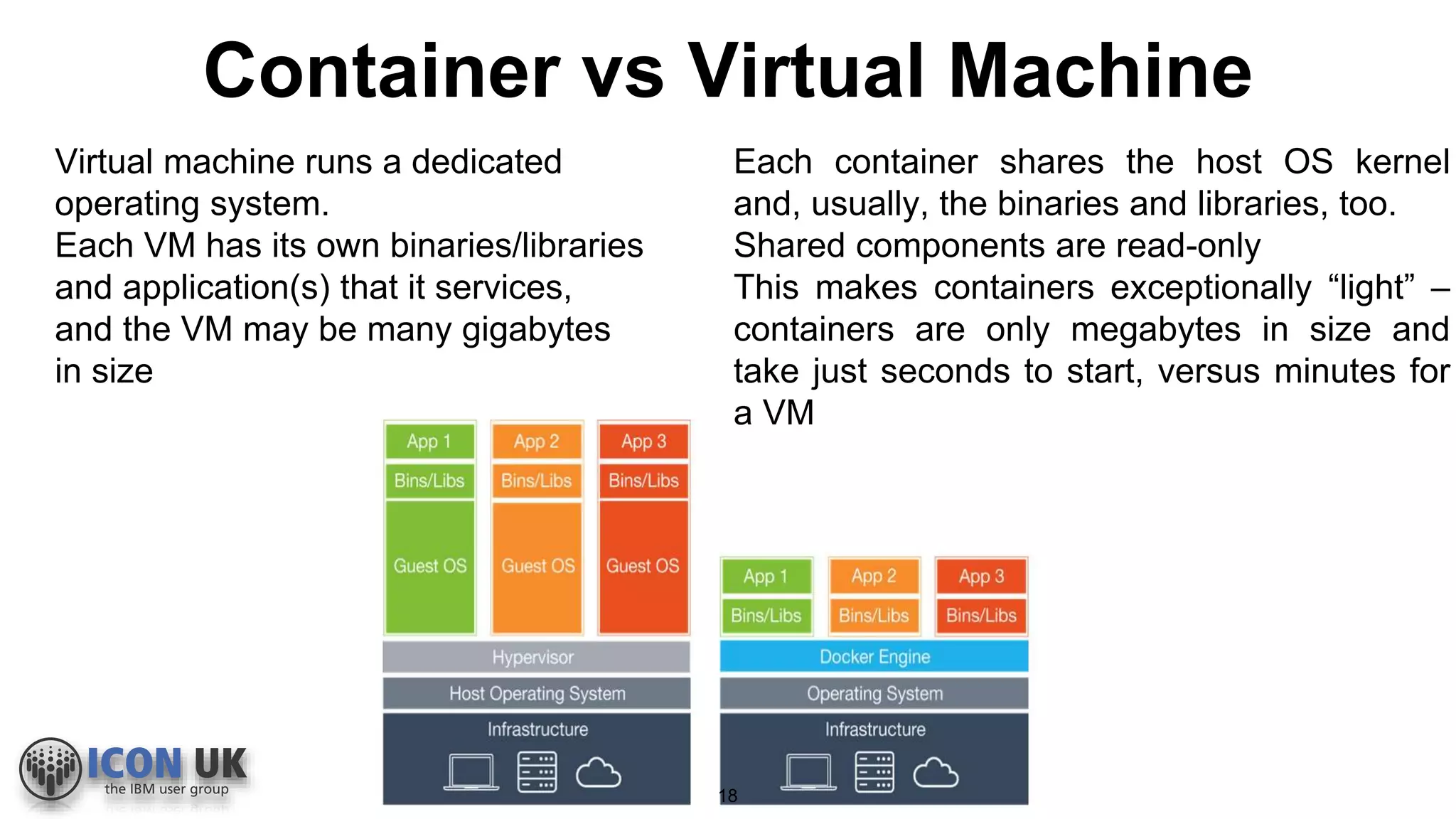

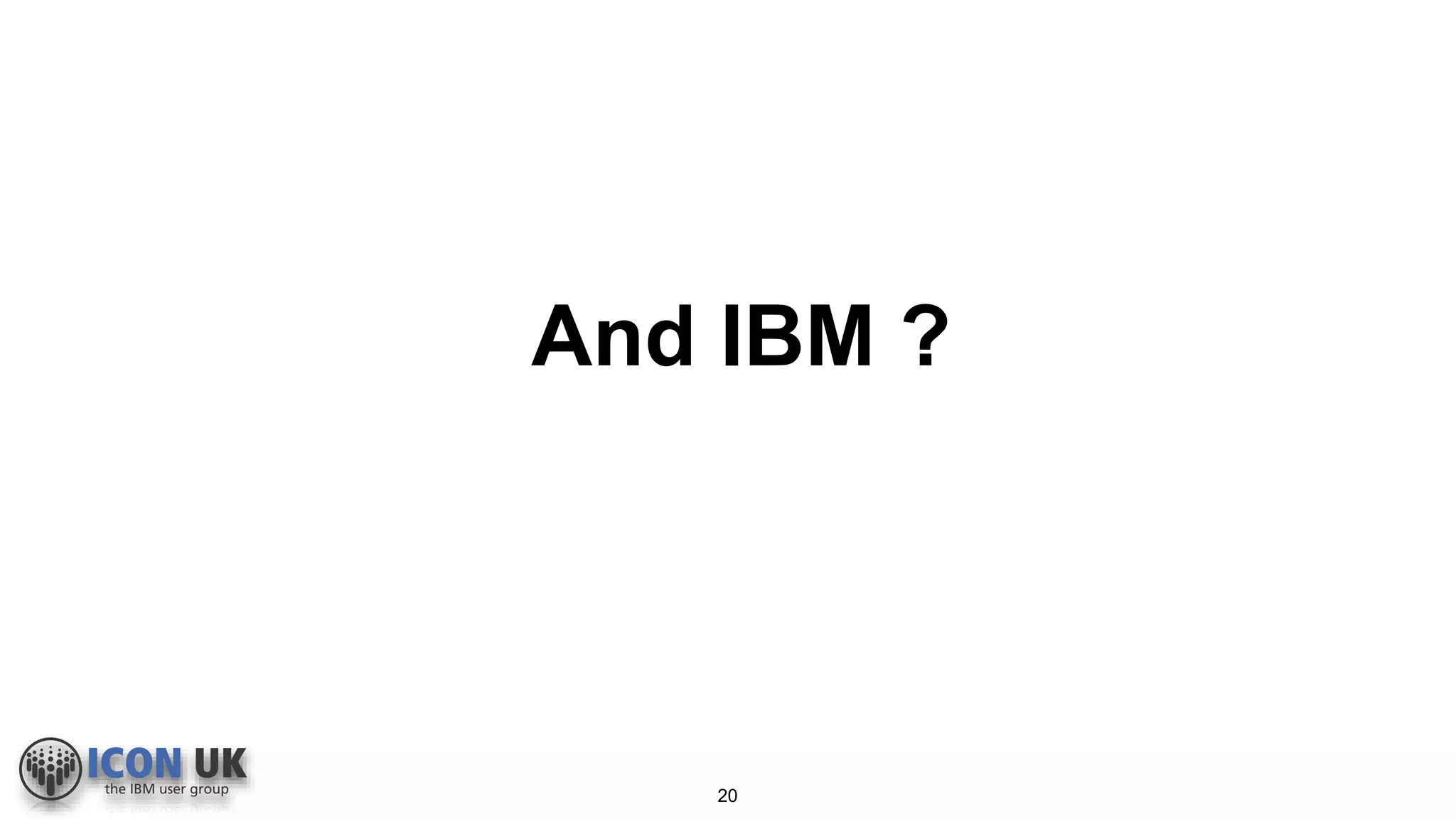
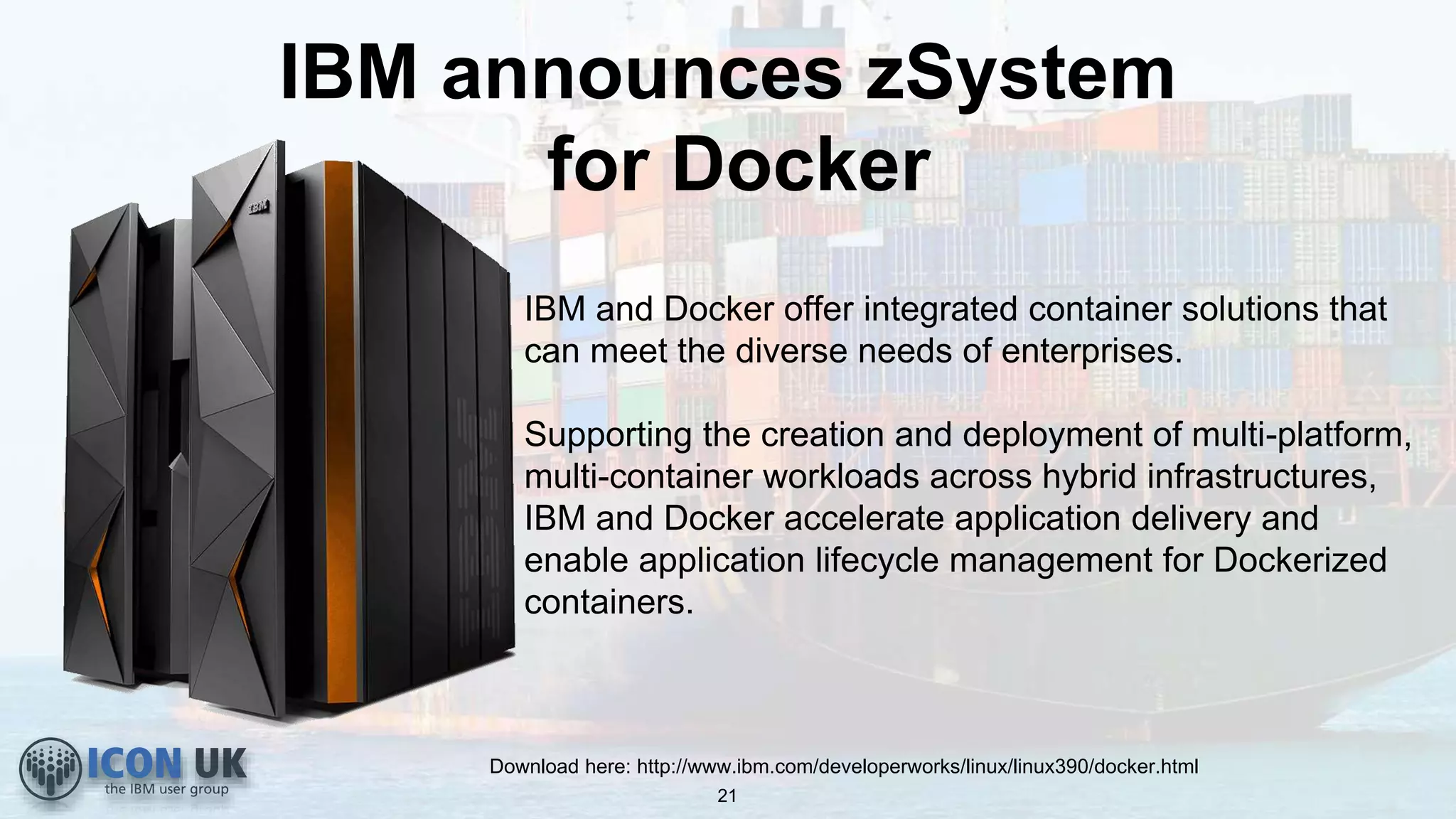
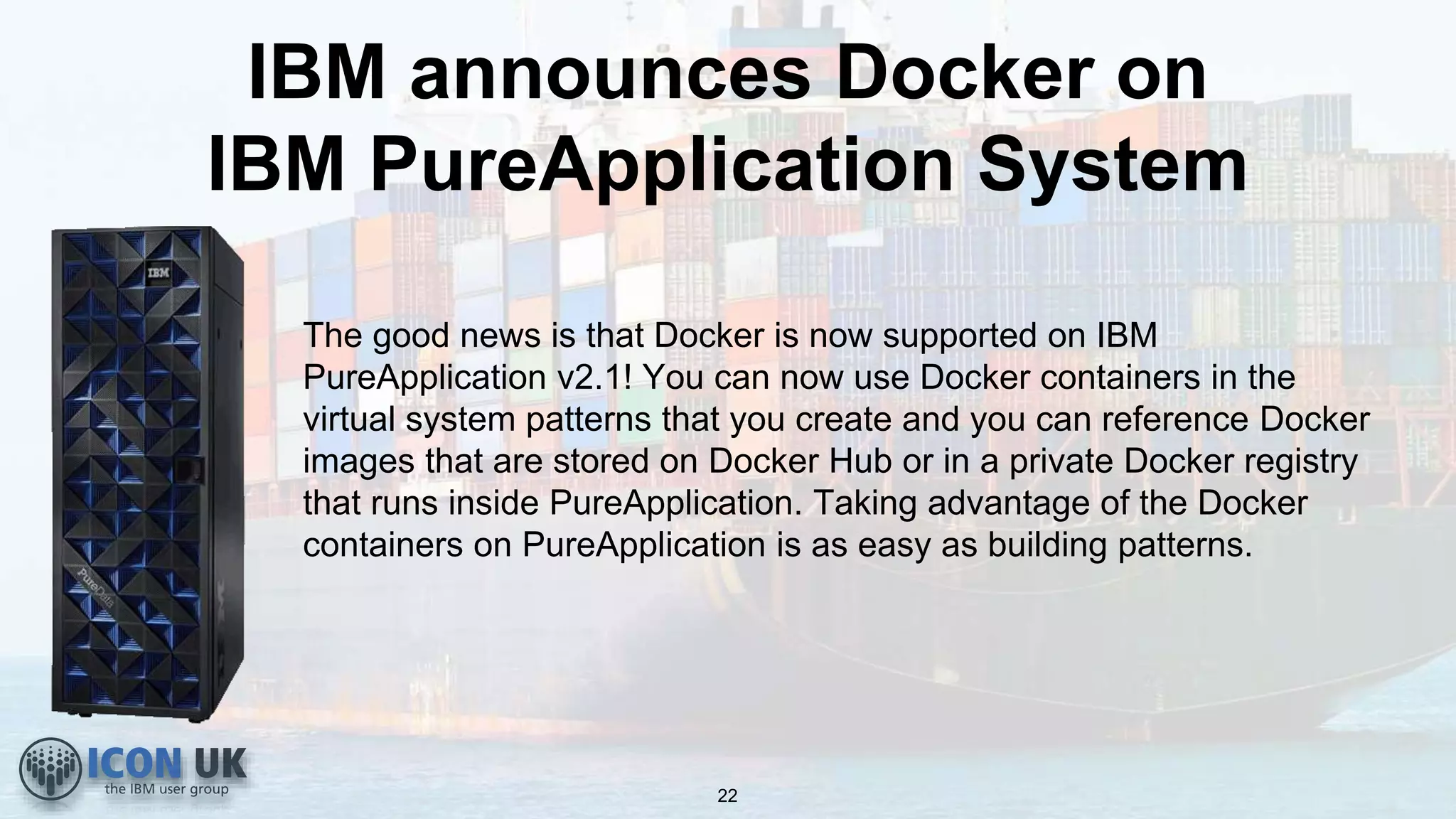
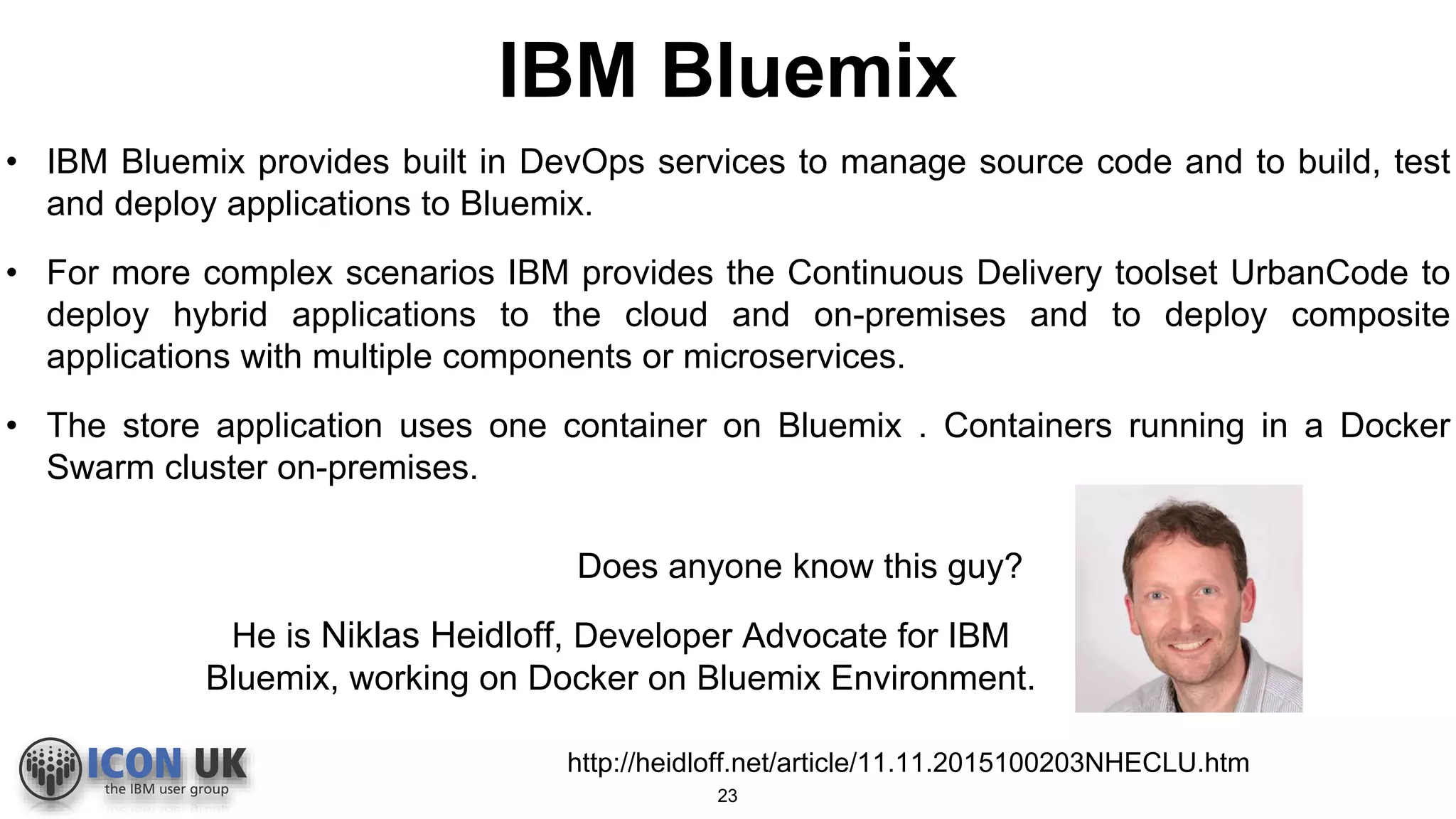
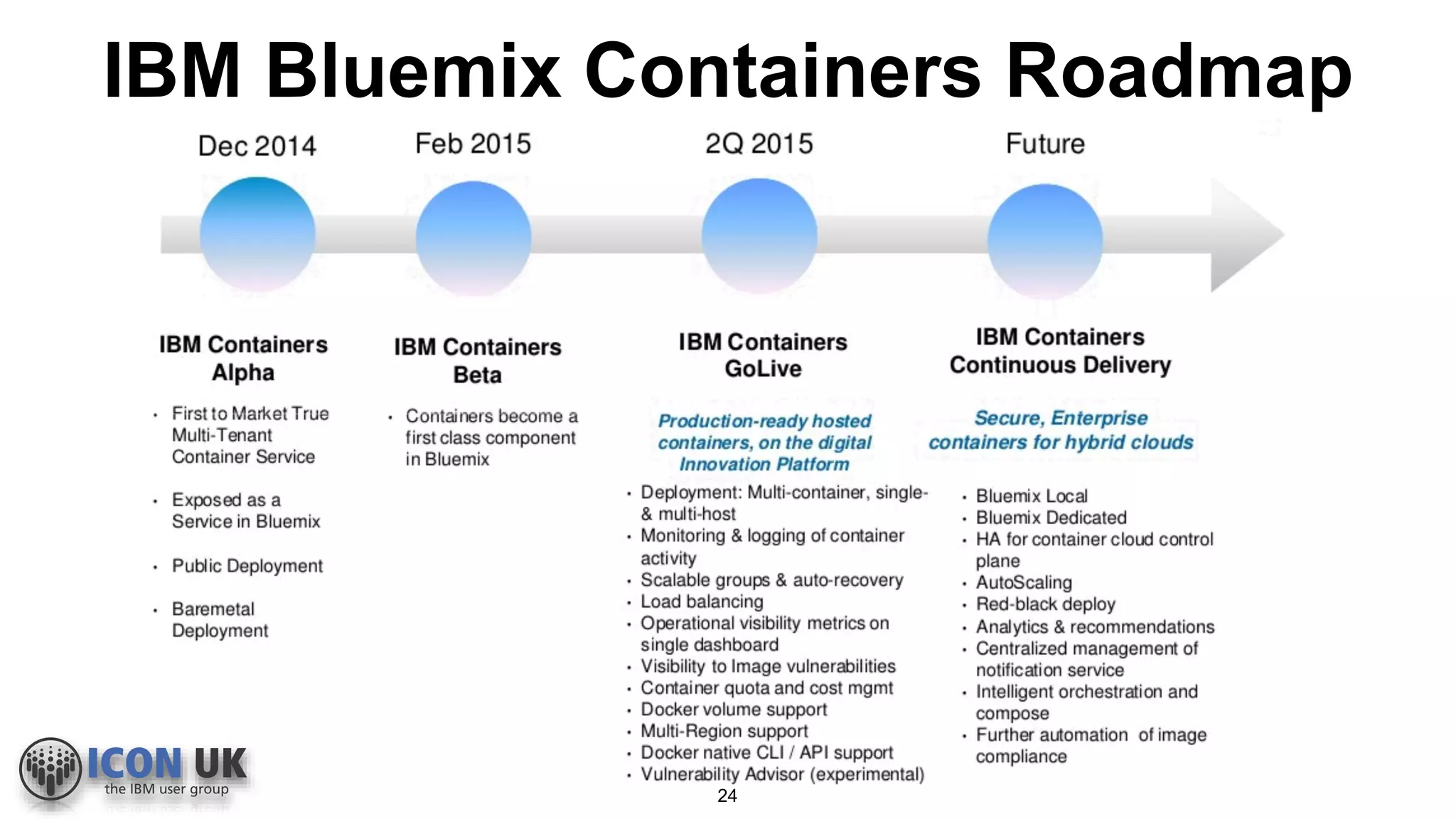
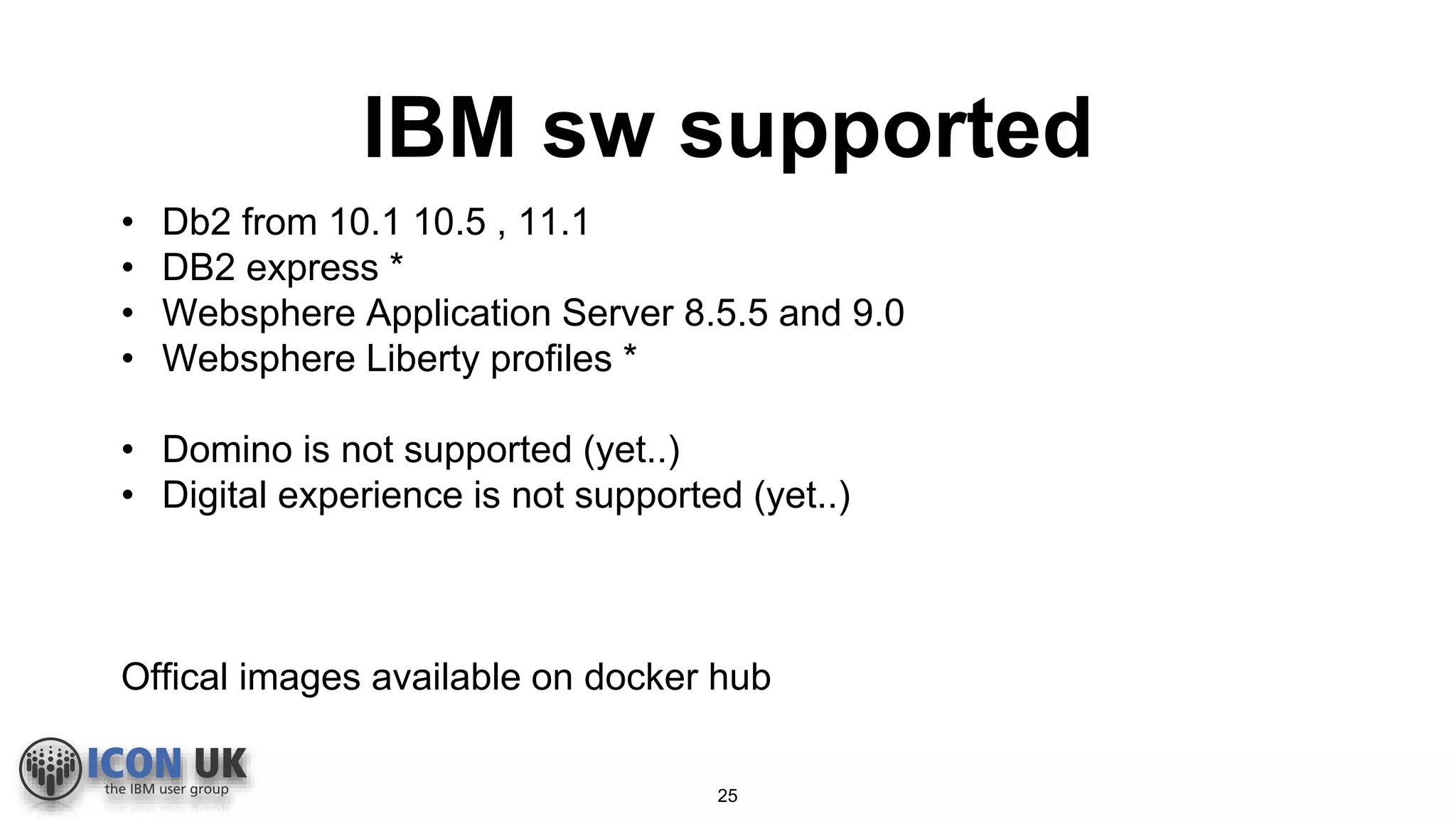
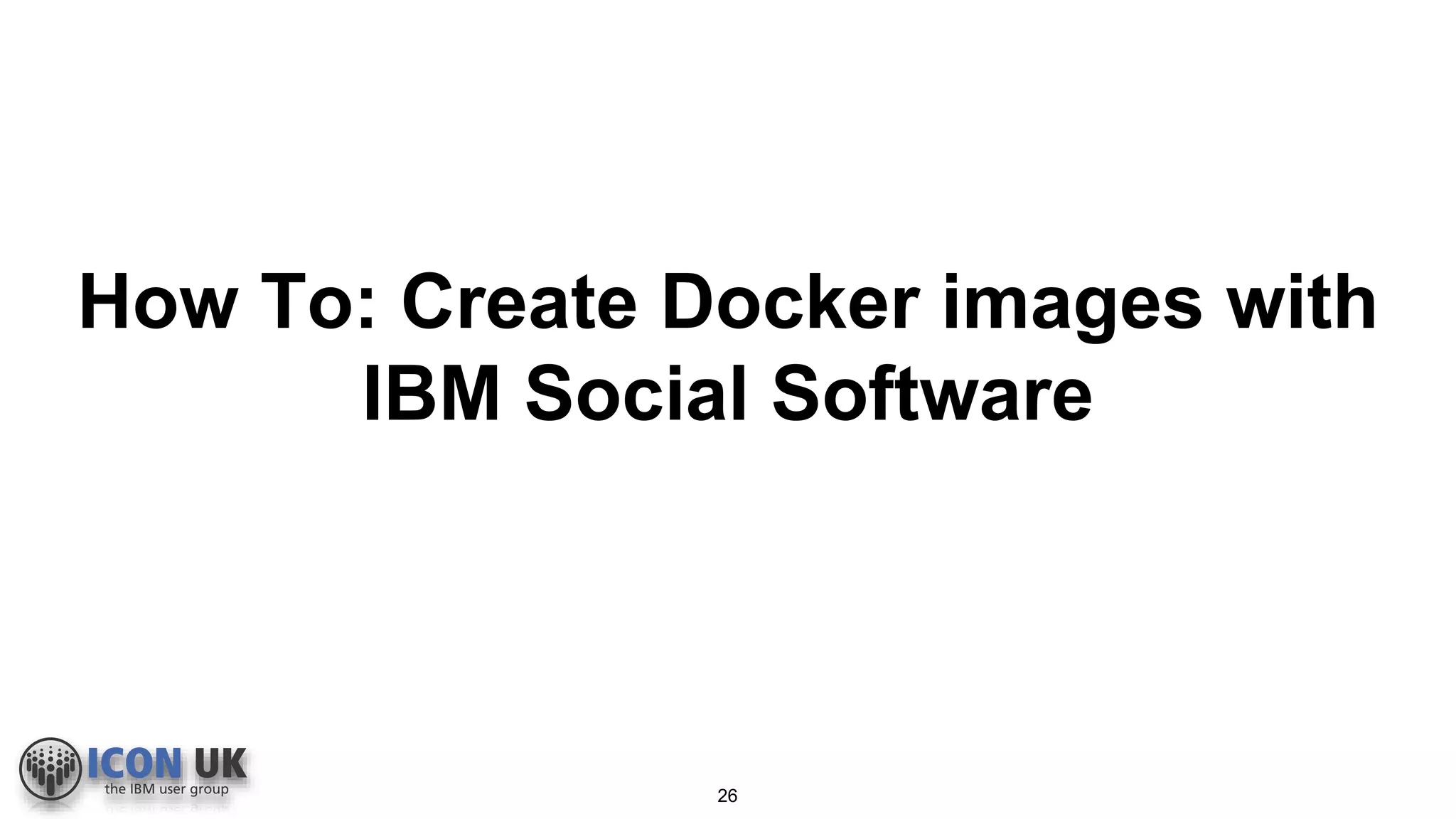
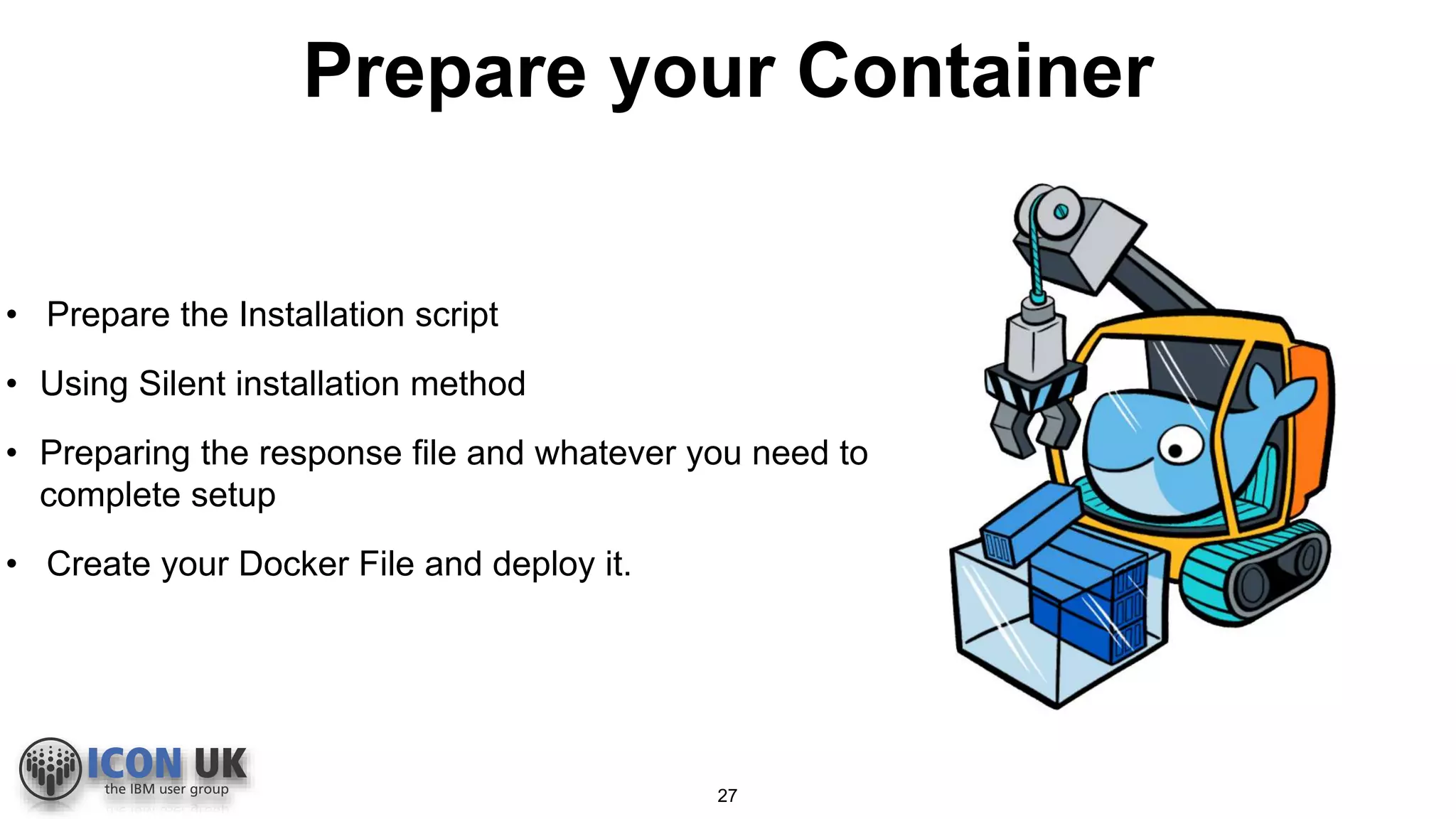
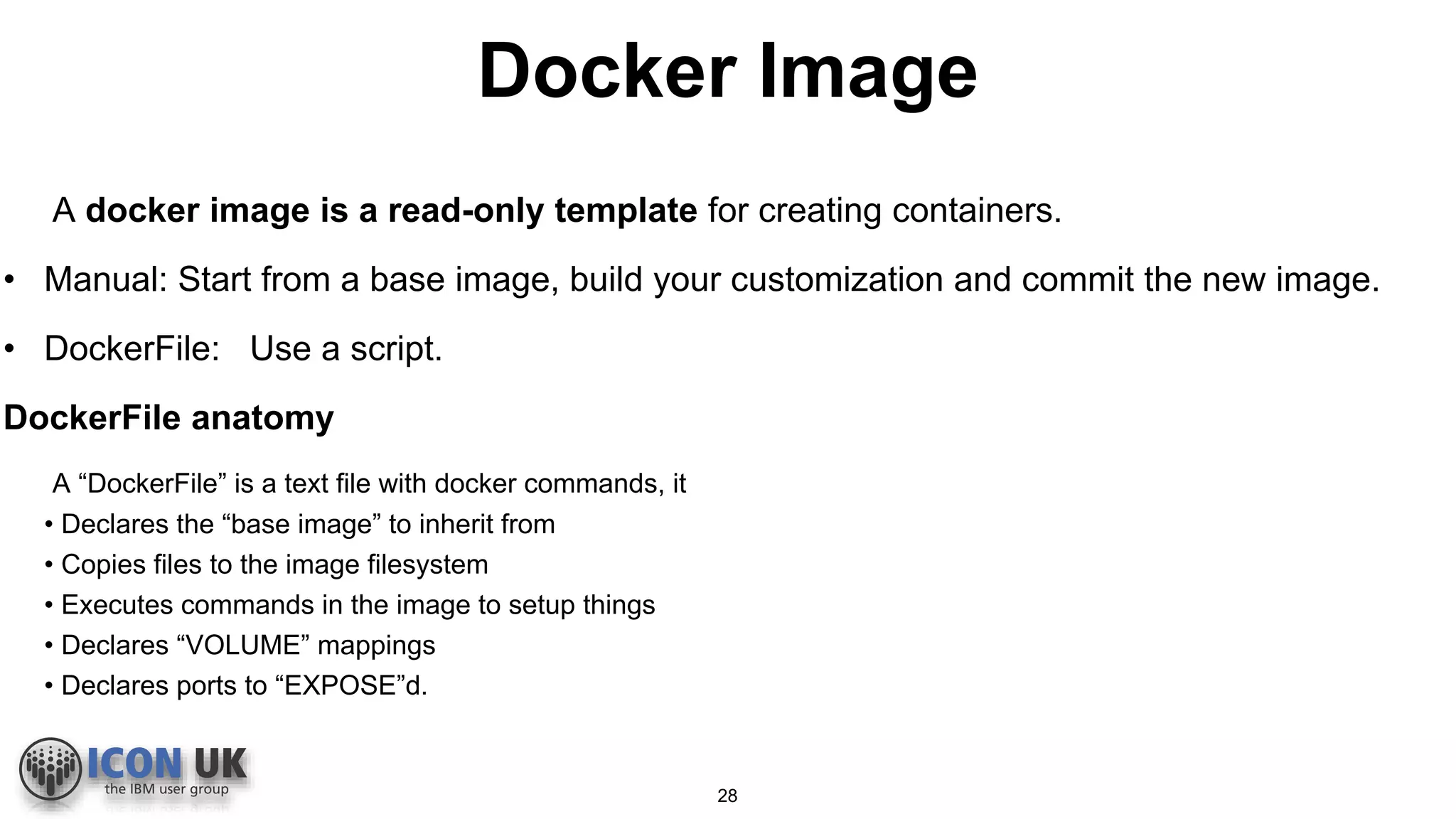
![Docker File Anatomy
Identifies which folder you need to share
between container and host
Identifies which image you want to use
Identifies which command you need to
execute inside the containers
FROM ubuntu:latest
VOLUME [/opt/data]
VOLUME [/etc]
VOLUME [/home]
RUN apt-get install -y
aptitude
net-tools
libxtst6
libxi6
libcanberra-gtk3
gtk+
COPY DB2_Svr_10.5.0.3_Linux_x86-64.tar.gz /tmp/db210.5/ Copy your Packages into the containers
29](https://image.slidesharecdn.com/dockerizeit2-160916112937/75/docker-how-to-deploy-Digital-Experience-in-a-container-drinking-a-cup-of-coffee-29-2048.jpg)
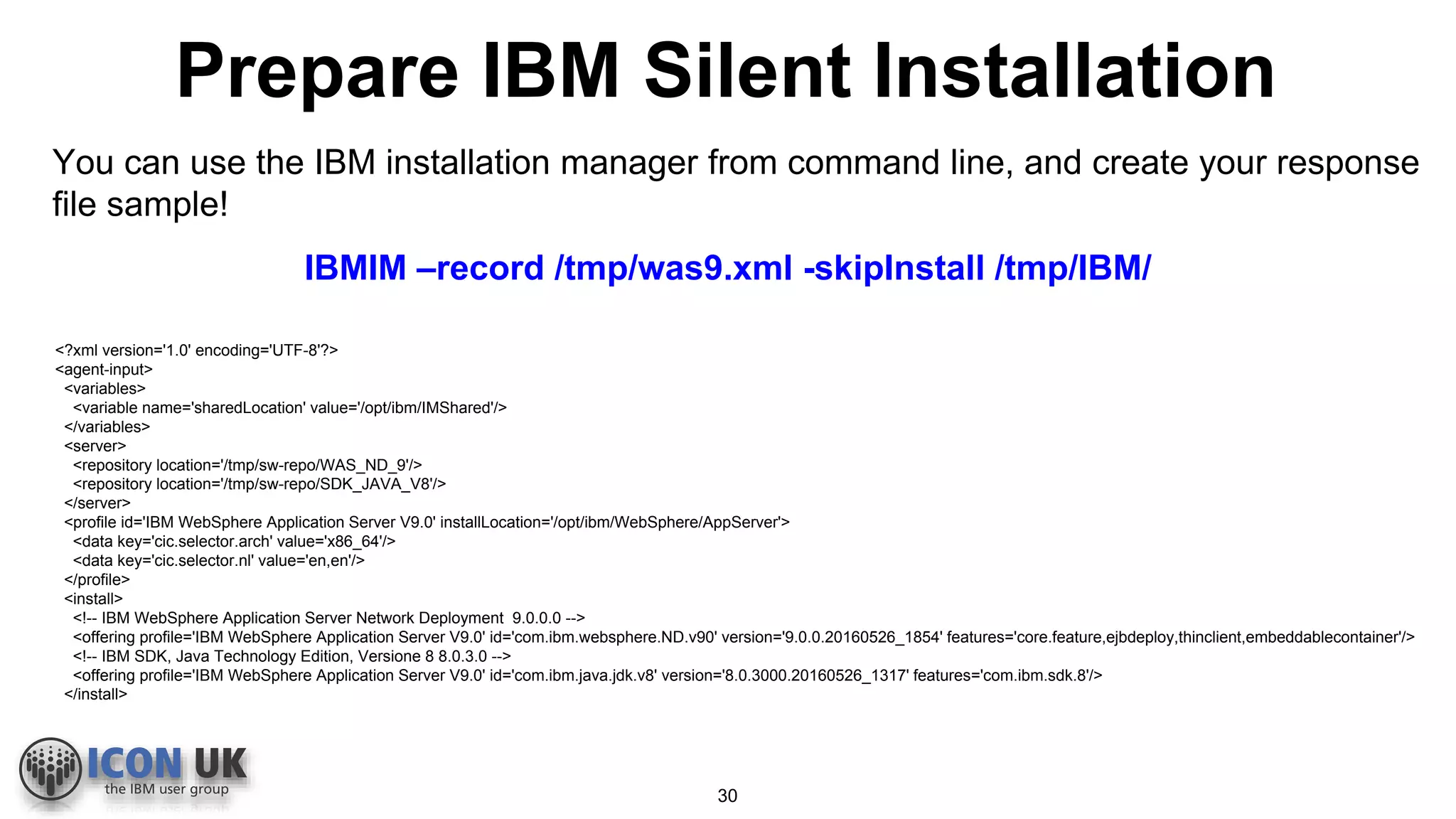
![/opt/ibm/im/eclipse/tools/imcl input /tmp/was9.xml -acceptLicense
Ready to go?
imcl install packageID[_version][,featureID]
-repositories source_repository
-installationDirectory installation_directory
-accessRights mode
We can use our response file
Install from command line
31](https://image.slidesharecdn.com/dockerizeit2-160916112937/75/docker-how-to-deploy-Digital-Experience-in-a-container-drinking-a-cup-of-coffee-31-2048.jpg)
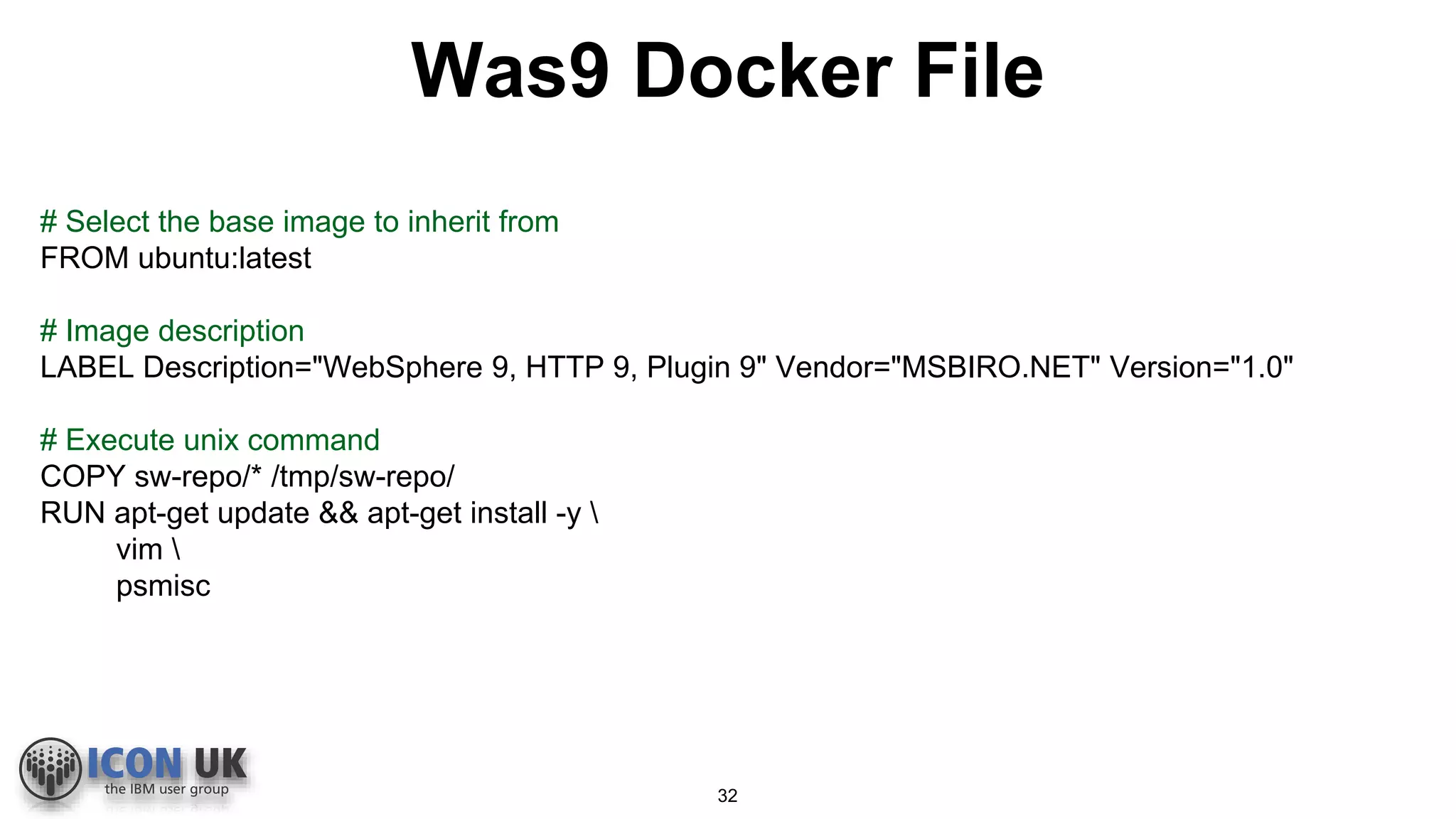
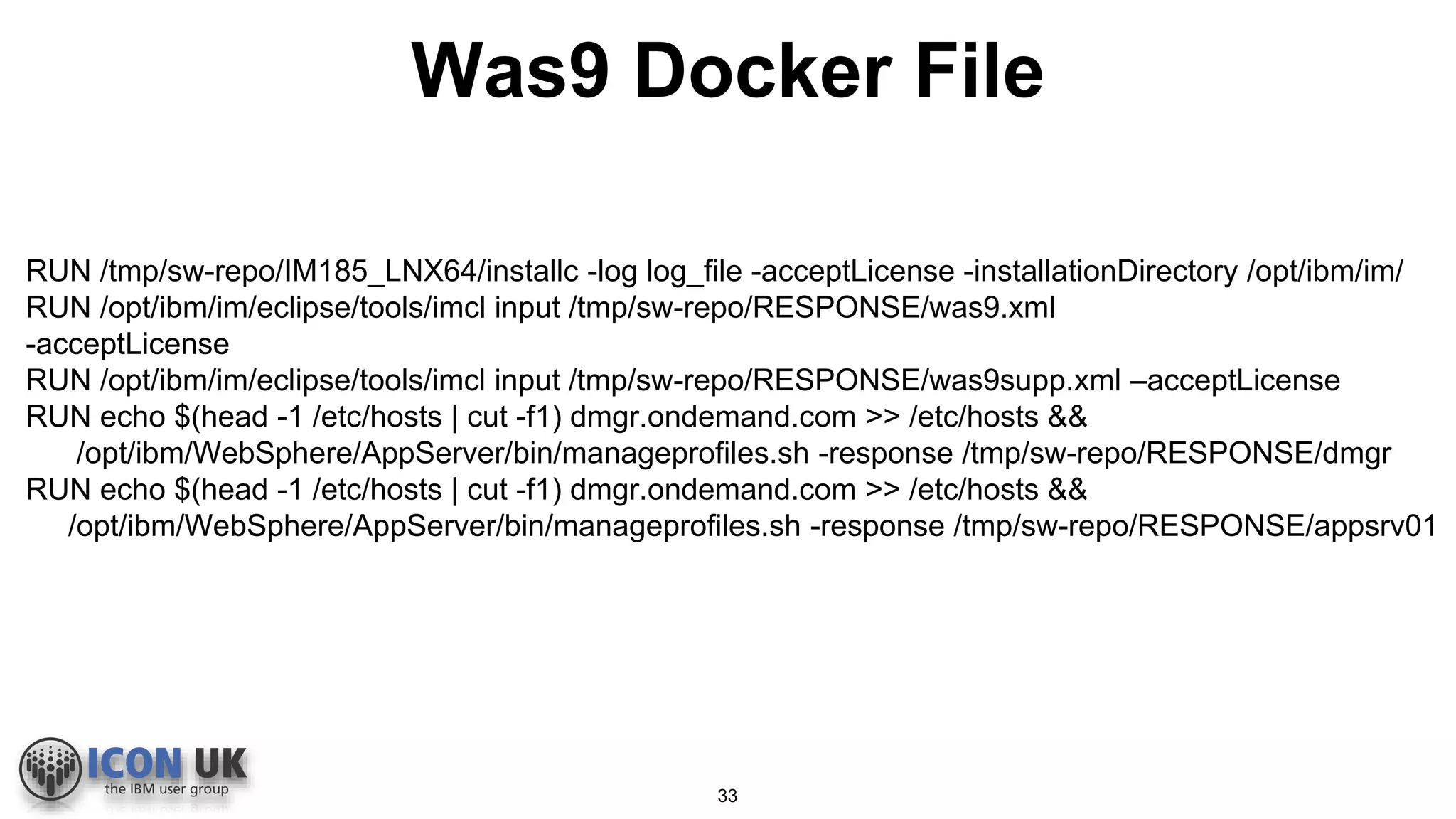
![Was9 Image
RUN /opt/ibm/WebSphere/AppServer/bin/wasservice.sh -add docker-DMGR -servername dmgr
-profilePath /opt/ibm/WebSphere/AppServer/profiles/Dmgr01/ -stopArgs
‘-username waslocal -password docker'
RUN /opt/ibm/WebSphere/AppServer/bin/wasservice.sh -add docker-NA -servername nodeagent
-profilePath /opt/ibm/WebSphere/AppServer/profiles/AppSrv01/ -stopArgs
'-username waslocal -password docker -stopservers‘
RUN mkdir /var/lock/subsys
# Volume definition
VOLUME ["/opt/ibm/WebSphere/AppServer"]
# port exposed to external world
EXPOSE 80 443 9060 9043
RUN rm /tmp/sw-repo -R
A data volume is a specially-designated directory within one or more containers that bypasses the Union File System.
Data volumes provide several useful features for persistent or shared data:
Volumes are initialized when a container is created. Data volumes can be shared and reused among containers.
Changes to a data volume are made directly.
Changes to a data volume will not be included when you update an image.
Data volumes persist even if the container itself is deleted.
Data volumes are designed to persist data, independent of the life cycle of the container.
The EXPOSE instruction informs Docker that the container listens on the specified network ports at runtime
34](https://image.slidesharecdn.com/dockerizeit2-160916112937/75/docker-how-to-deploy-Digital-Experience-in-a-container-drinking-a-cup-of-coffee-34-2048.jpg)