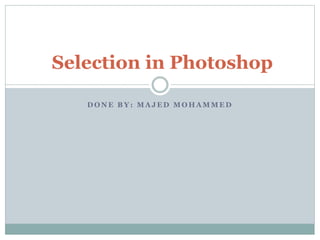
photoshop tutorial-majed6
- 1. D O N E B Y : M A J E D M O H A M M E D Selection in Photoshop
- 2. Why All the Options? Photoshop is a mammoth of an application that is apparently ready with excess. For any given activity, there's dependably a sensation of distinctive approaches to go about it! This is particularly valid for making determinations, which is an activity that Photoshop exceeds expectations at and has huge amounts of gimmicks to backing. So why try learning every one of them when you can simply get decent at utilizing one? It is safe to say that it is truly important to know eight or more diverse approaches to make a senseless little determination?
- 3. Marquee the Marquee Tool. With it, you can draw a box or circle to select a portion of your canvas. It can do the following: Single Row/Column Keyboard Switching Modification Shortcuts
- 4. When to use the marquee tool? The Marquee Tools are workhorses, you’ll use them all the time. However, they’re only for the most basic of selection tasks. time you need a slightly complex selection, it’s best to use one of the other methods. Don’t fall into the trap of using these simply because they’re the easiest, there are plenty of other options that are just as simple and work far better in certain scenarios.
- 5. Lasso Slightly more complex than the Marquee Tools are the Lasso Tools, which give you much more freedom over the shape of your selection. There are three variations of the Lasso Tool: the Default Lasso Tool, Polygonal Lasso Tool and Magnetic Lasso Tool, which can be quickly cycled through via the “L” key.
- 6. lasso The Lasso Tool is 100% freeform. Simply grab it and start drawing with your mouse or trackpad to make a selection. Obviously, the result is going to be basic at best.
- 7. Polygonal Lasso Tool The Polygonal Lasso Tool allows you to click from point to point to gradually build a selection. Selections made with this tool are purely comprised of straight edges. you can pull off a original curve, but for the most part you’ll definitely want to stick to hard edges.
- 8. Magnetic Lasso Tool The Magnetic Lasso Tool is a lot like a cross between the Polygonal Lasso Tool and the Magic Wand Tool. It allows you to build your selection incrementally, but in a fairly automatic fashion. Simply move your mouse along an edge and the MLT will give its best guess for outlining that edge. You can let the tool build your points automatically or manually click if there’s a specific point that you think needs to be dropped.
- 9. Quick Selection The Quick Selection Tool is somewhat of a newcomer to the Photoshop selection tool family. However, it’s already proved itself to be far more useful than the Magic Wand Tool. This tool works like a brush: select your brush size, hardness, and spacing, then start painting to create a selection.
- 10. Pen Tool The Pen Tool is probably the most widely feared of the selection tools, it also happens to be one of my favorite. To be accurate, the tool is specifically for creating paths, which can then easily be converted to selections via a Command-Click.