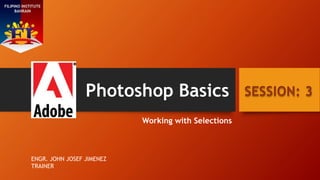
Session 3 working with selection
- 1. Photoshop Basics Working with Selections SESSION: 3 FILIPINO INSTITUTE BAHRAIN ENGR. JOHN JOSEF JIMENEZ TRAINER
- 2. Previous Session • Introduction • Getting Started • Photoshop Workspace • Using Tools • Using Layers • Miscellaneous • Class Exercises
- 3. Session 2 Objectives Making Selections Using Shapes and Colors Modifying & Transforming Vignette Effect Fixing Imperfection Healing Brush Clone Stamp Eyedropper & Brush Combo Class Exercises
- 4. Compositing • Most Photoshop images are composite: Multiple images or visual elements from different sources combined into one • Possible Sources: Digital camera Scanned artwork Artwork created in other programs Stock photography sites
- 5. Selection Tools • Used to select a section of an image A selection is enclosed by a marquee Dotted line around the edge of selection • Examine & evaluate your options Identify useable shapes / colors to isolate a specific object
- 6. Selecting Using Shapes Fixed-area tools • Used to select rectangular or elliptical objects Rectangular/elliptical marquee tool Single row/column marquee tool Freeform tools • Used to select objects with irregular shapes Lasso tool Polygonal lasso tool Magnetic lasso tool
- 10. Modifying a Marquee • Use buttons from options bar to: Add to or subtract from a marquee Intersect with a selection • Expand or contract a marquee Smooth out the edges Add a border
- 11. Vignette Effect Uses feathering to fade from a marquee, blurring the surrounding area • Create marquee (marquee or lasso tool) • Modify feather setting (increase blur) • Layer + Add Layer Mask + Reveal Selection
- 12. Fixing Imperfections Clone Stamp tool • Paints using a defined sample 1. Hold down Alt/Option key & click to define stamp 2. Click to apply stamp Healing Brush & Spot Healing Brush tools • Healing Brush: same as above, but blends results • Spot Healing Brush: does not required defined sample • More intelligent than Clone Stamp Burn & Dodge tools • Burn: lightens selected area • Doge: darkens selected area Eyedropper & Brush combo technique • Eyedropper: changes Foreground color to selected spot • Use shortcut keys: “I” and “B” to switch back/forth
- 13. Class Exercise • Work with selections Move/copy Lasso Tool, Crop Tool, Magic Wand Tool Transform (Edit - Transform) Make adjustments Inverse selections (Select - Inverse) Create a vignette • Combine multiple images • Fix imperfections
- 14. End of Session 3 See You Next Week…
