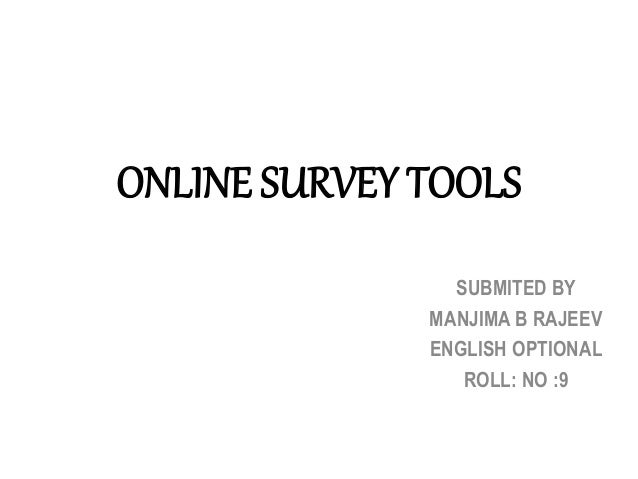
Online survey tools (1)
- 1. ONLINE SURVEY TOOLS SUBMITED BY MANJIMA B RAJEEV ENGLISH OPTIONAL ROLL: NO :9
- 2. ZOOMERANG & ONLINE POLLING
- 3. What are online survey tools? • Online survey tools are software solutions that provide the ability to create, run and interpret various types of surveys either on the users own websites, on emails or on hosted web pages. • Most of the online surveying tools function on a SaaS (software as a service) model which makes them very convenient to most types of users. • Some offer their services for free, others offer only paid plans while some have a mix between free and paid plans. • Paid plans are usually priced according to the number of respondents or according to the number of people that viewed the survey.
- 4. Common types of online surveys • Cart abandonment surveys are key for e- commerce businesses that want to find out why their users exit the checkout process without finishing the order. • Product feedback surveys are a common way for companies to gauge their product/market fit. • Feedback surveys can also be implemented for fully finished products, especially by resellers in order to test if they are selling the optimal solutions for their customers.
- 5. • Market research surveys are an important tool for marketing departments, as they can influence the mid and long term strategy of the company. They are useful in determining what future products or features the company should develop in order to address the needs of their clients as best as possible. • Customer service feedback surveys are used in order to gauge the effectiveness of a businesses’ customer service team. Since they play a key role in the interaction with users, customer service teams should maintain a high level of professionalism at all times. After all, they are the very image of the company and any mishandle can result in long-term negative effects.
- 6. Key features of online survey tools • Online survey tool features may have varying degrees of importance according to the type of surveys that are required. However, some features are important to be present in any survey software. Here are some examples: • Survey display options are important in order to give the users the possibility of choosing where to show their survey: on their own website, within an email or on a page hosted by the survey company. • Branching logic (aka skip logic) is the ability to address different questions according to the answer chosen by the responder. For example, if one question is “Did you ever purchase a product from us?” and the user answers “Yes” then the follow-up question would be “What product did you purchase?” otherwise if they answer “No”, the follow-up question would be skipped. • User segmentation is another important feature good online survey tools should have because it allows the business to include only parts of their audience in a specific survey. For example, a survey can be shown only to new website visitors, only to returning visitors, to visitors from a specific geographical location, etc. This feature is invaluable for finding out information from specific groups.
- 7. Some other key features a survey tool should have are: • – multiple surveys triggering options (on-exit, on-load, on-click, on-scroll, etc) • – advanced customization possibilities (add company logo, change CSS, etc) • – an easy to use survey editor • – the possibility to change any informational texts • – advanced reporting and survey interpretation engine • – displaying the survey on specific pages of the website • – setting a maximum frequency with which a survey can be shown to a specific user • – the ability to collect leads before the survey ends • – the ability to automatically send the collected leads to an email processor such as MailChimp
- 8. Best survey tools in 2022 • SurveyMonkey. The leading survey tools provider. TODAY'S BEST DEALS. ... • Typeform. Personalized customer survey tools. ... • JotForm. An easy to use form builder. ... • AskNicely. Survey tools with built-in NPS. ... • Formstack. A jack of all trades of form creation. ... • Google Forms. Simple and affordable survey tools.
- 9. Zoomerang • Zoomerang is a survey tool that allows you to –create, send, analyze surveys –design and send surveys and analyze the results in real time –conduct accurate, comprehensive surveys –minimum cost –minimum effort –easy to use –internet-based. • Zoomerang is one of the best known survey software providers , online since 1999 according to their site. • Zoomerang offers survey software as a service (SaaS) for businesses conducting consumer, competitor, and customer satisfaction surveys.
- 10. • Since 1999, Zoomerang has provided a powerful, self-service alternative for conducting accurate comprehensive online surveys with a minimum of cost and effort. • Zoomerang's business, educational, and non- profit customers have created and sent more than 100 million online surveys, including customer satisfaction, employee satisfaction, and market research surveys. We've also provided sophisticated functionality and professional survey solutions to thousands of organizations around the world including over 70 of the Fortune 100. • Zoomerang is now part of SurveyMonkey, the leading survey platform for companies around the globe.
- 11. • Signing up on www.zoomerang.com only takes a minute. • Upon registration you get sent to a help page with a couple of video tutorials on it. We will skip this and move on to create our first survey. Clicking on “create survey” on the main account page sends you to the screen below: •
- 12. • There are several options you can use to create a new survey: • Create from scratch • Copy an existing survey from your account • Use a template from the survey template library • 4th option – import a SurveyMonkey survey. They give you instructions on how to export your data from SurveyMonkey and upload it here. • we will try to create a survey from scratch. After entering a name for the survey, the survey editor appears.
- 13. • Here you can select one of the 17 themes available, edit survey title and properties, add/edit/delete questions. We will start adding some questions to our survey. • The question editor has rich text editors for question text and answers. A spelling checker is also included. I am happy that it does not show up in a popup like SurveyMonkey and Que stionPro do.
- 14. • There are several types of questions available: • Multiple choice questions • Single choice bullets • Single choice menus • Date and time • Heading • Image • Name and Address • Open Text Questions • Rating scales • Matrix questions • Ranking questions • You can choose to randomize the answers for free, but you can make the question mandatory only if you have a paid account. • We have added more questions to our survey. Here is how it looks in the preview page.
- 15. • What I like in the survey editor is the possibility to move each question up and down with just one click. It’s probably more difficult to move it on long distances, but to switch the order of 2 questions, it’s perfect. • One thing I don’t understand how to do is copy/paste questions. There are some links next to each question, but they are disabled. • After adding all the questions, now I would like to deploy the survey. But it’s doesn’t seem to be that easy. I need to move to another page to enter a “greeting message”. It seems that before going to the actual survey, the users will see another page with this message. Why? Can I get rid of this page? • Yet another next page announces me that I have to pay to be able to customize the survey end page. That is ok. Moving on and finally the deployment options:
- 16. • The options are: • Email a list via Zoomerang • Get a link to post on a site • Integrate with an online survey panel and have people answering your survey. • We will just get our link:
- 17. For free you get: • Summary report (screen shot above) • Individual responses (you can move through your respondents and see their individual answers) • Some other features are unavailable for the free accounts: • Filtering • Some other reports (cross tab is specified) • Print / download • Taking another look at this reporting section, I realize that it’s very easy to navigate in it and in other sections related to the survey. There are tabs that can easily send you to “edit & review” the survey, “invite & deploy”, “analyze results” and “share results” (this is not available for free accounts). This type of navigation is very nice and it’s much better than the interminable wizard I had to go through when I first created the survey. Tip to Zoomerang: get rid of that long wizard. Set some default options. The user will customize them after that if it’s needed. Merits about Zoomerang: • Survey management pages (after the initial survey creation) • Simple and intuitive reports Demerits about Zoomerang: • Very long survey creation process • Greeting page for the live survey • Import SurveyMonkey surveys. I don’t think this is a fair option. It’s one thing to offer instructions to your users if they ask about it, it’s another thing to have it like full featured on your site.
- 18. Online polling • An online poll is a survey in which participants communicate responses via the Internet, typically by completing a questionnaire in a web page. Online polls may allow anyone to participate, or they may be restricted to a sample drawn from a larger panel.
- 19. ONLINE POLLING • An online poll is a survey in which participants communicate responses via the internet, typically by completing a set of questions on a web page. The online poll creator can either keep it open for everyone to answer or for a selected group of people. • Online polls offer flexible, convenient and time-saving option to learn about public opinion cost-effectively. QuestionPro online polls are free, easy to create and can be made live within minutes! • Example: Voting Polls were created to understand the opinion of the public and are presented to a sample of people that would be influential in generalizing the opinion of the entire section of the society.
- 20. Why create free online polls? • Collect lot of data with less resources • Creating a free poll online is really quick and one of the fastest ways to gather feedback and opinion. It takes only a few clicks to create a live poll. As compared to other methods of market research, polls collect lot of data in far less resources. Furthermore, due to the lack of data entry in the chain of steps, it is less likely that any input errors and inaccuracies will creep in the results. • Get feedback instantly • Online polls help you get on-the-spot feedback for any idea or an event. So, you can take decisions that are backed by strong data. This will increase the probability of your success and strategize your future course of action. • The live polling app can also collect feedback at the point of experience. The data collected can be used to generate reports and analytics, and improve service delivery in real time. When you create a free online poll, you convey a message that you are listening to them and their opinions matter.
- 21. • Depending on the configuration, online polls can offer instant results to the respondents. This also gives a clear idea to them as to how does their opinion stands in comparison with the larger crowd. • Reach a wider audience • Online polls, by nature, are easy to distribute and respond, thanks to the internet. You might be a business based in CA, but with live audience polling app, you can reach your customers based in NY, or anywhere across the globe. • Easy to distribute & respond • Online polls can be distributed through website, social media, smart phones, QR code or email. To embed them on website, it just requires embedding a piece of code. Sharing on social media is even simpler with the online polling tool, just click a button and post your message. , • Free online polls contain one question which can be a single, multiple choice or an open-ended question. Answering one question hardly takes a few seconds, and hence it doesn't require respondent to make too much effort. • Easy to analyze • Most free online poll creation tools allow you to present data in form of graphs, bar charts, pie charts and many more. You can compare results of different polls, perform text analysis and create filters. This is a huge time-saver when it comes to sharing results with your team members, and is, therefore, another reason why online polls are a great choice for busy professionals.
- 22. How can you use free online polls? • Below are some of the common use-cases of online polls to gather opinion and feedback. • Elections • Media companies or political parties can use free online polling tool before primary or presidential elections to get an idea of who is being more popular amongst all the candidates. With polls, one can have a fair idea of who's likely to win an election. Example: If a media company wants to know which political party is most likely to win the U.S. Presidential elections, then they can run a free online election poll on their website and social media platforms to understand the sentiments and thoughts of their visitors.
- 23. • Sports • A lot of people follow sports and so, organizations use sports events to engage with their audience and make business decisions. Example: During the FIFA tournament, companies like Nike and Adidas can run a poll on their websites and social media platforms like Facebook and Twitter to predict the trophy winner. Such tactics can really help businesses to engage with their customers and maintain a good relationship with them.
- 24. • Education • Massive online open course websites, academic institutions, and universities can run a quick online poll to understand if students liked the curriculum, and course, in general. Example: Udemy can run a poll for all the students who bought the course “Angular 8: The Complete Guide” and get to know if they liked the course, and thereby predict their sales.
- 25. Characteristics of good online polls • Right questions • Although the definition of ‘right’ is subjective, the general best practice is to avoid asking sensitive questions - questions that might hurt somebody’s sentiments or religious beliefs. Use words that convey the meaning clearly. Phrase the poll questions such that it extracts the exact information that you need, and avoids the possibility of ambiguous response. The options should also be mutually exclusive. In case you think that the respondent will not be able to select a clear answer, give them an option to express their non-decisiveness. Do not use unfamiliar acronyms and abbreviations. Example: If you are a travel agency and want to predict which will be the most popular holiday destination for the next season, then give out options that are geographically quite different and will help make better a decision.
- 26. • Connect with the audience • A good online poll encourages the audience’s engagement. Design the look and feel of the online poll such that it’s easy to catch the attention. It should be an effortless and fun experience to respond. Good online polls ask for ideas on new initiatives like training, health and wellness programs, and more. Often, they also have their URLs customized so that they are more readable and meaningful. Such URLs prove to be user-friendly if shared as plain text via email. Example: If the HR department of a company wants to increases employee engagement, then they can ask questions that would let them understand their choices and employees too will be happy to respond. • Well-targeted • Online polls should be displayed at a place where they are easily accessible, noticeable and responsive for all devices. The best way to get more responses to you free online polls is to place them tactically on your website. Another great way to get more eyeballs is to share on social media during peak usage times. • Well-distributed • Another great way to get more eyeballs is to share live polls on social media during peak usage times. It is believed that sharing free online polls over such platforms increases the response rate. People spend their leisure time on social media and hence they wouldn’t mind answering a question that requires just a few clicks. • Offer incentives • One of the other ways good online polls gain attention of the people and make them respond is by offering an incentive. Apart from keeping it free which is an incentive in itself, you can also offer gift coupons for the first person who answers the poll question.
- 27. How to select between online polls and online surveys? • Both online polls and surveys allow you to gather opinion and feedback of the audience. They offer you insights into their thoughts and experiences. Based on the outcome of the poll, you can change your future strategy or test if you are going in the right direction. It can help you to be more confident about your performance so far. Surveys, too, help you get valuable inputs from your audience and help you serve them with better products and services. • But, if online polls and surveys are so similar, what is the difference between poll and survey? • Time • If you want to make the decision right now, online polls are the right choice. But if you can wait for all respondents to answer questions, then you should go for surveys. Online polls are likely to gather higher responses, as they take very little time to respond. Surveys may take more than a few minutes of a respondent’s time. Hence, somebody might delay answering it. In such cases, online polls make a better choice. • Decision • Surveys are for making decisions and getting insights. Polls, on the other hand, are used for getting a sneak peek. Surveys often employ programming like branching, scoring, quotas, criteria, etc, whereas polls don’t test the logical behavior of the respondents. Also, if you want to force them to answer a few mandatory questions, it is possible through surveys, but it is not possible in the case of online polls.
- 28. • Another aspect is how important decision you want to make. If you just want to get the pulse of the situation, go for an online poll. But if you want to know the details and gather statistical data, go for online surveys. • Number of questions • Online polls are short, typically one question long, whereas surveys consist of many questions which are related to each other. For instance, customer satisfaction survey consists of many questions. Had it been a poll, it would have been a simple yes/no question, asking whether you are satisfied with our services. Poll questions are one-liner and ask the respondent’s opinion very directly. Survey questions can be a bit longer. • Control over respondents • Surveys offer you the flexibility to select a specific number of respondents from a specific demographic. You can ask qualifying questions and only allow those respondents who fit the criteria to finish the survey. Online polls are presented to everybody and do not offer a mechanism to filter respondents based on specific criteria.