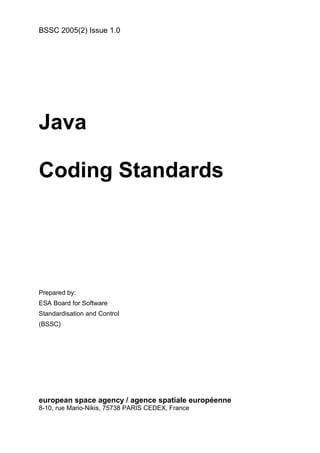
Java codingstandards
- 1. BSSC 2005(2) Issue 1.0 Java Coding Standards Prepared by: ESA Board for Software Standardisation and Control (BSSC) european space agency / agence spatiale européenne 8-10, rue Mario-Nikis, 75738 PARIS CEDEX, France
- 2. BSSC 2005(2) Issue 1.0 ii DOCUMENT STATUS SHEET Document Status Sheet DOCUMENT STATUS SHEET 1. DOCUMENT TITLE: BSSC 2005(2) Issue 1.0 2. ISSUE 3. REVISION 4. DATE 5. REASON FOR CHANGE 0 1 10/23/2003 New document 0 2 02/02/2004 Distinction rules and recommendations, security information added to the securi- ty chapter, various corrections, elabora- tion on real-time JavaTM 2 chapter, clean-up of acronyms and terms, intro- ductory text added to each chapter, merger casting and template chapters. 0 3 19/03/2004 New sections 6.5, 13.4 0 4 28/05/2004 Reworked and streamlined draft. 0 5 30/06/2004 First draft (restructured) for open re- view. 0 6 06/12/2004 Issues from review round incorporated. Extensive restructuring. Material added on real-time Java, security, and portabil- ity. 0 7 13/01/2005 Comments of Philippe Chevalley incor- porated, text-paragraphs rephrased, ex- amples streamlined, new rules and rec- ommendations added. 0 8 02/09/2005 Incorporated C++ chapter from F. Siebert. Added “Rationale” sections to many rules. Formatting of examples corrected. New rules and recommenda- tions added. 1 0 03/03/2005 First issue March 2005 - Board for Software Standardisation and Control M. Spada and J-L Terraillon, BSSC Co-chair Copyright © 2005 by European Space Agency
- 3. BSSC 2005(2) Issue 1.0 iii TABLE OF CONTENTS Table of Contents Document Status Sheet ....................................................................................................... ii Table of Contents ................................................................................................................ iii List of Rules ......................................................................................................................... vi List of Recommendations ................................................................................................. xii Preface ............................................................................................................................... xvi Chapter 1 Introduction ........................................................................................................................ 17 1.1 Scope and Applicability 17 1.2 Position of this document with respect to the ECSS-E40 and ECSS-Q80 Standards 17 1.3 Document Overview 18 1.4 Glossary 18 1.5 Acronyms 24 Chapter 2 Installation, Build and Updates ........................................................................................ 26 2.1 Introduction 26 2.2 Apache Ant 26 2.3 Preferences 26 2.4 Software Distribution 27 2.5 Implementation Files 27 Chapter 3 Source Code Structure ...................................................................................................... 28 3.1 Implementation Files 28 3.2 General Code Indentation Rules 29 3.3 Definitions 31 3.4 Statements 32 3.5 Blank Lines and Spaces 36 Chapter 4 Naming ................................................................................................................................ 39 4.1 Introduction 39 4.2 General Naming Conventions 39 4.3 Package Names 41
- 4. BSSC 2005(2) Issue 1.0 iv TABLE OF CONTENTS 4.4 Type, Class and Interface Names 42 4.5 Method Names 44 4.6 Variable Names 45 4.6.1 Parameter Names 46 4.6.2 Instance Variable Names 46 4.7 Constant Names 47 Chapter 5 Documentation and Commenting Conventions .............................................................. 48 5.1 Introduction 48 5.2 Comment Types 48 5.3 Documenting the Detailed Design 48 5.4 Javadoc General Descriptions 49 5.5 Javadoc Comments 49 5.6 Comment Contents and Style 52 5.7 Internal Comments 53 Chapter 6 Java Design and Programming Guidelines ..................................................................... 55 6.1 Introduction 55 6.2 Packages 55 6.3 General Class Guidelines 58 6.4 Nested Classes, Inner Classes, and Anonymous Classes 62 6.5 Constructors and Object Lifecycle 63 6.6 Methods 66 6.7 Local Variables and Expressions 67 6.8 Generics and Casting 68 6.9 Constants and Enumerated Types 70 6.10 Thread Synchronization Issues 72 Chapter 7 Robustness ......................................................................................................................... 77 7.1 Introduction 77 7.2 Design by Contract 77 7.3 Assertions 78 7.4 Debugging 79 7.5 Exceptions and Error Handling 79 7.6 Type Safety 82 Chapter 8 Portability ............................................................................................................................ 83 8.1 Introduction 83 8.2 Rules 83 Chapter 9 Real-Time Java ................................................................................................................... 90
- 5. BSSC 2005(2) Issue 1.0 v TABLE OF CONTENTS 9.1 Introduction 90 9.2 A Note on Automatic Garbage Collection 90 9.3 Soft Real-Time Development Guidelines 91 9.4 Hard Real-Time Development Guidelines 94 9.5 Safety-Critical Development Guidelines 99 Chapter 10 Embedding C++ or C in Java .......................................................................................... 102 10.1 Introduction 102 10.2 Alternatives to JNI 102 10.3 Safety 103 10.4 Performance 104 10.5 Low Level Hardware Access 107 10.6 Non-Standard Native Interfaces 107 Chapter 11 Security ............................................................................................................................. 108 11.1 Introduction 108 11.2 The Java Security Framework 108 11.3 Privileged Code 108 11.4 Secure Coding 110 11.5 Serialization 110 11.6 Native Methods and Security 111 11.7 Handling Sensitive Information 112 Bibliography....................................................................................................................... 113
- 6. BSSC 2005(2) Issue 1.0 vi LIST OF RULES List of Rules Rule 1: Use the Apache Ant tool to automatically build your project. .................................. 26 Rule 2: When distributing a project, package all necessary class and resource files in a jar file. ........................................................................................................................................ 27 Rule 3: Define only one class or interface per .java file. ...................................................... 27 Rule 4: Use the following structure for all implementation files: .......................................... 28 Rule 5: Do not use tab characters in implementation files, use plain spaces instead. ........ 29 Rule 6: Use the following order to declare members of a class: ......................................... 29 Rule 7: Use four spaces of indentation. ............................................................................... 29 Rule 8: Format class and interface definitions according to the following model: ............... 31 Rule 9: Put single variable definitions in separate lines. ...................................................... 32 Rule 10: Put single statements in separate lines. ................................................................ 32 Rule 11: Format compound statements according to the following guidelines: ................... 32 Rule 12: Always put braces around statements contained in control structures. ................ 33 Rule 13: Format if-else statements according to the following models: .............................. 33 Rule 14: Format for statements according to the following model: ...................................... 34 Rule 15: Format while statements according to the following model: .................................. 34 Rule 16: Format do-while statements according to the following model: ............................. 35 Rule 17: Format switch statements according to the following model: ................................ 35 Rule 18: Format try-catch statements according to the following model: ............................ 35 Rule 19: Leave two blank lines: ........................................................................................... 36 Rule 20: Leave one blank line: ............................................................................................. 36 Rule 21: Always use a space character: .............................................................................. 37 Rule 22: Use American English for identifiers. ..................................................................... 39 Rule 23: Restrict identifiers to the ASCII character set. ....................................................... 39 Rule 24: Avoid names that differ only in case. ..................................................................... 40 Rule 25: Capitalize the first letter of standard acronyms. .................................................... 41 Rule 26: Do not hide declarations. ....................................................................................... 41 Rule 27: Use the reversed, lower-case form of your organization’s Internet domain name as the root qualifier for your package names. ......................................................................... 41 Rule 28: Use a single, lower-case word as the root name of each package. ...................... 42
- 7. BSSC 2005(2) Issue 1.0 vii LIST OF RULES Rule 29: Capitalize the first letter of each word that appears in a class or interface name. ..... 42 Rule 30: Use nouns or adjectives when naming interfaces. ................................................ 42 Rule 31: Use nouns when naming classes. ......................................................................... 43 Rule 32: Pluralize the names of classes that group related attributes, static services or con- stants. ................................................................................................................................... 43 Rule 33: Use lower-case for the first word and capitalize only the first letter of each subse- quent word that appears in a method name. ....................................................................... 44 Rule 34: Use verbs in imperative form to name methods that: ............................................ 44 Rule 35: Use verbs in present third person to name analyzer methods returning a boolean value. .................................................................................................................................... 44 Rule 36: Use nouns to name analyzer methods returning a non-boolean value, or, alterna- tively, name them using the verb “get”. ................................................................................ 45 Rule 37: Name methods setting properties of an object (set methods) using the verb “set”. .. 45 Rule 38: Use nouns to name variables and attributes. ........................................................ 45 Rule 39: When a constructor or “set” method assigns a parameter to a field, give that pa- rameter the same name as the field. ................................................................................... 46 Rule 40: Qualify instance variable references with this to distinguish them from local vari- ables. .................................................................................................................................... 46 Rule 41: Use upper-case letters for each word and separate each pair of words with an un- derscore when naming Java constants. ............................................................................... 47 Rule 42: Provide a summary description and overview for each application or group of pack- ages. ..................................................................................................................................... 49 Rule 43: Provide a summary description and overview for each package. ......................... 49 Rule 44: Use documentation comments to describe the programming interface. ............... 49 Rule 45: Document public, protected, package, and private members. .............................. 50 Rule 46: Use a single consistent format and organization for all documentation comments. .. 50 Rule 47: Wrap keywords, identifiers, and constants mentioned in documentation comments with <code>...</code> tags. ................................................................................................. 50 Rule 48: Wrap full code examples appearing in documentation comments with <pre> ... </pre> tags. .......................................................................................................................... 51 Rule 49: Include Javadoc tags in a comment in the following order: ................................... 51 Rule 50: Include an @author and a @version tag in every class or interface description. . 51 Rule 51: Fully describe the signature of each method. ........................................................ 52 Rule 52: Document synchronization semantics. .................................................................. 53 Rule 53: Add a “fall-through” comment between two case labels, if no break statement sepa- rates those labels. ................................................................................................................ 53 Rule 54: Label empty statements. ....................................................................................... 54 Rule 55: Use end-line comments to explicitly mark the logical ends of conditionals loops, ex- ceptions, enumerations, methods or classes. ...................................................................... 54
- 8. BSSC 2005(2) Issue 1.0 viii LIST OF RULES Rule 56: Do not use the wildcard (“*”) notation in import statements. ................................. 57 Rule 57: Put all shared classes and interfaces that are internal to a project in a separate package called “internal”. ..................................................................................................... 57 Rule 58: Make classes that do not belong to a package's public API private. ..................... 58 Rule 59: Make all class attributes private. ........................................................................... 58 Rule 60: A class shall define at least one constructor. ........................................................ 63 Rule 61: Hide any constructors that do not create valid instances of the corresponding class, by declaring them as protected or private. ........................................................................... 63 Rule 62: Do not call non-final methods from within a constructor. ...................................... 63 Rule 63: Methods that do not have to access instance variables shall be declared static. . 66 Rule 64: A parameter that is not changed by the method shall be declared final. .............. 66 Rule 65: Use parentheses to explicitly indicate the order of execution of numerical operators . ............................................................................................................................................ 68 Rule 66: Use generics instead of casting when navigating through collections. ................. 69 Rule 67: Preserve method contracts in derived classes. ..................................................... 78 Rule 68: Explicitly check method parameters for validity, and throw an adequate exception in case they are not valid. Do not use the assert statement for this purpose. ..................... 78 Rule 69: Add diagnostic code to all areas that, according to the expectations of the program- mer, should never be reached. ............................................................................................ 79 Rule 70: Do not use expressions with side effects as arguments to the assert statement. ..... 79 Rule 71: Use the Java logging mechanism for all debugging statements instead of resorting to the System.out.println function. ........................................................................................ 79 Rule 72: Use unchecked, run-time exceptions to handle serious unexpected abnormal situa- tions, including those that may indicate errors in the program’s logic. ................................ 80 Rule 73: Use checked exceptions to report errors that may occur, even if rarely, under nor- mal program operation. ........................................................................................................ 80 Rule 74: Do not silently absorb a run-time or error exception. ............................................ 81 Rule 75: Never ignore error values reported by methods. ................................................... 82 Rule 76: Do not rely on thread scheduling particularities to define the behavior of your pro- gram, use synchronization instead. ...................................................................................... 83 Rule 77: Avoid native methods. ........................................................................................... 84 Rule 78: Restrict the use of the System.exit method to the cases described below. .......... 85 Rule 79: Do not hard-code file names and paths in your program. ..................................... 86 Rule 80: Always make JDBC driver names configurable, do not hard code them. ............. 86 Rule 81: Do not rely on a particular convention for line termination. ................................... 86 Rule 82: Restrict the use of System.in, System.out or System.err to programs explicitly in- tended for the command line. .............................................................................................. 87 Rule 83: When necessary, use the internationalization and localization features of the Java platform. ............................................................................................................................... 87 Rule 84: Do not hard code position and sizes of graphical elements. ................................. 88
- 9. BSSC 2005(2) Issue 1.0 ix LIST OF RULES Rule 85: Do not hard code text sizes or font names. ........................................................... 88 Rule 86: Do not hard code colors or other GUI appearance elements. ............................... 88 Rule 87: Do not retain Graphics objects passed to update methods of graphical compo- nents. ................................................................................................................................... 88 Rule 88: Do not use methods marked as deprecated in the Java API. ............................... 89 Rule 89: Do not rely on the format of the result of the java.net.InetAddress.getHostName method. ................................................................................................................................ 89 Rule 90: Always check for local availability of Pluggable Look and Feel (PLAF) classes, and provide a safe fall back in case they are not available. ....................................................... 89 Rule 91: Do not mix classes compiled against different versions of the Java platform. ...... 89 Rule 92: Use the Java 2 Standard Edition (J2SE) platform. ................................................ 91 Rule 93: Baseline a particular version of the J2SE libraries. ............................................... 91 Rule 94: Use cooperating hard real-time components to interface with native code. .......... 91 Rule 95: Use cooperating hard real-time components to implement performance-critical code. ..................................................................................................................................... 92 Rule 96: Use cooperating hard real-time components to interact directly with hardware de- vices. .................................................................................................................................... 92 Rule 97: Isolate JVM dependencies. .................................................................................... 92 Rule 98: Use a hard real-time subset of the standard Java libraries. .................................. 94 Rule 99: Use a hard real-time subset of the real-time specification for Java. ..................... 94 Rule 100: Use enhanced replacements for certain RTSJ libraries. ..................................... 95 Rule 101: Assure availability of supplemental libraries. ....................................................... 95 Rule 102: Use an intelligent linker and annotations to guide initialization of static variables. .. 95 Rule 103: Use only 128 priority levels for NoHeapRealtimeThread. .................................... 96 Rule 104: Do not instantiate java.lang.Thread or javax.realtime.RealtimeThread. ............. 96 Rule 105: Preallocate Throwable instances. ........................................................................ 96 Rule 106: Restrict access to Throwable attributes. .............................................................. 96 Rule 107: Annotate all program components to Indicate scoped memory behaviors. ........ 96 Rule 108: Carefully restrict use of methods declared with @AllowCheckedScopedLinks an- notation. ................................................................................................................................ 97 Rule 109: Carefully restrict use of methods declared with @ImmortalAllocation annotation. .. 97 Rule 110: Use @StaticAnalyzable annotation to identify methods with bounded resource needs. ................................................................................................................................... 97 Rule 111: Use hierarchical organization of memory to support software modules. ............. 98 Rule 112: Use the @TraditionalJavaShared conventions to share objects with traditional Ja- va. ......................................................................................................................................... 98 Rule 113: Avoid synchronized statements. .......................................................................... 98
- 10. BSSC 2005(2) Issue 1.0 x LIST OF RULES Rule 114: Inherit from PCP in any class that uses PriorityCeilingEmulation MonitorControl policy. ................................................................................................................................... 98 Rule 115: Inherit from Atomic in any class that synchronizes with interrupt handlers. ........ 98 Rule 116: Annotate the ceilingPriority() method of Atomic and PCP classes with @Ceiling. ... 98 Rule 117: Do not override Object.finalize(). ......................................................................... 99 Rule 118: Except where indicated to the contrary, use hard real-time programming guide- lines. ..................................................................................................................................... 99 Rule 119: Use only 28 priority levels for NoHeapRealtimeThread. ...................................... 99 Rule 120: Prohibit use of @OmitSubscriptChecking annotation. ........................................ 99 Rule 121: Prohibit invocation of methods declared with @AllowCheckedScopedLinks anno- tation. .................................................................................................................................... 99 Rule 122: Require all code to be @StaticAnalyzable. ....................................................... 100 Rule 123: Require all classes with Synchronized methods to inherit PCP or Atomic. ....... 100 Rule 124: Prohibit dynamic class loading. ......................................................................... 100 Rule 125: Prohibit use of blocking libraries. ....................................................................... 100 Rule 126: Prohibit use of PriorityInheritance MonitorControl policy. .................................. 100 Rule 127: Do not share safety-critical objects with a traditional Java virtual machine. ..... 101 Rule 128: Use the established coding standards for C++ or C for the development of C++ or C code that is embedded into the Java code. .................................................................... 103 Rule 129: Check for ExceptionOccurred() after each call of a function in the JNI interface if that may cause an exception. ............................................................................................ 103 Rule 130: Mark native methods as private. ........................................................................ 103 Rule 131: Select method names for C++ or C methods that state clearly that such a method is a native method. ............................................................................................................. 104 Rule 132: Avoid name overloading for native methods. .................................................... 104 Rule 133: Do not use weak global references. .................................................................. 104 Rule 134: Use DeleteLocalRef() to free references in native code that were obtained in a loop. .................................................................................................................................... 105 Rule 135: Use NewGlobalRef()/DeleteGlobalRef() only for references that are stored outside of reachable memory that survives from one JNI call to the next. ..................................... 105 Rule 136: Avoid using JNI for native HW access if alternative means are available. ........ 107 Rule 137: Do not use non-standard native interfaces unless there are very good reasons to do so. .................................................................................................................................. 107 Rule 138: Restrict the use of non-standard native interface uses to as few functions as pos- sible. ................................................................................................................................... 107 Rule 139: Refrain from using non-final public static variables. .......................................... 110 Rule 140: Never return references to internal mutable objects containing sensitive data. ....... 110 Rule 141: Never store user provided mutable objects directly. ......................................... 110
- 11. BSSC 2005(2) Issue 1.0 xi LIST OF RULES Rule 142: Use the transient keyword for fields that contain direct handles to system re- sources, or that contain information relative to an address space. ................................... 111 Rule 143: Define class specific serializing/deserializing methods. .................................... 111 Rule 144: While deserializing an object of a particular class, use the same set of restrictions used while creating objects of the class. ............................................................................ 111 Rule 145: Explicitly clear sensitive information from main memory. .................................. 112 Rule 146: Always store sensitive information in mutable data structures. ......................... 112
- 12. BSSC 2005(2) Issue 1.0 xii LIST OF RECOMMENDATIONS List of Recommendations Recommendation 1: Use the Ant tool to automate as many additional project tasks as possi- ble. ........................................................................................................................................ 26 Recommendation 2: Use the Java Preferences API to store and retrieve all run-time config- uration data. ......................................................................................................................... 26 Recommendation 3: Use a standard template or utility program to provide a starting point for implementation files. ............................................................................................................ 28 Recommendation 4: Avoid lines longer than 80 characters. ............................................... 30 Recommendation 5: When breaking long lines, follow these guidelines: ............................ 30 Recommendation 6: Avoid parentheses around the return values of return statements. ... 36 Recommendation 7: Separate groups of statements in a method using single blank lines. .... 37 Recommendation 8: Pick identifiers that accurately describe the corresponding program en- tity. ........................................................................................................................................ 39 Recommendation 9: Use terminology applicable to the domain. ......................................... 40 Recommendation 10: Avoid long (e.g. more than 20 characters) identifiers. ...................... 40 Recommendation 11: Use abbreviations sparingly and consistently. .................................. 40 Recommendation 12: Use documentation comments to describe programming interfaces before implementing them. .................................................................................................. 48 Recommendation 13: Consider marking the first occurrence of an identifier with a {@link} tag. ....................................................................................................................................... 51 Recommendation 14: Document preconditions, post conditions, and invariant conditions. ..... 52 Recommendation 15: Include examples. ............................................................................. 53 Recommendation 16: Use “this” rather than “the” when referring to instances of the current class. .................................................................................................................................... 53 Recommendation 17: Document local variables with an end-line comment. ...................... 53 Recommendation 18: Use separate packages for each of the software components defined during the design phase. ...................................................................................................... 55 Recommendation 19: Place into the same package types that are commonly used, changed, and released together, or mutually dependent on each other. ............................ 55 Recommendation 20: Avoid cyclic package dependencies. ................................................ 56 Recommendation 21: Isolate volatile classes and interfaces in separate packages. .......... 56
- 13. BSSC 2005(2) Issue 1.0 xiii LIST OF RECOMMENDATIONS Recommendation 22: Avoid making packages that are difficult to change dependent on packages that are easy to change. ...................................................................................... 56 Recommendation 23: Maximize abstraction to maximize stability. ...................................... 56 Recommendation 24: Capture high-level design and architecture as stable abstractions or- ganized into stable packages. .............................................................................................. 57 Recommendation 25: Consider using Java interfaces instead of classes for the public API of a package. ............................................................................................................................ 58 Recommendation 26: Consider declaring classes representing fundamental data types as fi- nal. ........................................................................................................................................ 59 Recommendation 27: .Reduce the size of classes and methods by refactoring. ................ 59 Recommendation 28: Avoid inheritance across packages; rely on interface implementation instead. ................................................................................................................................. 59 Recommendation 29: Limit the use of anonymous classes. ................................................ 62 Recommendation 30: Avoid creating unnecessary objects. ................................................ 63 Recommendation 31: Avoid using the new keyword directly. .............................................. 64 Recommendation 32: Consider the use of static factory methods instead of constructors. .... 64 Recommendation 33: Use nested constructors to eliminate redundant code. .................... 64 Recommendation 34: Use lazy initialization. ........................................................................ 65 Recommendation 35: Refrain from using the instanceof operator. Rely on polymorphism in- stead. .................................................................................................................................... 66 Recommendation 36: Use local variables for one purpose only. ......................................... 67 Recommendation 37: Replace repeated non-trivial expressions with equivalent methods. ..... 67 Recommendation 38: Consider using the StringBuffer class when concatenating strings. ..... 67 Recommendation 39: Use the enhanced for control structure and generics wherever possi- ble/applicable. ...................................................................................................................... 68 Recommendation 40: Be careful when using the import static feature to define global con- stants. ................................................................................................................................... 70 Recommendation 41: Use type-safe enumerations as defined using the enum keyword. .. 71 Recommendation 42: Use threads only where appropriate. ................................................ 72 Recommendation 43: Reduce synchronization to the minimum possible. .......................... 72 Recommendation 44: Do not synchronize an entire method if the method contains signifi- cant operations that do not need synchronization. .............................................................. 72 Recommendation 45: Avoid unnecessary synchronization when reading or writing instance variables. .............................................................................................................................. 73 Recommendation 46: Use synchronized wrappers to provide synchronized interfaces. ..... 74 Recommendation 47: Consider using notify() instead of notifyAll(). .................................... 75 Recommendation 48: Use the double-check pattern for synchronized initialization. ........... 75 Recommendation 49: Define method contracts and enforce them. .................................... 77
- 14. BSSC 2005(2) Issue 1.0 xiv LIST OF RECOMMENDATIONS Recommendation 50: Whenever possible, a method should either return the result specified by its contract, or throw an exception when that is not possible. ......................................... 78 Recommendation 51: Rely on Java's assert statement to explicitly check for programming errors in your code. .............................................................................................................. 78 Recommendation 52: Whenever possible, use finally blocks to release resources. ........... 81 Recommendation 53: Only convert exceptions to add information. .................................... 81 Recommendation 54: Encapsulate enumerations as classes. ............................................ 82 Recommendation 55: Whenever possible, prefer the Swing API to the old AWT API for de- veloping graphical user interfaces. ...................................................................................... 83 Recommendation 56: Do not use the java.lang.Runtime.exec method. ............................. 85 Recommendation 57: Do not hard-code display attributes, like position and size for graphical element, text font types and sizes, colors, layout management details, etc. ....................... 85 Recommendation 58: Check all uses of the Java reflection features for indirect invocation of methods that may cause portability problems. ..................................................................... 85 Recommendation 59: Rely on the widely known POSIX conventions to define the syntax of your command line options. ................................................................................................. 87 Recommendation 60: Restrict the use of non ASCII characters in your messages to the min- imum possible. ..................................................................................................................... 87 Recommendation 61: Consider using JFace and SWT for Graphical User Interfaces. ...... 91 Recommendation 62: Restrict the use of advanced libraries. ............................................. 92 Recommendation 63: Carefully select an appropriate soft real-time virtual machine. ......... 93 Recommendation 64: Use development tools to enforce consistency with hard real-time guidelines. ............................................................................................................................ 99 Recommendation 65: Use development tools to enforce consistency with safety-critical guidelines. .......................................................................................................................... 101 Recommendation 66: Avoid embedding C++ or C code in Java as much as possible. Use other coupling solutions instead if C++ or C code needs to be integrated to the software product. .............................................................................................................................. 102 Recommendation 67: Avoid the use of C++ or C code embedded using the JNI to increase performance. ...................................................................................................................... 105 Recommendation 68: Avoid passing reference values to native code. ............................. 105 Recommendation 69: Avoid calling back into Java code from C/C++ code. ..................... 106 Recommendation 70: Put as much functionality as possible into the Java code and as little as possible in the JNI code. ............................................................................................... 106 Recommendation 71: Avoid Get*ArrayElements() and Get*ArrayElementsCritical() functions. ............................................................................................................................................ 106 Recommendation 72: Avoid frequent calls to the reflective functions FindClass(), GetMetho- dID(), GetFieldID(), and GetStaticFieldID(). ....................................................................... 106 Recommendation 73: Keep privileged code as short as possible. .................................... 109 Recommendation 74: Check all uses of tainted variables in privileged code. ................... 109 Recommendation 75: Reduce the scope of methods as much as possible. ..................... 110 Recommendation 76: Consider encrypting serialized byte streams. ................................. 111
- 15. BSSC 2005(2) Issue 1.0 xv LIST OF RECOMMENDATIONS Recommendation 77: Check native methods before relaying on them for privileged code. .... 111
- 16. BSSC 2005(2) Issue 1.0 xvi PREFACE Preface This Coding Standard is based upon the experience of developing custom space system software using the Java programming language. Both published expe- rience and best practice rules obtained by Industry or by means of in-house develop- ments are included. The BSSC wishes to thank the European Space Research and Technology Centre (ESTEC), Noordwijk, The Netherlands, and in particular Peter Claes, for preparing the standard. The BSSC also thank all those who contributed ideas for this standard, in particular Dr Kelvin Nilsen (R/T chapter) and Dr James Hunt, Dr Fridtjof Siebert (R/T chapter and C/C++ integration chapter). The BSSC members that have reviewed the standard: Mariella Spada, Michael Jones, Jean-Loup Terraillon, Jean Pierre Guignard, Jerome Dumas, Daniel Ponz, Daniel de Pablo and Lothar Winzer. The BSSC also wishes to thank the following ESA reviewers of this standard: Jon Brumfitt, A. Bonfiel, Fernando Aldea Montero, Hans Ranebo, Jean-Pascal Lejault, Jose Hernandez, Jose Pizarro, Philippe Chevalley, Vicente Navarro, and the expert reviewer, editor, Martin Soto, from Fraunhofer Institute for Experimental software En- gineering (IESE). Requests for clarifications, change proposals or any other comments concern- ing this standard should be addressed to: BSSC/ESOC Secretariat BSSC/ESTEC Secretariat Attention of Ms M. Spada Attention of Mr J.-L. Terraillon ESOC ESTEC Robert Bosch Strasse 5 Postbus 299 D-64293 Darmstadt NL-2200 AG Noordwijk Germany The Netherlands
- 17. BSSC 2005(2) Issue 1.0 17 CHAPTER 1 INTRODUCTION Chapter 1 Introduction 1.1 Scope and Applicability These standards present rules and recommendations about the use of the lan- guage constructs of Java. Many books and documents describe how these features can be used. These texts usually describe what is possible and not necessarily what is desirable or acceptable, especially for large software engineering projects intend- ed for mission- or safety-critical systems. This document is valid for the Java 2 v5.0 standard specification (J2SE 5.0.x) as well as for the Java Real-Time Specification [RTSJ] as published by the Java Real-Time Experts Group. This document provides a set of guidelines for programming in Java which are intended to improve the overall quality and maintainability of software developed by, or under contract to, the European Space Agency. The use of this standard should improve consistency across different software systems developed by different pro- gramming teams in different companies or developed in-house in the Agency. The guidelines in this standard should be met for Java source code to fully com- ply with this standard. The standard has no contractual implication. Contractual obli- gations are given in individual project documents. This document is in principle a reference document. As with other BSSC coding standards, project managers may decide to make it applicable, particularly in the case that a supplier does not have a suitable in-house standard. The readers are expected to be Java programmers (related to, or doing work for ESA) that understand very well the workings of the language. Disclaimer: Programs and code snippets presented in this document are by no means guaranteed to be usable as runnable code. They are only included to demonstrate concepts outlined in the rules and guidelines. 1.2 Position of this document with respect to the ECSS-E40 and ECSS-Q80 Standards The ECSS bundle of standards is organized around families. In particular, the Engineering family has a dedicated number for software (40), and the Quality family has a dedicated number for software product assurance (80). The ECSS-E-40 Part 1B, Space Engineering - Software - Part 1: Principles and requirements (approved 28 Nov 2003) document recalls the various software engi- neering processes and list requirements for these processes in terms of activities that have to be performed, as well as pieces of information that have to be produced. ECSS-E40 1B does not address directly the coding standards, but requires that the coding standards are defined and agreed, at various levels of the development, be-
- 18. BSSC 2005(2) Issue 1.0 18 CHAPTER 1 INTRODUCTION tween the customer and the supplier. In particular, the selection of this Java standard could be the answer to the fol- lowing requirements in the ECSS-E40 1B standard: 5.2.2.1 System requirements specification, Expected Output d): Identification of lower level software engineering standards [RB; SRR] (see ECSS- Q- 80B subclaus- es 6.3.2 and 6.3.3); Also of relevance, the selection of this Java standard could be the answer to the following requirements of the ECSS-Q-80B standard (Software Product Assurance, approved 10 Oct 2003): 6.3.3.1 Coding standards (including consistent naming conventions, and ade- quate commentary rules) shall be specified and observed. EXPECTED OUTPUT: Coding standards [PAF; PDR]. 6.3.3.4 Coding standards shall be reviewed with the customer to ensure that they reflect product quality requirements. EXPECTED OUTPUT: Coding standards and description of tools [PAF; PDR]. 1.3 Document Overview This document is intended to build on the output of the Software Top-Level Ar- chitectural Design, Design of Software Items and Coding and Testing phases (ECSS-E-40 terminology) and follows a "top-down" approach so that guidelines can begin to be applied as soon as detailed design of software items starts and before any code is produced. Subsequent chapters describe the specific rules and recom- mendations to be applied to the production of Java code. All rules (mandatory) and recommendations (optional) are numbered for refer- ence purposes. All rules and recommendations have a short title and an explanation. Many rules and recommendations are also followed by a rationale section justifying the ap- plication of the rule. Rules and recommendations may also contain examples show- ing how to apply them, or illustrating the consequences of not applying them. All rules and recommendations are enclosed in boxes. Recommendations are printed in italic type. 1.4 Glossary Abstract class – A class that exists only as a superclass of another class and can never be directly instantiated. In Java, an abstract class contains or inherits one or more abstract methods or includes the abstract keyword in its definition. Abstraction – The process and result of extracting the common or general character- istics from a set of similar entities. Accessor – A method that sets or gets the value of an object property or attribute. Algorithm – A finite set of well-defined rules that gives a sequence of operations for performing a specific task. Architecture – A description of the organization and structure of a software system. Argument – Data item specified as a parameter in a method call.
- 19. BSSC 2005(2) Issue 1.0 19 CHAPTER 1 INTRODUCTION Assertion – A statement about the truth of a logical expression. In Java, a special in- structions that checks the validity of such a statement during run-time. Attribute – A feature within a class that describes a range of values instances of the class may hold. A named characteristic or property of a type, class, or object. Behavior – The activities and effects produced by an object in response to an event. Block statement – The Java language construct that combines one or more state- ment expressions into a single compound statement, by enclosing them in curly braces “{...}”. Boolean – An enumerated type whose values are true and false. Built-in type – A data type defined as part of the language. The built-in or native types defined by Java include the primitive types boolean, byte, char, double, float, int, long, short, and void, and the various classes and interfaces de- fined in the standard Java API, such as Object, String, Thread, and so forth. Checked exception – Any exception that is not derived from java.lang.RuntimeException or java.lang.Error, or that appears in the throws clause of a method. A method that throws, or is a recipient of, a checked exception must handle the exception internally or otherwise declare the exception in its own throws clause. Child – In a generalization relationship, the specialization of another element, the parent. Class – A set of objects that share the same attributes and behavior. Client – An entity that requests a service from another entity. Code – The implementation of particular data or a particular computer program in a symbolic form, such as source code, object code or machine code. Code sharing – The sharing of code by more than one class or component, e.g. by means of implementation inheritance or delegation. See: implementation inheritance, delegation. Compiler – Program that translates source code statements of a high level language, such as Java, into byte code or object code. Component – (1) A self-contained part, combination of parts, sub-assemblies or units, which performs a distinct function of a system. (2) A physical, replaceable part of a system that packages implementation and provides the realization of a set of in- terfaces. (3) A physical and discrete software entity that conforms to a set of inter- faces. Composition – A form of aggregation where an object is composed of other objects. Concrete class – A class that can be directly instantiated. A concrete class has no abstract operations. Contrast: abstract class. Concurrency – The degree by which two or more activities occur or make progress at the same time. Global constant – A class variable defined as public static final. Constraint – A semantic condition or restriction. Constraints include preconditions, postconditions, and invariants. They may apply to a single class of objects, to rela- tionships between classes of objects, to states, or to use cases. Constructor – A special method that initializes a new instance of a class.
- 20. BSSC 2005(2) Issue 1.0 20 CHAPTER 1 INTRODUCTION Container – An object whose purpose is to contain and manipulate other objects. Contract – A clear description of the responsibilities and constraints that apply be- tween a client and a type, class, or method. CORBA – An industry wide standard for communication between distributed objects, independent of their location and target language. The CORBA standard is defined by the Object Management Group (OMG). CORBA itself is an acronym for Common Object Request Broker Architecture. Coupling – The degree to which two or more entities are dependent on each other. Critical software – Software supporting a safety or dependability critical function that if incorrect or inadvertently executed can result in catastrophic or critical conse- quences. Data abstraction – An abstraction denotes the essential characteristics of an object that distinguish it from all other kinds of objects, suppressing all non-essential de- tails. In data abstraction the non-essential details deal with the underling data repre- sentation. Database – A set of data, part or the whole of another set of data, consisting of at least one file that is sufficient for a given purpose or for a given data processing sys- tem. Data type, – (1) A class of data characterized by the members of the class and the operations that can be applied to them. Examples are character types and enumera- tion types. (2) A descriptor of a set of values that lack identity and whose operations do not have side effects. Dependency – A relationship where the semantic characteristics of one entity rely upon and constrain the semantic characteristics of another entity. Design pattern – A documented solution to a commonly encountered design prob- lem. In general, a design pattern presents a problem, followed by a description of its solution in a given context and programming language. Destructor – A method that is executed when the object is garbage collected (auto- matically or manually) Documentation comment – A Java comment that begins with a “/**” and ends with “*/”, and contains a description and special tags that are parsed by the Javadoc util- ity to produce documentation. Domain – An area of expertise, knowledge, or activity. Dynamic loading (of classes) – The loading of classes dynamically (at run time) when they are first referenced by an application. The desktop Java environment, for example, provides a class loader capable of finding and loading a named class ap- pearing in any of a prescribed list of locations, which may be either local or remote. In real-time systems, dynamic class loading is generally not supported or permitted. Encapsulation – The degree to which an appropriate mechanism is used to hide the internal data, structure, and implementation of an object or other entity. Enumeration – A type that defines a list of named values that make up the allowable range for values of that type. Error – Discrepancy between a computed, observed or measured value or condition and the true, specified or theoretically correct value or condition. Factor – The act of reorganizing one or more types or classes by extracting respon-
- 21. BSSC 2005(2) Issue 1.0 21 CHAPTER 1 INTRODUCTION sibilities from existing classes and synthesizing new classes to handle these respon- sibilities. Field – An instance variable or data member of an object. Fundamental data type – A type that typically requires only one implementation and is commonly used to construct other, more useful types. Dates, complex numbers, linked-lists, and vectors are examples of common fundamental data types. Hard real-time system – A system that guarantees that time-critical actions will al- ways be performed at the specified time. Hard real time systems rely on timing con- straints being proved using theoretical static analysis techniques prior to deployment. Implementation – The concrete realization of a contract defined by a type, abstract class, or interface. The actual code. Implementation class – A concrete class that provides an implementation for a type, abstract class, or interface. Implementation inheritance – The action or mechanism by which a subclass inherits the implementation and interface from one or more parent classes. Inheritance – A mechanism by which more specific elements incorporate (inherit) the structure and behavior of more general elements. Inheritance can be used to support generalization, or misused to support only code sharing, without attempting to follow behavioral subtyping rules. Instance – The concrete representation of an object. Instantiation – The act of allocating and initializing an object from a class. Interface – A definition of the features accessible to clients of a class. Interfaces are distinct from classes, which may also contain methods, associations and modifiable attributes. Note: The UML definition of interface differs slightly from that defined by Java in that Java interfaces may contain constant fields, while UML interfaces may contain only operations. Interface inheritance – The inheritance of the interface of a more specific element. Does not include inheritance of the implementation. Interrupt – A suspension of a task, such as the execution of a computer program, caused by an event external to that task, and performed in such a way that the task can be resumed. Invariant – An expression that describes the well-defined, legal states of an object. Keyword – A word used to mark language constructs in the syntax definition of a programming language. Lazy initialization – The act of delaying the initialization of a data value until the first use or access of the data value. Local variable – A variable whose scope is restricted to a single compound state- ment. Method – The implementation of an operation. A method specifies the algorithm or procedure associated with an operation. Monitoring – Functionality within a system which is designed to detect anomalous behavior of that system. Object – An entity with a well-defined boundary and identity that encapsulates state
- 22. BSSC 2005(2) Issue 1.0 22 CHAPTER 1 INTRODUCTION and behavior. State is represented by attributes and relationships; behavior is repre- sented by operations and methods, and state machines. Operation – A service that can be requested of an object. An operation corresponds to an abstract method declaration in Java. It does not define an associated imple- mentation. Overriding – The redefinition of an operation or method in a subclass. Package – A mechanism for organizing and naming a collection of related classes. Package access – The default access control characteristic applied in Java to inter- faces, classes, and class members. Parameter – A variable that is bound to an argument value passed into a method. Parent – In an inheritance relationship, the generalization of another element, pro- ducing the child. Pattern – A documented solution to a commonly encountered analysis or design problem. Each pattern documents a single solution to the problem in a given context. Polymorphism – The concept or mechanism by which objects of different types in- herit the responsibility for implementing the same operation, but respond differently to the invocation of that operation. Polymorphic – A trait or characteristic of an object whereby that object can appear as several different types at the same time. Postcondition – A constraint or assertion that must hold true following the completion of an operation. Precondition – A constraint or assertion that must hold true at the start of an opera- tion. Primitive type – A basic language type that represents a pure value and has no dis- tinct identity as an object. The primitives provided by Java include boolean, byte, char, double, float, int, long, and short. Private access – An access control characteristic applied to class members. Class members declared with the private access modifier are only accessible to code in the same class and are not inherited by subclasses. Property – A named characteristic or attribute of a type, class, or object. Protected access – An access control characteristic applied to class members. Class members declared with the protected access modifier are accessible to code in the same class and package, and from code in subclasses, and they are inherited by subclasses. Public access – An access control characteristic applied to interfaces, classes, and class members. Class members declared with the public access modifier are ac- cessible anywhere the class is accessible and are inherited by subclasses. Classes and interfaces declared with the public access modifier are visible, accessible and heritable outside of a package. Relationship – A semantic connection among model elements. Examples of relation- ships include associations and generalizations. Responsibility – A purpose or obligation assigned to a type. Robustness – The extent to which software can continue to operate correctly despite of invalid inputs.
- 23. BSSC 2005(2) Issue 1.0 23 CHAPTER 1 INTRODUCTION Service – One or more operations provided by a type, class, or object to accomplish useful work on behalf of one or more clients. Signature – The name, parameter types, return type, and possible exceptions asso- ciated with an operation. Soft real-time system – A system in which an action performed at the wrong time (ei- ther too early or too late) is considered acceptable but not desirable. Soft real-time systems rely on empirical (statistical) measurements and heuristic enforcement of resource budgets to improve the likelihood of complying with timing constraints. Software – A set of computer programs, procedures, documentation and their asso- ciated data. Source code – Code written in a source languages, such as assembly language and/or high level language, in a machine-readable form for input to an assembler or a compiler. State – A condition or situation during the life of an object during which it satisfies some condition, performs some activity, or waits for some event. Static analyzer – A software tool that helps to reveal certain properties of a program without executing the program. Subclass – In a generalization relationship, the specialization of another class; the so-called superclass or parent class. Subclass – A class that inherits attributes and methods from another class. Subinterface – The specialization of another interface. Subtype – The more specific type in a specialization-generalization relationship. Superclass – In a generalization relationship, the generalization of another class; the subclass. Synchronization – The process or mechanism used to preserve the invariant states of a program or object in the presence of multiple threads. Synchronized – A characteristic of a Java method or a block of code. A synchronized method or block allows only one thread at a time to execute within the critical section defined by that method or block. System – A collection of hardware and software components organized to accom- plish a specific function or set of functions. Testing – The process of exercising a system or system component to verify that it satisfies specified requirements and to detect errors. Traceability – The evidence of an association between items, such as between pro- cess outputs, between an output and its originating process, or between a require- ment and its implementation. Thread – A single flow of control flow within a process that executes a sequence of instructions in an independent execution context. Type – Defines the common responsibilities , behavior, and operations associated with a set of similar objects. A type does not define an implementation. Unchecked exception – Any exception that is derived from java.lang.RunTimeException or java.lang.Error. A method that throws, or is a recipient of, an unchecked exception is not required to handle the exception or declare the exception in its throws clause.
- 24. BSSC 2005(2) Issue 1.0 24 CHAPTER 1 INTRODUCTION Variable – A typed, named container for holding object references or data values. Visibility – The degree to which an entity may be accessed from outside of a particu- lar scope. 1.5 Acronyms API Application Programming Interface ASCII American Standard Code for Information Interchange AWT Abstract Window Toolkit CORBA Common Object Request Broker Architecture CPU Central Processing Unit ECSS European Cooperation for Space Standardisation EJB Enterprise JavaBeans GC Garbage Collection GUI Graphical User Interface HRT Hard Real-Time HS Hot Spot (compiling) HTML Hypertext Mark-up Language IDE Integrated Development Environment I/O Input/Output JAR Java Archive JCE Java Cryptography Extension JCP Java Community Process JDBC Java Data Base Connectivity JDK Java Development Kit J2EE Java Enterprise Edition JNI Java Native Interface J2ME Java 2 Micro Edition J2SE Java Standard Edition JSSE Java Secure Sockets Extension JVM Java Virtual Machine OO Object-oriented ORB Object Request Broker PCP Priority Ceiling Protocol POSIX Portable Operating System Interface - UNIX RMI Remote Method Invocation R/T Real Time
- 25. BSSC 2005(2) Issue 1.0 25 CHAPTER 1 INTRODUCTION RTOS Real Time Operating System RTSJ Real Time Specification for Java SSL Secure Sockets Layer SWT Standard Widget Library UML Unified Modeling Language
- 26. BSSC 2005(2) Issue 1.0 26 CHAPTER 2 INSTALLATION, BUILD AND UPDATES Chapter 2 Installation, Build and Updates 2.1 Introduction It is important for every software development project to provide common and uniform build and update procedures, and to allow for convenient and reliable de- ployment and installation of its products. The Java platform offers a number of facili- ties that directly address these essential project needs. This chapter is concerned with how to make better use of them. 2.2 Apache Ant Apache Ant [ANT] (or simply Ant) is a Java based build tool intended to auto- mate the compilation of software systems, as well as many other related tasks. Ant based compilation systems are guaranteed to run on any Java compliant platform. Rule 1: Use the Apache Ant tool to automatically build your project. Rationale Ant allows to create portable compilation systems, thus making it possible for the development activities of a project to take place in heterogeneous software and hardware platforms. Recommendation 1: Use the Ant tool to automate as many additional project tasks as possible. Rationale Apart from supporting the compilation process, Ant makes it possible to auto- mate a variety of software quality assurance, installation, distribution, and mainte- nance related tasks, like running automated test suites, creating packaged files for distribution, and generating documentation, among many others. Use Ant to automate as many such tasks as possible. 2.3 Preferences Recommendation 2: Use the Java Preferences API to store and retrieve all run- time configuration data. Run-time configuration data is all data necessary to adapt a software applica- tion to the needs of different users and environments. Use the Java Preferences API [SUNPref] to store all configuration related data.
- 27. BSSC 2005(2) Issue 1.0 27 CHAPTER 2 INSTALLATION, BUILD AND UPDATES Rationale The Preferences API manages configuration data in a simple, completely plat- form independent way. In particular, it offers a number of advantages with respect to using property files, which is the traditional approach to handle this problem. 2.4 Software Distribution Rule 2: When distributing a project, package all necessary class and resource files in a jar file. Jar files are a standard way to distribute Java programs. In order to distribute a program, package all relevant class and resource files (icons, internal read-only data files) in a jar file. Rationale A number of problems can arise when copying a program's run-time files to a different hardware or software platform. Such problems can be already visible when attempting to copy the files, or may only become evident when running the software later on: • File name length: File name length restrictions in some systems may cause file names to be incorrectly copied, or may generate naming conflicts because of name truncation. • Upper- and lower-case distinctions: The way a system manages upper- and lower-case in file names could cause conflicts when files are transferred. • Special file names: Some platforms assign special meaning to certain file names, such as “LPT” or “con”. • Special characters: Each platform limits the set of characters accepted in file names to a different set. Using a jar file avoids all of these problems, because jar files have an internal file naming system that is completely independent from that of the underlying operat- ing system. 2.5 Implementation Files Rule 3: Define only one class or interface per .java file. Rationale Doing so simplifies maintenance.
- 28. BSSC 2005(2) Issue 1.0 28 CHAPTER 3 SOURCE CODE STRUCTURE Chapter 3 Source Code Structure Uniform source code structure and formatting are fundamental for an adequate collaboration between programmers. The rules and recommendations in this chapter define a consistent code formatting style to be applied in all ESA related software de- velopment projects. Code formatting issues are often contentious, probably because they are mainly a matter of taste. Although this document cannot fit everyone's personal prefer- ences, it specifies a reasonable formatting style, intended to be generally readable and relatively simple to follow while writing code. Additionally, since most of the rules and recommendations in this chapter are based on existing, widely known standards (like those from Sun Microsystems [SUNCode]) many members of the Java develop- ment community are likely to already be familiar with them. The sections in this chapter address a variety of code elements, starting with the bigger and more general ones, and going down to the smaller, more detailed ones. 3.1 Implementation Files Rule 4: Use the following structure for all implementation files: • Start with the beginning comments. • Follow with package and import statements. • Put class and interface definitions at the end of the file. Rationale Formatting conventions are necessary to achieve code uniformity. Recommendation 3: Use a standard template or utility program to provide a starting point for implementation files. Rationale Introducing the elements specified by this standard or by any additional project specific standards in every implementation file can be a burden for the programmer. Copying these elements from a standard, project-wide template file usually simplifies the task of creating new files and makes it more consistent. An additional possibility is to provide a utility program or script, which can gener- ate an initial implementation file, based on project-wide information and possibly in- formation provided by the programmer or obtained from the programming environ-
- 29. BSSC 2005(2) Issue 1.0 29 CHAPTER 3 SOURCE CODE STRUCTURE ment. Such a program could save the programmer a number of additional cus- tomization steps that would be needed when using a simple template file. Rule 5: Do not use tab characters in implementation files, use plain spaces instead. Rationale Interpretation of tab characters varies across operating systems and program- ming environments. Code that appears to be correctly formatted when displayed in the original editing environment can be virtually impossible to read when moved to an environment that interprets tab characters in a different way. To avoid this problem, use spaces instead of tabs to indent and align source code. Most modern programming environments offer options to do this automatically. Otherwise it can be done manually. Rule 6: Use the following order to declare members of a class: • Class variables (declared static). • Instance variables. • Constructors (at least one). • finalize method (destructor) if necessary. • Class methods (declared static). • Methods: • set/get • Other methods Additionally, inside each one of these groups, declare members with a higher visibility first. That is, start with public members, continue with package visible members (not qualified), move to protected members, and end with private members. Rationale Formatting conventions are necessary to achieve code uniformity. 3.2 General Code Indentation Rules This section contains some rules and recommendations that apply to all code elements. They are intended to be consistent with Sun Microsystems's Java Coding Conventions [SUNCode]. Rule 7: Use four spaces of indentation. When indenting the code inside declaration and control structures, always use four additional spaces with respect to the previous level. More specific rules and rec- ommendations in this document are always consistent with this general convention.
- 30. BSSC 2005(2) Issue 1.0 30 CHAPTER 3 SOURCE CODE STRUCTURE Rationale Formatting conventions are necessary to achieve code uniformity. Recommendation 4: Avoid lines longer than 80 characters. Rationale Shorter lines are easier to read. Additionally, utility programs dealing with source code, like text editors and code pretty printers, may have trouble dealing with excessively long lines. Recommendation 5: When breaking long lines, follow these guidelines: • Break after commas. • Break before operators. • Prefer breaking between large high-level subexpressions to breaking between smaller lower-level subexpressions. • Align the text in a new line, with the beginning of the expression at the same syntactical level on the previous line. • If the above guidelines lead to confusing or cumbersome formatting, indent the second line 8 spaces instead. Rationale These guidelines correspond to commonly used typographical conventions, which are generally accepted to improve readability. Example • Break after commas. Prefer system.out.printline(final_time, (final_time – initial_time) * 4); to system.out.printline(final_time, (final_time – initial_time) * 4); • Break before operators. Prefer final_price = basic_price * tax_rate + initial_price; (break before “+”) to final_price = basic_price * tax_rate + initial_price; (break after “+”.) • Prefer breaking between large high-level subexpressions to breaking between smaller lower-level subexpressions: pos = pos0 + speed * time + (acceleration * time * time) / 2;
- 31. BSSC 2005(2) Issue 1.0 31 CHAPTER 3 SOURCE CODE STRUCTURE should be preferred to pos = pos0 + speed * time + (acceleration * time * time) / 2; • Align the text in a new line, with the beginning of the expression at the same syntactical level on the previous line. Prefer self.getClientList().retrieve(baseClient – processCount + offset); to self.getClientList().retrieve(baseClient – processCount + offset); • If the above guidelines lead to confusing or cumbersome formatting, indent the second line 8 spaces instead. Prefer: members.getMemberByName(memberName).store( self.database, self.getPriority() + priorityIncrease); to members.getMemberByName(memberName).store(self.database, self.getPriority() + priorityIncrease); 3.3 Definitions Rule 8: Format class and interface definitions according to the following model: class Sample extends Object { int ivar1; int ivar2; Sample(int i, int j) { ivar1 = i; ivar2 = j; } // end method int emptyMethod() {} ... } // end class Some remarks about the previous model: • Leave no space between a method name and the following parenthesis “(“. • The open brace “{“ is put on its own line (just below the declaration statement) and is alligned with the end brace [GNUJAVA] Note this differs from the SUN guideline [SUNCode]. • The closing brace “}” starts a line by itself indented to match its corresponding opening statement, except when it is a null statement in which case, the “}” should appear immediately after the “{“. • Methods are separated by a blank line.
- 32. BSSC 2005(2) Issue 1.0 32 CHAPTER 3 SOURCE CODE STRUCTURE Rationale Formatting conventions are necessary to achieve code uniformity. Following the GNU convention for bracing style makes it more easier and quick- er to recognize code structure. This is particularly true in the case of deep nesting. Consistency in brace placement remains even in the face of line breaks in long dec- larations. This is particularly good for code inspection. Rule 9: Put single variable definitions in separate lines. Rationale Defining many variables in a single line, makes it more difficult to change the type of one of the declarations without changing the remaining ones. This could lead to inadvertently introducing programming errors. Example Instead of writing int counter, total; // Wrong! write int counter; int total; 3.4 Statements Rule 10: Put single statements in separate lines. Rationale Many statements in a single line are harder to read. Example Instead of writing counter = initial; counter++; // Wrong! write counter = initial; counter++; Rule 11: Format compound statements according to the following guidelines: • Put the opening brace “{“ at the end of the opening line for the compound state- ment. • Indent enclosed statements one level (four spaces) with respect to the com- pound statements. • Put the closing brace “}” in a line of its own, with the same level of indentation of the opening line.
- 33. BSSC 2005(2) Issue 1.0 33 CHAPTER 3 SOURCE CODE STRUCTURE Rationale Formatting conventions are necessary to achieve code uniformity. Rule 12: Always put braces around statements contained in control structures. Statements hanging from control structures like if, while, for, and others shall always have braces surrounding them, even if the block contains a single state- ment. While the language enables you to use simple, non-block statements as the body of these constructs, always use a block statement in such situations. Rationale Block statements reduce the ambiguity that often arises when control constructs are nested, and provide a mechanism for organizing the code for improved readabili- ty. This practice helps to avoid programming errors resulting from interpreting the program as the indentation suggests, and not as the compiler parses it. For exam- ple, a programmer wanting to modify the incorrect example above could change it into if (position < size) position++; remaining--; to mean that both (increment and decrement) statements should be executed when the condition is true. Since the indentation is consistent with his intent, it could be dif- ficult for him to spot the lack of the braces. This problem would not have arisen, had the program been written as in the correct example above. Example Instead of writing if (position < size) // Wrong, add braces! position++; write if (position < size) { position++; } // end if Rule 13: Format if-else statements according to the following models: Simple branch if statement: if (condition) { statements; } // end if if statement with else: if (condition) { statements;
- 34. BSSC 2005(2) Issue 1.0 34 CHAPTER 3 SOURCE CODE STRUCTURE } // end if else { statements; } // end else Multi-branch if statement: if (condition) { statements; } // end if else if (condition) { statements; } // end if else { statements; } // end else The indentation of if statements with an else clause and of multi-branch if statements differs slightly from that recommended by the SUN standard [SUNCode]. Putting else clauses in a separate line increases the readability of the whole struc- ture. Rationale Formatting conventions are necessary to achieve code uniformity. Rule 14: Format for statements according to the following model: for (initialization; condition; update) { statements; } // end for for statements without a body should be formatted as follows: for (initialization; condition; update); (note the semicolon “;” at the end.) Rationale Formatting conventions are necessary to achieve code uniformity. Rule 15: Format while statements according to the following model: while (condition) { statements; } // end while Rationale Formatting conventions are necessary to achieve code uniformity.
- 35. BSSC 2005(2) Issue 1.0 35 CHAPTER 3 SOURCE CODE STRUCTURE Rule 16: Format do-while statements according to the following model: do { statements; } while (condition); Rationale Formatting conventions are necessary to achieve code uniformity. Rule 17: Format switch statements according to the following model: switch (condition) { case CASE1: statements; /* falls through */ case CASE2: statements; break; case CASE3: statements; break; default: statements; break; } // end switch • Cases without a break statement should include a /* falls through */ commentary to indicate explicitly that they fall through to the next case. • All switch statements should include a default case. • The last case in the switch statement should also end with a break state- ment. Rationale Formatting conventions are necessary to achieve code uniformity. Rule 18: Format try-catch statements according to the following model: Simple try statement: try { statements; } // end try catch (ExceptionClass e) { statements; } // end catch try statement with finally clause: try
- 36. BSSC 2005(2) Issue 1.0 36 CHAPTER 3 SOURCE CODE STRUCTURE { statements; } // end try catch (ExceptionClass e) { statements; } // end catch finally { statements; } // end method Rationale Formatting conventions are necessary to achieve code uniformity. Recommendation 6: Avoid parentheses around the return values of return state- ments. Example Instead of writing return(total); or return (total); simply write return total; Rationale Formatting conventions are necessary to achieve code uniformity. 3.5 Blank Lines and Spaces Rule 19: Leave two blank lines: • Between sections of a source file. • Between class and interface definitions. Rationale Blank lines in the specified places help identify the general structure of an im- plementation file. Rule 20: Leave one blank line: • Between methods. • Between the local variable definitions in a method or compound statement and its first statement.
- 37. BSSC 2005(2) Issue 1.0 37 CHAPTER 3 SOURCE CODE STRUCTURE Rationale Blank lines in the specified places help identify the structure of class and method definitions. Recommendation 7: Separate groups of statements in a method using single blank lines. Statements in a method can usually be broken into groups that perform concep- tually separate tasks (i.e. basic steps in an algorithm). It is a good idea to separate such groups with single blank lines to make them more obvious. Rationale This practice helps to better communicate the intent of the program. Example void printAttribList(Attributes atts) { int length = atts.getLength(); int i; for (i = 0; i < length; i++) { if (SAXHelpers.isXMLAttrib(atts, i, "space")) { // Omit xml:space declarations in HTML. break; } // end if // Find a suitable attribute name. String name = atts.getQName(i); if (name == null || name.equals("")) { name = atts.getLocalName(i); } // end if ti.printMarkup(" " + name + "=""); // Print the attribute value, but don't compress spaces. ti.escapeText(atts.getValue(i)); ti.printMarkup("""); } // end for } // end method Rule 21: Always use a space character: • After commas in argument lists. • Before and after all binary operators, except for the “.” operator. • After the semicolons (“;”) separating the expressions in a for statement. • After casts in expressions.
- 38. BSSC 2005(2) Issue 1.0 38 CHAPTER 3 SOURCE CODE STRUCTURE Rationale Space characters in the specified places help readability: • They are located at the end or around certain syntactical constructs, and thus help to identify them visually. • They are consistent with common typographical conventions that are well known to improve readability.
- 39. BSSC 2005(2) Issue 1.0 39 CHAPTER 4 NAMING Chapter 4 Naming 4.1 Introduction Projects often undergo periods of fast development, where developers concen- trate on implementing functionality, and leave other important, but not so urgent tasks like documentation for a later time. A key implication of this fact is that often, the only part of an overall software product that is up to date is its source code. For this reason, clear and self-documenting code is always very valuable. Choosing de- scriptive program identifiers is one important step to achieve such code. This chapter is concerned with issues of naming within Java source code. The Java programming language allows long and meaningful names, consistent with what modern software engineering practices encourage. Since names are used in a variety of contexts and scopes, this chapter covers the various naming situations starting with the more general and wider ones and going down to more specific and local ones. 4.2 General Naming Conventions The rules and recommendations in this section apply to all types of identifiers possible in a Java program. Rule 22: Use American English for identifiers. Identifiers shall correspond to English words or sentences, using the American spelling (i.e. “Color”, “initialize”, “Serializable”, instead of “Colour”, “initialise” or “Serialisable”.) Rationale Mixed American and British spelling can result in identifiers being mistyped. Ad- ditionally, the Java standard library uses American spelling for its identifiers. Rule 23: Restrict identifiers to the ASCII character set. Rationale Files containing non-ASCII identifiers may not display properly in some plat- forms and may be hard to edit properly. Recommendation 8: Pick identifiers that accurately describe the corresponding pro- gram entity. While coding, spend some time looking for identifiers that accurately and con-
- 40. BSSC 2005(2) Issue 1.0 40 CHAPTER 4 NAMING cisely describe the program entity (class, package, instance, local variable, etc.) in question. Names should be short, yet meaningful. The choice of a name should be mnemonic, i.e., designed to indicate to the casual observer the intent of its use. One- character variable names should be avoided, except for temporary “throwaway" vari- ables. Common names for temporary variables are i, j, k, m, and n for integers; c, d, and e for characters. Rationale Naming conventions are necessary to achieve code uniformity. Recommendation 9: Use terminology applicable to the domain. While choosing identifiers, rely as much as possible on accepted, domain spe- cific terminology. Rationale Doing so can facilitate communication between programmers and other profes- sionals involved in a project. It also helps to produce more concise and accurate identifiers. Recommendation 10: Avoid long (e.g. more than 20 characters) identifiers. While trying to keep names descriptive, avoid using very long identifiers. Rationale Extremely long identifiers may be hard to remember, are difficult to type, and may make code harder to format properly. Recommendation 11: Use abbreviations sparingly and consistently. Although abbreviating words in identifiers should be generally avoided, it is sometimes necessary to do it in order to prevent identifiers from becoming exces- sively long. In such a case, ensure that the same abbreviation is always used for the same term. Rationale Naming conventions are necessary to achieve code uniformity. Rule 24: Avoid names that differ only in case. Never use in the same namespace identifiers that have the same letters, but that are capitalized in different ways. As an additional recommendation, generally avoid putting similar identifiers in the same namespace. Rationale Similar names in a single namespace easily lead to coding errors.
- 41. BSSC 2005(2) Issue 1.0 41 CHAPTER 4 NAMING Rule 25: Capitalize the first letter of standard acronyms. When using standard acronyms in identifiers, capitalize only the first letter, not the whole acronym, even if such acronym is usually written in full upper-case. Example Use XmlFile, auxiliaryRmiServer and mainOdbcConnection instead of XMLFile, auxiliaryRMIServer or mainODBCConnection. Rationale Doing this allows for clearer separation of words within the name, making identi- fiers easier to read. When only the first letter is capitalized, words are more easily distinguished without any one word being dominant. Rule 26: Do not hide declarations. Do not declare names in one scope that hide names declared in a wider scope. Pick different names as necessary. Rationale Errors resulting from hiding a declaration, but still trying to directly refer to the declared element, may be very difficult to spot. 4.3 Package Names Rule 27: Use the reversed, lower-case form of your organization’s Internet domain name as the root qualifier for your package names. Whenever possible, any package name should include the lower-case domain name of the originating organization, in reverse order. In the case of ESA, however, names beginning with the components “int.esa” are not possible, since “int” is a reserved word in the Java programming language and will be rejected by compilers and other tools compliant with the language defini- tion. The recommended package naming schema for packages developed by ESA projects is esa.projectname.applicationname.componentname Additionally, the “java” and “javax” package name components must not be used because they are reserved for the standard libraries and for extension pack- ages provided directly by Sun Microsystems. Rationale Naming conventions are necessary to achieve code uniformity. Example esa.galileo.ipf.ifcalculator esa.herschel.mps.scheduler
- 42. BSSC 2005(2) Issue 1.0 42 CHAPTER 4 NAMING Rule 28: Use a single, lower-case word as the root name of each package. The qualified portion of a package name should consist of a single, lower-case word that clearly captures the purpose and utility of the package. A package name may consist of a meaningful abbreviation. Rationale Naming conventions are necessary to achieve code uniformity. 4.4 Type, Class and Interface Names Rule 29: Capitalize the first letter of each word that appears in a class or interface name. Rationale The capitalization provides a visual cue for separating the individual words with- in each name. The leading capital letter allows for differentiating between class or in- terface names and variable names. Example public class PrintStream extends FilterOutputStream { ... } // end class public interface ActionListener extends EventListener { ... } // end interface Rule 30: Use nouns or adjectives when naming interfaces. Use nouns to name interfaces that act as service declarations. Use adjectives to name interfaces that act as descriptions of capabilities. The latter are frequently named with adjectives formed by tacking an “able” or “ible” suffix onto the end of a verb. Rationale An interface constitutes a declaration of the services provided by an object in which case a noun is an appropriate name, or it constitutes a description of the capa- bilities of an object, in which case an adjective is an appropriate name. Example An interface declaring a service: public interface ActionListener { public void actionPerformed(ActionEvent e); } // end interface Interfaces declaring object capabilities:
- 43. BSSC 2005(2) Issue 1.0 43 CHAPTER 4 NAMING public interface Runnable { public void run(); } // end interface public interface Accessible { public Context getContext(); } // end interface Rule 31: Use nouns when naming classes. Rationale Classes represent categories of objects of the real world. Such objects are nor- mally referred to using nouns. Example Some examples from the Java standard class library: SocketFactory KerberosTicket MediaName Modifier StringContent Time Rule 32: Pluralize the names of classes that group related attributes, static services or constants. Give classes whose instances group related attributes, static services, or con- stants a name that corresponds to the plural form of the attribute, service, or con- stant type defined by the class. Rationale The plural form makes it clear that the instances of the class are collections. Example Some examples from the Java standard class library: BasicAttributes LifespanPolicyOperations PageRanges RenderingHints
- 44. BSSC 2005(2) Issue 1.0 44 CHAPTER 4 NAMING 4.5 Method Names Rule 33: Use lower-case for the first word and capitalize only the first letter of each subsequent word that appears in a method name. Rationale The capitalization provides a visual cue for separating the individual words with- in each name. The leading lower-case letter allows for differentiating between a method and a constructor invocation. Example insertElement computeTime save extractData Rule 34: Use verbs in imperative form to name methods that: • Modify the corresponding object (modifier methods). • Have border effects (i.e., displaying information, writing to or reading from a storage device, changing the state of a peripheral, etc.) Rationale Modifiers and methods with border effects perform actions, which are better de- scribed by verbs. Example Modifier methods: insert projectOrthogonal deleteRepeated Methods with border effects: save drawLine sendMessage Rule 35: Use verbs in present third person to name analyzer methods returning a boolean value. Particularly, for classes implementing JavaBeans using the verb “is” may be necessary. Rationale Methods returning a boolean value test some characteristic of the correspond- ing object.
- 45. BSSC 2005(2) Issue 1.0 45 CHAPTER 4 NAMING Example isValid hasChild canPrint Rule 36: Use nouns to name analyzer methods returning a non-boolean value, or, alternatively, name them using the verb “get”. Use the “get” style if: • The class implements a Java Bean. • There is a corresponding “set” method. • The result of the method corresponds directly to the value of an instance vari- able. Rationale The “get” convention is widely accepted by the Java community. Example totalTime getTotalTime getLength validSuccesors Rule 37: Name methods setting properties of an object (set methods) using the verb “set”. Use this convention when: • The class implements a Java Bean. • There is a corresponding “get” method. • The method's purpose is to set the value of an instance variable. Rationale The “set” convention is widely accepted by the Java community. 4.6 Variable Names Rule 38: Use nouns to name variables and attributes. A variable name must correspond to an English noun, potentially accompanied by additional words that further describe or clarify it. Rationale Variables represent either entities from the real world or digital entities used in- side a program. In both cases, those entities are referred to in natural language us- ing nouns.
- 46. BSSC 2005(2) Issue 1.0 46 CHAPTER 4 NAMING Example shippingAddress counter currentPosition maximalPower 4.6.1 Parameter Names Rule 39: When a constructor or “set” method assigns a parameter to a field, give that parameter the same name as the field. Rationale While hiding the names of instance variables with local variables is generally poor style, this particular case brings some benefits. Using the same name relieves the programmer of the responsibility of coming up with a different name. It also pro- vides a clue to the reader that the parameter value is destined for assignment to the field of the same name. Example class TestFacility { private String name; public TestFacility(String name) { this.name = name; } // end method public setName (String name) { this.name = name; } // end method } // end class 4.6.2 Instance Variable Names Rule 40: Qualify instance variable references with this to distinguish them from lo- cal variables. Rationale To facilitate distinguishing between local and instance variables, always qualify field variables using the this keyword. Example public class AtomicAdder { private int count;
- 47. BSSC 2005(2) Issue 1.0 47 CHAPTER 4 NAMING public AtomicAdder(int count) { this.count=count; } // end method public synchronized int fetchAndAdd(int value) { int temp = this.count; this.count += value; return temp; } // end method ... } // end class 4.7 Constant Names Rule 41: Use upper-case letters for each word and separate each pair of words with an underscore when naming Java constants. Rationale The capitalization of constant names distinguishes them from other non-final variables: Example class Byte { public static final byte MAX_VALUE = +127; public static final byte MIN_VALUE = 0; ... } // end class
- 48. BSSC 2005(2) Issue 1.0 48 CHAPTER 5 DOCUMENTATION AND COMMENTING CONVENTIONS Chapter 5 Documentation and Commenting Conventions 5.1 Introduction As discussed elsewhere in this document, the final and most reliable source of information about a project is its own source code. However, source code is often difficult to interpret on its own, thus making it necessary to write additional explanato- ry documentation. A very practical way to keep such documentation are code com- ments. Documentation in comments is generally easier to maintain, since it is locat- ed closer to the documented code. It also makes it more practical to maintain the code itself, because it reduces the need to refer to separate documents when under- standing it. Java developers have an additional reason to document their code using com- ments: the Javadoc tool [SUNDoc]. Javadoc takes as input a set of Java source files, extracts information from especially formatted comments in them, and pro- duces well structured, cross-referenced documentation as a result. The Javadoc ap- proach combines the practicality of keeping documentation in code comments with the convenience of having separate, high level reference documentation for the code interfaces in a system. The rules and recommendations in this chapter are concerned with how to write appropriate source level documentation for Java. Particularly, many of the rules and recommendations have to do with how to write comments in such a way that the Javadoc tool can produce high quality reference documentation from them. 5.2 Comment Types The Java programming language supports three comment types: • A one-line or end-line comment that begins with “//” and continues through to the end of the line. • A standard, or C-style, comment, which starts with “/*” and ends with “*/”. • A documentation comment that starts with “/**” and ends with “*/”. The Javadoc tool processes only comments of this type. 5.3 Documenting the Detailed Design Recommendation 12: Use documentation comments to describe programming in- terfaces before implementing them. Rationale The detailed design of a class interface (as opposite to the detailed design of its
- 49. BSSC 2005(2) Issue 1.0 49 CHAPTER 5 DOCUMENTATION AND COMMENTING CONVENTIONS implementation) consists of the method signatures, together with their specifications. An excellent way to document such a design is to write a skeleton class definition, consisting of the method declarations (with no code in their bodies) and correspond- ing documentation comments specifying them. The best time to write this documen- tation is early in the development process, while the purpose and rationale for intro- ducing the new classes or interfaces is still fresh in your mind. Following this practice makes it possible to run Javadoc in the earliest stages of implementation, to produce documents that can be used for reviewing the design as well as for guiding the developers implementing it. Additionally, this documentation constitutes a solid basis for any final API reference documentation that may need to be produced. 5.4 Javadoc General Descriptions Rule 42: Provide a summary description and overview for each application or group of packages. The Javadoc utility provides a mechanism for including a package-independent overview description in the documentation it generates. Use this capability to provide an overview description for each application or group of related packages you cre- ate. The Javadoc documentation [SUNDoc] explains how to make use of this fea- ture. Rationale Adequate overview documentation is fundamental for program comprehension. Rule 43: Provide a summary description and overview for each package. The Javadoc utility provides a mechanism for including package descriptions in the documentation it generates. Use this capability to provide a summary description and overview for each package you create. The Javadoc documentation [SUNDoc] explains how to make use of this fea- ture. Rationale Adequate overview documentation is fundamental for program comprehension. 5.5 Javadoc Comments Rule 44: Use documentation comments to describe the programming interface. Place documentation comments in front of any class, interface, method, con- structor, or field declaration that appears in your code. Rationale These comments provide information that the Javadoc utility uses to generate hypertext-based, reference, Application Programming Interface (API) documentation.
- 50. BSSC 2005(2) Issue 1.0 50 CHAPTER 5 DOCUMENTATION AND COMMENTING CONVENTIONS Rule 45: Document public, protected, package, and private members. Supply documentation comments for all members, including those with pack- age, protected, and private access. Rationale The developer who must understand your code before implementing an en- hancement or a defect fix will appreciate your foresight in providing quality documen- tation for all class members, not just for the public ones. Rule 46: Use a single consistent format and organization for all documentation comments. A properly formatted documentation comment contains a description followed by one or more Javadoc tags. Format each documentation comment as follows: • Indent the first line of the comment to align the slash character of the start com- ment symbol “/**” with the first character in the line containing the associated definition. • Begin each subsequent line within an asterisk “*”. Align this asterisk with the first asterisk in the start comment symbol. • Use a single space to separate each asterisk from any descriptive text or tags that appear on the same line. • Insert a blank comment line between the descriptive text and any Javadoc tags that appear in the comment block. • End each documentation comment block with the asterisk in the end comment symbol “*/” aligned with the other asterisks in the comment block. Rationale Formatting conventions are necessary to achieve code uniformity. Example /** * Descriptive text for this entity. * * @tag Descriptive text for this tag. */ Rule 47: Wrap keywords, identifiers, and constants mentioned in documentation comments with <code>...</code> tags. Nest keywords, package names, class names, interface names, method names, field names, parameter names, constant names, and constant values that appear in a documentation comment within HTML <code> ...</code> mark-up tags. Rationale The <code> ... </code> tags tell HTML browsers to render the content in a style different from that of normal text, so that these elements will stand out.