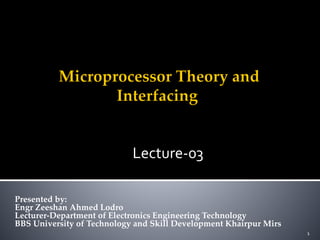
8085 Microprocessor Addition and Subtraction Instructions
- 1. Presented by: Engr Zeeshan Ahmed Lodro Lecturer-Department of Electronics Engineering Technology BBS University of Technology and Skill Development Khairpur Mirs 1 Lecture-03
- 2. 2
- 3. ❑Instructions to perform addition ▪ Instruction type ADD R ▪ Flag register ▪ Instruction type ADI d8 ▪ Instruction type INR R ▪ Instruction type ADC R ▪ Instruction type ACI d8 3
- 4. ❑Instructions to perform subtraction ▪ Instruction type SUB R ▪ Instruction type SUI d8 ▪ Instruction type DCR R ▪ Instruction type SBB R ▪ Instruction type SBI d8 ▪ Instruction type INX rp ▪ Instruction type DCX rp ▪ Instruction type DAD rp 4
- 5. ❑Decimal addition in 8085 ▪ BCD Numbers ▪ DAA Instruction 5
- 6. ❑8085 imposes the restriction that one of the operands must be in the accumulator.The other operand can be one of the following ▪ Contents of an 8-bit register. ▪ Contents of memory location pointed by HL register pair. ▪ Eight bit immediate data. 6
- 7. ❑ADD is a mnemonic that stands for Add contents of R to accumulator. In this case R stands for any of the following register pairs. Or memory location M pointed by HL pair. ❑R= A,B,C,D,E,H,L or M ❑This instruction is used to add contents of R and accumulator . ❑The result of addition is stored in accumulator. 7
- 8. ❑As R can have any of eight values, there are eight opcodes for this type of instruction. It occupies only 1-byte in memory. ❑ADD E is an example instruction of this type. It is 1-byte instruction. 8
- 9. ❑The result of execution is shown below. Summary: ADD R( 1-byte;ADD E; 8 opcode) 9 Register Before After E F3H A 45H 38H
- 10. In the previous example, the result of addition of 45 H and F3H turns out to be 38H, which is less than the original value of 45 H present in the accumulator. It is very clear that user will not be happy with this because the correct answer is 38H with carry of 1. This carry information is stored in special 8- bit register called the flag register. 10
- 11. The flag register can be represented by 1 bit of information. There are 5 types of flag registers. Carry flag(CY) Auxiliary carry flag(AC) Sign flag(S) Parity flag(P) Zero flag(Z) 11
- 12. Their position in flag register is shown below. The positions marked with x are don’t care bits. These individual flags are either set to 1 or reset to 0 depending on the result of execution of an arithmetic or logical instructions. 12
- 13. Notice that in the addition of any two 8-bit numbers, the carry generated can be either 1 or 0.Thus to store the carry information 1-bit storage is enough. The Cy bit is stored in the LS bit position in the flag register. 13
- 14. 14
- 15. In the addition of any two 8-bit numbers, a carry may be generated when we add the LS hex digits of the two numbers. Such carry is called intermediate carry, half carry or auxiliary carry. Intel prefers to call it AC. In example 1 AC in not generated however in example 2AC is generated. 15
- 16. As this is intermediated carry we are not interested in storing the information. But 8085 still stores this AC information in bit position 4 of the flag register. 16
- 17. The S flag is set to 1, if the result of an arithmetic operation is negative. Indicated by MS bit of 8 bit result being 1. The S flag is set to 0, if the result of an arithmetic operation is positive. Indicated by MS bit of 8 bit result being 0. Thus the value of S flag is essentially the value of the MS bit of the 8-bit result. 17
- 18. The P flag is set to 1, if the 8–bit result of an arithmetic operation has an even number of 1s in it. The P flag is set to 0, if the 8–bit result of an arithmetic operation has an odd number of 1s in it. In Example 1.The number of 1s are odd so the parity flag is set to 0. In Example 2.The number of 1s are even so the parity flag is set 1. 18
- 19. The Z flag is set to 1, if the 8–bit result of an arithmetic operation is 00H. The Z flag is set to 0, if the 8–bit result of an arithmetic operation is not equal to 00H. In Example 1.The 8-bit result is 38H and is non zero so the Z flag is reset to zero. What about Example 2? 19
- 20. ADI is a mnemonic , which stands for ADd Immediate to Accumulator and d8 stands for any 8-bit data. This instruction is used to add 8-bit immediate data to the accumulator. The result of addition will be store in accumulator. The flags are affected based on the results. 20
- 21. ADI F3H. ▪ The result of execution is shown below Summary: ADI d8( 2-bytes; ADI F3H; 1 opcode) 21 Register Before After A 45H 38H F Any values CY=1, AC=0 S=0, P=0 Z=0
- 22. INR is a mnemonic that stands for INcRement and R stands for any of the following registers or memory location M pointed by HL pair. R=A,B,C,D,E,H,L or M This instruction is used to add 1 to the contents of R. The result of increment will be stored in R. All flags, except CY, flag are affected depending on the results. 22
- 23. INR M. ▪ The result of execution is shown below Summary: INR R( 1-byte; INR M; 8 opcodes) 23 Register Before After HL F850H F850H 45H 46H F Any values Cy= no change, AC=0, S=0,P=0,Z=0
- 24. There are times when a user is required to add tow numbers each of which is several bytes in size. For example , we are adding 16 bit numbers. In this example the addition of 56H and F2H results in a sum of 48H with carry of 1. 24
- 25. Next we have to add 34H andA2H along with this carry value of 1. To facilitate such operations 8085 provides instructions to add two numbers along with carry. ADC is mnemonic that stands for Add with carry and R stands for any of the following registers or memory location M pointed by HL pair. 25
- 26. R=A,B,C,D,E,H,L, or M This instruction is used to add contents of R and accumulator along with the carry value. The result of addition will be store in the accumulator. 26
- 27. ADC E ▪ The result of execution is shown below Summary: ADC R( 1-byte; ADC E; 8 opcodes) 27 Register Before After E 45H A 33H 79H F Cy=1 Others= any values Cy= 0AC=0, S=0,P=0,Z=0
- 28. ACI is a mnemonic that stands for Add with Carry Immediate to accumulator and d8 stands for any 8-bit dat. This instruction is used to add 8 bit immediate data to the accumulator along with the carry value. The result of addition will be stored in the accumulator. 28
- 29. ACI F3H ▪ The result of execution is shown below Summary: ACI d8( 2-bytes; ACI F3H; 1 opcode) 29 Register Before After A 45H 38H F Cy=0 Others= any values Cy= 1, AC=0, S=0,P=0,Z=0
- 30. In the subtraction of two numbers 8085 imposes the restriction that accumulator will have one operand from which the other operand specified by one of the following will be subtracted. ▪ Contents of 8-bit register ▪ Contents of memory location pointed by HL pair. ▪ 8-bit immediate data. 30
- 31. SUB is a mnemonic that stands for SUBtract contents of R from Accumulator. R=A,B,C,D,E,H,L, or M The result of the subtraction will be stored in theAccumulator. 31
- 32. SUB E ▪ The result of execution is shown below Summary: Sub R( 1-byte; SUB E; 8 opcodes) ▪ Why S=1? Check next slide 32 Register Before After A F3H AEH E 45H F any values Cy= 0AC=0, S=1,P=0,Z=0
- 33. Why S=1? Because the number is negative. How ? We check in two ways if result is in hex or binary. Look at the left digit and deduce the result as given. ▪ 0-7 <-> 0000-0111 <-> pos 8-F <-> 1000-1111 <-> neg ▪ In previous example result is AE so left digit is A which is >7 hence number comes in range of 8-F the result is negative. Similarly convert whole number AE into binary and check the MSB(Left most digit) if it is 1 number is negative and if it is 0 number positive. 33
- 34. Internally , 8085 performs this subtraction by adding the 2’s complement of 45 H to F3H. Carry generated in this addition will be complemented.Thus the Cy flag after the subtraction is zero. 34 45 0100 0101 1011 1010 +1 1011 1011 8+2+1 8+2+1 11 11 B B B=11 11+3=14=E F=15 B=11 Total = 26 Subtract 16 that becomes 10=A 16 means carry
- 35. SUB E ▪ The result of execution is shown below Summary: Sub R( 1-byte; SUB E; 8 opcodes) 35 Register Before After A 30H 10H E 20H F any values Cy= 0AC=1, S=1,P=0,Z=0
- 36. How 8085 will perform this operation internally? 36
- 37. SUI stands for Subtract Immediate from Accumulator and d8 stands for any 8-bot data. This instruction is used to subtract 8-bit immediate data from the accumulator. The result of the subtraction will be stored in the accumulator. The flags are affected based on the results. 37
- 38. SUI F3H ▪ The result of execution is shown below Summary: SUI d8( 2-bytes; SUI F3H; 1 opcode) 38 Register Before After A 45H 52H F any values Cy= 1, AC=1, S=0,P=0,Z=0 F3 1111 0011 0000 1100 +1 0000 1101 0 D D=13 13+5=18-16=2 4+1=5 Subtraction of 16 from 18 means addition of carry to next hex value
- 39. DCR is a mnemonic that stands for DeCRement and R stands for following registers or memory location pointed b HL pair. This instruction is used to subtract 1 from the contents of R.The result of the increment will be stored in R. All flags, except Cy flag are affected depending on the result. 39
- 40. DCR M ▪ The result of execution is shown below Summary: DCR R( 1-byte; DCR M; 8 opcodes) 40 Register Before After HL F850H F850 45H 44H F any values Cy= no change
- 41. There are times when user is required to subtract two numbers each of which is several bytes in size. For example, let us say it is needed to perform the following subtraction. 41
- 42. In this example the subtraction of 56H and F2H results in 64H with a borrow of 1. Next we have to subtract 34H and 12H along with this borrow. To facilitate such an operation, 8085 provides instruction to subtract two numbers along with borrow value. 42
- 43. SBB is mnemonic that stands for SuBtract with Borrow and R stands for any of the following registers or memory location M pointed by HL pair. This instruction is used to subtract contents of R from accumulator along with carry value. The result of subtraction will be stored in accumulator. 43
- 44. SBB E ▪ The result of execution is shown below Summary: SBB R( 1-byte; SBB E; 8 opcodes) 44 Register Before After E 45H A 33H 44H F Cy=1 Other=any values Cy=1, AC=0, Z=0, P=1, S=1 Borrow 1 from 3 that is equal to=16+3=19-5=14, 1 is Auxiliary carry=16+2=18- 4=14=4 1 is carry 3-1=2+16=18 3 4 5 4 4
- 45. SBI is a mnemonic that stands for ‘Subtract with Borrow Immediate from Accumulator’ and d8 stands for any 8-bit data. This instruction is used to subtract 8-bit immediate data from the accumulator along with the carry value. The result of subtraction will be stored in accumulator. 45
- 46. SBI F3H ▪ The result of execution is shown below Summary: SBI R( 2-bytes; SBI F3H; 1 opcode) WHY C,P,S=1? 46 Register Before After A 45H 52H F Cy=0 Other=any values Cy=1, AC=0, Z=0, P=1, S=1 45 F3 ----- 52
- 47. INX is a mnemonic that stands for Increment eXtended register and rp stands for any of the following register pair rp=BC, DE, or HL This instruction is used to add 1 to the contents of rp.The result of increment will be stored in rp. A register pair is generally used to store a memory address. 47
- 48. INX B ▪ The result of execution is shown below Flags are not affected in this instruction by default because it causes problems in many cases. Summary: INX rp( 1-byte; INX B; 3 opcode) 48 Register Before After BC F850H F851H
- 49. DCX is a mnemonic that stands for DeCrement eXtended register and rp stands for any of following register pair. rp= BC, DE or HL This instruction is used to subtract 1 from the contents of rp.The result of decrement will be stored in rp. Flags are not affected in this type of instruction. 49
- 50. DCX B ▪ The result of execution is shown below It may appear that DCX B is same as DCR C, But if content of BC was F900H, it becomes F8FFH after execution, thus DCX decrements 16-bit quantity while DCR decrements 8-bit quantity. Summary: DCX rp( 1-byte; DCX B; 3 opcode) 50 Register Before After BC F850H F84FH
- 51. Intel 8085 is basically an 8-bit microprocessor. But the designers have provided instructions to perform 16-bit additions also. As the internal architecture is only 8 bit.This instruction easily takes double the time needed to add two 8-bit numbers. Dad is a mnemonic which stands for Double Add and rp stands for any of the following register pair. 51
- 52. Rp= BC, DE, or HL This instruction is used to add contents of rp to HL. The result of addition will be stored in HL. Thus in this instruction , HL is used as a 16-bit accumulator. Only Cy flag is affected depending on the result. 52
- 53. DAD B ▪ The result of execution is shown below Summary: DAD rp( 1-byte; DAD B; 3 opcodes) 53 Register Before After HL 1234H 0A84H BC F850H F any values Cy=1, no change in other flags
- 54. In digital computer every thing is represented by 0s and 1s. For example an instruction will have a code using only 0s and 1s. Data is also represented using 0s and 1s. Data can be of different types like unsigned numbers, signed numbers, floating point numbers, binary coded decimal(BCD) numbers. 54
- 55. Many time we are required to represent decimal numbers in a computer to perform arithmetic of these numbers. For example we may be required to total marks a student has obtained in five different subjects where obviously the marks are awarded in decimal notation. For this purpose BCD code is extensively used. 55
- 56. In BCD notation 4 bits are used to code a digit and so two digits of information is stored in a byte. For example decimal 39 is represented in BCD so two digit of information is stored in a byte. Decimal 39 is represented in BCD as 0011, 1001 Codes 1010,1011,1100,1101,1110 and 1111 are illegal in BCD notation. 56
- 57. Similarly decimal 1024 is represented in BCD as 0001 0000 0010 0100 Same decimal is represented in binary in binary as 0000 o100 0000 0000 57
- 58. Suppose we want to add two decimal numbers 38 and 45.They will be represented in BCD as 0011 1000 and 0100 0101.The addition will be 0111 1101. if we interpret this result as BCD number the answer is incorrect as well as illegal. This is where DAA instruction proves its usefulness. 58
- 59. The working of DAA instruction depends on AL register, Cy and AC flags. In effect , it adds 00H, 06H, 60H or 66H to accumulator as to get the correct BCD answer in the accumulator with given conditions. Condition #1 If the LS hex digit in A is <=9 andAC flag is 0, the LS hex digit value will not be altered. 59
- 60. Condition#2 If the LS hex digit is >9 or ifAC flag is set to 1, it adds 6 to the LS hex digit of A. Further it increments the MS hex digit if this addition resulted in carry to the MS digit position. In this process, the Cy flag will be set to 1 if the MS hex digit was incremented from F to 0. 60
- 61. Condition#3 If the MS hex digit is <=9 and Cy flag is 0.The MS hex digit will not be altered.And CY flag will be reset to 0. Condition#4 If the MS hex digit is>9 or if Cy flag is set to 1, it adds 6 to the MS hex digit of A and sets Cy flag to 1. Note: DAA instruction can not be used for decimal subtraction. 61
- 62. Add 45 BCD and 38 BCD and store the result 7DH inA. In this case, Cy flag=0 and AC flag=0, But a D is an invalid BCD code,The DAA instruction adds 06 to A.Thus we get 83H in A which will now be interpreted as 83 BCD. 62
- 63. Add 63 BCD and 88 BCD and store the result EBH in A. Add 53 BCD and 36 BCD and store the result 89H in A. Add 99 BCD and 88BCD and store the result 21H in A. Add 63 BCD and 42 BCD and store the result A5H in A. 63
- 64. Solution can be found in recommended book 64
- 65. 65
