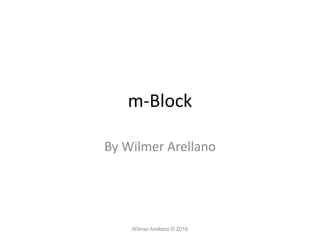mBot
- 2. • You are free:
– to Share — to copy, distribute and transmit the work
• Under the following conditions:
– Attribution — You must attribute the work in the manner
specified by the author or licensor (but not in any way that
suggests that they endorse you or your use of the work).
– Noncommercial — You may not use this work for
commercial purposes.
– No Derivative Works — You may not alter, transform, or
build upon this work.
Wilmer Arellano © 2016
- 3. • With the understanding that:
– Public Domain — Where the work or any of its elements is in the public
domain under applicable law, that status is in no way affected by the
license.
– Other Rights — In no way are any of the following rights affected by the
license:
• Your fair dealing or fair use rights, or other applicable copyright exceptions and
limitations;
• The author's moral rights;
• Rights other persons may have either in the work itself or in how the work is used, such
as publicity or privacy rights.
– Notice — For any reuse or distribution, you must make clear to others the
license terms of this work.
Wilmer Arellano © 2016
- 4. mBot
• mBot is an all-in-one
solution for kids to enjoy
the hands-on experience
about programming,
electronics, and robotics.
Working with mBlock
inspired by Scratch 2.0,
you can use Bluetooth or
2.4GHz wireless module
to connect with mBot (By
different version), this
easy-to-assemble mBot
Wilmer Arellano © 2016
- 5. mBot
• Treat gently robot is
fragile, specially
additional modules
(line follower,
ultrasound, 2.4G,
Bluetooth, etc.) and
wheels
Wilmer Arellano © 2016
- 6. What is mCore?
• mCore is an easy-to-use
main control board
specially designed for
mBot. Based on
Arduino Uno, mCore
integrates various
onboard sensors, such
as buzzer, light sensor,
RGB LED, etc., which
provides you an easier
way to start learning
electronics.
Wilmer Arellano © 2016
- 8. mBlock
• mBlock is a graphical programming environment based on
Scratch 2.0 Open Source Code that makes it easy to program
Arduino projects and create interactive applications.
Wilmer Arellano © 2016
- 10. Connect Your Robot Through USB
Cables
• 1.use a USB cable to connect between your robot/controller board
and your computer
• 2.make sure the robot is powered on (using the power switch)
• 3.select “Connect”, “Serial Port”, then the option corresponding to
your robot. If you are using Windows, it should be something like
“COM” and a number; if you are using a Mac, it starts like
“/dev/tty.wchusbserial”. You may try different options if it does not
works.
Wilmer Arellano © 2016
- 15. Connect Your Robot Through 2.4G
Modules
• In this mode, the program runs in the
computer which sends instructions to the
robot on the actions to perform.
• This is an interesting feature for applications
as the remote control operation illustrated
bellow.
• For most applications it is not the preferred
way of operating the robot.
Wilmer Arellano © 2016
- 16. Connect Your Robot Through 2.4G
Modules
• The 2.4G module set comes with a electronic module and a USB dongle. If
your are using the dongle first time, you need to connect the 2.4G
electronic module to your robot; power up your robot; press the button
on top of the 2.4G module, and then plug the dongle to your computer.
When the LED light on the module turns from blinking to steady lighting, it
means the 2.4G module is paired with the dongle.
• On the software side, after pairing the dongle you need to select Connect-
>2.4G Serial->Connect in the software menu. When “Connected” is shown
in the title bar, you know your mBot is connected to the computer.
Wilmer Arellano © 2016
- 17. Connect Your Robot Through 2.4G
Modules
• Connect with USB cable
• Upgrade Firmware
• Close Program
• Turn off m-Robot
• Open Program
• Turn On Robot
• Connect with 2.4G
Wilmer Arellano © 2016
- 22. Functions
• A function is a group of statements that together
perform a task.
• Functions are a utilized to make programs:
– Easier to understand
– Easier to troubleshoot
• As it can be observed in next slide, the main program
can be written as macro instructions.
• These macro instructions will be executed one by one,
as described in the definitions.
• It may be convenient to program a robot using
functions, one per robot task.
Wilmer Arellano © 2016
- 27. void ledOn()
{
digitalWrite(9,1);
_delay(1);
}
void LedOff()
{
digitalWrite(9,0);
_delay(1);
}
void setup(){
pinMode(9,OUTPUT);
}
void loop(){
ledOn();
LedOff();
_loop();
}
void _delay(float seconds){
long endTime = millis() + seconds * 1000;
while(millis() < endTime)_loop();
}
void _loop(){
}
Code typed directly on Arduino Ide
void _delay(float seconds){
long endTime = millis() + seconds * 1000;
while(millis() < endTime)
_loop();
void _delay(float seconds){
long endTime = millis() + seconds * 1000;
while(millis() < endTime){
_loop();
}
Other versions of the _loop() function
millis(): Returns the number of milliseconds
since the Arduino board began running the
current program. This number will overflow
(go back to zero), after approximately 50 days.
Wilmer Arellano © 2016
- 29. int frequency;
void ledOn()
{
digitalWrite(9,1);
frequency = 1000;
_delay(1);
}
void LedOff()
{
digitalWrite(9,0);
frequency = 500;
_delay(1);
}
void setup(){
pinMode(9,OUTPUT);
}
void loop(){
ledOn();
LedOff();
_loop();
}
void _delay(float seconds){
long endTime = millis() + seconds * 1000;
while(millis() < endTime)_loop();
}
void _loop(){
tone(8, frequency);
delay(100);
noTone(8);
delay(100);
}
Advantages of the _loop() function
You can execute instructions
while waiting
Wilmer Arellano © 2016
- 31. /*
* “Hello World!”
* This is the Hello World! for Arduino.
* It shows how to send data to the computer
*/
void setup() // run once, when the sketch starts
{
Serial.begin(9600); // set up Serial library at 9600 bps
Serial.println("Is anybody out there?"); // prints phrase with ending
line break
}
void loop() // run over and over again
{
// do nothing!
}
// After sending program to the Arduino, press Reset button on the board
and watch Serial monitor
Wilmer Arellano © 2016
- 32. /*
Function Example
*/
float quotient;
void setup(){
Serial.begin(9600);
quotient = divide1(7, 2);
Serial.print("divide1 ");
Serial.println (quotient);
Serial.print("divide2 ");
Serial.println (divide2(7, 2));
}
void loop(){
}
/* This function will return 3.00 even though
it has a float type. This is because calculation is
based on integers (integer math) */
float divide1(int dividend, int divisor){
float result;
result = dividend/divisor;
return result;
}
/* This function will return 3.50 the cast (type)with
argument float forces float math */
float divide2(int dividend, int divisor){
float result;
result = (float)dividend/divisor;
return result;
}
Wilmer Arellano © 2016
- 33. Testing The Ultrasonic sensor
• This program will allow to send distance
measured by the ultrasonic sensor to a
computer.
• A USB cable must be used to connect the
robot to de computer.
• Port must be selected in mBlock and in
Arduino IDE.
Wilmer Arellano © 2016
- 38. Bluetooth Communication
• Bluetooth communication is easy with the
mBot
• We will illustrate with a program that sends
and receives text.
• Connect the Bluetooth module to the mBot
Wilmer Arellano © 2016
- 39. Bluetooth Communication
• We will explain Bluetooth
communication for the
Android App
– Serial Bluetooth Terminal
• Install the App in your
phone
Wilmer Arellano © 2016
- 45. • Click On the Robots
section
• The same instructions
used for serial
communication with
the computer are used
to communicate with
Bluetooth
Wilmer Arellano © 2016
- 46. Bluetooth Communication
• Load the program on the
left into the mBot
• This program will write
“hello” and the value of
counter in your cell phone
• The onboard LEDs will
change color to red,
green, or blue, depending
on if you send “r”, “g”, or
“b” from your telephone
Wilmer Arellano © 2016
- 49. Gripper Connections
Wilmer Arellano © 2016
• Use to male-female jumper cables to connect
the gripper to the RJ25 adapter
• Connect the RJ25 to one port. Use the mini
fan block to control