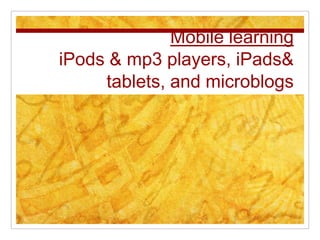
Mobile learning: iPods, tablets & microblogs enhance visual & active styles
- 1. Mobile learning iPods & mp3 players, iPads& tablets, and microblogs
- 2. The first technology quest I’m going to mention is ipods and mp3 players, more specifically the iphone, because that’s what I used to learn. In the past I had only used my iphone to listen to music and search the web, but after watching the screen cast and taking the quiz about iPods and mp3 players, I quickly realized that I wasn’t using my iPhone to its full potential. After coming to this realization I quickly downloaded many apps that could aid in my specific learning style, which pertains to being a visual learner. I substituted my iphone for my laptop because it was so much lighter and more convenient to carry around all day at school. Another advantage to having my iphone was that I downloaded a few flash card apps that helped me study more often due to the convenience of having my iphone with me at all times. I benefit greatly from using flashcards so I downloaded an app called flashcards+. I was able to study while in line at the grocery store and other places that I found my self waiting for something.
- 3. Ipads and tablets is the next technology I used to enhance my learning. Since I’m a visual learner who learns best by what I see such as pictures, diagrams, flow charts, time lines, films, and demonstrations using an ipad became a perfect solution in place of my laptop. My ipad is the perfect combination between my iphone and laptop. The main reason is because it’s portable, customizable, has a long battery life and media ready. I also love the onscreen keyboard! I began to use it to take notes because it was much faster than taking notes by hand. I was also able to cut and paste pieces of my notes to organize them better. I also liked that I could print out my notes. Similarly to the iphone I could download apps to help with understanding the content of my classes. I used this feature to look at visuals for my anatomy and physiology class, specifically the Netter app.
- 4. The third technology I will mention is microblogging. Microblogging allows people to write brief text updates usually around 200 characters and sometimes allow for the option of posting pictures. Microblogging has become very popular is the last few years. The popular ones are twitter, tumblr and instagram. These are just a few of many more. Personally I only use instagram on a daily basis. Instagram is a micro blogging app that has to do solely with uploading a picture, editing it and adding a text caption. Surprisingly I used this app a few times this semester to share a photo from my anatomy textbook looking for a reply from one of my classmates on specifically what muscles were pictured. Again this form of technology caters to my learning style of being a visual learner by being able to use photos to learn.
- 5. The technologies that interested me the most as learning tools was the iphone and ipad. This is because both allowed me to study more efficiently. My iphone provided me with the option of making flashcards convenient at all times due to carrying my phone with me 24/7. My ipad allowed me to take more efficient notes. I was able to take down more information than just handwriting my notes. I was also able to multitask with the extra time saved on typing my notes by pulling up visual on the Internet of the topic I was taking notes on. I also found many apps that assisted me in becoming a better and more organized student. I didn’t have to constantly organize a binder. Using the iPad I was able to use an app called Course notes to keep my notes organized and separated by subject. The app even allowed me to use a stylus to draw graphs or accompanying pictures to help me learn, very helpful when you’re a visual learner. There are also thousands of other apps that could be used such as flash cards or quiz apps that can assist students based on their learning preferences. iPads and tablets also allow you to surf the web so you have access to endless information with the touch of a finger. On my ipad you can also record audio or video, which can be useful for presentations or recording lectures.
- 6. I began recording each of my lectures in my anatomy and audiology class so that I could review each lecture over and over again. This pertains to being an active learner because Sitting through lectures without getting to do anything physical but take notes is hard for me. That’s why I record the lecture; I do it so that I can draw visuals based off of the lecture or look up visuals. I can multitask and know that I can always refer back to my recording if I can remember a topic. My ipad accommodates my learning preferences perfectly. It is a tool that I do not think I could live without. Since I am an active learner it’s nice to be hands on with the touch screen of a tablet and the interface keeps me engaged and interested in the material I’m learning.
- 7. I will personally use visual and active the most after leaving this class. The learning strategies that I will continue to use after this class pertaining to being a visual learner are using visuals such as diagrams, sketches, schematics, photographs, flow charts, or any other visual representation of course material. The learning strategies I will continue to use pertaining to being an active learner are recording my lectures. I have to be hands on with the material I’m learning in order to retain it all. I have already used some of these learning strategies outside of school in my personal life by downloading an app that helps with budgeting my paychecks. I have found a better solution to budgeting that allows me to be hands on imputing every dollar that I spend.
- 8. My ipad and iphone are the two technologies that I will continue using for learning after this class to get a better visual of what I’m trying to learn. I will continue using the flash card app on my iphone to learn parts of the body in neuro next semester. I will also use my ipad to take notes so that I can accomplish more each class period by being more efficient. I will use the voice memos app to record my lectures in the future. Most importantly I will walk away from this semester with an understanding that there are so many more ways to use the pieces of technology I own to better my learning strategies and aspects of my personal life. I will probably avoid micro blogging after this class for learning because I wasn’t very successful using it. Although I do love using it in my personal life in the form of instagram!