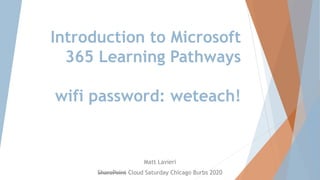
Introduction to microsoft 365 learning pathways
- 1. Introduction to Microsoft 365 Learning Pathways wifi password: weteach! Matt Lavieri SharePoint Cloud Saturday Chicago Burbs 2020
- 2. Matt Lavieri TWITTER: @MSLAVIERI BLOG: BLOG.MSLAVIERI.COM
- 3. What is primary job function? SharePoint/O365 IT Support/Admin Learning/Training/Change Management HR/Communications/Content Creators Business User Other Have you heard about/are you using Learning Pathways in your organization today?
- 4. Agenda What is Learning Pathways Why you should use learning pathways Adding Learning Pathways into your tenant End User Experience Administration experience in the Portal Getting Users to the Learning Pathways Solution Success Center Roadmap Questions
- 6. What is Learning Pathways “Microsoft 365 learning pathways is a customizable, on-demand learning solution designed to increase usage and adoption of Microsoft 365 services in your organization.” A fully customizable SharePoint Online communication site - The learning pathways training portal can be customized to add your organization's help, support, and community content Easy provisioning - Provision learning pathways from the SharePoint Online Provisioning Service with just a few easy steps The ability to create your own training playlists - with learning pathways, you can create targeted training playlists to meet the unique needs of your environment Up-to-date content - Learning pathways provides content through a Microsoft online content catalog, so the content at your site is regularly updated
- 7. Why Learning Pathways? A fully customizable SharePoint Online communication site - You can take advantage of all of the SharePoint feature that you know and love to build out the Learning Portal Easy provisioning (and updating) – Getting Learning Pathways into your tenant and keeping it updated is easy The ability to create your own training playlists (and customize existing ones) - Didn’t roll out a specific feature in M365, no worries Up-to-date content - You no longer will have to keep updating your in-house created training material every time Microsoft makes an update. Free and Open Source – Built as an SPFx webpart and will significantly reduce the time and cost it takes to create training material for your users.
- 8. Adding Learning Pathways to your Tenant
- 9. Prerequisites You will need to be a tenant administrator to be able to deploy this solution to the target tenant. A tenant App Catalog must have been created within the Apps option of the SharePoint Admin Center Note: You must be an Owner of the App Catalog to add apps to the catalog include Custom Learning Note 2: If you don’t have an App Catalog it is recommended to wait 30 minutes before provisioning Learning Pathways Note: Currently only English is supported, additional language support is on the roadmap
- 10. What gets added Custom Learning SPFx App Package Optional: New Site Collection You can manually install the custom learning application to any Site Collection if wanted
- 11. App Catalog SharePoint Admin > More features > Apps https://docs.microsoft.com/en-us/sharepoint/use-app-catalog
- 12. Installation with PnP Provisioning https://provisioning.sharepointpnp.com/ The PnP Provisioning solution will automatically create the Site Collection and deploy the SPFx App to your tenant. In addition to the Learning Pathways solution there are plenty of other designs you can add to your tenant here as well!
- 13. Installation with PnP Provisioning https://provisioning.sharepointpnp.com/
- 14. Installation with PnP Provisioning https://provisioning.sharepointpnp.com/
- 15. Updating the Application in the App Catalog If you already have the app installed and you want to update to the most recent version, you’ll need to: 1. Download the Updated SPFx Package 2. Upload the Package to the App Catalog 3. On the Learning Pathways Site Collection select ‘Get It’ to bring in the recent version of the app
- 16. Content Updates and Syncing with GitHub CDN Feed from GitHub Repository Quarterly content updates Up-to-date content M365 learning pathways web part SharePoint Communication site in your tenant Support.Office.com (SOC) Microsoft GitHub CDN (links to SOC pages)
- 17. Using the Portal End User Experience
- 18. Navigate to a Product/Technology
- 19. Navigate to a Playlist Each Product and Technology is made up of one or more playlist
- 20. Parts of an Asset Each Playlist is made up of one or more Assets Asset Content, this is typically a video or how-to steps/guide Additional resources
- 21. Asset Navigation Breadcrumbs Next and Previous Asset Buttons Search bar Asset Drop Down
- 22. Deep Links You can link to specific playlists and assets by using the deep links capabilities. You cannot use the URL bar to get a link to a specific playlist/asset This is because Learning Pathways is an SPFx webpart that is added to a page
- 24. Administration experience in the Portal Site Owner permissions are required to manage playlists From any page with the Learning Pathways webpart an owner can click the great to navigate to the Admin Page You can choose which Playlists you want to show in Learning Pathways Custom playlists can be deleted and are designated with a Person Icon
- 25. Copying Playlist You can now copy existing and default playlists If you copy an OOTB playlist you any content from Microsoft will continued to receive updates from Microsoft
- 26. Customizing Playlist You cannot customize or update OOTB Playlists, you will need to make your own playlists or copy and existing one to edit Things you can control in a playlist Properties of the Playlist Playlist Image Categories and audience Add/Remove/Deletion of Assets Order of Assets
- 27. Creating/Adding a new Asset When adding or Creating Playlist assets you can create a new Asset Site page, or if you have existing content you can link to an existing page Asset pages are SharePoint site pages and be customized with any SharePoint feature/webpart
- 28. Driving Adoption through Learning Pathways
- 29. Create a Custom Help Tile From The Admin Center you can add a custom help tile including a link to your new Learning Pathways site Organization Profile > Customized help Desk contact info
- 30. Integration with Microsoft Teams https://aka.ms/M365LPTeamsApp
- 31. Success Center To get the most out of Teams you can use the Admin Success Center for resources on how to drive and monitor adaption as well as managing Learning Pathways
- 32. Adoption Kit Through the Drive Adoption admin link you can get tips on how you can run awareness campaigns to drive users to the portal https://docs.microsoft.com/en-us/office365/customlearning/driveadoption
- 33. Last few Months 1st Quarterly Content Update - What’s New, What’s Changed UX Enhancements – white space handling, enhanced navigation, copy playlist Multi-Content-Pack Support for Partners Learning Pathways Admin Success Portal Onboarding Kit for MCT Community Q4 Q1 Multi-language support testing Editorial calendar • Multi-language support - 9 languages • Open Source release of solution • Roadmap for onboarding Education, Government Cloud and First-line Worker Content Packs • Teams Get Started app Quarterly Content Update Contact Pack Release
- 34. Installation Guide: https://aka.ms/M365LP Provisioning: https://aka.ms/M365LPprovisioning Adoption tool: https://aka.ms/M365LPadopt Adding Learning Pathways to Teams: https://aka.ms/M365LPTeamsApp https://docs.microsoft.com/en- us/office365/customlearning/custom_overview Matt.lavieri@Protiviti.com Resources
Editor's Notes
- https://docs.microsoft.com/en-us/office365/admin/misc/customize-help-desk?view=o365-worldwide https://myignite.techcommunity.microsoft.com/sessions/83892?source=schedule https://myignite.techcommunity.microsoft.com/sessions/83483 https://docs.microsoft.com/en-us/office365/customlearning/custom_contentupdates
- https://docs.microsoft.com/en-us/office365/admin/misc/customize-help-desk?view=o365-worldwide https://myignite.techcommunity.microsoft.com/sessions/83892?source=schedule https://myignite.techcommunity.microsoft.com/sessions/83483 https://docs.microsoft.com/en-us/office365/customlearning/custom_contentupdates
- https://docs.microsoft.com/en-us/office365/admin/misc/customize-help-desk?view=o365-worldwide https://myignite.techcommunity.microsoft.com/sessions/83892?source=schedule https://myignite.techcommunity.microsoft.com/sessions/83483 https://docs.microsoft.com/en-us/office365/customlearning/custom_contentupdates
- https://github.com/pnp/custom-learning-office-365#updating-the-solution