Features of MS Word 2010
•Download as PPSX, PDF•
0 likes•111 views
This slide show will help you to uderstand basic new features of Ms word for beginners.
Report
Share
Report
Share
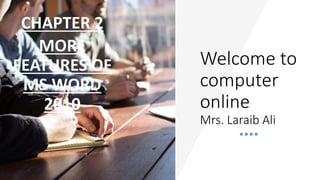
Recommended
More Related Content
What's hot
What's hot (18)
How to use excel file to draw maps , buildings or some thing else

How to use excel file to draw maps , buildings or some thing else
Similar to Features of MS Word 2010
Similar to Features of MS Word 2010 (20)
Setting Line Spacing in Business MemosAt the top of a document.docx

Setting Line Spacing in Business MemosAt the top of a document.docx
More from laraibali21
More from laraibali21 (20)
Recently uploaded
Recently uploaded (20)
Ecological Succession. ( ECOSYSTEM, B. Pharmacy, 1st Year, Sem-II, Environmen...

Ecological Succession. ( ECOSYSTEM, B. Pharmacy, 1st Year, Sem-II, Environmen...
ICT Role in 21st Century Education & its Challenges.pptx

ICT Role in 21st Century Education & its Challenges.pptx
Asian American Pacific Islander Month DDSD 2024.pptx

Asian American Pacific Islander Month DDSD 2024.pptx
On National Teacher Day, meet the 2024-25 Kenan Fellows

On National Teacher Day, meet the 2024-25 Kenan Fellows
Food Chain and Food Web (Ecosystem) EVS, B. Pharmacy 1st Year, Sem-II

Food Chain and Food Web (Ecosystem) EVS, B. Pharmacy 1st Year, Sem-II
Mixin Classes in Odoo 17 How to Extend Models Using Mixin Classes

Mixin Classes in Odoo 17 How to Extend Models Using Mixin Classes
Seal of Good Local Governance (SGLG) 2024Final.pptx

Seal of Good Local Governance (SGLG) 2024Final.pptx
Role Of Transgenic Animal In Target Validation-1.pptx

Role Of Transgenic Animal In Target Validation-1.pptx
Features of MS Word 2010
- 1. Welcome to computer online Mrs. Laraib Ali CHAPTER 2 MORE FEATURES OF MS WORD 2010
- 2. Click where you want in your table to add a row or column and then click the Layout tab (this is the tab next to the Table Design tab on the ribbon). To add rows, click Insert Above or Insert Below and to add columns, click Insert Left or Insert Right.
- 3. LOREM IPSUM DOLOR SIT AMET, CONSECTETUER ADIPISCING ELIT2 Lorem ipsum dolor sit amet, consectetuer adipiscing elit. Maecenas porttitor congue
- 4. Click where you want in your table to add a row or column and then click the Layout tab (this is the tab next to the Table Design tab on the ribbon). To add rows, click Insert Above or Insert Below and to add columns, click Insert Left or Insert Right.
- 5. LOREM IPSUM DOLOR SIT AMET3 Lorem ipsum dolor sit amet, consectetuer adipiscing elit
- 6. To do this, select the row or column and then press the Delete key. Right-click in a table cell, row, or column you want to delete. On the menu, click Delete Cells. To delete one cell, choose Shift cells left or Shift cells up.To delete the row, click Delete entire row.To delete the column, click Delete entire column 6
- 7. MERGING means two or more cells in into a single cell. You can merge two or more rows into a single row. Similarly , two or more columns can also be merged into single column. MERGE CELLS 7
- 8. •SPLITTING means dividing a single cell into multiple cells SPLIT CELLS 8
- 9. 9 MOVE TABLE • To move a table around your Microsoft Word document, all you have to do is drag and drop it. When you hover your mouse over any part of the table, a four way handle inside a small box is displayed at the top left corner of the table. You can click and drag on this handle to move the table around your document. RESIZE A TABLE • Select the table. The contextual tabs, Table Design and Layout, appear in the ribbon. • On the Layout tab, you can specify the custom height and width. To resize specific rows or column, click on a cell and then adjust the row/column.
- 10. 10
- 11. Set a row to a specific height Select the row or rows that you want to change. On the Home tab, in the Cells group, click Format. Under Cell Size, click Row Height. In the Row height box, type the value that you want, and then click OK 11
- 12. Lorem ipsum dolor sit amet, consectetuer adipiscing elit. Maecenas porttitor congue massa. Fusce posuere, magna sed pulvinar ultricies, purus lectus malesuada libero, sit amet commodo magna eros quis urna. LOREM IPSUM DOLOR SIT AMET, CONSECTETUER ADIPISCING ELIT. 13 12 Adjust column widths on a page On the Page Layout or Layout tab, click Columns. At the bottom of the list, choose More Columns. In the Columns dialog box, adjust the settings under Width and spacing to choose your column width and the spacing between columns. If you want columns of varying widths, deselect the checkbox next to Equal column width
- 13. 13 HOME WORK • Do in EX.A B and C from page 11 in computer book.