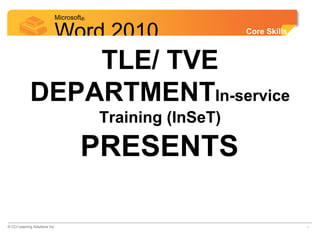
Working with Text
- 1. Microsoft® Word 2010 Core Skills TLE/ TVE DEPARTMENTIn-service Training (InSeT) PRESENTS © CCI Learning Solutions Inc. *
- 2. Microsoft® Word 2010 Core Skills Microsoft PowerPoint Basics © CCI Learning Solutions Inc. *
- 3. Microsoft® Word 2010 Core Skills Working With Text
- 4. Microsoft® Word 2010 Core Skills Objectives: • identify the font and paragraph group commands • demonstrate how to select, format, modify, align, delete text in the presentation • show how to resize, move and format a placeholder • use redo and undo commands • add bullets and numbering • practice how to add, resize, format, modify and move text boxes *© CCI Learning Solutions Inc.
- 5. Microsoft® Word 2010 Core Skills © CCI Learning Solutions Inc. *
- 6. Microsoft® Word 2010 Core Skills © CCI Learning Solutions Inc. *
- 7. Microsoft® Word 2010 Core Skills © CCI Learning Solutions Inc. *
- 8. Microsoft® Word 2010 Core Skills Font Group Commands
- 9. Microsoft® Word 2010 Core Skills Selecting Consecutive Text •Click at beginning of text to select, and then drag to “mark” text –Can increase or decrease selection holding mouse button –If using keyboard, position cursor, hold Shift, and press arrow keys •To select entire word, double-click the word. © CCI Learning Solutions Inc. *
- 10. Microsoft® Word 2010 Core Skills Selecting Consecutive Text •To select entire sentence, press and click in sentence •To select entire paragraph, triple-click in paragraph •To select all text: – On Home tab, in Editing group, click Select, click Select All, or – press © CCI Learning Solutions Inc. * + A
- 11. Microsoft® Word 2010 Core Skills Selecting Non-Consecutive Text •To select multiple pieces of text, select first piece of text and then press to select each piece of text •Select blocks of text using – Position cursor at beginning of block of text to select, press Alt as you drag to bottom right of block © CCI Learning Solutions Inc. *
- 12. Microsoft® Word 2010 Core Skills * * Using the Undo, Redo, and Repeat Commands * ● The Undo command reverses recent actions. To use the Undo command, click the Undo button on the Quick Access Toolbar. ● The Redo command reverses an Undo action. ● The Repeat command repeats the most recent action.
- 13. Microsoft® Word 2010 Core Skills Using Undo •To activate Undo: – In Quick Access Toolbar, click Undo, or – Click button itself to undo last action or command – Click arrow to undo up to last 100 consecutive actions or commands performed – press to undo last action performed © CCI Learning Solutions Inc. * + Z
- 14. Microsoft® Word 2010 Core Skills Using Repeat ( Used to be called “redo”) •To repeat the last action just performed: –In the Quick Access Toolbar, click Repeat, or –press © CCI Learning Solutions Inc. * + Y
- 15. Microsoft® Word 2010 Core Skills Using Cut , Copy and Paste Cut Remove from original location in current document, and place in Clipboard. Copy Copy from original location in current document, and place in Clipboard. Paste Insert item from Clipboard into document at current cursor position. Clipboard Temporarily stores cut or copied items *© CCI Learning Solutions Inc.
- 16. Microsoft® Word 2010 Core Skills Using Cut •To cut or move item, after selecting it: –On Home tab, in Clipboard group, click Cut, or –Press , or –right-click item and then click Cut © CCI Learning Solutions Inc. * +X
- 17. Microsoft® Word 2010 Core Skills Using Copy •To copy an item, after selecting it: –On Home tab, in Clipboard group, click Copy, or –Press , or –right-click item and then click Copy © CCI Learning Solutions Inc. * +C
- 18. Microsoft® Word 2010 Core Skills Using Paste •To paste item, place insertion point where you want to paste item: – On Home tab, in Clipboard group, click Paste , or – press , or – right-click item and then click Paste , or – click item in Office Clipboard, or – click arrow for item in Office Clipboard, and then click Paste © CCI Learning Solutions Inc. * +V
- 19. Microsoft® Word 2010 Core Skills Paste Options Button • Appears below & to the right of the pasted item • Click to display how pasted item can appear here • Number and type of options vary based on item Keep Source Formatting (K) Keep formatting for item as it was in original document. Appearance matches the original appearance Merge Formatting (M) Appearance matches or merges with the text in the location where it is being pasted Use Destination Styles (S) Use style that exists for this document on pasted item. Keep Text Only (T) Remove any existing formatting with original item and keep text only. Set Default Paste Set how all pasted items of this type to appear. *© CCI Learning Solutions Inc.
- 20. Microsoft® Word 2010 Core Skills Paragraph Group Commands
- 21. Microsoft® Word 2010 Core Skills Aligning Text
- 22. Microsoft® Word 2010 Core Skills Resizing and Moving Placeholder
- 23. Microsoft® Word 2010 Core Skills Adding Bullets and Numbering
- 24. Microsoft® Word 2010 Core Skills © CCI Learning Solutions Inc. *
- 25. Microsoft® Word 2010 Core Skills © CCI Learning Solutions Inc. *
- 26. Microsoft® Word 2010 Core Skills © CCI Learning Solutions Inc. *
- 27. Microsoft® Word 2010 Core Skills © CCI Learning Solutions Inc. *
- 28. Microsoft® Word 2010 Core Skills © CCI Learning Solutions Inc. *
- 29. Microsoft® Word 2010 Core Skills © CCI Learning Solutions Inc. *
- 30. Microsoft® Word 2010 Core Skills © CCI Learning Solutions Inc. *
- 31. Microsoft® Word 2010 Core Skills © CCI Learning Solutions Inc. *
- 32. Microsoft® Word 2010 Core Skills © CCI Learning Solutions Inc. *
- 33. Microsoft® Word 2010 Core Skills © CCI Learning Solutions Inc. *
- 34. Microsoft® Word 2010 Core Skills © CCI Learning Solutions Inc. *
- 35. Microsoft® Word 2010 Core Skills © CCI Learning Solutions Inc. *
- 36. Microsoft® Word 2010 Core Skills © CCI Learning Solutions Inc. *
- 37. Microsoft® Word 2010 Core Skills © CCI Learning Solutions Inc. *
