Elem of design unit 8 module 4 adobe stock photos
•Download as PPTX, PDF•
0 likes•60 views
Report
Share
Report
Share
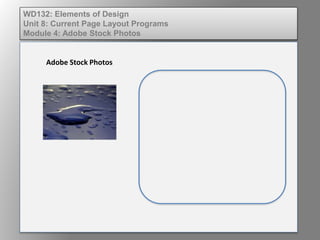
Recommended
Recommended
More Related Content
Viewers also liked
Viewers also liked (11)
Elem of design unit 8 module 2 the document window

Elem of design unit 8 module 2 the document window
Elem of design unit 7 module 2 investigation of fonts

Elem of design unit 7 module 2 investigation of fonts
TouchWorks Named Top EMR by KLAS - Allscripts MDRX press release Feb 26 2004

TouchWorks Named Top EMR by KLAS - Allscripts MDRX press release Feb 26 2004
Elem of design unit 4 module 2 kerning, leading, tracking

Elem of design unit 4 module 2 kerning, leading, tracking
ALGUNAS HERRAMIENTAS PARA ELBORAR ORGANIZADORES VISUALES

ALGUNAS HERRAMIENTAS PARA ELBORAR ORGANIZADORES VISUALES
More from kateridrex
More from kateridrex (20)
Dig imag unit 11 module 4 creating slices in an image (2)

Dig imag unit 11 module 4 creating slices in an image (2)
Dig imag unit 11 module 4 creating slices in an image (2)

Dig imag unit 11 module 4 creating slices in an image (2)
Dig imag unit 11 module 4(2) creating slices in an image

Dig imag unit 11 module 4(2) creating slices in an image
Dig imag unit 11 module 4 creating slices in an image

Dig imag unit 11 module 4 creating slices in an image
Dig imag unit 11 module 1 understanding web graphics

Dig imag unit 11 module 1 understanding web graphics
Dig imag unit 9 module 1 working with the pen tool

Dig imag unit 9 module 1 working with the pen tool
Dig imag unit 8 module 2 creating and saving alpha channels

Dig imag unit 8 module 2 creating and saving alpha channels
Dig imag unit 7 module 1 understanding and implementing filters

Dig imag unit 7 module 1 understanding and implementing filters
Dig imag unit 5 module 2 using the various painting tools

Dig imag unit 5 module 2 using the various painting tools
Dig imag unit 5 module 1 learning about brush types and properties

Dig imag unit 5 module 1 learning about brush types and properties
Elem of design unit 8 module 4 adobe stock photos
- 1. WD132: Elements of Design Unit 8: Current Page Layout Programs Module 4: Adobe Stock Photos Adobe Stock Photos