Elem of design unit 8 module 3 working with text on a frame
•Download as PPTX, PDF•
0 likes•121 views
Report
Share
Report
Share
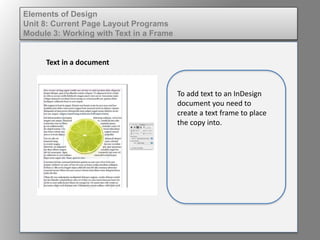
Recommended
More Related Content
Similar to Elem of design unit 8 module 3 working with text on a frame
Similar to Elem of design unit 8 module 3 working with text on a frame (20)
Welcome to International Journal of Engineering Research and Development (IJERD)

Welcome to International Journal of Engineering Research and Development (IJERD)
Elem of design unit 9 module 1 integrating text and graphics

Elem of design unit 9 module 1 integrating text and graphics
Designing a successful web design involves a combination of aesthetics.pdf

Designing a successful web design involves a combination of aesthetics.pdf
More from kateridrex
More from kateridrex (20)
Dig imag unit 11 module 4 creating slices in an image (2)

Dig imag unit 11 module 4 creating slices in an image (2)
Dig imag unit 11 module 4 creating slices in an image (2)

Dig imag unit 11 module 4 creating slices in an image (2)
Dig imag unit 11 module 4(2) creating slices in an image

Dig imag unit 11 module 4(2) creating slices in an image
Dig imag unit 11 module 4 creating slices in an image

Dig imag unit 11 module 4 creating slices in an image
Dig imag unit 11 module 1 understanding web graphics

Dig imag unit 11 module 1 understanding web graphics
Dig imag unit 9 module 1 working with the pen tool

Dig imag unit 9 module 1 working with the pen tool
Dig imag unit 8 module 2 creating and saving alpha channels

Dig imag unit 8 module 2 creating and saving alpha channels
Dig imag unit 7 module 1 understanding and implementing filters

Dig imag unit 7 module 1 understanding and implementing filters
Dig imag unit 5 module 2 using the various painting tools

Dig imag unit 5 module 2 using the various painting tools
Dig imag unit 5 module 1 learning about brush types and properties

Dig imag unit 5 module 1 learning about brush types and properties
Elem of design unit 8 module 3 working with text on a frame
- 1. Elements of Design Unit 8: Current Page Layout Programs Module 3: Working with Text in a Frame Text in a document To add text to an InDesign document you need to create a text frame to place the copy into.
- 2. Elements of Design Unit 8: Current Page Layout Programs Module 3: Working with Text in a Frame Copy can be single or multiple columns, feature drop caps and indents.
- 3. Elements of Design Unit 8: Current Page Layout Programs Module 3: Working with Text in a Frame Copy can be aligned inside a text book in a variety of different ways: top, centered, bottom and justified.
- 4. Elements of Design Unit 8: Current Page Layout Programs Module 3: Working with Text in a Frame Text wraps are helpful for spacing text around an image inserted within the body copy.
- 5. Elements of Design Unit 8: Current Page Layout Programs Module 3: Working with Text in a Frame The text wrap menu is helpful for creating an image wrap. The icons at the top let you know which type of wrap you are selecting, while the boxes below let you determine how far away from the image you want the type to be.
- 6. Elements of Design Unit 8: Current Page Layout Programs Module 3: Working with Text in a Frame