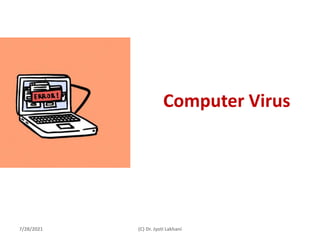
Ids 005 computer viruses
- 1. Computer Virus 7/28/2021 (C) Dr. Jyoti Lakhani
- 2. Self-replicating program that attach itself to an existing program and infects a system without permission or knowledge of the user. 7/28/2021 (C) Dr. Jyoti Lakhani Virus A computer virus is a type of computer program that, when executed, replicates itself by modifying other computer programs and inserting its own code. When this replication succeeds, the affected areas are then said to be "infected" with a computer virus. Computer viruses cause billions of dollars' worth of economic damage each year. -Wiki
- 3. 7/28/2021 (C) Dr. Jyoti Lakhani Virus writers use social engineering deceptions* and exploit detailed knowledge of security vulnerabilities to initially infect systems and to spread the virus. The vast majority of viruses target systems running Microsoft Windows, employing a variety of mechanisms to infect new hosts, and often using complex anti-detection/stealth strategies to evade antivirus software Deception* is an act or statement which misleads, hides the truth
- 4. 7/28/2021 (C) Dr. Jyoti Lakhani What Damage a VIRUS can cause? System Failure Corrupting Data Wasting Computer Resources Increasing Maintenance Cost Stealing Personal Information
- 5. Study on the theory of self-replicating computer programswas done in 1949 by John von Neumann Inception Idea Von Neumann's design for a self-reproducing computer program is considered the world's first computer virus Theoretical “FATHER" of computer virology = John von Neumann 7/28/2021 (C) Dr. Jyoti Lakhani
- 6. Components of a Computer Virus Trigger Infection Mechanism Payload Search Routine Condition Malicious Code 7/28/2021 (C) Dr. Jyoti Lakhani
- 7. Infection mechanism(infection vector): This is how the virus spreads or propagates. A virus typically has a search routine, which locates new files or new disks for infection. Trigger(logic bomb ): This is the compiled version that could be activated any time within an executable file when the virus is run that determines the event such as a particular date, a particular time, particular presence of another program, capacity of the disk exceeding some limit. Payload: The actual body or data which carries out the malicious purpose of the virus. Payload activity might be noticeable (e.g., because it causes the system to slow down or "freeze"), as most of the time the "payload" itself is the harmful activity. Virus Hoax : When virus is non-destructive but distributive 7/28/2021 (C) Dr. Jyoti Lakhani
- 8. Dormant Propagation Triggering Execution Phases/ Life Cycle of Computer Virus 7/28/2021 (C) Dr. Jyoti Lakhani
- 9. Dormant phase: • The virus program is idle during this stage. • The virus program has managed to access the target user's computer or software. • The virus will eventually be activated by the "trigger“. • Not all viruses have this stage. Propagation phase: • The virus starts propagating by multiplying and replicating itself. • The virus places a copy of itself into other programs or into certain system areas on the disk. • The copy may not be identical to the propagating version • Viruses often "morph" or change to evade detection by anti-virus software. • Each infected program will now contain a clone of the virus, which will itself enter a propagation phase. 7/28/2021 (C) Dr. Jyoti Lakhani
- 10. Triggering phase: A dormant virus moves into this phase when it is activated, and will now perform the function for which it was intended. The triggering phase can be caused by a variety of system events, including a count of the number of times that this copy of the virus has made copies of itself. The trigger may occur when an employee is terminated from their employment or after a set period of time has elapsed, in order to reduce suspicion. 7/28/2021 (C) Dr. Jyoti Lakhani
- 11. Execution phase: This is the actual work of the virus, where the "payload" will be released. It can be destructive such as- • Deleting files on disk • Crashing the system • Corrupting files • Popping up humorous or political messages on screen 7/28/2021 (C) Dr. Jyoti Lakhani
- 12. Phases of Computer Virus Dormant Phase Trigger Morph Replication Trigger Morph Replication Dormant Propagation Execution 7/28/2021 (C) Dr. Jyoti Lakhani
- 13. On the basis of Infection Targets 1. Resides in binary executables (such as .EXE or .COM files) 2. Resides in data files 1. Microsoft Word documents 2. PDF files 3. Resides in the boot sector of the host's hard drive Classification of Viruses 7/28/2021 (C) Dr. Jyoti Lakhani
- 14. 7/28/2021 (C) Dr. Jyoti Lakhani
- 15. Resident Virus or Memory-Resident Virus Installs itself as part of the operating system when executed, after which it remains in RAM from the time the computer is booted up to when it is shut down. Resident viruses overwrite interrupt handling and other functions of the OS. When OS attempts to access the target file or disk sector, the virus code intercepts the request and redirects the control flow to the replication module, infecting the target. Non-Resident Viruses A non-memory-resident virus (or "non-resident virus"), when executed, scans the disk for targets, infects them, and then exits (i.e. it does not remain in memory after it is done executing). Classification of Viruses On the basis of its residence location 7/28/2021 (C) Dr. Jyoti Lakhani
- 16. 7/28/2021 (C) Dr. Jyoti Lakhani
- 17. Macro Viruses (Document Virus) A virus written in a macro language and embedded into these documents so that when users open the file, the virus code is executed, and can infect the user's computer. This is one of the reasons that it is dangerous to open unexpected or suspicious attachments in e-mails. 7/28/2021 (C) Dr. Jyoti Lakhani
- 18. 7/28/2021 (C) Dr. Jyoti Lakhani
- 19. Boot Sector Viruses Boot sector viruses specifically target the boot sector and/or the Master Boot Record (MBR) of the host's hard disk drive, solid- state drive, or removable storage media (flash drives, floppy disks, etc.). The most common way of transmission of computer viruses in boot sector is physical media. When reading the VBR of the drive, the infected floppy disk or USB flash drive connected to the computer will transfer data, and then modify or replace the existing boot code. The next time a user tries to start the desktop, the virus will immediately load and run as part of the master boot record. 7/28/2021 (C) Dr. Jyoti Lakhani
- 20. 7/28/2021 (C) Dr. Jyoti Lakhani
- 21. Email Virus Viruses that intentionally uses the email system to spread. While virus infected files may be accidentally sent as email attachments. Email viruses are aware of email system functions. They harvest email addresses from various sources, and may append copies of themselves to all email sent, or may generate email messages containing copies of themselves as attachments. 7/28/2021 (C) Dr. Jyoti Lakhani
- 22. 7/28/2021 (C) Dr. Jyoti Lakhani
- 23. Stealth Techniques To avoid detection by users, some viruses employ different kinds of deception. Some old viruses, especially on the DOS platform, make sure that the "last modified" date of a host file stays the same when the file is infected by the virus. This approach does not fool antivirus software, however, especially those which maintain and date cyclic redundancy checks on file changes. 7/28/2021 (C) Dr. Jyoti Lakhani
- 24. Stealth Techniques Some viruses can infect files without increasing their sizes or damaging the files. They accomplish this by overwriting unused areas of executable files. These are called cavity viruses. For example, the CIH virus, or Chernobyl Virus, infects Portable Executable files. Because those files have many empty gaps, the virus, which was 1 KB in length, did not add to the size of the file. Some viruses try to avoid detection by killing the tasks associated with antivirus software before it can detect them (for example, Conficker). In the 2010s, as computers and operating systems grow larger and more complex, old hiding techniques need to be updated or replaced. Defending a computer against viruses may demand that a file system migrate towards detailed and explicit permission for every kind of file access 7/28/2021 (C) Dr. Jyoti Lakhani
- 25. Stealth Techniques Some viruses try to avoid detection by killing the tasks associated with antivirus software before it can detect them (for example, Conficker). Defending a computer against viruses may demand that a file system migrate towards detailed and explicit permission for every kind of file access 7/28/2021 (C) Dr. Jyoti Lakhani
- 26. Read request intercept The interception can occur by code injection of the actual operating system files that would handle the read request. Thus, an antivirus software attempting to detect the virus will either not be permitted to read the infected file, or, the "read" request will be served with the uninfected version of the same file. The only reliable method to avoid "stealth" viruses is to "reboot" from a medium that is known to be "clear". Security software can then be used to check the dormant operating system files. 7/28/2021 (C) Dr. Jyoti Lakhani
- 27. Self-Modification Most modern antivirus programs try to find virus-patterns inside ordinary programs by scanning them for so-called virus signatures. Virus "signature" is a sequence of bytes. If a virus scanner finds such a pattern in a file before it notifies the user that the file is infected. The user can then delete, or (in some cases) "clean" or "heal" the infected file. Some viruses employ techniques that make detection by means of signatures difficult. These viruses modify their code on each infection. Each infected file contains a different variant of the virus. 7/28/2021 (C) Dr. Jyoti Lakhani
- 28. Encrypted viruses • Encryption is used by viruses to evade signature detection • Virus use simple encryption key to encipher (encode) the body of the virus. • The virus consists of a small decrypting module and an encrypted copy of the virus code. • In this case, a virus scanner cannot directly detect the virus using signatures, but it can still detect the decrypting module, which still makes indirect detection of the virus possible. Methods of encryption- 1. Using Cryptographic Key 2. Using arithmetic operation like addition or subtraction, Bitwise rotation, Arithmetic negation 3. Using logical operations like XOR, Logical NOT 7/28/2021 (C) Dr. Jyoti Lakhani
- 29. 7/28/2021 (C) Dr. Jyoti Lakhani
- 30. Some viruses, called polymorphic viruses, will employ a means of encryption inside an executable in which the virus is encrypted under certain events. Just like regular encrypted viruses, a polymorphic virus infects files with an encrypted copy of itself, which is decoded by a decryption module. In the case of polymorphic viruses, however, this decryption module is also modified on each infection. Polymorphic Code A well-written polymorphic virus therefore has no parts which remain identical between infections, making it very difficult to detect directly using "signatures 7/28/2021 (C) Dr. Jyoti Lakhani
- 31. Polymorphic code Antivirus software can detect it by decrypting the viruses using an emulator of the encrypted virus body. To enable polymorphic code, the virus has to have a polymorphic engine (also called "mutating engine" or "mutation engine") somewhere in its encrypted body. . 7/28/2021 (C) Dr. Jyoti Lakhani
- 32. 7/28/2021 (C) Dr. Jyoti Lakhani
- 33. 7/28/2021 (C) Dr. Jyoti Lakhani
- 34. Metamorphic code To avoid being detected by emulation, some viruses rewrite themselves completely each time they are to infect new executables. Viruses that utilize this technique are said to be in metamorphic code. To enable metamorphism, a "metamorphic engine" is needed. A metamorphic virus is usually very large and complex. For example, W32/Simile consisted of over 14,000 lines of assembly language code, 90% of which is part of the metamorphic engine. 7/28/2021 (C) Dr. Jyoti Lakhani
- 35. 7/28/2021 (C) Dr. Jyoti Lakhani