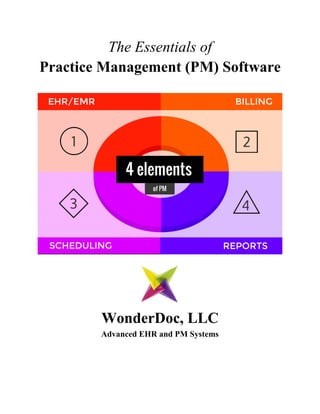
White Paper - The Essentials of Practice Management Software
- 1. The Essentials of Practice Management (PM) Software WonderDoc, LLC Advanced EHR and PM Systems
- 2. INTRODUCTION Using practice management software provides a number of business-related benefits. According to Chiropractic Economics, the top five for chiropractors specifically include: 1) speedier reimbursement for treatment sessions; 2) financial savings due to increased staff productivity (which occurs with software-related process automation and integration); 3) streamlining of relevant office functions; 4) more simple records management; and 5) having a record-keeping system that is scalable as your business grows. While these five advantages paint a picture of an effective and swift office, sadly, few practice management software systems can deliver on all of these benefits. That’s why it’s important for practice management software to have certain capabilities that maximizes the productivity of your office as it grows. This requires that the software have these four basic, yet absolutely essential elements: EHR/EMR capabilities, billing options, ease of scheduling, and report-based functioning. Now let’s take a closer look.
- 3. 1. EHR/EMR CAPABILITIES Under the Health Information Technology for Economic and Clinical Health (HITECH) Act, prior to 2015, healthcare providers were eligible to receive financial incentives for “meaningful use” of electronic health record (EHR) systems. However, this same act calls for penalties if no EHR is in place after that date, which means that you can save your practice from government- imposed fines by ensuring that your practice management software has EHR or EMR (electronic medical record) capabilities. What type of EHR/EMR capabilities? Integration Ideally, the EHR/EMR portion of your software should integrate and automate as many documentation tasks as possible, thereby improving productivity and patient care. This means at a minimum, providing patients with a waiting room kiosk that allows for quick and easy check in. Many kiosks allow patients to record their chief complaints, medical history, outcomes questionnaires or other intake forms. Your EHR/EMR should also be capable of sending reminder alerts to providers to support their clinical decisions and patients to follow up on their care. Provider alerts would remind users of when patients need a re-exam or when treatment is contraindicated. Patient alerts would send reminders for follow up appointments or updated health information.
- 4. Additionally, the software should integrate with reports to show statistics on diagnostic and treatment data. Such clinical reports help providers coordinate care plans over a broader patient base. They also prove to insurance auditor the quality and effectiveness of your care. Lastly, the EHR/EMR system should manage patient health summaries through both online patient portals and document management tools. Patient portals allow patients to view and download their health records online 24/7. Document management tools allow users to scan paper records or digital files to the patients EHR. Together, patient portals and document management tools keep provider and patient care on the same page. Certification You’ll also want to make sure the PM software you choose has an EHR that is government certified. As the American College of Cardiology explains, there are actually two types of certification you need to be aware of. The first is Complete EHR certification, which means that the EHR “meets all of the criteria for the relevant certification year and is certified as such.” The second is what is called an EHR Module Certification, in which each module “must be separately tested and certified for the certification criteria.” Essentially, choosing a modular EHR system enables you to build your own EHR so it has all of the functions you need…and none of the ones you don’t. Security Another factor to think about when choosing practice management software and its EHR/EMR capabilities is the type of security it offers. To help you pick one that which adequately protects both your office and patient records, here are some questions you should ask: Is it cloud vs. server-based system? Why does this matter? According to Your Security Resource, if you are using a cloud-based server, you really need to ask yourself how much you trust the company you task with storing your data. Have they ever had a system breach? If so, they may be putting all of your private and confidential information at risk. Plus, if it’s a cloud-based system, you need the Internet to access it and will likely have to pay a continual fee in order to have access to your records whereas a server-based system stores your own records so you can access to them anytime for free. Does it provide automated on and off-site backups? The more automated your EHR/EMR, the fewer actions you have to take when it comes to saving your business information, thus the more time you save. Additionally, by backing up information off- site, you’re covered should something happen at your physical practice that could potentially destroy your records, like a fire or flooding.
- 5. User Login/Logout with Access Control? The last thing any office needs is some disgruntled employee having access to all your patients’ records. Just think about the public relations catastrophe if this happened. So having active and inactive user logins with specific access controls for every area of the practice management system is a must. Is it HIPAA compliant? The Health Insurance Portability and Accountability Act (HIPAA) is in place to protect patient privacy. Therefore, your EHR system must also do the same or you risk court litigation, not to mention your reputation. At a minimum, insist on the software vendor signing a business associate agreement. This is a contract that protects both the end user and the vendor in the event of a data breach. Does it encrypt data? This added level of security provides just one more layer of protection against hackers in the event of a data breach. Thus, choosing an EHR which offers encryption helps better protect you from someone who is intent on stealing your private information. Customization Finally, the last component to consider when it comes to practice management software’s EHR or EMR capabilities is the ability to customize the system to better meet your specific needs. This is often accomplished by providing you with a variety of templates and macros that you can alter based on your practice, patients, and specialties. This is especially important if your office has multi-specialty functions such as offering chiropractic, massage therapy, physical therapy, or any other provider type.
- 6. 2. BILLING OPTIONS Once you’ve identified practice management software which provides the features you need in an EHR, the next step is to look at the billing functions it provides. To start, focus on how the billing system is integrated with other parts of the program. Also focus on its efficacy in processing claims and tracking accounts. Integration When it comes to integration, your PM software should be able to seamlessly send treatments and diagnosis information directly to billing. This type of automation offers significant benefits. According to Docfinity, these include: making information immediately available by utilizing digital records, expediting the payment process, increasing cash flow by encouraging speedy payments, lowering error rates, and more effective audit compliance. Additionally, your billing system needs to be capable of providing patient and insurance aging reports as well as alerts (such as when balances are due). Together this allows you to pursue prompt payments of services rendered and limiting the risk that patients will “forget” to pay.
- 7. In essence, you’ll want a PM software with billing functions that works cohesively and automatically with all of the other areas of the system. This will save your staff time and money and make it easier to get paid faster. Claims processing A major function of billing is accurate and speedy claims processing. To start, ensure the system can produce both electronic and paper claim forms. It should also allow you the freedom to choose the clearing house of your choice. This can give you the opportunity to save money on some free clearing house services. Additionally, use a claims processing system which allows you to post global payment entries versus line item entries. There is no benefit to line item posting so global posting will save tremendous time. An even better way to post claims is to use Electronic Remittance Advices (ERAs). These are files that are uploaded into the billing system and automatically posts benefits to each claim, eliminated the need for manual posting. Automatically posting reimbursable fees for each insurance company allows the user to automatically calculate and charge for co-insurance and applied deductible amounts at the time of service. No more waiting for the EOB to arrive 4 weeks only to bill out for co-insurance and deductibles. Account tracking Another critical part of the billing portion of practice management software is its ability to track accounts. This means providing alerts when a patient’s balance reaches a certain amount or sending some type of notification to your staff if a patient’s insurance benefits are close to being exhausted. Account tracking prevents monies from slipping through the cracks. It also means the ability to do 30, 60, and 90 day batch invoicing. This greatly improves your collections process by increasing your cash flow and reducing your accounts receivables. Auto-payment options are another software-related consideration as this makes it easier for both you and the patients to manage payments. Examples of auto pay functions would be integrated onsite and/or online credit card processing.
- 8. 3. EASE OF SCHEDULING Flexibility The third element of practice management software deals with patient scheduling. By choosing software that makes the process as easy as possible for patients and staff alike, you’ll be providing both groups a more enjoyable appointment-creating experience. Obtaining this type of pain-free scheduling begins with choosing a software that offers flexibility. For example: does it provide the ability to view appointments for the day, week or month? Multi-view scheduling allows users to quickly find appointments and openings. Flexibility also means that the system should be capable of auto-blocking the correct appointment time based on the scheduled medical procedure. Do you take an hour for a new patient, half hour for re-exam or 15 minutes for an office visit? No problem. Instead of manually blocking this time, the scheduler should automatically set the appropriate time block based on the procedure. And if you offer more than one provider, the PM software should also be capable of scheduling multiple providers simultaneously. Additionally, you should expect to categorize appointments
- 9. based on color codes. This makes it possible to quickly and easily tell the nature of the appointment whether it’s a no show, cancellation, or a reschedule. Additional Scheduling Functions Other scheduling functions that enhance your practice include the ability to search, sort, and print appointments. This helps if you’re compiling statistics, such as which types of appointments you have most, or if a patient want a list of past or future appointments. A system which sends patients emails or text reminders is beneficial as well. In fact, one 60- study review published in the Journal of Medical Internet Research concluded that, in more cases than not, sending text or email reminders resulted in improved patient adherence to treatment protocol as well as a greater likelihood that the patient would actually show up to the appointment, reducing the occurrences of no-shows. Another practice management function that can save a lot of time is batch scheduling for multiple appointments. For instance, if you want to see a patient three times a week for the next two weeks, then two times a week for the following four weeks, your software should be able to automatically accommodate this. Integration The scheduling portion of your software also needs to be able to interact with your other office systems as well. When a patient uses the kiosk to sign in, the appointment color coded status will change to “showed”. Similarly if after 15 minutes past a patient’s appointment time the patient fails to show, the color coded status would change to “No Show”. Integrated scheduling also makes it possible to print status reports so you can quickly see the number of patients that showed, no showed or cancelled. This is a powerful way to know how you’re communicating the need for care to your patients.
- 10. 4. REPORT-BASED FUNCTIONALITY The fourth and final element of selecting the best practice management software for your chiropractic office is its ability to provide you with reports that allow you to effectively run your business. The types of reports you’ll need, include ones which supply information regarding: Gross patient collections Insurance collections Collections per patient or per visit (to ascertain productivity) Patient demographic data (such as patient age, geographical location, number of referrals provided, etc.) Insurance-related reports (aging, and company specific collections) By knowing where you stand in regard to each of these metrics, you’re better able to make the proper decisions for your practice when it comes to collections, marketing, and even whether you’re able to enhance your productivity in some of the key areas. Additional patient-based reports that you may find helpful to running a successful practice include those related to billing (such as aging reports), diagnosis and treatment (and other types
- 11. of clinical reports), and patient health status and maintenance (think narratives, daily notes, and follow-up reminders). Each of these can give you a better overall view of your practice, making it easier to steer it in the right direction. Certain meaningful use reports can benefit your practice as well. Three of the most prominent are: Automated Measure Calculations (AMC), Clinical Quality Measures (CQM), and Physician Quality Reporting System (PQRS). All of these can help tremendously, especially if you’re subjected to an audit or otherwise have to prove services provided and level of care. This feature alone can prove to be absolutely necessary if you’re trying to avoid financial penalties which can be applied in certain cases. For instance, with regard to the PQRS specifically, the Centers for Medicare & Medicaid Services states that “those who report satisfactorily for the 2016 program year will avoid the 2018 PWRS negative payment adjustment.” IN SUMMARY Choose practice management software which provides these four elements—EHR/EMR capabilities, billing options, ease of scheduling, and report-based functioning—and you’ll be one step closer to creating a practice that can swiftly and effectively serve the patients it has now, as well as the ones it will welcome in the future. This ability to grow without having to replace your software system in the process means you can enjoy all the benefits of success without any of the aggravation. At least, not when it comes to your record-keeping system that is because it will provide everything you need…and more.